Pipedrive is a popular cloud-based CRM (Customer Relationship Management) and marketing automation software.
It can help you manage your sales funnel by streamlining actions involved in converting qualified leads into successful sales.
Unfortunately, Pipedrive doesn’t offer native time tracking. So measuring how long it takes to close a deal and determining the length of each stage of the sales process is difficult.
Thankfully there are other solutions that integrate with Pipedrive CRM that can facilitate time tracking. This way, you can streamline your sales process and track time right within the Pipedrive app.
In this article, we’ll explain why you need Pipedrive time tracking. We’ll also highlight seven of the best tools for the job, including their key features, pricing and customer reviews.
Table of Contents
Let’s get started.
Why you need Pipedrive time tracking
Whether you’re already a Pipedrive user or considering becoming one to take advantage of its CRM automation features, you need a convenient and efficient way to track time. Doing so can really optimize your team’s performance and increase productivity.
Here are the main reasons to start tracking time when using Pipedrive.
1. Provides accurate billing and payroll
Tracking time allows you to bill clients accurately based on the number of hours your team puts into a specific project. Having proof of these hours on record is also helpful in cases of invoicing and billing discrepancies.
It’s also essential for companies to record employee hours for regulatory compliance, payroll, and leave management purposes. This way, you can ensure all overtime hours are recorded and that payroll is accurately executed.
2. Provides insight for performance assessment
You can use the Pipedrive filter feature to create reports on your organization’s deals, people, and customers. But with Pipedrive alone, you won’t have any insight into how long your team is spending closing these deals. Using a dedicated time tracking tool, you can measure employee performance at each stage of the sales process for deeper insights.
By tracking hours, you can identify struggling employees and pinpoint training needs. You can also identify and reward those team members that perform well.
Time tracking software can also help members of your sales team take control of their personal time management to increase their individual productivity and help them avoid burnout.
3. Enables accurate forecasting and benchmarking
Tracking how long the sales pipeline takes from start to finish can help decision-makers plan better and improve operational efficiency.
By leveraging historical time tracking data, you can quickly create accurate internal benchmarks. Then, project managers, team lead personnel, and others can conduct accurate sales forecasting and estimation to ensure maximum profitability.
Now that we know the importance of tracking time let’s explore a few apps that make Pipedrive time tracking a breeze.
Top 7 tools for Pipedrive time tracking
Pipedrive is a handy CRM tool similar to Zoho CRM, Microsoft Dynamics 365, and Freshworks CRM. But to really make the most of its benefits, it’s best to use it in conjunction with a time tracking solution.
Here are seven great SaaS (Software as a Service) tools you can integrate Pipedrive with for hassle-free time tracking.
1. Time Doctor
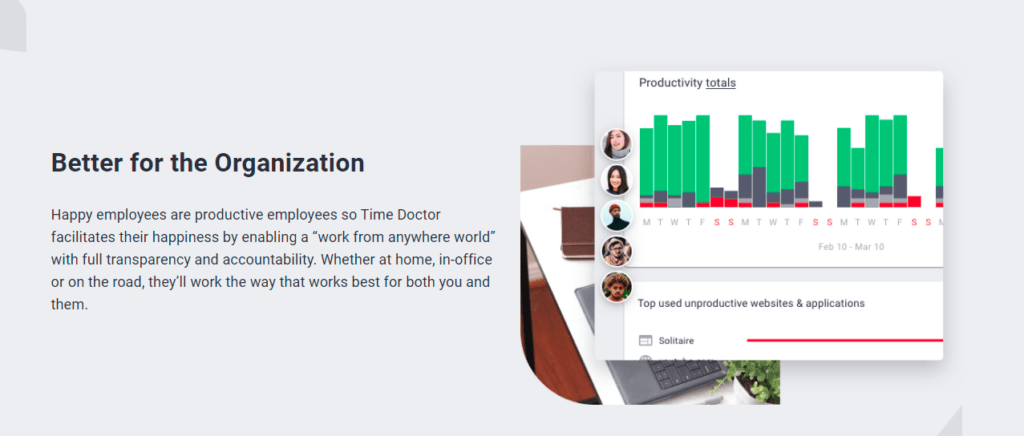
Time Doctor is an all-in-one time tracking and productivity management software that helps employees work more efficiently. It’s used by small businesses, like Thrive Market, as well as large enterprises like Ericsson.
With the Time Doctor Chrome extension, you can track time directly from your Pipedrive interface for a seamless workflow. This way, you can avoid switching between apps to start tracking time.
Sales and marketing reps that spend time visiting customers can also track time remotely, offline and via the mobile app.
Let’s see how the Time Doctor integration for Pipedrive works.
How Time Doctor’s Pipedrive integration works
Whether you have large or small sales teams, Time Doctor can help them keep work organized and up-to-date with web and app histories, optional screenshots, and much more.
It can also offer your sales team deep insights into their time usage and improve their project management skills.
Here’s how it works:
- Download and install Time Doctor’s desktop app.
- Download the Time Doctor Chrome Extension and add it to your browser.
- Log into your Pipedrive account.
- Click on Start Timer at the user interface of Pipedrive to begin tracking time.
- Click on Stop Timer on the Pipedrive interface to stop tracking time.
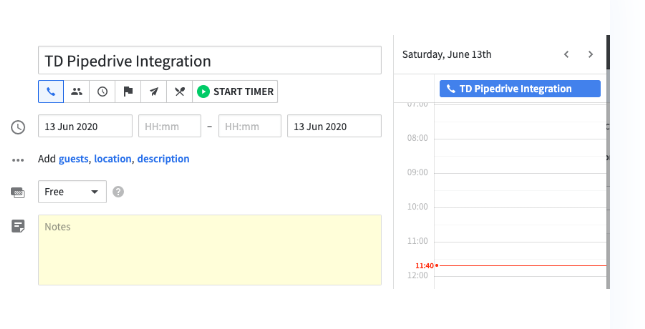
Note: Before getting started with the Chrome extension, the team’s admin must activate it in the Time Doctor dashboard under Settings–Integrations. Task tracking must also be turned on under the Settings-Company Settings section.
Other powerful features
Here are some of Time Doctor’s other robust features.
A. User-friendly time tracking
Time Doctor lets you track time using two convenient modes.
The interactive timer lets you track time for different tasks using a simple start/stop timer.
Here’s how it works:
- Open the Time Doctor app and enter a task name.
- Click Start when you want to begin tracking time.
- Click on Stop when you’re done or need a break.

And for those that prefer to track time automatically, Time Doctor has an automatic mode. In this mode, the timer begins recording as soon as the user turns on their computer.
The app will continue to track time silently in the background as the user works.
B. Idle time tracking
Time Doctor also tracks your team’s idle time – the minutes/seconds users spend without mouse or keyboard activity.
Admins can set an idle-time limit (for example, 5 minutes.) When users reach that limit, they’ll receive a notification on the screen nudging them to continue working or take a break.

Note: Time Doctor isn’t a keystroke logger and doesn’t record keys pressed. It only checks for mouse and keyboard activity.
C. Time tracking for projects and tasks
You can effortlessly create and assign tasks and projects to specific employees. This makes project management much easier. You can track how long team members spend on each task and project.
For example, say a team member is running a marketing campaign for one of your Pipedrive contacts (customers). You can track how long they spend on each individual task within the campaign, like Facebook advertising. You can also track how long they spend on the campaign as a whole.
This is also useful for appraisals, benchmarking, and predicting project timelines.
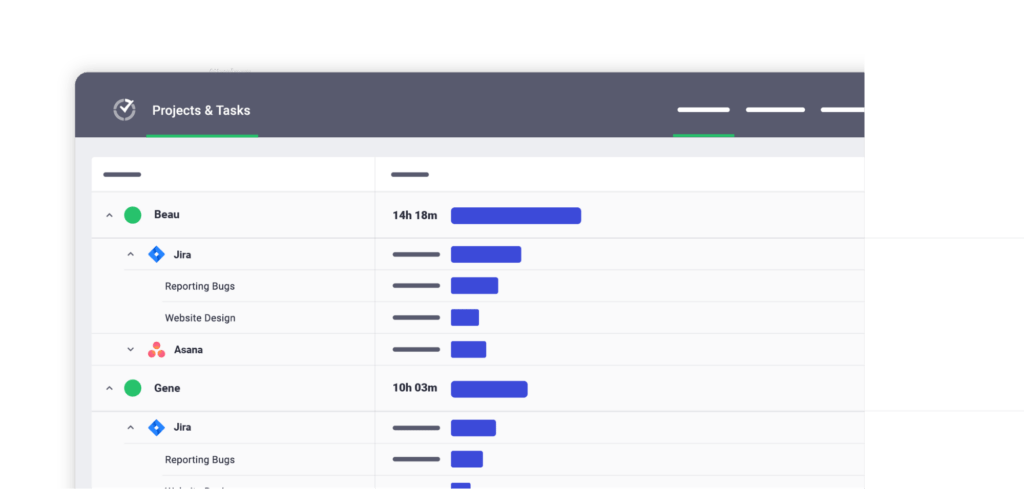
D. Productivity reporting
Time Doctor offers several detailed time reports offering in-depth data based on tracked hours.
Here are some of the comprehensive reports you can generate:
- Timeline report: Daily and weekly reports of the user’s total work hours.
- Attendance report: Shows whether an employee was present, absent, late, or partially present.
- Hours tracked report: Reveals the total number of hours tracked daily, weekly, or monthly.
- Projects and tasks report: Shows how much time a team member spent on each task and project over a specific period.
- Custom export report: Shows data reflecting custom fields according to your preference.
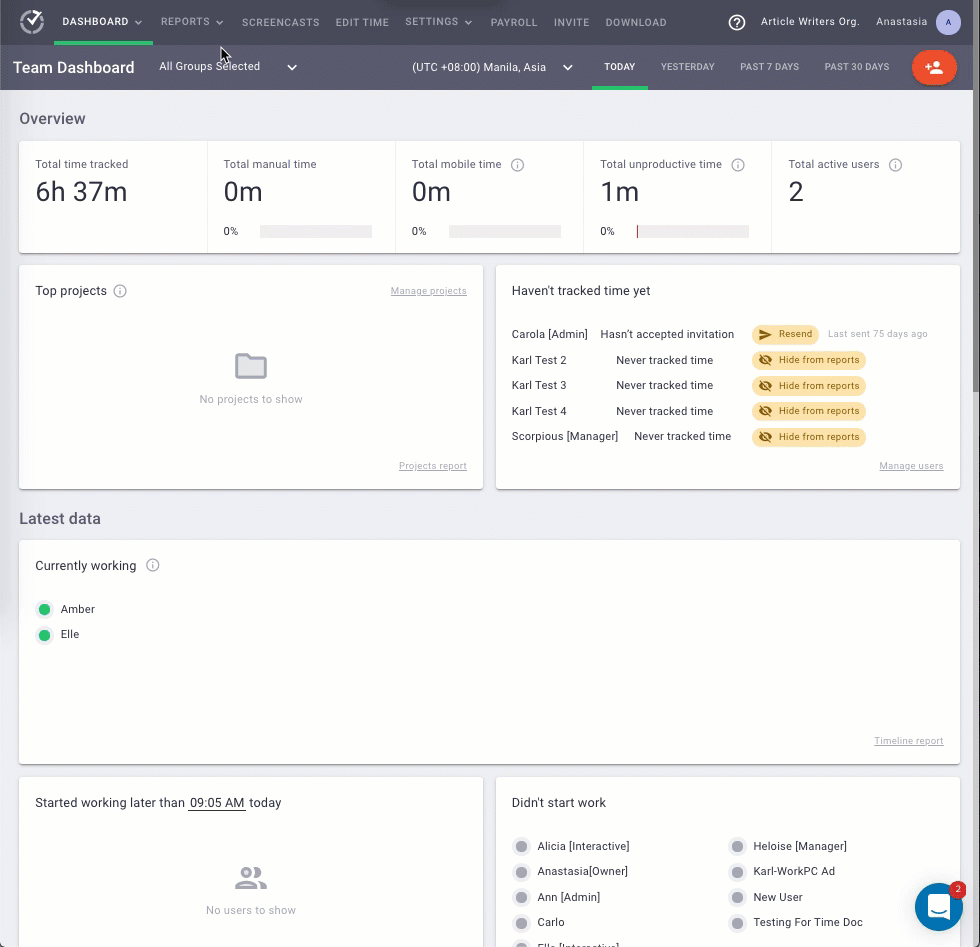
E. Optional screencast
Time Doctor also has an optional screencast feature that takes screenshots of employee screens at various intervals. So you can see exactly what employees are working on.
This feature can be enabled/disabled for each user.
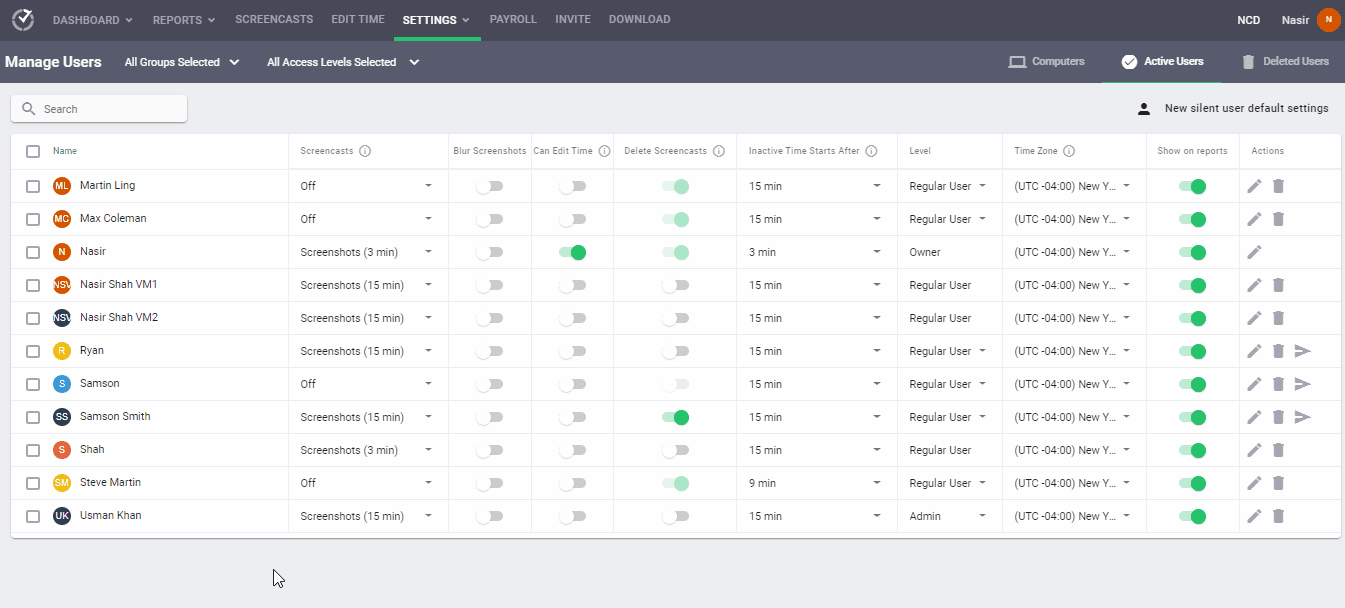
Note: To protect employees’ privacy, the administrator can blur sensitive information in the screenshot.
F. Simplified payroll
With Time Doctor’s payroll feature, you can streamline your company’s payroll process and run accurate payroll based on the hours your team tracked.
To generate a payroll report:
- Select the team members you want to include in the payroll.
- Set different pay rules for each team member, including pay rate, currency, and pay periods.
- Choose the preferred payment methods – Wise, ADP, PayPal, and Gusto.
You can also make quick batch payments by manually uploading your payroll as a CSV file to PayPal or Wise.

G. Other integrations
Once you sign up for Time Doctor and install the Chrome extension, you can easily track your team’s progress in many other apps you may be using.
Some of its popular integrations are:
- Project management software: Zoho Projects, Asana, etc.
- CRM software: Salesforce CRM, etc.
- Help desk software: Zendesk, Freshdesk, etc.
- Task management apps: Google Apps (incl. Google Sheets), Evernote, etc.
Discover Time Doctor’s other powerful features.
Pricing
Time Doctor has a 14-day free trial (no credit card required) and its paid plans start at $7/user per month.
Customer reviews
- G2: 4.4/5 (270+ reviews)
- Capterra: 4.5/5 (400+ reviews)
2. Clockify
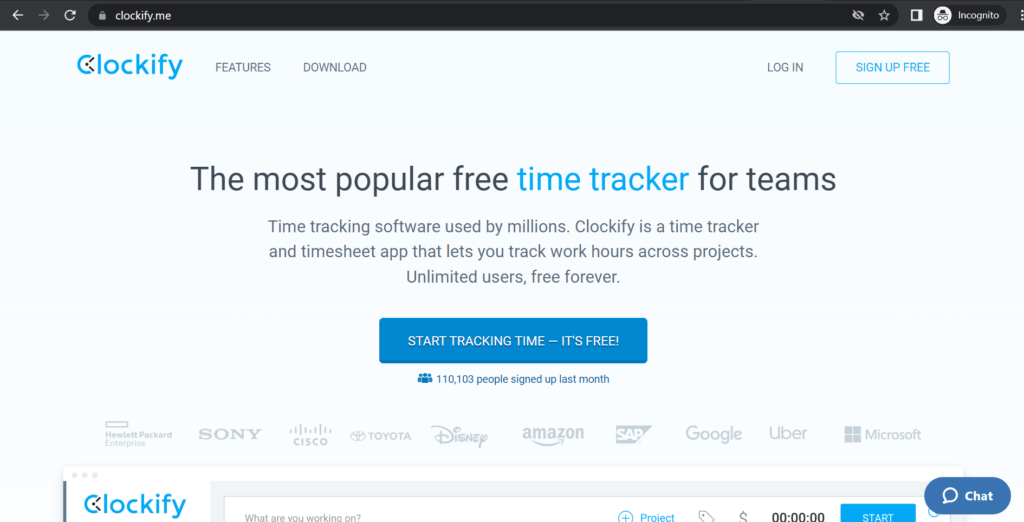
Clockify is a time tracking software that can integrate with Pipedrive for easy timesheet management. The tool lets you track work across tasks and projects making it great for sales people.
Key features
- Tracks time easily using a stopwatch or by having users manually add and edit their hours.
- Tracks the apps and websites your team visits.
- Allows you to create projects and tasks and categorize them by client name.
- Integrate Clockify with your existing apps or create new ones using the API.
For more information, check out our detailed Clockify review.
Pricing
Clockify offers a free plan with unlimited users and projects. Paid plan starts at $4.99/user per month.
Customer ratings
- G2: 4.5/5 (120+ reviews)
- Capterra: 4.7/5 (4100+ reviews)
3. Monitask
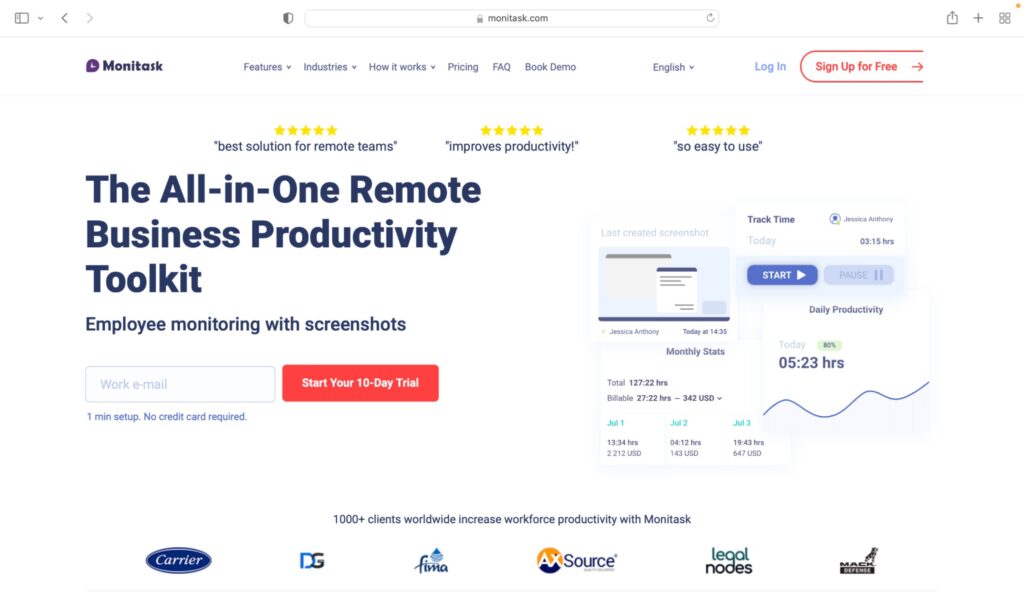
Monitask is an employee productivity management solution with a host of useful functionalities, online timesheets, and detailed reports for remote teams.
Key features
- Tracks time automatically throughout the day once employees click to start their shift.
- Takes screenshots of employees’ screens randomly throughout their shift.
- Generates summary and custom reports for insight into productivity.
- Tracks the websites visited and apps used by employees.
Pricing
Monitask offers a 10-day free trial. Their paid plans start at $5.99/user per month.
User ratings
- G2: 4.4/5 (10+ reviews)
- Capterra: 4.8/5 (90+ reviews)
4. Jibble
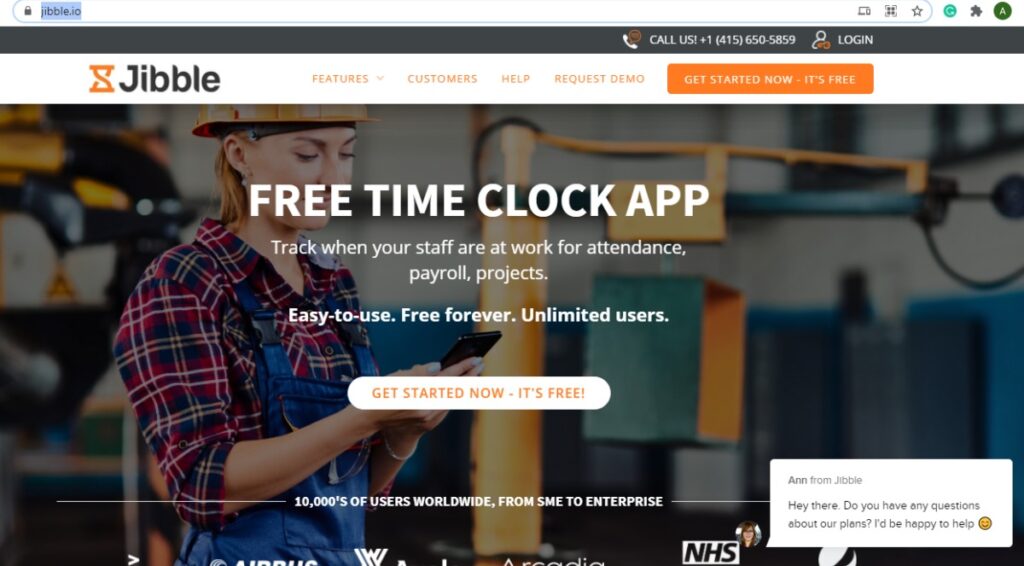
Jibble is a time tracking software that enables teams to simplify invoicing, track attendance, and manage projects using AI (Artificial Intelligence.)
Key features
- Automatically generates timesheets based on tracked time that you can view on your mobile, desktop, or tablet.
- Provides real-time team attendance insights for scheduling and workflow management.
- Tracks where your sales team is with the GPS tracking feature.
- Lets you customize pay periods and align them with timesheets to view payroll.
Pricing
In addition to a free plan, this time tracking solution offers paid plans starting at $2.50/user per month.
Customer ratings
- G2: 4.6/5 (40+ reviews)
- Capterra: 4.8/5 (300+ reviews)
5. Timely
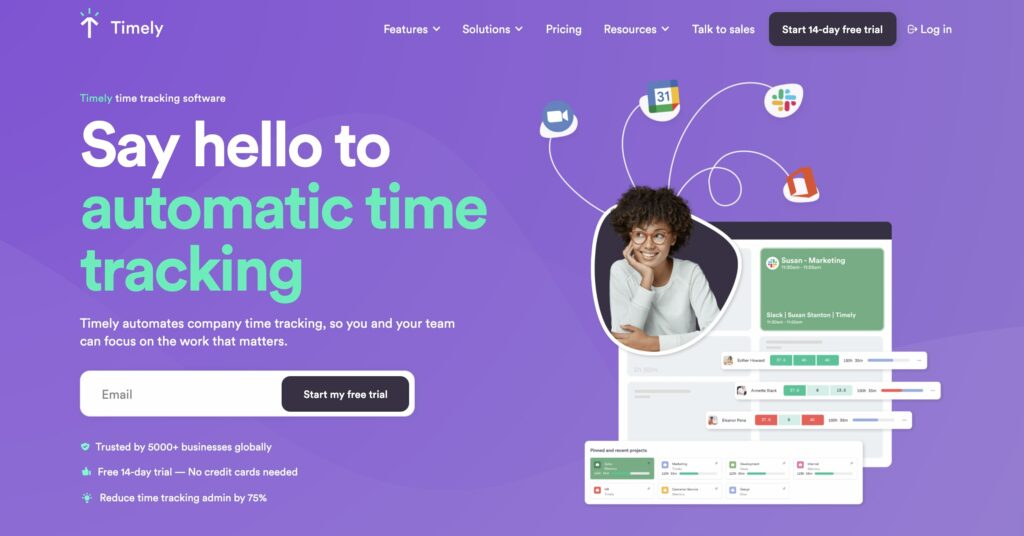
Timely is an automatic time tracker that integrates with Pipedrive for simplified time management when working on your sales activities.
Key features
- Tracks time spent on every app and website automatically.
- Lets you manage projects, collaborate and report in real-time.
- Allows you to create plans and schedule tasks effortlessly.
- Offers multiple integrations with apps like Zoom, Zapier, Trello, etc.
Pricing
Timely’s paid plans start at $10/user per month and they offer a 14-day free trial.
Customer reviews
- G2: 4.8/5 (210+ reviews)
- Capterra: 4.7/5 (630+ reviews)
6. TimeCamp
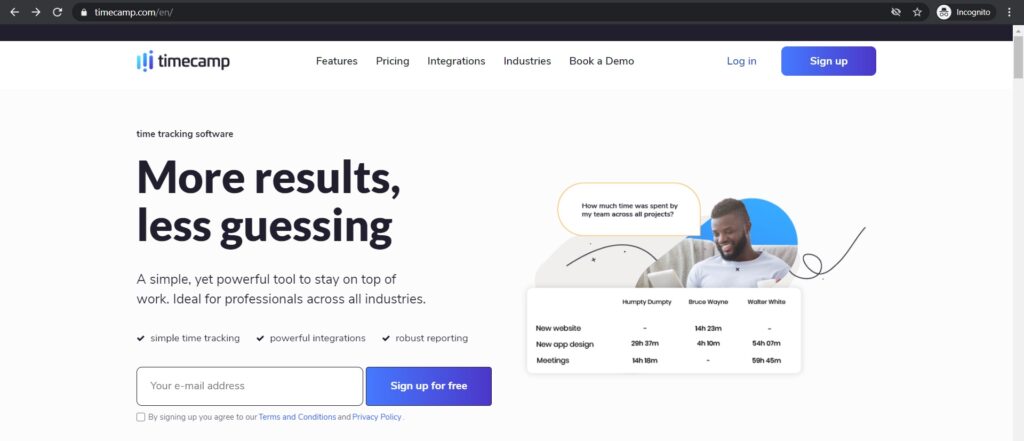
TimeCamp is an easy-to-use yet feature-rich time tracking software that lets you track time automatically for an uninterrupted workflow.
Key features
- Tracks time for each project and creates reports and timesheets in seconds.
- Makes budgeting and billing easier with project profitability tracking.
- Creates report templates for custom reports to save time.
- Integrates with other tools like ClickUp and Google Calendar.
Pricing
TimeCamp offers a free limited plan. Its paid plans start at $7/user per month.
Customer ratings
- G2: 4.6/5 (180+ reviews)
- Capterra: 4.7/5 (550+ reviews)
7. TMetric

TMetric is a user-friendly time tracking app that lets you track employee work hours, manage sprint progress, and capture screenshots for insight into team activity.
Key features
- Offers a detailed overview of the time you spend on every task at any period.
- Automatically spots non-activity and sends a notification.
- Helps you set billable rates and easily create client invoices in your workspace.
- Track time via your mobile phone on the iOS or Android apps, which is great for customer support or sales rep teams that are always on the road.
Pricing
TMetric offers a free version with limited time tracking features. The paid plans start at $5/user per month.
Customer ratings
- G2: 4.6/5 (100+ reviews)
- Capterra: 4.5/5 (240+ reviews)
Final thoughts
Pipedrive is a handy CRM tool, but it’s best to integrate it with a time tracking solution to transform your operational efficiency.
This way, you can track precisely how long your team takes to close a sale and see how they’re spending their time throughout the workday.
And while all the tools we’ve mentioned offer Pipedrive CRM integration to help you seamlessly track time, Time Doctor stands head and shoulders above the rest. It offers a comprehensive list of features to help you track time, gain valuable insights into employee performance with detailed reports, and generate payroll effortlessly.
So why not sign up for Time Doctor’s free 14-day trial (no credit card needed) to improve your sales activities today!


