Looking for a detailed Time Doctor vs Clockify comparison?
With plenty of SaaS companies providing time tracking software, finding the most robust and reliable one for your business can get overwhelming.
You need to consider various factors, like time tracking features, compatibility with other software, and your budget.
In this article, we’ll compare Time Doctor and Clockify in detail to help you choose the best tool for your business. We’ll explore their top features, pricing, ratings, and other important aspects.
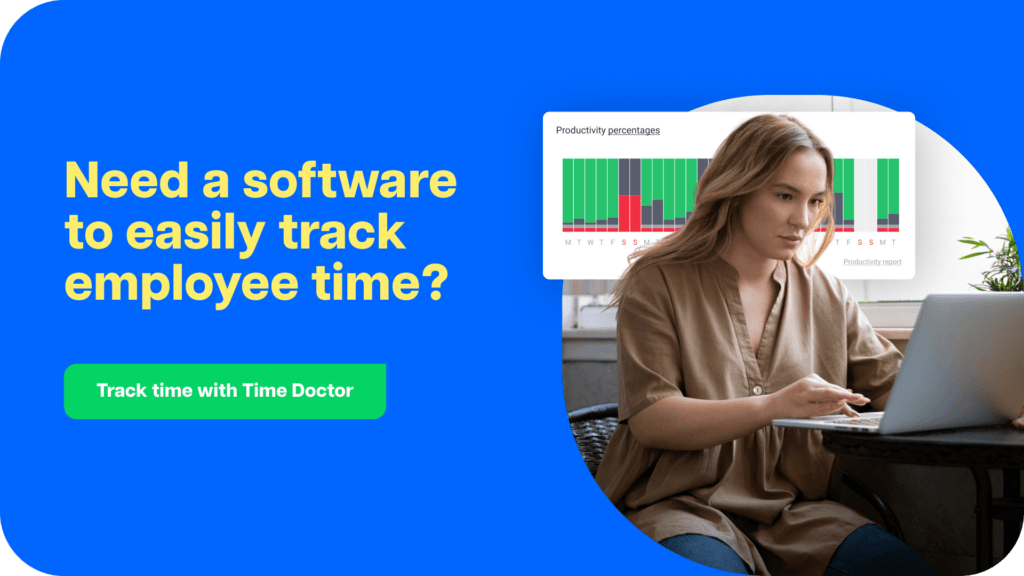
Time Doctor vs Clockify: A quick summary
First, let’s take a quick look at the differences between Time Doctor and Clockify:
| Feature | Time Doctor | Clockify |
| Time Tracking | Offers automatic, interactive, and offline time tracking | Offers automatic and interactive time tracking, and manual time entries |
| Productivity Management | Detects idle time, tracks web and app usage, and takes screenshots | Detects idle time, offers a Pomodoro timer and GPS tracker, and takes screenshots |
| Project and Task Management | Organizes tasks and projects based on tags, clients, and folders | Organizes tasks and projects in tags and has customizable budget notifications |
| Reporting | Offers time, productivity, and project reports. | Offers time, project progress, and expense reports |
| Integrations | 60+ software integrations like Jira, Trello, and Microsoft 365 (Excel, Word, etc.) | 20+ web and software integrations like monday.com, Asana, and ClickUp |
| Pricing | $5.9-$16.7 | $0 – $12.99 |
Now that you have an idea of the differences between the two, let’s explore them in detail!
Time Doctor vs Clockify: A detailed comparison
Let’s take a detailed look at what each time management software has to offer.
1. Tool overview
Time Doctor and Clockify both help boost your team’s productivity. Here’s a rundown on both tools:
A. Time Doctor

Time Doctor is a productivity management and time tracking software. Large enterprises like Ericsson and small businesses like Thrive Market use this tool to measure and improve employee productivity.
It allows you to:
- Track employee productivity in real-time with its offline and online time tracker.
- Assign projects and tasks to team members.
- Generate in-depth reports with screenshots and website usage for productivity analysis.
- Organize your workflow with multiple tools and several other integrations.
- Automatically calculate payroll for employee invoices.
Discover all of Time Doctor’s robust features.
Plus, the app runs on Linux, Mac, and Windows operating systems. There’s also a mobile app for Android devices and a web app you can run on your browser.
B. Clockify
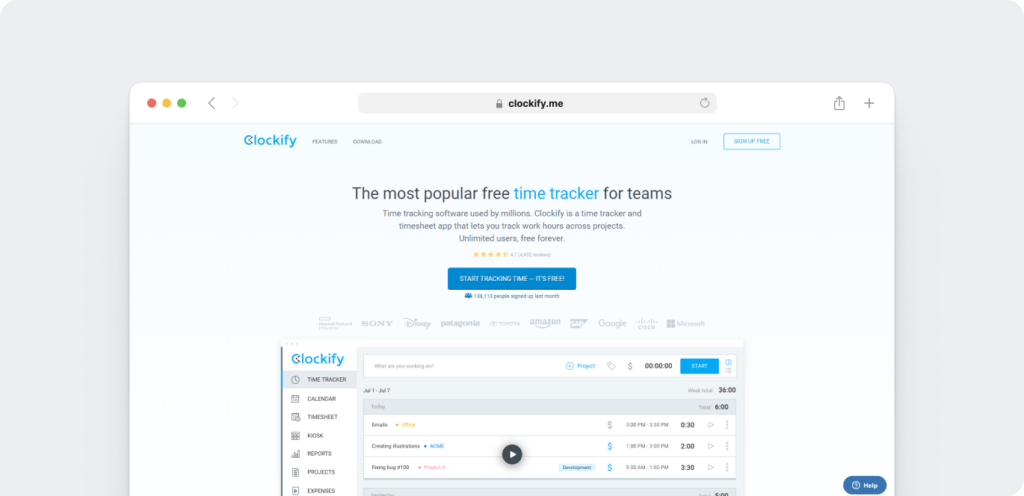
Clockify is time tracking software with easy-to-use time and productivity management features. Its users range from large to small businesses and freelancers.
This tool lets you:
- Track employee work hours according to predefined tasks and work activities.
- Monitor attendance and sort time-off requests.
- Generate, share, and export employee timesheets for productivity reports.
- Share exact billable hours, invoices, and payroll with team members and clients.
- Streamline your workflow with various tools and software integrations.
What’s more?
Clockify runs on Windows, Mac, and Linux desktops and Android and iOS mobiles. It also has a browser extension for Chrome, Firefox, and Microsoft Edge.
Now, let’s explore some of their features.
2. Time tracking features
Both tools have a built-in time clock on their desktop and mobile time tracking apps.
But let’s see how they differ.
A. Time Doctor
Time Doctor has multiple methods for time tracking:
1) Interactive time tracking
Time Doctor uses a manual time tracking system where you need to press the ‘Start‘ and ‘Stop‘ buttons to track time for specific tasks. You can record work time for a task, and the data syncs to their timesheet.
With this user-friendly feature, your employers can easily monitor the time taken for each task or project. Plus, employees can pause the timer whenever they need to take breaks, ensuring their workday remains productive.
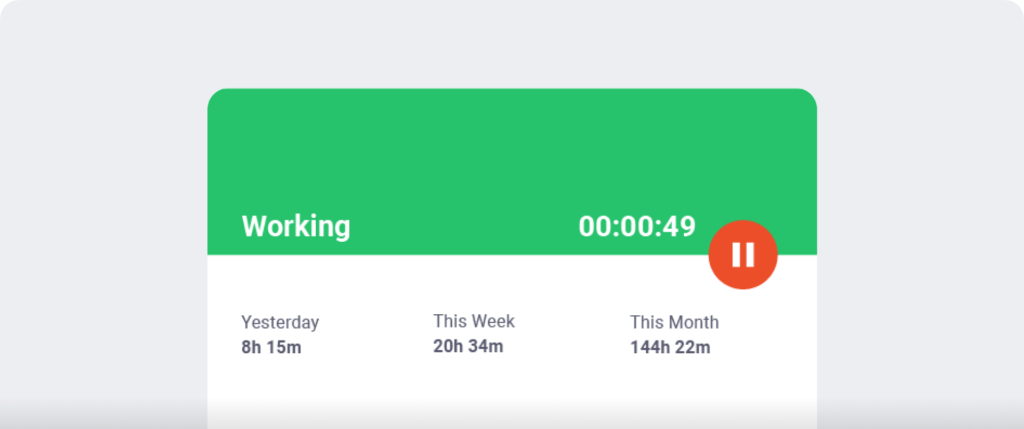
2) Silent tracking
The silent tracking function automatically records desktop activity when you start your computer.
The timer runs silently in the background without disturbing your workflow.
3) Offline time tracking
Offline time tracking is a useful feature when the internet connection is unstable. The tool continues tracking time and stores all the data in the app’s local cache.
When the internet connection is restored, it automatically syncs the recorded time and activity with Time Doctor’s server.
But what happens if you forget to log in the time?
The Time Doctor app allows you to make manual time entries and edits.
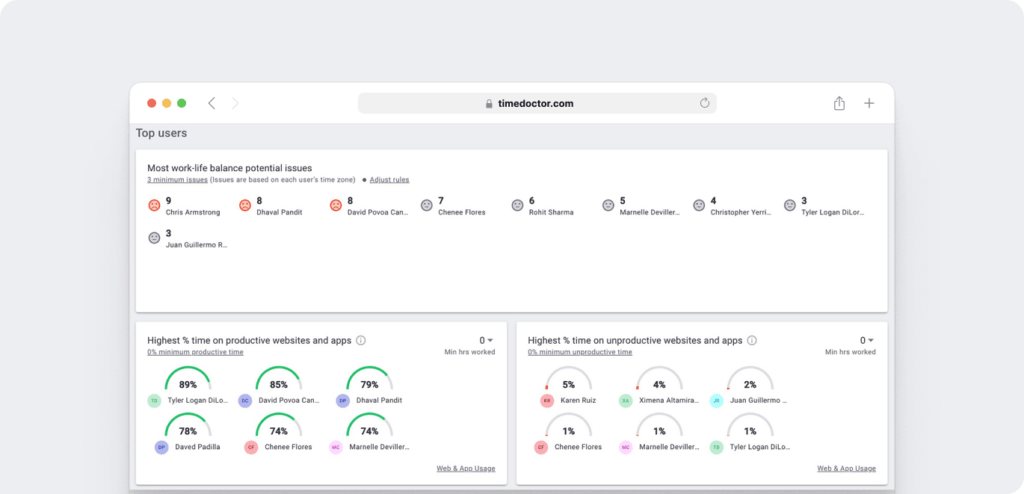
B. Clockify
Clockify tracks time in these ways:
1) Interactive time tracking
The feature requires users to click the ‘Start’ and ‘Stop’ buttons to begin and end the tracking process. Users must first select which task they want to track on that day before starting the timer.
When creating the task, you can add tags and mark it as ‘Billable’ or ‘Non-Billable’.
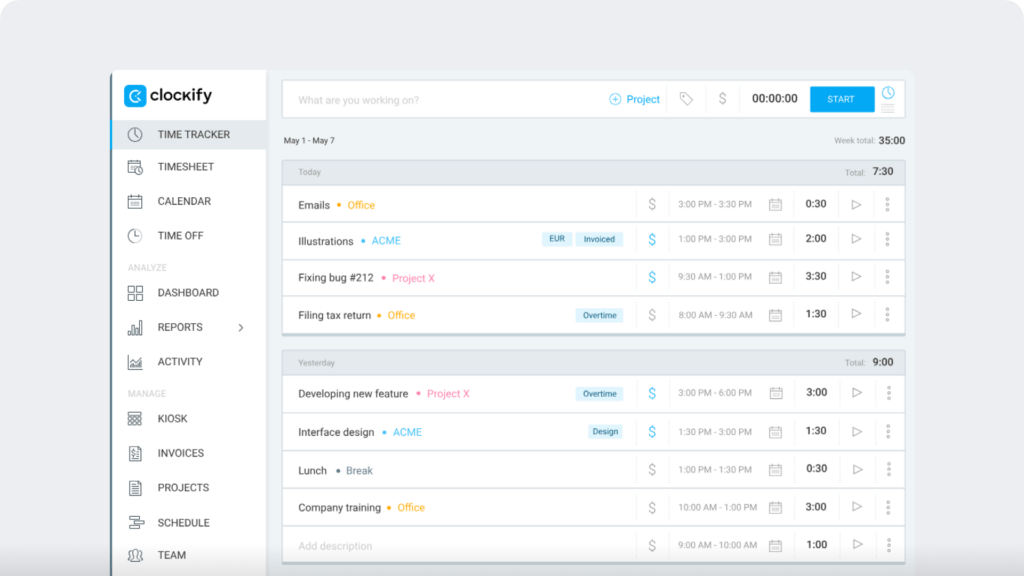
2) Automatic time tracker
Clockify also provides automatic time tracking. You need to click the app’s automatic timer button (‘A’ icon) to use this feature. This allows the software to track which websites and apps you visit during working hours.
You can adjust this feature to only record apps or websites you visited for a specific time, for example, more than 15 seconds. Clockify then stores this information in the app’s local data on your device.
However, in this feature, you’ll need to manually upload the selected time entry into the online time sheet.

3) Manual timesheets
This feature requires you to manually type in work hours for each task in Clockify’s timesheet app. It’s suitable for those who need to submit workday reports to their managers daily.
Plus, project managers can add time entries for team members on the timesheet app.

3. Productivity management
Here’s what both tools offer for productivity management:
A. Time Doctor
Time Doctor has several productivity monitoring features, including:
1) Idle time detection
Time Doctor tracks user activity based on keystrokes and mouse clicks.
When the software detects no activity for a specific time, it sends a pop-up notification to the user — asking if they’re still working.
If the user doesn’t interact with the pop-up, the app immediately pauses the timer and records the period without activity as idle time. Admins can customize idle time limits according to their team’s job scope.
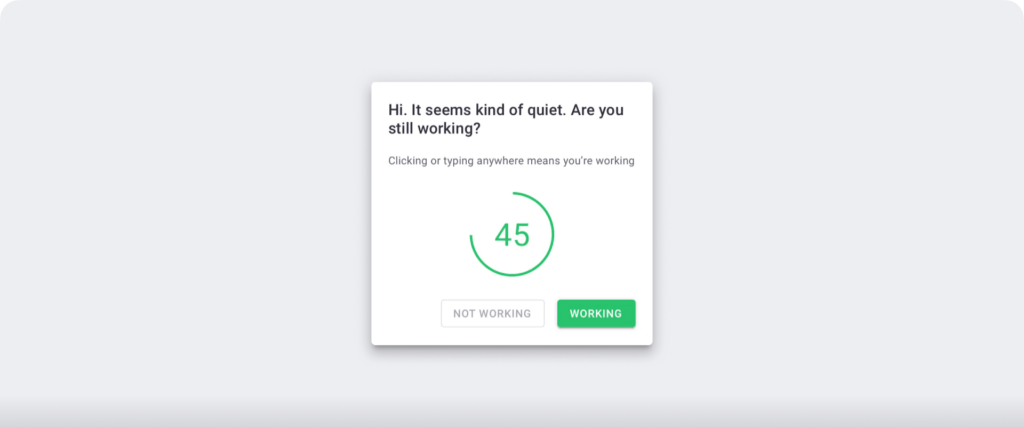
Note: Time Doctor isn’t a keylogger. The app only checks if the user has clicked the mouse or any key. It doesn’t record details of the activity to protect employee privacy.
2) Productivity rating
The app lets you set productivity ratings that help determine whether the apps or websites your employee visits are productive.
You can rate each website and application with four ratings: productive, unproductive, neutral, or unrated. These ratings can be customized for different employees.
For example, you could mark Facebook or YouTube as productive for a social media marketer and unproductive for an IT engineer.
This helps categorize employee work productivity according to their roles.
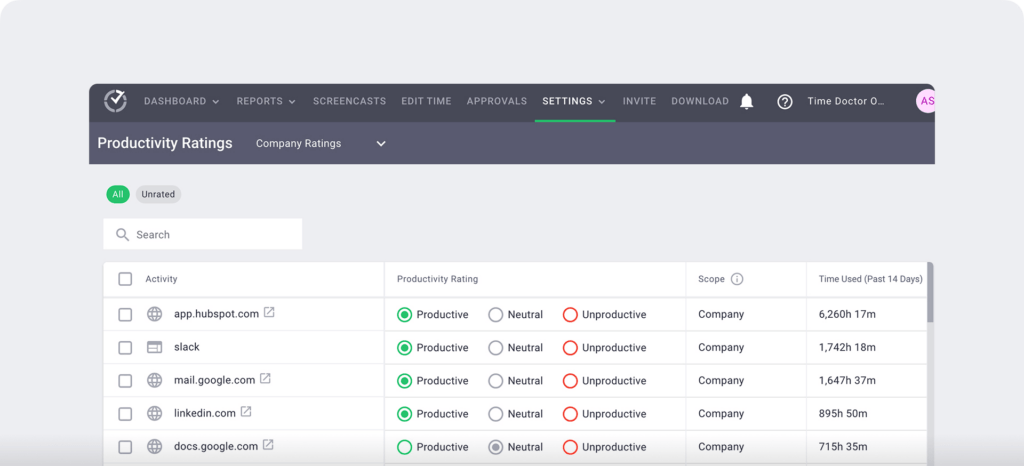
3) Screencasts and screenshots (optional)
Time Doctor screenshots the user’s computer screen at specific intervals if you turn on this feature.
But don’t worry, you can blur or delete any screenshots that contain sensitive information.

B. Clockify
Clockify has the following features for productivity monitoring:
1) Idle time detection
Clockify can also detect idle time, but it continues the timer even when you’re away or forget to stop the timer. You’ll also have the choice to delete the recorded idle time.
How does it work?
The app keeps track of mouse movement and keyboard strokes. When no movement is detected, a notification pops up, asking the user what to do with the idle time recorded.

2) GPS tracking
Clockify has a GPS tracking system that records users’ locations. This feature is helpful for remote employees and those who are always on the go.
3) Screenshots
Clockify takes a screenshot of your screen every five minutes and records it for summary reports. This feature is available with their Pro Plan and is optional.
4) Pomodoro timer
The built-in Pomodoro timer helps users to break up their work hours for better focus.
It creates a four-cycle loop of a 25-minute work timer followed by a 5-minute break. After four sessions of working, the timer runs a 20-minute break.
However, the timer is customizable — you can set longer work and break times with the same four-cycle loop.
4. Project and Task Management
Time Doctor and Clockify both offer project and task management features.
Lets’ see how they work.
A. Time Doctor
With Time Doctor, users can easily add new tasks to their dashboards and organize them by projects or clients. Admins can also assign a project to their team members.
You can organize tasks into five default folders — Permanent Tasks, Current Tasks, Next Tasks, Future Tasks, and Completed Tasks.
The app individually tracks time spent on each task, project, or client, which you can view in the projects & tasks report.
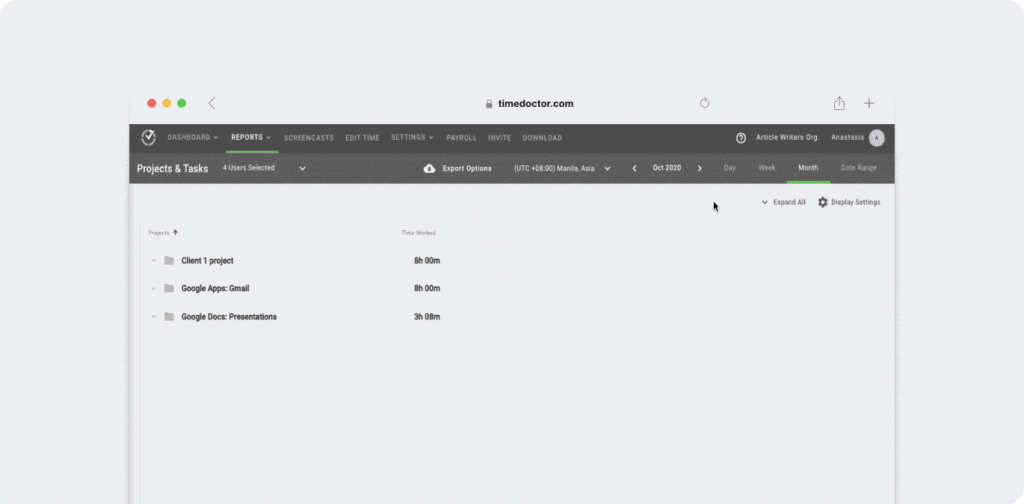
B. Clockify
Clockify allows users to add specific tags to their tasks, like clients or projects. You can also classify tasks as billable or non-billable.
Additionally, you or other admins can create and assign two types of projects for easy project management:
- Private projects for specific team members and employees.
- Public projects for all workspace employees.
They can then customize hourly rates and add automatic budget alerts for each project.
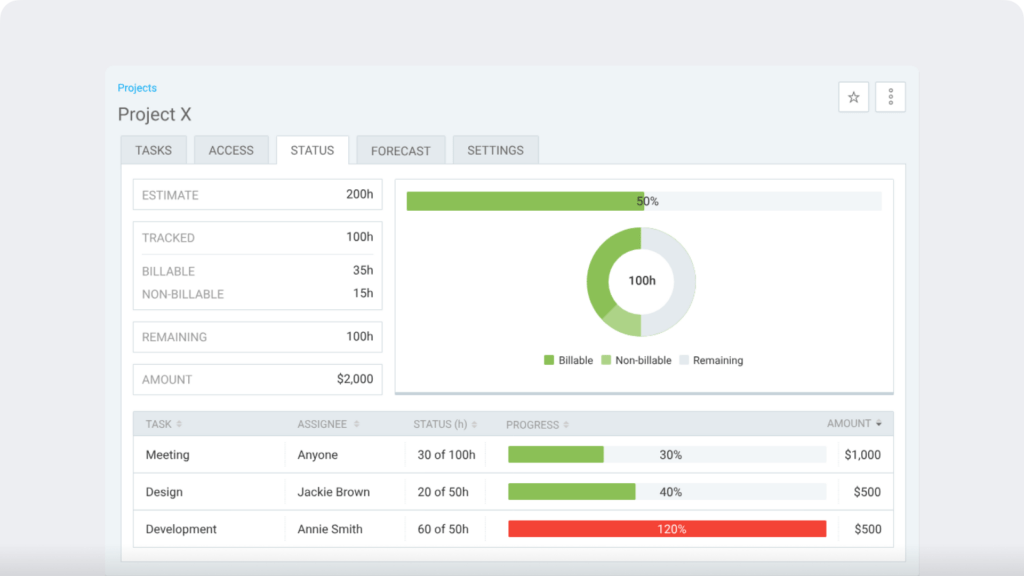
5. Reporting
Performance reports are beneficial for understanding employee performance and productivity.
Let’s see what productivity reports these time tracking tools offer.
A. Time Doctor
Time Doctor automatically generates detailed productivity reports. You can export these reports as PDF, XLS, and CVS formats to understand how your team spends their time and for easy payroll management.
Here are some of the reports that Time Doctor generates:
- Activity summary report: Displays employee time use on any day, week, or month.
- Hours tracked report: Shows the time spent on each task or project for any day, week, or month.
- Timeline report: Shows employee activity level on a specific day or week.
- Projects & tasks report: Shows how many hours users worked on a project.
- Web & app usage report: Shows all the websites and apps used during tracked hours and identifies productive and unproductive visits.
- Activity summary report: Displays employee time use on any day, week, or month.
- Hours tracked report: Shows the time spent on each task or project for any day, week, or month.
- Timeline report: Shows employee activity level on a specific day or week.
- Projects & tasks report: Shows how many hours users worked on a project.
- Web & app usage report: Shows all the websites and apps used during tracked hours and identifies productive and unproductive visits.
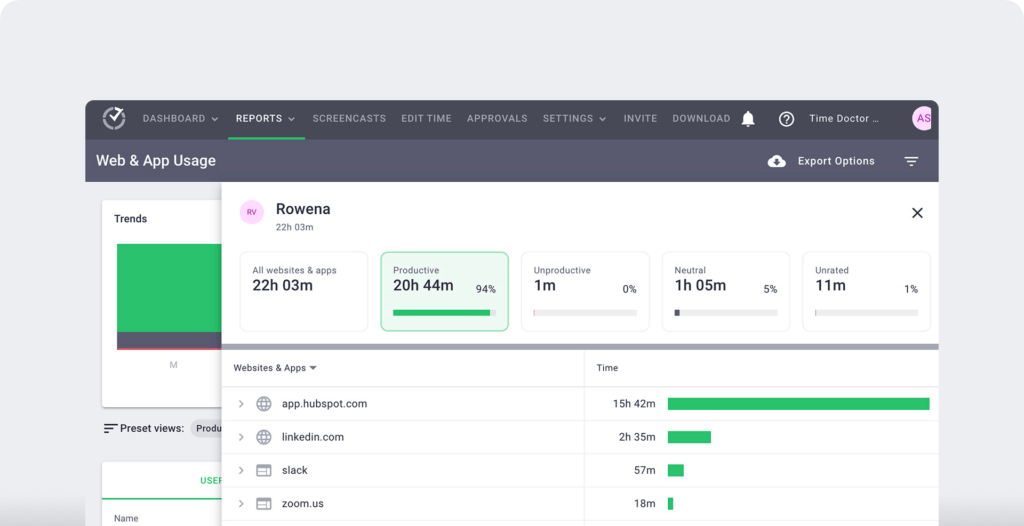
B. Clockify
Clockify also produces several reports. Each report shows the total time worked, including the number of billable hours. You can filter the reports based on the user, client, project, and time range and use them for future templates.
Clockify produces the following reports:
- Summary report: Shows all employee time entries on any day, week, or month.
- Detailed report: Breaks down a user’s total time spent in a day based on tasks.
- Weekly report: Shows the time spent on tasks or projects in a week.
- Assignment report: Displays the amount of time spent on a specific project with each user’s contribution.
- Expense report: Shows the total expense in a period for specific projects and clients. It also shows the number of billable hours for payroll.
- Labor cost and profit reports: Shows costs and profit margins of projects and compares the cost of resources and client’s fees.
Note: The labor cost and profit reports are only available in Clockify’s paid plan.
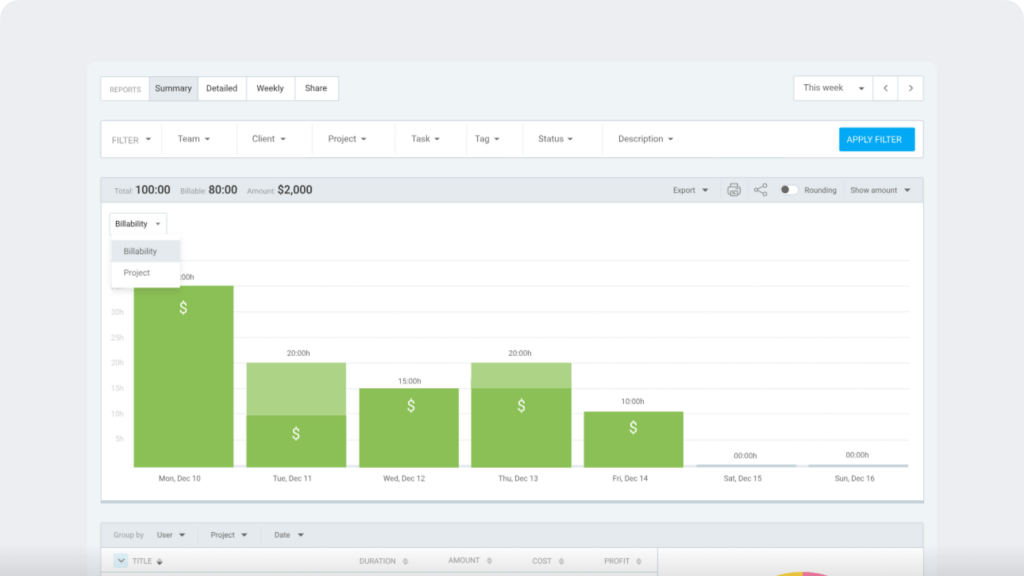
6. Compatible integrations
Integrations help sync the data across the various software your team uses. Let’s see each tool’s integrations:
A. Time Doctor
Time Doctor integrates with 60+ third-party apps through the Chrome extension. These include:
- Asana
- ClickUp
- Microsoft Office 365 (Excel, Word, and more)
- Trello
- WordPress
- ZenDesk
With seamless tracking, these integrations help you improve your workflow.

B. Clockify
Clockify integrates with 20+ web apps, such as:
- Jira
- Microsoft Teams
- Gitlab
- Hubspot
- Freshdesk
Its Chrome extension also allows you to track your time on any software or website.
You can also easily sync data across any integrated app with Clockify.
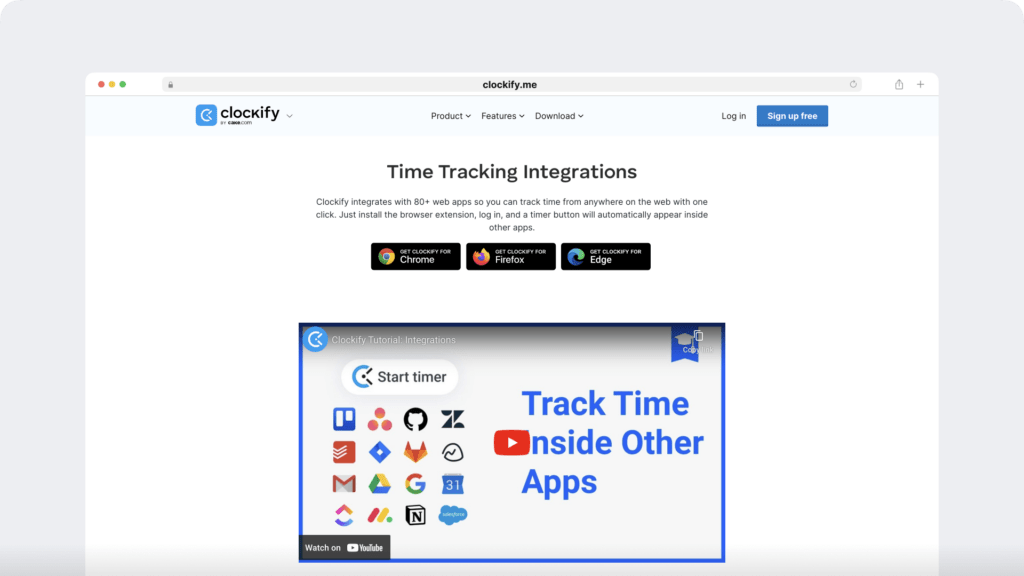
7. Pricing
Let’s look at how much these time tracking solutions cost:
A. Time Doctor
Time Doctor offers a 14-day free trial (no credit card information required). Its paid plans start from $5.9/user per month with better customer support.
B. Clockify
The free version of Clockify includes unlimited reports, basic time tracking, API, and unlimited users.
Its paid plans, with advanced productivity and reporting features, start at $3.99/user per month, but it doesn’t include invoicing features, GPS tracking, and screenshots.
Time Doctor vs Clockify: Final verdict
Choosing the right employee monitoring and time tracking apps for your business’s needs is important.
Clockify provides basic tracking features and reports, GPS tracking, and a built-in Pomodoro timer. In contrast, Time Doctor has advanced time tracking features, detailed reports, easy integrations, and flexible plans.
So why not sign up for Time Doctor’s free trial to see why it’s the best for your business?


