Curious about the negative effects of employee monitoring?
Technology has empowered companies to monitor employee performance and behavior in several sophisticated ways.
There are tons of workplace monitoring solutions available on the market today, from surveillance cameras to productivity tracking software.
And while employee monitoring sounds inviting for companies, the monitoring process is actually complicated due to ethical policies, privacy issues, and employee perceptions.
But don’t worry!
In this article, we’ll tell you everything you need to know about the negative effects of employee monitoring and how you can reduce the impact of those negative effects.
This article covers:
(click on the links to jump to a specific section of the page)
- What Is Employee Monitoring?
- What Are The Negative Effects Of Employee Monitoring?
- How To Reduce The Negative Effects Of Employee Monitoring?
- What Are The Benefits Of Employee Monitoring?
Let’s get started.
What is employee monitoring?
Employee monitoring is any form of workplace surveillance that allows businesses to track employee activity and monitor their engagement at work.
While you can do monitoring through CCTV cameras, internet monitoring tools, GPS trackers, etc., the most common form of employee monitoring is through monitoring software.
Employee monitoring software offer features like website tracking, keylogging, and video surveillance, which allows employers to:
- Measure employee productivity.
- Track attendance and leaves.
- Secure sensitive company data.
- Collect proof of hours worked, etc.
What are the negative effects of employee monitoring?
Most companies use workplace surveillance to improve worker productivity, prevent theft, and increase security.
However, with the advantages of monitoring come a host of negative effects, some of which can be harmful to a business.
Let’s take a look at them:
1. Reduced trust level of the company
Very often, what companies gain in productivity through monitoring solutions is lost in engagement and trust.
How?
An invasive employee monitoring system might send employees a signal that their employer doesn’t trust them enough to do the job.
The fear of constantly being watched and evaluated by their managers creates a lack of trust and resentment between the employers and employees.
2. Privacy invasion
Employee surveillance often opens the door to a serious invasion of privacy in the workplace, which can be degrading and unlawful for the employees.
For instance, it’s not a good idea to track your employee’s internet usage during break hours — especially when they’re browsing social media.
Employers can also create a potentially legal situation if they set up surveillance cameras in restrooms and other private areas of the office.
How?
Employees expect a certain level of workplace privacy in these places.
Having sensitive recorded information also creates the risk of falling into the wrong hands or being misused.
3. False sense of security
Electronic surveillance systems often create a false sense of security.
Some employers mistakenly believe that surveillance technology can be a replacement for employer surveillance.
Workplace surveillance can’t be a replacement for human supervision.
For example, you cannot ensure that your employees are following HR policies and internal regulations through any monitoring software.
Monitoring software only augments the supervision procedures that are already in place.
4. Lowers employee morale
Employee engagement can deteriorate if people perceive a workplace monitoring system as something that puts their job at risk.
Think about it.
When employees feel that their actions can be scrutinized at any moment, and their professional future is decided on their ability to adapt to a ‘big brother’ environment, their morale takes a dive.
5. Reduced employee retention
Employees may perceive workplace surveillance as a way to reduce them to robots — forcing them to take up identical working habits as their coworkers.
This might make them feel detached from their work and feel undervalued.
Employees may also feel stressed to perform well and be productive, under constant monitoring. Mental stress may slow them down, lower job satisfaction, and perpetuate a toxic corporate culture in your company.
If the toxic work environment intensifies, employees may consider leaving the workplace.
6. Lack of individual creativity
Due to constant surveillance, employees may lack freedom and control over their work.
They may fear doing a task in their own way as the monitoring software might record them using shortcuts. Additionally, they may dread the idea of being questioned or losing their jobs if anything goes wrong.
The result?
Employees stifle their individual creativity and consequently stop thinking for themselves.
How to reduce the negative effects of employee monitoring?
On the surface, there may be a lot of cons surrounding employee monitoring activities. However, employee surveillance offers several pros when done in the right way.
Here’s how you can reduce the negative impact of employee monitoring:
1. Formulate an employee monitoring policy
The first step in reducing the negative effects of employee monitoring is to draft a well-written policy.
Here are the things you should clearly communicate through your employee monitoring policy:
A. Purpose
The first thing you should address in your employee monitoring policy is its purpose. You should tell employees why you’re implementing this policy.
Detail this section to ensure that employees understand employee monitoring benefits in the workplace, such as managing distractions, improved performance, etc.
B. Types of monitoring
Next, you should explain the types of employee monitoring techniques (video surveillance, GPS tracking, etc.) that you’ll be using.
Mention what you’ll monitor and when you’ll monitor employees. This can set the expectations of employee privacy in the company.
C. Action on employee data
Inform your employees of the type of data the monitoring system will record. You should also clarify how you will store the collected data.
Whether it’s surveillance footage, social media usage during your employees’ work hours, or employee communications, the employee monitoring policy must include why and how the surveillance data is analyzed.
D. Employee consent
You should ask the employees to sign the employee monitoring policy.
Why?
You need to protect your company from any legal disputes around employee monitoring.
A written acknowledgment shows that employees:
- Are aware that they are being monitored in the workplace.
- Have reviewed the policy and consent to various forms of monitoring.
- Know that employee monitoring is based on advancing your legitimate business interest and doesn’t violate any reasonable expectations of employee privacy.
Check out our guide to creating the perfect employee monitoring policy.
2. Adhere to state and country laws
Ensure that your employee monitoring arrangement follows the state and national privacy laws.
For instance, New York has laws that limit the electronic monitoring of employees.
In Connecticut, employers are to inform employees of monitoring emails and Colorado has laws that require companies to set email monitoring policies.
Additionally, all states in the United States stipulate employers to treat employees’ personal data and their activities sensitively and confidentially.
If you follow the existing monitoring laws, there won’t be any ethical issues for monitoring employees.
3. Use a secure employee monitoring tool
Employee performance management and productivity monitoring software are the most common methods of workplace surveillance today.
They’re also extremely easy to set-up.
All you’ve to do is install the monitoring program on the employee’s PC to get started.
Many business software help you manage productivity.
However, you should opt for one that is user-friendly and respects your employees’ privacy.
Time Doctor is a great example of this.
What’s Time Doctor?

Time Doctor is a productivity management software that helps remote and in-house teams manage their employee performance.
Used by big companies and small and medium businesses, Time Doctor is a great option to track employee performance in the workplace.
Time Doctor has a unique combination of employee-friendly settings coupled with advanced time tracking and payroll features. It can help you overcome all employee monitoring challenges mentioned above.
Let’s take a look at some of its key features:
1. Easy time tracking
There’s no point using a cutting-edge monitoring tool if your employees don’t know how to use it.
That’s why Time Doctor makes the task of employee performance tracking very simple and easy with its accurate and user-friendly time tracking interface.
All a user has to do is open Time Doctor in the manual mode and click on ‘Start’ to start time tracking. Time Doctor will then track your time in the background as you go about your day.

To stop time tracking, simply click on the ‘Stop’ button. You can do this whenever you want to take a break or have completed a task.
Time Doctor gives employees the option to start and stop the timer whenever they want. This means that employees have complete control over when they want to be tracked.
Since they’re not tracked after work hours, their personal privacy is never at risk.
2. Insightful productivity reports
Data is meaningless if it’s not coupled with actionable insights.
Time Doctor offers you insightful and easy to process productivity reports that include:
- Timeline report: View the time employees spend on tasks and breaks.
- Projects and tasks report: Determine the time taken to complete a project.
- Hours tracked: Keep a tab on the hours an employee tracks over a time period.
- Activity summary report: See real-time reports of the employee’s active time.
- Web and app report: Track the time they spend on applications and websites.
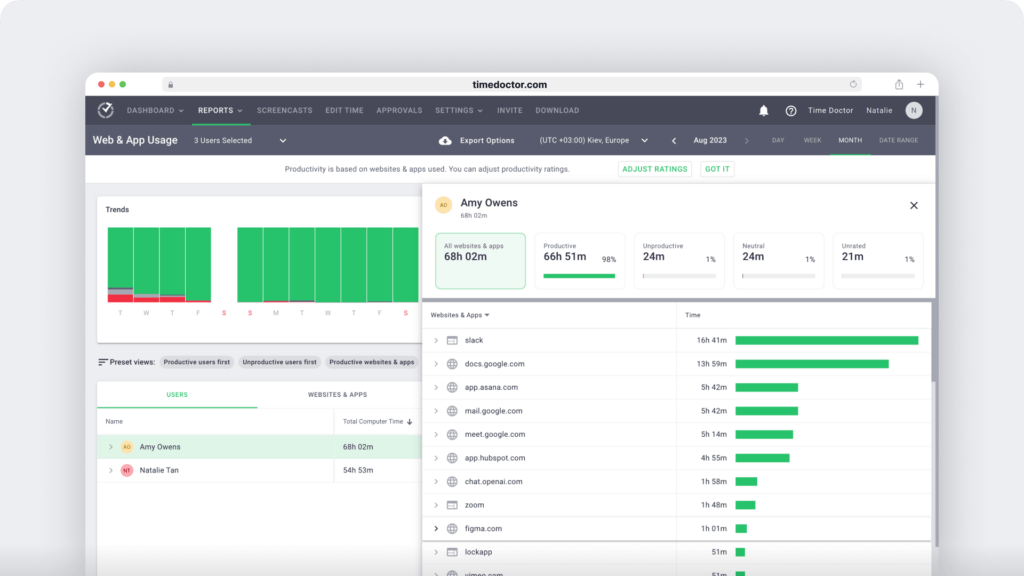
3. Productivity ratings
Employee monitoring isn’t about just tracking the number of hours you spend on work, you have to ensure that time is spent on productive work.
Otherwise, your employees can start time tracking and spend hours watching cat videos on YouTube.
The solution?
Time Doctor’s productivity rating feature can help you mark distracting sites that interrupt the workflow of your employee.
However, unlike other productivity management tools, Time Doctor doesn’t automatically classify sites like Facebook as unproductive.
Why is this important?
If you categorize some social media sites as unproductive, you may end up classifying the time spent on managing your company’s social media handles as unproductive.
So Time Doctor gives managers the control to classify sites as:
- Productive
- Unproductive
- Neutral
- Unrated
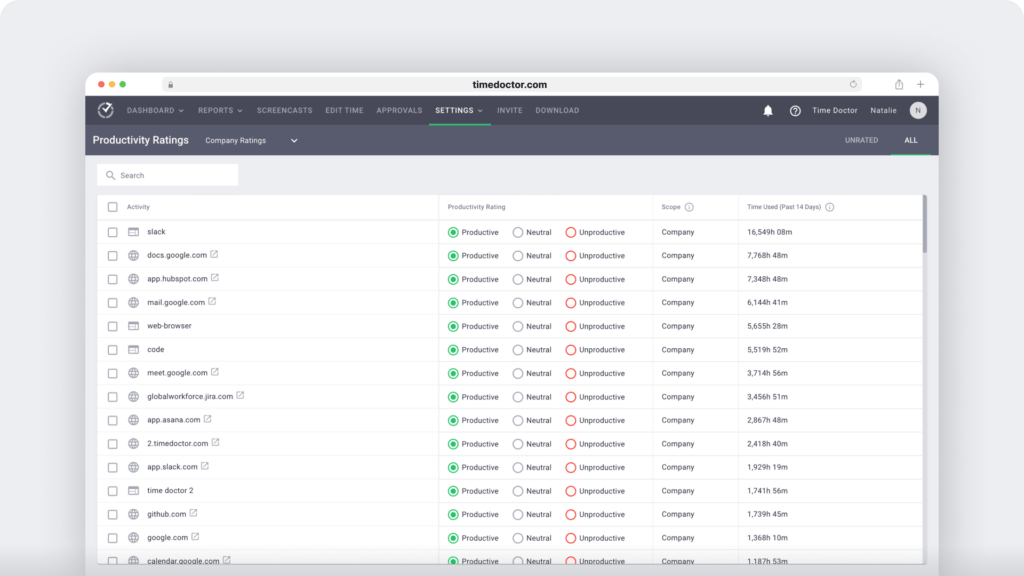
The productivity reports (especially the web and app usage reports) are generated based on these four unique ratings.
4. Idle time tracking
While you can mark certain apps as productive, how do you know if employees are actually working?
They can always turn on time tracking and get on the phone call with a friend.
To prevent this, Time Doctor allows you to track idle time.
What’s idle time?
Idle time refers to a minute or second with zero computer activity, i.e., no mouse movements or keyboard strokes.
The usual range of idle time is 5-70%. Idle time can vary depending on the user’s role.
However, no employee can have 0% idle time.

Idle time tracking ensures that employees don’t log their idle time as work.
Note: Time Doctor is not a keylogger. It only tracks whether some keystrokes. Keys pressed by the employee are not monitored.
5. Screencasts
Time Doctor lets you capture screenshots of your employees’ computer screens at random intervals.
Screencasts allow managers to:
- See and download screencasts.
- Change the timezone.
- View screencasts with no or low user activity.
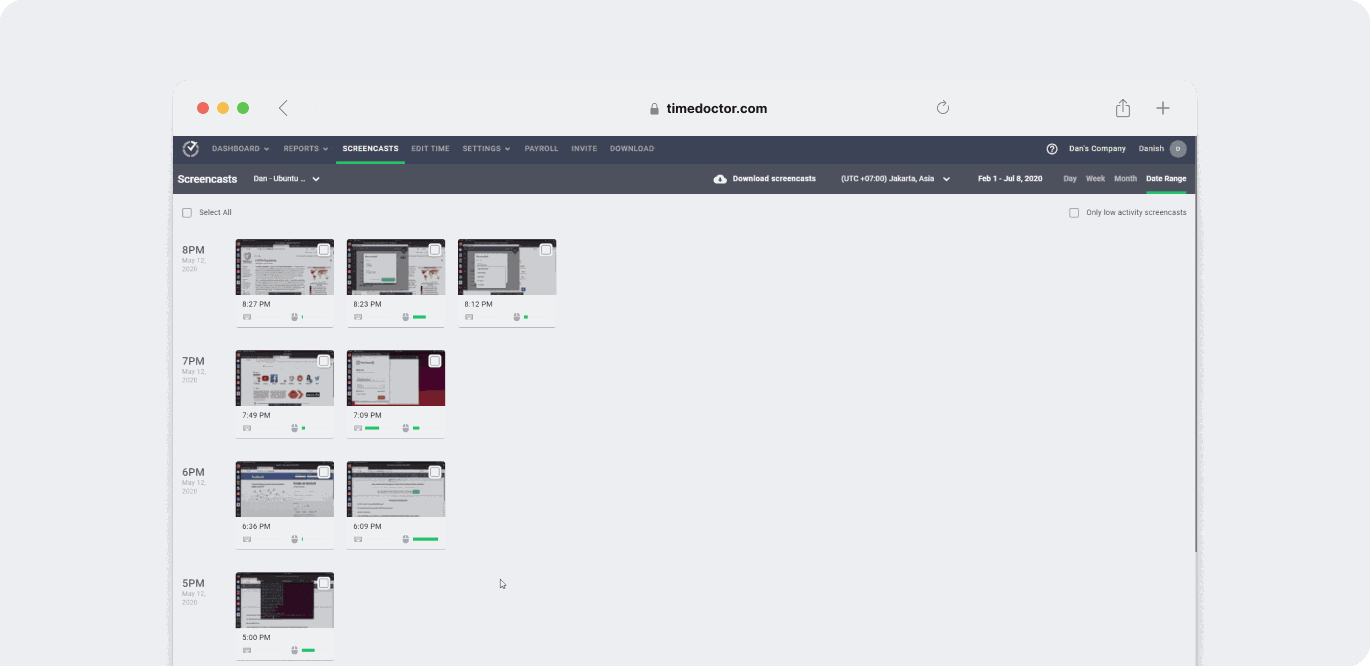
6. Employee friendly settings
Your employees have the right to know what is being monitored.
Fortunately, Time Doctor has several employee-friendly settings that make the monitoring process transparent.
Time Doctor can allow certain employees to:
- Edit the time tracked.
- Blur, delete, or disable screenshots.
- Prevent the desktop feature from auto-starting.
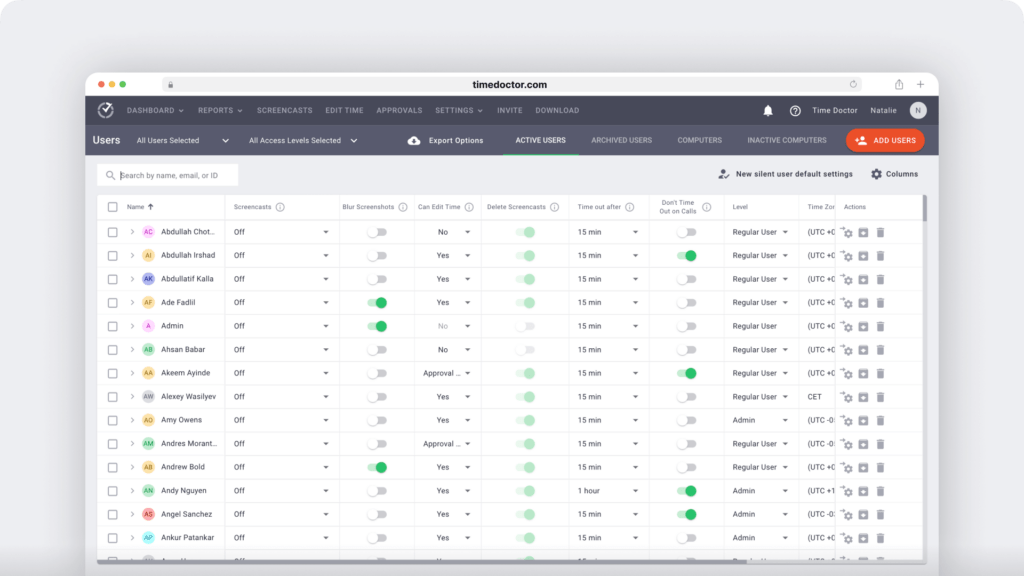
All these features help you ensure privacy, remove the risk of micromanagement, and give employees some freedom at the workplace.
What are the benefits of employee monitoring?
When employee monitoring is done right, you’ll be able to:
1. Increase employee productivity
An employee monitoring solution tracks employee performance and alerts you when employees waste time on non-work related activities.
Employers can then either block access to these distractions or guide their employees to avoid these interruptions while working.
Blocking these distractions maximizes employee engagement and, consequently, employee productivity.
2. Optimize business processes
When you implement an employee monitoring solution, you have a viable record of:
- Where resources are spent.
- Time taken to complete tasks.
- Project progress at any given time.
- Productivity of your employees during the workday, etc.
You can use such data to take proactive decisions on project execution, identify potential bottlenecks, and minimize hiccups.
This will help you optimize your business to be more profitable.
3. Prevent data breach
Employee monitoring tools help monitor your:
- Company files
- Account information
- Employee database
- Electronic communications
- Client data, etc.
Tracking information and all user inputs on these records can alert you about hackers, data breaches, or any suspicious employee behavior on any work device.
This way, you can protect your company from all threats and security breaches.
Employee monitoring software also keeps a tab on who accesses your files so that you can safeguard your sensitive information and ensure that remote workers don’t access data they’re not supposed to.
Want to learn more about employee monitoring?
Read our comprehensive guide on the pros and cons of employee monitoring.
Wrapping up
COVID 19 has made remote work the norm.
While this has been beneficial for the employer in many ways, it has also made monitoring employee work difficult – as employers have to rely on remote monitoring tools.
And the productivity tools used to monitor remote employees have their own drawbacks.
However, a user-friendly productivity tool like Time Doctor will help you minimize the negative effects of employee monitoring.
So why not sign up for Time Doctor’s 14-day free trial and see your workplace productivity skyrocket in no time?

Andy is a technology & marketing leader who has delivered award-winning and world-first experiences.


