Meeting agendas play an important role in planning and executing an effective meeting. They set the tone for the meeting and add a valuable structure to your talking points.
And with a meeting agenda template, you can easily create a solid plan for impactful and productive meetings.
In this article, we’ll share six free templates you can use for your meeting agenda.
We’ll also cover what a meeting agenda is, what to include in one, and the benefits of meeting agendas. Next, we’ll take a look at some useful tips on how to create a meeting agenda.
This article contains:
(Click on the link below to jump to specific sections)
- 6 Handy Meeting Agenda Templates
- What is a Team Meeting Agenda?
- What to Include in a Meeting Agenda Template?
- 3 Impressive Benefits of Using Meeting Agendas
- 7 Smart Tips for an Effective Meeting Agenda
Let’s get started!
6 handy meeting agenda templates
Meeting agenda templates are a resourceful tool for planning a real-time or virtual meeting.
Naturally, each type of meeting demands a different agenda template — you can’t use a weekly agenda template for your board meeting agenda.
So, here’s a free meeting agenda template for every meeting need:
1. Team meeting
A team meeting or business meeting is any formal meeting held with your team, on a weekly or monthly basis.
These meetings include common discussion points such as team updates, roadblocks, action items, priorities, deliverables, or special announcements. Team meetings like a daily stand-up may include project support updates as well.
During online meetings, make sure to remove background noise, use engaging topics, so that your team will more positively discuss ideas.
Here’s a sample meeting agenda for your weekly or monthly meeting:
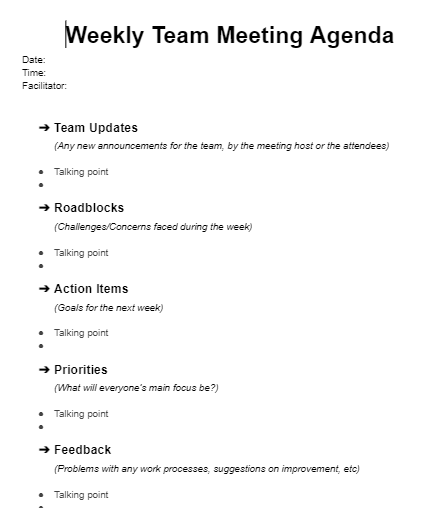
2. Leadership meeting
A senior leadership or management team meeting is beneficial for both startups and large businesses.
Important updates and information are often shared in this meeting, along with personal updates, metrics, problem items, etc.
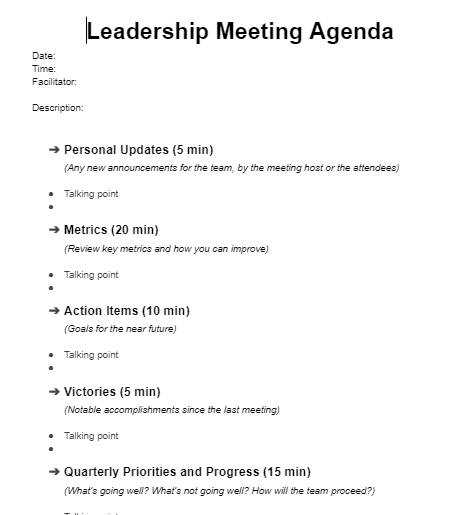
3. First team meeting for new managers
The first team meeting helps new managers make a great first impression and establish rapport with the team. These can be one-on-one or all-hands at once.
That’s why these meetings require agendas that focus on getting to know the team, setting expectations, answering questions, etc.
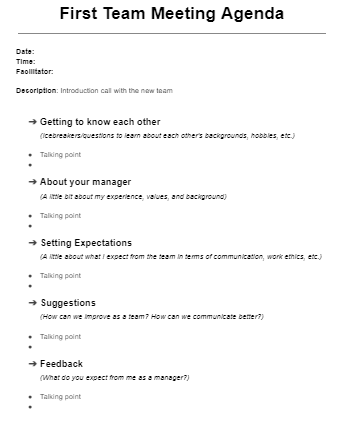
4. Board meeting
A board meeting is all about the big picture. So you want to create an agenda that aptly covers the important points while avoiding too much information.
As a result, a board meeting agenda template is mainly concerned with the company’s vision, board members or stakeholders and their reports, key announcements, new business agendas, minutes from the previous meeting, etc.
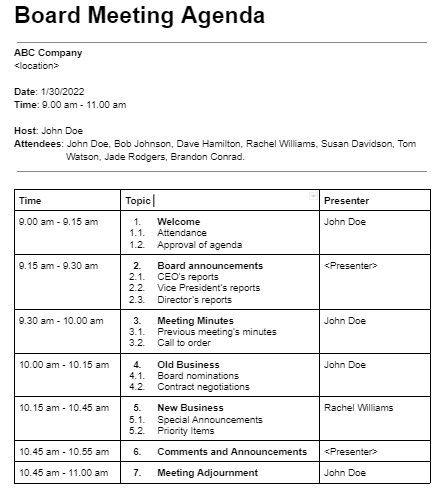
5. Project meeting
Project meetings are strictly concerned with details about the project. The agenda outline will mainly depend on the status of your ongoing project.
There are mainly three kinds of project meetings:
- Project kickoff meetings: Include project vision, goals, deliverables, action items, product roadmap, etc.
- Project status update meetings (Stand-up meetings): Include important project updates or check-ins, challenges, solutions, major wins, and future action items.
- Project retrospective meetings: Include a summary of the completed project. Highlight successes, shortcomings, feedback, solutions, etc.
Here’s an agenda template for project kickoff meetings. You can customize this for other project meetings as well:
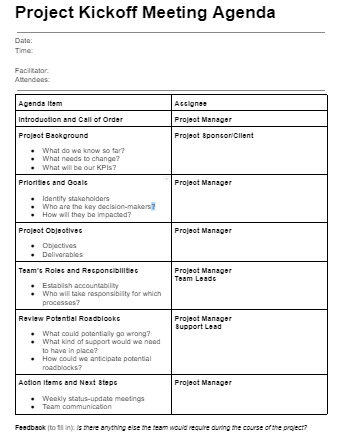
6. Brainstorming meeting
The main goal of a brainstorming session is to discuss ideas to solve a problem or improve on current processes.
These meetings can include objectives, ground rules, a round-table discussion so that each participant can share their ideas, polls/voting activities, action items, etc.

Now, let’s take a look at what exactly a meeting agenda is.
What is a team meeting agenda?
A meeting agenda is a brief walk-through of what the meeting is about and the topics you’re hoping to cover throughout the meeting.
Meeting agendas are useful to:
- Give prior notice to the meeting participants on what to expect
- Encourage participation
- Set clear expectations and a structured pace for the meeting
- Achieve effective time management
When properly designed, a meeting agenda can prevent loss of time and resources — eliminating unproductive meetings.
To put it simply, a meeting agenda helps you stay on track during a meeting.
Keeping that in mind, how do you create an agenda template?
What to include in a meeting agenda template?
Meeting agenda templates are a great way to save time and resources. You can simply edit the finer details in your templates and repurpose the template for recurring meetings.
Before that, you’ll need to create a relevant and purposeful agenda template. An effective team meeting agenda template should contain:
- Meeting goals: Meeting goals are a short synopsis of the main goal of the staff meeting. This allows everyone involved to have a clear picture of what exactly the meeting is about and the results you’re trying to achieve.
- Talking points: Talking points serve as an outline for the meeting. Once you have the main goal in place, you should divide the meeting into small time segments (2-3 minutes per person). Each time slot should contain 1-2 talking points. This process helps with better time management.
- Supporting documents: Including supporting documents or meeting notes is a great way to provide any additional background information to your participants. It’s also a great way to clear up any discussion item for the meeting.
- Action items: Action items list the things you’ve achieved since the last meeting or any new tasks you hope to complete before your next meeting. These help clarify your team’s roles and responsibilities after the meeting is over.
- Attendees and their assigned roles: This involves a list of participants attending the meeting and their roles/talking points during the meeting. You can either assign the roles yourself or ask each attendee to fill out their discussion topics. You can then share the finalized agenda with everyone before the meeting.
So are meeting agendas really any good?
3 impressive benefits of using meeting agendas
Here are three key benefits of using meeting agendas while planning a meeting:
1. Improved communication
As a project manager or meeting host, you most likely have some important announcements to make or action items to cover. Attendees might also have discussion points to bring up.
How does an agenda help here?
It sets the course for the staff meeting. Everyone is aware of what is to be achieved, and they can discuss relevant topics according to the agenda.
For example, if the meeting agenda is about brainstorming the onboarding process, participants can bring up relevant points. No one would bring up project updates or sales meeting topics since that isn’t the agenda.
2. Reduced distractions
Team meetings, especially virtual meetings, can become disorganized or go off-topic if not planned well.
For example, too many people may attempt to speak at once, or someone may spend too much time on one topic without coming to the point.
Having a meeting agenda eliminates any scope for these kinds of distractions. Your teammates have a clear idea of what you’ll be discussing and are more likely to participate in the meeting.
3. Greater engagement
Remember, when the attendees know the key objectives of the meeting in advance, they’ll have more information at hand to participate in the discussion.
You can even add supporting documents to the agenda that can be helpful for the meeting prep.
You can also ask your team to add any relevant points to the agenda that they feel are important.
This will make them feel valued and help with employee engagement during meetings.
Next, let’s explore a few smart tips for having an effective meeting agenda for your next discussion.
7 smart tips for an effective meeting agenda
In addition to the meeting agenda templates we covered above, here are some useful tips to help you have a solid meeting agenda:
1. Make the meeting objectives clear
Every effective meeting agenda starts out with a clear meeting objective(s).
Start by providing a brief overview of what the meeting is about without going into the individual agenda items. Answer these points:
- What is the main goal of the meeting?
- Do you have any important updates to discuss?
- What decision-making needs to take place in the meeting?
- Do you need your team to prepare for the meeting, or is it going to be an informal meeting?
The more clarity you provide in the agenda, the more effective the meeting will be. You’ll also have a higher chance of accomplishing your goals if you communicate them better through the agenda.
2. List agenda topics as questions or tasks
Once you’ve specified the main objectives, you need to get into the details with agenda items that are prompt and to the point.
Avoid making vague statements on your agenda topic. Better yet, you can phrase your agenda items as questions for more clarity.
For example, instead of saying something vague like “Discuss marketing campaign workflow”, you can ask specific questions:
- What went wrong with the campaign?
- What worked well? Why?
These will clarify what you want to discuss in the meeting.
3. Clarify expectations and responsibilities
In collaborative meetings, you want your team to participate in the discussions. You may even expect them to prepare meeting notes or keep some data ready for reference.
Your agenda should clarify your expectations from your team during the meeting.
Assign all relevant responsibilities to your team in advance. If others are going to be presenting during the meeting, ensure that they’re well-prepared with the appropriate talking points.
You can also send a provisional agenda and ask for your team’s feedback.
This will give your team more time to prep for the part, and they won’t be put on the spot during the meeting.
4. Estimate a realistic amount of time for each topic
When creating a meeting agenda, a common mistake is to add too many action items or discussion points. But you’ll likely end up rushing through the talking points to cover all of them, which leads to confusion.
With meeting agendas, you want to ensure that you assign a realistic timeline for each agenda item.
Consider the time it’ll take to introduce the topic, offer brief details, answer any queries, and evaluate solutions. You should also spare a small 10-15 minute time window in each meeting in case someone needs extra time to elaborate on certain points.
5. Create a provisional agenda first
An effective agenda isn’t just about planning the meeting; you’ll also need to take note of any feedback and implement it.
Before the meeting, share a provisional agenda with the meeting attendees and ask for their feedback.
Are the topics relevant for all the participants?
Are there any other topics your team members may want to discuss?
Take note of the response and inculcate the changes before sending in the final team meeting agenda.
Once the meeting is done, note down any new action item that came up during the meeting, and add it to your agenda template.
6. Share the agenda at least 24 hours in advance
Impromptu meetings have been known to increase employee stress.
Not knowing what the meeting is about, or being unprepared, can cause feelings of anxiety. It can also lead to reduced participation.
So, you should always create and share a meeting agenda in advance. This gives the participants ample time to prepare any questions or practice their roles in the meeting. They can also spare time for the meeting in their calendar if they happen to be busy.
Ideally, you should share a calendar invite at least two days in advance. This helps you get your team’s opinions or implement any changes in any part of the agenda.
If that’s not feasible, make sure you share it at least 24 hours in advance.
7. Save the agenda template for recurring meetings
While each meeting agenda template will slightly differ in terms of its format, you can reuse them for a similar or recurring meeting.
For example, if you have a recurring weekly meeting with the same team, you can save the agenda as a template and repurpose it every week. You’ll simply need to edit the details and input any new goals/action items you need from previous meeting minutes.
Not only does doing this save a lot of time, but it’s also a small step towards standardizing your meetings. Using the same meeting template every week ensures that your meetings also follow a similar format. Your team spends less time adjusting to new meeting formats each week.
As a result, they’ll have more time to read through the regular meeting material and prepare for the discussion.
Final thoughts
Planning a meeting without an agenda is like going shopping without a list — you’re bound to get distracted or forget a few things.
Moreover, things could quickly become chaotic and unproductive if you haven’t prepared the talking points and given a thought to time management.
A meeting agenda template is a great way to add structure to your meetings while saving time and resources.
You can choose from our list of handy templates to get started and even reuse the templates for recurring meetings. But if you want to create your own, you can refer to our smart tips to create the perfect meeting template for your team.

Carlo Borja is the Content Marketing Manager of Time Doctor, a workforce analytics software for distributed teams. He is a remote work advocate, a father and a coffee junkie.


