As employees return to their office post the COVID-19 pandemic, a hybrid work model sounds more attractive than ever to a large majority. At the same time, employers are faced with the growing need to adapt to modern attendance management and employee engagement strategies.
So how do you effectively tackle the challenges of hybrid work attendance monitoring?
In this article, we’ll look at the importance of hybrid work monitoring attendance software and 5 best practices for hybrid employee management. We’ll also explore Time Doctor – an effective tool for all your hybrid working needs.
Let’s jump in!
Hybrid work attendance monitoring: why is it essential?
Considering the shift in offices towards a modern hybrid team setup, attendance management is an increasingly important need.
In fact, a study by the Future Forum (launched by Slack) found that over 80% of all knowledge workers now want flexibility in where they work (New York Times, 2022).
So employers now need to adapt to this growing trend and find new ways to monitor employee attendance while maintaining their usual work efficiency.
But what can be done?
This is where attendance management comes into the picture.
Modern hybrid work monitoring attendance software can help with employee attendance, productivity, time tracking, shifts and schedules, task management, payroll, and much more!
In fact, using attendance management software can benefit you in many ways, including:
- Increased productivity: Cut down on manual timesheets and automate other attendance procedures like manual check-in and absentee calculation. So, employees can fully focus on their high-priority tasks.
- Better coordination and collaboration: Real-time data of where the employees are working from, what they’re working on, and whether they’re online so that managers can make team decisions with ease.
- Smoother workforce management: Manage leave requests, time offs, overtime, etc. with ease without risking conflicting schedules.
- Real-time reliable data: Access a centralized data system of all employees’ time tracking patterns with zero chances of human error.
- Easy integrations: Integrate the attendance management tool with other project management apps to track time across all workflows.
- Greater accountability: Let employees feel more responsible for how they spend their time and boost accountability across teams.
- Optimized workflows: Easily monitor if certain employees are overworked and shift workloads between teams depending on reliable attendance data.
- More effective payroll management: Pay employees fairly for the time they spend and automate group payments without having to worry about manually processing timesheets. A hybrid work monitoring system can also help keep track of important data like recorded work hours, time off, and shift schedules. Managers can then refer to this information while processing payments to ensure accurate payroll for all employees.
So what are some ways where we can effectively manage employee attendance?
5 ways to monitor and manage hybrid employee attendance
Monitoring and managing hybrid employees while they continue to work from home and in-office can be tricky. So here are some best practices that can help you streamline your hybrid employee management.
1. Install a time tracker
A time tracker is an excellent employee productivity management tool that can simplify several hybrid work processes while boosting productivity.
A time tracking software can track how employees spend their time, when they take breaks, if they’re late to any shifts, and much more. Moreover, it helps managers understand if their planned workflows are individually suited for each hybrid employee.
For example, if an employee is spending too long on a certain task, managers can look into any obstacles the employee may be facing. Similarly, if you notice a trend where your employees sign in late or are absent for extended periods without any notice, you can look into problems they may be facing.
2. Add digital check in and check outs
In a hybrid work model, it can be difficult to track when all hybrid employees log off for the day. So the best solution is to introduce digital clock-ins to reduce the managers’ workload. You can also look for remote employee monitoring software with geofencing features.
For example, instead of having to track individual schedules of in-office, hybrid, and remote work, managers can simply access that data through the time tracking system. It also works for traveling employees who visit on-site offices.
Irrespective of whether a certain employee is working remotely or from the office, they can simply clock in or out digitally. This can also encourage employees to take accountability for their own attendance management.
3. Store work reports at one place
In a hybrid work environment where employees are granted maximum flexible working rights to operate from home and office, maintaining individual reports can become tedious. To simplify this, it’s a good idea to invest in a cloud storage platform.
For example, online software like ClickUp, QuickBooks Time, etc. offer real-time dashboards and status reports of each employee. Managers and teams can access data regarding every project and task without having to worry about access issues.
This eliminates the need for everyone to be present in the office. Moreover, managers can also invest in virtual whiteboard software that can capture important details from every Zoom or Google Meet meeting. As a result, every necessary document becomes easily accessible without any hassle.
4. Make the expectations clear to your employees
Another very important factor to consider when implementing a hybrid work model is to set clear expectations for employees. When monitoring hybrid employee attendance, it’s key to brief all employees on acceptable communication channels, tracking software usage, etc.
You may consider highlighting the following questions:
- When are employees expected to work?
- What are their daily, weekly, or monthly shifts like, and how will these be communicated?
- Are there any special requirements for hybrid or remote workers to visit the office space on certain days?
You may also want to ensure that you outline a clear and precise attendance policy to further clarify these points.
5. Establish an attendance management policy
When it comes to hybrid workplace management, most inconsistencies in employee tracking can be solved by creating an effective attendance management policy.
Here are a few ways you can draft a clear attendance policy:
- Regulate the shift policy to accommodate the requirements of different departments like human resources, sales, IT, etc.
- Specify the details of rotating shifts in advance to avoid last-minute delays.
- Create a leave and vacation calendar as per the needs and structure of your organization.
- Specify rules requiring employees to submit requests for extended vacations a specific number of days in advance.
- Mention the maximum number of vacation days that can be accumulated, if leaves can be encashed or carried over.
- Offer check-in and check-out flexibility to make employees more regular and punctual.
- Incentivize good attendance records with rewards.
Keeping that in mind, what’s the right attendance tracking software for your company’s needs?
Use time doctor for all your hybrid work monitoring attendance needs!
Time Doctor is a powerful time and attendance management tool that helps boost project efficiency and employee productivity. It’s used by small businesses like Thrive Market as well as large enterprises like Ericsson.
Time Doctor offers over 60+ integrations with some of the top project management, communication, CRM, help desk, and accounting tools in the market. It also offers a convenient desktop and mobile app to track time wherever you go!
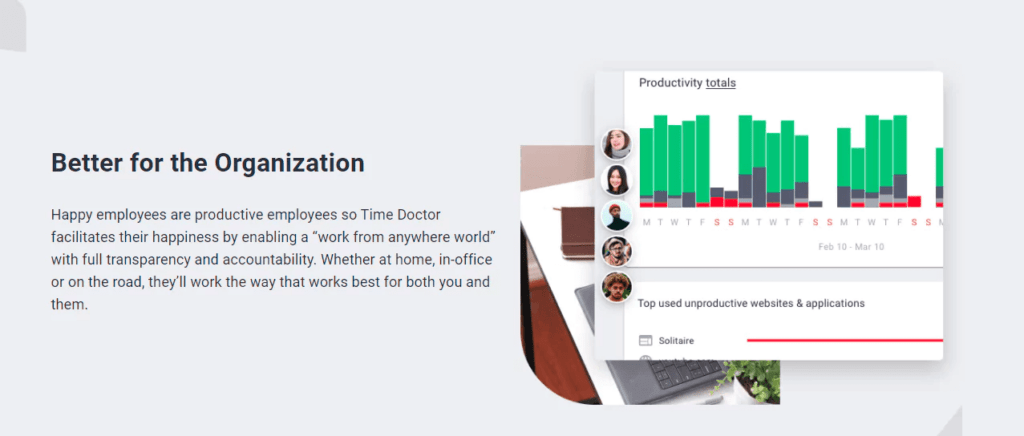
Key features:
Here are some of Time Doctor’s most notable features:
1. Manual and automatic time tracking
Time Doctor offers two convenient employee time tracking options for all kinds of hybrid roles – manual and automatic time tracking modes.
The manual or interactive mode lets employees start and stop the timer according to their remote or in-office work schedules.
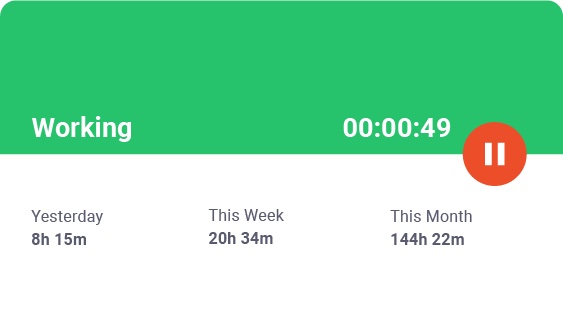
The automatic time tracker runs silently in the background while the employees work. It automatically tracks computer usage when the employee turns on their PC.
2. Idle time tracking
Time Doctor also offers an idle time tracking feature that helps employees understand their productivity and unproductive hour patterns.
If the Time Doctor app detects no mouse or keyboard activity for a certain predefined period, it sends an idle time pop-up to alert the user. If the notification is ignored, the tool assumes that the employee is on a break and pauses the timer.
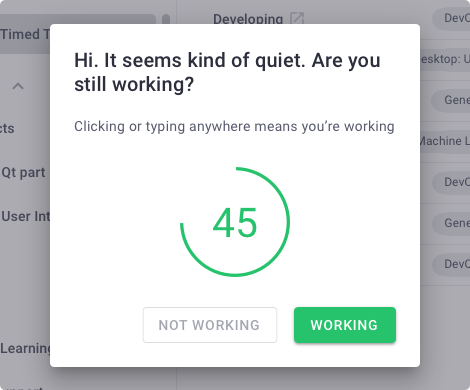
Note: Time Doctor isn’t a keylogger. To protect user privacy, it only checks if the keys and mouse are in use.
3. Projects and tasks
Time Doctor offers attractive project and task management features that let employees track time for individual tasks. Managers can assign a new project to one or more employees in a team.
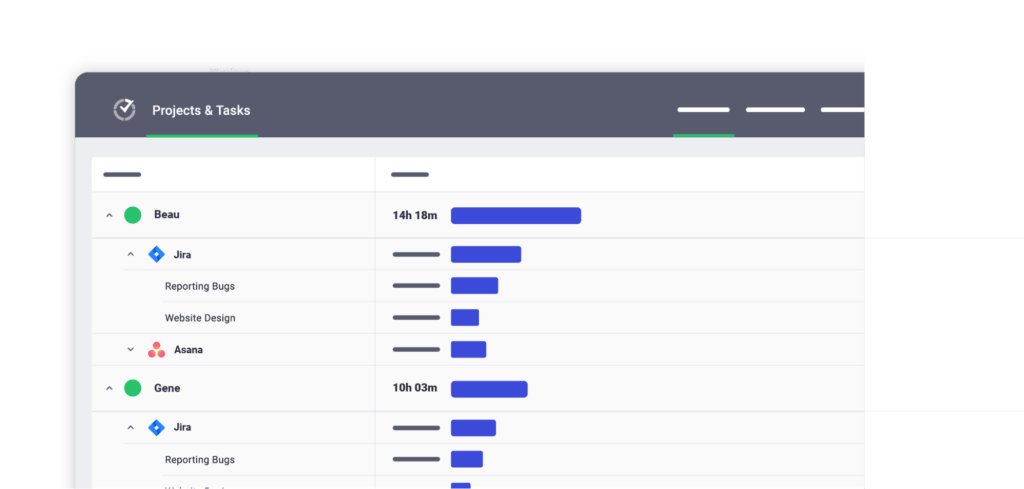
4. Work schedules
Time Doctor makes employee scheduling a breeze for hybrid managers. They can create and edit productive work schedules and share them with a team member on a weekly or monthly basis.
Here are some of the key work schedule features:
- Enable employee scheduling for individual members.
- Add daylight savings for teams working from different time zones.
- Monitor whether someone is absent, partially absent, or late to their shifts.
- Export schedules to CSV file format for easy editing and sharing.
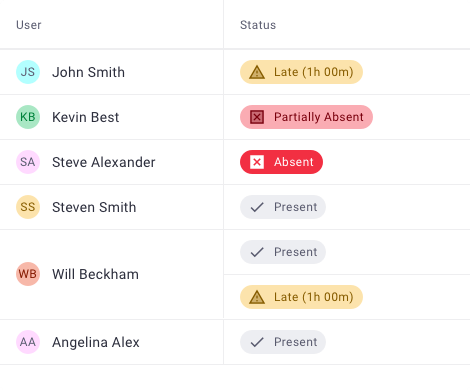
5. Productivity ratings
The productivity ratings feature in Time Doctor lets you categorize apps and websites as productive, unproductive, neutral, or unrated, depending on the employees’ roles and job context.
For example, websites like Instagram, Youtube, and Pinterest can be marked productive for the hybrid social media team. On the contrary, they can be marked unproductive for a hybrid or remote worker in the HR, sales, or finance departments.
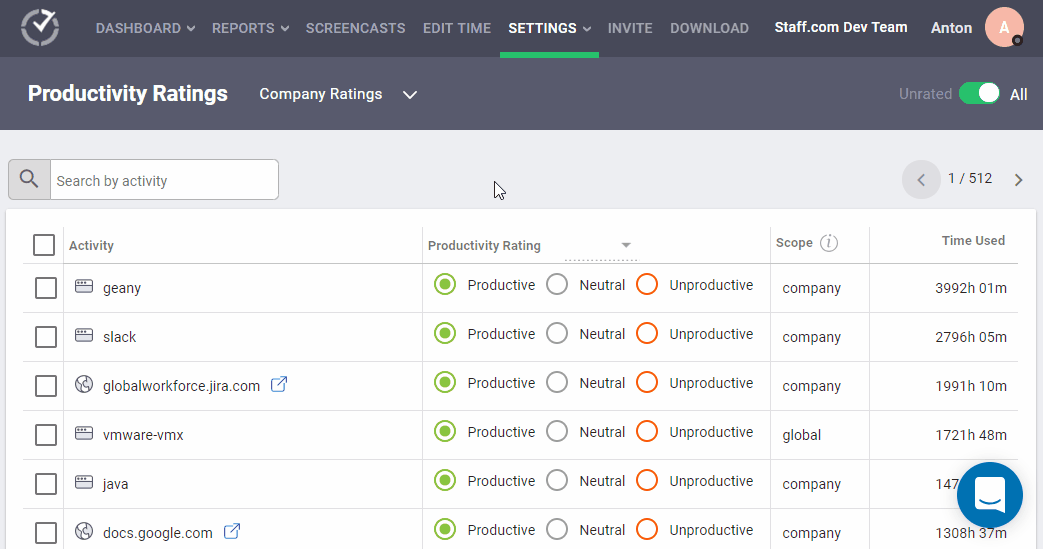
6. Comprehensive productivity reports
Time Doctor provides comprehensive productivity reports that help employees and managers analyze their productivity and time tracking data.
Here are some of the reports the tool generates:
- Timeline Report: A real-time timeline of employees’ workdays.
- Hours Tracked Report: The total hours an employee tracked in a day or chosen period.
- Projects and Tasks Report: Total hours tracked for individual projects and tasks.
- Attendance Report: Full summary of whether employees were present, absent, late, or partially late to a shift.
- Web and App Usage Report: Full record of time tracked on websites and applications used by your hybrid employees.
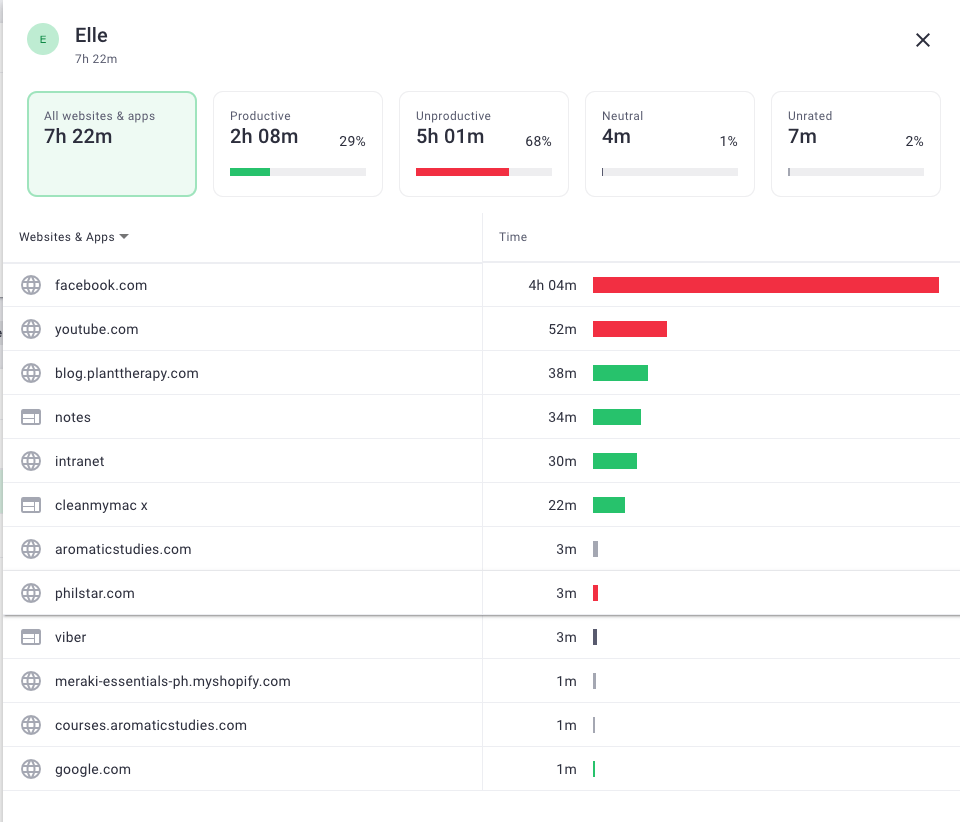
7. Payroll management
Time Doctor offers several payroll options to simplify your hybrid work payroll management.
Managers can process batch payments with its integrated payroll system.
They can also customize pay rates, pay periods, and currency for each employee as well as let the app generate payroll data based on the working hour data. Time Doctor integrates with other apps, like Gusto, PayPal, Wise, etc., to process payments directly.
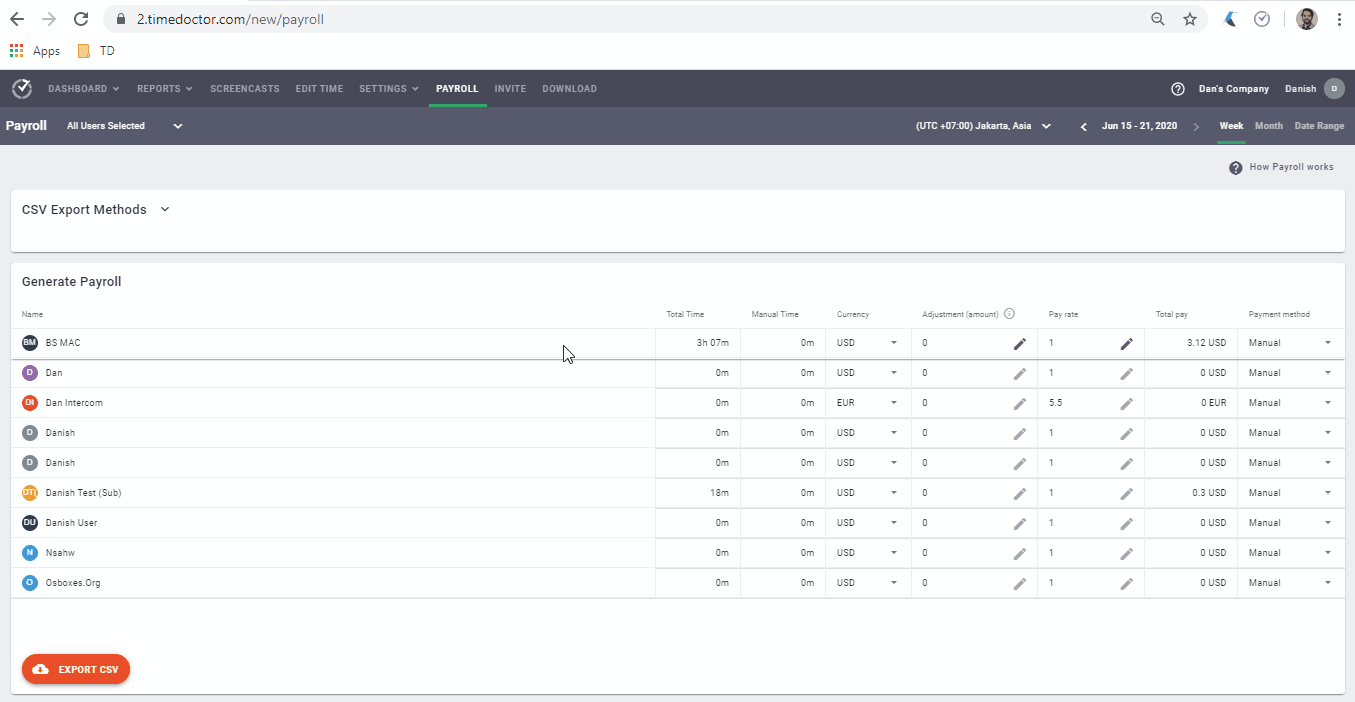
Final thoughts
Hybrid work is increasingly becoming the norm these days. That means you need to focus on time and attendance monitoring to maintain the same efficiency and work quality.
The best way to do that is to invest in effective employee monitoring software for your company.
Not only will it simplify your attendance management processes, but it also helps in payroll management, generating productivity reports, etc.
So why not try Time Doctor’s 14-day free trial and experience all these benefits and more? Sign up today to boost your company’s productivity across the board!


