Looking for the best autodial software?
Autodial tools can help businesses automatically call phone numbers and connect them to an agent or pre-recorded message. It’s the perfect way to quickly go through your list of contacts and engage with leads and customers.
That’s why we’ve listed down everything you need to know about the best auto dialer software. We’ll highlight their pros and cons and also show you what you should look for when selecting an autodial tool!
Here’s what this article covers:
(Click on the links below to jump to a specific section)
- What Is Autodial Software?
- Benefits of Autodialers
- The Five Things To Look For In Autodial Software
- Top 11 Autodial Software
(includes key features, pricing and pros and cons)
What is autodial software?
Autodialers are tools used to automatically call numbers from a contact list. When the call is answered, the auto dialer connects the receiver to either an agent or a recorded message that you’ve set up.
The best thing about auto dialer systems is that they can call thousands of numbers at once! This makes them invaluable to many companies need to either:
- Reach out to hundreds of potential leads.
- Reach out to hundreds of current customers
Here’s a closer look at why tons of organizations are turning to autodialers for all their outbound call activities:
The benefits of autodialers
Some of the key benefits of autodialers are:
A. Increased reach
Tired of manually dialing each number in your contact list?
Not only is it exhausting, it’s extremely limiting!
If you have 200 people on your contact list, manually calling each one separately is going to take forever! With auto dialers though, this won’t be a problem.
When the tool connects with your softphone service, your auto dialer doesn’t just do the dialing for you, it makes it better.
For example, with a progressive dialer, you can:
- contact multiple people at once
- automatically ignore busy signals and calls that go to voicemail
- only connect calls to agents once they’ve been answered by a person
By automating your calling process, you’re:
- instantly boosting the number of people you reach out to
- ensuring that your contact center only follows-up on leads that matter
B. Better conversion rates
Making more calls means more sales.
But that’s not all.
Auto dialers give you multiple other options to boost conversion rates by giving you multiple dial modes.
Here’s a quick breakdown:
- A power dialer instantly connects any answered call with a dedicated agent to reduce customer waiting time to keep them happy.
- A predictive dialer phone system connects to all your agents in your contact center. Whenever a call is answered, it automatically connects to the next available agent for better call distribution.
- A preview dialer can connect with your CRM to show you the lead’s information before you pick up – giving you time to prepare your pitch!.
C. Powerful reports and insights
As autodialers are advanced tools, you get access to tons of detailed data about your call handling.
You can easily access reports about:
- Conversion rates
- Call duration
- Call drop rates
- Campaign effectiveness
- And more!
It’s the perfect way to instantly take stock of your call strategy to determine if things are working out or not! Accordingly, you can tweak your call processes.
Five things to look for in an autodial software

Here are a few key things to look out for in an autodial tool:
1. User-friendliness
Autodialers are supposed to simplify the process of contacting people on your call lists. You feed the contact list into the software and it does all the work for you!
Great, right?
However, if you invest in a non-user friendly autodialler – you won’t be simplifying the process – you’ll be complicating it!
The autodialler you choose should have:
- A simple setup
- Straight forward onboarding
- User-friendly UI
- Simple learning curve.
These features will minimize the time your team takes to come to grips with your auto-dialer – making it easier to get started with it!
2. Call automation
Some autodial tools simply route your phone calls to your quickest available agents.
But, is that enough?
Don’t opt for an autodialer that does the bare minimum of eliminating manual dialing.
Instead, opt for one that comes with tons of automation to streamline your work activities.
Look for auto dialer solutions that can:
- Automatically score calls depending on who’s calling.
- Route calls to the right departments and most appropriate agents.
- Automatically follow-up on leads and messages.
This is going to help your agents quickly attend to your leads and customers – boosting your chances of a conversion!
3. CRM (Customer Relationship Management) Integration
You can’t call anyone without a list of phone numbers, right?
Your autodialer must be able to integrate with your CRM to access all your contact information to call up leads and customers effectively.
Remember, all your contact data, records and other important information is stored in your CRM tool – if your autodialler can’t access this, you’ll have to manually add their details!
And when you have hundreds of contacts – that’s going to take forever!
Only look for an autodialer that seamlessly integrates with the CRM tool that you currently use to easily access your customer information.
4. VoIP (Voice over Internet Protocol) integration
You probably already have a VoIP system. But without an auto dialer, you’re not taking full advantage of it.
Here’s why:
Autodialers allow you to call thousands of numbers at the same time using your VoIP system.
This allows your autodialer to take advantage of virtual toll-free numbers to maximize your reach and increase your chances of a call pick-up.
Finding an autodialer that integrates with your current VoIP system is one of the easiest ways to instantly scale up your outbound sales!
5. Call analytics
Autodialers don’t just contact customers and route calls.
They can also give you tons of data to help you streamline your lead generation and management processes. Most good autodialers come with detailed analytics that can track:
- Call duration
- Conversion rates
- Call drop-offs
- And more!
This is going to give you tons of insights into what’s working and what’s not. Use these to tweak and optimize your outbound call center operations for more conversions!
The top 10 autodial software
Here are the top 10 autodial tools in 2021
1. KOOKOO CloudAgent
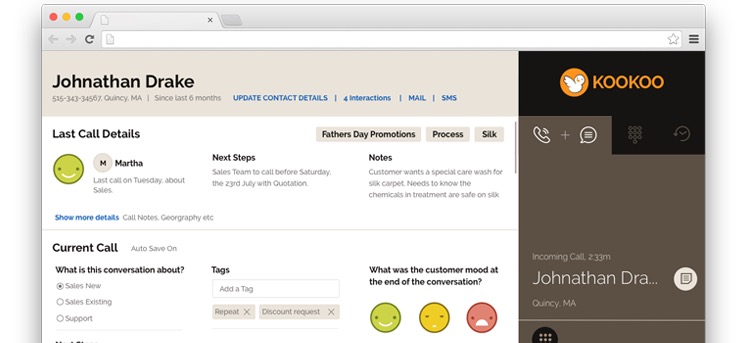
Kookoo CloudAgent is one of the world’s most popular autodialers. With users like Dunkin Donuts and General Electric, this autodialer has everything you need:
Features
- Simple and intuitive interface.
- Detailed call logging and recording.
- Supports multi-channel calls.
- Integrates with tons of CRMs
- 24/7 customer support.
Pros
- Simple onboarding.
- Detailed call logging capabilities.
- Simple click-to-call option for simpler call handling.
Cons
- Limited customizability.
- Can’t automate call processes.
- Doesn’t support customer call surveys.
Starting price
$45/month per user
2. Newfies-Dialer
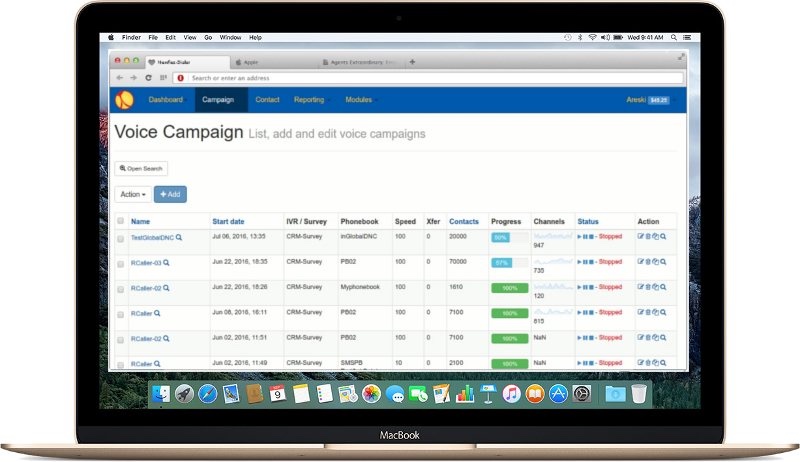
Newfies-Dialer is a powerful autodialer that’s used by credit card and payment companies like Visa, Mastercard and PayPal. Here’s a closer look at some of its features:
Features
- Detailed reporting and analytics
- Text to speech support.
- Easy contact personalization for tailored sales calls.
- Supports call scheduling in advance
- Can handle live transfers between recordings and agents.
Pros
- Easy to use.
- Highly customizable pre-recorded voice messages.
- Powerful call automation.
Cons
- Pricier than most other alternatives.
- No predictive dialing support.
- Lack of call scripting support.
Starting price
$99/month
3. One Call Now
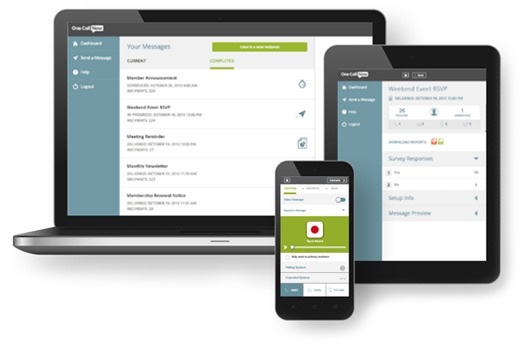
One Call Now is one of America’s largest autodialers. This web-based automatic dialer can help you streamline your call handling process in no time.
Features
- Can create subgroups for your contacts.
- Can recognize when a call has gone to voicemail.
- Highly customizable client records.
- Powerful Android and iOS apps
- Text-to-speech support.
Pros
- Simple UI.
- Can integrate with tons of CRMs.
- Great lead targeting for your calls.
Cons
- Since cost depends on the amount of numbers, having multiple virtual numbers can increase your price exponentially.
- Limited SMS follow-up support.
- Lacks text-to-voice support.
Starting price
Not provided, but the price is based on the volume of phone numbers you have.
4. Voicent Communications
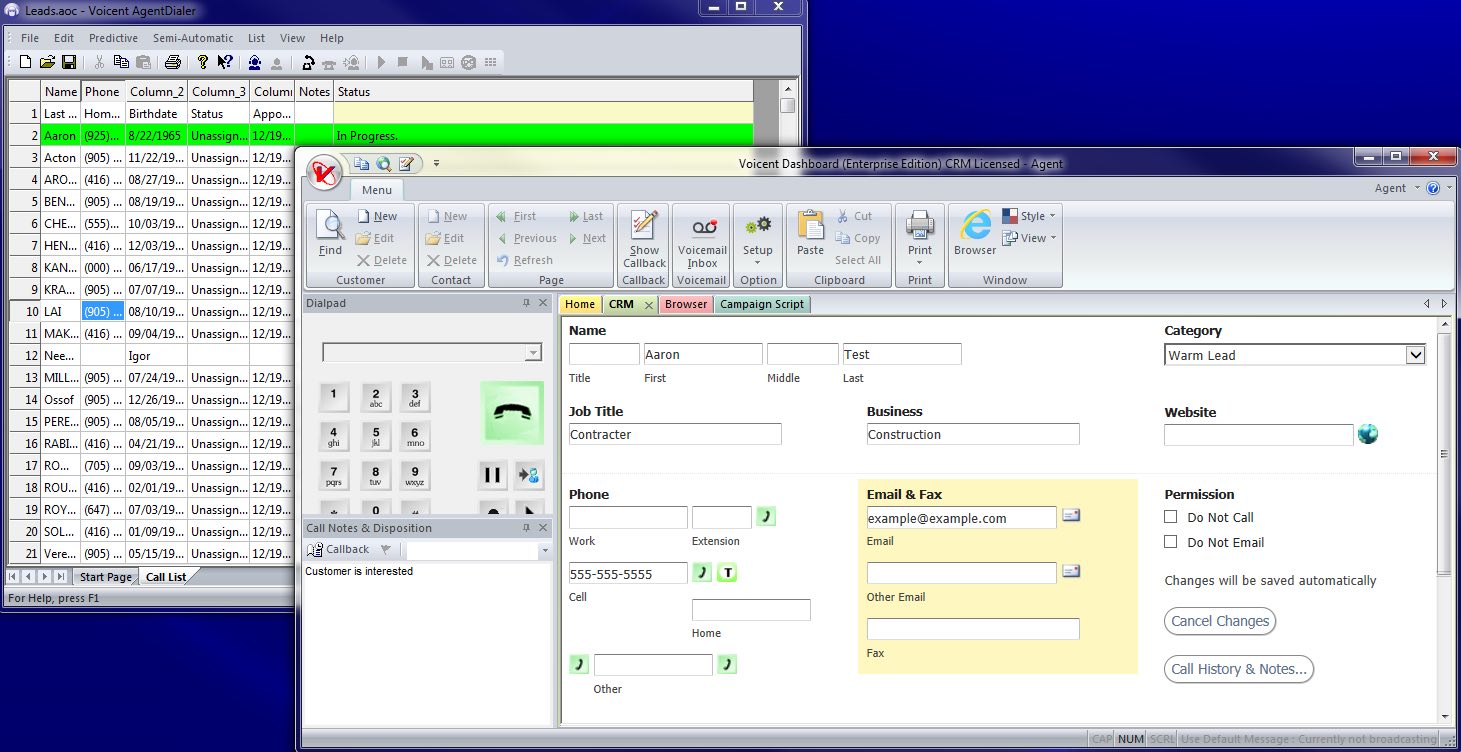
Voicent is another powerful autodialer with multiple features to help you reach leads and customers easily.
Features
- Supports over 50,000 CRM records per user.
- Built-in text-to-speech support.
- Online message library with tons of accessible pre-recordings.
- Easy contact importing.
- Callback scheduling capabilities.
Pros
- User-friendly interface.
- Integrates with tons of different tools.
- Useful missed call reminders.
Cons
- Voicent charges you an additional fee for each minute of answered calls
- No support for phone lines from e-carriers.
- Onboarding can be complicated.
Price
$499 one-time payment/ per user
5. CallFire
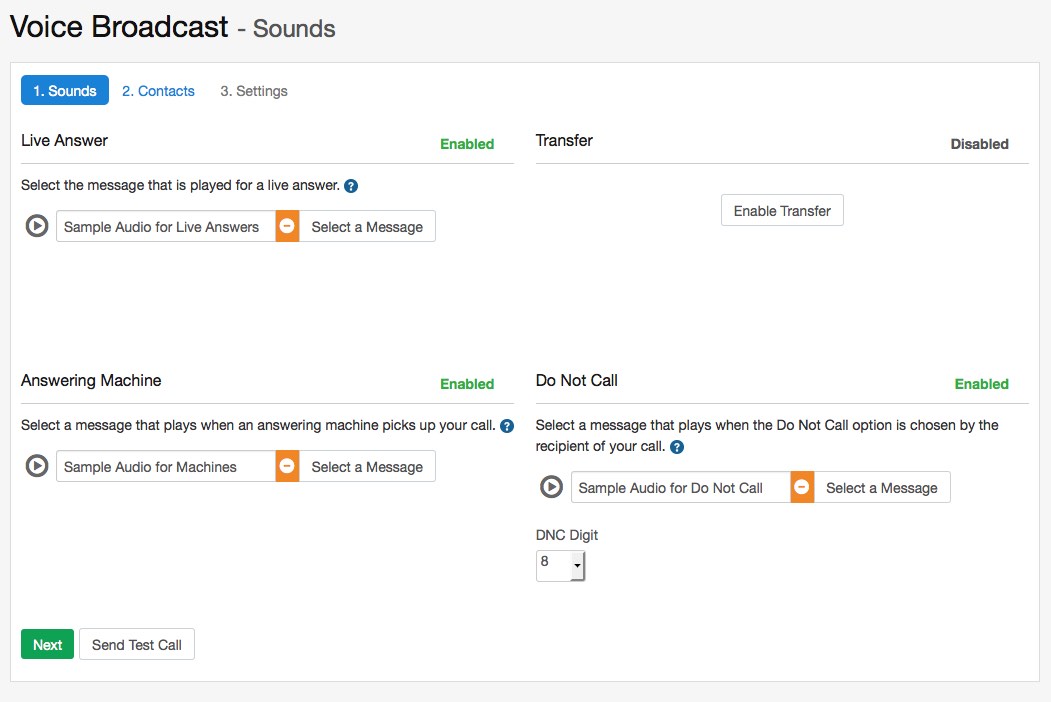
CallFire makes it easy to reach thousands of numbers and instantly connect your agents with live callers.
Features
- Voicemail recognition
- Responsive mobile app for Android and iOS
- Voice broadcasting to send thousands of recorded messages at once.
- SMS messaging support for call follow-ups.
- Advanced call tracking and analytics
Pros
- Quick onboarding process.
- Highly customizable.
- Very affordable.
Cons
- Not as intuitive as other platforms.
- Doesn’t integrate with too many CRMs.
- It usually takes a while to import all your contacts.
Starting price
$5/month per user.
6. IQAutodial

IQAutodial makes it easy to supervise your calls with advanced recordings of live calls and detailed reporting.
Features
- Powerful predictive dialer.
- Simple interface.
- Can automatically drop the call when it reaches voicemail.
- Supports call recording.
Pros
- Integrates with tons of CRMs.
- Automated call logging.
- Easy onboarding
Cons
- Can be expensive for large teams.
- Lacks VoIP support on the entry plans.
- Limited customer support.
Starting price
$15 per month/ per agent.
7. Teckinfo Solutions

Teckinfo Solutions goes further than just being a great call center software and also doubles as a social media posting tool. It integrates with social media to manage leads from Facebook and Twitter and respond to comments and likes directly on your social media profiles, without leaving the platform!
Features
- Powerful predictive dialer and call distributor system.
- Automated email and text message support.
- Good call recording.
- Social Media integration for additional lead handling.
- Built-in live chat system.
Pros
- Powerful built-in IVR (interactive voice response) system
- User-friendly interface
- Detailed reports for real-time stats
Cons
- No SMS follow-ups for missed calls.
- Cannot integrate with too many CRMs.
- Lacks 24/7 customer support.
Price
Not provided.
8. CallHub
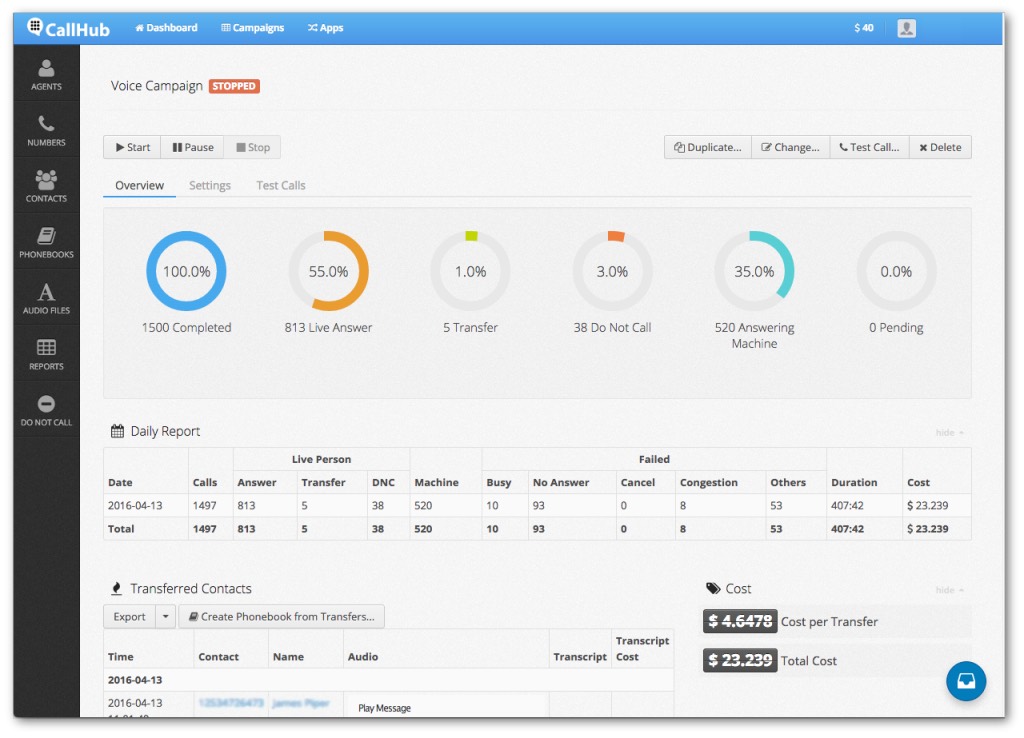
CallHub is another excellent autodialer that comes with powerful analytics and reporting. CallHub charges you only for your used minutes so it’s great for SMBs and other smaller enterprises.
Features
- Powerful predictive dialer.
- Can create “Do Not Call” lists for contacts who have unsubscribed.
- Answering machine detection.
- SMS support.
- Preview dialing displays who’s next on queue to give agents time to prepare.
Pros
- It’s easy to make a call transfer to a live agent for effective lead management.
- No monthly fees.
- Powerful reports.
Cons
- Hard to import contacts.
- Doesn’t integrate with too many CRMs.
- As it’s a minutes-based pricing plan, it can be expensive for longer calls.
Price
One-time $25.00 starter fee
9. Exotel

Exotel is a great autodialer that can integrate with tons of different tools to make the most out of your call handling process. With personalized Exotel phone numbers, your leads will be more likely to pick up the phone when using caller ID.
Features
- SMS support.
- Integrates with tons of apps and services.
- Lets you set up personalized virtual telephone numbers for additional convenience.
- Great enterprise-level security.
- Interactive voice response support.
Pros
- Great customer support.
- User-friendly interface.
- Highly scalable software – can suit SMBs and Enterprises.
Cons
- No built-in predictive dialer.
Does not support automatic voicemail recognition.
Limited reporting capabilities.
Starting price
$145/month
10. PhoneBurner
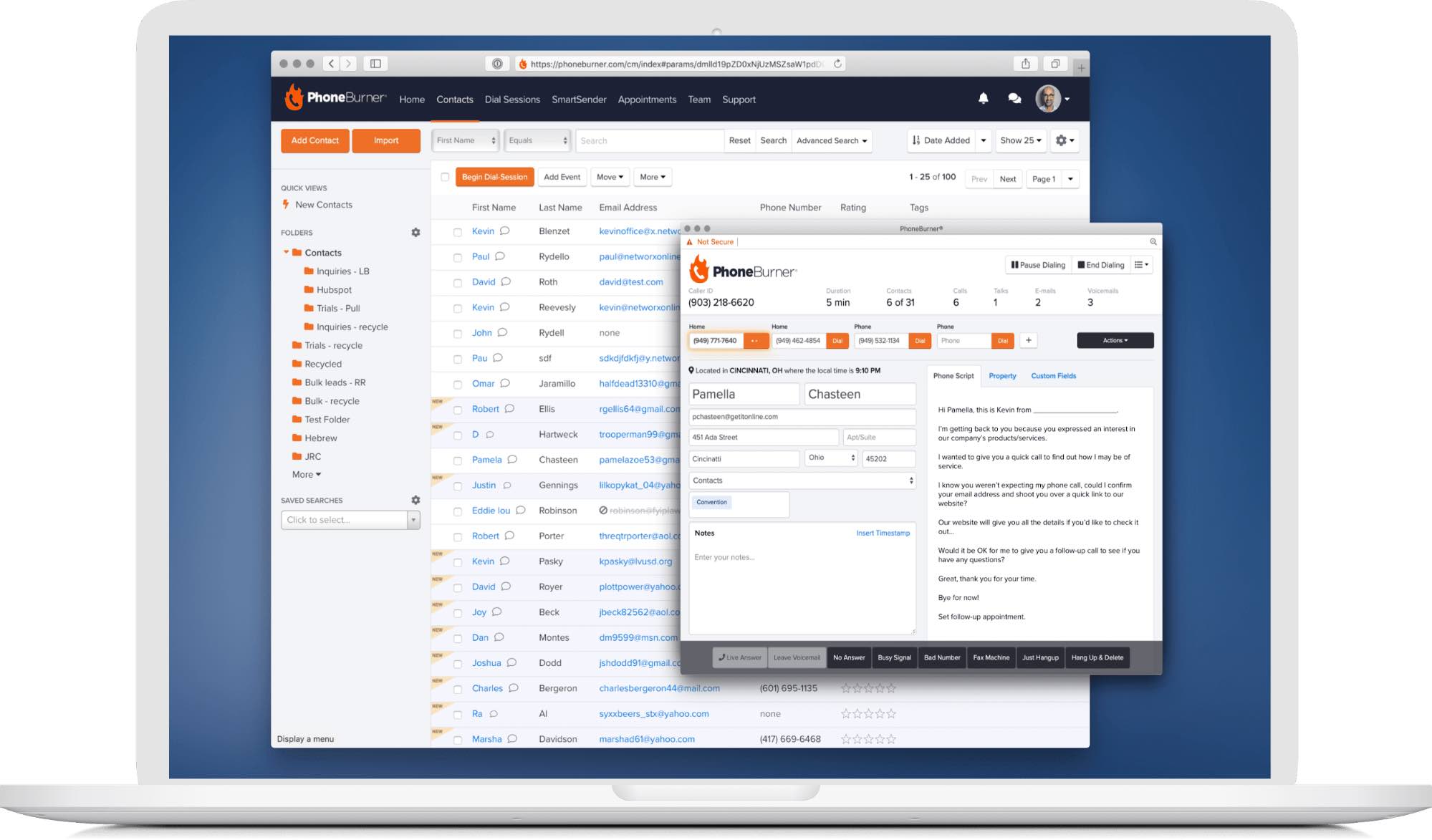
PhoneBurner is an excellent auto dialer service. As it integrates with popular CRMs like Salesforce, Zapier and HubSpot, it’s versatile enough to suit various needs – from inbound calls to telemarketing.
Features
- SMS and email support for follow-ups
- Voicemail recognition for better call handling.
- Can setup virtual numbers based in local area codes..
- Automated post-call information processing for better analytics.
Pros
- Tons of CRM integrations.
- Great reporting.
- User-friendly interface
Cons
- No predictive call automation.
- Limited contact sorting options.
- Can be expensive for small businesses.
Starting price
$149/ month
JustCall
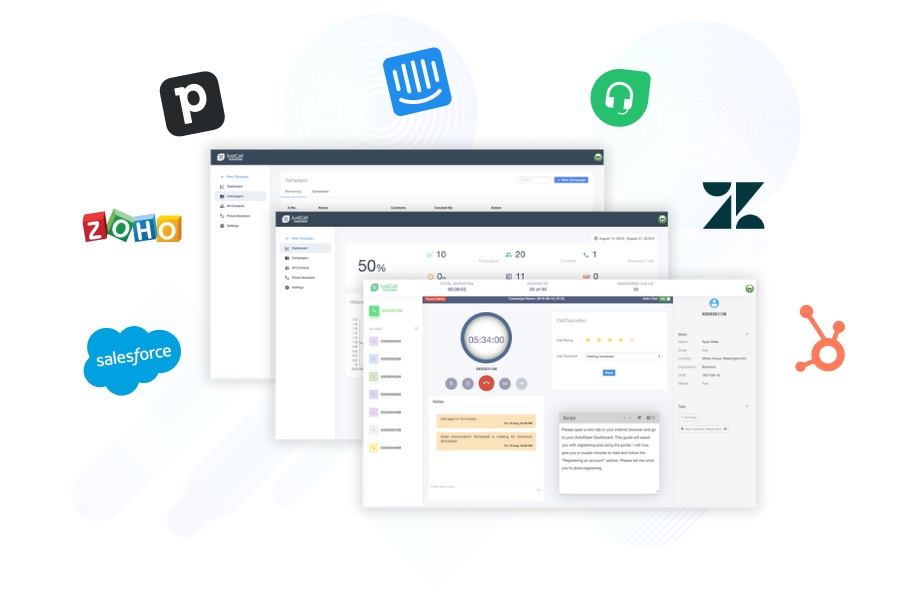
JustCall is the best-suited auto dialer for businesses that are looking for integration with their favorite CRM. Texting and SMS automation is also a frequent use-case for JustCall users.
Features:
- Automatic voicemail drop
- Take notes, record calls, tag contacts or even leave ratings after the call.
- Automatic send call details to your CRM
- Detailed reporting and analytics
- Incoming call routing to the contact owner
Pros:
- Answering machine detection
- Local presence and Timezone based calling
- Custom contact fields
Cons:
- JustCall’s Auto Dialer is not a standalone app (although JustCall is available as a web, desktop, and mobile app)
- Doesn’t support customer call surveys.
- No contact sorting options.
Starting price:
$50
Conclusion
Investing in an auto dialing software is one of the smartest business decisions you can make.
But how do you find the right one?
Go through the tips we listed and go over the tools we covered to find a tool that suits your company’s needs.
Select an autodialer that comes with good analytics, multiple CRM integrations and VoIP support – and you’ll be good to go!


