Tracking time can help you understand your employees’ time usage and improve your business’s productivity.
If you want to try out a time tracker, some time tracking software solutions have a free plan. However, such free plans often limit the number of seats, projects, or features included.
A free time tracking software can be good for freelancers and small teams with basic time tracking needs. But a large team with complex needs a sophisticated and comprehensive time tracking software.
In this article, we’ll compare the free features, paid features, and customer reviews of 10 time tracking apps with a free plan. We’ll also suggest an affordable and feature-rich alternative.
Let’s get started.
Top 10 free time tracking software
Here’s our list of 10 of the best time tracking apps you can use for free, with their features and ratings:
1. Clockify
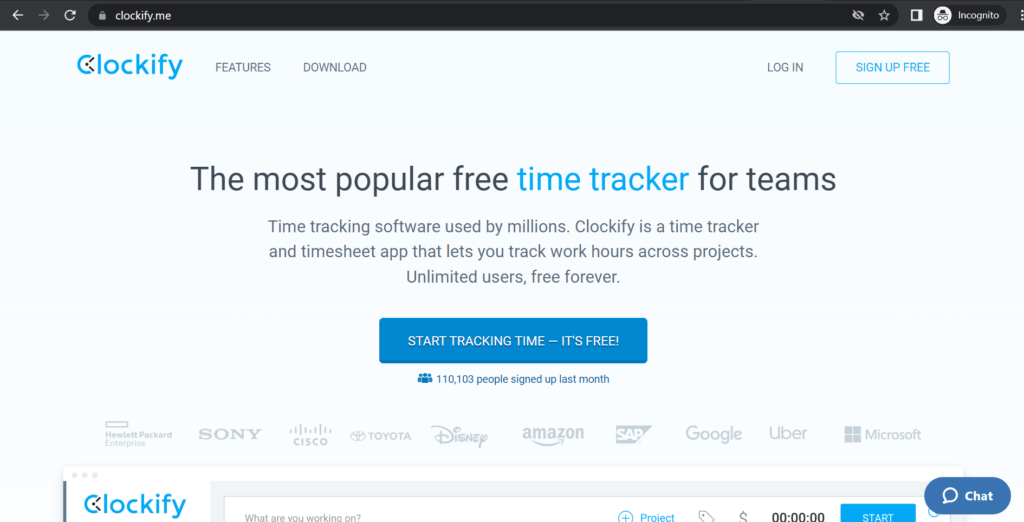
Clockify is a time tracking and timesheet software that allows you to track progress and hours worked for multiple projects.
Clockify offers a free version with unlimited users and projects but limited features. This makes it suitable for teams with simple time tracking needs.
Free features
- Track time with a manual timer, automatically logged on a timesheet.
- Get a record of employee web and app usage.
- Generate reports showing time usage, profit, cost, plus additional options through API.
- View a dashboard showing visual representations of activities, time, and money.
Paid features
- Create and export custom reports about time tracked for different clients and tasks.
- Generate invoices based on time tracked.
- Create custom fields for time tracking.
- Take screenshots of employees’ computers to assess employee productivity.
Pricing
Clockify offers a 14-day free trial of all paid features. Paid plans are available from $3.99/user per month.
Customer ratings
- G2: 4.5/5 (110+ reviews)
- Capterra: 4.7/5 (3500+ reviews)
Read our full Clockify review to learn more about its features and limitations.
2. Hubstaff
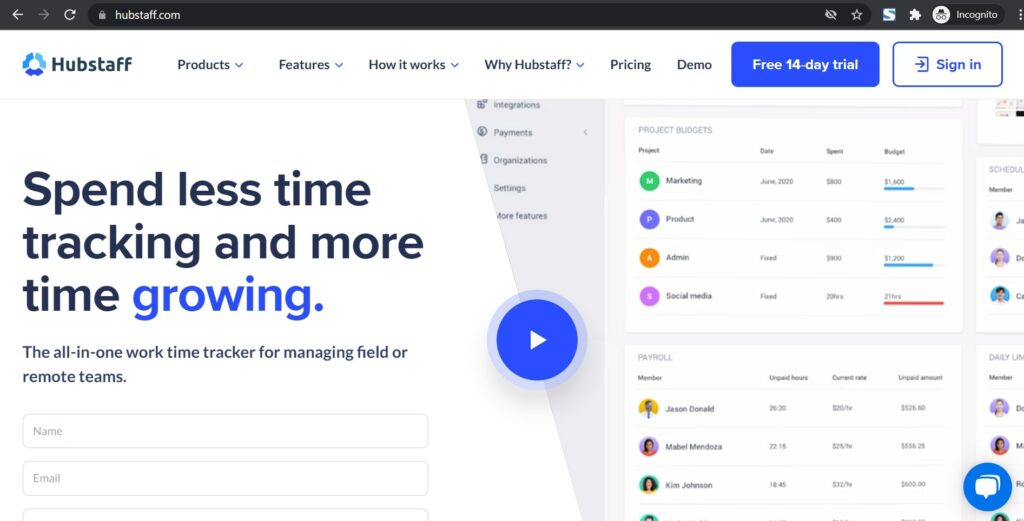
Hubstaff is an all-in-one time tracker and employee monitoring tool known for its GPS tracking features.
Its free version includes only one seat and limited features and could provide basic time tracking services for a freelancer.
Free features
- Use hourly rates and schedules to create payroll, and send limited payments.
- Track time both online and offline.
- Detect keyboard and mouse activity.
- Capture limited screenshots of employee devices.
Paid features
- Schedule shifts and receive attendance notifications.
- Track billable time for invoicing.
- Track web and app usage.
- Pay employees using PayPal, Payoneer, Wise, and more.
Pricing
Hubstaff has a 14-day free trial of all paid features. Paid plans start at $7/user per month.
Customer ratings
- G2: 4.3/5 (390+ reviews)
- Capterra: 4.6/5 (1200+ reviews)
3. Homebase
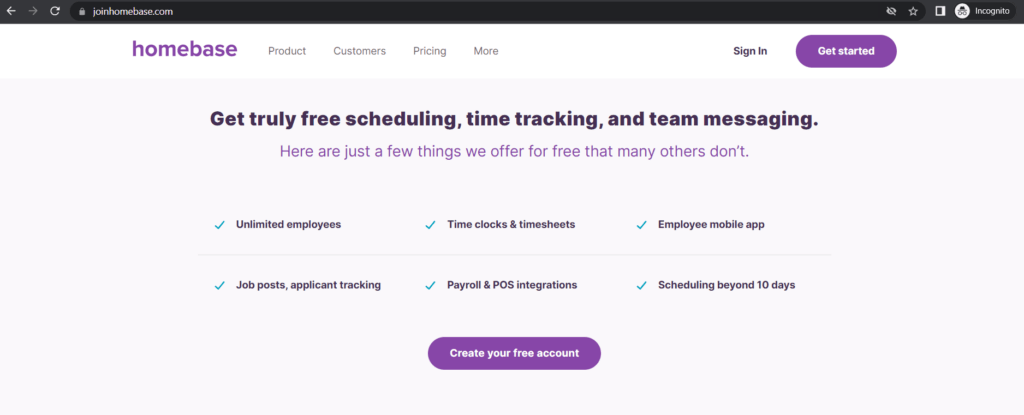
Homebase is a unique time clock and time tracking app optimized for retail stores and restaurants.
The free plan allows time and attendance tracking for unlimited employees in one location.
Free features
- Track employee hours with a clock-in and clock-out system.
- Access from a desktop, mobile device, or Point of Sale (POS) system (device for processing retail sales).
- Create schedule templates and assign shifts.
- Communicate with employees about shifts on the system.
Paid features
- Create schedules automatically.
- Forecast labor cost.
- Send announcements and reminders.
- Utilize unlimited biometric clock-in.
Pricing
Homebase offers a 14-day free trial including all paid features. Paid plans start at $14/month per location.
Customer ratings
- G2: 4.2/5 (80+ reviews)
- Capterra: 4.6/5 (820+ reviews)
4. Harvest
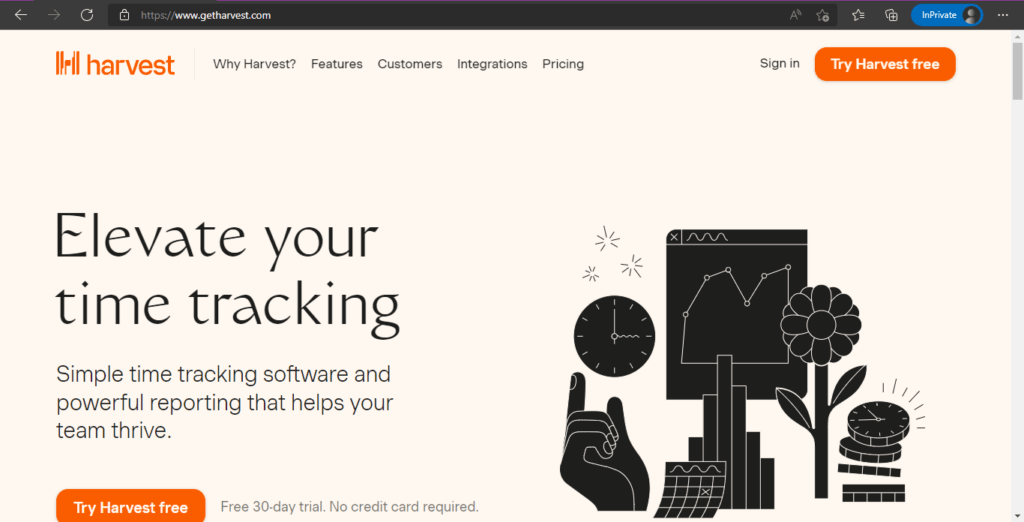
Harvest is an online time and expense tracking app. It’s available as a web app and mobile app for Android and iOS.
Harvest does not limit the features of its free plan. However, it includes only one seat and two projects. This could suit a freelancer who handles one or two projects at a time.
Free features
- Track time manually using a timer or automatically for scheduled tasks and to-do lists.
- Create visual reports about tracked hours, budgets, and costs.
- Use 60 integrations through a browser extension, including Slack, Intuit Quickbooks Online, and Google Workspace (Google Drive, Docs, etc.).
- Generate invoices and collect payments through PayPal and Stripe.
Paid features
- Allow unlimited projects and seats.
- See when team members are over their time budget.
- Edit and approve employee timesheets.
Pricing
Harvest offers a free 30-day trial of the paid version. The paid plan is $12/user per month.
Customer ratings
- G2: 4.3/5 (740+ reviews)
- Capterra: 4.5/5 (470+ reviews)
5. TMetric
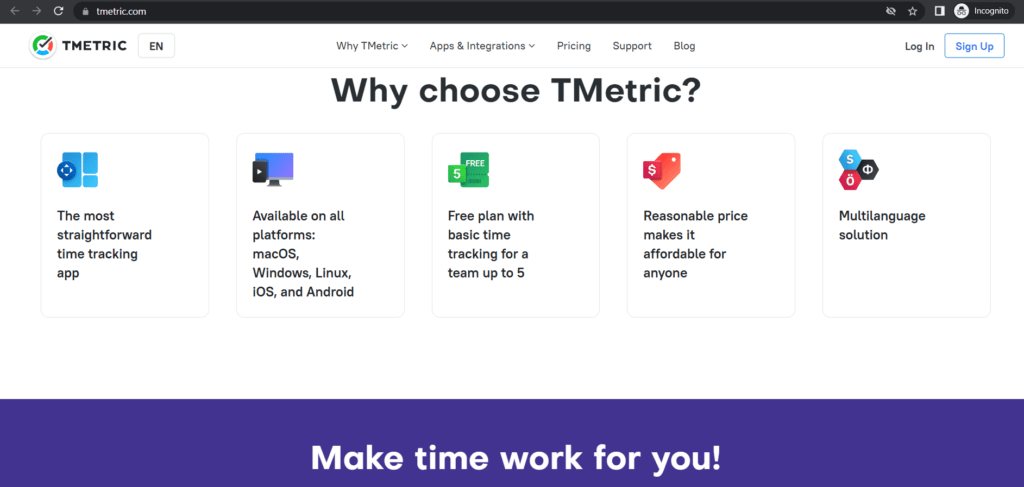
TMetric is a time tracking software with additional productivity, task, and project management features.
TMetric Free offers limited features for one user with unlimited projects. It’s suitable for freelancers with basic timekeeping needs.
Free features
- Track time manually with a timer or add a time entry directly to a timesheet.
- Categorize time entries with labels.
- Generate reports of time tracked for team members, projects, and web & app usage.
- Add timers to 50+ compatible web apps, like GitLab and Jira.
Paid features
- Detect idle time and capture screenshots.
- Set hourly rates and time estimates to create a budget.
- Create and send time usage reports for invoicing.
- Set up holidays and time off.
Pricing
TMetric offers a 30-day free trial of its paid features. Paid plans start at $5/user per month.
Customer ratings
- G2: 4.6/5 (100+ reviews)
- Capterra: 4.5/5 (240+ reviews)
6. My Hours
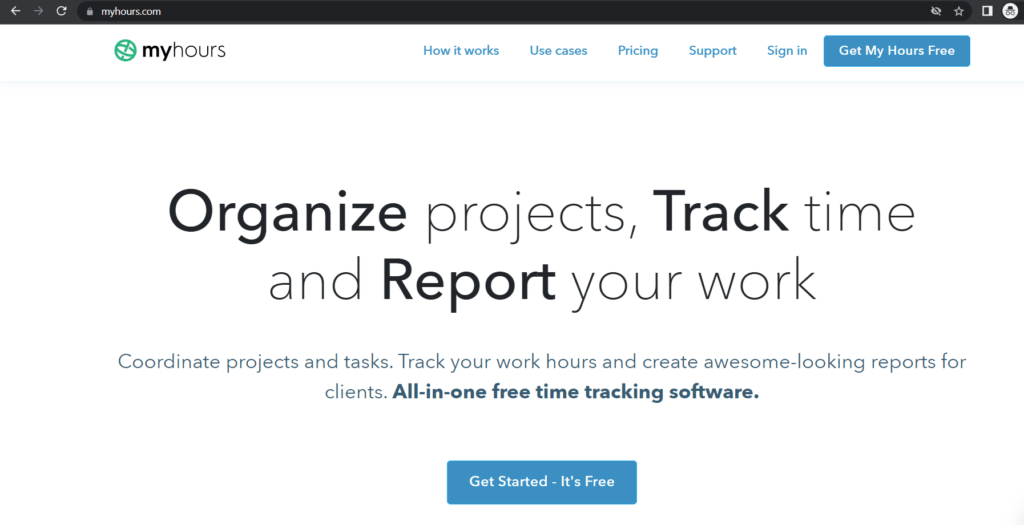
My Hours is a time tracking software with project management and expense tracking features.
My Hours Free is designed for individuals and small businesses beginning to track their time. It’s free for unlimited team members and projects. Some features are only available in the paid tier, My Hours Pro.
Free features
- Track time with a timer or enter it directly on the timesheet.
- Calculate expenses using hourly rates and tracked hours.
- Create detailed activity reports.
- Assign administrator roles and permissions.
Paid features
- Set project budgets based on the cost of a billable hour.
- Give task assignments to team members.
- Generate invoices based on tracked hours.
- Access the QuickBooks native integration.
Pricing
My Hours offers a 14-day free trial of Hours Pro. The paid plan is $6/user per month.
Customer ratings
- G2: 4.6/5 (160+ reviews)
- Capterra: 4.8/5 (720+ reviews)
7. TimeCamp
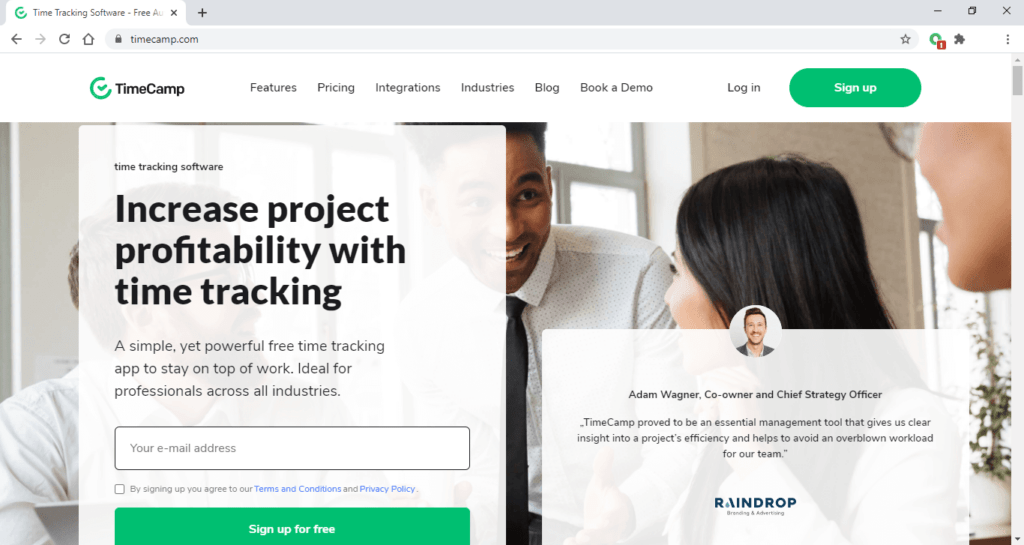
TimeCamp combines features of a time tracking software and a basic project management tool. It’s available for desktop (Windows, macOS, and Linux), web, and mobile (Android and iOS).
The free plan includes unlimited users but limited features, making it useful for basic time tracking for teams.
Free features
- Track time automatically while a device is in use, with time logged on a timesheet.
- Detect idle time and web and app usage.
- Set time tracking goals.
- Generate reports about idle time, web and app usage, and hours tracked.
Paid features
- Receive productivity reports.
- Export reports to Excel.
- Approve employee timesheets and workflows.
- Generate invoices based on time tracked.
Pricing
TimeCamp offers a 14-day free trial, and paid plans start at $7/user per month.
Customer ratings
- G2: 4.6/5 (180+ reviews)
- Capterra: 4.6/5 (550+ reviews)
8. Time Clock Wizard

Time Clock Wizard is a time tracking, scheduling, and task management solution.
Its free plan allows limited time tracking features for unlimited users.
Free features
- Track time automatically with a clock-in and clock-out system.
- Access full customer support services.
- Enjoy robust data security.
- Customize your business’s login screen.
Paid features
- Track time based on GPS location.
- Access the mobile app for Android and iOS.
- Take screenshots of employee devices.
- Set assigned tasks for individuals and teams.
Pricing
Time Clock Wizard offers a 14-day free trial, and paid plans start at $24.99/user per month.
Customer ratings
- G2: 4.6/5 (50+ reviews)
- Capterra: 4.4/5 (80+ reviews)
9. Traqq
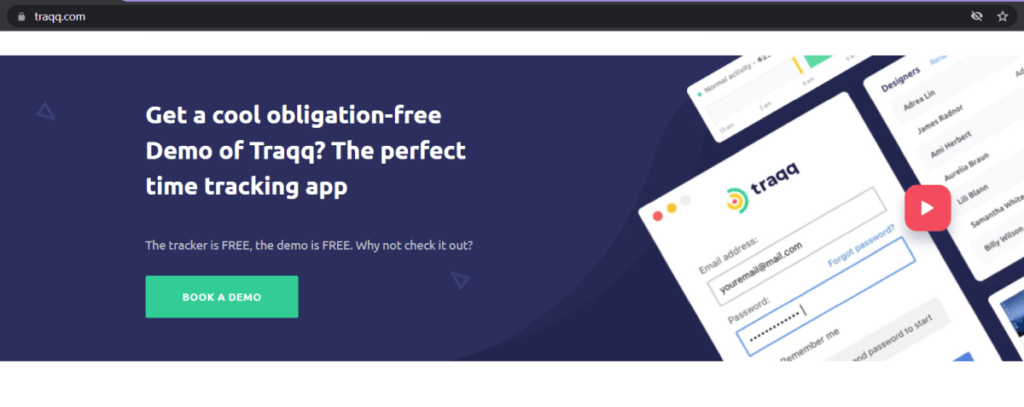
Traqq is a time tracker that can help you understand employee time usage and productivity and generate reports.
The free version includes all the premium features for three seats, making it suitable for a small team.
Free features
- Track time automatically in the background or add time directly to the timesheet.
- Utilize employee monitoring features like idle detection, web and app tracking, and screenshots.
- Manage teams and select access levels.
- Generate and export time usage reports in PDF or CSV format.
Paid features
- Traqq’s Premium and Enterprise plans offer the same features as the free version but allow up to 100 and 100+ seats respectively.
Pricing
Traqq offers a 21-day free trial of the paid features. The paid plan is $7/user per month, and there’s.
Customer ratings
- G2: 4.9/5 (30+ reviews)
- Capterra: 5/5 (40+ reviews)
10. Toggl Track
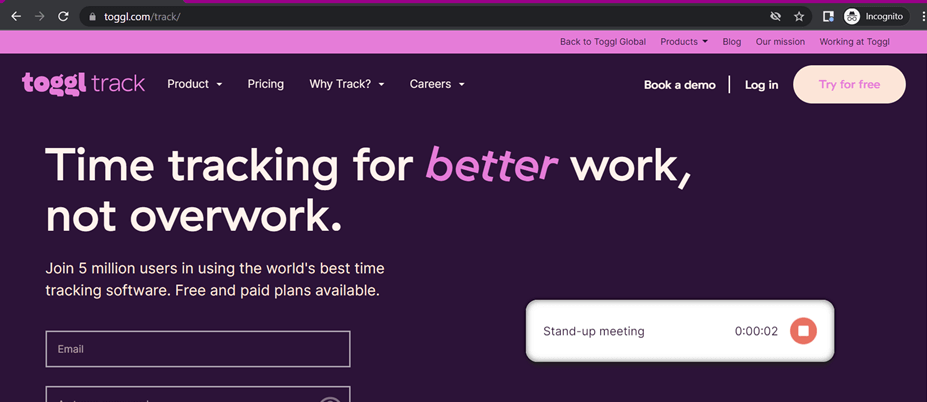
Toggl Track is a tracking software solution that provides automatic and manual time tracking and project budgeting.
This software has a free plan with limited features for up to five users. Toggle Track would suit a small team to manage their time transparently.
Free features
- Track time with a timer, add time manually, or track based on Google Calendar events.
- Use the Pomodoro timer feature.
- Detect idle time and web and app usage.
- Generate and export reports.
Paid features
- Set reminders to track time.
- Set billable rates.
- Get project time estimates and budget alerts.
- Access time audits.
Pricing
Toggl Track offers a 30-day free trial of the paid features. Its paid plans start at $10/user per month.
Customer ratings
- G2: 4.6/5 (1490+ reviews)
- Capterra: 4.7/5 (1790+ reviews)
Now let’s look at an excellent and affordable alternative to free time tracking software.
Considering the pros and cons of various free software, it may be beneficial to choose a paid software with fantastic functionality from the start. Time Doctor may be the choice for you.
Time Doctor: A robust and affordable alternative
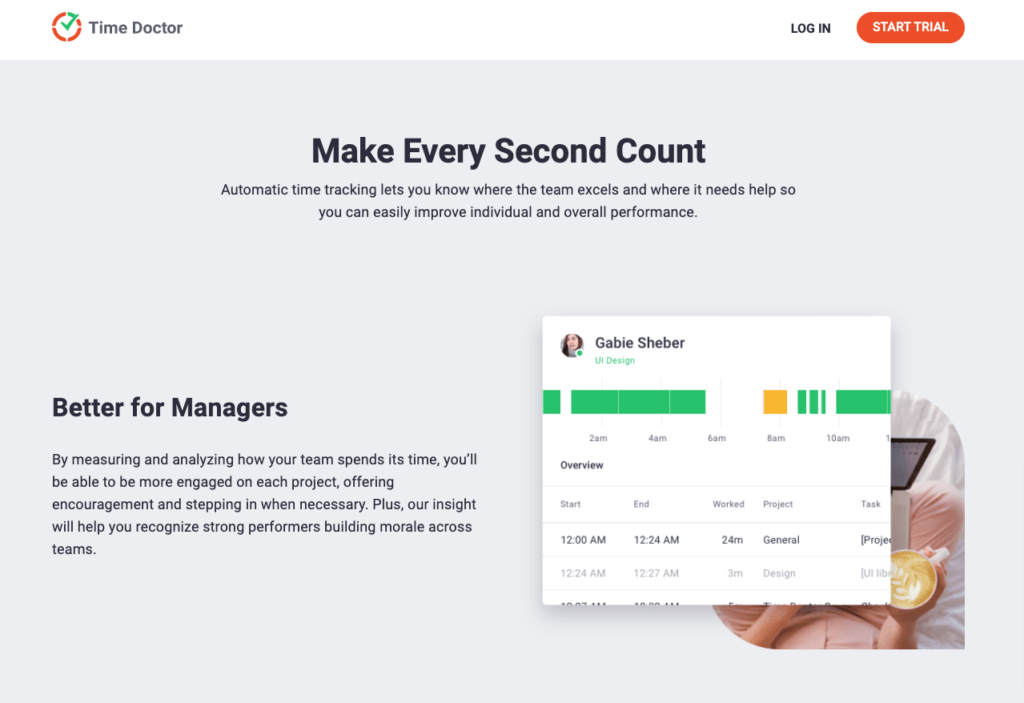
Time Doctor is a powerful employee time tracking tool with performance management features. It’s used by large companies like Better Business Bureau and Ericsson, as well as small businesses like Thrive Market, to boost productivity.
It’s also useful for freelancers to track projects for clients or improve their time management. Hybrid and remote teams can use Time Doctor to track employee time and performance wherever they’re located.
Key features
Here are some of Time Doctor’s main features:
A. User-friendly time tracking options
Time Doctor provides both interactive and silent time tracking options.
The interactive mode allows employees to track time manually by starting and stopping a timer. The software will only track activity when the timer is on.

The silent mode is an automatic time tracking option that works in the background whenever an employee uses their device. This can prevent inaccuracies caused by forgetting to start the timer and allows employees to focus on their work.
B. Idle time detection
The Time Doctor app has an idle time tracking feature that detects when the keyboard and mouse aren’t in use while the timer is running.
When it detects inactivity, Time Doctor displays a pop-up asking if the employee is still working. The app automatically stops the timer if the employee doesn’t interact with the pop-up.

Note: Time Doctor isn’t a keylogger. It doesn’t record any details of the activity. It only detects if an employee has pressed a key or clicked the mouse.
This helps ensure that team members track time accurately and are productive during work time.
Time Doctor also calculates the percentage of idle time tracked in a working hour to give an idea of how active an individual has been.
C. Variety of detailed reports
Time Doctor can generate several powerful reports based on the activity and timesheet data collected. This can help you and your stakeholders stay informed about time usage and productivity.
The report types include:
- Activity report: Shows the share of active, idle, or unproductive time for a team member in a selected period.
- Attendance report: Shows when team members were present, absent, or late for work.
- Hours report: Calculates the number of hours a team member has tracked in a day or date range.
- Projects & tasks report: Displays time tracked on specific projects and tasks.
- Timeline report: Gives a real-time timeline view of employees’ work hours.
- Web and app usage report: Provides a record of time spent on websites and applications employees have accessed.
- Custom export: Enables you to create customizable productivity reports and export them in PDF, XLS, or CSV format.
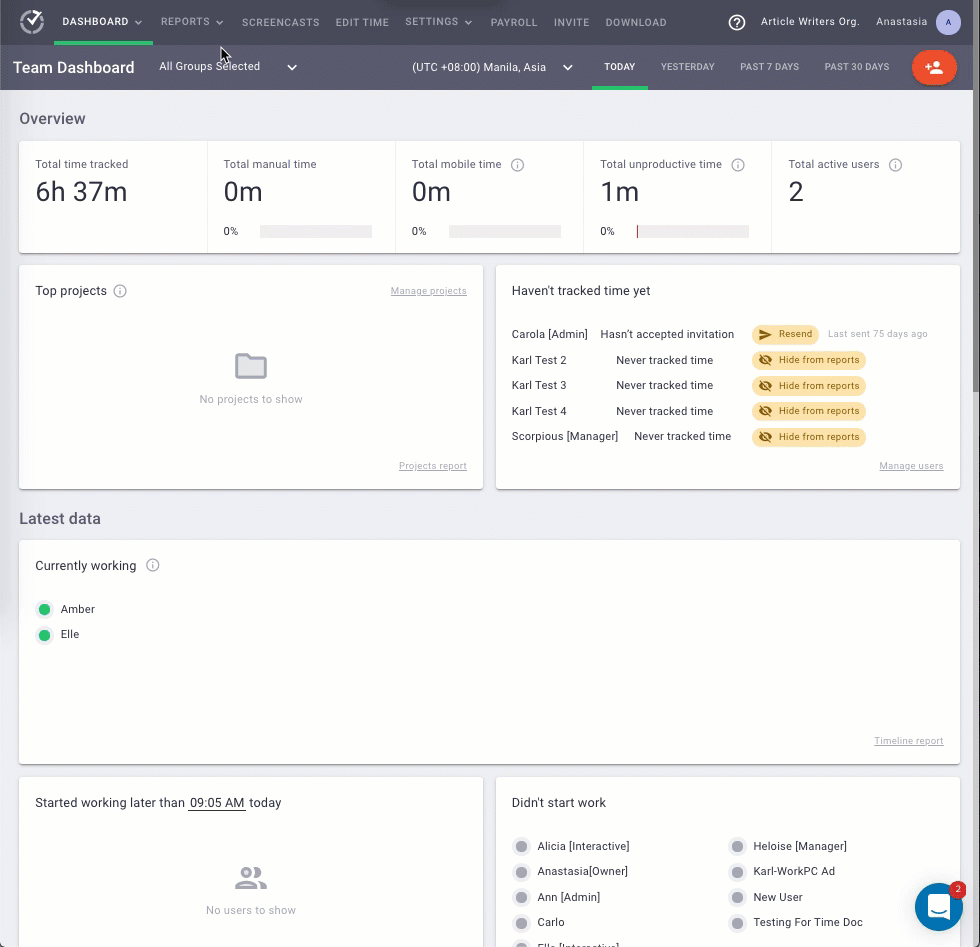
D. Payroll integration
Time Doctor can generate a payroll based on hours tracked and hourly rates. You can customize your payroll as follows:
- Selecting the payment period.
- Changing the payroll currency.
- Choosing to pay according to an hourly rate or a monthly salary.
In addition, Time Doctor integrates with PayPal and Wise to send payments automatically.

Time Doctor pros:
- Track time for specific projects and clients, online and offline.
- Customize websites’ productivity ratings for specific employees and teams.
- Capture optional timed screenshots and screencasts of employee devices.
- Use the Time Doctor Chrome extension to use the timer with 50+ apps, including project management software like Asana, Trello, and Zoho Projects.
- Use the tracker via a desktop app (for Windows, macOS, and Linux) or mobile app (for Android).
- View the dashboard with visual summary reports.
- Enjoy strong security and privacy policies protecting your data.
See Time Doctor’s full features list to learn how it can meet your business’s time tracking needs.
Pricing
You can try all of Time Doctor’s features for free for 14 days without providing credit card information. Thereafter, the pricing starts at $7/user per month.
Customer ratings
- G2: 4.4/5 (270+ reviews)
- Capterra: 4.5/5 (400 reviews)
Wrapping up
Free time tracking can be helpful for a business that wants to investigate the benefits of time tracking before paying for it. You can use this list to help you decide the best time tracking software for your business.
If the functionality of the free time trackers is too limited for you and your business, consider choosing Time Doctor.
Time Doctor is an affordable and top-quality time tracking software with excellent productivity management and reporting features. You can try it for free, choose a plan that matches your business needs, and use Time Doctor as you scale.
Why not try Time Doctor’s 14-day trial for free today?


