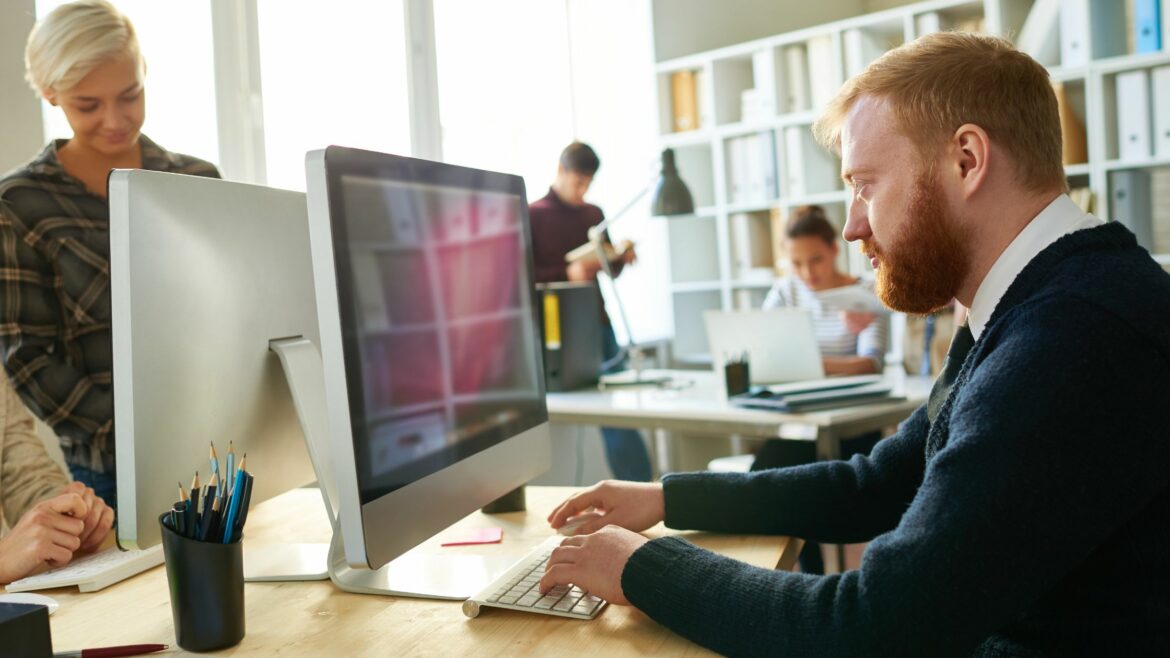DeskTime and Hubstaff are business time-tracking applications for employee monitoring. These monitoring software tools offer similar features, including productivity management, reporting, and integrations.
Wondering which one is best for your organization?
We’ve got you covered!
In this article, we’ll compare DeskTime and Hubstaff time tracking and other features.
We’ll also suggest an excellent alternative productivity monitoring tool to build a stronger, more productive workforce.
Let’s get started.
DeskTime vs Hubstaff: Summary
To save you time, here’s a summary of the key features of DeskTime and Hubstaff:
| DeskTime: | Hubstaff: | |
| Time Tracking | Automatic | Manual, with automatic tracking for Geofencing |
| Productivity Management | Screenshot monitoring, productivity reports, document title tracking | Productivity reports, activity level goals, project budgets |
| Project and Task Management | Project tracking, shift scheduling | Project tracking, shift scheduling, daily attendance tracking reports |
| Reporting | Custom reports based on the classification of websites as “Productive” vs. “non-productive” | Timesheet, attendance, and time off reports |
| Integrations | 8+ | 30+ |
| Pricing | $7-$20/user per month | $0-$8.33/user per month (with custom options) |
Let’s take an in-depth look at these features.
DeskTime vs Hubstaff: A detailed comparison
1. Tool summary
Here’s a quick overview of DeskTime and Hubstaff.
A. What is DeskTime?
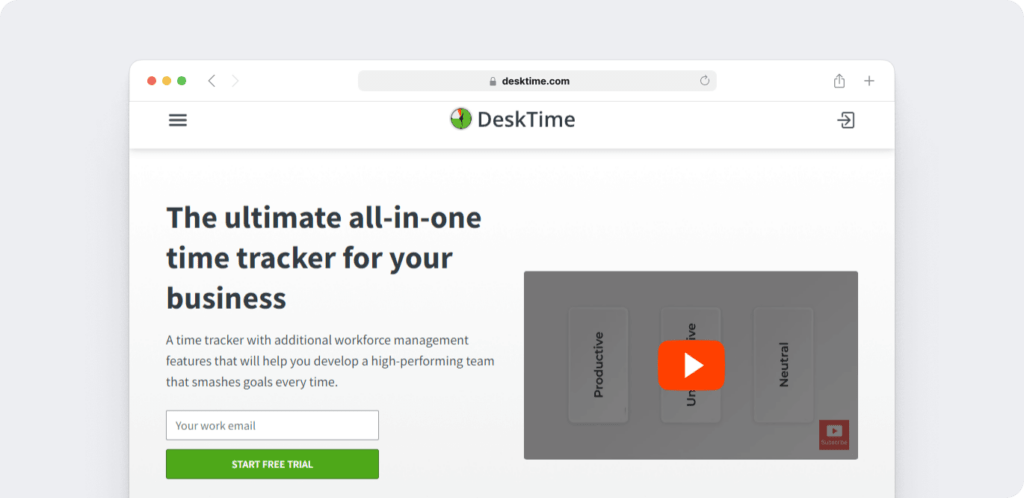
DeskTime is an employee time tracking software aimed at helping users increase their team productivity for in-office and remote work.
The monitoring software provides a general platform for small businesses and large organizations to track time, plan projects, and manage human resources.
B. What is Hubstaff?
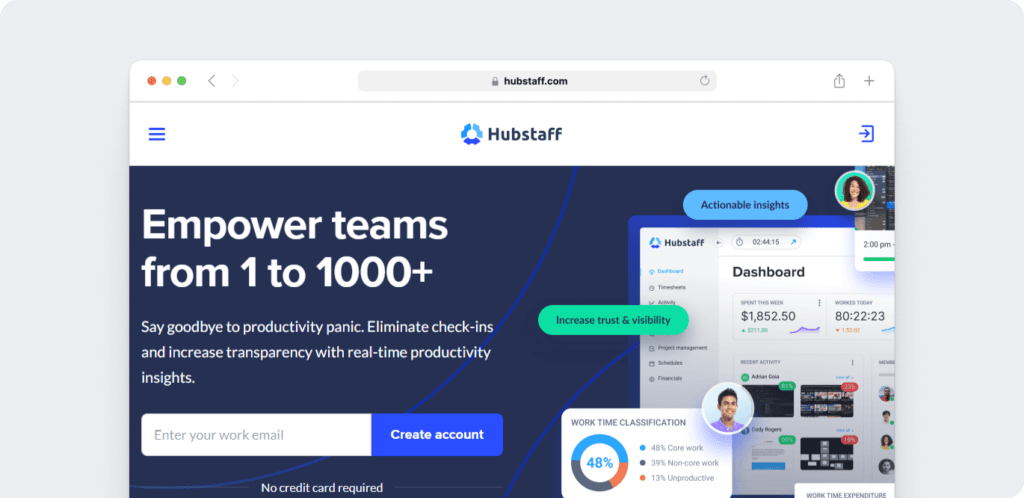
Hubstaff is a user-friendly time tracking tool that assists companies in perfecting their in-office, on-site, and remote employee tracking.
It provides desktop (Windows, Mac, and Linux), web-based (Chrome), and mobile time tracking (Android and iOS) so that each remote employee can track time across devices.
2. Time tracking
Here’s a breakdown of the time-tracking features of these tools.
A. DeskTime
DeskTime offers automatic time tracking, meaning it works in the background and records what you spend your time on.
The offline time tracking feature tracks time not spent at the desk. You can manually log this time as “time worked” if needed. For example, time spent on calls accounts for offline time tracking.
The software also automatically tracks time spent on documents across several applications. Simply name the document, and DeskTime will record how much time you spend working on it.
DeskTime automatically tracks activity once your computer is on. However, the software offers a private time option. When activated, all activity monitoring pauses.
Another employee-centered feature is DeskTime’s Pomodoro time tracking tool which sends break reminders to prevent mental fatigue.
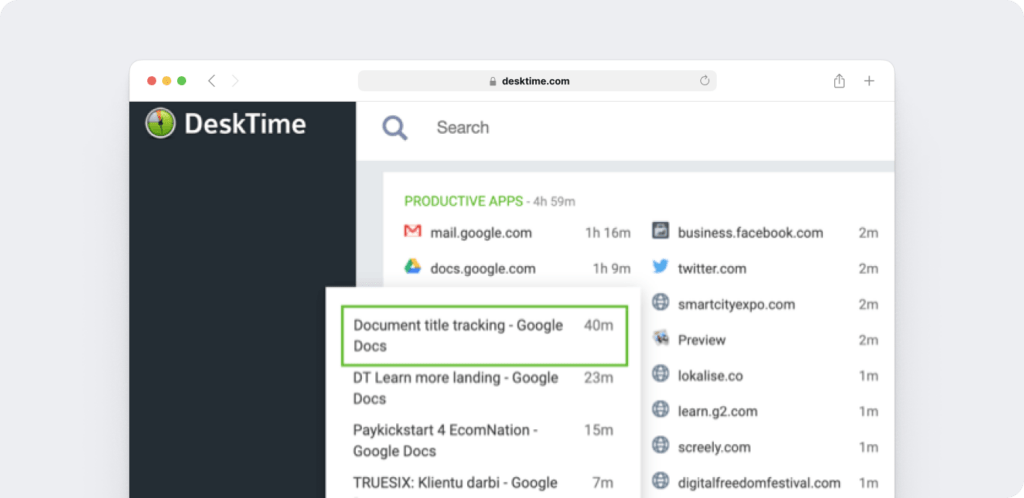
B. Hubstaff
Hubstaff allows you to manually track time for projects, tasks, locations, clients, and work orders by activating the time clock.
You can view tracking data on Hubstaff’s automated timesheets. If your employees forget to track time, the software offers the option to add time entries manually.
If you have on-field employees, Hubstaff time tracking software also offers GPS location tracking (geofencing) capabilities.
Essentially, the time tracking app automatically clocks employees in and out when they enter or exit the boundaries of a specific location.
This makes Hubstaff an excellent option if you want to track field workers.
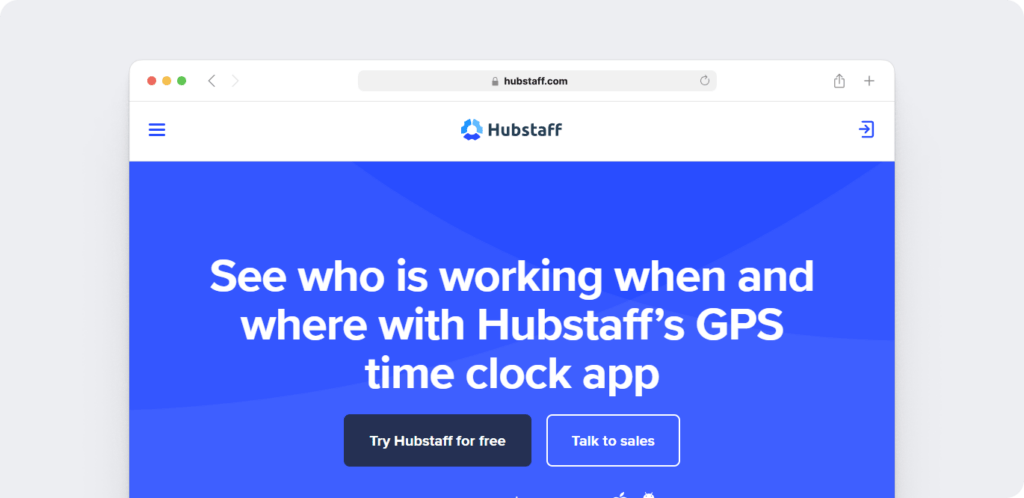
Quick recap
DeskTime focuses on automatic time tracking, whereas Hubstaff offers manual time clock tracking. Hubstaff’s geofencing option utilizes automatic tracking.
3. Productivity management
Both DeskTime and Hubstaff can be used to enhance productivity. Here’s how.
A. DeskTime
Desktime offers several features to help with productivity analysis:
- Document title, user activity, and URL tracking.
- Screenshots.
- Project time, cost, and billing calculation.
- Productivity reports.
With DeskTime, you can track employees’ website, program, and app usage.
Employers can then classify apps and websites as “productive,” “non-productive,” and “neutral.” DeskTime generates detailed reports indicating the amount of time employees spend on each category.
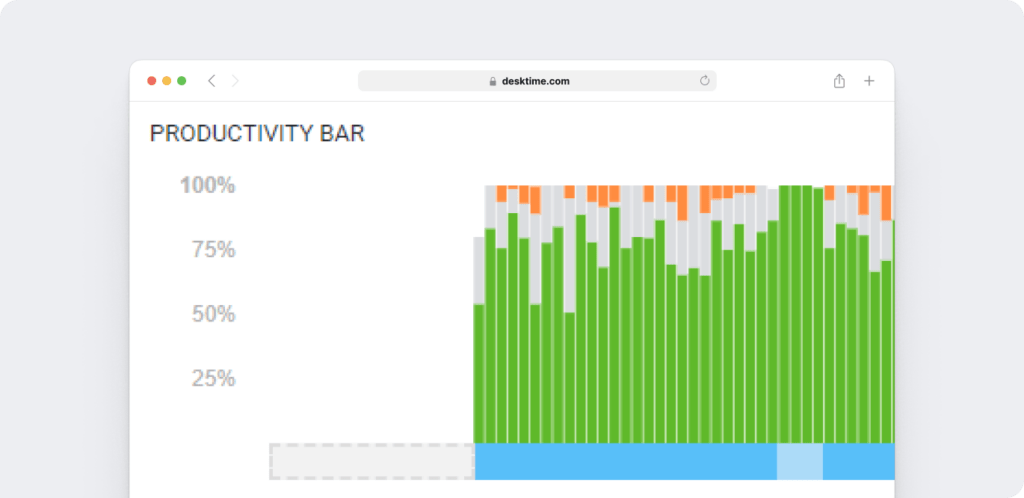
B. Hubstaff
Hubstaff also offers productivity reports to view team and employee task performance.
The software helps employers track unproductive employee time by monitoring desktop and URL activity. It also features several “proof of work” features like screenshots.
You can also set employee activity level goals and budget limits with alerts to ensure projects are completed efficiently and remain under budget.
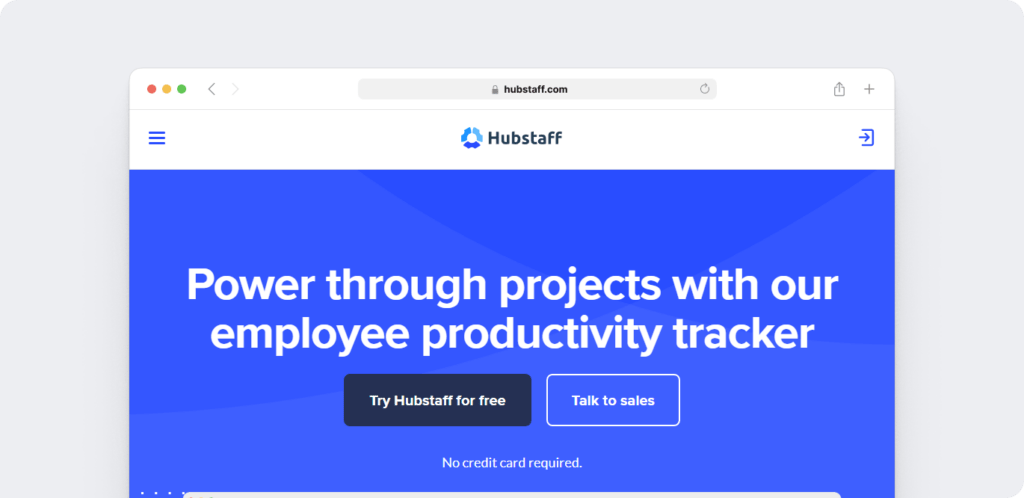
Quick recap
DeskTime allows employers to classify certain websites and apps as productive or non-productive, whereas Hubstaff tracks employee activity goals and budgets.
4. Project and task management
Let’s look at how these tools can help with project management.
A. DeskTime
DeskTime has a Project feature that allows multiple employees to track time under the same project so you can view team and individual contributions.
With this feature, you can allocate an estimated budget with hourly rates.
Desktime combines time-tracking and shift scheduling into one application for easy workforce management. You can use the shift-scheduling feature to create templates for fixed working hours and allow your employees to request shifts.
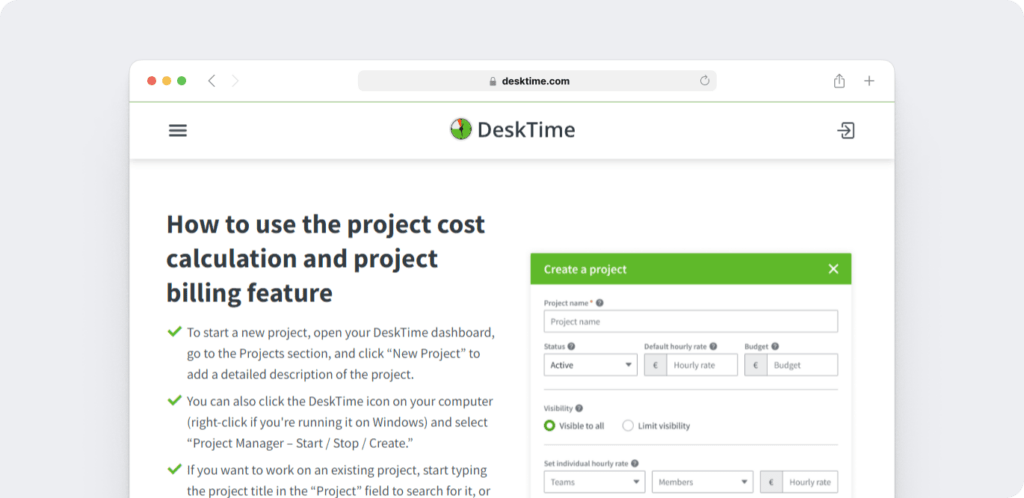
B. Hubstaff
Hubstaff offers employee scheduling and project tracking features. The software has a dashboard that allows you to manage schedules, view attendance, and receive daily reports.
It also offers Hubstaff Tasks, which focuses on project collaboration and communication to enhance workforce management and team productivity.
Hubstaff Tasks allows you to set up Kanban boards, group subtasks, project timelines, and to-do lists to keep remote team members on track.
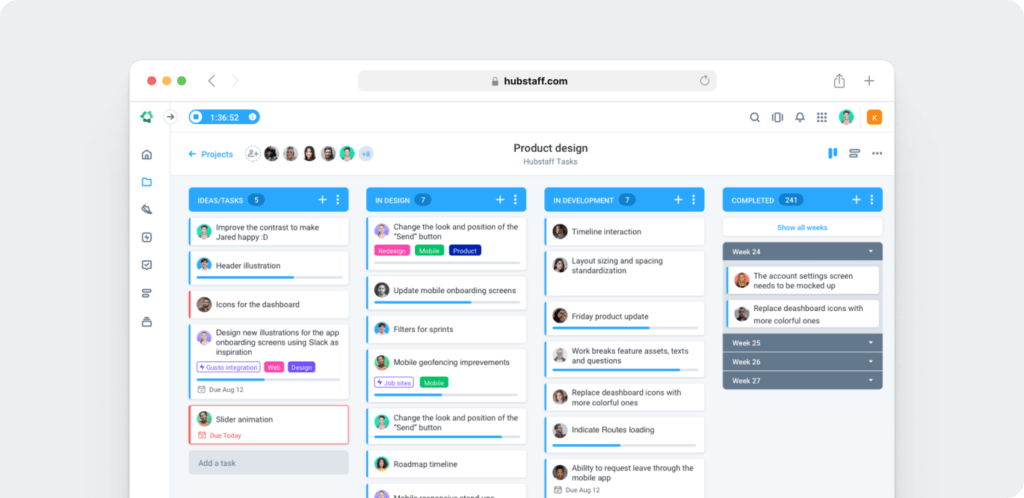
Quick recap
DeskTime allows multiple employees to track under the same project, whereas Hubstaff offers a separate time tracking app for project management. Both software offers employee scheduling with time tracking.
5. Reporting
DeskTime and Hubstaff generate reports for better productivity insights into how employees spend their time.
A. DeskTime
DeskTime provides valuable productivity data about how your employees spend their time.
The tool’s custom productivity reports indicate:
- Team and employee productivity.
- Improvement or decline of task performance across time.
- Time spent on meetings, calls, and site work (added manually).
In addition, you can easily download and share productivity reports with employers, clients, or management.
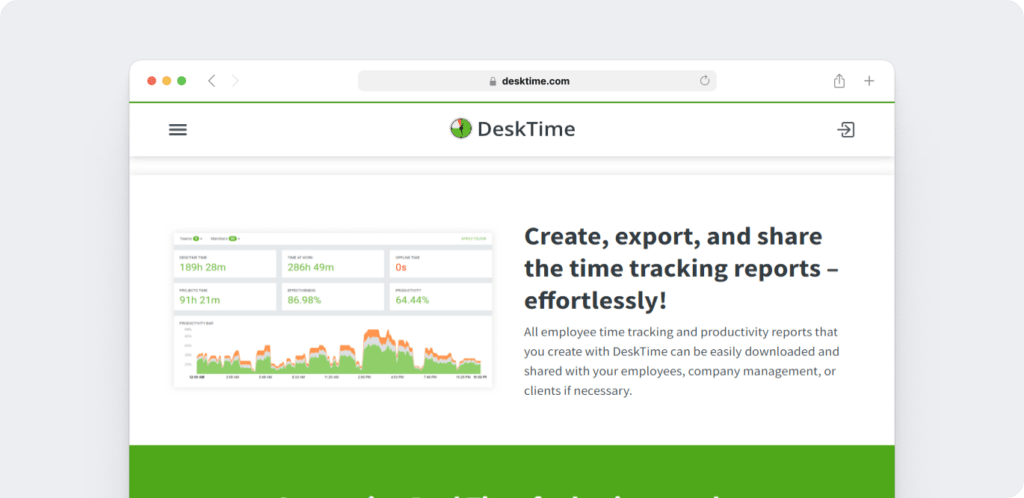
B. Hubstaff
Hubstaff offers several types of reports:
- Timesheet reports: View time worked, breaks, user activity levels, etc., by period, person, project, or client.
- Attendance reports: See employee shift data for better team management – whether shifts were completed, late, abandoned, or missed. The geofencing feature also lets you see when they leave a job site.
- Time-off reports: Check any employee’s time-off balance and requests.
- Budget reports: Set weekly limits and track how much of each project’s budget has been spent.
- Activity rate reports: Set a limit on weekly working hours to determine who’s struggling with their load or can take on more work.
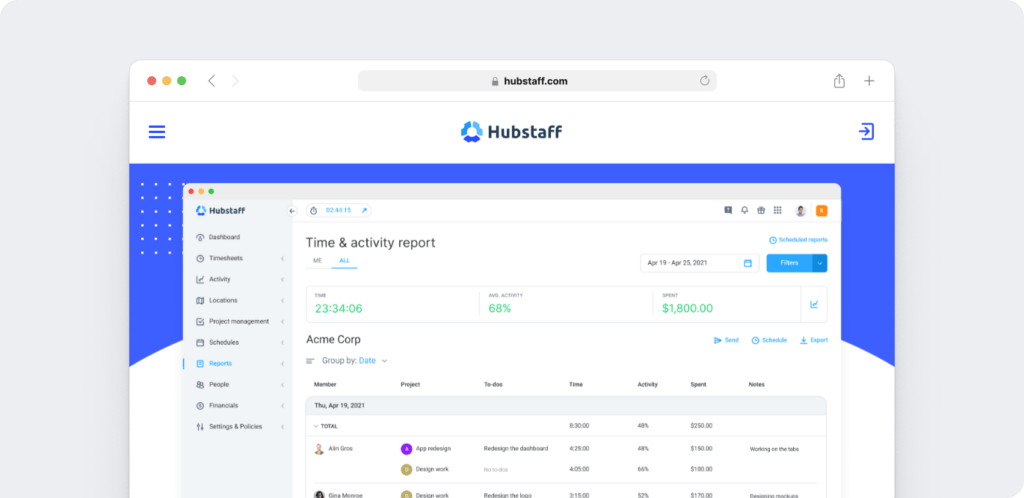
Quick recap
DeskTime’s reporting focuses mainly on productivity tracking. Hubstaff offers a wider range of reporting options, including budget, attendance, and activity rates.
6. Payroll
Let’s look at how these tools can streamline your payment processes.
A. DeskTime
Desktime’s billing feature does the payroll calculations for you using the billable hours tracked.
You can also use the feature to calculate the cost of projects based on the amount of work time. You can then use these figures to invoice your clients accordingly.
Once you know how much a project costs, you can forecast future similar projects.
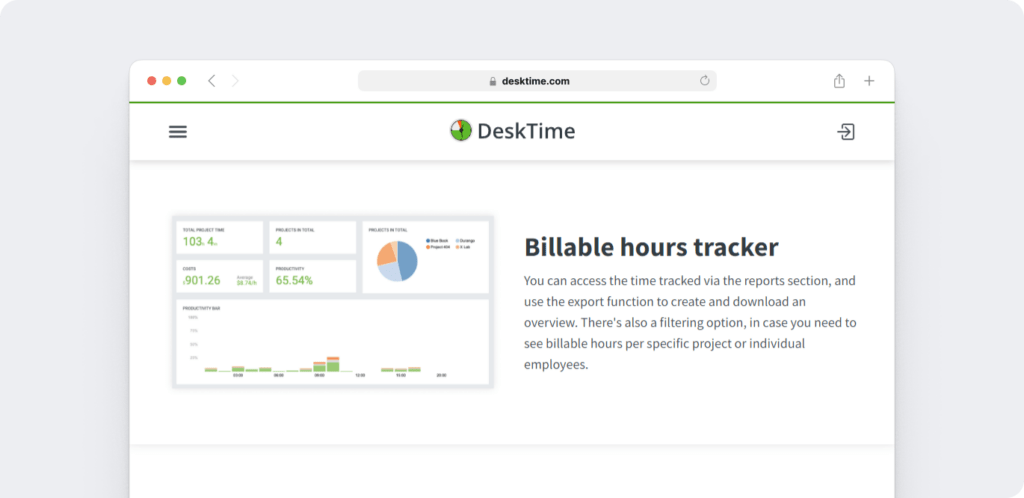
B. Hubstaff
Hubstaff’s payroll feature allows for both automatic and manual payments. You can set a pay rate, payment frequency, and payment method for each employee.
Hubstaff makes automatic payments based on this information and the time your employees track. You can also choose manual payment processing.
Unlike DeskTime, Hubstaff also integrates with several payment platforms, including PayPal, Payoneer, and Wise.
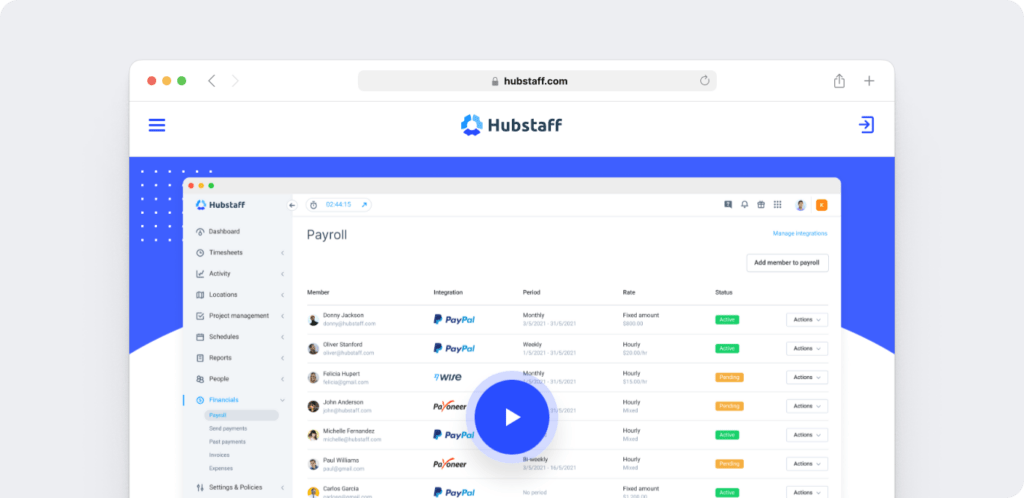
Quick recap
Both DeskTime and Hubstaff can calculate payroll. However, Hubstaff also provides automated payment options and payment platform integration.
7. Integrations
Both tools offer some integrations. Let’s take a closer look.
A. DeskTime
DeskTime only offers 8 integrations, including:
Fortunately, Zapier allows for more options by connecting apps that otherwise cannot integrate.
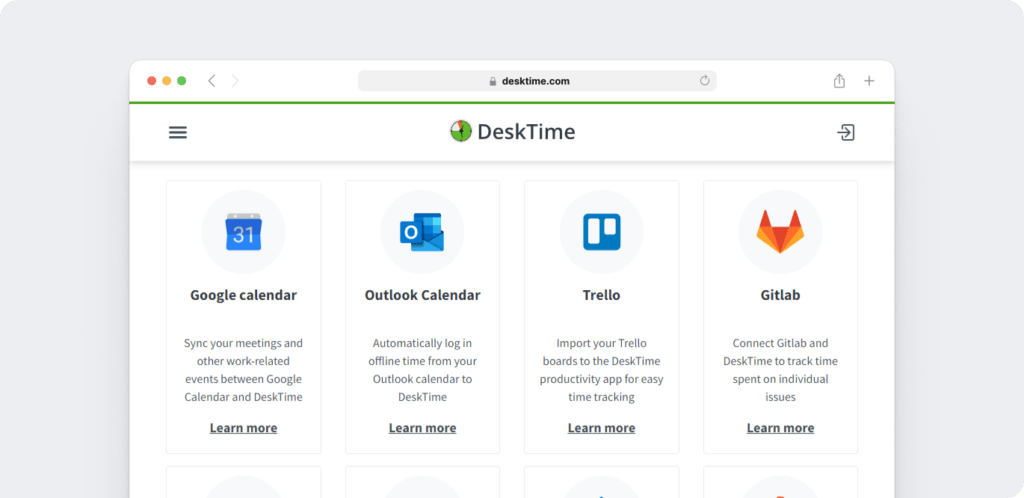
B. Hubstaff
Hubstaff offers 30+ integration options, including:
In addition, it also integrates with Zapier so that you can build further app integrations.
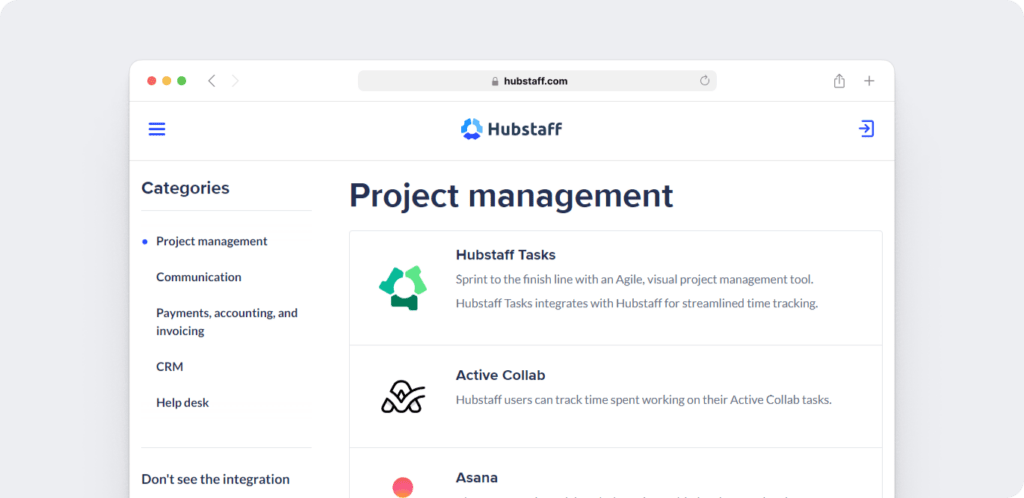
Quick recap
DeskTime only offers 8+ integrations, whereas Hubstaff includes 30+ integration options.
8. Pricing
Here are the costs of each employee monitoring tool.
A. DeskTime
DeskTime offers a free plan with limited features for a single user. paid plans start at $7/user per month (for DeskTime Pro).
B. Hubstaff
Hubstaff also offers a limited free plan for one user. Its paid plans start at $7/user per month. In addition, Hubstaff Field, which offers GPS tracking features, starts at $12/user per month.
Quick recap
The pricing for each time tracking software is relatively similar, with both providing free plans and payments starting at $7/user per month.
DeskTime vs Hubstaff: 2 shortcomings
While each employee monitoring tool offers several useful features, they both have some limitations:
- Integration limits: Both DeskTime and Hubstaff offer a limited number of integration options. DeskTime only offers 8, while Hubstaff offers around 30.
- Client login access: Neither tool allows clients to gain visibility on the progress of projects and the relevant screenshots and reports.
However, providing your clients with access to specific projects and information that relate to them can develop your working relationship.
Time Doctor: An excellent alternative time-tracking solution
We’ve compared DeskTime and Hubstaff regarding their time-tracking features, productivity management, and pricing.
But if you’re looking for a DeskTime or Hubstaff alternative, there’s another great employee productivity management software on the market:
Time Doctor.
What’s Time Doctor?
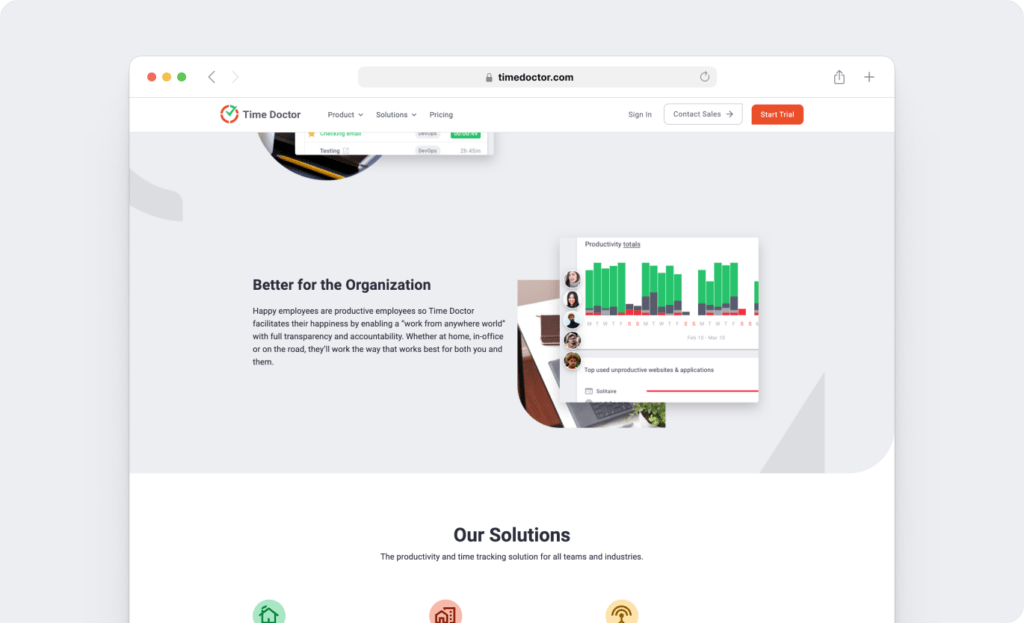
Time Doctor is an exceptional employee time tracking and productivity management tool.
It’s used by major companies like Verizon and Ericsson, as well as by small businesses like Thrive Market, to boost productivity across the board.
But the employee monitoring software also offers far more.
With Time Doctor, you can:
- Track time, either manually or automatically, to accurately record billable hours.
- Use screenshot monitoring (screencasts) to gain maximum visibility into your activity levels. These screenshot features give you real-time employee monitoring information.
- Track idle time with pop-up notifications and automatic pausing.
- Give your clients project visibility to build trust and keep them in the loop.
- Streamline your payment processes with customizable payroll options and pay employees automatically.
- Gain productivity insights on your employee’s efficiency through comprehensive reports on activity, attendance, tracked work hours, project and task performance, timelines, web usage, internet connectivity, and custom reports.
- Create work schedules to track attendance and punctuality.
- Integrate Time Doctor via the Chrome extension with 60+ apps, including Asana, Office-365, Google Calendar, and PayPal, for seamless workflows.
- Protect your employee monitoring data with Time Doctor’s robust security and privacy features.
It also offers desktop apps for Windows, Linux, and Mac operating systems. You can even use Time Doctor on your Android device for mobile time tracking!
So how much does Time Doctor cost?
Time Doctor offers a 14-day free trial that does not require a credit card. The basic plan starts at $7/user per month.
Conclusion
DeskTime and Hubstaff offer adequate time-tracking functionalities with additional useful features.
For freelancers or individuals wanting to maximize their productive time during remote work, we recommend using DeskTime. It offers basic time-tracking and productivity management capabilities.
For larger enterprises, Hubstaff may be a better option. It tracks workers in the field and offers several integrations to automate operational processes.
But if you’re looking for a tool with diverse features that’s easy to use, Time Doctor gives you a much more comprehensive productivity enhancement experience.
Sign up for a free 14 day trial with Time Doctor to benefit from its time management insights!