Want to know how to build a successful hybrid workforce?
Hybrid work has become a buzzword ever since the COVID-19 pandemic.
Many large organizations like Google and Twitter have recognized its benefits and adopted these flexible work models.
But what is a hybrid workforce, and how can you make it work for you?
In this article, we’ll explain what a hybrid workforce is, along with its benefits and challenges. We’ll also share a few strategies for a successful hybrid workforce. Finally, we’ll highlight the best tools for your hybrid team.
This article contains:
(Click on the links below to jump to a specific section)
- What Is A Hybrid Workforce?
- 5 Benefits Of A Hybrid Work
- 3 Major Challenges For A Hybrid Workforce
- 3 Strategies To Build A Successful Hybrid Workforce
- 4 Best Tools For A Hybrid Workforce
Let’s get started.
What is a hybrid workforce?
A hybrid workforce is a team of employees that have a flexible work structure.
In other words, some team members work remotely while others work from a central workspace such as an office.
A hybrid workforce may also involve some or all employees spending half their time working remotely and the other half working from the office. So a hybrid worker usually splits their time between in-office and remote work.
But why should you build a hybrid workforce?
COVID-19 lockdowns helped us recognize the opportunity for successful remote work arrangements. However, a full-time remote workforce isn’t practical for all companies.
The new hybrid model may be the solution because hybrid teams don’t conform to just one working environment.
5 benefits of hybrid work
For many companies, hybrid models are the future of work, particularly post-pandemic.
Here are a few reasons why you should adopt a hybrid workforce:
1. Improved productivity
Hybrid work offers employees the flexibility to work from home and only come into the office when necessary. This has improved the employee experience and resulted in increased productivity.
This could be due to:
- Minimized workplace distractions: Employees may find it easier and more comfortable to work from their home office. This way, they aren’t being distracted by colleagues’ banter or other background office noises.
- Freedom to work during productive hours: With a hybrid workplace, employees can work where it suits them and whenever they want. So, if an employee is a night owl, they can work the late shift.
- No daily commutes: Avoiding daily public transport, the rush to arrive on-time, and traffic puts employees in a calmer headspace – which is good for creativity and productivity.
2. Fewer expenses
There are also financial benefits of a hybrid work model for both employers and employees.
Employers save money because they can rent smaller offices or shared office space. They can also reduce the amount of money they spend on office supplies, consumables, utilities, etc.
Since they aren’t commuting daily, employees can also save on travel expenses.
They can also live wherever they choose. This means they could even relocate to more affordable accommodation further away from the office.
3. Improved health and safety
Companies have a responsibility to ensure the work environment doesn’t negatively impact an employee’s health. For this, they’ll need to provide adequate space for social distancing.
With a hybrid workforce model, you can have a smaller in-office team. This allows company leaders to maintain social distance between employees whether they’re working at their desks or in the breakroom.
And since employees won’t be traveling to work on public transportation or working in a crowded office daily, they’re at a lower risk of Coronavirus exposure.
Employees in a hybrid work environment also have more free time, which means more time for exercise, leisure activities, and time with friends and family. This work-life balance can have a positive effect on their well-being.
4. Retain an in-office team
Having a hybrid team provides employers with both office employees and remote workers.
Some companies need to have employees in the office; for example, if they have walk-in clients who want to see a consultant face-to-face.
Traditionally, an office was a good place to connect and share ideas. Some companies may want to retain this – for example, having an office-based marketing team and remote HR department.
Having a hybrid workforce allows you to have specific in-office staff while still managing a remote team.
5. Improved employee satisfaction
Human employees highly value flexibility, so offering them a hybrid work arrangement will improve their morale and satisfaction.
Satisfied employees are more productive and are less likely to be absent without a good reason.
They are also less likely to quit, so your company can retain trained and experienced staff. This way, you can avoid constantly recruiting and training new employees.
3 biggest challenges for a hybrid workforce
Here are some issues you’ll need to address in order to create a successful hybrid workforce:
1. Communication issues
Communication is one of the biggest concerns of any organization.
But when half your team is at the same workspace, and the rest are communicating virtually, it can be challenging.
When in-office employees are present in meetings, and remote employees participate virtually, it can make remote employees feel more like observers.
Collaboration on projects may also be more challenging.
Remote employees don’t have the opportunity to bond in-person or engage in watercooler banter, so they may find it difficult to collaborate and brainstorm ideas.
2. Division between remote and in-office employees
Your remote employees may feel excluded from the rest of the company.
Usually, people in an office setting tend to bond with each other and sometimes become friends even outside of the office.
Having some employees engage in a remote working arrangement and others communicating face-to-face can set the remote employees apart and make them feel isolated.
Additionally, your in-office employees may begin to resent the flexibility and freedom given to your remote employees.
3. Cyber security
Your hybrid workforce may unknowingly be putting your company’s data security at risk.
The most significant cybersecurity risks you need to be aware of are:
- Phishing schemes: When a person or entity tricks an employee into providing login details or other sensitive information.
- Weak passwords: Hackers write code to attempt to crack passwords by trying out different variants continuously. Over time, a bot could crack an employee’s password.
- Unencrypted file sharing: Companies encrypt the data on their server but might forget to encrypt the data shared by employees.
3 strategies to build a successful hybrid workforce
Here’s how you can overcome the challenges associated with hybrid work:
1. Focus on effective communication
Clear communication is crucial when relaying important information to your team, especially relating to project milestones, organisation goals, deadlines, etc.
Here are two tools for creating communication frameworks:
One way to avoid unequal contributions in meetings is to have the entire team attend virtually, even those in the office. And when it comes to tasks and projects, ensure everyone is on the same page.
For team bonding, encourage employees to communicate with each other using the collaboration tools you’ve provided. You could arrange a regular virtual meeting or online team-building games via Slack or Microsoft Teams.
2. Promote workplace equality
To avoid inequality among employees, ensure you have workplace policies and practices that don’t benefit one group more than others.
For example, in-office employees shouldn’t get more or fewer perks( such as time-off) than your remote employees.
Why?
Treating one group differently can cause a rift between the in-house and remote team members — affecting collaboration and productivity.
The employer or HR leader should develop work policies that apply to the entire workforce.
These formal written policies will help the hybrid workforce understand what the company expects from them. You could include a social media usage policy, time and attendance policy, remote work policy, etc.
3. Manage your cyber security
These are some steps you can take to address cybersecurity risks:
- Train employees on how to detect and avoid phishing emails.
- Implement password policies to foster a culture of personal responsibility in your organization.
- If your employees conduct business on personal phones, ask them to encrypt their devices.
- Provide each worker with a firewall to better secure their home’s wifi.
4 best tools for a hybrid workforce
To effectively manage a hybrid workforce, you need to leverage the right technology.
So here are four excellent tools for your hybrid workforce:
1. Time Doctor for performance management

Time Doctor is a robust time tracking and performance management tool used by medium and small businesses and larger organizations to measure and enhance productivity.
It can help you track your teams’ billable hours and monitor their productivity, no matter where they work.
A) Key features
Here are Time Doctor’s top features:
1) Time and activity tracking
Since some members of your hybrid team won’t be clocking in at a typical workplace, you need some other way to track their working hours.
Time Doctor is the ultimate solution for hybrid working models – it lets you track time manually and automatically, down to the second.
To track time manually, you simply open Time Doctor and enter the task you’ll be working on. Then click the “Start” button to begin recording time and the “Stop” button when you finish.
Time Doctor also tracks time worked on certain projects and tasks.
You can also switch to the automatic mode to track time as soon as you switch on your PC.
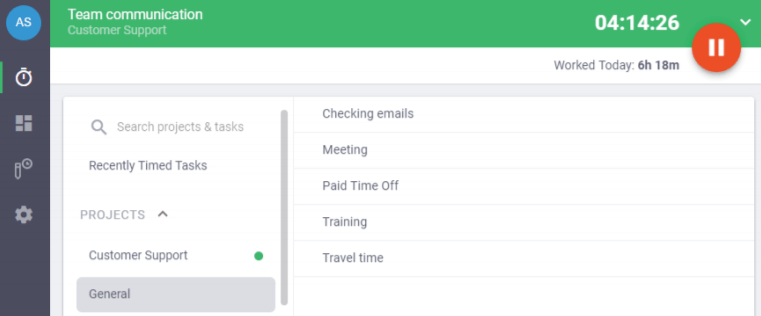
2) Detailed reports
Your hybrid workforce can manage their own time more by tracking their productivity in real-time through Time Doctor’s dashboard.
Here are some of the reports you can generate:
- Activity summary: Reveals the active minutes and seconds, unproductive, manual, and mobile time for each office-based or remote employee for a selected period.
- Projects & tasks: Shows the number of hours spent on projects and individual tasks.
- Timeline: Shows how many hours employees spend on tasks and breaks daily or weekly.
- Hours tracked: Indicates how many hours your team tracked weekly or for a specified date range.
- Web & app usage: Reveals the amount of time spent on various sites and applications.
- Custom export: Customize what you want included in a report, so you don’t have to download individual reports from multiple pages.
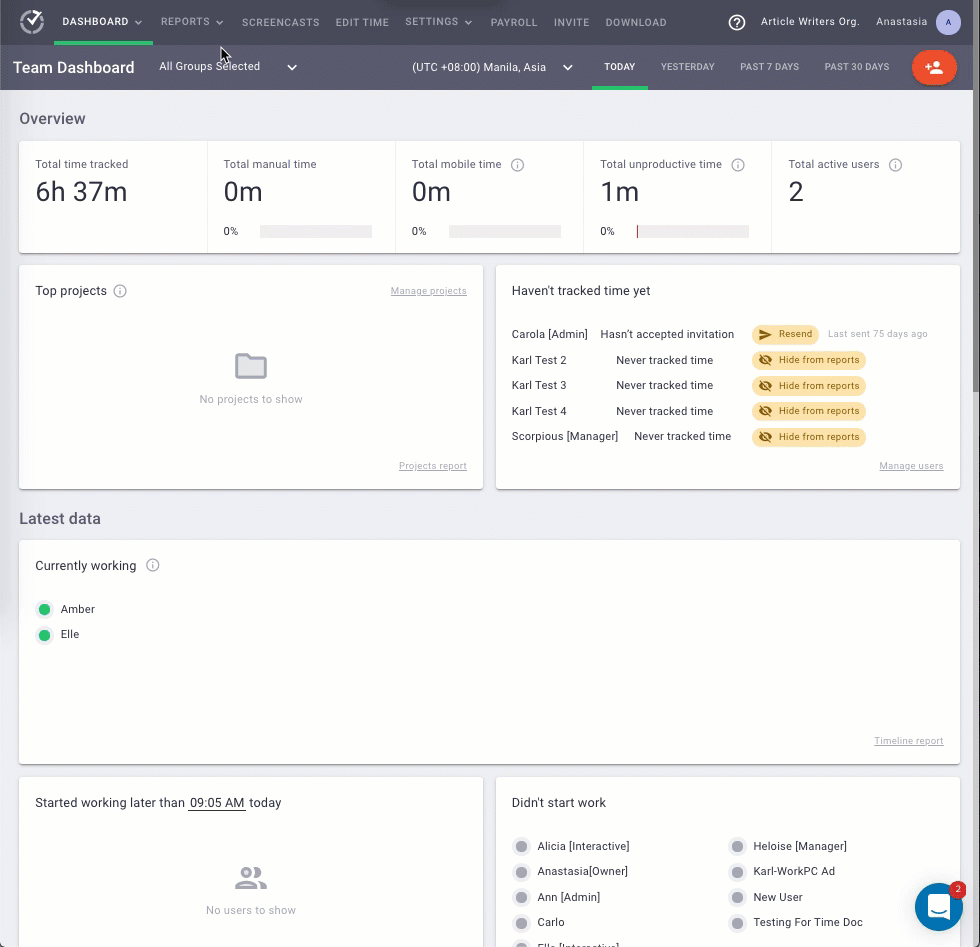
3) Work schedules
Work schedules let admins and managers easily create and edit employee schedules.
With this feature, you can:
- Set different schedules for each employee.
- Eliminate payroll mistakes and ensure precise timesheets, even for large hybrid teams.
- Prevent employee burnout by managing and monitoring workloads.
- Import and export employee shifts in .CSV file format. This way, you don’t have to create and update schedules manually.
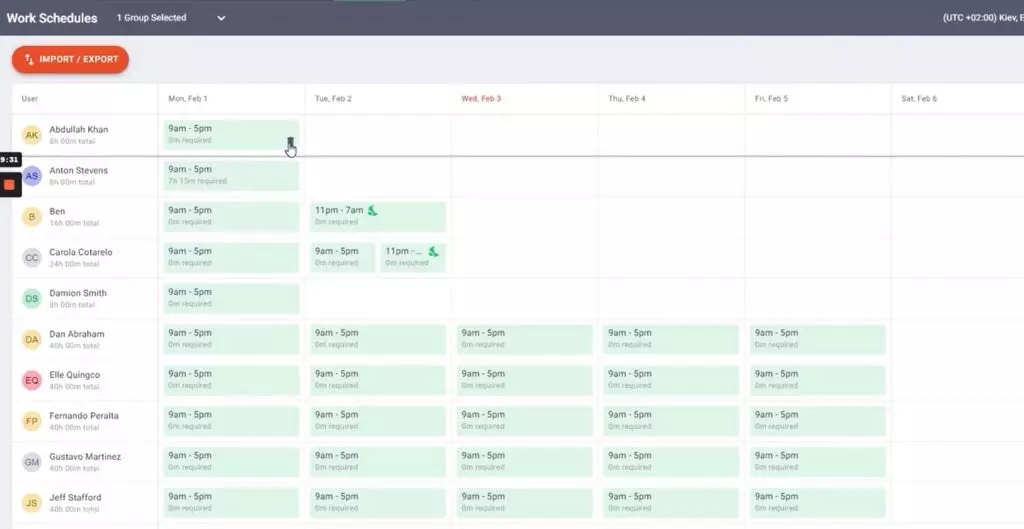
4) Attendance reports
Attendance reports show you which employees are present, absent, or late – whether they work in-office or remotely.
With this feature, you can:
- See who is working and who is absent in real-time.
- Access your team attendance records and workday activity in the same place.
- Determine how many hours an employee worked on a particular day.
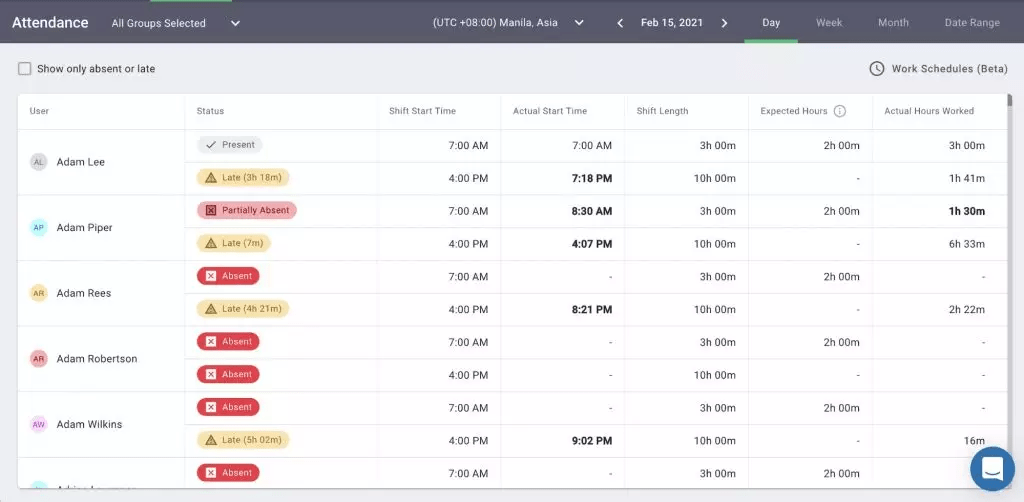
5) Payroll
Time Doctor’s payroll feature helps your human resources team make salary payments directly through your preferred payment gateway.
You can also:
- Approve employee timesheets manually or automatically.
- Customize currencies and pay periods for convenience.
- Configure payroll for all employees.
- Make direct payments with integrations like Gusto, PayPal, etc.
- Export payment information in XLS, CSV, or PDF format.
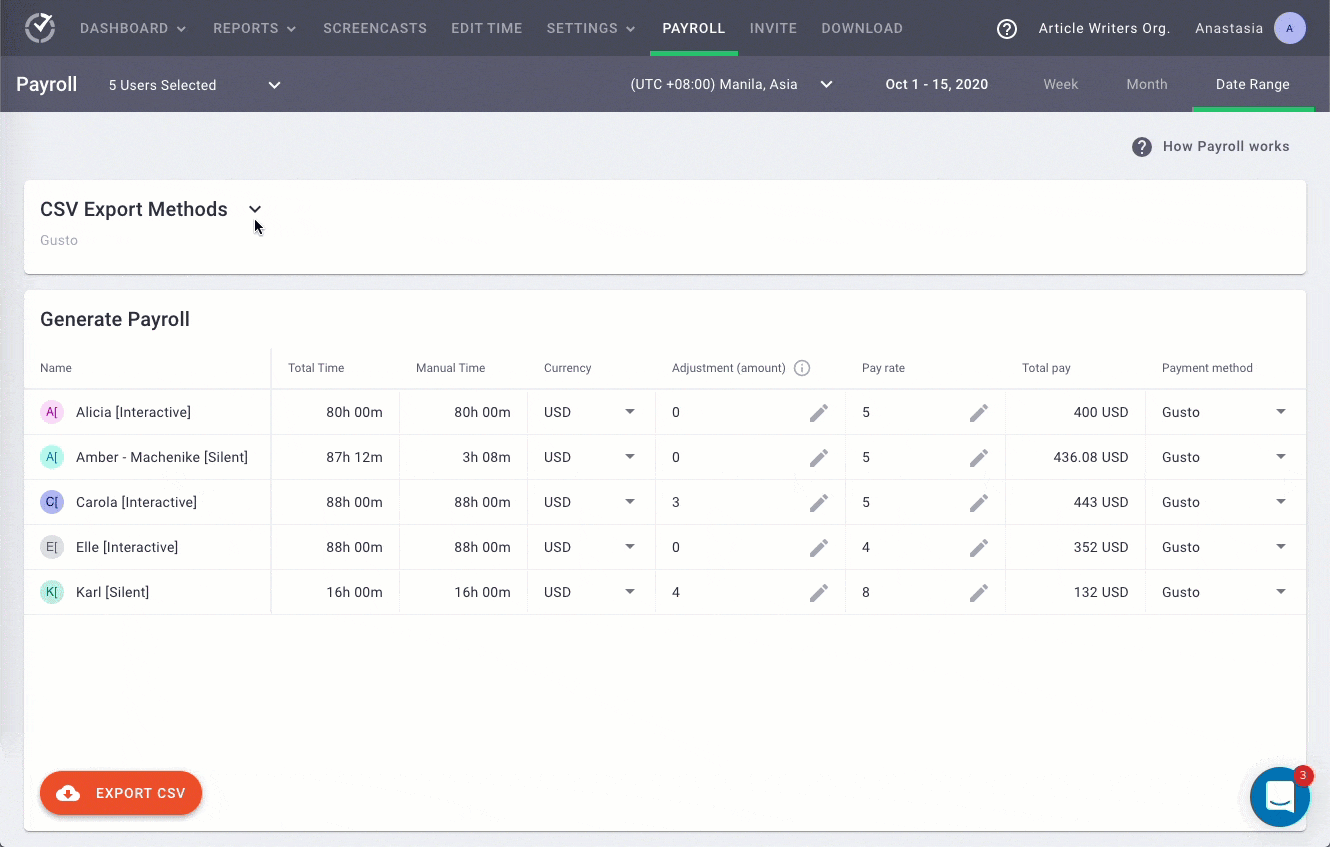
B) Pros
- Flexible time tracking — manually or automatically.
- Create and assign projects and tasks to employees.
- Strict privacy and data security policies.
- Straightforward and employee-friendly settings.
- Time tracking directly from other apps through a powerful Chrome extension.
- Track time on the go with the Android mobile app.
- Optional screencasts let you see what employees are doing during tracked hours.
- Platform compatibility with Windows, Mac, Linux, and Android operating systems.
- Integration with 50+ apps like Asana, Trello, and Basecamp.
C) Pricing
Time Doctor’s premium plans start as low as $8/user per month. You can sign up for the 14-day free trial without a credit card.
D) Customer ratings
- G2: 4.4/5 (170+ reviews)
- Capterra: 4.5/5 (320+ reviews)
2. Slack for communication
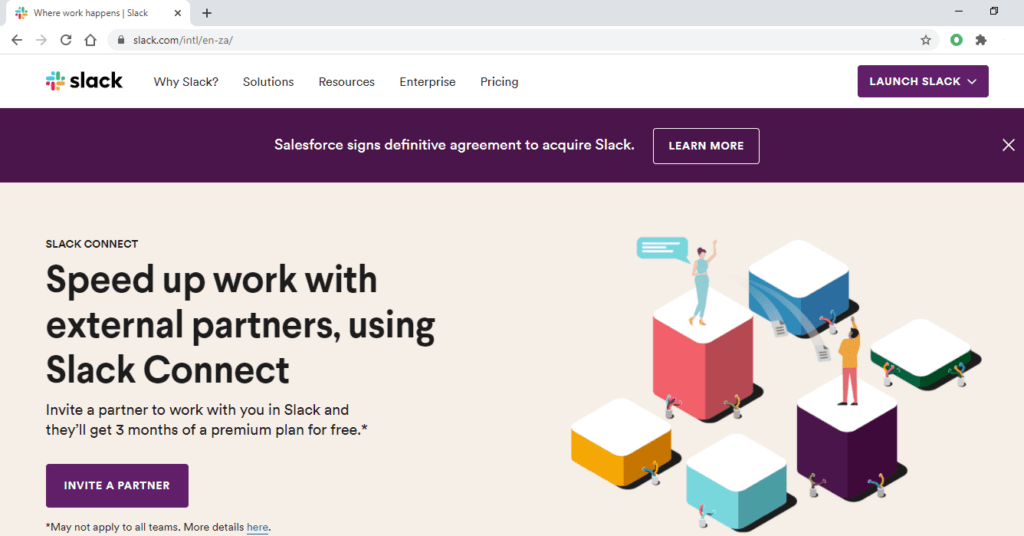
Slack is an online messaging platform for team communication. With this tool, you can talk to your hybrid workforce in real-time by using instant messaging, audio, and video calls.
A) Key features
- Create channels for organized communication and easier user experience.
- Conduct video calls for up to 15 participants.
- Screen sharing over video conference calls lets you easily share ideas.
- Easy file and document sharing within channels.
B) Pricing
Slack’s paid plans begin at $8/user per month. There’s also a free limited plan available.
C) Customer ratings
- G2: 4.5/5 (26,600+ reviews)
- Capterra: 4.7/5 (20,000+ reviews)
3. ClickUp for project management
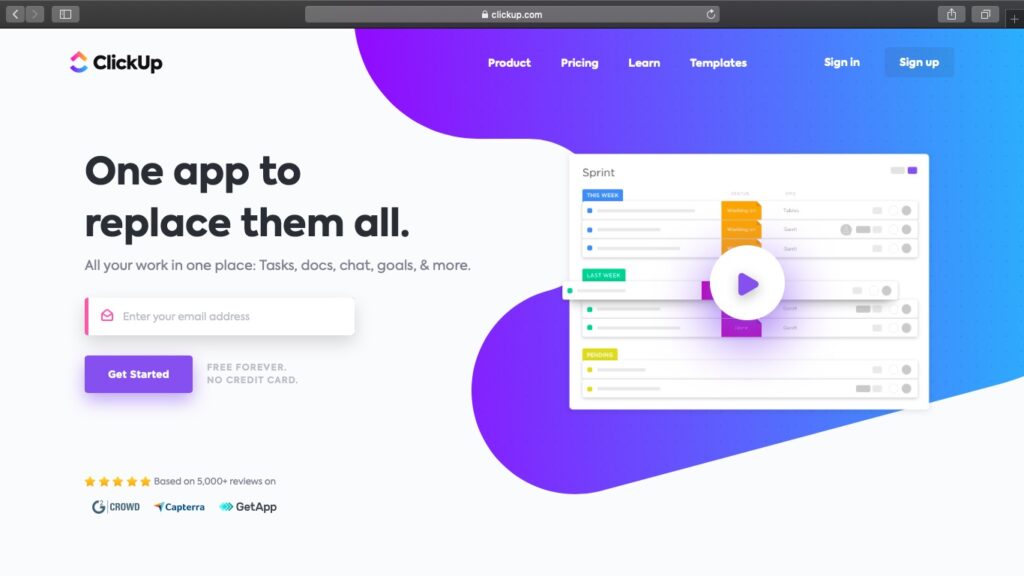
ClickUp is a popular project management tool that lets you collaborate with your team on projects and tasks– even if you have a hybrid team.
A) Key features
- Organize workflows with customized statuses.
- Quickly create reusable checklists for tasks.
- Assign tasks to one employee, a group, or an entire team.
- Sync ClickUp tasks with your Google Calendar.
B) Pricing
ClickUp’s paid plans begin at $9/user per month.
C) Customer ratings
- G2: 4.7/5 (2,600+ reviews)
- Capterra: 4.7/5 (20,300+ reviews)
4. Teramind for data protection and security

Teramind is a behavior monitoring, data theft protection, and insider threat detection software.
It monitors employees’ online actions to ensure that they aren’t putting the company’s network at risk, which is useful for a hybrid or distributed workforce.
A) Key features
- Monitor team activity to ensure compliance with company and regulatory guidelines.
- Powerful user behavior analytics, including video recordings of user actions.
- DLP (data loss prevention) and defense against data breaches, data leaks, etc.
- Take control of an employee’s session at any time from your browser or tablet, etc.
B) Pricing
Teramind’s paid plans start at $5/user per month for on-premise plans (for a minimum of 10 users) and $10.72 /user per month for the cloud solution.
C) Customer ratings
- G2: 4.1/5 (30+ reviews)
- Capterra: 4.6/5 (60+ reviews)
Wrapping up
A hybrid workplace model could be great for your business — but you might have to face some challenges along the way.
However, you shouldn’t let your concerns deter you from adopting a hybrid workforce.
Implement the strategies and tools that we’ve outlined here to make hybrid team management a piece of cake.

Liam Martin is a co-founder of Time Doctor which is software to improve productivity and help keep track and know what your team is working on, even when working from home.


