Want to know the difference between ActivTrak vs Teramind?
If you’re looking for an effective way to track time and monitor what your team does on the job, these two employee tracking software options may have what you need.
However, their features may seem quite similar, making it challenging to choose between them.
But don’t worry; we’re here to help!
In this article, we’ll provide you with a feature-by-feature comparison of ActivTrak vs Teramind so you can determine which tool best fits your requirements.
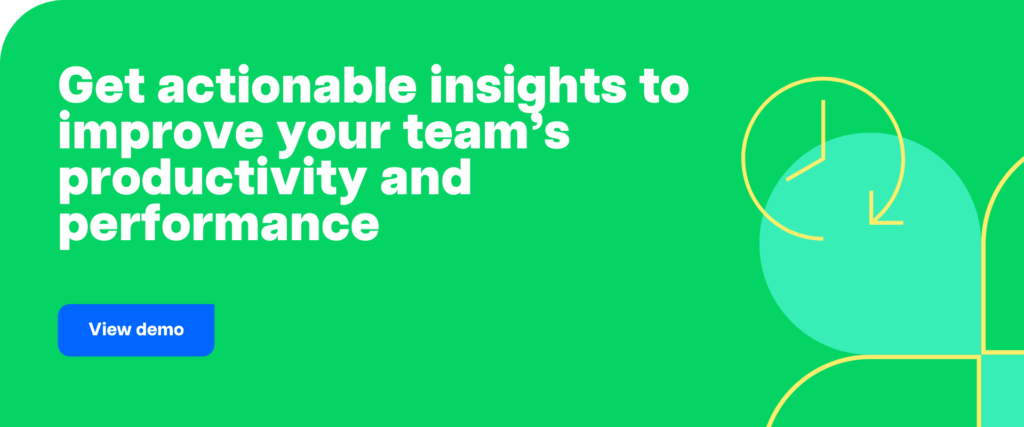
Table of Contents
- What is ActivTrak?
- What is Teramind?
- ActivTrak vs Teramind comparison
- An easier way to monitor productivity
Let’s get started.
What is ActivTrak?
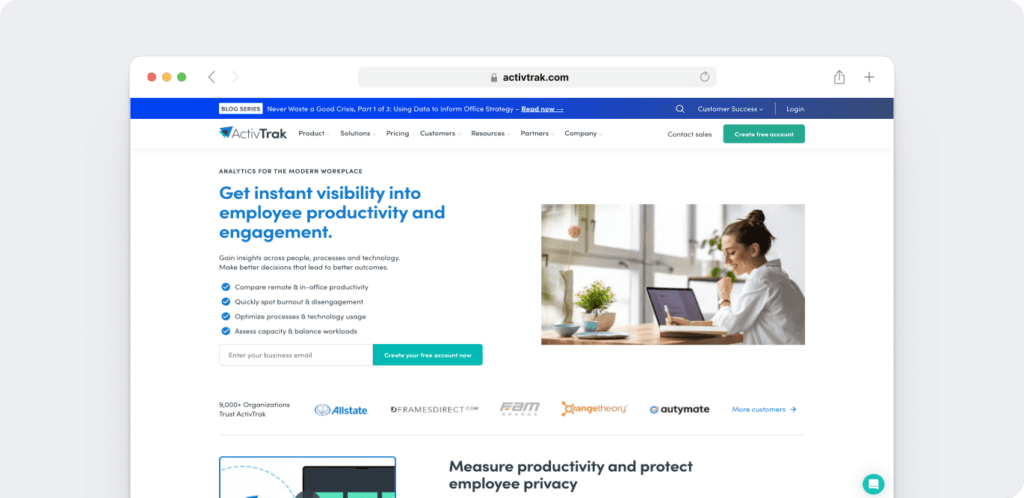
ActivTrak is an employee monitoring tool that enables businesses to track time and gain insights about employee performance, whether they’re remote employees or in-office staff.
With its team monitoring features and analytics range, ActivTrak’s primary focus is increasing productivity.
It’s suitable for running employee tracking processes in small, medium, and large organizations. The tool is also useful for freelancers and companies with a remote work model.
In most contexts, ActivTrak reviews have been positive, and it provides adequate customer support.
ActivTrak is compatible with Windows, Mac, and Linux and offers Chrome and Firefox extensions. You also get an Android and iOS app to view reports and monitor your remote teams when you’re on the go.
What is Teramind?
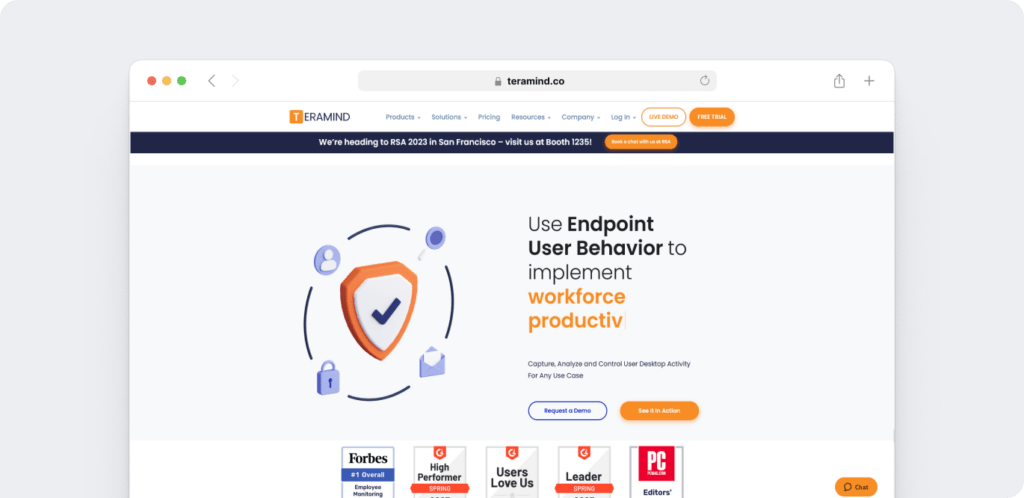
Teramind is an employee monitoring software that you can use to protect sensitive company data. It’s utilized by companies that want to ensure employee compliance with company and government regulations.
Teramind also offers useful productivity optimization tools, including customizable reporting features.
As an ActivTrak alternative, Teramind is more suited to companies interested in employee activity monitoring. Its features are less suitable for freelancers or companies looking to monitor their productivity trends during remote work.
Teramind is compatible with Windows, Citrix, VMWare, and Mac operating systems. While the tool has mobile apps for Android and iOS (e.g., iPhone) devices, they have limited features.
ActivTrak vs Teramind comparison
Let’s explore how these tools stack up in this comprehensive Activtrak and Teramind review.
Here’s a summary table for easy comparison. A more detailed comparison follows.
| Feature | ActivTrak | Teramind |
|---|---|---|
| Time Tracking | Automatic, collects data on idle time, attendance, breaks, PTO, late shifts, and absenteeism | Automatic, tracks session time, work time, productive and unproductive time, active/idle time |
| Productivity Management | Daily team pulse, productivity reports including bar charts, single day, and long-term graphs | Productivity reports showing productive, unproductive, active, and idle time, along with salary correlation |
| Employee Monitoring | Tracks apps and websites, screenshot monitoring with redaction, flags compliance vulnerabilities | Monitors desktop in real-time, screen recordings, audio recording, tracks all online activities and keystrokes |
| Compliance and Security | Web and app usage tracking, activity alarms, detailed activity visibility for compliance | User and entity behavior analytics, remote desktop control, file transfer, message tracking, OCR, two-factor authentication |
| Reporting | Time reports (single-day productivity, idle time), security reports (alarm log, security audit log), web and app usage reports | Monitoring reports, risk reports, productivity reports, business intelligence reports |
| Pricing | From $10/user/month (billed annually), free plan for up to three users | From $12/user/month (on-premise solution) |
1. Time tracking
Here’s how these tools help you keep track of employee time:
A. ActivTrak
ActivTrak is a popular solution for user activity monitoring.
Similar to other popular time-tracking apps like Hubstaff, you’ll first need to download and install the ActivTrak agent (the monitoring software) on the employee’s computer.
ActivTrak then tracks time automatically and collects user activity information silently in the background. It senses mouse and keyboard activity and records this data.
In addition to recording time worked, it collects data about employee activity and productivity, such as:
- Idle time.
- Attendance.
- Breaks.
- Sick leave and PTO (Paid Time Off).
- Late shifts.
- Absenteeism.
The collected data can be viewed from the Dashboard or Activity Log.
Let’s take a quick look at both:
1) Dashboard
This is the first thing you’ll see when you sign in.
Here you can view a quick summary of your team’s activities, and other valuable data, such as:
- Popular websites and apps used by your in-office and remote teams.
- How much time a team member spent on each app or website.
- Time spent on tools relevant to the job.
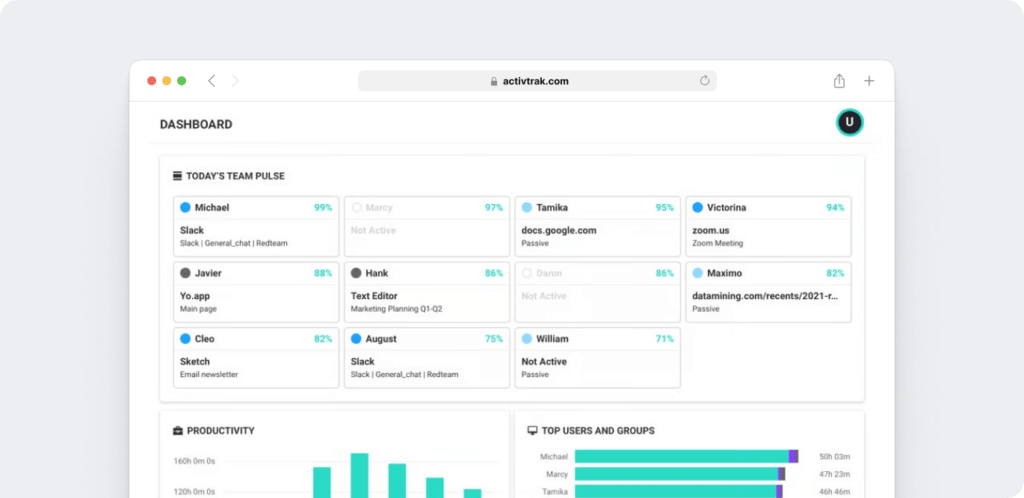
2) Activity log
You can also view the information collected in the Activity Log.
ActivTrak breaks down employee activity according to the time recorded. This makes it easy to go back and check what an employee was doing at any given time.
It also reflects which sites and apps they visited and the time spent on them.
B. Teramind
This monitoring solution can also track time silently in the background with or without your employee’s knowledge.
From the data collected, you can see:
- Whether a team member was absent or late.
- The number of hours they worked.
- Which websites they visited.
Information regarding time tracking is accessible from the main Dashboard.
Here, the employee hours are categorized as session time, work time, productive time, unproductive time, active/idle time, etc.
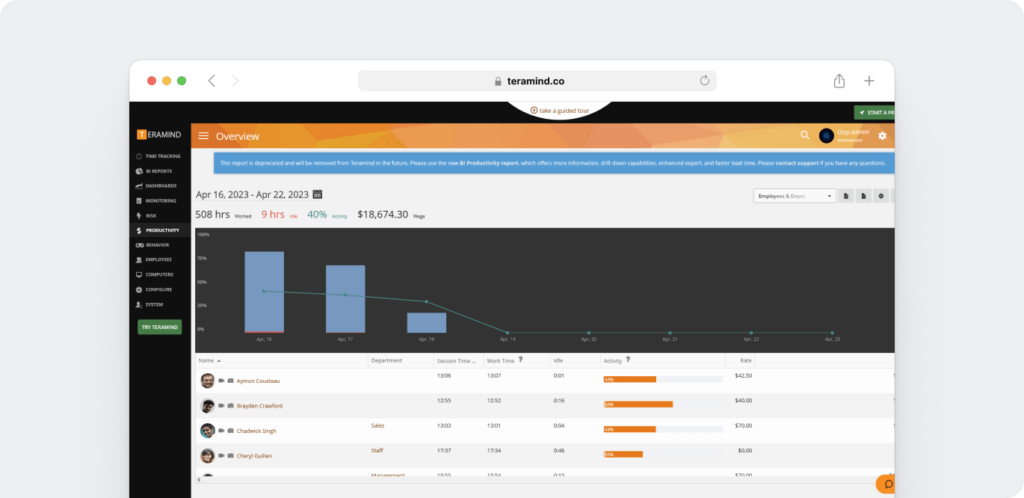
Quick recap
ActivTrak and Teramind track time automatically and present employee data in a similar manner. Both tools track time for employee productivity monitoring purposes and have generally been met with favorable user reviews.
2. Productivity management
Let’s look at how these two solutions can streamline workflow, increase employee engagement and improve employee performance:
A. ActivTrak
ActivTrak’s workforce productivity dashboards and reports let you see how employees get work done.
Here are activity tracking features that help manage productivity:
1) Daily team pulse
You can access the Team Pulse from the widget at the top of the Dashboard. It shows individual and team productivity trends and their ‘availability’ status.
You can see productivity metrics (including active time and top activities) in real time for all individuals throughout the day.
Note: Only users with the Advanced plan can access this feature.
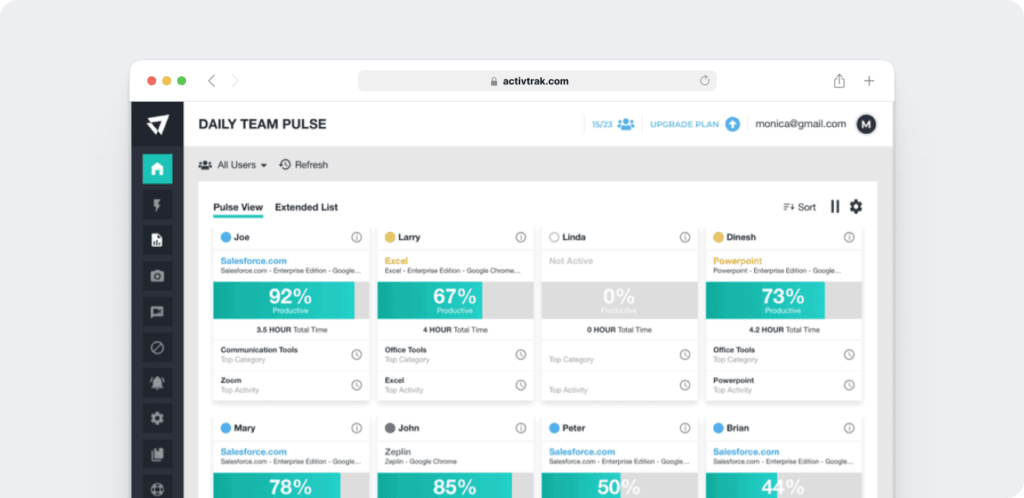
2) Productivity reports
ActivTrak offers three types of productivity reports:
- Bar chart: Reflects the passive (idle) time, uncategorized activities, unproductive activities, and productive activities.
- Single day: Displays an aggregate of a day’s activities.
- Long-term graphs: Monitor employee efficiency across a period of your choice: week, month, or year.
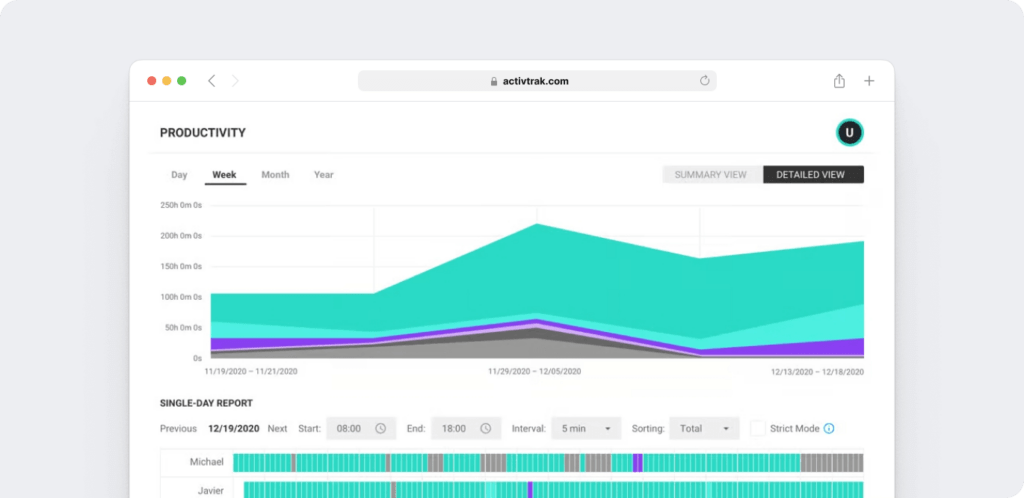
B. Teramind
The Productivity Reports feature shows the productive, unproductive, active, and idle time for each employee and their salary amount.
This lets you evaluate whether employees’ productivity metrics correlate with the amount of money the company is paying them.
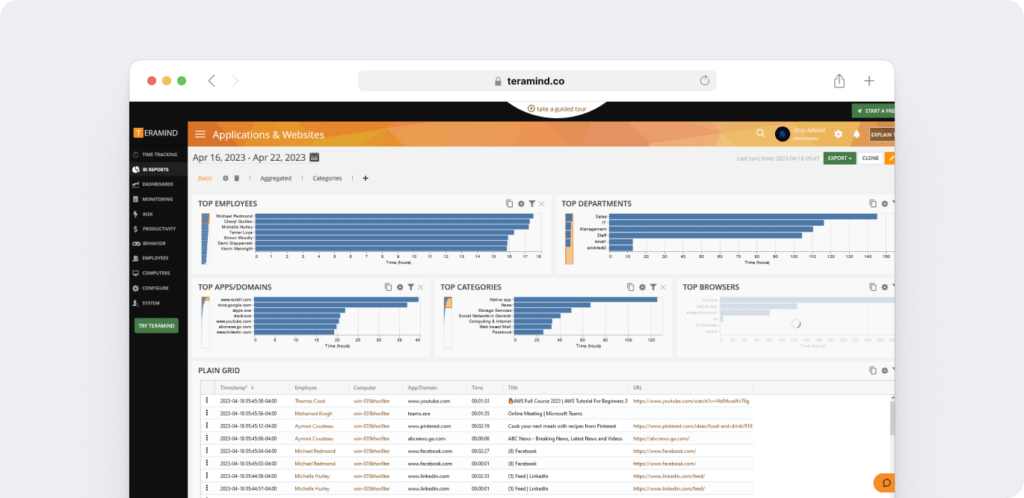
Quick recap
While both ActivTrak and Teramind have productivity monitoring functions, ActivTrak analyzes employee behavior so that you can maximize productivity and employee engagement. In contrast, Teramind shows how productive an employee is in relation to their salary.
3. Employee monitoring
Businesses need to monitor their office staff and remote workers to maintain employee efficiency.
Here are a few of the ways these solutions help you monitor your team:
A. ActivTrak
ActivTrak’s employee monitoring solution lets you track which apps and websites your employees spend time on.
The Screenshot Monitoring feature enables you to see what your team is working on during work hours.
You can also protect sensitive information with Screenshot Redaction, which obscures sensitive information within the image. However, this is an add-on feature.
Additionally, any screen content that introduces compliance vulnerabilities is flagged.
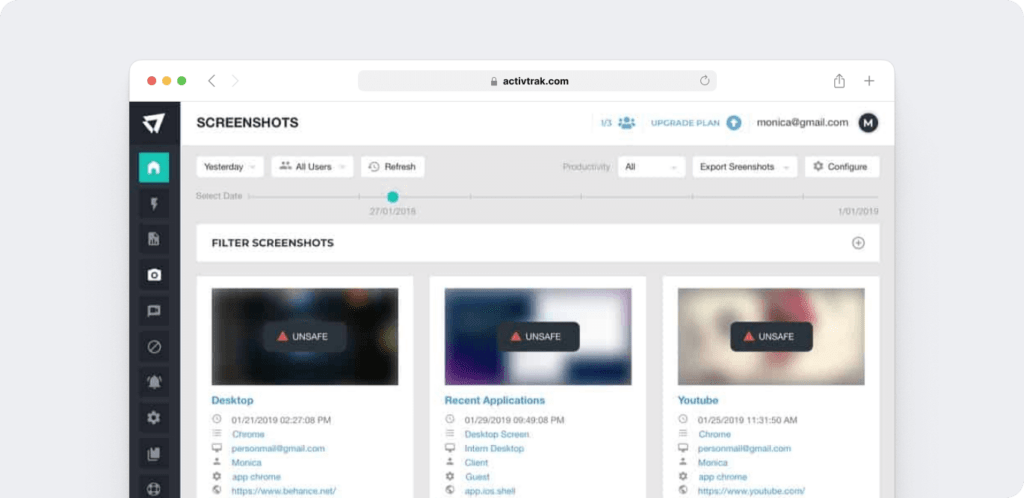
B. Teramind
Teramind UAM (user activity monitoring) gives you the option to inform your employees that you’re monitoring them.
However, it also allows you to track employee computer activity without their knowledge.
Usually, it’s best to go with the former option – so you can avoid invading any employee privacy rights.
With Teramind UAM, you can:
- Monitor an employee’s desktop in real-time and access screen recordings of their past activities. This way, you can see what they’re doing at any time of the day.
- Record audio from their computer speaker or microphone. These recordings can be downloaded or exported as video files later.
- Track all your team’s online activity, not just the websites and apps they use.
- Monitor their email activity, messages, file transfers, online meetings, keystrokes, social media activity, etc.
- Acquire comprehensive workforce analytics data for internal threat detection.
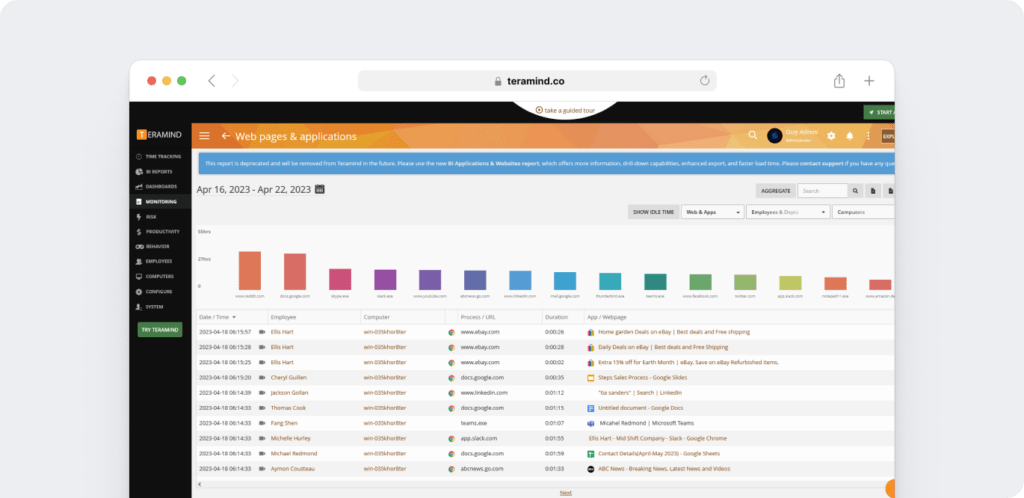
Quick recap
Both ActivTrak and Teramind let you monitor and record what your team is doing in real-time.
Note that Teramind stores every keystroke – which can lead to huge security risks. If you use Teramind at the workplace, you’ll need to inform your employees about the keystroke logging feature.
4. Compliance and security
These solutions focus heavily on compliance with company and legal regulations, Data Loss Prevention (DLP), and insider threat detection.
They generate powerful user behavior analytics to keep your company information secure.
Here’s how both of them approach compliance and security:
A. ActivTrak
This is how ActivTrak monitors user behavior:
1) Web and app usage
With ActivTrak, you can see the websites and apps visited by your team, including those that may present a risk to your data security.
You can identify software and apps that have become functionally redundant, so you can phase them out or cancel their subscriptions. You can also block whichever websites or apps you choose.
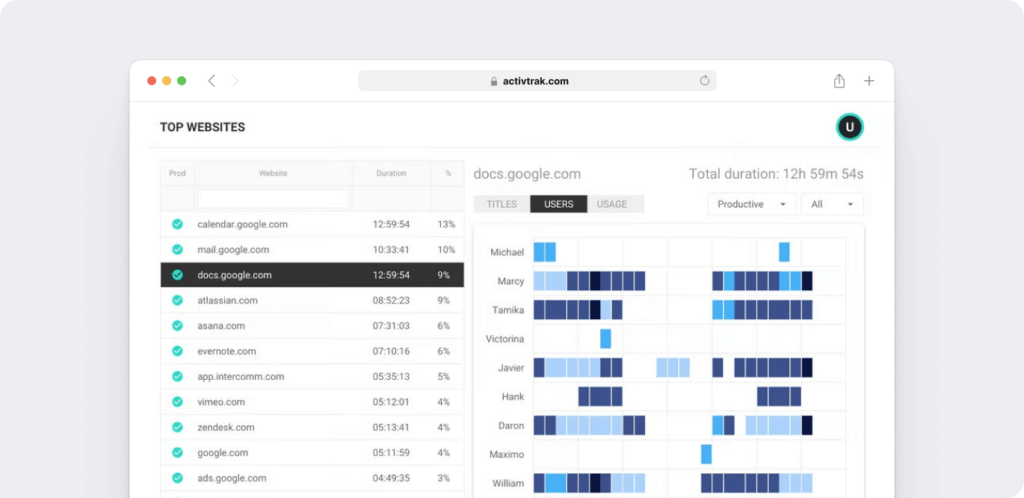
2) Activity alarms
With Activity Alarms, you can customize a set of conditions to fit your company’s requirements.
This function enables you to:
- Limit or block social media site usage.
- Receive notifications about any USB device activity to protect the copying of sensitive data.
- Determine user risk scores with severity levels to understand employee computer activity that doesn’t comply with company policies.
3) Activity visibility for data privacy & compliance
ActivTrak shows detailed user activity, documenting how they handle sensitive data.
You can see specific user activity to confirm if they are staying compliant with company regulations.
When a breach does occur, you can quickly pinpoint who’s responsible.
B. Teramind
Here’s how Teramind DLP aims to protect your company against compliance and security threats:
1) User and entity behavior analytics
With this feature, you’ll be alerted whenever in-office employees, remote workers, clients, or freelancers engage in suspicious activity.
2) Remote desktop control
If your employee is copying unauthorized files, leaking company secrets, etc., you can gain access and control their desktop.
By manually overriding their account, you can ensure that you contain the activity and eliminate potential threats.
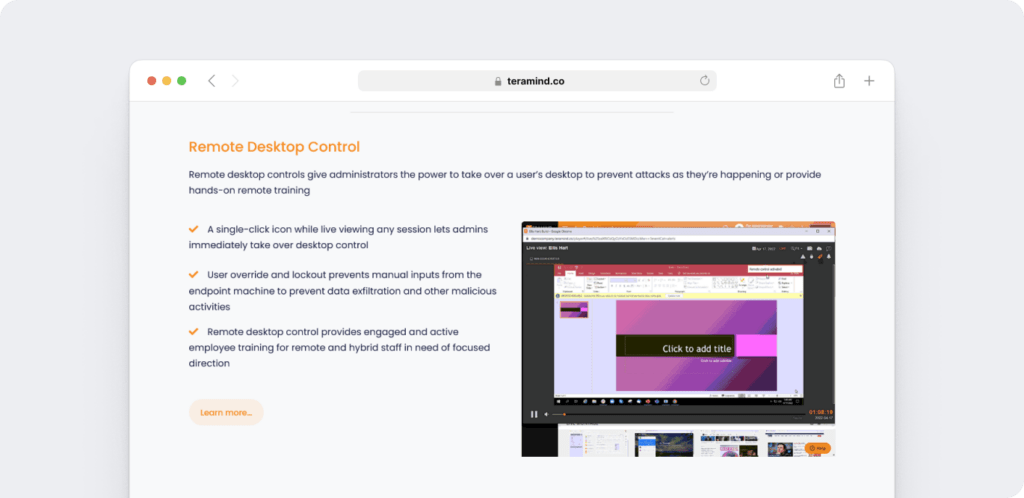
3) File transfer, message, prints, and email tracking
With Teramind DLP (data loss prevention), you can monitor all file activity, such as file creation, deletion, access, or write operations. This way, you can enforce company policy and control what information is shared outside of the organization by your team.
Teramind will notify you when files are uploaded to cloud storage tools like Google Drive, DropBox, OneDrive, etc.
You can also block read or write access to specific folders on USB storage devices or local drives to protect sensitive information.
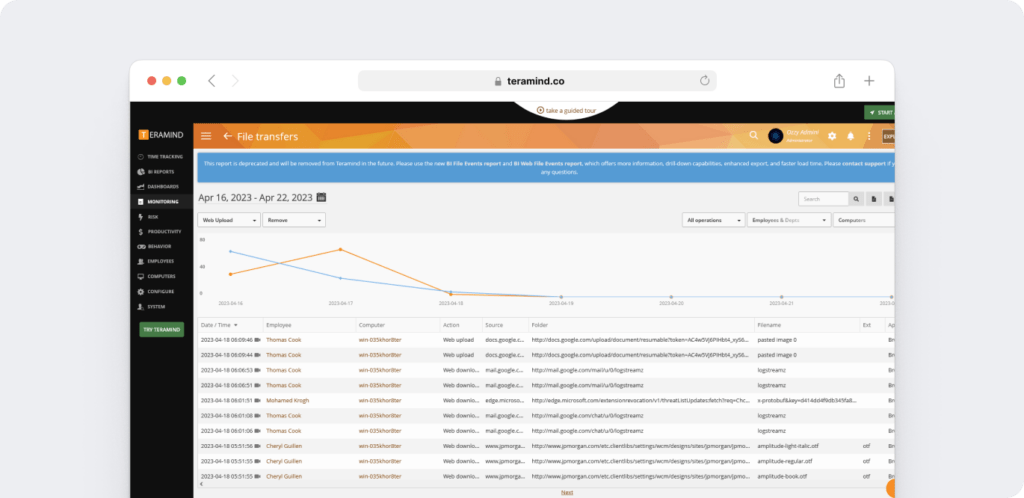
4) Session mining with OCR (Optical Character Recognition)
Teramind has an OCR feature to recognize text inside images, including photos and scanned documents. OCR is the technology used to convert images (e.g., a digital photo) into machine-readable text data.
With this advanced feature, you can:
- Receive an alert when a user sees a full credit card number on the screen.
- Determine how many times they viewed sensitive information – passwords, bank details, etc.
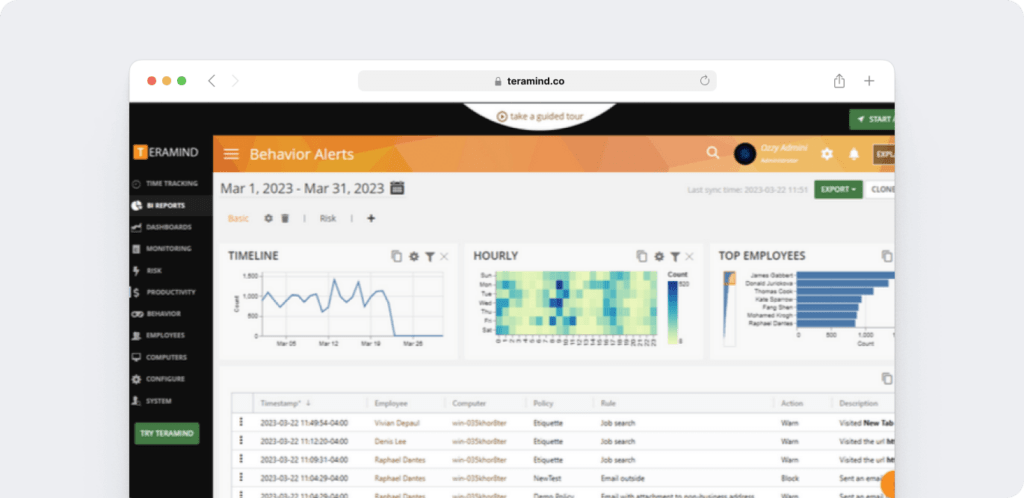
With Teramind, you can enforce two-factor authentication for added security.
This means that employees need two types of information (a PIN and password) when they need to log in.
Quick recap
While ActivTrak has the features to ensure employees are compliant with company rules, Teramind’s functionality is far more in-depth when it comes to risk detection and security.
5. Reporting
Reports are a great way to measure and track workforce productivity.
Both of these tools offer several reports. Let’s take a closer look at them:
A. ActivTrak
1) Time reports
- Single-day productivity: This productivity tracking report shows you what your team is doing throughout the day.
- Idle time/ passive time: Shows working hours where the app detects no keyboard or mouse activity.
2) Security reports
- Alarm log: Allows administrators to see every time an employee triggers an alarm.
Alarms are rules set by the employer. If employees break the rule, ActivTrak sends admins a notification.
- Security audit log: Monitors log-ins and changes made on any account. It also shows deletions, alarm creations, etc.
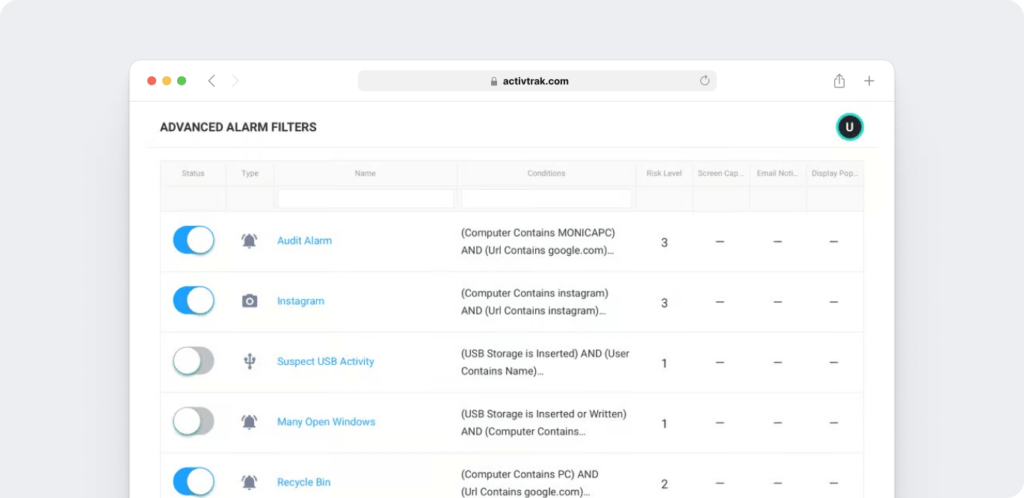
3) Web and app usage reports
- Activity log: Shows any website accessed, apps opened, log-in and log-out times, and passive time.
- Application usage: Identity which employees are using a specific software at any given time.
- Top websites: Shows which websites your employees visit often and how long they spend on them.
B. Teramind
Teramind also offers several reports that fall within four main categories:
- Monitoring reports: Shows all the activities of an employee, including file transfers, emails, video exports, keystrokes, etc.
- Risk reports: Company-wide risk assessment reports that show the riskiest users, rules, and sites or apps.
- Productivity reports: Indicates productive, unproductive, active, and idle time for each employee and the amount spent on their wages.
- Business intelligence reports: Shows insights about online activity, task, project activity, etc.
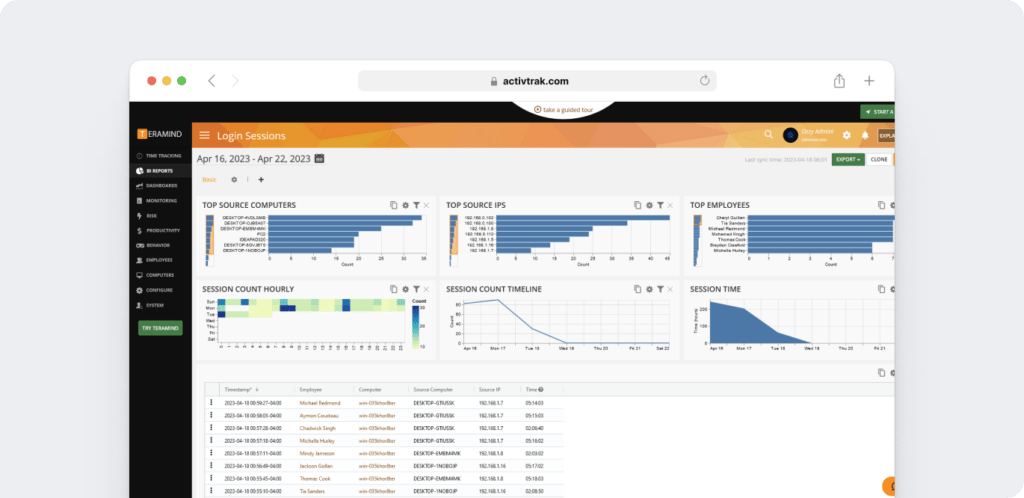
Quick recap
Because these two solutions focus on employee monitoring and security, they both have an impressive range of reports to analyze employee behavior, gauge employee productivity, and detect risks.
6. Pricing
Here’s how much these two tools cost:
A. ActivTrak
Paid plans begin at $10/user per month (billed annually). However, there is a free plan for a maximum of three users.
B. Teramind
The paid basic plan begins at $12/user per month (on-premise solution).
Quick recap
Both ActivTrak and Teramind have competitive price plans, given the features they offer. Unlike Teramind, ActivTrak provides a free plan for very small teams or solopreneurs with limited features.
An easier way to monitor productivity
We’ve compared ActivTrak and Teramind on time tracking, productivity management, user activity monitoring, compliance, reporting, and pricing.
But there’s another employee monitoring software solution that you should also be considering.
It’s called Time Doctor, and it does a lot more than just basic time tracking.
What is Time Doctor?
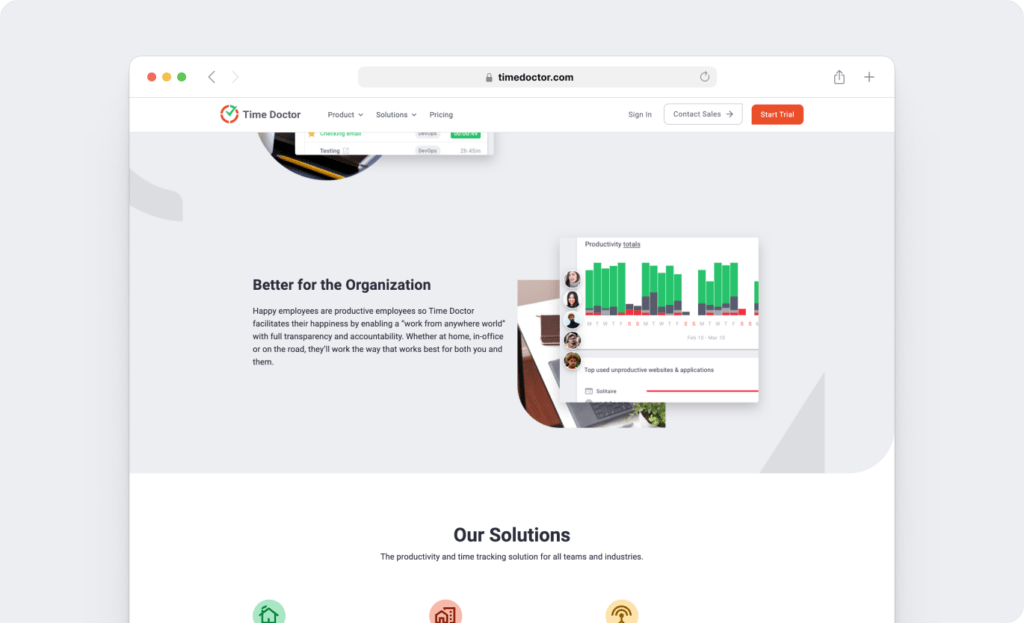
Time Doctor is a robust, cloud-based employee monitoring software for time tracking and productivity management. It’s used by large companies like Ericsson and small businesses like Firehouse Subs.
With Time Doctor, you can:
- Effortlessly track employee time – manually (with a stopwatch timer) or automatically.
- Generate several precise reports to gain valuable workforce analytics and insights.
- Use screenshots (optional) to see what your team is working on in real-time.
- Classify websites based on customizable productivity ratings.
- Initiate payroll for employees quickly and easily.
Time Doctor doesn’t track keyboard strokes (like Teramind) because excessive employee data collection can lead to privacy breaches.
And that’s not all.
You can also blur screenshots to block out sensitive information and protect employee privacy.
This makes Time Doctor a safer and more employee-friendly tool.
It has a desktop app for Windows, Mac, and Linux operating systems and a mobile app for Android devices – all of which have excellent user reviews. Its Chrome browser extension lets you seamlessly track time across 60+ integrations like Asana, Jira, and Basecamp.
The help center provides you and your remote employees with all the customer support you need, such as for setup and troubleshooting.
How much does it cost?
Time Doctor’s basic plan starts at just $5.9 per user per month. There’s also a 14-day free trial available (no credit card required).
The final verdict
Both ActivTrak and Teramind are good employee tracking software.
Teramind focuses on keeping employees in line with company policies and preventing data loss. Meanwhile, ActivTrak helps you track employee productivity and performance.
But if you want a more straightforward tool with advanced productivity management functionality, we recommend Time Doctor. It has all the features you need for non-intrusive time tracking and productivity management.
Ultimately, it’s up to you to choose the best tool for your business based on your requirements and budget.
Book a demo with Time Doctor to see how this employee productivity tool can benefit you.


