Time tracking and productivity management tools are invaluable to businesses that want to improve their employee’s efficiency and boost profitability.
TimeCamp and Clockify are useful time management tools to help manage employee productivity and efficiency.
But which is better?
In this article, we’ll go through a detailed breakdown of the differences between Clockify vs TimeCamp and provide a handy alternative.
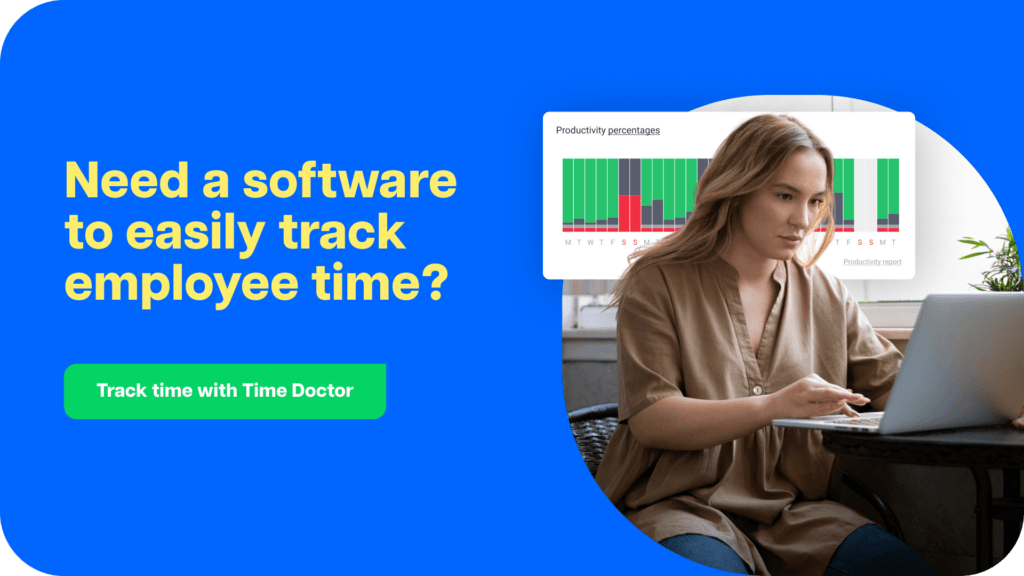
Let’s get started.
TimeCamp vs Clockify: summary
| TimeCamp | Clockify | |
| Time tracking | Semi-automatic time tracking | Automatic and manual time tracking |
| Productivity management | Website and app tracking + idle time tracker | Activity and app tracking |
| Project management | Yes | Yes |
| Reports | 2+ reports | 3+ reports |
| Integrations | 100+ | 80+ |
| Pricing | Paid plans start at $2.99/ user per month | Paid plans start at $3.99/ user per month |
Let’s explore the differences between TimeCamp and Clockify in more detail.
TimeCamp vs Clockify: A detailed breakdown
What is TimeCamp?
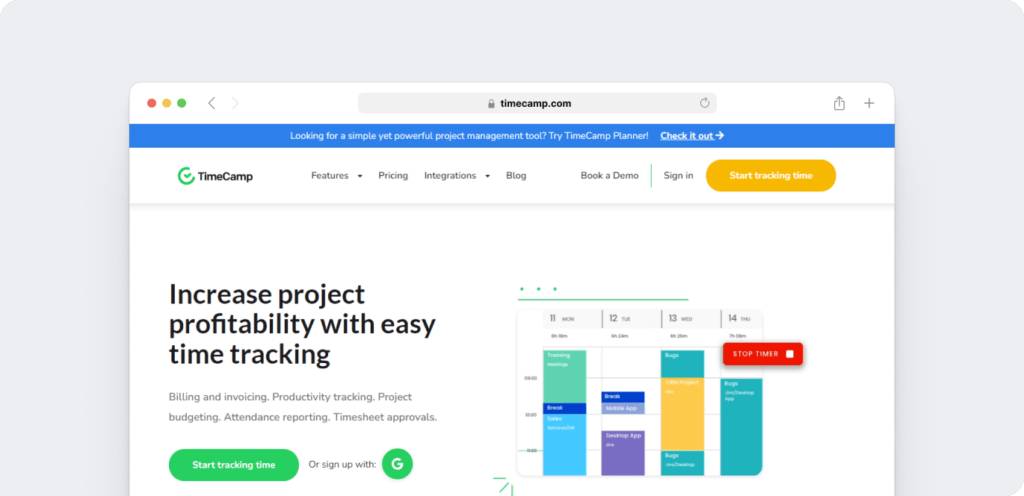
TimeCamp is a simple-to-use time and productivity tracking software that helps with employee monitoring, employee productivity and performance. It lets you set project budgets and billing rates and create an invoice based on expense tracking.
TimeCamp has a desktop app for Linux, macOS, and Windows and a mobile app for Android and iPhone.
What is Clockify?
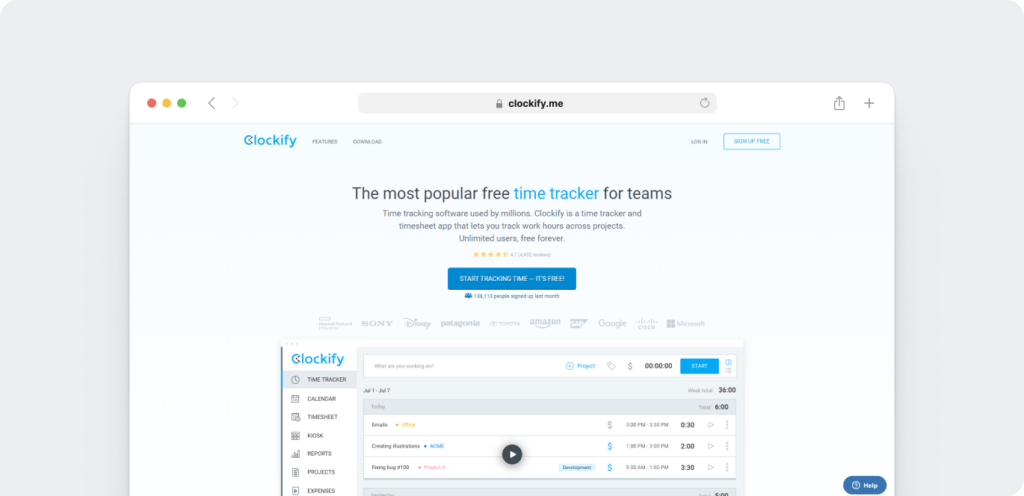
Clockify is another time tracking tool that helps managers monitor and stays updated with the time employees spend on various tasks and projects.
It helps generate an accurate timesheet for each employee and provides beneficial project management features for managers.
You can use Clockify on Mac, Windows, and Linux and via mobile apps for Android and iOS.
Let’s compare a few significant features of these two simple time tracking tools:
1. Time tracking
Here’s how both track time:
A. TimeCamp
TimeCamp offers a time tracking solution that keeps track of when users complete their tasks.
TimeCamp utilizes a one-click automatic tracker. Employees simply need to toggle the time clock on or off when they start working or take a break.
From there, TimeCamp’s auto tracker incorporates keyword-based tracking. Managers can set up project-specific keywords, and the software will automatically recognize the projects tracked as time entries, so employees don’t have to switch between tasks manually.

B. Clockify
Clockify provides both automatic and manual time tracking.
- Manual: Manual time tracking works with a start and stop time clock. Users simply need to enter the task name and hit start on the tool when they’re working. Each time entry is added to the employee’s timesheet.
- Automatic: Users start the timer, and the software automatically records time spent on different websites and tasks. At the end of each day, you can choose which of your activities you’d like to add to your timesheet as time entries. This tracker also generates a daily summary of user activity.
Additionally, employees and managers can manually enter the hours worked on a project into a timesheet. Managers can do this by using the Teammates tool to add time entries for their employees. Employees can also send their weekly timesheets to their managers for approval.
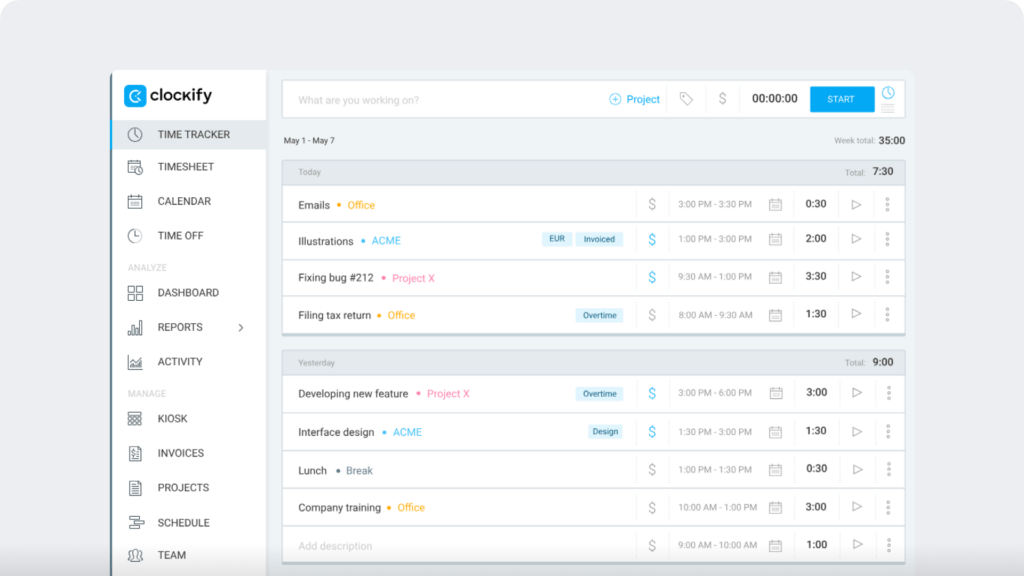
Key takeaways
Clockify offers a dual system with manual and automatic time tracking options.
TimeCamp provides a simple time tracking system, which may be useful for freelancer time management but less helpful for bigger teams that require full transparency.
2. Productivity management
Now let’s compare how each tool can help with productivity and team management in the workspace.
A. TimeCamp
TimeCamp offers a few different productivity management features, like:
- Website and app tracking to record time spent on different sites.
- An idle time tracker to track when there is no keyboard or mouse activity.
- Screenshots of employees’ computers during work hours.
All of these features help managers understand how employees spend their time throughout the work day. It also encourages employees to stay focused and reduce time doing unproductive tasks.
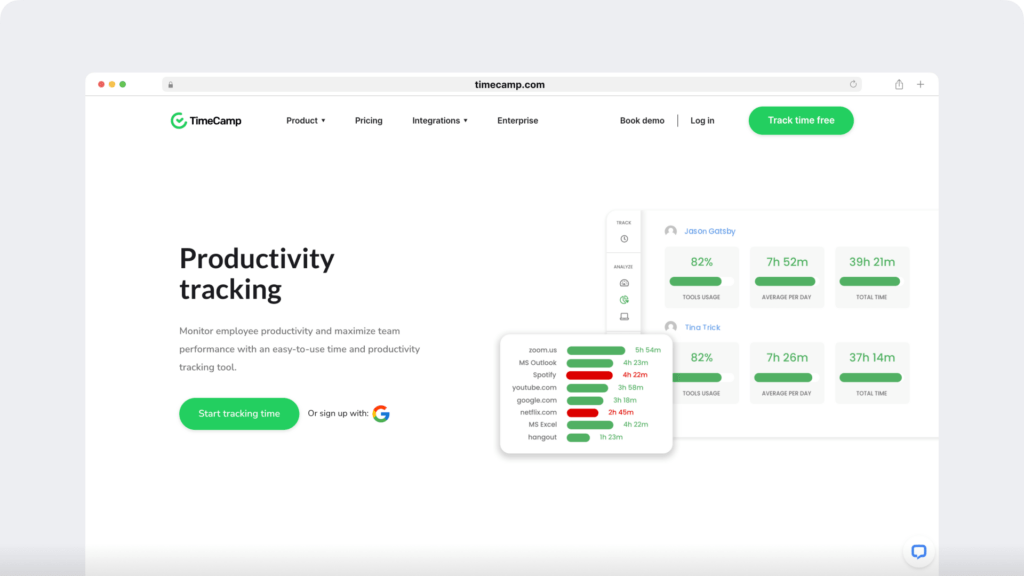
B. Clockify
The main productivity management feature offered by Clockify is the ability to track time across different websites and apps. This allows you to see how much time employees spend on productive or unproductive sites and apps.
Clockify also provides:
- A Pomodoro timer for time management.
- Idle detection to track inactivity.
- Tracking reminders to notify users when they forget to start the timer.
- A Pomodoro timer for time management.
- Idle detection to track inactivity.
- Tracking reminders to notify users when they forget to start the timer.

Key takeaways
TimeCamp has more productivity and team management features than Clockify. Clockify has no idle time tracking or screenshot feature to ensure that employees stay focused.
3. Project management
Let’s find out more about the project management features of TimeCamp and Clockify:
A. TimeCamp
TimeCamp has no notable project management features or task progress tracking.
With this tool, employees can only create a timesheet, which will help managers understand how much time they spend on various tasks and projects.
B. Clockify
Clockify provides a dedicated project management feature that allows employees and managers to analyze time spent on projects and measure progress in percentages.
Moreover, managers have the option to monitor employees’ project progress every step of the way.
Managers can create two types of projects for employees to work on:
- Public project: The progress of the project is accessible to the entire workforce.
- Private project: The project is only accessible to selected team members.
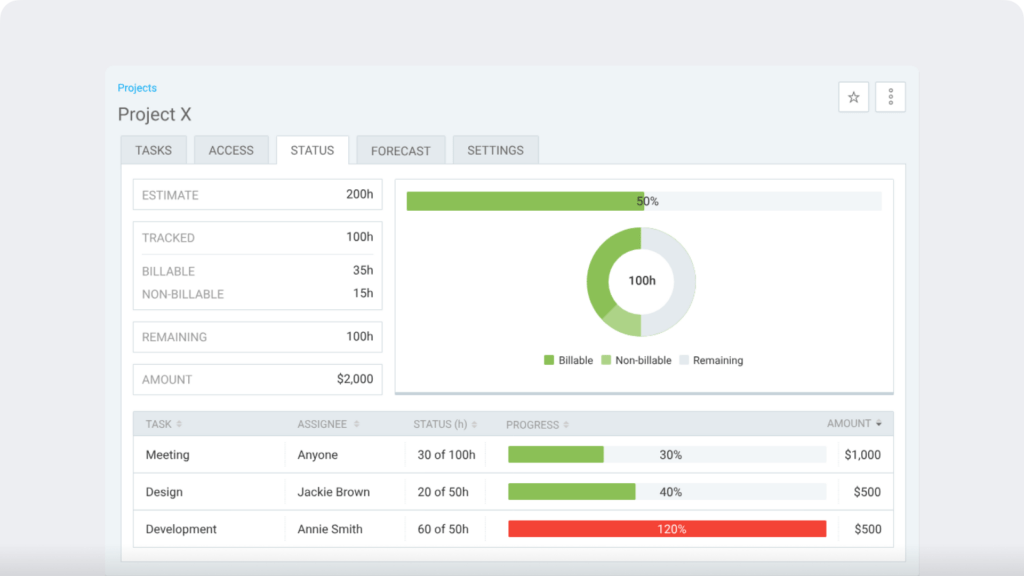
Key takeaways
TimeCamp doesn’t offer a specialized project management feature. Clockify excels in the management of workflows and monitoring task progress.
4. Reports
Let’s compare TimeCamp and Clockify’s reporting capabilities:
A. TimeCamp
TimeCamp offers two main reports:
- Time tracking report: Provides a detailed analysis of time spent on different tasks and projects during a specific period.
- Computer time report: Displays data about computer activities and includes time spent away from the screen and the attendance history of each employee.
- Time tracking report: Provides a detailed analysis of time spent on different tasks and projects during a specific period.
- Computer time report: Displays data about computer activities and includes time spent away from the screen and the attendance history of each employee.
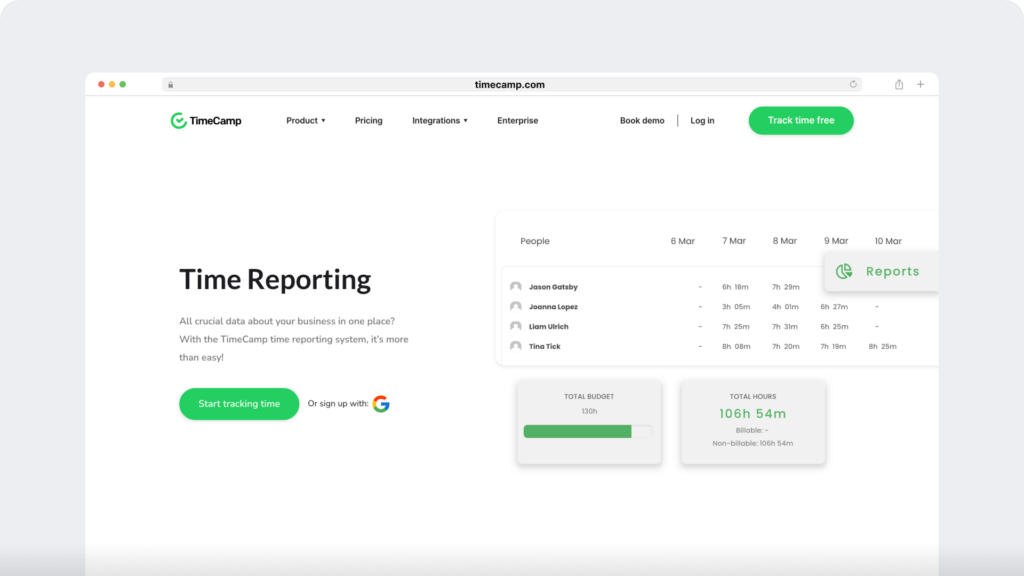
B. Clockify
Clockify provides three main reports:
- Summary report: Gives a summary of time entries, grouping them according to clients, projects, users, dates, and more.
- Detailed report: Breaks down a time entry into specific activities.
- Weekly report: Details the total time employees worked each day during a specified week.
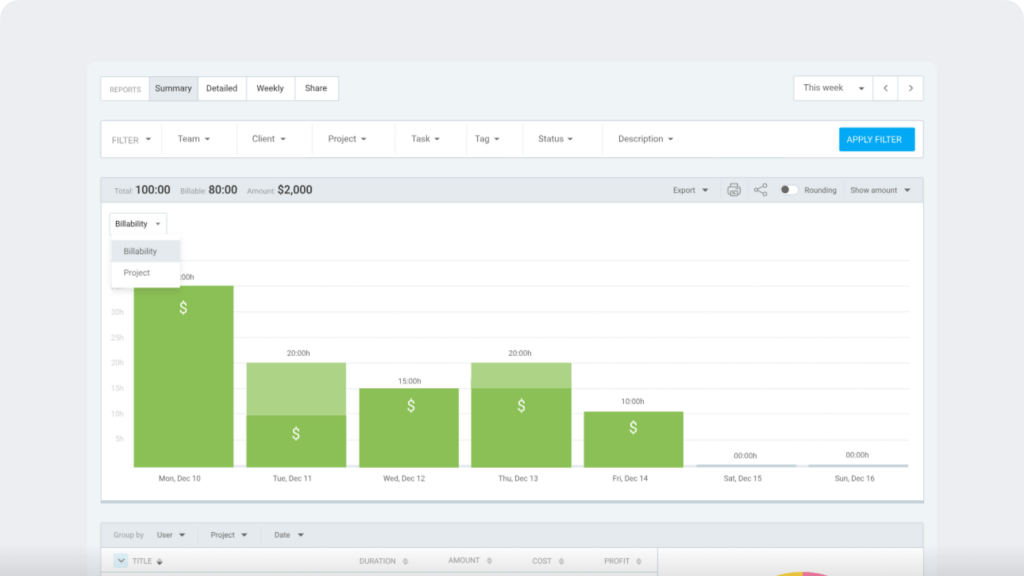
Key takeaways
Clockify has more reports than TimeCamp, providing more detailed information as well as an easily understandable summary report.
5. Integrations
Software integrations that provide Customer Relationship Management (CRM), business intelligence, and project management tools are helpful when paired with time-tracking software. As such, both Clockify and TimeCamp have many different integrations.
A. TimeCamp
TimeCamp has around 100 software integrations including:
- CRM integrations: Salesforce, MiniCRM
- Business intelligence integrations: Insightly, Slack, Xero, Toggl Track
- Task management integrations: Asana, ClickUp, Jira
B. Clockify
Clockify has around 80 software integrations including:
- CRM integrations: Hubspot, Salesforce
- Business intelligence integrations: GitHub, Todoist, Harvest
- Task management integrations: Asana, Jira, Trello
Clockify also has an API that allows users to create further integrations.
Key takeaways
TimeCamp provides more integrations than Clockify. However, Clockify has a functional API that lets you build more integrations.
6. Pricing
Let’s compare how much each tracking software will cost your company:
A. TimeCamp
TimeCamp offers a freemium version with limited features for one user only. Its paid plan starts at $6/user per month.
B. Clockify
Clockify also has a free plan with limited features for one user only. Paid plans start at $3/user per month.
Key takeaways
Both of these tools offer a free plan with limited features. Clockify is slightly cheaper than TimeCamp when it comes to basic paid plans.
When making a purchasing decision, it’s important to know: Do the tools have any weaknesses?
Let’s find out…
TimeCamp vs Clockify: Key limitations
Let’s explore a few of the essential features these time tracking tools don’t offer:
- No payroll features: TimeCamp doesn’t offer comprehensive payroll features to generate a payroll based on billable hours tracked. This means that businesses may have to create a payroll manually, which can be time-consuming and potentially inaccurate.
While Clockify does calculate payroll, neither tool offers integrations with payment gateways to pay employees from the app. - No productivity ratings: TimeCamp and Clockify don’t offer productivity rating systems that classify websites and apps as productive or unproductive. This makes it difficult to understand how productive each employee is with their time.
- Limited reports: TimeCamp only offers two detailed reports, while Clockify only offers three. This makes understanding and managing employee productivity more challenging.
We’ve compared all of the major features of both TimeCamp and Clockify, including employee time tracking, productivity management, reporting, and more.
Not sure if these tools meet the time tracking needs of your business?
Let’s take a look at a better Clockify and TimeCamp alternative.
A fantastic alternative time tracking tool: Time Doctor

Time Doctor is a user-friendly, time tracking and productivity management tool used by large companies like Ericsson and Better Business Bureau, as well as small businesses like Thrive Market. Time Doctor is also perfect for those who work remotely or as freelancers.
This time tracking software offers all of the functionalities as both Clockify and TimeCamp, along with a host of additional useful features. From idle time tracking to numerous reports and a handy payroll feature – Time Doctor has it all.
Let’s take a look at a few key Time Doctor features:
- Dual time tracking options: Time Doctor offers a choice of two employee time tracking methods for ease of use.
- Interactive time tracking: A manual tracker that employees can start and stop throughout the workday for maximum control.
- Automatic time tracking: Runs in the background so that employees can tend to their workflows uninterrupted.
Time Doctor also has an offline time tracking option, which tracks the time while users aren’t connected to the internet.
- Idle time tracker: Time Doctor detects keyboard and mouse movement for activity tracking and sends a pop-up notification when users are inactive. This feature provides the percentage of idle time in a selected period.
Idle time tracking prevents time theft during work hours and helps measure productivity. It also helps you to distinguish between billable and non-billable hours.
- Productivity ratings: This feature allows employers to check the productivity of websites and apps frequently visited by employees. Using the productivity rating system, managers can mark websites as either productive, unproductive, neutral, or unrated for the whole company or specific team members.
- Detailed reports: Time Doctor provides over seven real-time automated and detailed reports to streamline team productivity, including the activity summary report, web and app usage report, attendance report, and custom report. Time Doctor reports can be exported as PDF or CSV files.
- Payroll integrations: The tracking app uses billable rates and billable hours tracked to generate accurate payrolls.
Time Doctor integrates with several payment gateways like PayPal, Gusto, and Wise to pay your employees directly based on set pay periods, currencies, and more.
- Other integrations: Time Doctor also integrates with 60+ apps like Google Calender, Hubstaff, Quickbooks, etc, via its Chrome extension. Time Doctor also has an API with which you can build more integrations.
And that’s not all.
The software has a desktop app and web app and operates on Windows, Mac, and Linux. It’s also available as a mobile app for Android phones.
Time Doctor has a free trial (no credit card details required) with the paid plan starting at $7/user per month.
TimeCamp vs Clockify: The final verdict
TimeCamp and Clockify are both solid time tracking software that can help employers understand project progress and manage productivity in the workspace.
TimeCamp is simple and focused and allows managers to understand how employees spend their time on duty. It includes several productivity management features like idle-tracking, website and app tracking, and screenshots.
Clockify is more robust regarding time tracking, with both manual and automatic options. It offers comprehensive project management features like progress tracking.
You can use this guide to help you decide which tracking app suits your business needs the best.
However, both TimeCamp and Clockify have drawbacks, such as limited payroll options, reporting capabilities, and productivity measuring.
So, if you’re looking for a more robust, all-encompassing Clockify and TimeCamp alternative, Time Doctor is the tracking software for you.
The best part?
Time Doctor is just as affordable with even more features!
Why not check out the 14-day free trial to see how Time Doctor can boost your company’s productivity!


