Consulting firms need time and billing software to track billable hours, generate invoices, and manage the time spent on projects down to the second.
Without one, they’ll need to rely on manual timekeeping, increasing the likelihood of errors and omissions. Time and billing software can also help them show clients the exact time a consultant has worked on a project, increasing project transparency.
But which software should you go for?
In this article, we’ll look at the 12 best time and billing software for consultants and three reasons why time tracking can help your company.
This Article Includes:
(Click on the link to go to a particular section)
- 12 best time and billing software for consultants in 2022
- Why use time and billing software for your consulting business?
Let’s get started.
12 best time and billing software for consultants in 2022
Although manual timekeeping via a spreadsheet could be adequate for a freelancer or a small business, this process can become incredibly tedious when your business expands.
That’s why you need a time and billing software – for easy invoicing and timekeeping.
Here’s a list of the 12 most popular time and billing software for consultants:
1. Time Doctor

Time Doctor is a robust productivity and time tracking tool that helps consultancy firms record working hours and create accurate client invoices.
Used by major companies, like Verizon and Ericsson, as well as by SMBs, like Thrive Market, this tool can help your consulting firms streamline time capturing and boost employee productivity.
Key features
Let’s look at some of Time Doctor’s most powerful features:
A. Silent and interactive time tracking
Time Doctor offers a manual or interactive time tracker that consultants can use to Start and Stop tracking time in a click. This feature gives them more control over the time the tool tracks.
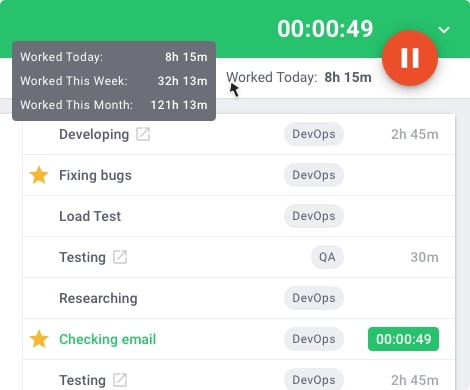
Time Doctor also comes with an automatic or silent timer that lets you start tracking time the moment the computer is turned on and runs in the background without any hassle. It ensures employees record every billable hour.
B. Payroll management
Time Doctor’s payroll feature lets you compute consultant salaries based on their tracked time and billing rate. Moreover, it integrates with popular payment platforms like PayPal, Wise, Gusto, and ADP for easy payments.
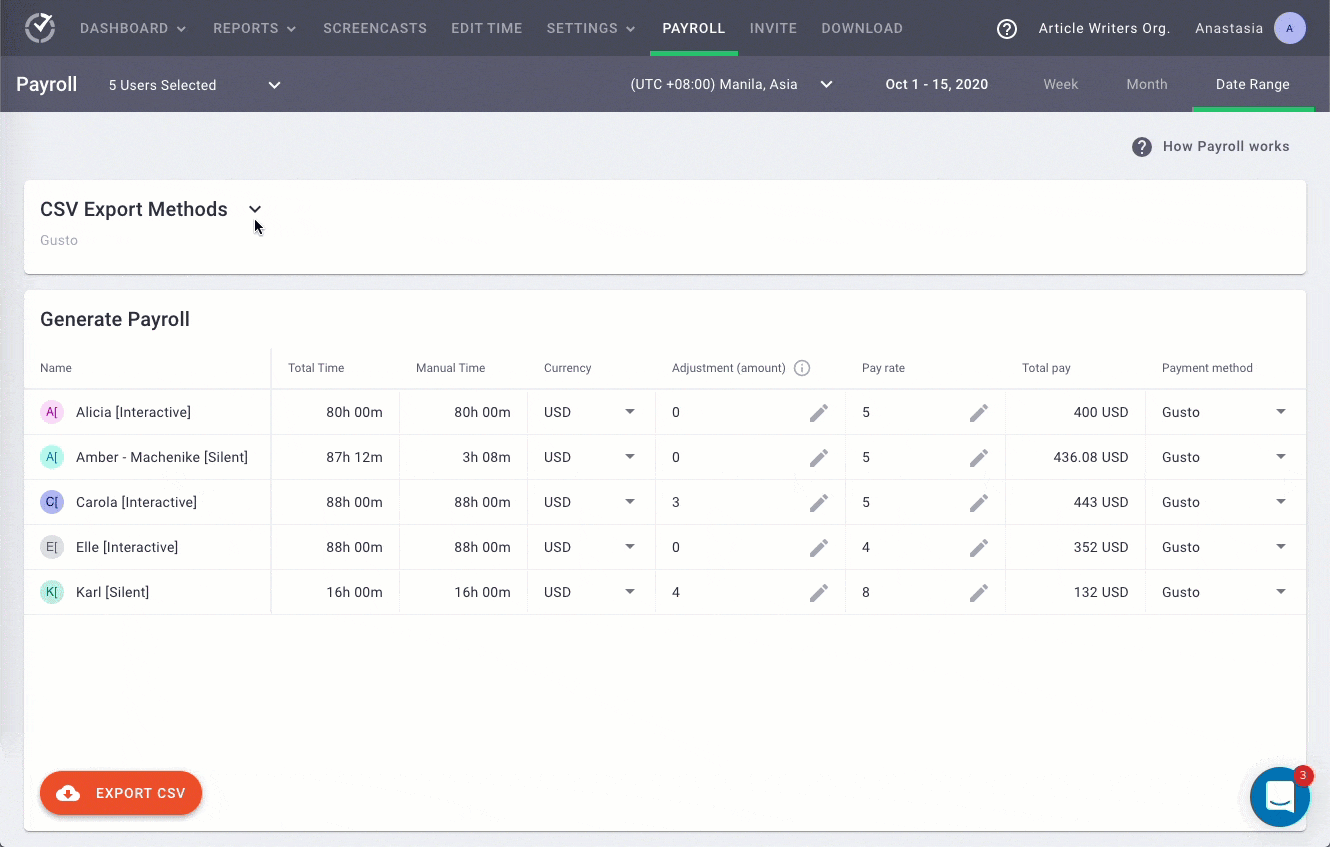
C. Project and task management
With Time Doctor, you can create and assign projects and tasks to a consultant or a group of consultants. It also tracks the time taken for each project or task separately.
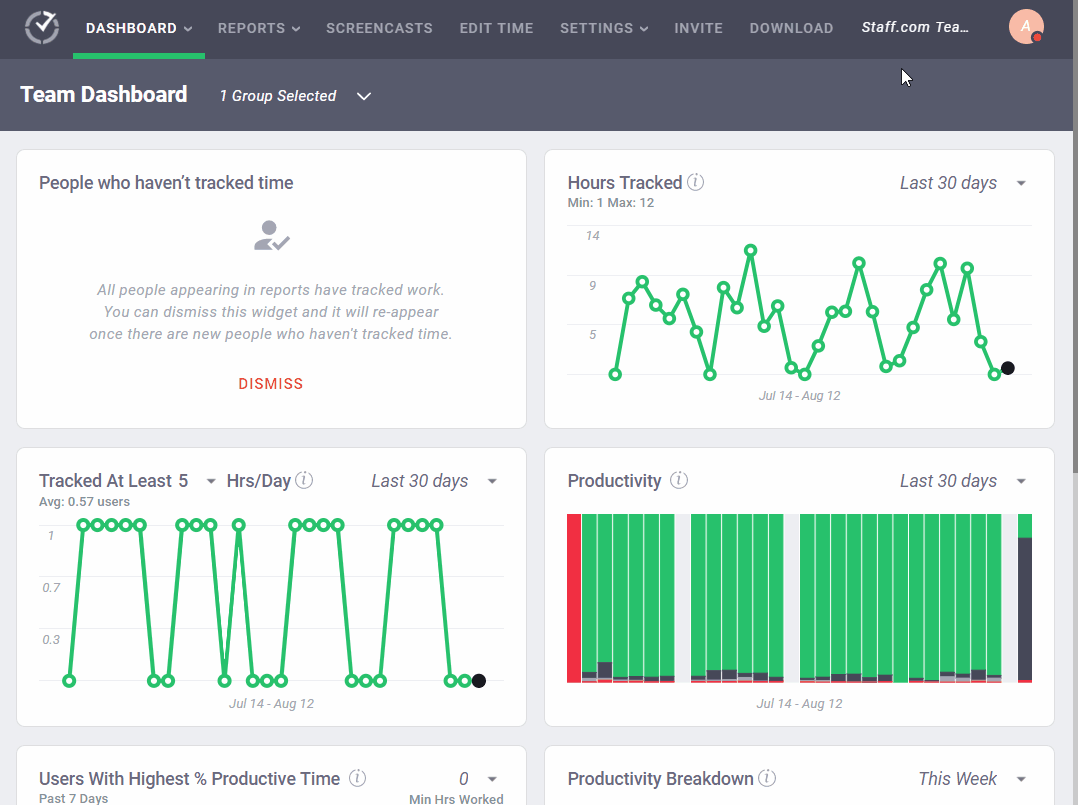
D. Productivity reports
Time Doctor generates detailed productivity reports for each consultant to help you spot productivity and attendance trends.
These reports include:
- Activity report: Shows the desktop and mobile app time, unproductive time, active time, etc., for every consultant.
- Hours tracked report: Displays every hour tracked by the consultant during a day, week, or any selected date range.
- Attendance report: Shows you whether a consultant was Present, Absent, Partially Absent, or Late for their working day.
- Timeline report: Lets you view how a consultant spent time on different tasks and breaks daily and weekly.
- Project and task report: Shows all the time a consultant spent on each project and task.
- Web and app usage report: Lets you view the time a consultant spends on each app and website.
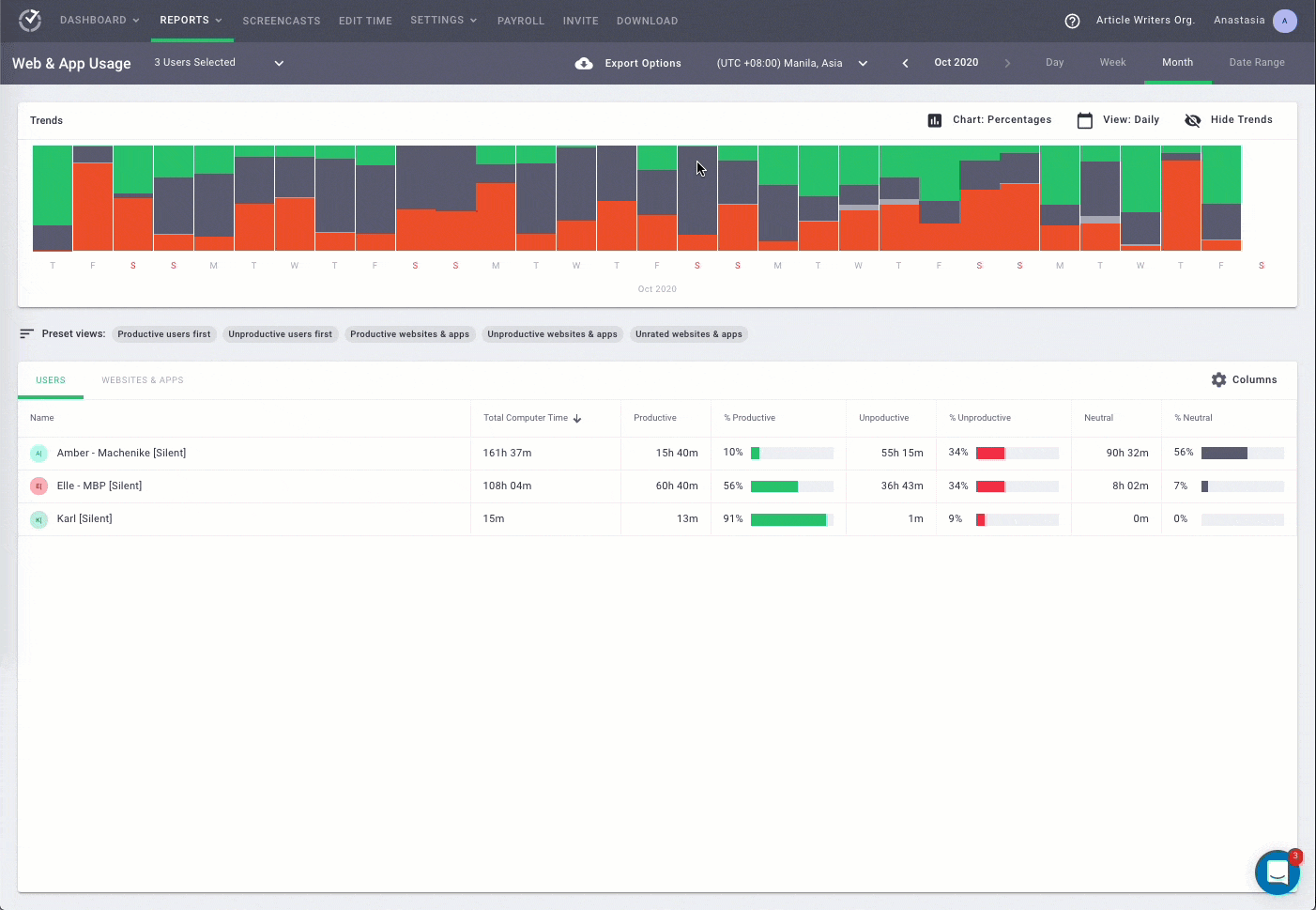
E. Idle time tracking
You can also track idle time and manage distractions with Time Doctor.
How?
The tool detects mouse movements and keystrokes and records the time it runs without such activities.
When it doesn’t sense any activity, it assumes the consultant isn’t working and shows a pop-up after a fixed time asking if they’re still working.
This feature ensures that a consultant doesn’t track non billable hours by mistake.
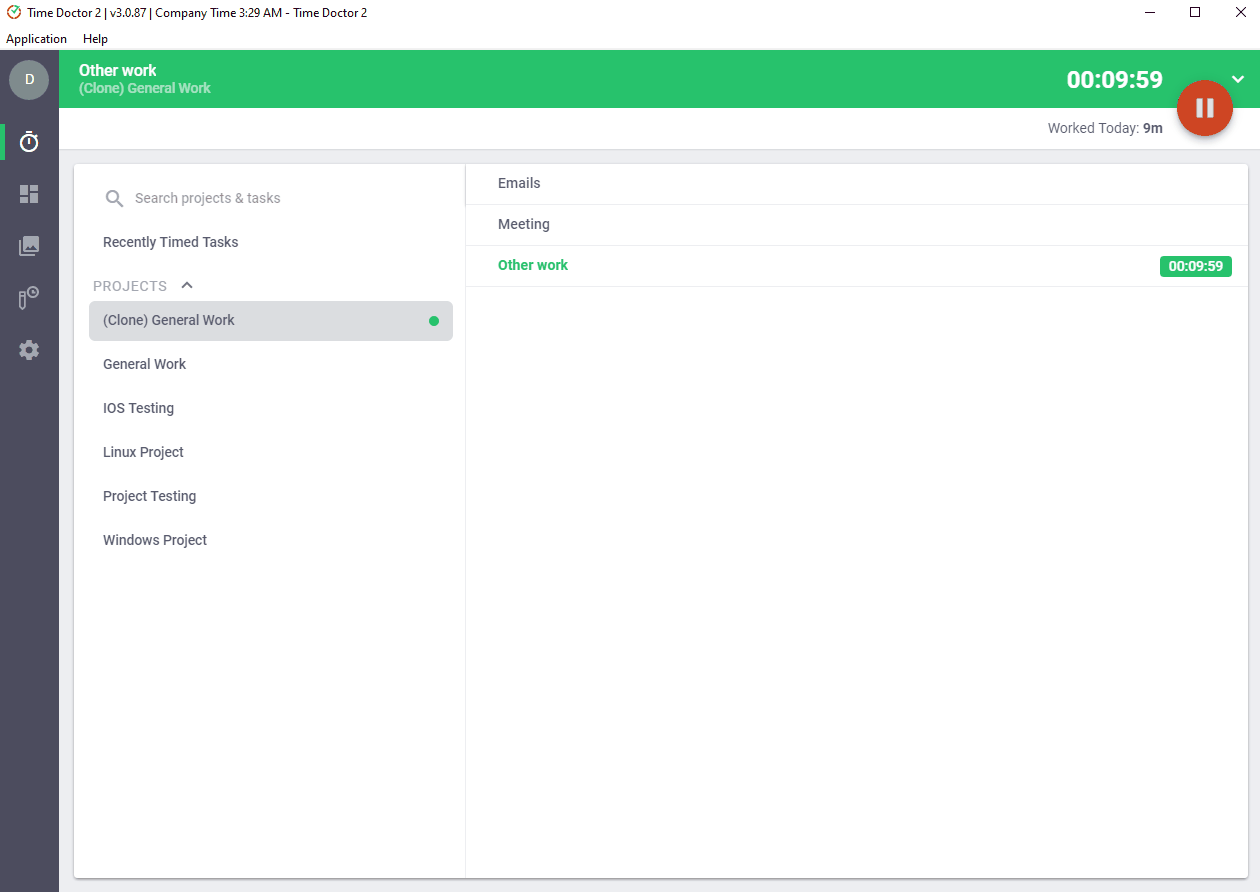
Note: Time Doctor only records the number of keystrokes and mouse movements. It doesn’t track any clicks or what the user types.
F. Screencasts
You can take screencasts of the consultant’s computer at fixed intervals for recording productivity. This feature can give you insight into what the consultant is working on.
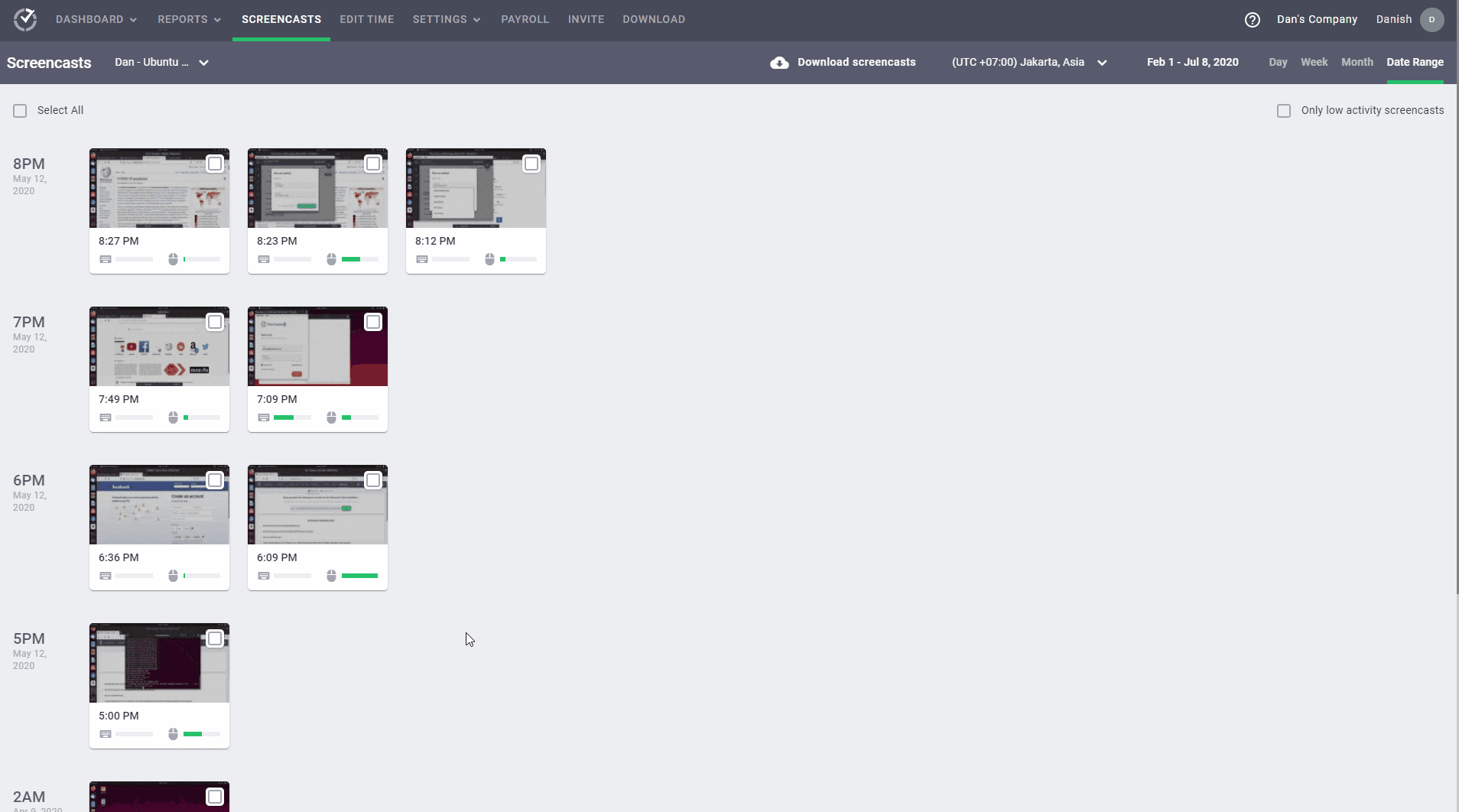
Note: The admin/employer can blur the screenshot to protect the user’s privacy.
G. Chrome extension and integrations
Time Doctor offers an easy-to-use Chrome extension that integrates with premium tools for maximum functionality. This way, your consultant can avoid switching between tools to track time.
Some of its popular integrations are:
- Project management tool: Zoho Projects, Asana, and more.
- CRM tool: Zoho, Pipedrive, and more.
- Help desk tool: Zendesk, Freshdesk, and more.
Pricing
Time Doctor’s paid plans start at $7/user per month (no credit card required). It also offers a free 14 day trial.
Customer ratings
- Capterra: 4.5/5 (390+ reviews)
- G2: 4.4/5 (260+ reviews)
2. Toggl Track
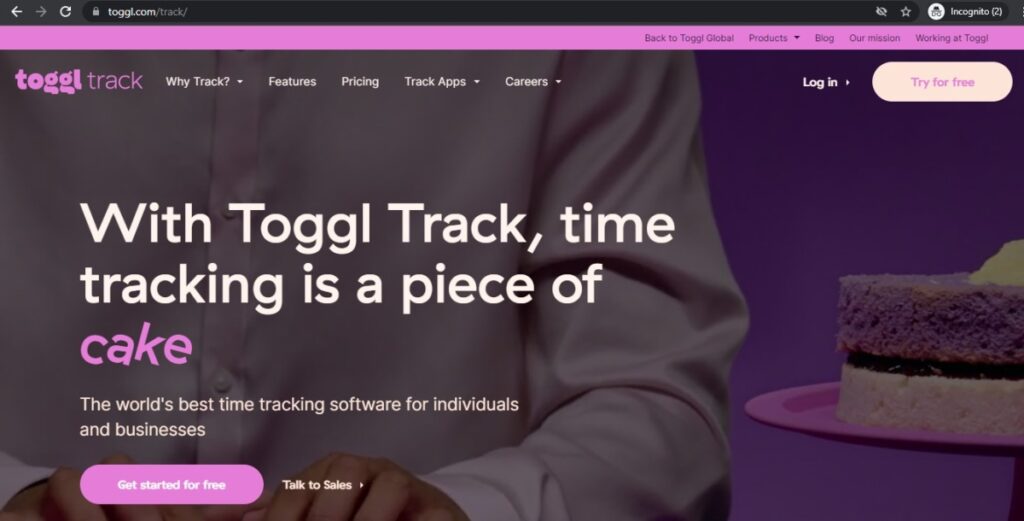
Toggl Track is a time tracking software built for small businesses, freelancers, and large firms. The tool aims to provide a better work experience by preventing burnout.
Check out our comprehensive comparison of Time Doctor versus Toggle Track.
Key features
- Prompts the consultant to track time even while they’re using other software.
- Lets you pin frequently used time entries to the top of the timer interface for convenience.
- Lets you track time and access time reports from the mobile app, desktop app, and browser.
- Boosts your team’s project management efforts by forecasting timelines and budgets.
Pricing
Toggl Track offers a free plan for teams with five users, and paid plans start at $10/user per month.
Customer ratings
- Capterra: 4.7/5 (1770+ reviews)
- G2: 4.6/5 (1490+ reviews)
3. Zoho Invoice
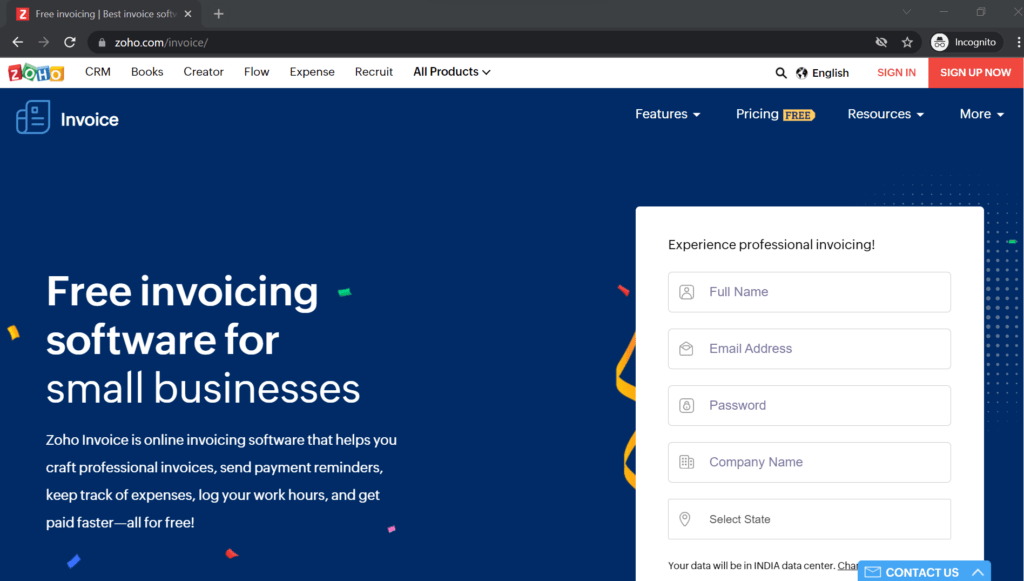
Zoho Invoice is a free online billing software that helps small businesses with invoice creation, sending payment reminders, expense tracking, and time tracking.
Key features
- Automatically includes the retainer invoice along with the client bill.
- Lets you add unbillable hours and billable expenses to an invoice in a single click.
- Captures a consultant’s every billable hour and shows time use data in a calendar format.
- Format invoices the way you want or choose any invoice template.
Pricing
Zoho Invoice is free to use.
Customer ratings
- Capterra: 4.6/5 (310+ reviews)
- G2: 4.6/5 (160+ reviews)
4. QuickBooks
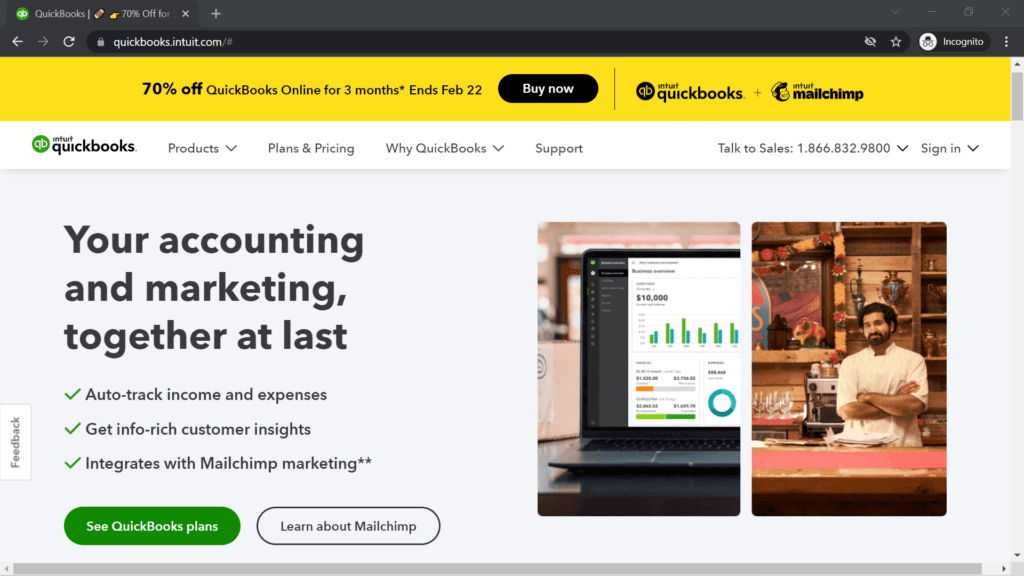
QuickBooks is an accounting software with time tracking and client invoicing functionality. This tool is mainly suited to small and medium businesses.
Key features
- Displays every consultant’s timesheet automatically to reduce the time required for payroll generation.
- Lets you track your consultants’ working hours, overtime hours, and prevents time theft.
- Gives real-time business insights via accurate and detailed reports.
- Lets you file taxes and reimburse expenses with ease using automatic mileage tracking.
Pricing
QuickBooks Online’s paid plans start at $50/user per month.
Customer ratings
- Capterra: 4.7/5 (5520+ reviews)
- G2: 4.5/5 (1390+ reviews)
5. Harvest
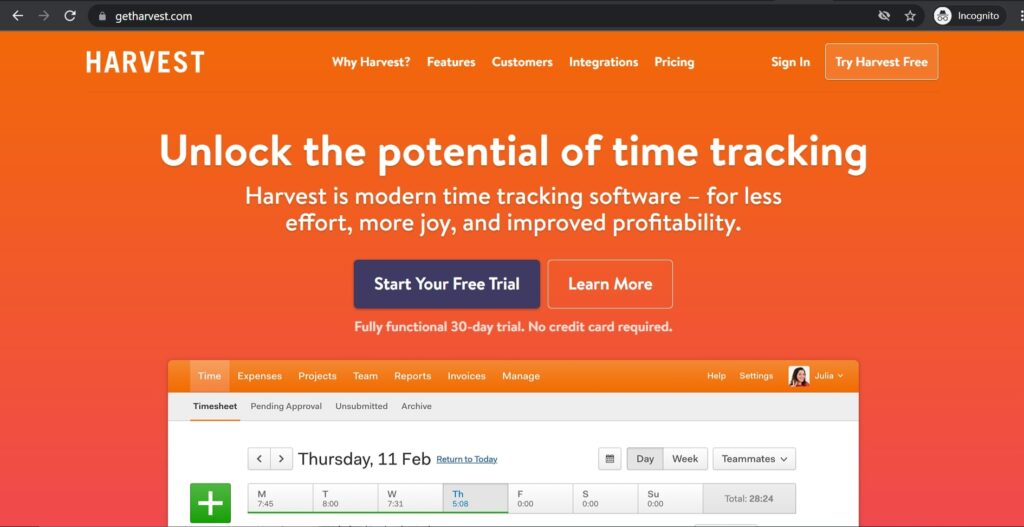
Harvest is a modern time tracking tool that aims to help businesses achieve their goals with less stress and high profitability. It’s also a billing software that generates invoices using tracked time and expense data.
Go through our handy and concise guide on Harvest versus Toggl.
Key features
- Lets your client pay recurring invoices automatically via Stripe (an online payment processing platform).
- Allows you to streamline client communications by setting up automatic reminders and thank you notes.
- Integrates with productivity tracking tools like Asana, Jira, and Trello.
- Lets you add data entries from Outlook and Google Calendar events.
Pricing
Harvest offers paid plans starting at $12/user per month.
Customer ratings
- Capterra: 4.5/5 (460+ reviews)
- G2: 4.3/5 (730+ reviews)
6. Hubstaff
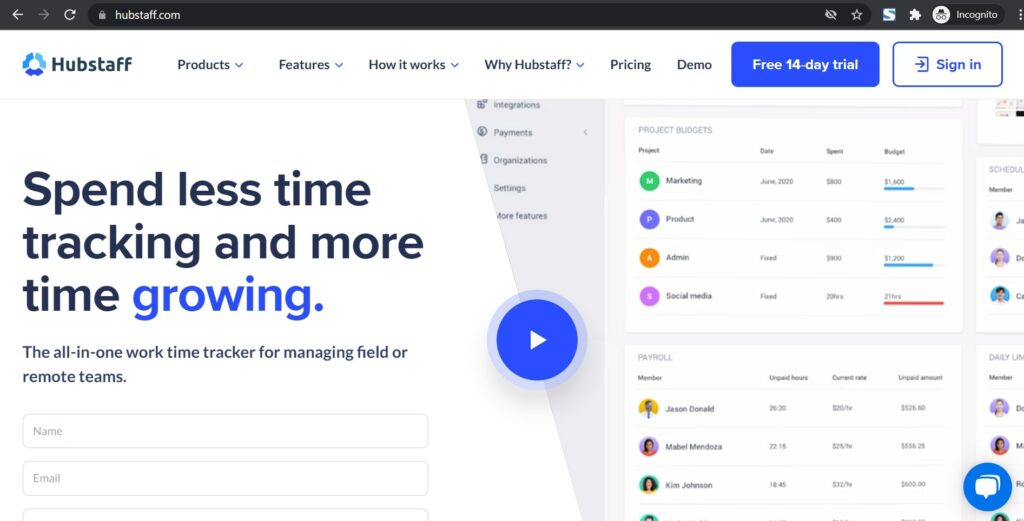
Hubstaff is a work management software with time tracking and invoicing functionality for in-house and remote teams. It also helps businesses focus on the bigger picture by taking over the tedious admin tasks.
Here’s the ultimate Time Doctor and Hubstaff comparison to help you choose better.
Key features
- Offers Android and iOS mobile apps and a desktop app to track time.
- Allows you to set a customizable screenshot feature for each team member.
- Gives a detailed breakdown of employee time use based on project, date, and client.
- Lets you track the project budget and automates sending notifications when you’re about to exceed it.
Pricing
Hubstaff offers a free plan for one user. Its paid plans start at $7/user per month for two users.
Customer ratings
- Capterra: 4.7/5 (5520+ reviews)
- G2: 4.5/5 (1390+ reviews)
7. Bill4Time
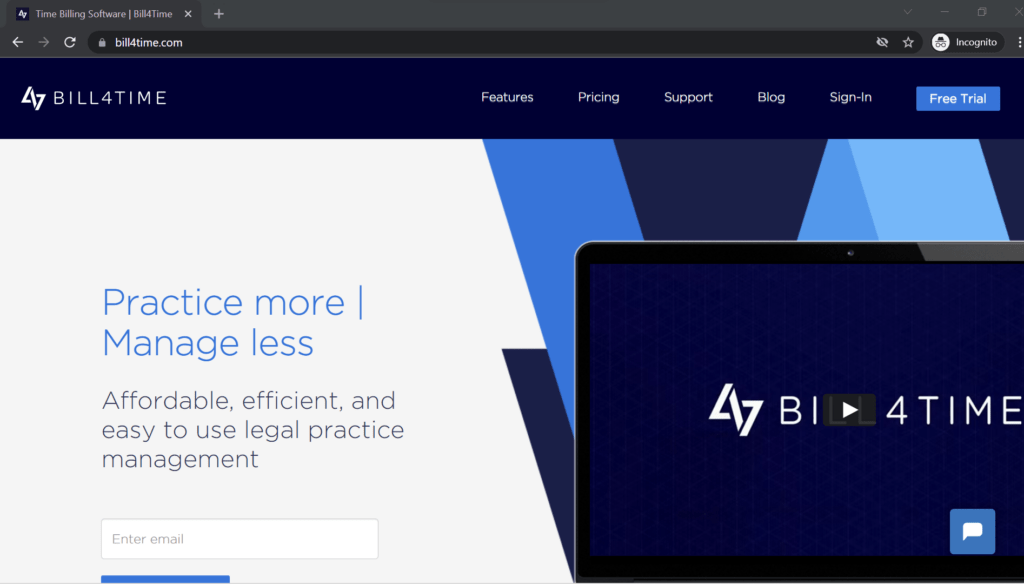
Bill4Time is a time tracking and billing software predominately suited to a law firm. This tool can help any business in the legal industry with time and project management.
Key features
- Lets you run multiple timers simultaneously for expense management and capturing every minute the consultant works.
- Offers customizable invoice templates with space for brand logos, company details, payments terms, etc.
- Provides a secure client portal for convenient online payments and client billing.
- Generates several reports, including internal time, invoices, expenses, and more.
Pricing
Bill4Time offers paid plans starting at $29/user per month.
Customer ratings
- Capterra: 4.8/5 (150+ reviews)
- G2: 4.3/5 (10+ reviews)
8. Mango Billing

Mango Billing is an invoicing software that can be used by consultants to track time, monitor expenses, bill clients, and more. The tool can also let clients pay you from their smartphones with ease.
Key features
- Lets you add or edit a time entry and a work description for accurate time tracking.
- Lets you create a time entry from anywhere in the application.
- Allows you to enter multiple time entries and save them in a batch.
- Offers free, customizable project templates to help you create customized workflows.
Pricing
Mango Billing offers paid plans starting at $35/user per month when billed annually.
Customer ratings
- Capterra: N/A
- G2: N/A
9. Scoro
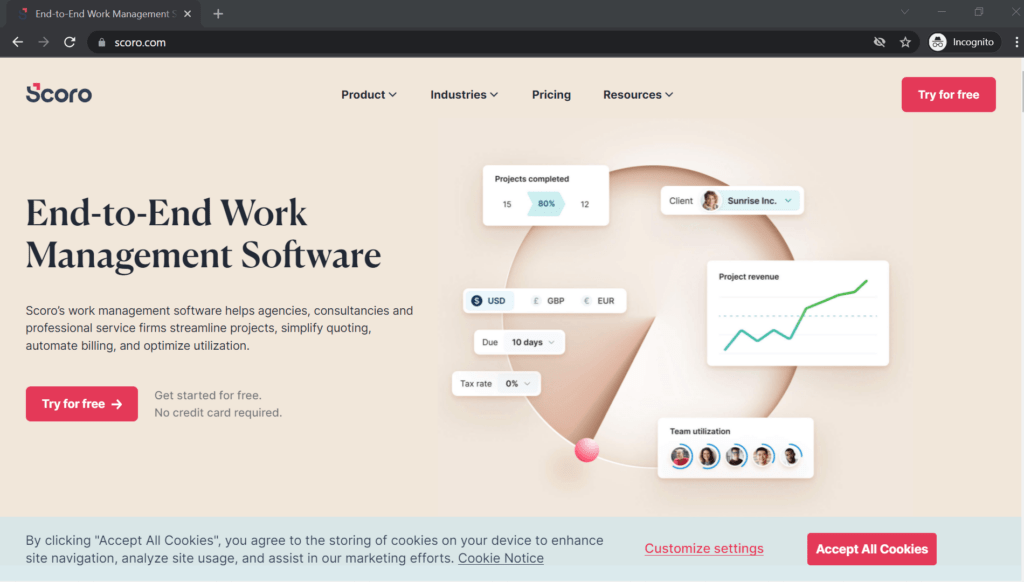
Scoro is a time and project management software that helps agencies, consultants, and professional service firms streamline billing, time capturing, and workflow.
Key features
- Shows a Kanban task board or planner to help you plan and prioritize tasks.
- Lets you manage time carefully with shared calendars, a built-in time tracker, and timesheets.
- Helps you track profitability and targets in real-time and compare budgets to the actual expense.
- Offers real-time insights by analyzing operations, identifying risky areas, and generating reports.
Pricing
Scoro offers paid plans starting at $28/user per month for five users.
Customer ratings
- Capterra: 4.6/5 (170+ reviews)
- G2: 4.5/5 (270+ reviews)
10. BQE Core
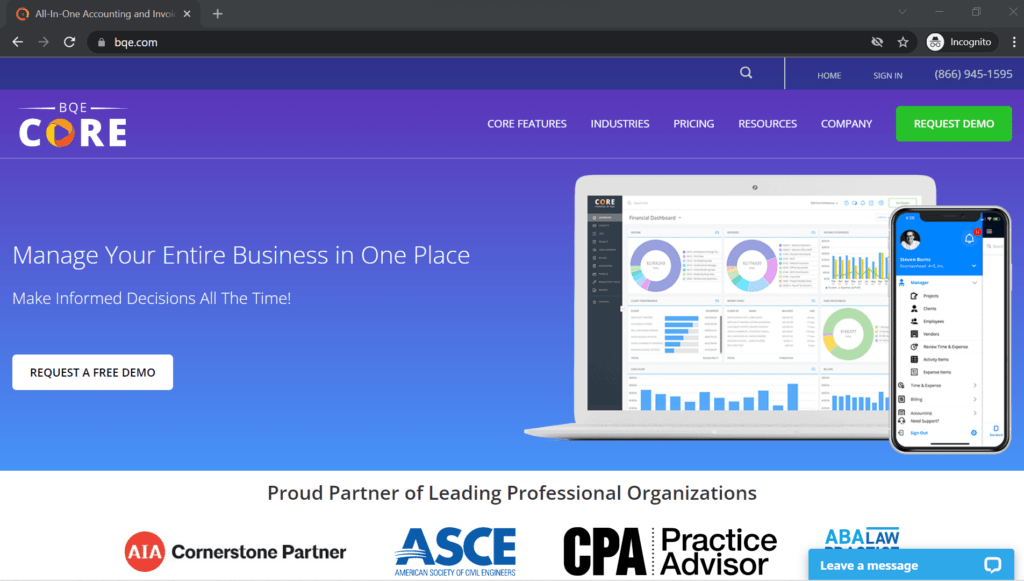
BQE Core is a business management tool with time tracking and client invoicing features. The tool uses AI (Artificial Intelligence), business intelligence, and machine learning technology to provide the best services to its users.
Key features
- Offers 20+ customizable invoice templates.
- Gives you access to a customizable dashboard that shows data like invoicing details, profitability, expense data, and more.
- Automatically links all receipts and expenses to simplify accounts and client billing.
- Offers daily, weekly, and bi-weekly time cards for easy time tracking.
Pricing
Request a custom quote from BQE Core.
Customer ratings
- Capterra: 4.4/5 (510+ reviews)
- G2: 4.5/5 (90+ reviews)
11. Time Analytics
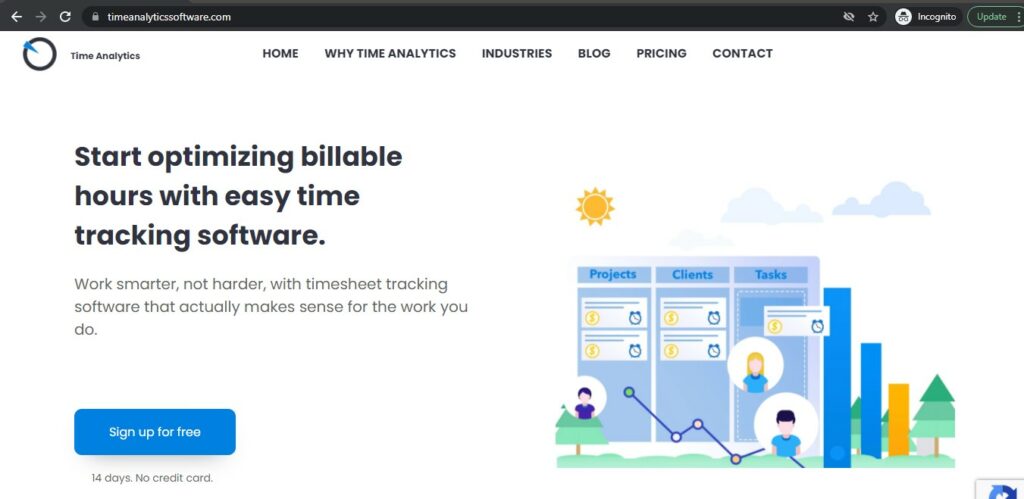
Time Analytics is a time tracking software that optimizes billable hours and encourages consultants to work smarter.
This timesheet software aims to help businesses grow with online timesheets, detailed reports, and ROI-based features.
Key features
- Shows timesheet analytics like your top-performing projects, most profitable client, and time utilization rate.
- Integrates automatically with Excel to create invoices.
- Shows you metrics like total hours, billable time, non billable time, time utilization, cost of engagement, and cost rate for each employee.
- Lets you monitor the time taken for operational and routine admin tasks.
Pricing
Time Analytics offers a free plan for up to five users. Its paid plans start at $4.99/user per month.
Customer ratings
- Capterra: N/A
- G2: N/A
12. Elorus
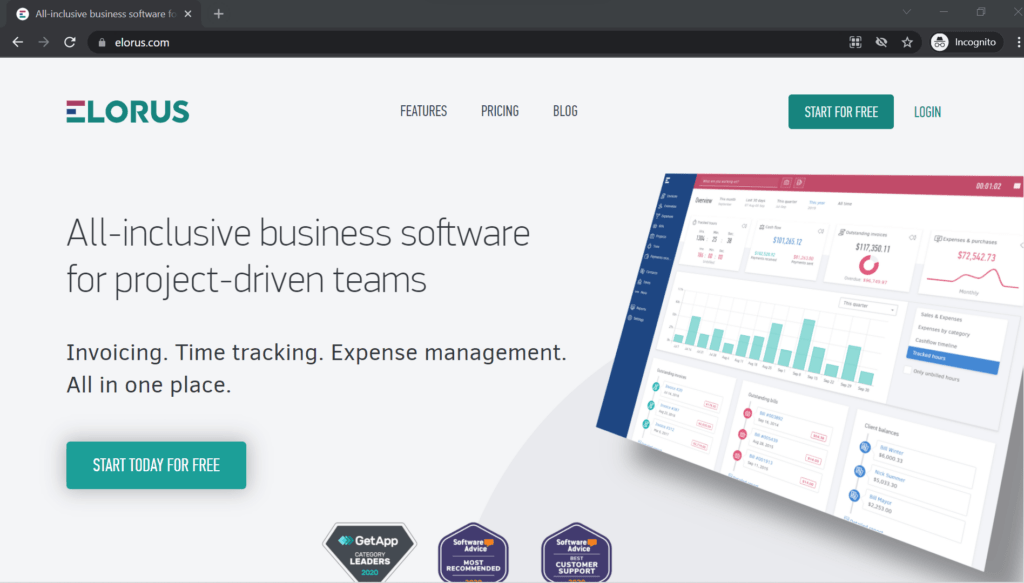
Elorus is a consultant billing software with time tracking, expense tracking, project monitoring, and other essential features. The tool aims to provide every feature a business could need.
Key features
- Offers a project monitoring feature to track revenue, view project costs, spot financial issues, and improve cash flow.
- Provides an automatic billing feature for recurring billing.
- Lets you generate invoices in different currencies.
- Provides consultants with a note-taking tool to jot down additional time-tracking details.
Pricing
Elorus offers a free plan for up to five users. Its paid plans start at $7/user per month.
Customer ratings
- Capterra: 4.8/5 (70+ reviews)
- G2: N/A
Now that you know the best time and billing tools for consultants out there, let’s see how time tracking can help your business.
Why use time and billing software for your consulting business?
Here are the three ways your consulting business can benefit from time tracking and billing software:
1. Increased work quality
With a time tracking tool, consultants can avoid rushing from one task to another. In turn, submitting work with minimal errors.
How?
Time tracking tools show a consultant how long they take to complete different types of tasks. Based on this data, they can predict how long future tasks will take and create schedules for each task.
This way, they can complete tasks by the required deadline and without compromising work quality.
2. Improved productivity
Time and billing tools can show you the tasks that consume the most time across your team. Using this data, managers can devise a plan to speed up those processes.
For example, if you discover that your consultants spend a lot of time tracking their attendance manually, you can introduce Time Doctor’s attendance tracking system.
You can activate its Work Schedules feature and view whether an employee was late or absent or partially absent or present. It can also give you access to several comprehensive attendance reports with shift start time, attendance status, etc.
Additionally, time tracking tools show managers which team members are performing below average or exceeding expectations.
Consequently, you can make arrangements to coach under-performing consultants and reward top-performing ones, further boosting productivity.
3. Improved transparency and trust with clients
Consultants are only human and can easily forget how much time they took to complete a task. As a result, they might generate inaccurate invoices.
For example, a consultant could mistakenly swap the time entries for two clients, and you may bill them incorrectly.
Although this is an honest mistake, these errors can have detrimental effects on your firm’s relationships with clients.
To avoid this, ask consultants to run a time tracking solution like Time Doctor. The tool can account for every second they work on a particular client and generate invoices accordingly.
Additionally, the tracked time data can back up the invoice amount and increase billing transparency.
Wrapping up
With a good time and billing software, your consulting firm will have all the resources to bill clients accurately, track invoices, streamline time tracking, and get paid faster.
Go through our list of tools here and choose one that suits your firm’s requirements and budget.
However, Time Doctor stands with its robust productivity reports, invoicing functionality, intuitive time tracker, and more.
Sign-up for Time Doctor’s 14-day free trial to track time with ease while simultaneously skyrocketing productivity levels.


