Intervals is an all-in-one project management system offering time tracking and task management features in one software solution.
It features a native time tracker, which you can use to create detailed productivity reports regarding your employees’ work hours.
However, there are some significant drawbacks to Intervals time tracking, such as a lack of payroll management feature, few third-party integrations, and high price point.
In this article, we’ll discuss the benefits and drawbacks of Intervals time tracking. We’ll also provide you with five fantastic tools you can use in place of Intervals for employee time tracking.
Table of Contents
- 5 key Intervals time tracking features
- 3 disadvantages of Intervals time tracking
- 5 alternatives to Intervals time tracking
Let’s get started.
5 key Intervals time tracking features
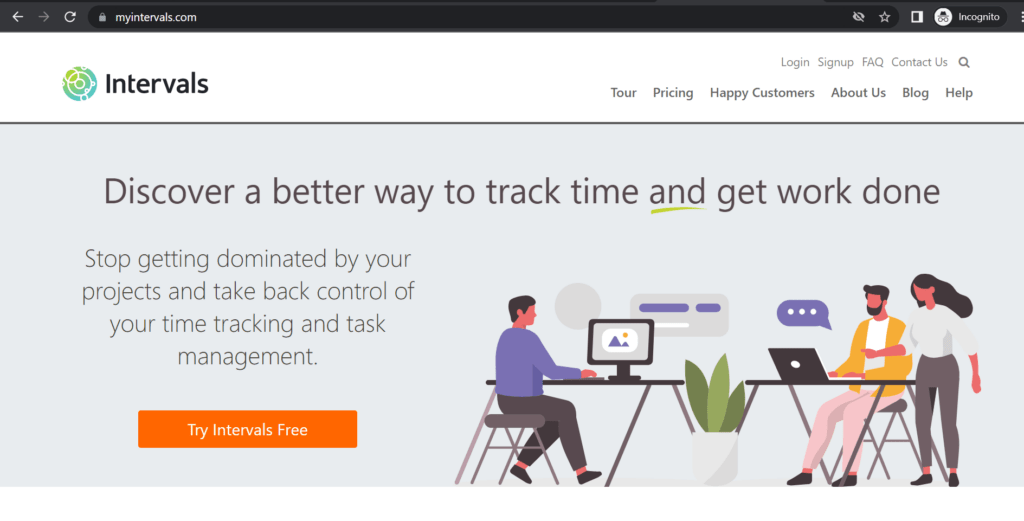
Intervals is a project management tool that’s built specifically for small teams. It hosts task management features with a fully integrated time tracker and productivity reporting.
The project management app allows you to incorporate all your Intervals data into your personal applications. You can use the Intervals API to create custom workflows and manage client work the way your business needs.
In addition to this, Intervals offers many other time tracking features, which have been detailed below.
1. Time tracking reports
In Intervals, you can keep all your tasks and projects under one central time reporting tool. This feature combines with task management features to make tracking time more natural for employers and employees.
It includes an option for you to manually add time or import time data to any project or task. Additionally, it allows employees to track time with a general timer or at a project level.
Employees can simply start the timer and leave it running while they work. All this data gets converted into a timesheet with accurate time entries.
Some other features of this time tracking system include:
- Weekly timesheets submission and approval.
- Integrated task timers.
- System-generated notifications for due timesheets.
- Mobile apps for Android and iOS.
2. Task management
You can analyze your task workflows using Intervals’ task management features.
For instance, if you need to reschedule a project milestone, you can drag and drop it, and all other subsequent milestones will automatically reschedule.
Highlights of this feature include:
- Receive daily task assignments through email.
- Drag and drop rescheduling.
- Email update on project status changes.
- Set milestones for project deliverables.
3. Project management
While managing your team and projects can be difficult, Intervals makes it easy by providing tools like real-time graphs, visual dashboards, project budgets, and estimates.
The software follows a three-step system of predicting a project estimate, tracking the time spent on it, and finally learning how to improve by comparing time tracking reports against your original estimate.
All of these in one solution can helo you:
- Improve your existing workflows.
- Empower your team members with accurate information.
- Stay up to date with trends in employee work time with real-time data.
4. Detailed reports
Intervals provides detailed time tracking reports in both visual and tabular forms. These can further be highlighted and expanded upon using your chosen spreadsheet software.
Here are some of the highlights of this feature:
- Gantt charts.
- Real-time graphing.
- Weekly trend reports.
- Data export via CSV or XML.
- Determine billable and unbillable time.
- Scheduling reports for automated delivery.
- Figure out which clients and projects take the most time.
5. Invoice generation
Invoice generation is seamlessly integrated with time tracking to make billing clients easy.
Just select a start and end date, and the software will automatically pull all the billable hours for that in one invoice. You can then export this invoice as a PDF or email directly to your client.
Here are some key features of invoice generation with Intervals:
- Overdue invoice alerts sent through email.
- Break down detailed invoices to show the amount billed per task.
- Create invoices based on actual time worked.
Even with all these features, the Intervals has some drawbacks.
3 disadvantages of Intervals time tracking
Intervals is a fantastic tool for project management, but it has a few shortcomings.
1. No payroll management features
Intervals provides many capabilities for you to easily invoice and bill clients, yet it has no facilities to automate employee payroll.
You have to use third-party software and integrate it with Intervals to pay your employees accurately. But this can be difficult as Intervals integrates with very few applications.
2. Few third-party integrations
While Intervals excels at project management functionalities, it offers a limited number of integrations to third-party tools that you may use for work.
Intervals only integrates with:
- QuickBooks.
- Xero.
- FreshBooks.
- Slack.
- Google Drive.
- Basecamp.
- Swagger.
If your employees need to track time on any app other than the ones mentioned above, the Intervals timer might have a problem with the integration.
3. High pricing plans
Intervals has high pricing plans, with the lite version for only three active projects and users and 3GB document storage at $29/month.
If you want extra storage space, have more users, or work on more active projects, you need to select anything from the basic plan starting at $49/month to the unlimited plan at $299/month.
Such high Intervals pricing can quickly reduce your profit margin.
Let’s now look at some alternatives to Intervals time tracker.
5 alternatives to Intervals time tracking
While the Intervals time tracking software has many capabilities, its drawbacks are impossible to ignore. Instead, you can go for any of the software solutions detailed below.
1. Time Doctor
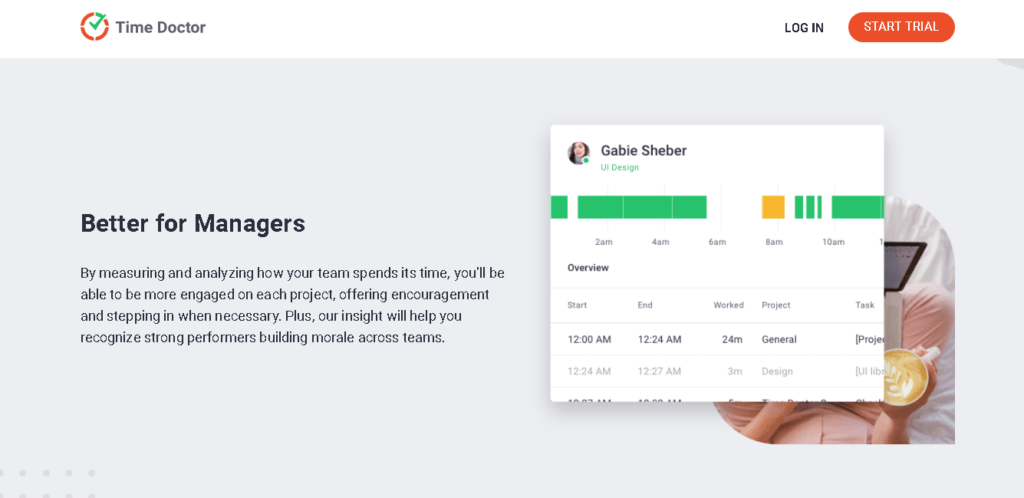
Time Doctor is an employee time tracking and performance management software solution trusted by both large and small businesses alike.
It offers an easy solution to employee time management with powerful reporting features.
Through a Chrome extension and an Android mobile app, your employees can track time for all work items no matter where they are.
How to track time on Intervals with Time Doctor
Your employees can experience better time tracking and project management capabilities while using Intervals through Time Doctor’s Chrome extension.
The extension is available for free from the Chrome Web Store but only works in the manual/interactive mode. So your employees will need to download the Time Doctor desktop app on their Windows, Mac, or Linux computers.
Once they do, they’ll receive a notification asking them to install the extension. After this, all they have to do is click the Start/Stop button to start or stop tracking time.
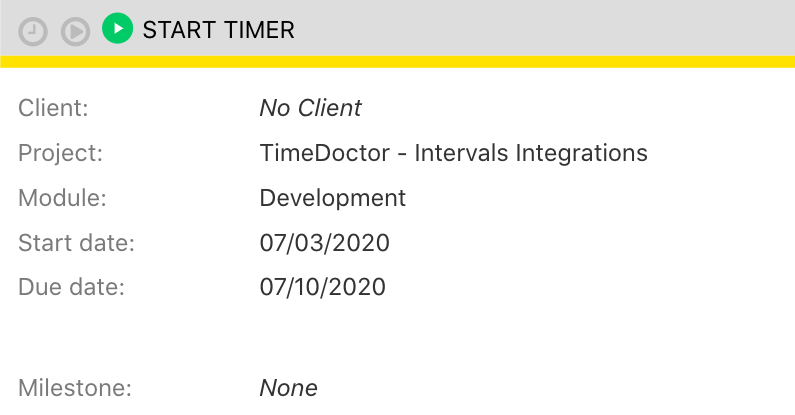
Simply follow the steps outlined below:
- Enable the Project & Tasks feature under Company Settings.
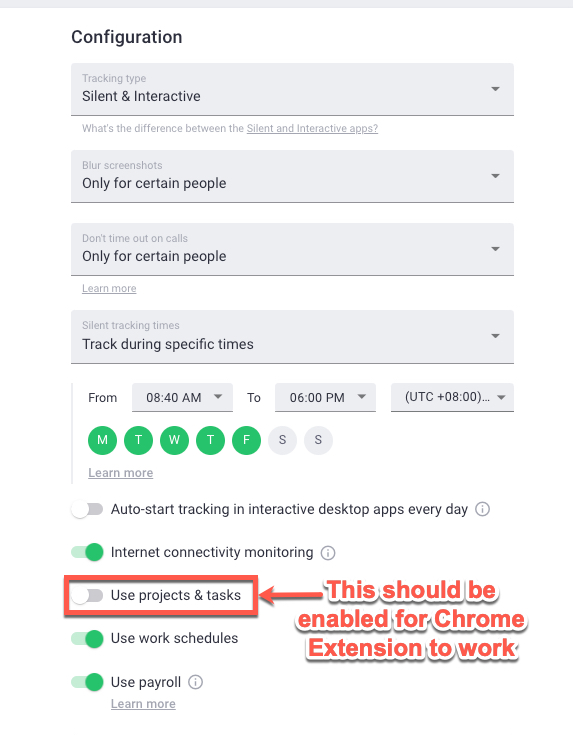
- Select which employees can install the extension or if all employees can.
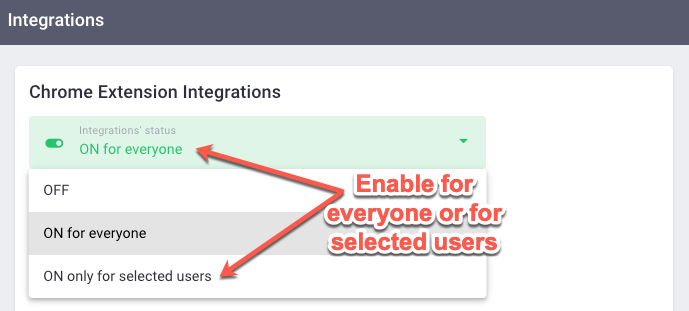
It’s as simple as that!
Whether you’re a small business owner or the CEO of a Fortune 500, this extension can help you track time on all active projects.
Let’s now explore some other time management features Time Doctor has to offer.
Key features
Here are some of Time Doctor’s best features:
A) Interactive and silent time tracking
Time Doctor offers you two ways of tracking time – silent/automatic or manual/interactive.
To track time using the manual/interactive method, your employees need to:
- Open the Time Doctor desktop app.
- Create an entry for a new task.
- Click on the Start button to track time.

- When they want to take a break, they can click on the Stop button to stop tracking time.
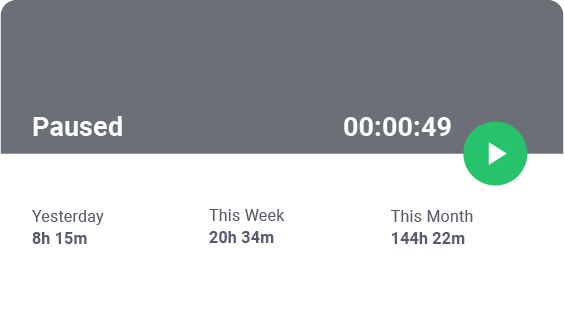
Time Doctor will start time tracking in the automatic or silent mode as soon as the employee boots up their computer.
It allows employees to track time with minimal interference in their day-to-day routines.
B) Idle time tracking
If employees have been idle for too long, Time Doctor will send a pop-up notification informing them of the same and gently nudging them to either go back to work or take a break.
As an admin, you can select how much time should pass before employees receive this notification, e.g., after a 15 minute time interval.

Please Note: Time Doctor is not a keylogger; it simply detects if there’s any mouse or keyboard activity.
C) Productivity reports
Time Doctor provides detailed productivity reports for each employee so you can analyze their productivity, identify areas of improvement, etc.
Some of these reports are:
- Timeline report: Look at an employee’s daily work activity, including when they clock in, take a break, and clock out.
- Hours tracked report: Track how many working hours an employee spends on a particular task or project.
- Attendance report: Check whether an employee is present, late, partially absent, or absent for any given date.
- Project and tasks report: Analyze how much time your team members take to complete any project or task.
- Web and app usage report: View how many work hours an employee spent on any given site or app.
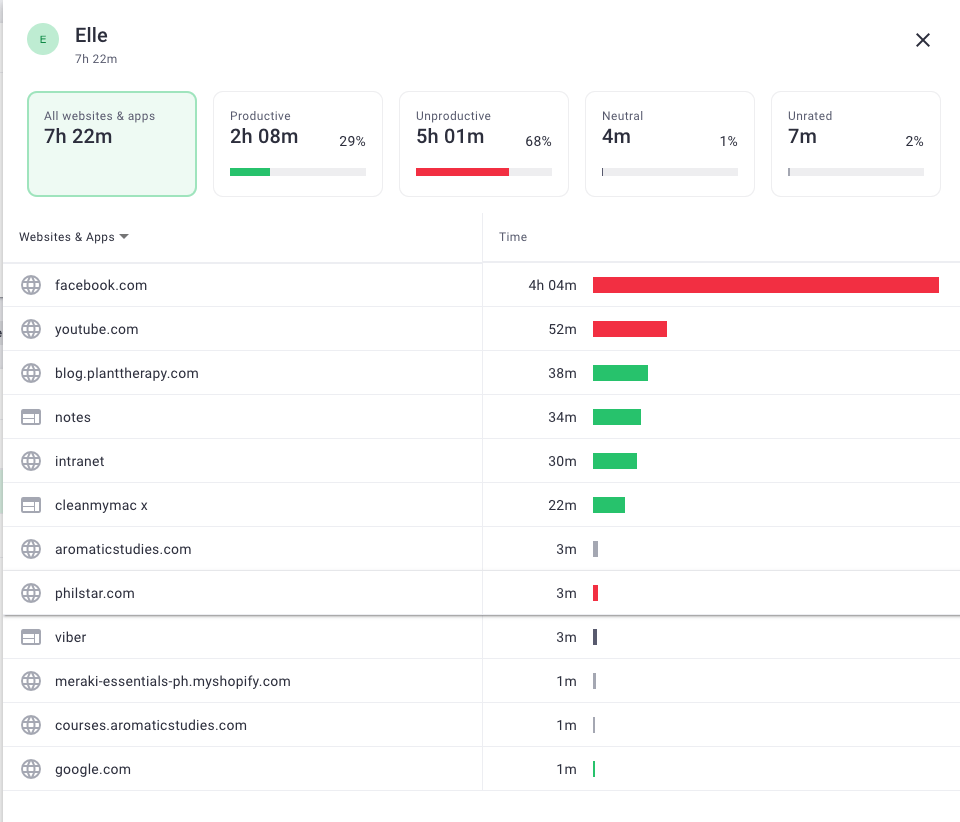
D) Work schedules
Through Time Doctor, you can easily set up work schedules and shifts for your employees.
To create a work schedule, simply:
- Go to Settings / Work Schedules and export a CSV file with the users and the date range that you want to add schedules for.
- Add shifts to the exported CSV file with the following columns filled out: name, email, employee ID, unique identifier, and date.
- Upload the edited CSV file to Time Doctor.
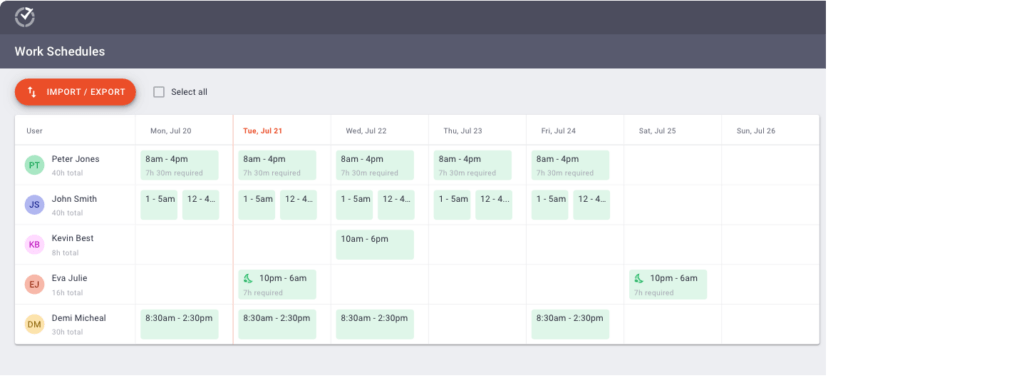
E) Payroll management
In addition to the time tracking functionality, Time Doctor offers a payroll management feature for easy invoicing and payments.
You can use the existing time data to calculate billable hours and invoice clients or pay freelancers. You can also help up hourly rates for freelancers to avoid miscalculation or time theft.
Time Doctor integrates with popular payment gateways like PayPal, Gusto, Wise, etc. It also accounts for multiple currencies, so you can pay your employees in the currency that works best for you.
You can also export all this payroll data in CSV, Excel, and PDF formats to upload it to a payment platform of your choice.

F) Powerful Chrome extension
Time Doctor features a robust Chrome extension that integrates with over 60 popular tools such as Asana, Slack, G Suite, Freshbooks, Microsoft To-Do, etc.
This allows employees to easily track time without constantly switching between different tabs and windows.
Pricing
Time Doctor offers a free 14 day trial with no credit card details required. After this, you can go for a paid plan starting at $7/user per month.
Customer ratings
- G2: 4.4/5 (270+ reviews)
- Capterra: 4.5/5 (400+ reviews)
2. Clockify
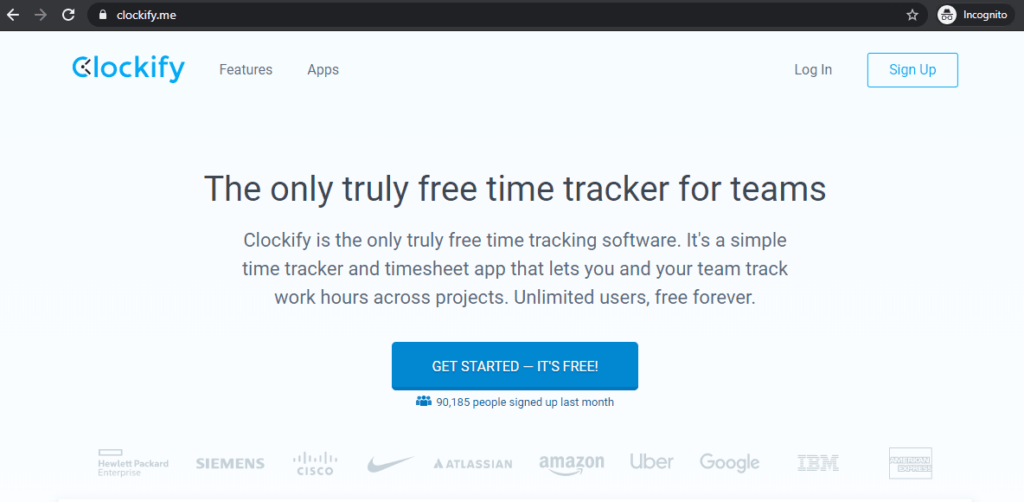
Clockify is a free time tracking app offering a variety of customizable features so you can track all employee time efficiently.
It offered a desktop app for Windows, Mac, and Linux with mobile apps for iOS and Android.
Key features
- Tracks all employee time spent on a project or task, so reporting progress to clients is easy.
- Generates invoices automatically based on tracked time for billing clients.
- Features client management capabilities so you can easily add and manage clients, track project milestones, and view invoices.
- Sets reminders so employees can submit their daily or weekly timesheets on time.
Pricing
Clocikfy offers many of its features for free. If you want any advanced features such as unlimited tracking for unlimited users, you can opt for their paid plans starting at $4.99/user per month.
Customer ratings
- G2: 4.5/5 (110+ reviews)
- Capterra: 4.7/5 (2910+ reviews)
Check out our detailed review of Clockify here.
3. Hubstaff
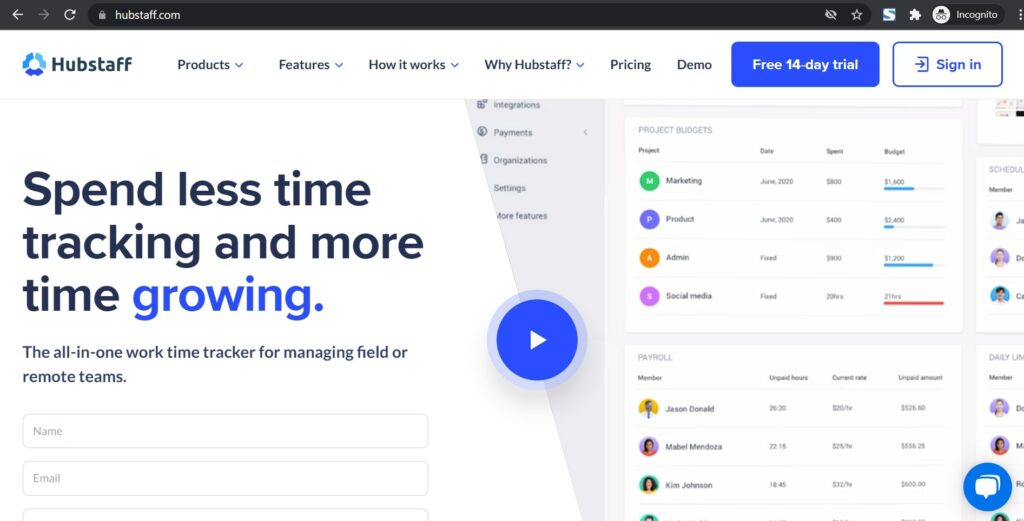
Hubstaff’s time tracking software combines a user-friendly time tracker with in-depth productivity reports and payments, giving you a holistic view of your employees’ working hours.
It’s available for Mac, Windows, and Linux operating systems with a mobile app for iOS.
Key features
- Automates time tracking to create employee timesheets that are accurate to the minute.
- Allows your project manager to create reports based on tracked time to streamline your workflows.
- Helps managers review and approve employee work requests for time off.
- Tracks project budgets based on hours worked and hourly rates of freelancers.
Pricing
Hubstaff offers a 14-day free trial, following which paid plans to start at $7/user per month.
Customer ratings
- G2: 4.3/5 (390+ reviews)
- Capterra: 4.6/5 (1220+ reviews)
We’ve reviewed Hubstaff. Read here!
4. Toggl Track
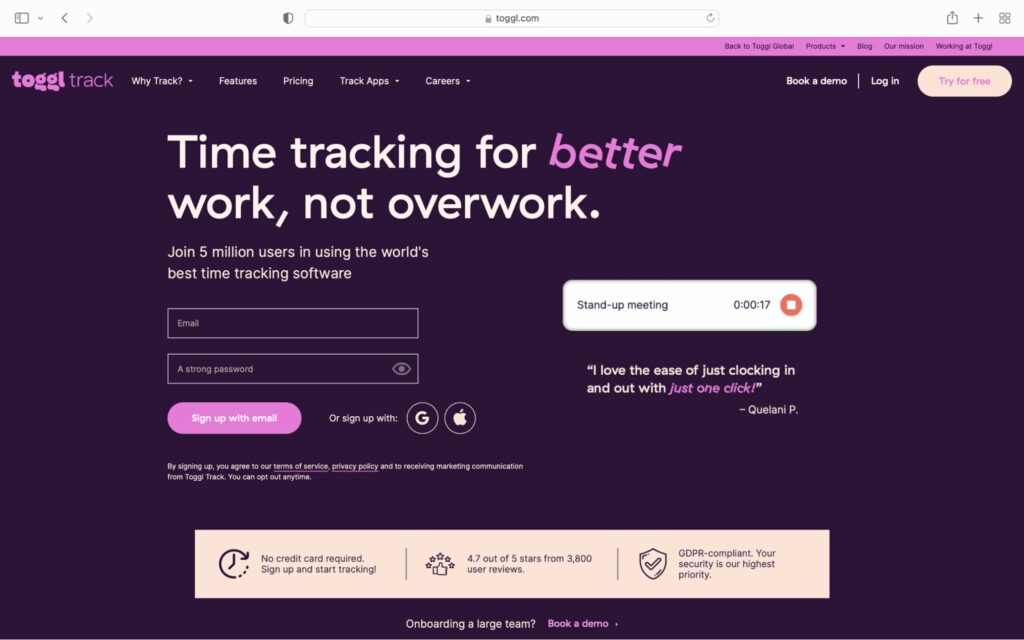
Toggl Track is a flexible time tracking and project management app that allows employees to track time across multiple devices.
It offers a web app for Mac, Windows, and Linux and a mobile app for Android and iOS.
Key features
- Rounds off all tracked time to the nearest interval of your choosing, i.e., minute or hour.
- Tracks time for every app or site that employees spend more than 10 seconds on.
- Provides a Pomodoro Timer as created by Francesco Cirillo to boost employee productivity by helping them work for 2 hours with a 15 minute interval after.
- Emails your chosen productivity reports to you don’t have to log in to Toggl Track.
Pricing
Toggl Track offers a 30-day free trial of all their features, while paid plans start at $9/user per month.
Customer ratings
- G2: 4.6/5 (1490+ reviews)
- Capterra: 4.7/5 (1770+ reviews)
Check out our dedicated Toggl Track review here.
5. TimeCamp
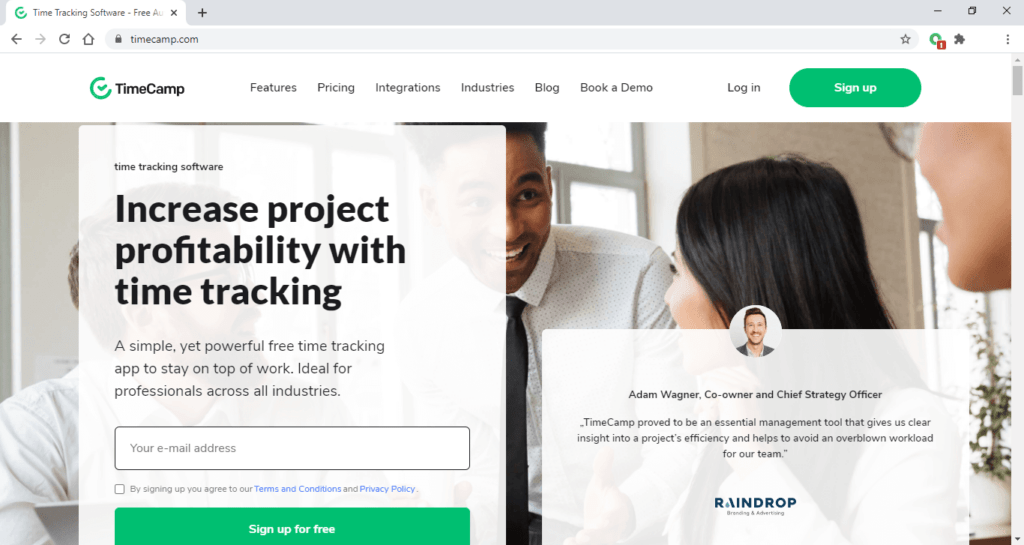
TimeCamp is a free time tracker applicable for both large and small teams. It’s suitable for creative agencies that hire web designers and web developers.
Key features
- Helps employees focus on work by automatically sorting sites into pre-defined categories.
- Provides multiple reports so you can stay on top of your project budget and due date.
- Allows you to mark all tracked time as billable and non-billable for easy billing.
- Lets you approve all employee timesheets with one click.
Pricing
TimeCamp gives a free 14-day trial and a free plan, while paid plans with additional features start at $7/user per month.
Customer ratings
- G2: 4.7/5 (170+ reviews)
- Capterra: 4.7/5 (540+ reviews)
Wrapping up
Intervals is a fantastic project management software.
However, it doesn’t integrate with many other third-party software solutions on the market and is more expensive than other reasonably priced competitors.
It has a comprehensive invoicing feature yet no employee payroll functionality.
For this reason, we recommend going with Time Doctor as it provides all the features you would expect from a time tracker with added functionalities of payroll management, work schedules, and a robust Chrome extension.


