Time clock software is a tool that tracks employee attendance and work hours and stores the data digitally.
It’s a step up from traditional punch card systems and helps companies stay compliant with timekeeping regulations, identify issues like absenteeism, and ensure overall productivity.
But finding the perfect employee time clock software could be a daunting task when there are tons of options available.
To help you save time, we’ve hand-picked the best timekeeping tools to choose from.
In this article, we’ll share 10 excellent employee time clock software and explain why you should use one.
So let’s get started.
10 best employee time clock software
Here are our picks for the best time clock Software to track hours and manage employee attendance and productivity:
1. Time Doctor
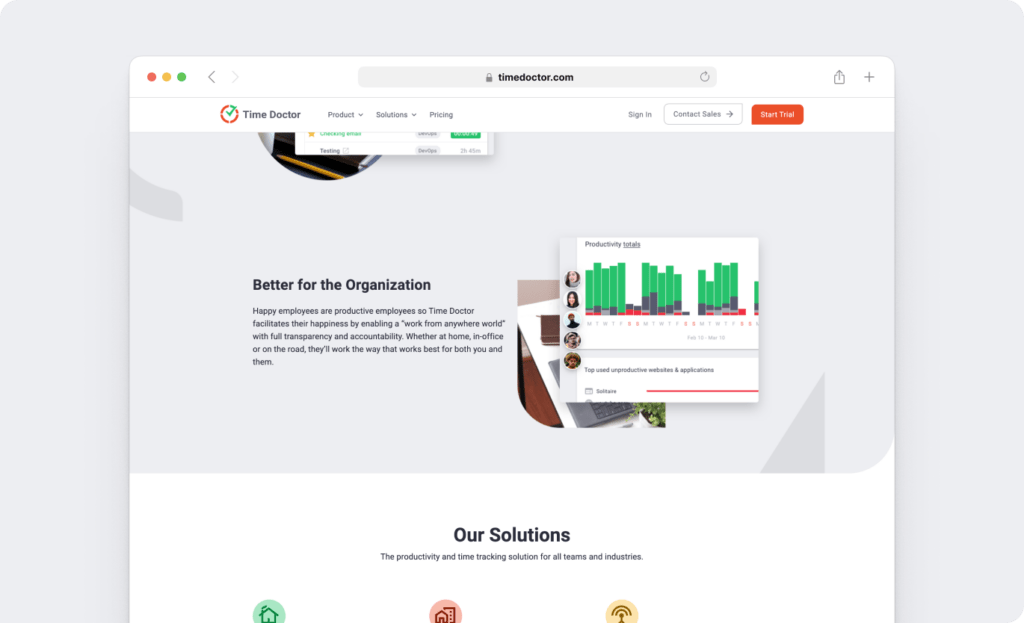
Time Doctor is a feature-rich employee time tracking and attendance software trusted by large enterprises like Verizon and small businesses like Thrive Market to improve their team’s efficiency.
You can use Time Doctor’s powerful features through its:
- Desktop applications for Windows, Mac, and Linux.
- Mobile app for Android.
- Google Chrome extension (for supported integrations).
The software is an excellent time clock solution for your in-office and remote teams, as well as for freelancers offering services from their homes.
Its standalone time tracking functionality helps you account for every minute employees spend during their work shifts. You can also track an employee’s attendance status and shift start, end, and breaks in real-time.
Time Doctor also has many additional features to boost your business performance massively.
Key features
Here’re some of Time Doctor’s key features that make it a valuable tool for businesses:
1. Flexible time tracking
With Time Doctor, your employees can log their work hours using two convenient and intuitive tracking modes.
Its interactive or manual timer lets them track time for different job tasks with a simple start/stop timer. It gives them more control over the entire tracking process.
Here’s a simple 3-step process to use manual time tracking:
- Open the Time Doctor app and enter a task name that you’d be working on.
- Click Start when you’re ready to begin the activity.
- Click on Stop when you’re done or need a break.
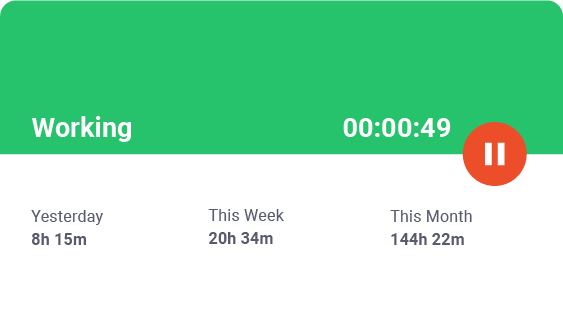
Employers can also opt for Time Doctor’s automatic time tracking to log employee time without any manual input from them. This can help your team focus on the task at hand without worrying about manually tracking time.
In this mode, the tracking starts as soon as the employee’s computer turns on and continues in the background without affecting the user’s workflow.
2. Work schedules and attendance report
Time Doctor’s employee scheduling feature helps managers create and edit schedules and assign employees to their shifts. You can activate the feature on the Company Settings page.
With this scheduling feature, you can:
- Add, edit and delete shifts for any date range.
- Modify one shift at a time, or perform batch operations.
- Export work schedules in CSV format for easy sharing and processing.
- Set user permissions to edit and view an employee schedule.
Once you have the Work Schedule feature activated, you can view a detailed attendance report. You can configure the report to show:
- The scheduled start and end of each employee shift and its status, such as Late, Present, Partially Absent, or Absent.
- The Actual Start Time and the Actual Hours Worked (during the scheduled shift hours).
- Total Time Outside Shifts – the total time worked outside the scheduled shift hours.
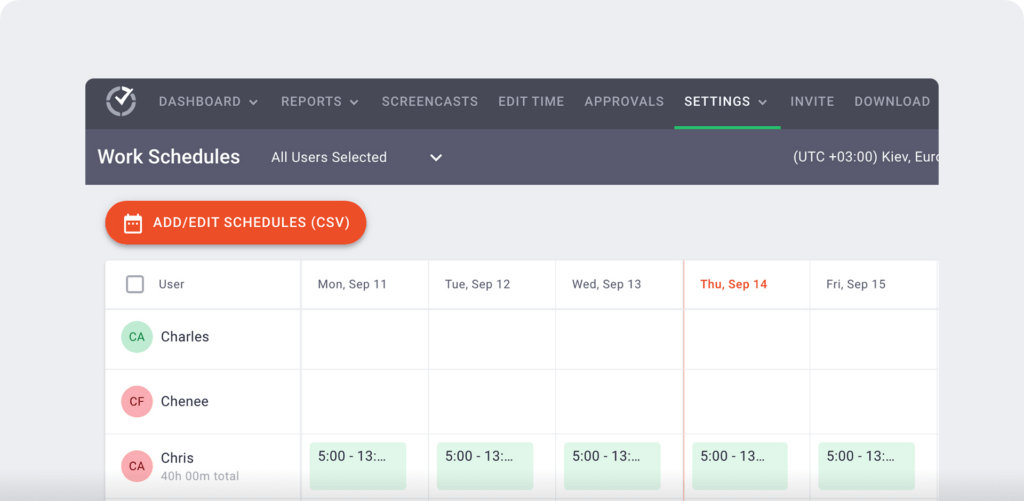
3. Productivity reports
With Time Doctor’s detailed and real-time reports, managers can get insights into an employee’s time usage and productivity. These reports help you interpret the complex time data easily and enable you to make informed decisions.
Here are some reports that Time Doctor generates:
- Attendance report: Keep track of the attendance status of your team members in real-time.
- Hours tracked report: Check how many hours an employee has tracked in a day, week, or any other date range.
- Timeline report: View the employee time spent working on various job activities in a day or week.
- Projects and tasks report: View the total time spent on different billable projects and tasks.
- Activity summary report: Get an overview of an employee’s activity, including active, unproductive, or mobile time over a period of time.
- Web and app usage time reports: Check your team’s time on different websites and applications during work hours.
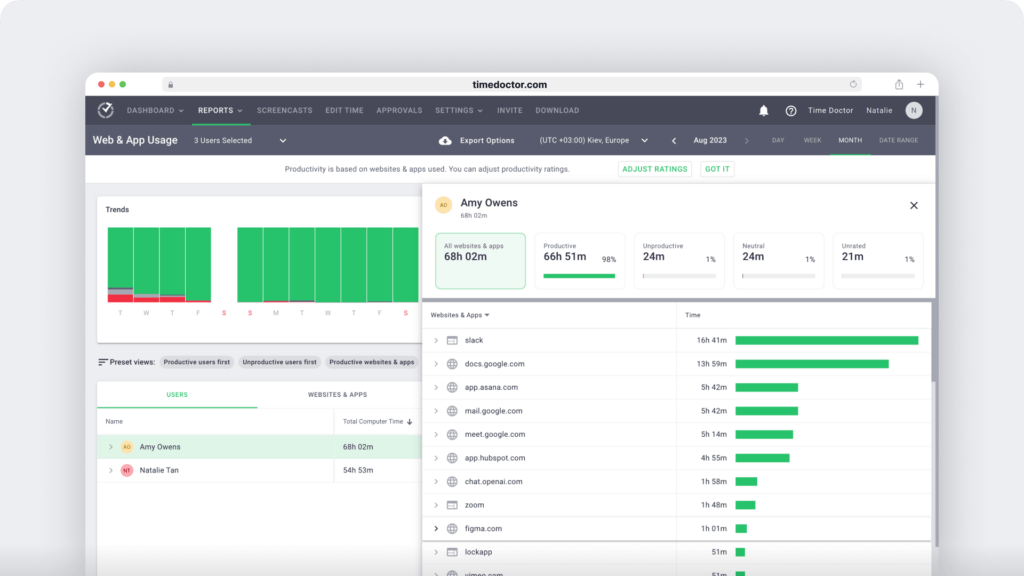
4. Payroll integration
Time Doctor has an integrated payroll system that lets you pay your employees using the tracked time data accurately. If you employ hourly employees or freelancers, you can set up a separate payment system (based on billable hours) for them as per their timesheet records.
You can configure your payroll based on:
- Pay period.
- Payment method.
- Payroll currency.
Besides, you can export your payroll data in multiple formats (CSV, XLS, PDF, etc.) and process it further through popular payroll software and payment gateways like Gusto, Paypal, ADP, etc.

Pricing
Time Doctor offers a free 14-day trial (credit card details not required). Its paid plans start at $7/user per month.
Customer ratings
- G2: 4.4/5 (250+ reviews)
- Capterra: 4.5/5 (400+ reviews)
2. Clockify
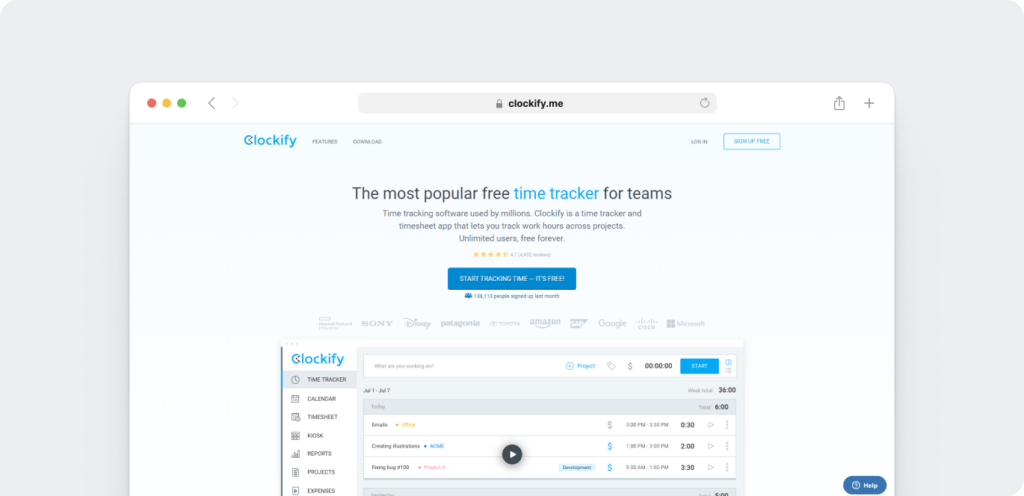
Clockify is an online time clock and timesheet tool available for Mac, Windows, Linux, Android, and iOS platforms.
Key features
- Automatic timer and manual time entry to log work hours.
- Has a PTO (paid time off) tracking feature that lets you track time-off requests and accruals.
- Visual calendar to see time data and log activities.
- Project expense tracking and invoicing feature for accurate payments.
Pricing
Clockify’s paid plans start at $4.99/user per month.
Customer ratings
- G2: 4.5/5 (110+ reviews)
- Capterra: 4.7/5 (4000+ reviews)
3. Time Clock Wizard
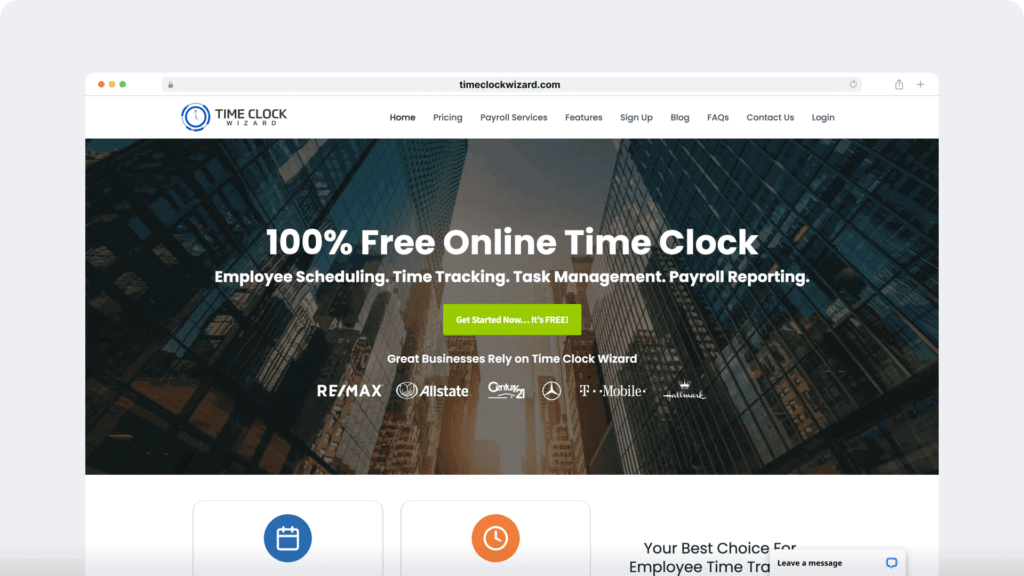
Time Clock Wizard is an online attendance tracking and timekeeping app that you can use on desktops and mobile devices.
Key features
- Lets you configure locations (GPS tracking), time periods, and devices an employee can clock in and clock out from.
- Real-time notifications, via text or email, for unscheduled clock-ins and clock-outs.
- It can be used on any tablet device as a wall-mounted or desktop employee time clock.
- Detailed time reports that can be scheduled and exported to multiple formats, including Excel, CSV, PDF, HTML, etc.
Pricing
Time Clock Wizard’s paid plans start at $24.95 per month for unlimited users.
Customer ratings
- G2: 4.6/5 (50+ reviews)
- Capterra: 4.4/5 (80+ reviews)
4. QuickBooks Time
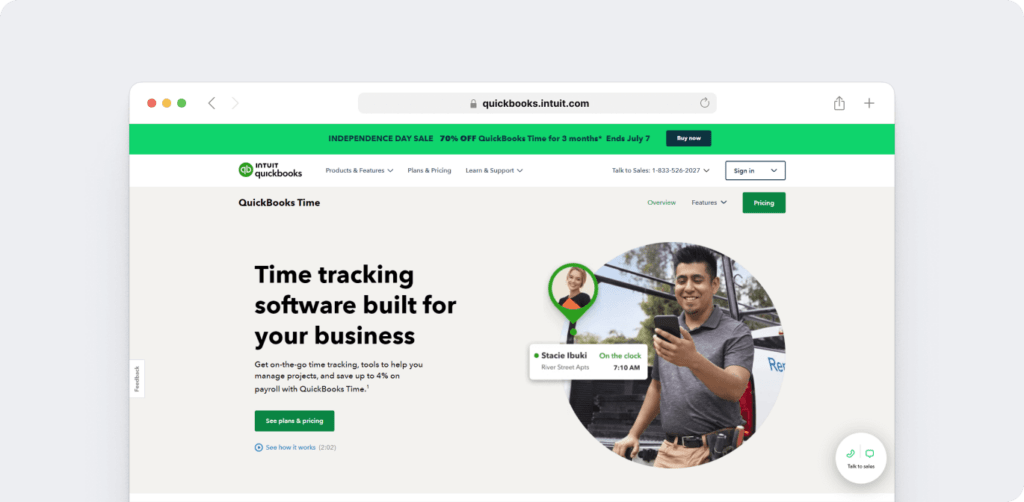
QuickBooks Time is a time clock system that’s easy to use and comes with useful additional features like project management.
Key features
- Tablet-based QuickBooks Time Kiosk for centralized attendance capture.
- Photo capture feature to prevent time theft and buddy punching.
- A secure four-digit PIN system to track time.
- Detailed time reports that categorize time data by job, task, employee, project, etc.
Pricing
QuickBooks Time offers a free 30 day trial. The paid plans for this time clock software start at $10 (base fee) plus $8/user per month.
Customer ratings
- G2: 4.5/5 (1390+ reviews)
- Capterra: 4.7/5 (5500+ reviews)
5. Hubstaff
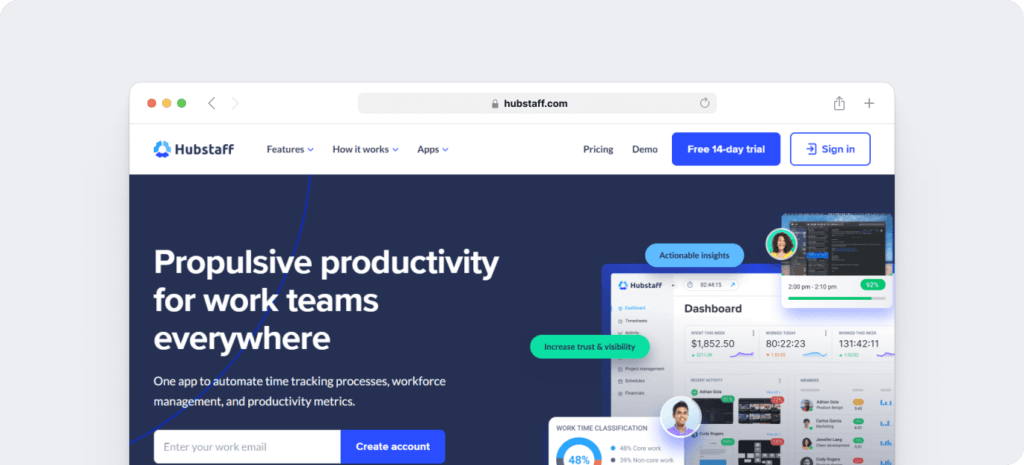
Hubstaff is a workforce management software suite that offers effective time clock and time card tools. It allows employee clock in and clock outs from mobile devices and computers (iOS, Android, Mac, Linux, and Windows platforms).
Key features
- Location-based time tracking (GPS and Geofencing) for your field service teams.
- Automatic alerts for missed, abandoned, or late shifts.
- Automated payroll based on tracked work hour data.
- Detailed reports to give insights into employee hours, labor cost, budget, and profitability.
Pricing
Hubstaff’s timekeeping solutions start at $7/user per month (minimum of two users).
Customer ratings
- G2: 4.3/5 (390+ reviews)
- Capterra: 4.6/5 (1200+ reviews)
6. Virtual TimeClock
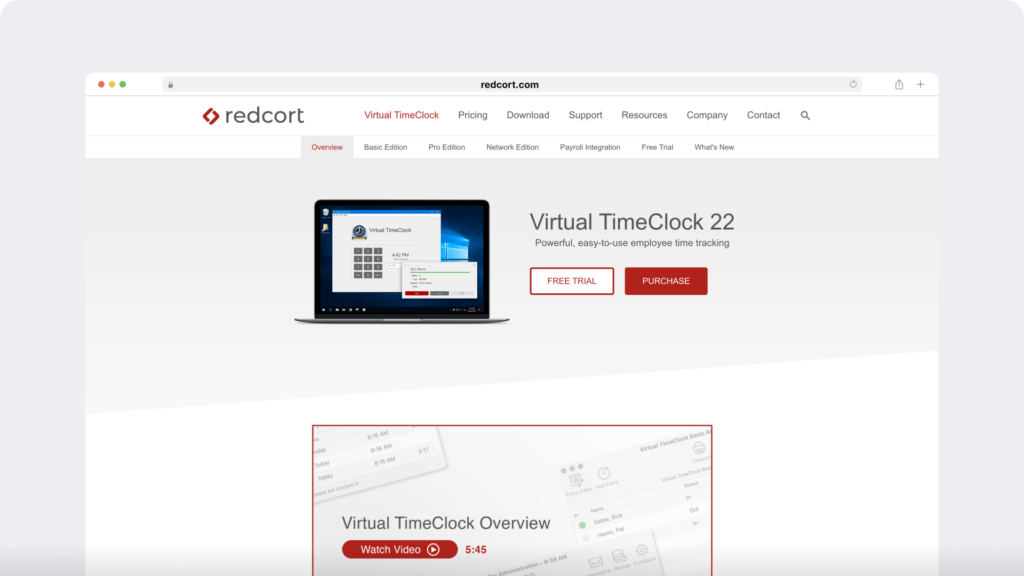
Virtual TimeClock is an easy-to-use employee time tracking software suitable for businesses of any size. It’s available on Mac and Windows systems.
Key features
- Helps you prevent unwanted overtime with clock in/out rules.
- Tracks time spent on activities, jobs, clients, etc.
- Lets you track vacation, holidays, sick leaves, and other PTOs.
- Easy payroll processing with time clock and payroll integration.
Pricing
Virtual TimeClock offers a free trial for up to 300 time clock entries. Its paid plans start at $195 for three users on a single computer.
Customer ratings
- G2: 4.7/5 (10+ reviews)
- Capterra: 4.8/5 (200+ reviews)
7. OnTheClock
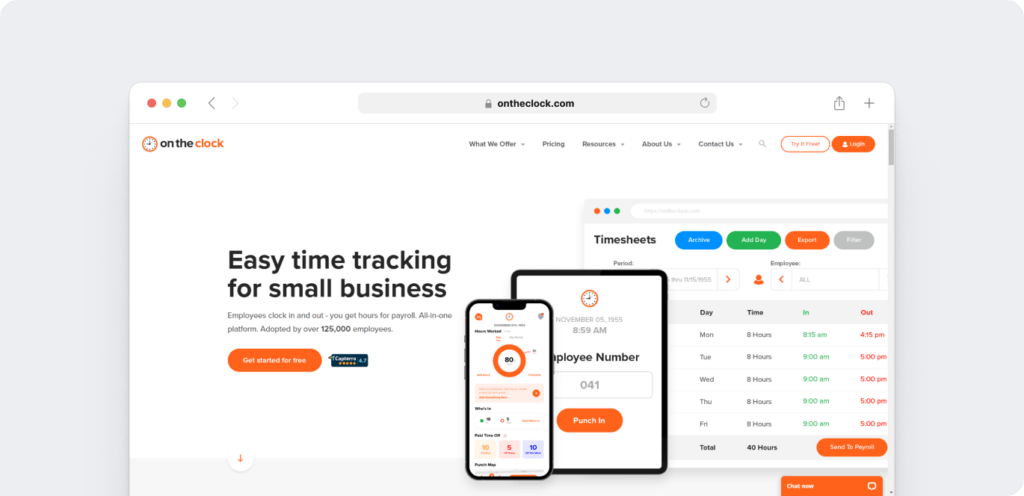
OnTheClock is an online employee time clock software that’s available on mobile devices (Android / iOS) and desktops (Windows/Mac).
Key features
- Convenient clock in and clock out functionality through mobile clock app, web browser, biometric (fingerprint), central kiosk, etc.
- Can track GPS location and create a geofence for your on-field teams.
- Built-in messaging feature for effective communication.
- Time off tracking and management features.
Pricing
This time clock app offers a free 30 day trial. Paid plans start at $3/user per month (minimum of three users).
Customer ratings
- G2: 4.6/5 (30+ reviews)
- Capterra: 4.7/5 (500+ reviews)
8. 7Shifts
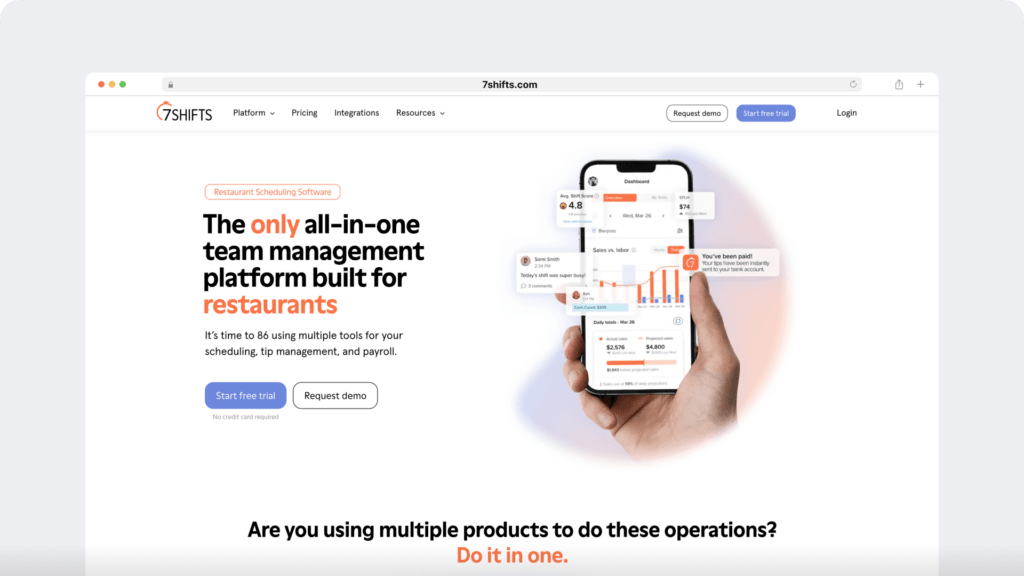
7Shifts is an employee scheduling and time clock app that’s specifically designed for restaurants.
Key features
- Lets your team track their hours through tablets and smartphones.
- Records punches and time card data without an internet connection.
- Prevents unscheduled overtime and ensures that your staff is logging in from an authorized GPS location.
- Integrates with popular payroll software like ADP and Gusto.
Pricing
7Shifts offers a 14-day free trial. Paid plans start at $31.99/location per month (for up to 30 users).
Customer ratings
- G2: 4.5/5 (50+ reviews)
- Capterra: 4.7/5 (850+ reviews)
9. ClockIt
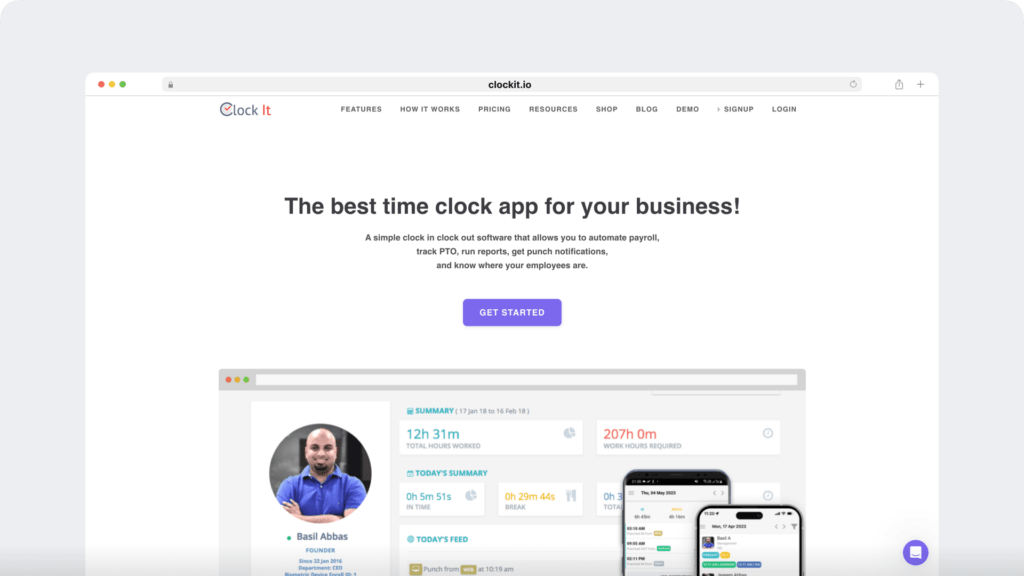
ClockIt is an online time clock app that you can run on any web browser. It also has dedicated mobile apps for Android and iOS devices.
Key features
- Can be used as a biometric time clock when paid with suitable attendance hardware.
- GPS tracking, geofencing, and photo capture functionalities for accurate punching.
- Automatic time card calculator for faster payroll processing.
- Overtime and PTO tracking.
Pricing
ClockIt offers a 14-day free trial. Paid plans start at $29 per month (for up to 10 users).
Customer ratings
- G2: N/A
- Capterra: 4.4/5 (70+ reviews)
10. Buddy Punch
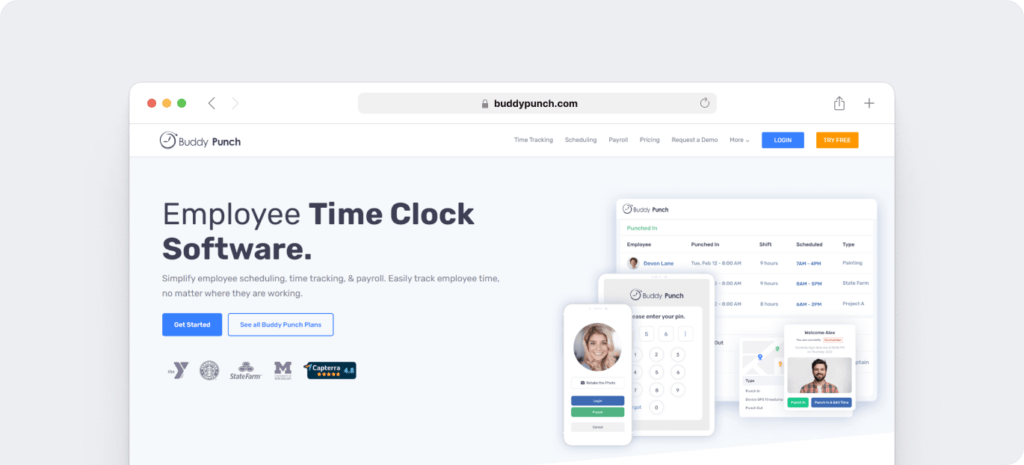
Buddy Punch is an employee scheduling and time tracking software suitable for small and medium businesses.
Key features
- Biometric facial recognition functionality for logging in or punching time.
- Helps you create employee schedules with drag-and-drop functionality.
- Integrates with popular payroll software like Paychex, Workday, etc.
- Dedicated customer service through chat and email.
Pricing
Paid plans for Buddy Punch start at $19 (base fee) plus $3.49/user per month.
Customer ratings
- G2: 4.8/5 (120+ reviews)
- Capterra: 4.8/5 (650+ reviews)
Next, let’s explore why your business needs time clock software.
Why should you use time clock software?
A digital employee time clock is one technology that every company needs, be it a large enterprise or a small business. It’s a highly convenient attendance and timekeeping solution and a massive upgrade to the traditional punch card and paper timesheet system and even spreadsheets.
Let’s check a few ways an employee time clock app can help your business growth:
- Increased employee productivity: With a digital time clock app, your employees need not spend hours filling manual timesheets or processing payroll reports, enabling them to spend more time on other important tasks.
- Higher security: Time clock software can prevent unethical practices like time theft, buddy punching, unauthorized overtime, and PTO misuse, saving you from financial and productivity losses.
- Accurate paychecks: Digital time and recordkeeping minimize payroll errors, resulting in accurate invoices and payments.
- Improved employee satisfaction: Timely and accurate payments are a sure-shot way to keep your employees happy and satisfied.
- Manage project budget: A time clock app can help you track project progress and the associated labor cost. This way, you can quickly spot any delays and manage your budget more effectively.
- Effective compliance management: Most time clock solutions can be easily programmed to ensure compliance with your local labor laws, making the entire process more streamlined.
Final thoughts
A time clock system offers tons of benefits that can help improve your overall productivity and profitability.
The comprehensive list shared above will help you pick the best time clock software for your needs.
If you’re looking for tons of features in a single package, Time Doctor should be a perfect choice. Its robust time tracking, scheduling, and payroll features offer the best overall timekeeping solution.
So why not sign up for Time Doctor’s free trial today?


