Looking for an excellent agency timesheet template?
In today’s hyper-competitive business environment, agencies strive to make the most of their time to succeed. However, with several business aspects demanding attention, there never seems to be enough time.
Fortunately, time tracking can help you make more time for your business.
It helps you monitor how you spend time, so you can optimize it to gain a competitive advantage, boost profitability, keep your employees engaged, and so much more.
And timesheets are one way agencies track time.
In this article, we’ll discuss everything you need to know about agency timesheets.
We’ll share some free agency timesheets and list the benefits and limitations of using them. Finally, we’ll take a look at the perfect alternative to using spreadsheet-based timesheets.
This article covers:
(click on the links below to jump to a specific section)
- 3 free agency timesheet templates
- What is an agency timesheet?
- 3 key benefits of using an agency timesheet template
- Limitations of using an agency timesheet template
- A powerful alternative to traditional agency timesheet templates
Let’s get started.
3 free agency timesheet templates
Here are three timesheet templates to make agency time management a lot easier.
You can download these in a printable PDF format or in editable Microsoft Word, Google Docs, and Excel formats.
The best part?
All these are free timesheet templates that you can instantly download and use!
Note: We have discussed everything about agency timesheets (what they are, their benefits and limitations) later in the article. If you want, you can skip to that section first and scroll back here once you are done.
1. Weekly timesheet template
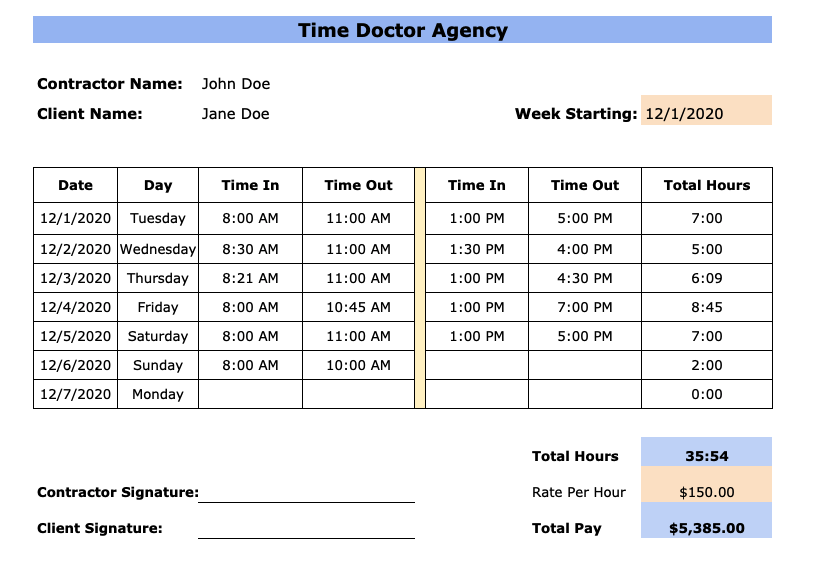
Weekly timesheets are timesheets in which work hours and the payments are tabulated on a weekly basis.
Download links:
2. Bi-weekly timesheet template
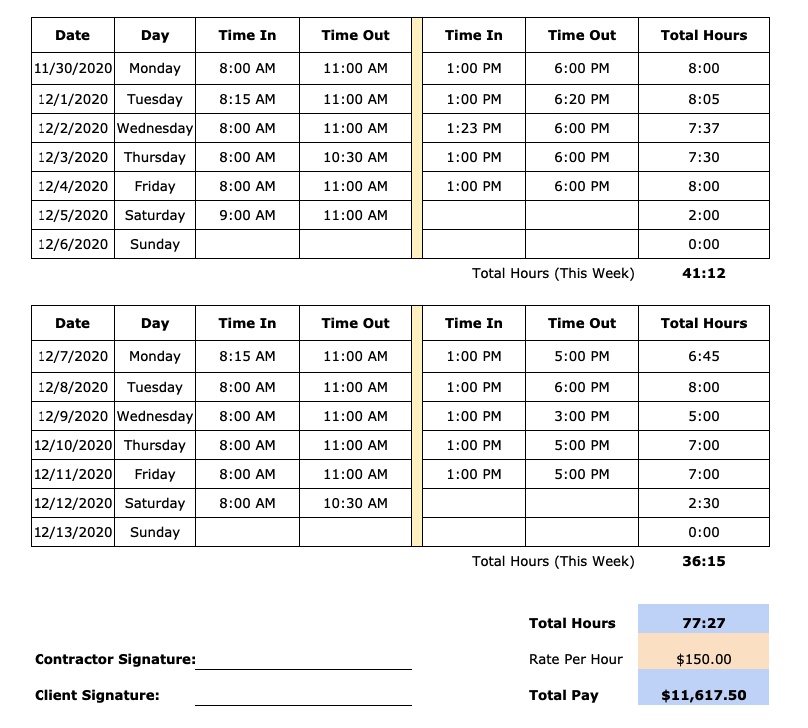
Bi-weekly timesheets have employee hours and payments calculated every two weeks.
Download links:
3. Monthly timesheet template
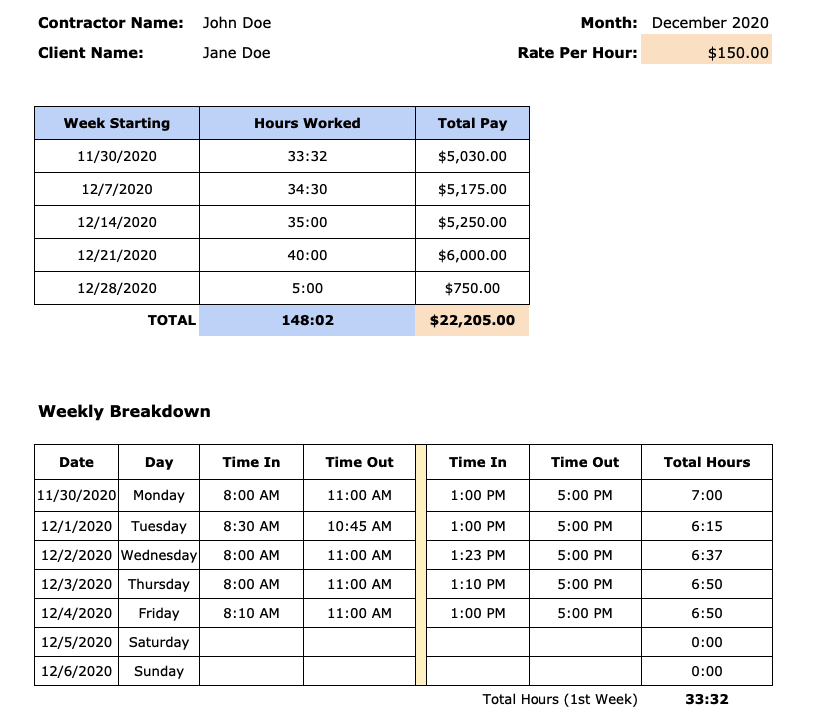
Monthly timesheets calculate work hours and amounts for all the pay periods on a monthly basis.
Download links:
What is an agency timesheet?
An agency timesheet is used for tracking the amount of time an agency’s employees and freelancers spend on tasks and projects. Time entry requires the employees to enter the time they start and end work on particular tasks and projects.
Here’s how agencies benefit from time entry:
- They can accurately bill clients.
- They can process payroll much quicker.
- They’re able to plan and manage the workload better.
There are two different methods used to record timesheets. They are:
1. Paper timesheets
Paper timesheets are the earliest form of recording time.
To track time, managers or business owners create a table by hand or print it on paper and distribute it to all employees.
The data in the sheet usually includes:
- Date
- Day
- Time-in
- Time-out
However, entering data and creating tables is an extremely tedious process. Almost every team tends to avoid it because of the manual effort involved.
2. Excel timesheet
To create Excel timesheets (or any spreadsheet-based timesheet), you’ll need software to log in the amount of time spent on tasks and projects.
Timesheet data is stored in Excel spreadsheets or Google Sheets and usually saved in an XLS format.
While an Excel timesheet contains similar information to paper timesheets, they are stored in a digital format. Additionally, an Excel or Google Sheet timesheet is a better option as they allow automatic calculations of the total hours, time spent on a particular project, etc.
You can also maintain them much more easily than traditional paper timesheets.
You just need to download a free Excel agency timesheet template, so you don’t have to spend hours creating one!
3 key benefits of using an agency timesheet template
Here are the three advantages of using an agency timesheet template:
1. Increases motivation
When managers and employees are tracking time using project timesheets, they can monitor:
- Which employee completed a specific task.
- When the jobs were completed.
- The time that was put into each job.
When the purpose of using a timesheet and its benefits are clearly communicated to employees, they are more motivated to track time.
Moreover, since employees and managers can both see this information, employees are likely to:
- Be more punctual.
- Perform better.
- Avoid procrastination.
- Hold themselves accountable for the project’s progress.
All these factors increase employee engagement and, consequently, boost employee productivity.
2. Improves agency efficiency
With an efficient timekeeping system in place, it is easy to identify:
- Potential bottlenecks in project execution, so you can resolve them.
- Labor-intensive work, so you can eliminate or automate them.
- High ROI tasks, so you can focus more on them.
- Employees that underperform so you can give them more training.
- Efficient team members, so you can assign them highly specialized tasks.
Focusing on these measures will improve work efficiency and boost profits.
3. Happier clients
Most clients of an agency expect a particular amount of hours to be invested in a project.
A timesheet is an excellent way to be accountable to the client and inform them of the same.
Clients will also be more satisfied when they know:
- How much value they are getting from the agency.
- Where their money was invested.
- They are billed accurately.
By highlighting your agency’s services as reliable and trustworthy, you can ensure they always prefer your agency over your competitors. Satisfied and happy clients will also help build a great brand image for the company.
Limitations of using an agency timesheet template
If everything goes as planned, the actual hours spent on the project will correlate nicely with your estimates. However, usually, that isn’t the case.
Using an Excel timesheet template has several limitations.
Here are some of them:
1. Doesn’t gauge productivity
A key challenge for an agency is to understand if an employee has the skill or the capacity to complete a particular project, fulfill customer needs, and win their business.
However, with an Excel file, you only get the hours spent on a task and nothing more.
A team’s timesheet can’t highlight the performance of individual employees.
In other words, timesheets do not tell us anything about how productive the employee was over a specific duration.
2. Can’t store historical data
Excel timesheets are an unreliable way of storing data.
Why?
Electronic data is prone to corruption and alteration.
Usually, earlier editions of timesheet data are written over and updated to make space for the newer entries.
The result?
You wouldn’t have access to your old data anymore, nor would you be able to analyze long term historical trends.
3. Inaccuracies due to manual tracking
When employees are filling timesheets at the end of the day, they often don’t remember how much time they spent on specific activities. Consequently, they misreport the time worked.
Employees might also inflate the records if the management doesn’t monitor timesheets effectively.
Manual time tracking also doesn’t account for hidden tasks that aren’t directly related to the project, such as:
- Coordinating with team members on phone calls, chat messages or video calls.
- Informal team chats or water cooler conversations.
- Administrative tasks like client meetings, sending emails, etc.
For effective time tracking, the timesheet must be filled correctly with all this information.
However, with manual time tracking, there’s always a gap between the actual hours and the reported employee hours.
4. No real-time reports
Timesheets are usually submitted at the end of the day or week to managers.
Due to this, managers cannot track employees on an hourly basis or see how efficiently the team is working on a project in ‘real-time.’ They also won’t be able to monitor their employees as a result.
A powerful alternative to traditional agency timesheet templates
As we have discussed above, there are several limitations to tracking time with manual timesheets.
These shortcomings can be overcome using time tracking software.
You can use a timesheet software to:
- Track work hours to the minute and save time that goes into filling employee timesheets.
- See the tasks your employees are working on in real-time.
- Get detailed reports of your employees’ productivity.
- Know the status of your employees’ progress on different tasks and projects.
- Get more reliable data and insights to improve employee performance, etc.
Check out our detailed list of comprehensive time tracking software.
There are several time tracking tools available in the market to help you accurately record time and use the several features we mentioned above.
Time Doctor is one of the best tools available today.
What is Time Doctor?

Time Doctor is an employee productivity management and time tracking system for both in-house and remote teams.
It has given big corporations as well as medium-sized and small businesses a great option to track time and boost employee performance.
With its blend of simplicity and features ranging from payroll management to idle time tracking, Time Doctor can take employee productivity to the next level.
Let’s take a closer look at some of its key features:
1. Accurate time tracking
Time Doctor offers the best industry features to help you manage time accurately.
You can start time tracking with just these three steps:
- Open Time Doctor in the manual mode.
- Enter the name of the task.
- Click the ‘Start’ button.
Time Doctor will then start tracking your time in the background as you go about your day.
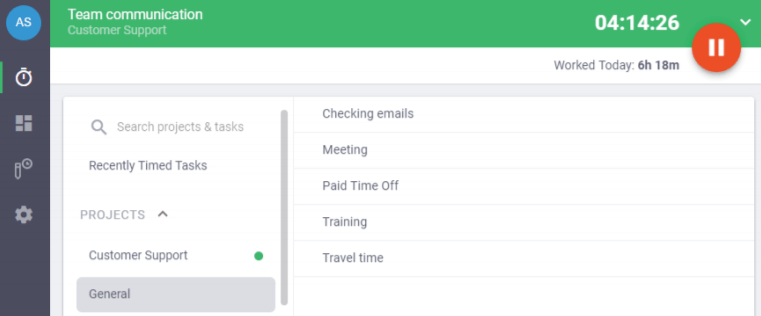
You can click the ‘Stop’ button to end time tracking when you have completed a task or want to take a break.
Time Doctor also gives you the option to track time automatically. The feature tracks your time from the moment you start your PC to the time you close it.
You don’t have to then worry about forgetting to start the time tracker when you work.
2. Detailed performance reports
Time Doctor auto-generates detailed productivity reports of your employees.
Some of these reports include:
- Timeline report: See how much time you spend on tasks and breaks.
- Web and app report: Know how much time you spend on a website or an application while working.
- Activity summary report: Get a real-time summary of your active minutes, productive and unproductive time over any chosen period of time.
- Project and tasks report: Determine how much time you spend on different projects or tasks.
- Hours tracked: Determine how many working hours you have tracked per day, week, month, etc.
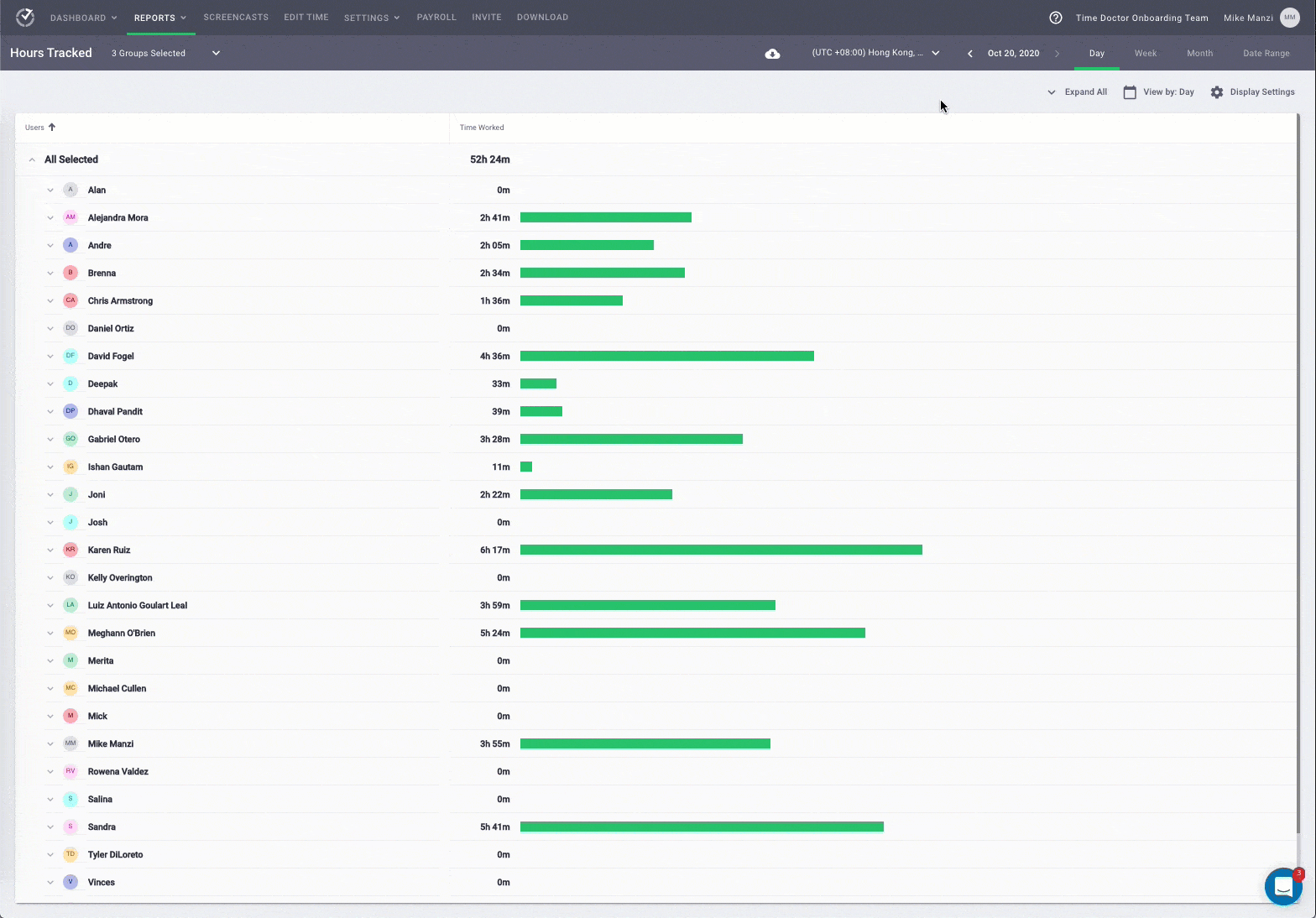
You can use these in-depth reports to:
- Pre-plan every stage of the project or task and take proactive decisions.
- Improve how you manage client budgets and staff allocations.
- Get real-time productivity insights.
- Review reports to eliminate discrepancies between time tracked and payments made.
3. Create projects and tasks
Using this feature, you can create and name a project and select employees who can access the projects and tasks within it.
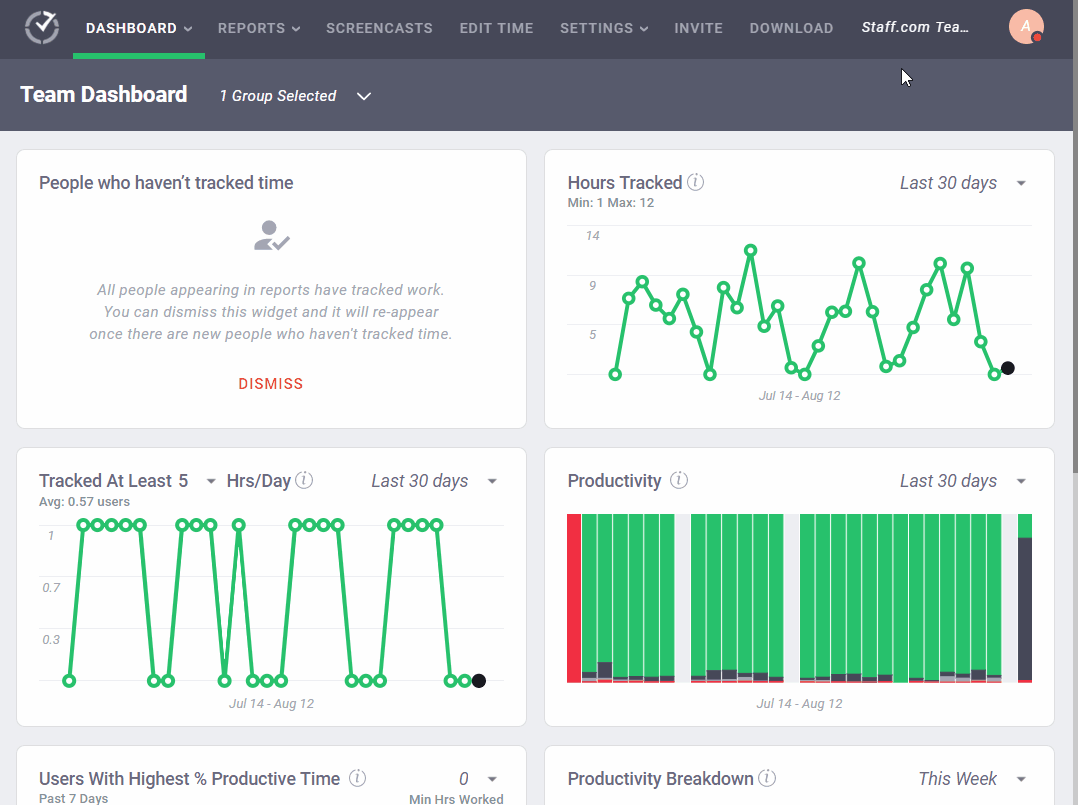
You can permit access to projects to all employees, a few selected employees, or a specific group of employees.
Once you assign the project, you can track:
- Total hours tracked on a project.
- How productive employees were.
- Regular hours of employees.
Note: Only owners, admins, and managers of your team can access this feature.
4. Idle time tracker
What’s idle time?
Idle time is a minute or second when no employee activity (a keyboard stroke or mouse movement) is detected.
Time Doctor calculates idle time using two methods, which include:
- Idle Seconds Percentage = (sum of idle seconds/ the total work seconds)
- Idle Minutes Percentage = (sum of idle minutes/ the total work minutes)
Depending on the user’s role, the idle time percentage will likely be anywhere between 5-70%. However, it is impossible to have 0% idle time.
How does idle time tracking help?
Idle time tracking feature ensures that your employees don’t report idle time as work.
It also makes sure that you do not add inactive time to the billable hours of a client or a paid freelancer of your agency.
Note: Time Doctor is not a keylogger. It does not track which keys are pressed on the keyboard. It only monitors whether the keys were in use or not.
5. Payroll management
Time Doctor allows you to generate payroll at any time and export it in a CSV format.
This way, you can accurately bill clients or pay your employees.
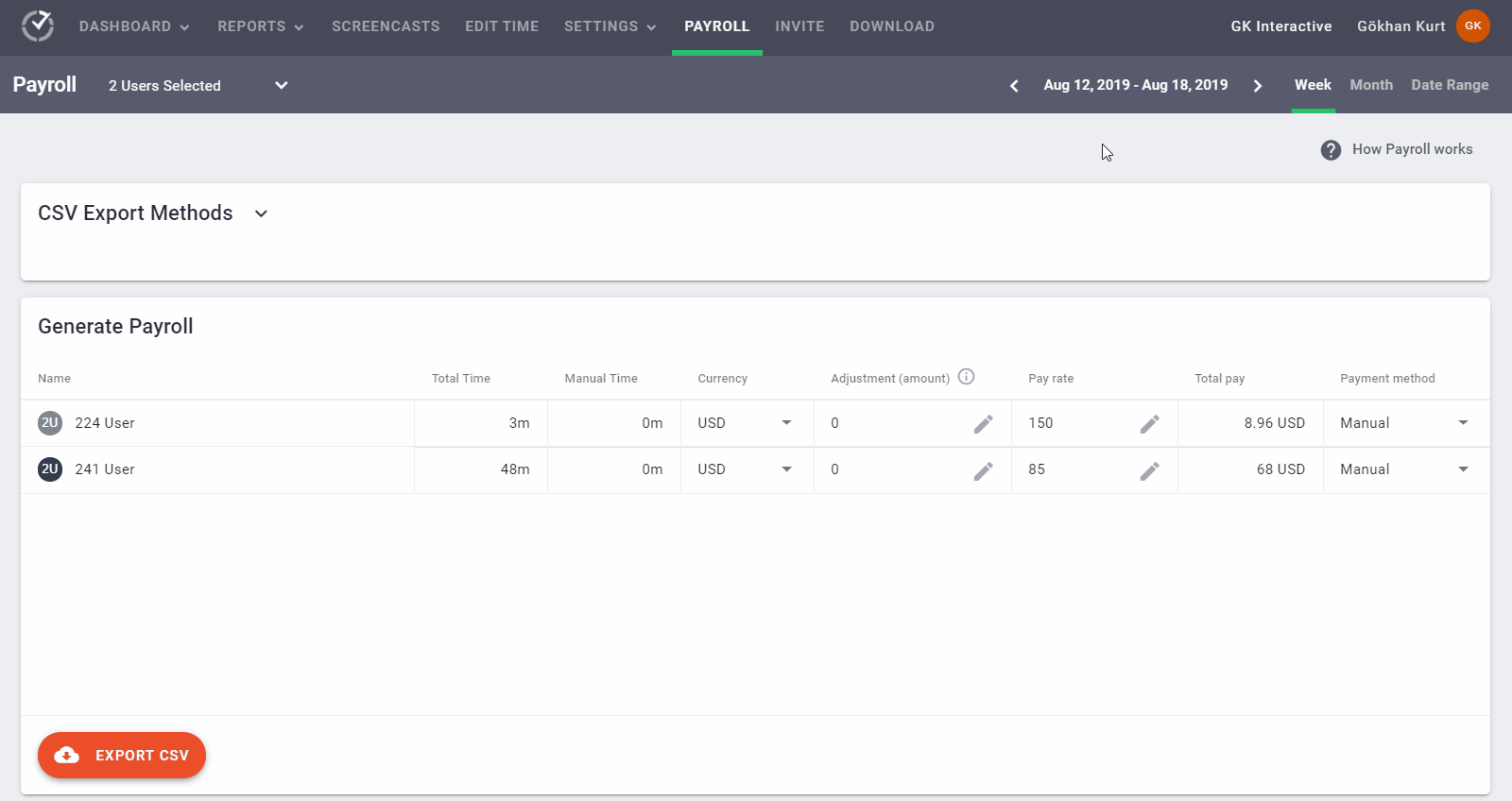
Using the payroll feature, you can:
- Choose the users you want to include in the payroll, along with the pay periods.
- Save the pay period, payment method, currency, and pay rate for later use.
- Add or deduct any amount for the employee’s payroll, for sick leave, if needed.
- Integrate payroll with payment tools, like Paypal and Payoneer, so that you can pay your employees directly from Time Doctor.
Wrapping up
Asking employees to use manual timesheets, like Excel timesheets, might seem like the ‘easiest option’ for time tracking. However, it will hurt your business in the long run.
As we have discussed in this article, a dedicated time tracking software can overcome all the shortcomings of a simple timesheet template.
It will help you learn more about how your employees spend their time, make you more vigilant of expensive overtime hours, and ensure accurate payroll.
So why not sign up for Time Doctor’s 14-day free trial (no credit card required), and supercharge your team’s productivity today?

Carlo Borja is the Content Marketing Manager of Time Doctor, a workforce analytics software for distributed teams. He is a remote work advocate, a father and a coffee junkie.


