Whether your teams are remote, hybrid, or in-office, maintaining good attendance is a crucial component to any company’s overall success.
Attendance is an important factor in productivity and team morale and can give great insights into employee engagement.
With more companies than ever transitioning to a permanently remote or hybrid workforce, flexible schedules and flex time policies are quickly becoming a standard practice, making attendance management more difficult. Managers need to ensure that employees work the right amount of hours every day and that their schedules are aligned in a way that promotes communication and collaboration with their team.
For industries and job roles that require more structured schedules and shifts, attendance management can still be difficult when dealing with remote or hybrid teams.
Time Doctor makes attendance management and scheduling easier by making it less manual and providing insights to make your team more productive and efficient.
Why track attendance with Time Doctor?
- Tracking attendance promotes accountability within your organization, especially for remote teams.
Whether you have flexible schedules or set shifts, Time Doctor gives managers and employees visibility into their working hours, keeping them focused and accountable for their work. Our Attendance report keeps track of who is late, absent, partially absent, or currently working. This customizable report also provides many other attendance data points, including:
- Shift start times
- Actual start times
- Actual hours worked vs expected hours
- Day start time
- Hours worked outside of shifts
You can even track attendance straight from our real-time dashboards, which allows you to promote more team collaboration by knowing who is actively working and available to help other teams or take on urgent projects.
- Good attendance increases productivity and efficiency overall.
In most jobs, when employees are absent, tasks need to be re-distributed and workflows need to be restructured. With frequent absences and tardiness, the team’s overall productivity will decrease as it puts more work on others. This can also have a negative impact on team morale, leading to lower engagement. Time Doctor’s real-time and daily email notifications will alert you of potential issues, giving you time to make changes before it starts negatively impacting productivity.
- Managing attendance with Time Doctor gives insights into employee behaviors that can help safeguard your company against disruptions.
By analyzing absenteeism you can uncover patterns that might point to employee well being risks. For example, are there multiple absences in a specified time period? This could be an indicator of:
- Health issues
- Lack of motivation or disinterest in their job
- Family or childcare issues that warrant more flexibility
- Poor work-life balance choices that should be addressed
Understanding absence patterns allows you to promote better employee wellbeing with new policies and initiatives and can make unplanned absences less likely in the future.
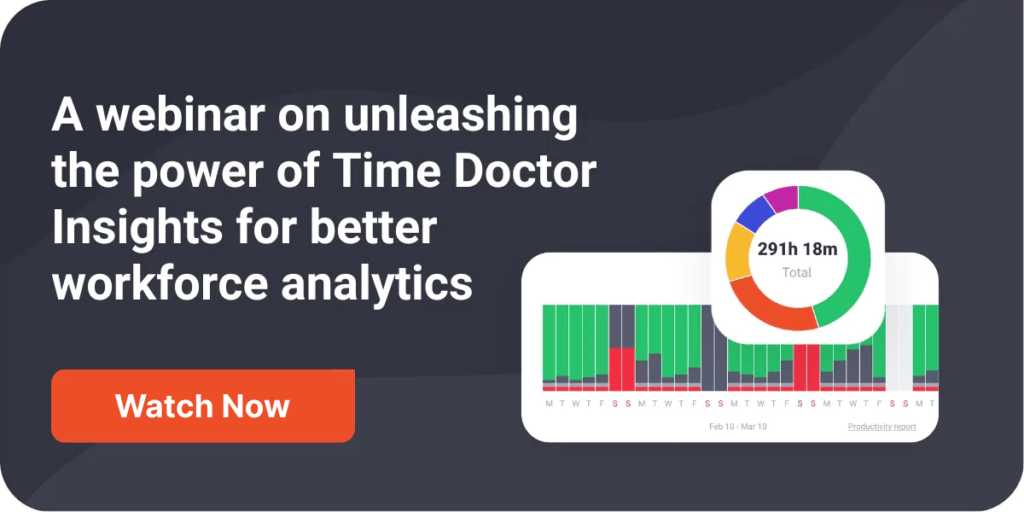
- With Time Doctor’s accurate and automatic time tracking capabilities, you can improve the accuracy of payrolls and optimize processes at the same time.
Our software takes out the need for manual time tracking and we also provide other payroll features that add more automation for your payroll team.
Plus, with 60+ integrations, Time Doctor works with your favorite payroll and accounting tools so you can export timesheets for faster and more accurate payroll.
- Time Doctor’s Work Schedules allow you to streamline schedule and shift creation for your entire team.
Save time by easily importing and exporting shifts for the day, week, or even months at a time. By adding work schedules, managers can get valuable insights into shift adherences, helping you make your teams more efficient and productive. There are many customizable options with the Work Schedules feature, including:
- Adding minimum hours per shift
- Scheduling multiple shifts per day
- Options to set up schedules for only select teams or individuals
Time Doctor’s Work Schedules can also be configured to help teams that have more flexible schedules. If your company offers flexible hours but still want employees to have some working hours sync up for more collaboration, Time Doctor can support this.
You can create very short shifts for hours when team members should be active at the same time and have the rest be flexible. The flexible hours will still be tracked and can be viewed under “Time outside of shifts” or “Total time per day” columns on the Attendance Report.
So, are you ready to start optimizing your attendance and scheduling process? Learn more about our Attendance and Scheduling features here, where you can get a sneak peek of them in action!
Amy Owens is a product marketing enthusiast with a passion for writing content that communicates the features, values, and benefits of products.

