Effective leadership requires self-development and the right tools and supports to cut through confusion and make good decisions. Fortunately, workforce analytics unearthed through Time Doctor helps business owners, founders, executives and managers to understand a team’s performance quicker and easier.
We recently invited current customers to take a deep dive into the different types of analytics available within Time Doctor. During the ‘Unleashing the Power of Time Doctor Insights for Better Workforce Analytics’ webinar, we explained the analytical insights you can gain and how to use different insights to enhance productivity and engagement.
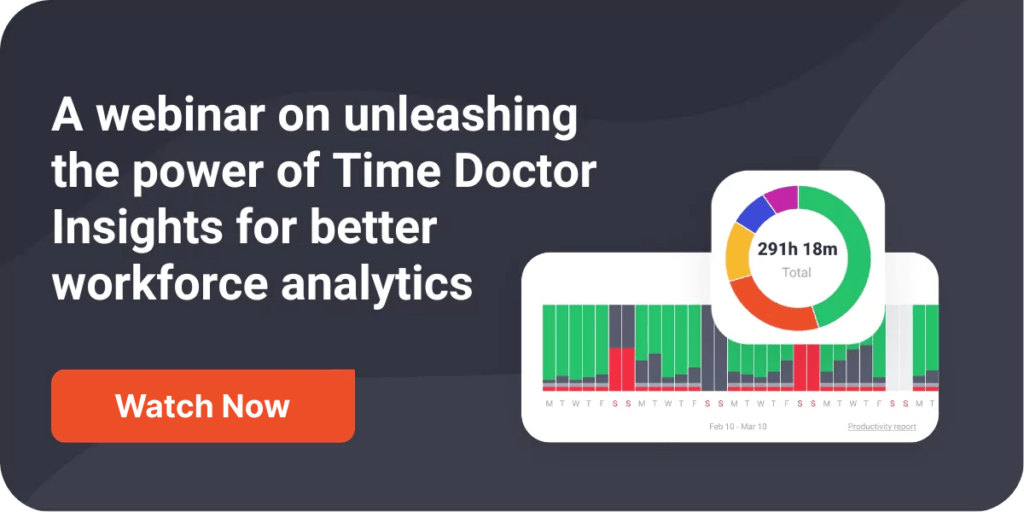
It was the first of a series of online sessions we have planned to help you make the most of our software to improve how you operate, and generated strong interest and discussion from our valued users. Let’s touch on some concepts covered in detail during the webinar.
Why do you need reliable workforce analytics?
Leading people and balancing workloads can be an overwhelming responsibility — managers are accountable for both their own performance, and for inspiring and coaching a team of people with varying needs, expectations and abilities.
As a manager, how do you know when to push people to achieve bigger and harder goals, without pushing people beyond their limits? How do you know if teams are collaborating in ways that actually move the needle on the outcomes that align to your goals and generate profit?
Tough questions require nuanced answers. You need data, but more than that—you need analytical insights into patterns of activity and behavior. After all, large amounts of data without clarity on what it means can be overwhelming too.
Time Doctor collects data about when and how people work, which can be dissected and presented in multiple ways for clear and actionable insights. We’ve refined our data visualizations and reporting capabilities to provide behavioral insights and trends over time, which helps leaders:
- Personalize the employee experience
- Guide informed business decision-making
- Streamline operations
- Mitigate risk and handle setbacks
- Maintain security and compliance
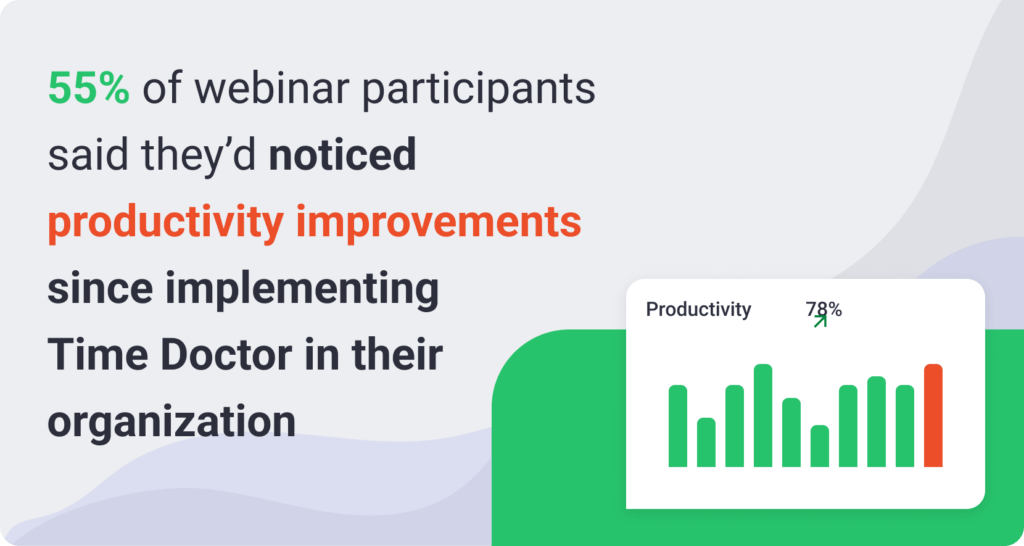
Dashboards and reports put insights at your fingertips
Our dashboards are one of the most useful and immediate ways to interpret data, whether you’re making day-to-day decisions or strategic plans.
Every user has a personal dashboard with information about their own work patterns, however owners and managers can also view a Team Dashboard for more holistic insights into productivity and performance. Time Doctor’s Team Dashboard displays easy-to-digest widgets that reveal insights like:
- How many hours your team worked and how time was spread across the day/week?
- How much time was spent productively?
- How active and focused were employees during the work day/week?
- Which projects, websites and apps your team spent the most/least time on?
- Who were your most active/productive team members and least active/productive?
- Who’s been consistently working excessive or unusual hours and at risk of burnout?
Here’s two examples of how the Team Dashboard helps managers make better decisions around productivity and employee wellbeing:
1. Adapt your understanding of how to drive productive workflows: Time tracked by your employees when they’re using websites and software applications is used to provide productivity ratings. Organizations categorize different sites and apps accessed by your teams as either being productive, unproductive or neutral.
However, the insights you get from Time Doctor can help you rethink what tools underpin high levels of productivity, and save money in the process. You might find high-performing individuals or teams spent more time than expected on an app that you’ve ranked as ‘neutral’, indicating it’s actually beneficial and should be considered ‘productive’.
Similarly, you might find some ‘productive’ apps aren’t well-used, which could inform training or lead to cost-savings by eliminating certain software. You can set productivity ratings at a global level (for all employees) with exceptions based on certain roles (e.g., access to social media for marketing teams).
2. Identify work-life balance issues to prevent burnout: A key widget on the Team Dashboard shows employees with a high number of work-life balance issues. The insights are based on instances where employees are potentially struggling or overworking—such as working too many hours, outside scheduled times, late at night or on weekends—and may need support from a manager to improve their wellbeing.
A better understanding of burnout triggers and prevalence of stress can also help you develop and implement organization-wide strategies to encourage better work-life balance.
In addition to dashboards, the Activity Summary report available within Time Doctor is one of the most helpful tools for managers to see how productive and active employees have been.
Using the report you can sort through different groups or individuals and select different time periods to get an overview of how people are working, including periods where no mouse or keyboard activity has been tracked or when time was tracked via a mobile. This offers a nuanced view of the kinds of work your team is engaged in—for instance sales people might have a high percentage of idle time due to regularly being on phone calls rather than directly using their computer.
You can view the various types of time tracked as with percentages of the total tracked time or actual total presented in time format. That makes it easy to compare the metrics of several people in similar job roles.
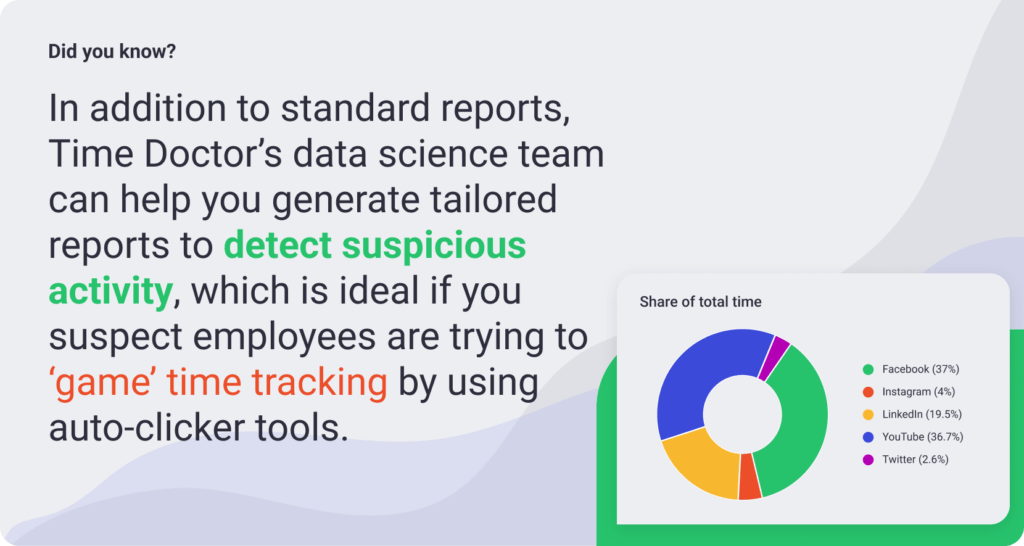
Did you know? In addition to standard reports, Time Doctor’s data science team can help you generate tailored reports to detect suspicious activity, which is ideal if you suspect employees are trying to ‘game’ time tracking by using auto-clicker tools.
Two favorite features for managerial success
Seamlessly using Time Doctor day-to-day is enabled by two critical features that leaders love:
1. Email notifications: You can set up daily and real-time email alerts to stay on top of important metrics without having to login to Time Doctor. For example, be notified of lower-than-average activity levels within your team, or when a person doesn’t start working on time. You can control the conditions for when an alert is triggered (based on our available criteria).
2. Third-party app integrations: Being able to track time against tasks and projects that you’ve set up through other apps, such as project management, collaboration and CRM software, makes workflows simpler and faster. We’re highly-rated for ease of integrations and this feature is enabled for more than 60 third-party apps including popular tools like Asana, Jira, Salesforce, monday.com and Trello.
Developing a better understanding of the powerful insights and analytics that Time Doctor has to offer is one of the wisest decisions you can make if you want to improve the efficiency and productivity of your workforce, and maximize your return on investment in our time tracking software.
Invest in your leadership skills by investing less than an hour of your time to watch the ‘Unleashing the Power of Time Doctor Insights for Better Workforce Analytics’ webinar.

Amy Owens is a product marketing enthusiast with a passion for writing content that communicates the features, values, and benefits of products.


