Work management software is a great solution for companies looking to streamline workflow, improve collaboration, and increase productivity.
By bringing together all the relevant data relating to projects in a single app, this software can help you avoid resource, time, or task management issues and achieve your company goals.
But with tons of work management tools on the market, selecting the right one may seem challenging. Fortunately, we’ve got you covered.
In this article, we’ll highlight 15 of the best work management software on the market and discuss the importance of adopting one of these solutions for your team.
Let’s dive in.
15 best work management software
The right work management software can transform the way your business runs, taking your team’s productivity to new heights.
Here are our picks for the best work management software:
1. Wrike
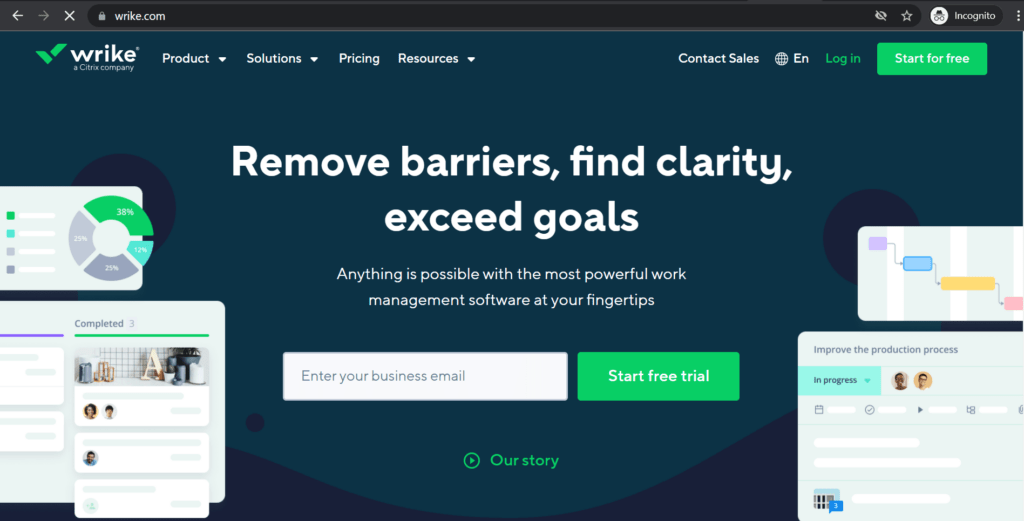
Wrike is a popular work management software used by large corporations like Google and Nickelodeon, smaller businesses, and freelancers.
A. Key features
- Share files, tasks, and reports among team members quickly for efficient collaboration.
- Visual project planning with interactive Gantt chart functionality.
- Use online Kanban boards to keep projects on track.
- Automate common actions to accelerate everyday workflows.
Discover the pros and cons of Wrike’s time tracking feature.
B. Pricing
Wrike’s paid plans start at $9.80/user per month. There’s also a free limited plan available for 1-5 users.
C. Customer reviews
- Capterra: 4.2/5 (1,730+ reviews)
- G2: 4.2/5 (2,490+ reviews)
2. Trello
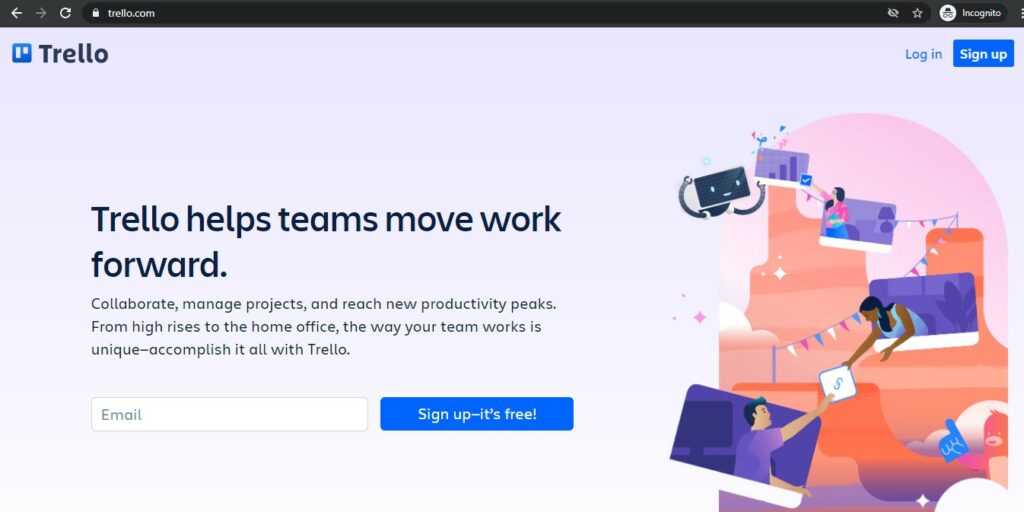
Trello is a user-friendly task management system with a host of intuitive features to help you set up and customize workflows.
A. Key features
- Get a birds-eye-view of team tasks via the Trello board.
- Built-in automation reduces the number of tedious, simple tasks on your project board.
- Templates help teams get started with their work management without beginning from scratch every time.
- Numerous integrations are available with apps like Slack, Jira, Asana, Bitbucket Cloud, etc.
Check out this article to learn about Trello’s time tracking abilities.
B. Pricing
Trello’s paid plans start at $6/user per month. There’s also a free limited plan.
C. Customer reviews
- Capterra: 4.5/5 (20,860+ reviews)
- G2: 4.4/5 (12,630+ reviews)
3. Scoro
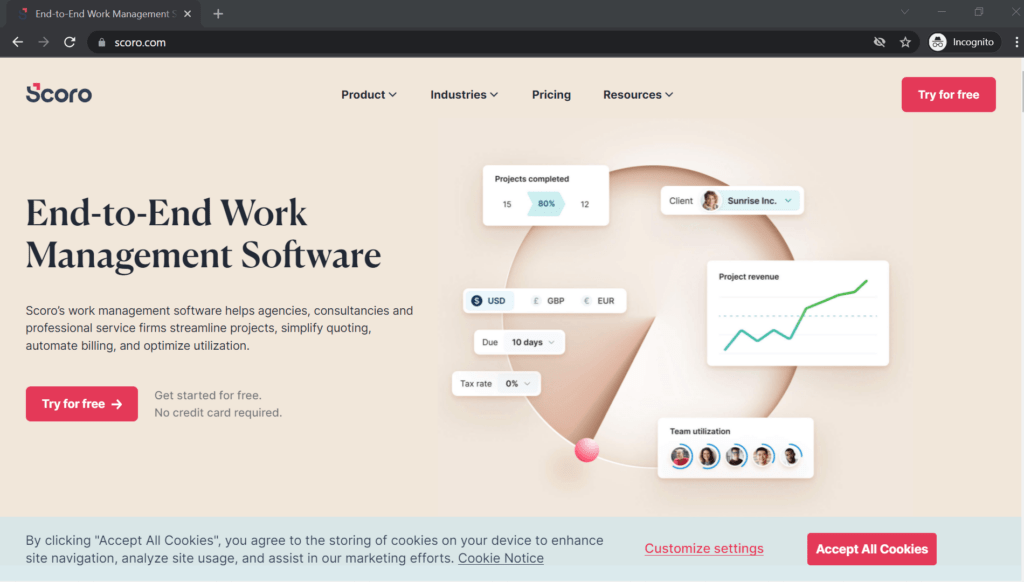
Scoro is a task management solution used by agencies, consultancies and professional service companies to streamline projects and simplify billing.
A. Key features
- Use the Kanban task board to plan and prioritize work.
- Use shared calendars and timesheets to manage multiple projects efficiently.
- Track real-time progress, tasks, etc., using the Gantt chart.
- Access your files directly on the app by connecting your file storage with Scoro.
B. Pricing
Scoro’s pricing plans start at $28/user per month (minimum five users.)
C. Customer reviews
- Capterra: 4.6/5 (170+ reviews)
- G2: 4.5/5 (280+ reviews)
4. Zoho Workplace
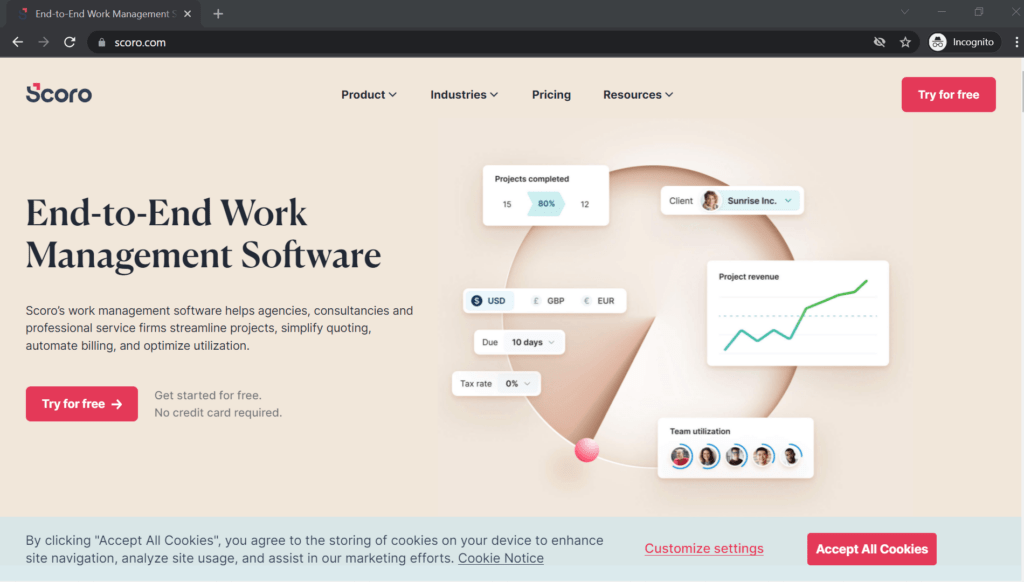
Zoho Workplace is a complete suite of useful apps, all accessible in a single workspace. The Zoho apps included are Mail, Streams, Cliq, Connect, Writer, Sheet, Show, WorkDrive, and Meeting.
A. Key features
- View all the Zoho Workplace apps in one integrated dashboard.
- Collaborate with your team in real-time with Meeting, Cliq, Mail, and other Zoho Workplace tools.
- Open any file on the app including, Word docs, PDFs, Excel files, and PowerPoint presentations and start editing immediately (in the original format.)
- Access all the workplace tools via the mobile app for collaboration and work management when you’re out of the office.
B. Pricing
Zoho Workplace’s paid plans start at $4/user per month. There’s also a 15-day free trial available (no credit card required.)
C. Customer reviews
- Capterra: N/A
- G2: 4.5/5 (1,600+ reviews)
5. Citrix Podio
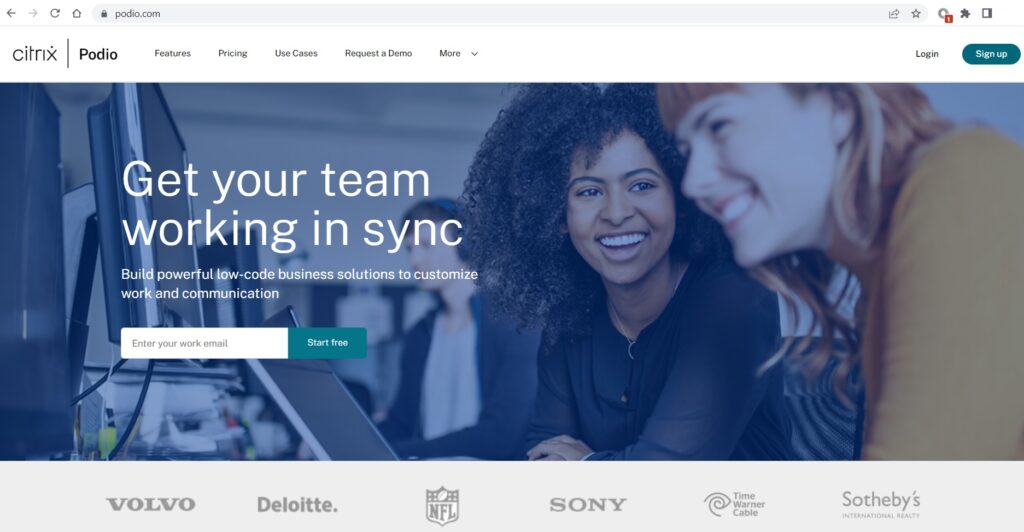
Citrix Podio is a project management tool that combines and aligns all your project content, conversations, and processes into a single collaboration point.
A. Key features
- Easily assign tasks to team members, attach files to task folders and collaborate on assigned tasks.
- Automate recurring tasks using Podio workflows.
- Use the client portal to share critical data with your customers, eliminating the need for long email threads and burdensome file sharing.
- Access your Podio workspace on your mobile device via the iOS or Android apps.
Interested in Podio’s time tracking features? Read this post to learn more.
B. Pricing
Citrix Podio’s paid plans start at $9/user per month. There’s also a free limited plan for five users.
C. Customer reviews
- Capterra: 4.3/5 (280+ reviews)
- G2: 4.1/5 (380+ reviews)
6. Avaza
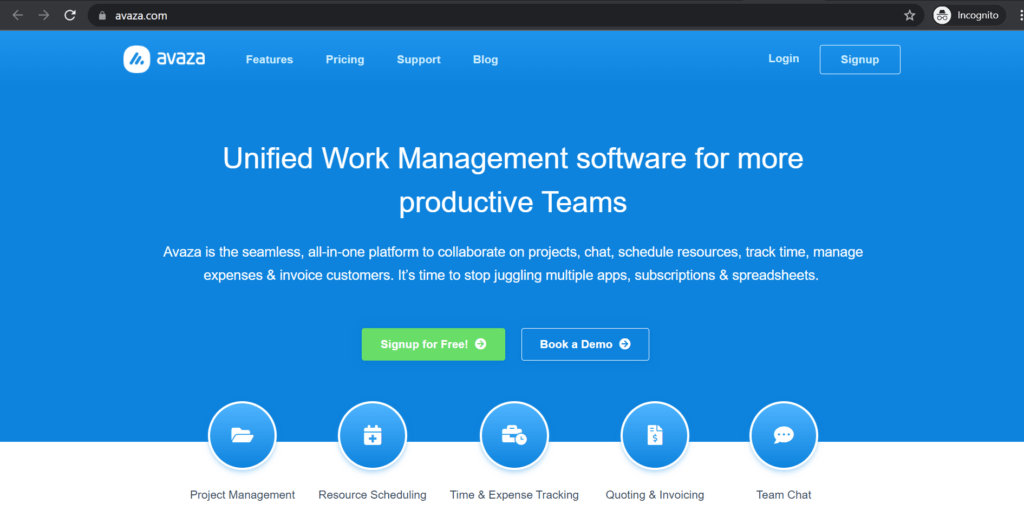
Avaza is a project and task management tool that helps improve team collaboration and productivity.
A. Key features
- View all team tasks in Gantt charts, Kanban boards, and list views depending on your preference.
- View project progress in real-time and manage tasks using drag-and-drop task management features.
- View an interactive resource management plan with your team’s schedule on one page.
- Configure daily availability, skills, billable hours and cost rate for each team member.
B. Pricing
Avaza’s paid plans start at $11.99/ month for two users. There’s also a free limited plan for one user.
C. Customer reviews
- Capterra: 4.6/4 (370+ reviews)
- G2: 4.4/5 (280+ reviews)
7. ClickUp
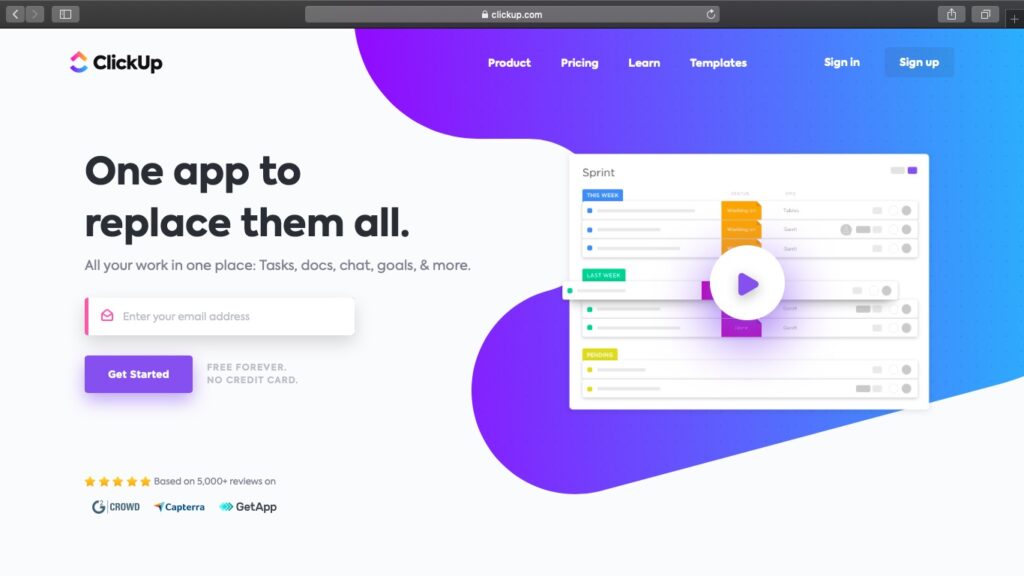
ClickUp is a team collaboration, task management and organization tool that’s ideal for large or distributed teams. Some of its most useful functions include automatic activity reports, recurring checklists, and hundreds of additional features.
A. Key features
- Visualize plans, workflows and ideas using the mind map feature and tick off each project task and subtask as you complete them.
- Choose from hundreds of templates for team use cases, views, tasks, checklists, etc., to save time.
- Collaborate on team ideas in real-time on a visual canvas.
- Use the reporting features to help you set goals, track progress, and manage resources.
Read all about ClickUp time tracking and 7 alternatives.
B. Pricing
ClickUp’s paid plans start at $5/user per month. There’s also a free plan available with limited features.
C. Customer reviews
- Capterra: 4.7/5 (2,730+ reviews)
- G2: 4.7/5 (4,230+ reviews)
8. Neetrix BackOffice
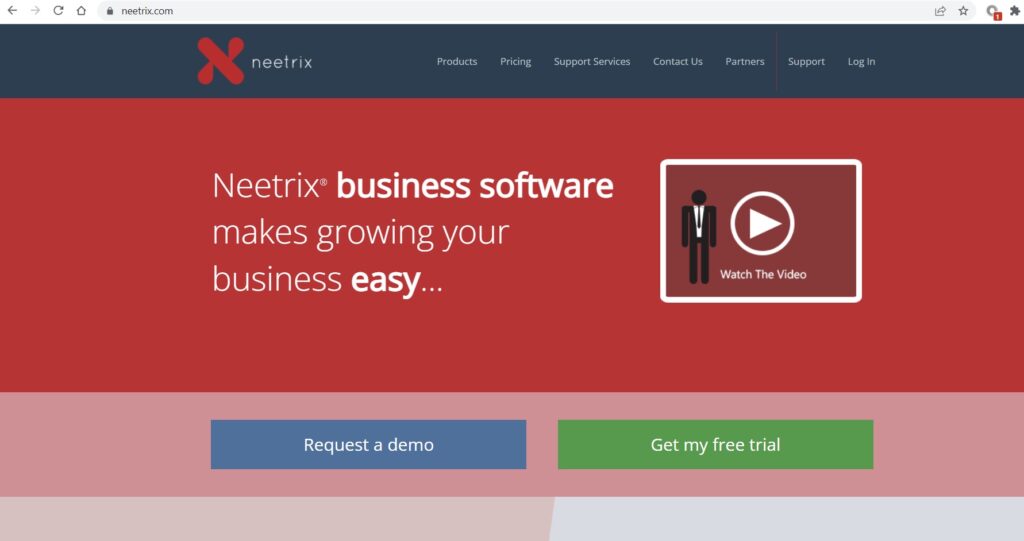
Neetrix BackOffice is a task management app for companies that run events or manage projects on behalf of clients, including designing, engineering, and consultancy firms.
A. Key features
- Create tasks for different clients and projects and access them in calendar view and other formats.
- Assign tasks to specific team members and receive a notification when they complete tasks.
- Allocate how much time and resources your team spends on specific jobs.
- Generate accurate invoices based on staff and equipment timesheets.
B. Pricing
Paid plans for Neetrix BackOffice start at $87.60 for small businesses. Contact Neetrix customer support team for additional pricing information.
C. Customer reviews
- Capterra: N/A
- G2: N/A
9. Work[etc]

Work[etc] is an online tool for CRM, project management, and team collaboration. It’s particularly popular among service-based businesses.
A. Key features
- Create, manage, and collaborate on tasks related to CRM, projects, invoicing, help desk, etc.
- Create complex projects with triggers and dependencies.
- Choose how you want to view projects – Gantt charts, trees and timeline views.
- Manage customer interactions and view every customer’s interaction history with team members on a single screen.
B. Pricing
Work[etc]’s paid plans start at $78/month for two users. There’s also a 14-day free trial available.
C. Customer reviews
- Capterra: 4.6/5 (80+ reviews)
- G2: 4.6/5 (50+ reviews)
10. Pro Workflow
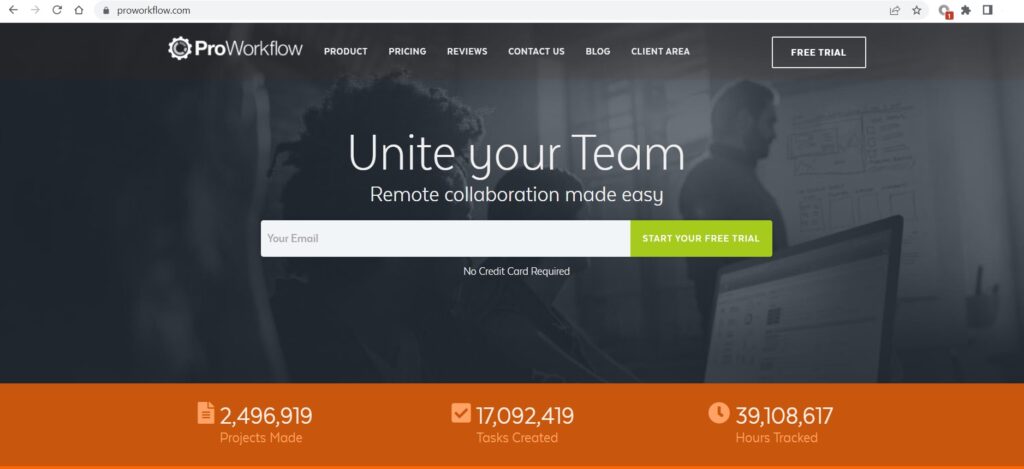
Pro Workflow is an online project and resource management tool with many useful features, including file sharing, Gantt timelines, multiple integrations, etc.
A. Key features
- View all project information in one place, including summary information on each project.
- Create tasks from scratch or use the templates provided.
- Allocate resources to projects and set up a notification to keep team members in the loop.
- Use the Gantt view to see detailed information on multiple tasks and map out workloads.
B. Pricing
Pro Workflow’s paid plans start at $20/user per month. There’s also a free trial available.
C. Customer reviews
- Capterra: 4.5/5 (240+ reviews)
- G2: 4.1/5 (30+ reviews)
11. Monday.com
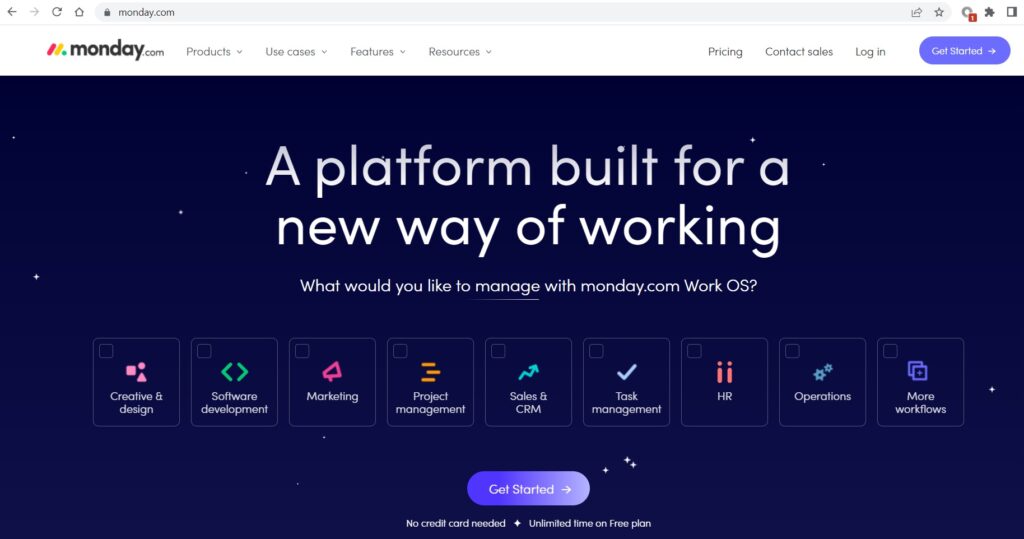
Monday.com is a feature rich work management system to help boost team alignment and productivity by customizing workflows to suit your needs.
A. Key features
- Get real-time insights into work progress via customized dashboards.
- Assign and prioritize tasks, share files, and see who is doing what at any time.
- View your team’s resource capacity and assign tasks accordingly to improve workflow.
- Automate recurring tasks to free up time and tick items off your task list as you complete them.
Check out this article to find out about Monday.com’s native time tracking feature.
B. Pricing
Monday.com’s paid plan starts at $10/user per month (minimum three users.) There’s also a free plan for two users (unlimited projects.)
C. Customer reviews
- Capterra: 4.6/5 (2,580+ reviews)
- G2: 4.7/5 (5,650+ reviews)
12. Planview Clarizen
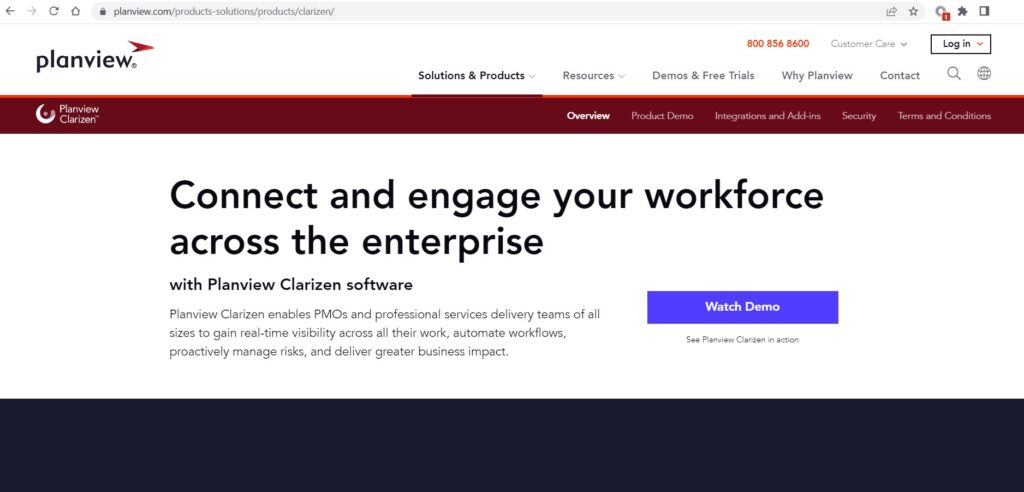
Planview Clarizen is a project management software that enables companies of all sizes to gain real-time visibility across all work activities and automate workflows for increased proficiency.
A. Key features
- Dynamic reports and dashboards enable team members to share project data and track progress.
- View interactive visual roadmaps with information grouped according to products, teams, and clients.
- Define objectives and targets for specific tasks and projects.
- Kanban board templates help create initial work boards or create your own custom template for repeatable processes.
B. Pricing
Contact Planview Clarizen’s sales team for pricing information.
C. Customer reviews
- Capterra: 4.2/5 (160+ reviews)
- G2: 4.2/5 (520+ reviews)
13. Adobe Workfront
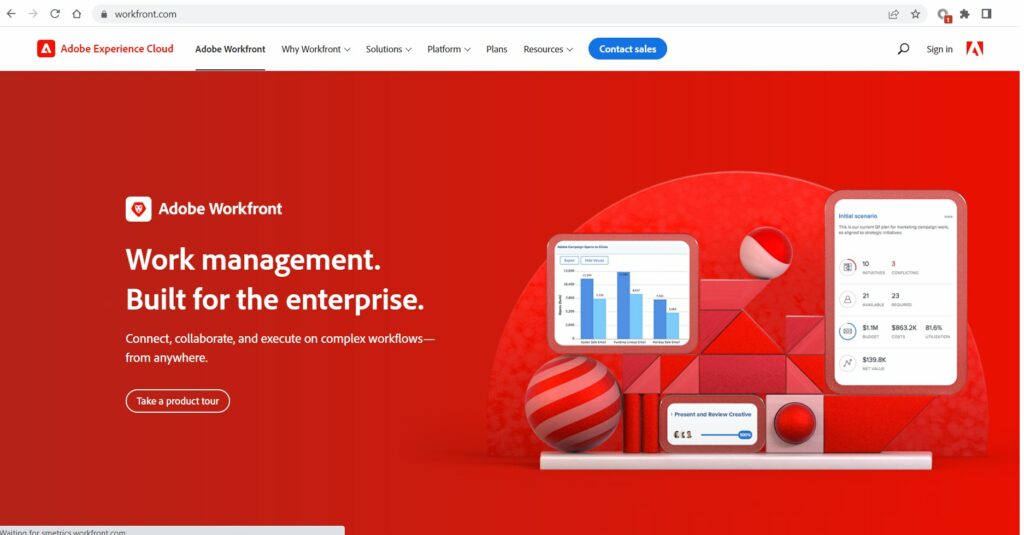
Adobe Workfront is a work management solution for organized workflows and easy team collaboration.
A. Key features
- Streamline intake, automate workflows, and create forms with custom fields, all from the dashboard.
- View team activity, manage resources and schedule and distribute work according.
- Automate recurring tasks to speed up processes.
- Track task changes from start to finish to make audits and compliance easier.
B. Pricing
Contact Adobe Workfront’s sales team for pricing information.
C. Customer reviews
- Capterra: 4.3/5 (1,050+ reviews)
- G2: 4.1/5 (880+ reviews)
14. Jira Software
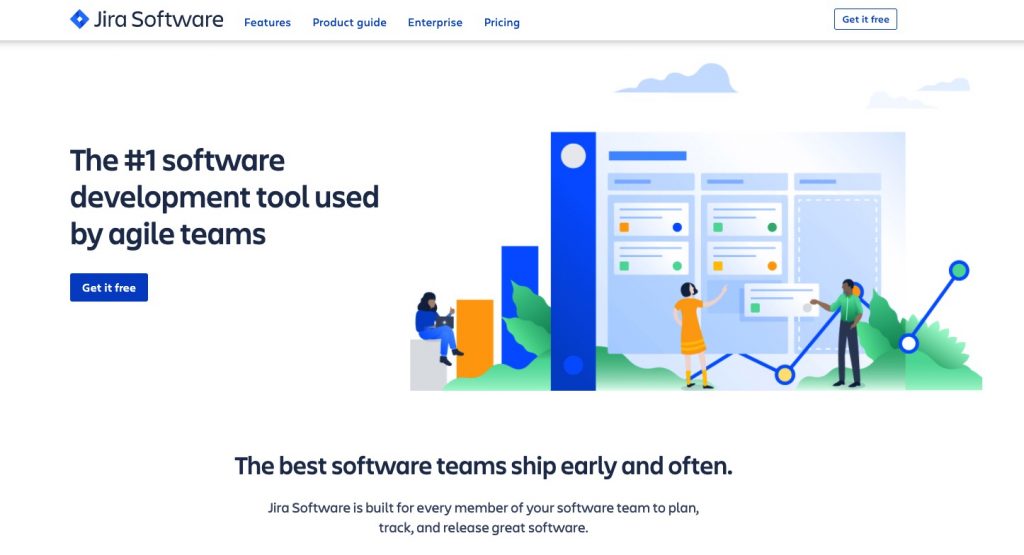
Jira Software is a leading project management solution for agile teams with several customizable features.
A. Key features
- View project progress during the development cycle using scrum boards.
- Flexible kanban boards offer complete visibility into workflows to help teams deliver maximum output in minimal time.
- Communicate project plans with stakeholders using visual roadmaps.
- Automate tasks and projects, and drag and drop rules across Jira projects to save time.
Find out more about Jira time tracking and other useful features.
B. Pricing
Jira’s paid plan starts at $7.50/user per month. There’s also a free limited plan for up to 10 users.
C. Customer reviews
- Capterra: 4.4/5 (11,700+ reviews)
- G2: 4.2/5 (4,660+ reviews)
15. Microsoft Project
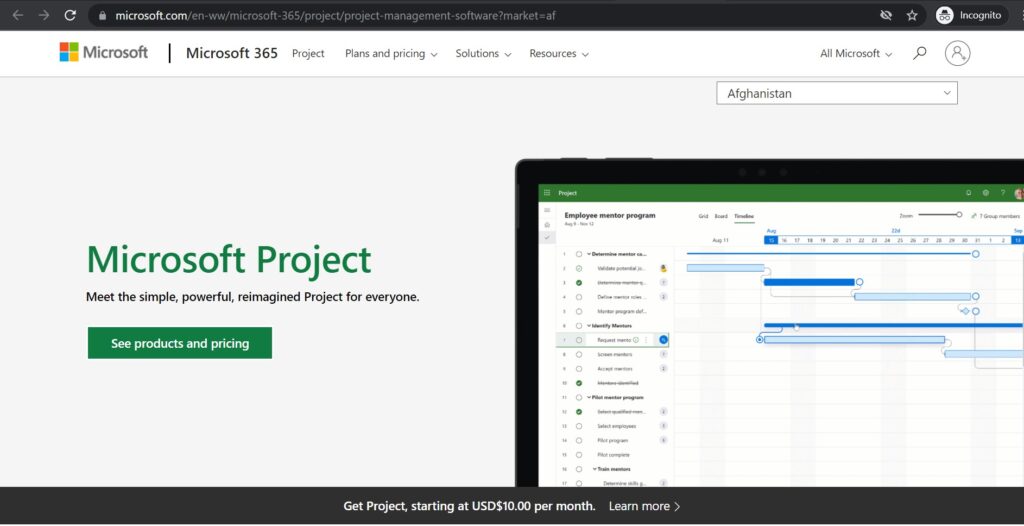
Microsoft Project is a project and task management software for schedule development, assigning resources, tracking progress, etc.
A. Key features
- Create interactive dashboards to view the overall status and drill down into project details.
- Customize the app based on your preferences and easily create automated workflows.
- Sync with Microsoft Teams to keep up with your tasks and projects in terms of chat messages, shared files, etc.
- View how your team uses resources with capacity heat maps.
Discover how to track time spent on Microsoft Project.
B. Pricing
Microsoft Project paid plans start at $10/user per month (excl. sales tax).
C. Customer reviews
- Capterra: 4.4/5 (1,330+ reviews)
- G2: 4/5 (1,508+ reviews)
Next, let’s see exactly how work management software can benefit your business.
Why your team needs work management software
Here’s how work management software can take your team’s efficiency to the next level:
1. Easier progress tracking
Work management software will help you monitor task progress easily and efficiently from a single app. So you can easily access data when and where you need it.
This means that you can give accurate project timelines and pricing and quickly share progress updates with clients and other stakeholders.
Team managers can quickly identify bottlenecks or possible problem areas and address them proactively.
2. Better task organization.
With the right work management tool, managing tasks is a lot simpler because you can monitor projects as a whole and keep track of each individual task.
Most of the tools we’ve mentioned offer simple task scheduling and task tracking features. They also provide visual reporting functions, making it easy to see the progress of each task in graphic representation.
Certain tools even help you organize tasks within projects and set up task dependencies chronologically, based on project milestones, due dates, etc. This way, your team knows exactly what to work on next.
3. Improved time and resource management
The best task management software will help you manage your workflows and offer time tracking features to help you understand how long your team takes to complete various tasks and projects.
You can keep an eye on team activity and delegate tasks more effectively based on an individual’s workload and other factors.
This way, your team can manage their time better and be more productive.
The project manager can also set accurate deadlines, keep track of resources and inventory management, and offer accurate timeline estimates to customers in the future.
4. Improved workflow visualization
Another significant benefit of work management solutions is that they usually come with various ways to view and manage company tasks and projects depending on your preference and needs.
For example, a Kanban board will help you track workflow stages and move your items (tasks) to the right columns when you’re done with them. A Gantt chart will show you an overview of your long-term projects.
So if you prefer seeing data represented visually, you have this option. Or, if you prefer checklists that you can tick off, you can choose that.
5. Effective team collaboration
One of the greatest advantages of using a work management system is that it can enable efficient team collaboration, whether you work in a traditional office or a remote work environment.
These tools encourage and facilitate teamwork, with various features like:
- Fast file sharing in various formats.
- Comment threads to discuss project ideas.
- Team views of task activity so that everyone is kept in the loop at all times.
Final thoughts
In today’s competitive environment, it’s critical to streamline workflow and ensure team efficiency in order to meet clients’ high expectations.
If you want your operation to run like a well-oiled machine, work management software can help. They enable you to better organize processes and improve team collaboration.
All the tools we’ve covered in this article are leaders in the work management software market, offering powerful features and ease of use. However, it’s a good idea to try out a few work management apps first and then select the one that best aligns with your preferences and business needs.


