Need to set up a remote work policy for your employees?
While remote work has become the norm following the worldwide impact of the COVID-19 pandemic, several companies have not yet created a remote work policy for their employees.
And this is a big problem.
Why?
Their remote teams won’t have the necessary guidelines and regulations to function efficiently!
But don’t worry!
In this article, we’ll cover everything you need to set up your own remote work policy. We’ll talk about the essential sections and highlight 4 remote work policy template samples to give you a head start.
This article contains:
(Click on a link below to jump to a specific section)
- What Is A Remote Work Policy?
- What Your Remote Work Policy Template Should Include
- 4 Remote Work Policy Template Samples
- 4 Tips On Creating A Remote Work Policy
Let’s get started.
What is a remote work policy?
Note: If you want to skip ahead to the section covering some handy remote work policy templates, click here.
A remote work policy (or telecommuting policy) is an agreement between remote employees and their employer that describes the rules and guidelines needed to streamline remote work.
While most remote work policies cover long-term scenarios, you can also create one for a temporary arrangement!
But why do you need one?
Without a defined work from home policy, there are no regulations or norms for employees to follow.
This can make communication and collaboration inefficient — impacting your business in the process. For example, delayed responses from remote team members can slow down key projects or activities.
By establishing a clear policy, your employees know exactly how to approach their remote work arrangement. This reduces the chances of misunderstandings or miscommunication — which, in turn, boosts productivity.
So what should you cover in your remote work policy?
Let’s find out.
What your remote work policy template should include
While each business has its own remote work style and needs, there are a few essential points that every telecommuting policy should cover.
Here’s a closer look at six of them:
1. Eligibility for remote work
With advanced technology and tools available today, several activities can be performed via the internet — but this isn’t always the case!
For example, industries like manufacturing, transport, and healthcare can’t function without on-site employees. Even other industries, like real estate, usually require a few in-house employees to operate efficiently.
So while creating your remote work policy, you need to ask yourself:
- Which roles in my organization can be conducted remotely?
- How many on-site employees do we need to function efficiently?
- Do we need employees on-site on a part-time or a full-time basis?
- Do we have a manager capable of leading remote team members? If not, what kind of training and resources should we provide to bridge this gap?
While determining who qualifies for remote work, consider your employees’ strengths (independence, communication skills, etc.) and suitability for your remote needs on a case by case basis.
This way, you’ll be able to determine which employee roles are eligible for remote work.
State these conditions clearly in your remote work policy.
2. Work hours and availability
One of the biggest advantages of remote work is the flexibility it offers. Employees can work at their most productive hours to maximize performance.
However, most teams require a certain level of communication and collaboration between coworkers to function efficiently.
But this isn’t possible if everyone’s online at different times, right?
To allow teams to function properly, your telecommuting policy needs to chart out the required work hours and availability for employees.
These could range from:
- A strict 9 to 5 schedule.
- A few common availability hours for check-ins and flexible timings for the rest of the time
- A completely flexible schedule (this usually works only for tasks or teams that don’t require real-time communication).
By clearly stating these expectations for your teams, you can boost your company’s efficiency and collaboration.
3. Workspace and etiquette guidelines
The physical work environment a remote employee works from can be an important factor affecting their productivity.
For example, if employees stay in bed while working, they won’t feel motivated to work as they associate their bed with relaxation and sleep.
Set up a code of conduct for your employees to help them maintain productivity while working from a home office.
Here are some things you can ask them to do:
- Set up a separate working space at home to minimize distractions.
- Consider child care or similar arrangements for family members.
- Dress formally for meetings and client calls.
- Take breaks between work to avoid burnout.
Such guidelines help remote employees distinguish between informal and professional settings — helping them feel motivated enough to work, despite being at home!
4. Maintaining data security
Cybersecurity can be a major concern for companies employing remote workers.
Why?
Within an office, networks can be securely protected and monitored to ensure data security. However, this can be challenging in a remote setup.
To tackle this issue, establish information security measures and state them explicitly in your remote work policy.
Here are a few basic instructions you could include:
- Don’t use public WiFi networks for official purposes.
- Always work with a secure internet connection and a VPN.
- Don’t discuss confidential or sensitive information over calls in a public setting.
- While working, don’t use websites or apps that violate company policies.
Complying with data privacy standards is not only crucial for your organization’s security, but it also ensures that you do not land in any legal issues. Additionally, as this is clearly spelled out, you can take disciplinary action against any employee violating these guidelines.
5. Financial and technical support provided
Your telecommuters need the right technology and tools to work remotely.
But where do they get it from?
To avoid confusion, your remote work policy should specify whether the company provides any of the required equipment or workers’ compensation for the same.
Mention whether work-related costs like electricity, phone bills, etc., will also be reimbursed.
Besides these, think about how you can provide technical support for your remote workers.
Why?
During remote work, if technical snags occur there’s no one to solve them (besides the employee). For example, an app like Slack may glitch — leaving your employees helpless!
So you need to clarify how you’ll provide technical assistance in such cases — be it emailing the support team or using a remote desktop software.
6. Legal rights
Your remote employees should know about their legal rights.
As these depend upon your country’s work regulations, it must be mentioned in your remote work policy.
Make sure that your remote employees receive the necessary benefits, promotion opportunities and training.
How does that help?
Not only does this boost their productivity, but it also helps you avoid discriminatory workplace violations!
Additionally, your telecommuting policy should also cover liabilities. For example, if the company takes up responsibility for any health issues during remote work, mention this in your policy.
Lastly, state whether the company provides any support for filing taxes as required by the organization’s policies and local tax laws.
As you now know what to cover in your remote work policy, let’s check out some templates that can help you create it quickly.
4 remote work policy template samples
While creating your remote work policy from scratch is ideal, it can take up a lot of time and effort.
Don’t worry!
You can always use a remote work policy template to help you out.
These are ready-made, free and easily accessible across the internet.
So here are four templates to help you get started quickly. You can easily edit these templates according to your company’s policies and requirements.
1. Portland State University template
This is a telecommuting policy template from the Portland State University.
It’s formatted as a table, which allows employees to fill in the extensive details as required. The template also includes a detailed guidelines section that covers liabilities and worksite incidents:
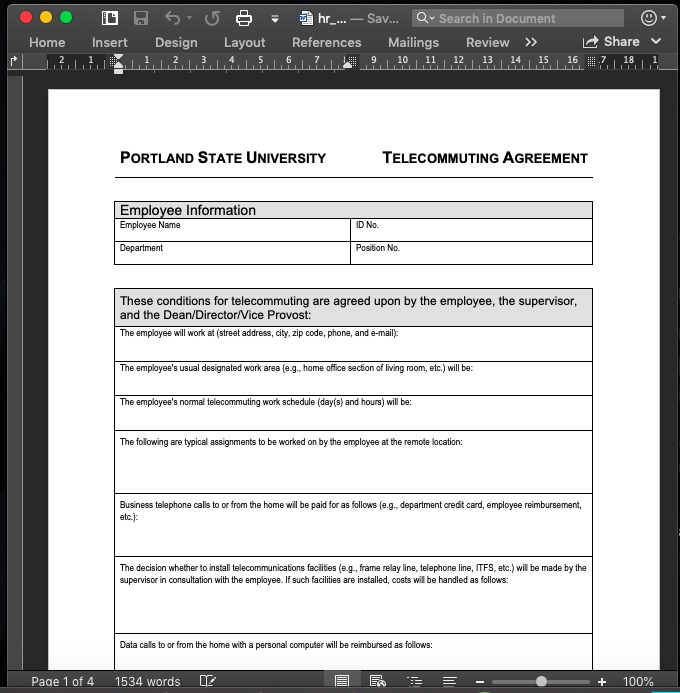
Click here to download this template.
2. AUKCAP template
This AUKCAP (Age UK Cambridgeshire And Peterborough) remote work policy template covers most of the essential guidelines required in remote work policy. However, ensure that you replace the company name, branding, etc., to use this as an agreement.
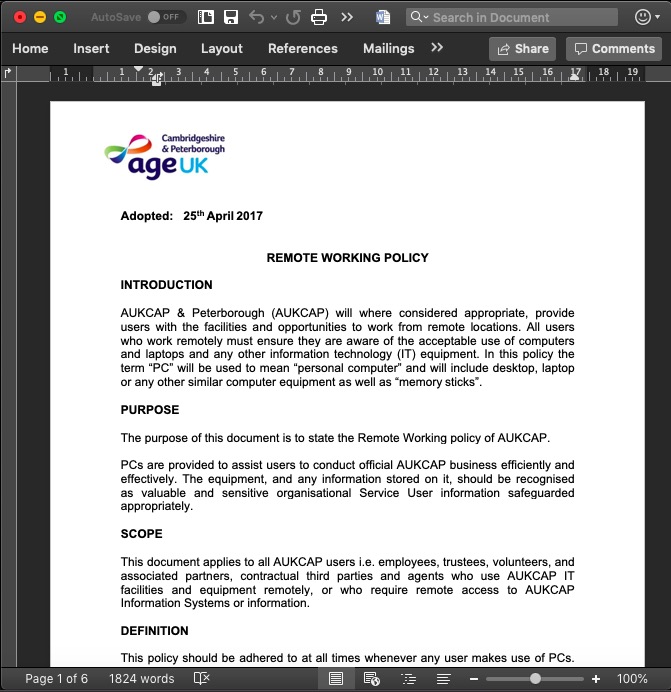
Click here to download this remote work policy template.
3. UC Berkeley template
This template from UC Berkeley is a great example of a conventional remote work policy agreement. It also elaborates on several essential points we covered above.
The best part?
This remote work policy template is formatted as a form that can be easily edited in a basic PDF reader or word processor. This makes the entire process much simpler and quicker!
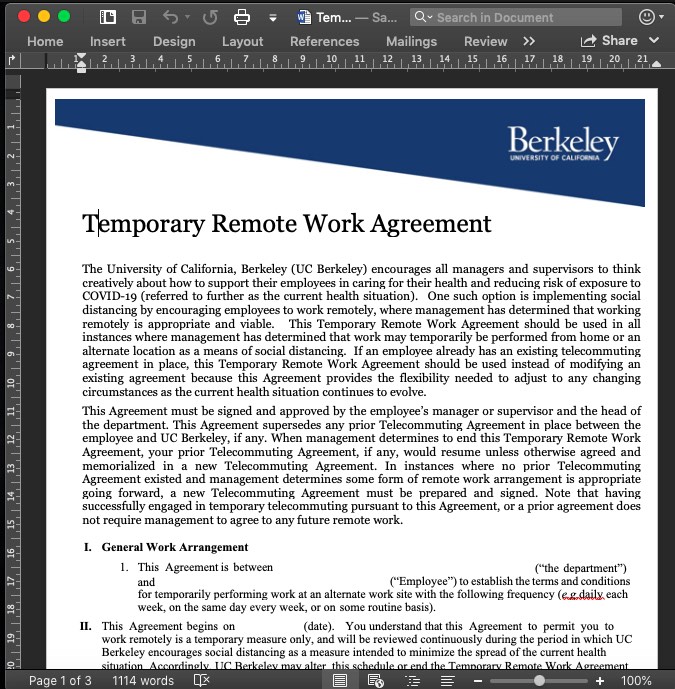
Click here to download this template.
4. Portland State University temporary policy template
Another telework agreement from the Portland State University, this one specifically covers a temporary remote work arrangement. This makes it perfect for most companies who have currently gone remote during the coronavirus quarantine.
An easily-fillable form that covers all scheduling and contact necessities, this template is perfect if you need to draft a remote work policy on short notice.
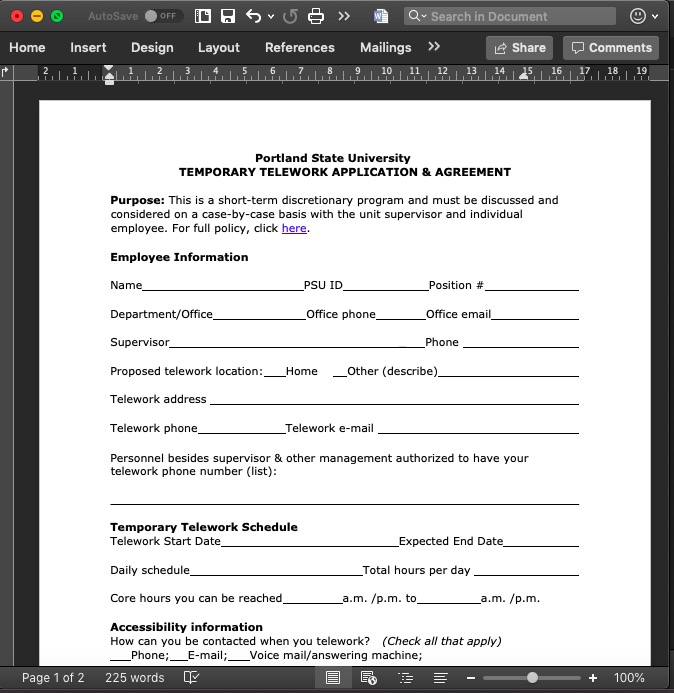
Click here to download this remote work policy template.
4 tips on creating a remote work policy
Now that you have a foundation to start with, it’s time to create your remote work policy and add the final touches!
Here are a few tips to make this process easier:
Tip #1: Standardize the policy across organization
When you create your remote work policy, take enough time to create a comprehensive and detailed agreement that applies to your entire organization.
General guidelines in the policy should apply to every remote employee — regardless of their position or role in the company. Alternatively, you could leave a few sections that detail guidelines for specific roles.
While creating a standard policy, make sure you involve your human resources team in the process. This helps you create a policy that’s inclusive of all employee needs.
Tip #2: Adapt the policy to company requirements
Most templates cover generic guidelines that apply to companies across different industries, sizes and activities.
However, these aren’t enough!
For example, the template may mention flexible working hours while your company needs a strict work schedule each day.
To maximize your employees’ efficiency in remote working, you need to address your own organization’s requirements in your remote work policy.
When drafting your remote work policy agreement, ensure that you edit the policy’s terms to match your business’s specialized needs.
Points you could cover include:
- Data security and privacy measures.
- Specific work hour and availability requirements.
- Usage of specialized remote tools such as remote productivity software like Time Doctor.
Tip #3: Set up the necessary equipment
Of course, simply specifying the equipment needed in your policy is not enough!
You also need to ensure that you make the required arrangements to support these needs as well.
Firstly, determine whether your business can afford to supply the equipment needed or provide compensation for the same.
If you aren’t supplying all the equipment, ensure that your employees’ existing tools comply with all the company’s regulations and standards.
Additionally, make arrangements for insuring any equipment that the company is liable for.
Tip #4: Check remote work laws in your country to ensure compliance
Most countries and jurisdictions have their own set of remote work laws that may differ from each other.
These may include differences in laws over:
- Work hours and overtime regulations
- Employee health and safety
- Taxation requirements
- Data privacy and handling
For example, several US states like California and Illinois, require employers to reimburse a percentage of their remote employees’ phone and internet bills for the phone number, mobile devices and computers they use for work.
Meanwhile, companies and remote employees in the EU are all subjected to GDPR (General Data Protection Regulation) and must adhere to its data privacy and handling rules strictly.
Your remote work policy must comply with the corresponding laws in your area. Provide guidelines accordingly for your employees so that they can adhere to these as well.
Conclusion
Setting up a remote work policy can be a daunting task.
However, with the help of a remote work policy template, this can be a piece of cake!
Use the tips and templates we covered here to form your company’s policy and quickly bring structure to your remote work arrangement. Once your remote employees know exactly how to go about their job, their efficiency will skyrocket in no time!

Carlo Borja is the Content Marketing Manager of Time Doctor, a workforce analytics software for distributed teams. He is a remote work advocate, a father and a coffee junkie.


