A weekly work plan is a clearly thought-out map of all that you need to accomplish at work during a week.
With hectic and demanding work lives, introducing such a simple practice into your process can significantly improve your efficiency and productivity.
In this article, we’ll explore eight handy tips for a successful weekly work plan and provide a great template that you can use. We’ll also identify some of the tools available to support your plan and the most important benefits of planning out your week.
This article contains:
(Click on the links below to jump to a specific section)
- 8 Handy Tips for an Effective Weekly Work Plan
- 3 Types of Tools to Support Your Weekly Work Plan
- 3 Vital Benefits of Using a Weekly Work Plan
- Weekly Work Plan Template
Let’s get started.
8 handy tips for an effective weekly work plan
A weekly work plan is easy to incorporate. The structure and order that you get from a plan can positively impact every aspect of your work life.
Here are eight practical tips you can use to create a stellar work plan to suit your needs.
1. Set aside time for planning your week
First, pick a day and set aside an adequate amount of time for your weekly planning.
Planning your next week on a Friday is a better option than actually waiting till Sunday evening or Monday morning. Since Mondays can be already overwhelming for many, you can lighten your load by making sure you’ve planned out all your weekly tasks and are ready to go.
Additionally, when you plan on Fridays, you’ll have a better idea of what needs to be done because you have the whole week’s tasks fresh on your mind.
Initially, you may need to spend about half an hour creating your weekly work plan. To make things simpler, you can use a free printable weekly schedule template.
As you get better at planning and strategizing, this should become easier and take much less time.
Make sure to do this on a weekly basis and give this activity the time and energy it deserves.
2. Set goals and objectives
Begin by identifying your long-term goal for a specific period of time. You can then break it down into objectives that you need to accomplish in the following week.
Next, it can be helpful to break down large projects into individual tasks. This allows you to plan out your week in detail rather than with vague statements.
When you have an action plan with specifics for each workday, you can get a much clearer idea of the time you’ll require for each action item and what you can realistically achieve. You can increase your productivity this way and actually end up getting more done each week.
3. Do a quick brain unload
Pending tasks can feel overwhelming, tempting one to procrastinate and focus on tasks of low complexity.
However, the problem with this is that you may not be able to focus on the task at hand, thinking that you still have tons of things to do. You may not even be able to prioritize the tasks appropriately and only add to your anxiety levels.
During your planning session, getting it all out on a page limits your stress.
It doesn’t have to be too structured or organized – this is just a preliminary brain dump that you can use to create your work plan.
4. Prioritize and schedule
Prioritizing all the items on your to-do list can save you a lot of stress during the week.
While you’re planning, you should identify everything with urgent due dates and have the most important task at the top of your list.
You can select three big tasks for every week. These are just the three most important tasks that you need to complete by the end of the week.
Once you’ve established the most important tasks and appointments, you can begin making your weekly work schedule.
However, it’s important to be realistic at this stage and not squeeze too much into every day. Give your weekly schedule some free time for breaks, thinking and reflecting, or just anything unexpected that may arise.
5. Be conscious of your energy levels
Account for the fact that your energy levels won’t always be at 100%.
Identify the tasks that you know will drain a lot of your energy, and make sure you don’t schedule any other demanding tasks on the same day. Instead, pick out some low-intensity tasks and plan to do those so that you can still be productive.
It also helps to understand your working patterns.
Are you more sluggish at the beginning of the week due to the Monday Blues?
Or are you lethargic at the end of a long week?
Be honest with yourself and plan so that you can always have an efficient and productive week.
6. Have a focus day
Try allocating one day of the week where you only work on a single project. With no other distractions or pressure to move on to the next task, it can free you up to focus better on the task at hand.
Committing all of your attention and energy to one project can be a great way to boost creative and innovative thinking when working on those tasks.
You don’t need focus days every week if you’ve got pending projects to work on.
But whenever your weekly schedule allows for it, this is definitely a great strategy to use – both for your productivity and your job satisfaction.
7. Follow through with your plan
Planning is all well and good, but it’s another challenge entirely to stick to your work plan.
Here are a few things you can do to ensure you stick to your plan:
- Be realistic with how much you can do.
- Use a weekly calendar, planner, or schedule template (Google Calendar or Microsoft Project provides good options).
- Don’t make too many last-minute changes.
- Tell someone close to you about your plan to put a healthy amount of pressure to stick with it.
- Set reminders and alarms throughout the week.
Moreover, don’t be afraid to make small changes to your plan during the week. It’s quite natural for things not to work out perfectly.
8. Reflect on weekly performance
Lastly, at the end of the week, take a moment to reflect on how successful your weekly schedule was. It can be very gratifying to see that you’ve reached all the milestones you aimed towards for the week.
If you still had a weekly goal or two left unaccomplished, investigate why that happened. Identify the tasks that you underestimated and use your findings to craft an even better work plan for the upcoming week.
If necessary, allow yourself a brief daily planning session to adapt and adjust your planned tasks for the remainder of your week instead of dismissing your plan entirely.
Now that we know what makes an effective work plan, let’s discover some fantastic tools that you can use to support your plan.
3 types of tools to support your weekly work plan
You can use a lot of different planning tools to support and enhance your work plan.
Some of these can help you create better work plans, while others can assist with sticking to your plan during the week.
Let’s explore three of the major types of tools to figure out what solution would work best for your weekly work plan.
1. Productivity and time management tools
Productivity and time management are all about optimizing your work process so that you can achieve as much as possible in a reasonable amount of time.
Using a productivity management tool can help ensure that you are always on track to accomplish what you’ve planned to.
Pomofocus and Pomodor are good examples of simple and convenient online tools that can help you boost your productivity levels.
They have customizable timers that use the Pomodoro Technique – this is where you break down your work time into 25-minute chunks with a 5-minute break in between.
This is a fine accompaniment to your weekly action plan and can help you improve your time management skills so that you stay on top of your daily schedule.
If you’re looking for a more powerful and feature-rich option, Time Doctor may just be the right tool for you.
Time Doctor is an excellent employee time tracking and productivity tool used by major companies, like Verizon and Ericsson, as well as by SMBs, like Thrive Market, to boost productivity across the board.
Here are some of Time Doctor’s major features:
- Time tracking: You can easily track work hours with options for manual or automatic tracking.
- Idle time tracking: Tracks your idle time during work hours. If you’ve been inactive too long, Time Doctor nudges you with a pop-up alert, and time tracking is stopped automatically.
- Projects and tasks: Create projects and tasks and assign them to team members. You can also use this to create an accurate shift schedule for employees.
- Productivity ratings: You can rate the websites and apps as productive or unproductive based on their relevance to work.
- Productivity reports: You can access detailed reports to analyze your own or your team’s productivity in real time.
Time Doctor makes for the most comprehensive option to support your weekly work plan with its robust time tracking and project and productivity monitoring features.
2. Project management tools
A project management tool can make weekly planning, project planning, and monitoring the progress of your team members a hassle-free process. It can provide valuable insights for schedule planners.
Zoho Projects, ClickUp, and Trello are good work management tools that have all of these functions.
These tools can be a great help for a project manager to plan and schedule projects in the most efficient way. They can clearly display links between different tasks in a convenient task list and highlight any major deviations between planned and actual progress.
3. Scheduling tools
A scheduling tool can give you a comprehensive view of things like the total workload and the availability of your co-workers. This is valuable information to consider when making your own schedule.
Calendly and Doodle are great options for a scheduling app. They can manage employee schedules and easily set meetings while adhering to the availability in your weekly schedule. These are fine tools to help make sure that you can always follow through with your work plan.
But why take so much effort to organize your work?
Here’s why.
3 vital benefits of using a weekly work plan
An effective work plan can have a powerful effect on your work habits and bring about an overall improvement in your work life.
Let’s take a more in-depth look at how exactly you can benefit from using a weekly plan:
1. Improved work-life balance
Working chaotically with no plan in place actually ends up eating up a lot more of your time.
This happens because you may spend more time on a task than you can afford to and then have to make up for it by putting in more hours.
Maintaining balance is an essential thing for wellness at work. When you work smart by planning thoroughly, you’ll have enough time available for a healthy work-life balance.
2. Consistent workflow
With a plan in place, you’re far less likely to have unexpected interruptions to your work process.
You can spend less time and energy figuring out what to do next and maintain your work momentum. You waste no more time trying to refocus on a task after getting distracted.
Maintaining a steady pace with scheduled breaks at appropriate times can do wonders for your concentration and motivation levels.
3. Increased efficiency
Having a weekly plan in place can considerably improve your work efficiency.
It makes it clear what tasks need to be prioritized and how much time you can afford to spend on them so that you get through as efficiently as possible.
When you’ve planned ahead of time, you know what to expect and are less likely to be caught off guard by unforeseen circumstances that require you to multitask. Multitasking is counter-intuitive and can substantially decrease your overall work efficiency and productivity.
A great work plan helps you organize your time so that you can focus on one task at a time. You are sure to be significantly more efficient with your time when you’re prepared this way.
Next, let’s check out a simple weekly planner template that you can use to begin structuring your work week easily.
Weekly work plan template
Here’s a sample weekly work plan template for a five-day week that can help you get organized with no additional hassles.
You can download the template and customize it according to your needs.
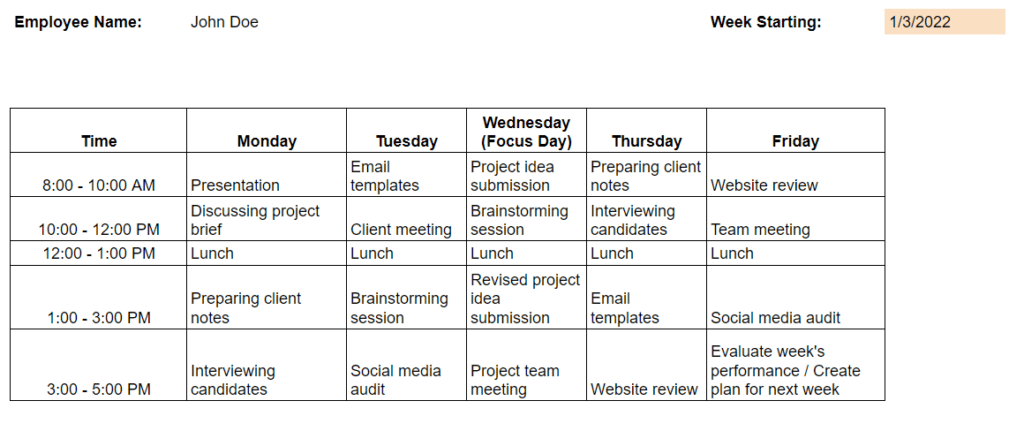
Download links:
Wrapping up
Using a weekly planner for your work process is an excellent way to take control of how you work, rather than having the circumstances determine it.
We’ve highlighted eight essential tips to ensure that your weekly work plan is successful and explored some of its benefits. Be sure to incorporate them and use the tools mentioned as you construct your plan of action and follow through with it during the work week.
Once done, you’ll surely notice a significant improvement in your productivity!

Carlo Borja is the Content Marketing Manager of Time Doctor, a workforce analytics software for distributed teams. He is a remote work advocate, a father and a coffee junkie.


