If your organization plans to join the nearly 75% of businesses that offer a hybrid work model, take time to create comprehensive guidelines. With a hybrid work policy, you can avoid common issues with flexible work arrangements, including:
- Confusion about who can work remotely and when they can do so
- Miscommunication regarding expectations for remote workers
- Productivity issues from poor work environments and lack of equipment
- Security concerns due to inadequate protocols
Developing a policy that works for both management and employees doesn’t have to be difficult. In this article, you’ll find everything you need to get started, including a hybrid work policy template and suggestions for what to include.
9 sections your hybrid policy should include
Set your company’s policy up for success by incorporating the 9 sections below. Link them to supplemental resources, such as your organization’s code of conduct or employee attendance policy.
1. Definition
It’s easy to assume your team knows what you mean when you use words like “hybrid,” but each person may have a slightly different definition. Start by defining key terms that the policy covers.
This section is crucial for adding clarity, eliminating confusion, and keeping everyone on the same page. Depending on the scope of your policy, you may want to consider these points:
- What does “hybrid” mean to your organization?
- How does your company define “remote work”?
- What do you mean by “in-office work”?
2. Eligibility
Before employees get overly excited about working remotely, clarifying who can (and can’t) adopt a hybrid arrangement is helpful. In this section, explain who is eligible to leverage the policy and how they can get started.
By outlining the rules for position eligibility, you can prevent repeat questions and help remote employees transition to a hybrid policy more efficiently. Here are a few elements to think about:
- Can all employees adopt a hybrid work schedule?
- Does the policy only apply to team members in certain roles or with specific statuses?
- Can employees take steps to become eligible for a hybrid arrangement?
3. Availability and attendance
Your company’s standard work hours might be Monday through Friday from 9 a.m. to 5 p.m. Do these same requirements apply to hybrid workers? In this section, define your organization’s hybrid availability and attendance policy.
By clarifying availability and attendance, you can set expectations and help employees understand how they might benefit from a hybrid schedule. Be sure to answer questions like these:
- When can employees work from home?
- How should they sign in and report for work?
- Do they need to be online a certain number of hours daily, and how much flexibility is there?
- How will you track or calculate hybrid hours?
A platform like Time Doctor can track attendance, whether or not employees are in the office. You can easily monitor attendance and projects by setting Time Doctor to track time and assignments automatically.
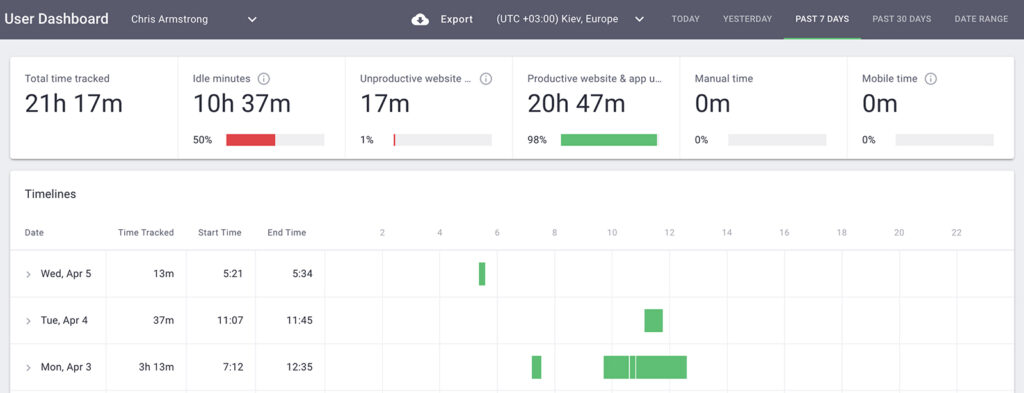
4. Key performance indicators
Your team deserves to know how you measure employee performance, especially if the metrics differ from standard in-office measurements. This section should outline the necessary KPIs (key performance indicators) for hybrid work.
By sharing KPIs, you provide transparency and show employees what they can do to optimize performance. These metrics can affect everything from employee retention to organizational performance. Here are a few questions to guide you:
- Do you expect employees to meet specific goals when they work from home?
- What metrics will you use to measure their performance?
- What disciplinary actions will you take if employees don’t meet these KPIs?
Time Doctor can also provide productivity and work-life balance insights. The platform automatically tracks idle time and can use your custom input to monitor productive versus unproductive time.
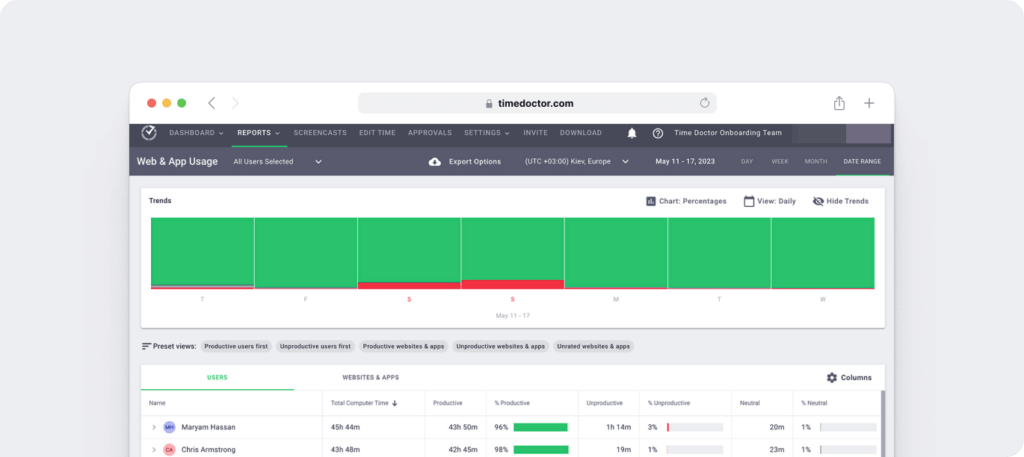
5. Communication expectations
Good communication is essential for any hybrid work arrangement, especially if your team is new to working across different locations and time zones. In this section, share guidelines for synchronous and asynchronous communication.
Setting these expectations can improve employee engagement and help teams perform better. Think about aspects of communication like the following:
- How responsive do you expect employees to be during remote work?
- Do you expect them to reply within a certain amount of time?
- What programs are employees required to download for async communication?
6. Environment
You won’t be able to control workspaces for hybrid employees as you would with in-office workers. However, it’s still important to outline expectations for hybrid work environments.
By establishing these standards, you can ensure hybrid workers do their best work in productive spaces. Consider these aspects:
- Do you expect employees to have dedicated workspaces?
- Should their workspaces meet specific requirements?
- Are employees allowed to use public spaces or coworking spaces?
7. Equipment
From computers and software to peripherals and supplies, your company likely provides everything employees need for in-person work. In this section, list the equipment that employees can access from the company for hybrid work and what they need to furnish themselves.
Explaining these guidelines helps employees prepare for working remotely and manage their operational needs. Think about potential issues, such as:
- What equipment will you provide for employees to use at home?
- What equipment are employees not allowed to take home?
- Will your company reimburse employees for specific equipment?
8. Expenses
Employees may accrue expenses while working remotely, and they may expect you to cover them. In this section, differentiate between what your company will and won’t pay for.
Discuss expenses proactively so you can effectively budget while ensuring employees can make essential purchases. Use these questions to guide you:
- Will your company provide a stipend to hybrid workers for setting up their spaces?
- Which additional expenses will your organization cover?
- How can employees get reimbursed for covered expenses?
9. Security
From customer data to confidential information, your company likely has a lot of material to keep secure. Here, explain the protocols hybrid workers should take to maximize security.
Whether your company has service-level agreements (SLAs) or you simply want to avoid data breaches, it’s essential to clarify security protocols. Here are a few issues to consider:
- What tools and equipment should employees use to maintain security?
- Do you expect employees to take certain precautions with Wi-Fi?
- What should employees do if a security issue arises during remote work?
Example hybrid work policy template
There’s no need to build a policy for hybrid work arrangements from scratch. Save time by using the template below.
How to use this template
This template can help you create a policy quickly, but it isn’t a plug-and-play document. Review it carefully and replace the bracketed text with information relevant to your business.
Then talk with your HR (human resources) and legal teams to ensure the policy meets your company’s needs. Remove or add sections as necessary to protect your business and your team.
Sample template: Hybrid work policy
[Company Name] Hybrid Work Policy
Definition
“Hybrid work” refers to an arrangement that includes both remote and in-office work.
“Remote work” refers to work completed or hours tracked outside of [Company Name]’s primary location in [City], such as in the employee’s home office.
“In-office work” refers to work completed or hours tracked at [Company Name]’s primary location in [City].
Eligibility
At [Company Name], eligibility for hybrid work gets determined at the department level. Newly created positions have already been evaluated for hybrid work, and position eligibility is reflected in the job description.
Existing positions may be considered for a hybrid arrangement. Department heads review the following factors when deciding on a hybrid work schedule:
- Whether the work can be securely and efficiently completed off-site
- Whether the team requires substantial in-person collaboration
- How many junior employees the employee oversees
To request a hybrid work arrangement, please submit an official form [insert link] to begin the process. Department heads will respond to your request within [number] business days.
Availability and Attendance
Hybrid employees are eligible for remote work up to four days per week. Employees should consult their managers to schedule in-office workdays.
All full-time employees are required to complete a combined 40 hours of work. Employees must clock in using an approved attendance and time tracking tool whether they work in-office or remotely.
As a general rule, employees must work the standard hours of 9 a.m. to 5 p.m., Monday through Friday. Employees may negotiate alternative work hours on a case-by-case basis.
If employees fail to complete 40 hours of work per week for [number] weeks per quarter, they may become ineligible for hybrid work.
Key Performance Indicators
While working remotely and in-office, employees will be measured by a set of KPIs. These KPIs ensure employees attend work during standard hours, complete projects and tasks as assigned, and maintain high productivity levels.
- Number of hours tracked per week: [number]
- % of time productive: [percent]
- % of time unproductive: [percent]
- % of idle minutes: [percent]
If employees fail to meet the stated KPI for more than [number] consecutive weeks or more than [number] weeks per quarter, disciplinary actions will be taken, such as [example]. After [number] disciplinary actions, termination may be considered.
Communication Expectations
When working remotely, employees are expected to remain in close communication with teams, supervisors, and clients. Employees must respond to clients within [number] working hours, and they must respond to colleagues within [number] working hours.
In addition, employees working remotely must participate in key events, including daily standups, weekly one-on-one discussions, and team or department meetings as scheduled.
Environment
Hybrid employees are required to have dedicated workspaces where they can complete work remotely. This space may be an entire home office or a portion of a room. In this workspace, employees are expected to have a desk, a chair, and reliable internet access.
Within [number] business days of starting their hybrid work arrangement, employees will receive a stipend of [amount] to be used for outfitting their workspaces.
Instead of a home workspace, employees may also complete remote work at a dedicated coworking space as long as it provides the required elements listed above.
Equipment
[Company Name] will provide members of its hybrid workforce with company-issued laptops that are pre-installed with all necessary software. Employees cannot install additional software or otherwise modify the equipment.
Employees are required to use these company-issued laptops for remote and in-office work. Employees are responsible for transporting these devices safely and securely.
[Company Name] will not provide additional equipment such as second monitors, printers, scanners, tablets, or smartphones. Employees may purchase these items with the remaining funds from their stipends.
Expenses
In addition to the one-time stipend described above, hybrid employees will receive a monthly stipend of [amount]. This amount is for work expenses such as reliable internet access and home office maintenance.
Additional expenses for equipment or maintenance require approval by the employee’s department head.
Security
While working remotely, hybrid employees are responsible for maintaining the security and confidentiality of their work. Employees are required to password-protect all equipment and use an approved VPN for added security when performing work online.
Employees who need paper documents must keep them in locked filing cabinets when not in use. These documents must be signed out of the building so their whereabouts can be tracked.
How to communicate the policy to employees
Once you’ve developed a hybrid work policy, the next step is sharing it with employees. Follow these steps to communicate it effectively and implement it successfully.
Choose the right communication channels
Introducing a hybrid work policy is a significant change for most businesses, whether you previously required in-office work or had a completely remote work policy. Make the initial announcement in front of as many of your employees as possible, such as at an all-staff meeting.
After announcing the change at an in-person or virtual meeting, share the news via email or a company-wide Slack channel. Choose the communication channel your company uses most to increase the likelihood of employees seeing it.
Give employees the resources they need to review and adopt the policy. For example, add a link to the complete policy or attach a PDF.
Repeat the message in various formats
Research shows the average person needs to hear a message anywhere from three to 20 times before taking action. That means you should repeat the message multiple times across various formats.
To avoid reusing the same language repeatedly, choose different angles to highlight after the initial announcement. For example, mention the position eligibility in one message and the attendance requirements in another.
If you want to encourage employees to use the hybrid policy, showcase the benefits. For example, mention the reduction in overall commute time or the stipend for setting up a hybrid workspace.
Confirm employees understand the policy
Depending on what communication channels you use, you have a few options for confirming employees have seen the policy. For example, you can ask supervisors to get acknowledgments from everyone on their team, or you can request read receipts for your emails.
To ensure employees understand the policy, keep the lines of communication open. Encourage them to send questions to the HR department, where they can get accurate, up-to-date information.
Want to make your company’s switch to a hybrid workplace easier? Try Time Doctor so you can monitor employee schedules and track productivity no matter where your team works.

Carlo Borja is the Content Marketing Manager of Time Doctor, a workforce analytics software for distributed teams. He is a remote work advocate, a father and a coffee junkie.


