You want to hire a talented but affordable graphic designer, and someone suggests Upwork.
All you have to do is register on this global freelancing platform, create a job posting, and then sit back as a slew of candidates jump at the prospect of working on your project. You choose the best or most experienced freelancer, and your project is good to go.
Simple, isn’t it?
Well, not exactly.
Here’s a comprehensive Upwork review to help you make the best of this digital freelance job site!
While Upwork has played a big role in helping companies and individuals find independent remote workers, the sheer size of freelancers bidding for a project makes it very difficult to separate the wheat from the chaff.
In other words, if you aren’t too careful, you may end up hiring an incompetent candidate for your project.
It works the other way round too!
As a freelancer, finding good paying projects on Upwork can be an uphill task. You need to outbid talented competition on the freelancing site and contest with freelancers who are willing to charge very low rates.
So is Upwork worth a try?
Absolutely!
To figure out why, check out our Upwork review below.
Table of Contents
- What is Upwork?
- How much does Upwork charge?
- How do I make payments on Upwork?
- How can I find good freelancers on Upwork?
- How to get a great job on Upwork?
- How to complete a project successfully?
- How do Upwork reviews work?
- Some common grounds for dispute
- Pros of using Upwork
- Cons of using Upwork
Note: Time Doctor is an easy way for you to manage all of the freelancers and virtual assistants you hire on Upwork. You can get real-time insight into what tasks they’re working on AND see how long it takes to complete each task. Try it free for 14 days.
Read on to know what it does, how the platform operates, what are some of the pitfalls and how to avoid them so you can hire quality talent for your business (at the best price!).
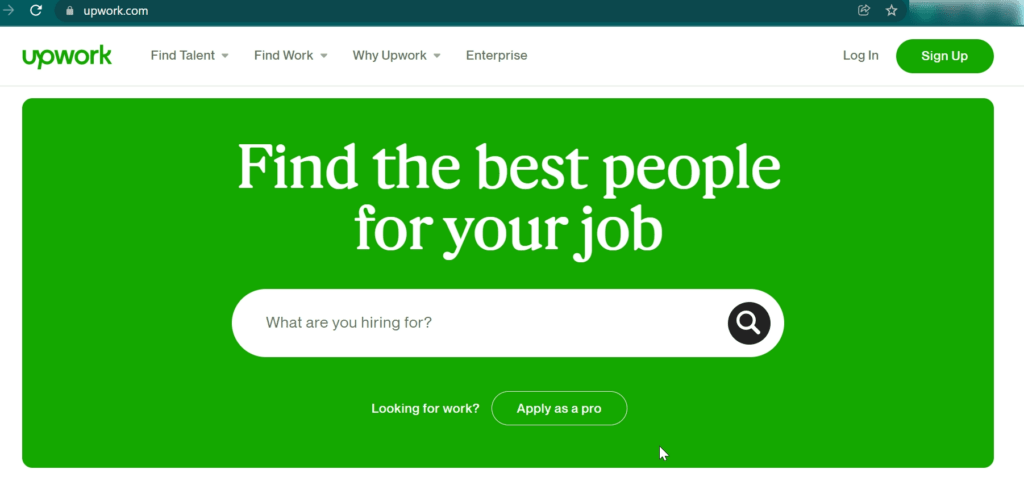
What is Upwork?
In 2013, two popular online freelance platforms, Elance and oDesk, merged to form Elance-oDesk, later rebranded as Upwork in 2015. According to the company, Upwork Global Inc is “the premier freelancing website for top companies to hire and work with the world’s most talented independent professionals”.
The company has approximately 145.4 thousand active clients spending at least $5,000 per year. In 2020, around 1,500 freelancers had worked on Upwork projects.
Freelance platforms are gaining popularity
With the advent of the ‘gig economy’ and people leaving the security of full-time jobs to pursue different opportunities in the form of freelancing work, many talented professionals are signing up on the freelance marketplace like Upwork to offer their services.
Even attorneys, CMOs, and consultants with world-class training are choosing to work independently.
Following this trend, by 2027, freelancers will make up 50.9% of the total U.S. workforce.
Freelancing is great for individuals as they get to choose their assignments and work schedule.
It is an excellent opportunity for organizations to hire quality talent from the freelancing platform that may not be available in-house or even in the same geography. In fact, the global freelance platform market size is projected to boom at a CAGR of 15.3% during 2021-2026.
How much does Upwork charge?
Upwork Global Inc has changed its fee structure and now charges both the client creating the job posting and the freelancer getting the gig.
For clients hiring any new freelancer, the company charges a fee of 5% per payment transaction to all clients (or 3% for eligible U.S. clients who pay via ACH).
This Upwork fee is calculated as a percentage on top of the payment you make to freelancers. For example, if the Upwork client makes a $1,000 payment for a project, the platform will charge an additional $50 processing fee.
Earlier, this platform did not charge clients any fee.
Upwork charges VAT to freelancers and agencies in certain countries unless specific exemption requirements are met. The freelancing platform collects this tax and pays it to the appropriate government agency.
This tax rate varies by country, which means your tax percentage will depend on your country’s VAT rate. For example, the VAT rate for the United Kingdom and Germany is 20% and 19%, respectively.
Note: The above Upwork fee doesn’t apply to clients who’ve signed a contract for Upwork Enterprise services or have another agreement that provides for different terms.
Freelancers pay a sliding service fee of 20% to 5% based on their lifetime billings of work with a specific Upwork client.
Freelancers pay 20% for the first $500 billed with the client across all contracts, then 10% for total billings between $500.01 and $10,000. When total billings with the client exceed $10,000, a 5% fee is charged.
Essentially, the more business you do with one client, the less fee you pay in the long run.
Earlier, freelancers only paid a fixed 10% service fee for all contracts.
According to Upwork, this pricing model incentivizes higher-value, longer-term projects.
Some freelancers who were earlier working on Elance and oDesk have found the pricing change disconcerting. James Duren, who has been getting work from Upwork since 2014 for offering his freelance writing services, said he would have trouble hitting the $10,000 lifetime total for his prospective clients to qualify for the 5% fee.
Others like Danny Margulies, a copywriter who moved to the Upwork platform from Elance, disagree. Margulies said he quickly got a request from a client who saw his $135-per-hour rate.
An increase in fees may not be a big issue on its own.
But sometimes…
Employers may want to adjust the ‘price’ of a job with the processing fee, reducing the actual rate of a job. There are some highly tedious proofreading jobs going for as low as $10 per hour.
On the other hand, freelancers may jack up the cost of the Upwork job according to the margins they want to make after paying service fees.
It may lead to businesses paying higher fees indirectly while simultaneously getting deprived of good talent that is not keen on lowball Upwork job offers.
Get your pricing right
As a client…
- If you want to attract good talent on the platform, be realistic about the pricing. You can’t hire good work at $2-$5 per hour rates.
- If you price a job too low, it will attract poor quality of freelancers and ‘spambots’ – that bombard potential jobs with low bids.
- Describe the project in detail, including skill requirements and the hours required to complete it. Categorize it accurately. It will prevent you from wasting valuable time shifting through large numbers of irrelevant proposals on the platform.
As a freelancer…
- Don’t price yourself low (or offer free work) to attract jobs, even if you are just starting.
- Whether you’re a freelance writer or developer, calculate your hourly rate (or price-per-job) accurately using a rate calculator to cover your cost and reflect the talent you bring to the table.
- Don’t just compete on price, show your potential client the time and resources that you spend on each aspect of a job and the value that you provide. It will help build trust and respect, which goes a long way in getting great offers on the platform.
- Don’t restrain yourself from applying for a job where the client’s budget is lower than your price. Sometimes, clients do not know the budget for a job but are happy to pay for good talent.
How do I make payments on Upwork?
When you hire a new freelancer on this platform, there are two types of payment – for fixed price contracts and hourly contract gigs.
For fixed price contracts, employers need to make deposits in an escrow account. The money is released to the freelancer once the job is complete. Or it may be released when the freelancer reaches specific milestones in the project, as discussed with the client.
On hourly contract jobs, employers are billed every Monday for the previous week’s hours based on the freelancers’ work diary that records the number of hours put in a job with work-in-progress screenshots.
You can make payments through credit card, debit card, bank accounts (US clients only), PayPal, Payoneer (outside the U.S.), and M-Pesa (Kenya only). These payment accounts need to be verified by the Upwork platform.
As a freelancer on an hourly contract job, you need to log your work hours in your work diary. This tracked or manually added time is invoiced to your client according to the schedule below:
- Week 1: Log time using the Upwork desktop app (Time Tracker).
- Week 2: The tracked time is invoiced to your client on Monday, and they have until Friday to review your work.
- Week 3: Your payment becomes available on the following Wednesday.
For fixed price gigs, your client has 14 days to review and approve the milestone or request changes. Once they approve, the funds in escrow will be released to you. However, if your client takes no action for 14 days, the funds are automatically released to you.
The platform also offers the Upwork Payment Protection feature for clients and freelancers, enabling secure transactions between both parties.
As a client, you get to define milestones in fixed price jobs. Payment is released to the freelancer only after you’ve received and approved the work. For hourly jobs, you can check a freelancer’s work diary before approving payment.
Freelancers are assured payment for hours worked on the project using the Upwork Desktop App. The client deposits a milestone payment into escrow on fixed-rate projects before work begins.
For many freelancers, this system works better than running after a client to clear an invoice after completing a project.
However, it sometimes gets tricky.
There have been cases where a freelance developer or freelance writer has finished a job, but the client has refused payment on some pretext – like unsatisfactory quality. Similarly, clients sometimes make the final payment but aren’t given complete access to all deliverables of a project (code files, graphics, templates, etc.) by the freelance developer.
This means as a client, you don’t get access to the job you’ve paid for, and as a freelancer, you can’t get your money.
For hassle-free payments
As a client…
- Release payment and close the contract only after you’ve received the final product from the freelancer and reviewed it to check for quality.
- Have clearly defined milestones and specify the payment associated with each milestone for the project.
- Don’t delay reviewing a completed job or releasing payment on the platform. It can create disputes, and your Upwork account can get blocked.
As a freelancer…
- Ensure that the clients’ payment methods are verified.
- Whether you offer freelance writing or accounting services, work only using Upwork’s desktop app. The work diary tracks your time and takes snapshots of your screen to avoid any conflict at the payment stage. However, this function is not yet available on the mobile app.
- Adhere to deadlines as discussed with the client. If there is a delay, communicate it clearly to the client and get an extension.
How can I find good freelancers on Upwork?
Finding and hiring good talent on any freelance platform is a time-consuming job. It is no different for Upwork.
Companies and entrepreneurs looking for freelancers on Upwork usually complain that good talent is hard to come by. There are too many mediocre applicants, and an Upwork scam can catch you unawares.
So how does the hiring process on Upwork work?
You can try these tips to hire good talent at reasonable rates:
- One common mistake clients make is not writing detailed and clear descriptions in the job post. This is highly essential to attract even moderately fit applicants for your job.
- Chalk out objectives for the project, identify any special tools or skills needed, and describe the level of experience you’re looking for. Also include details like results expected in the form of deliverables and deadlines.
- When writing a description of your project, add a unique identifier like asking the applicant to use the word “blue” in their cover letter or ask an obscure question that the freelancer needs to answer. It will show you who has read your job description clearly and has sent a customized proposal. It can weed out people who make mass applications.
- Study each applicant’s Job Success Score – a measure of their overall freelance work history and previous clients’ satisfaction levels – to understand if they would be a good fit for your project.
- Avoid freelancer profiles which are sketchy or do not have a professional-looking picture.
- Use a paid test to qualify applicants. It dissuades the non-serious freelancers and gives you a fair idea about the capabilities of an applicant.
- Make sure you hold a video interview on Skype or Google Hangouts. Non-verbal cues during a video chat are invaluable when trying to separate a good hire from a bad one.
- In case a freelancer is not comfortable being interviewed (maybe it’s their first interaction with you), exchange messages through the Upwork Messenger to clarify all details before hiring. Upwork Messenger allows real-time communication. Since all conversation is achieved within the system, it creates a sort of paper trail for both parties, which could come in handy in case of dispute resolution.
- Post a fixed pay project only if you know the exact output and the number of hours it should take to complete that project. Clarify these with the freelancer. If you have any doubts or if the project is complex, you should post it at hourly rates.
- You can also consider hiring a few top applicants for a trial contract (like a paid test drive) to help make the final decision.
Seems like too much work?
You can also give Upwork Plus (formerly Upwork Pro) a chance. It’s a paid service from Upwork. The company says it helps busy hiring managers find, engage, and hire a talented freelancer from a group of handpicked, pre-vetted professionals.
Under this, the Upwork freelancer goes through a series of tests and interviews to qualify on technical skill as well as behavioral aspects that evaluates communication skills, teamwork, and professionalism to determine if they are fit for a role.
As a client, when you sign up for Upwork Plus, you get an account manager who works with you to understand your job requirements, including specific technical expertise, budget, etc.
The Upwork account manager helps you speed up the hiring process by assisting you with your job post and highlighting available freelancers and agencies who may be a good fit for your project. You can then sort through this selective list of Upwork freelancers, interview them, and hire the best candidate.
To avail these services, you’ll have to pay a monthly subscription of $49.99 per month, in addition to the 3% payment processing and administration fee. Such benefits of an account manager are exclusively available on Upwork and aren’t offered by leading Upwork alternatives like Fiverr, PeoplePerHour, etc.
Similarly, Upwork Enterprise gives large businesses direct access to freelance talent on Upwork Plus. This way, businesses can source and engage Upwork freelancers from their private talent clouds.
The latest version of Enterprise also allows businesses to customize their onboarding processes with steps and checkpoints that could include skill tests and background checks.
Clients can also contact the customer service team for any personalized assistance.
How to get a great job on Upwork?
While we all know that when applying for a job, you need to write a top-notch proposal that attracts a client, there are a few tricks that could seal the deal for you on this platform:
- Most Upwork proposals will need you to answer one or more ‘additional questions’ after you write your Cover Letter. Don’t take these questions lightly, and don’t treat them as an afterthought. They are the first thing the client gets to see when he receives your proposal. The cover letter comes last.
- Write a customized proposal and cover letter that addresses the points made by the client. Don’t be generic. You can be the least experienced freelancer for a job and an expensive bidder, but if you take the time to understand the clients’ needs and communicate that clearly in your proposal, you’ll win the gig.
- Don’t forget to look the part of a professional on your Upwork profile. There is more to a proposal than just the words you write. Upload a good, professional-looking picture of yourself. Use sites like Photofeeler to know how competent and influential you look. Even though it’s not mandatory to upload a picture on your Upwork profile, it does make a difference.
Pro Tip: Check out Upwork’s Customer Service & Support page for a step-by-step guide on building an impactful profile.
- Your hourly rates need to be competitive but don’t sell yourself cheap. Research other Upwork freelancer profiles to find out hourly rates for your expertise. Also, find out what you would be paid in a regular office for that same work.
- Instead of searching for jobs through keywords and filters, skim through the headlines of all the jobs in your category. When you find a few headlines that strike as promising, dive deeper. Keyword filters don’t work very well on Upwork, and sometimes prospective clients don’t categorize good projects accurately.
- Upwork lets you take qualification tests to show how good you are at something. Take only relevant tests that will impress any potential client in your area of expertise. If you’ve done below average in some tests the first time, hide them from your profile till you retake them and improve your score.
- You need to research your client as well to find a good fit. Interview the client while they interview you to make sure you understand what they’re looking for. If you think it’s not going to be the right match, don’t take the project.
Additionally, Upwork offers the Freelancer Plus plan to help you effectively advertise your services, submit meaningful proposals, and stand out from the rest. You can subscribe to the Freelancer Plus plan for $14.99 per month.
All set?
As the client, you’ve found the best freelancer, and as an independent worker, you’ve found a well-paying, exciting job.
Now we can all sit back and relax.
Not so fast, though.
How to complete a project successfully?
There’s more to getting a job done right than hiring a great guy. Here’s what you need to remember:
- Clear communication and effective team collaboration is the answer to most problems that crop up in a freelancing project. Upwork allows collaboration between client and freelancer through its desktop app for successful project management. Everyone can use it to send messages.
- However, Upwork in the past has penalized clients for ‘too much’ messaging. So, if a freelancer has too many questions, just hop on a voice call or video chat to hold a detailed conversation. Make a note in the Upwork messenger that you’re taking the conversation offline.
- Any change in project deadline, details or payment when discussed and decided offline needs to be mentioned in Upwork messenger. Write a line or two putting the main points across.
- Set a schedule for regular updates from the freelancer. You can then quality check and give feedback to the freelancer if improvements are needed while the project is midway rather than after it has been completed. This reduces delays in final delivery.
- All details of freelancing project deliverables, deadlines, payment, files, etc. must be communicated through Upwork. This is essential for dispute resolution.
How do Upwork reviews work?
There are three important aspects to Upwork reviews:
1. Leaving a review
A 14-day feedback period opens at the end of the project when both the client and freelancer can leave each other a review. The review isn’t visible till both the client and freelancer have posted their review or the 14-day feedback period ends.
2. Changing a review:
There are a few ways to change how your Upwork reviews appear on the platform. Within 28 days of the end of the contract, you can post a follow-up comment to a review about you that will show up on your public profile. You can also work directly with your client to request feedback changes and revise the Upwork reviews.
If you feel the review violates Upwork’s terms of service and you’d like to dispute a review, you can get in touch with Upwork’s customer support team.
3. Checking a review
All your public Upwork reviews will be available on your profile. If your contract just ended, it can take up to 14 days for the reviews to become public. You can also find your feedback for specific contracts in your contracts dashboard.
Next up, we’ll discuss some common grounds for dispute on Upwork that clients and freelancers should be aware of to avoid any hassles.
Some common grounds for dispute
Despite all precautions, sometimes disputes arise. Some common sources of dispute on Upwork include a freelancer billing you for more hours than necessary to complete the task or submitting subpar quality of freelance work.
In such cases, the client has time till the end of the review period (usually a week) to talk to the freelancer and resolve the issue or file the dispute.
For hourly jobs, disputes must be based on hours billed, not the quality of the work.
For fixed price jobs, rules say that only freelancers can file disputes for the release of the escrowed funds. However, that doesn’t mean you cannot talk to your freelancer about a refund. Moreover, there have been cases where clients did dispute fixed price jobs and got a refund on the total payment.
As a freelancer, you must always work using Upwork’s time tracker on the desktop app. This is proof of the time spent on a job. Also for fixed hour work, negotiate on milestone based payments to ensure that you get partial payment for completing certain parts of the project.
Get into a dispute only if absolutely necessary. Dispute resolution is not one of Upwork’s major strengths and the customer support team tends to be subjective in this matter. Often, Upwork will turn over disputes to arbitration which entails a costly fee.
So is Upwork worth your time?
For better understanding, let’s explore some major pros and cons of using this freelance job site.
Pros of using Upwork
Here are some benefits of using Upwork for clients and freelancers.
Pros For clients
- Access a large talent pool to find a suitable candidate with the right skills.
- Hire as per your recruitment budget as different freelancers with varying years of experience quote different prices for the same task.
Pros For freelancers
- Find work across multiple industries and specialties like finance, IT, social media marketing, customer support, etc.
- Rest assured about payments for both hourly and fixed price projects with Upwork Payment Protection.
Cons of using Upwork
Here are some Upwork cons that clients and freelancers may discover while using the platform.
Cons For clients
- You may get involved in an Upwork scam and run into unqualified professionals who deliver poor work quality. Upwork doesn’t have strict guidelines for vetting freelancers.
- Getting in touch with customer support associates can be challenging as they mostly redirect users to the FAQs forum page for resolving queries.
Cons For freelancers
- Stiff competition from hundreds of talented and experienced freelancers vying for the same project.
- Tough to get the first job as your profile doesn’t have enough visibility without positive reviews from clients.
Wondering if Upwork can help you secure good talent and work opportunities?
You may consider researching Upwork alternatives like Fiverr, PeoplePerHour, Freelancer.com, etc.
Check out these 10 best freelance websites to connect with talented freelancers.
Final thoughts
With the rise of the freelancer economy, many companies are finding it profitable to hire through online platforms. The talent pool of freelancers and remote workers on these platforms is bigger and also gives you a wider geographic reach. Moreover, you save on the additional costs associated with hiring an on-site worker like office space, workstations, insurance, etc.
With a freelance marketplace like Upwork expanding and improving its services to allow easy and efficient collaboration between a client and any talented freelancer, there hasn’t been a better time to source top performers for your projects online.
Will you be hiring your next graphic designer or copywriter from a digital freelance platform?
Go through our detailed Upwork review to make the right decision.


