Using time tracking software is an excellent way to optimize your construction company’s workflows.
It can improve your project estimations and help you stay on budget while bringing in more accuracy in terms of billing and payroll.
But how do you select the right tool for your needs?
A solid time tracking software for construction should offer an interactive app, insightful activity dashboards, and an easy-to-use interface.
In this article, we’ll cover the top 10 time tracking apps for construction and help you choose the right one. We’ll also look at the benefits of time tracking for construction.
This Article Contains:
(Click on the link below to jump to specific sections)
- The top 10 time tracking software for construction
- 3 key benefits of time tracking software for construction
Let’s begin!
The top 10 time tracking software for construction
Tracking your company time can offer valuable insight into project expenses, labor costs, work hour statistics, and any unproductive time use. This data can be helpful to stay on budget and estimate future projects, especially in the construction industry.
So let’s take a look at some helpful time tracking software tools for your company:
1. Time Doctor

Time Doctor is an excellent time management and time tracking tool that’s used by large companies like Verizon and Ericsson, as well as SMBs like Thrive Market.
It can help boost employee productivity and accurately track employee time across the board.
Key features
Time Doctor offers many features that make it an ideal time tracker for construction.
Let’s take a look at some of them.
i. Accurate time tracking
Time Doctor offers a manual and automatic time tracking feature.
In the manual mode, you can individually track each task you’re working on. Simply create a new task in the Time Doctor app. You can then ‘Start’ the timer when you start working and ‘Stop’ after you’re done or when taking time off.
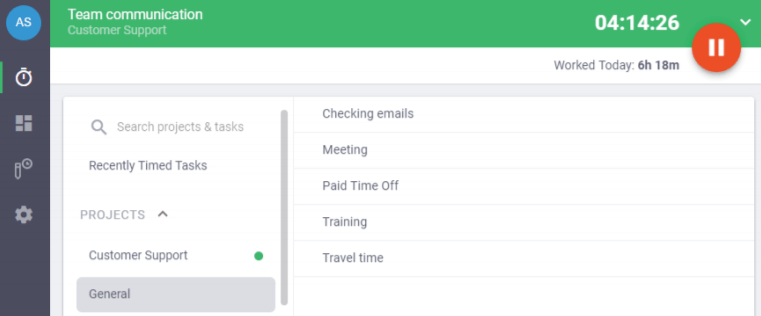
In the automatic mode, the app will start tracking time as soon as users start their desktop. It helps construction crews focus on their workflows since they don’t have to worry about manually tracking time.
ii. Offline and mobile device time tracking
With Time Doctor’s offline time tracking mode, employees can continue to track their time even if they face internet issues.
The app continues to track time and store the data in its local cache. Once it receives a stable connection, the data is uploaded to the main server.
Employees can also use their Android mobile app to track time on the go when visiting a job site. You just need to download the ‘Time Doctor 2’ app from Playstore, sign in, and track your time!
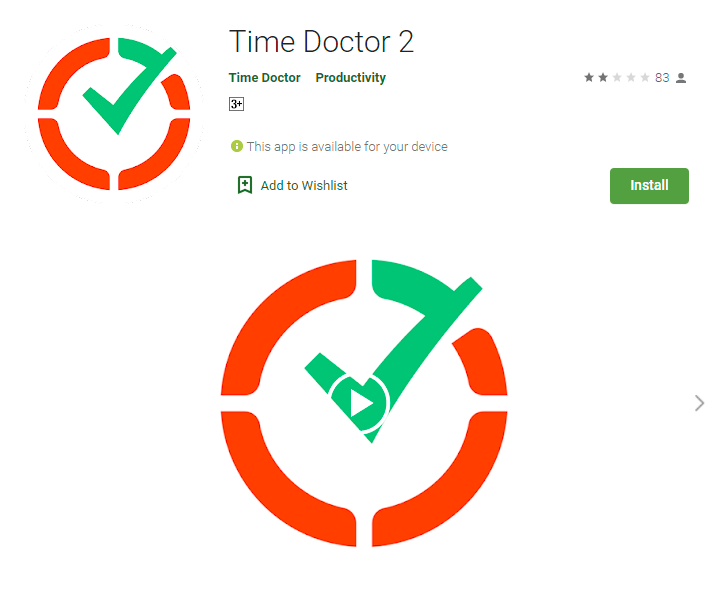
iii. Idle time tracking
Time Doctor’s time tracking app also offers various productivity insights into the way you work.
The app can measure your idle time throughout the day. Idle time (inactive minutes) is when the user actively tracks time, but there’s no keyboard/mouse activity.
Managers can set a time limit for idle time, after which the user will receive a distraction alert to steer them back on track.
Note: Time Doctor is not a keylogger. It only checks if you’ve clicked on any keys or moved the mouse. It does not record the keyboard activity.
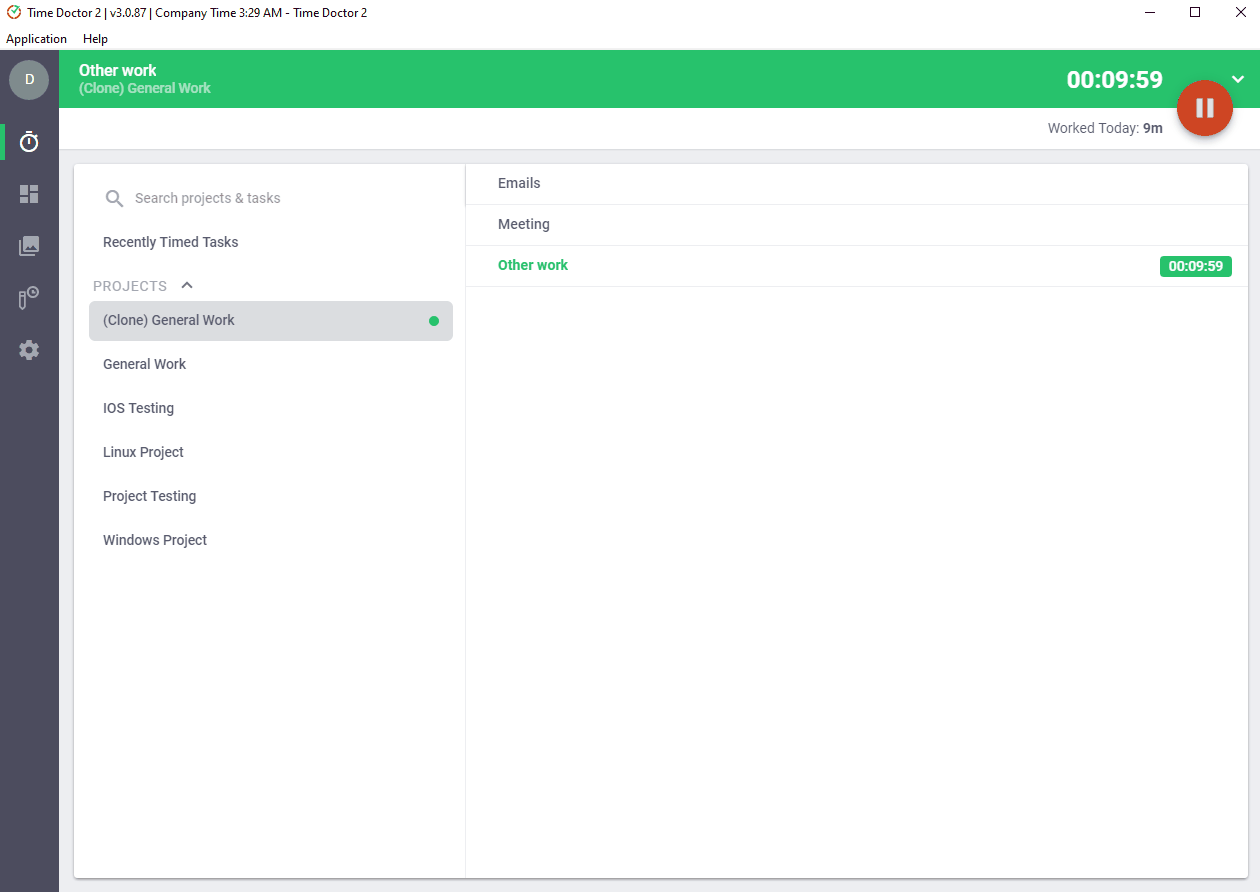
iv. Work schedules
With Time Doctor, managers can customize individual employee schedules and work shifts.
To create a new schedule, simply:
- Export all the employee IDs, names, and date ranges as a CSV file.
- Fill in the employee’s name, email address, employee ID, unique identifier, and date column.
- Import the CSV file to the system.
You can edit or remove schedules by exporting, editing, and importing the file again. You can also directly delete shifts by pressing the trash icon.
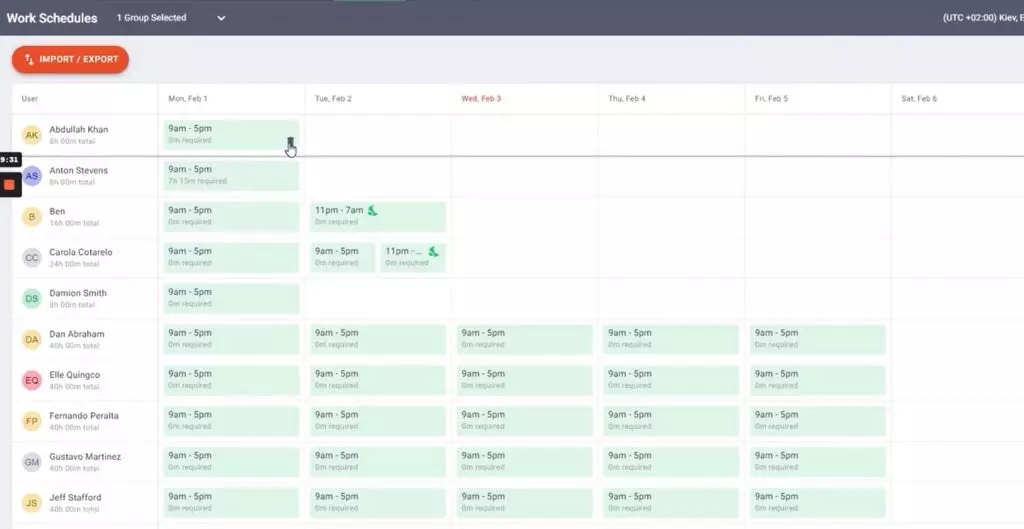
v. Attendance reports
Time Doctor’s attendance reports offer detailed insights into when your employees are present, absent, late to their shift, etc.
Note: You can only view attendance reports if you’ve enabled work shifts.
Here are the different attendance statuses that Time Doctor records:
- Present: When employees track at least a second of their time in the first five minutes of the shift.
- Absent: Employees don’t track time during their shift.
- Partially absent: The user did track time during their shift, but it was less than the minimum required work hours.
- Late: When employees track their time during the shift, but not in the first five minutes.
- Shift underway: Attendance statuses are not available until after a shift is over, so all shifts are usually shown as ‘Shift Underway.’ However, employees who haven’t tracked their time will be ‘Late’ for that shift.
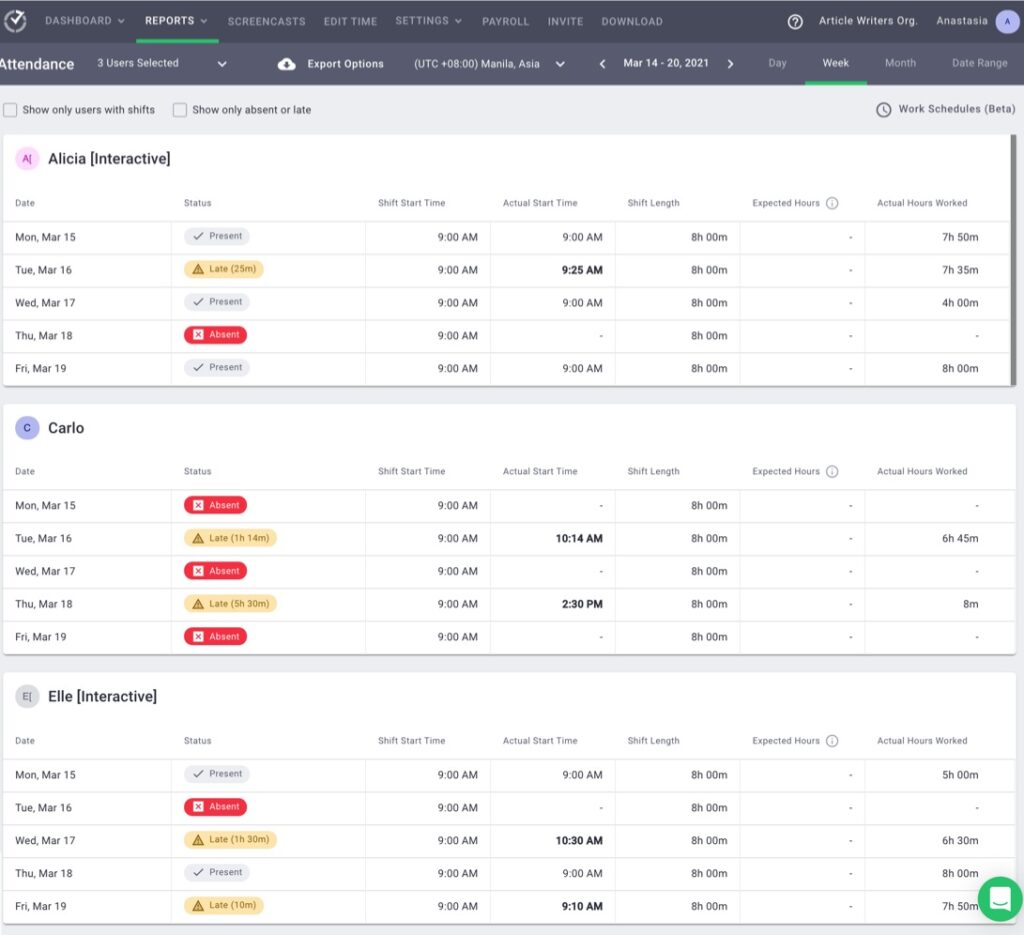
vi. Payroll management
With Time Doctor’s payroll features, you can directly compensate your consultants and employees.
The app integrates with Wise, Gusto, and Paypal for convenient payments. Consultants can also export their timesheets in PDF, CSV, and XLS formats to bill their clients.
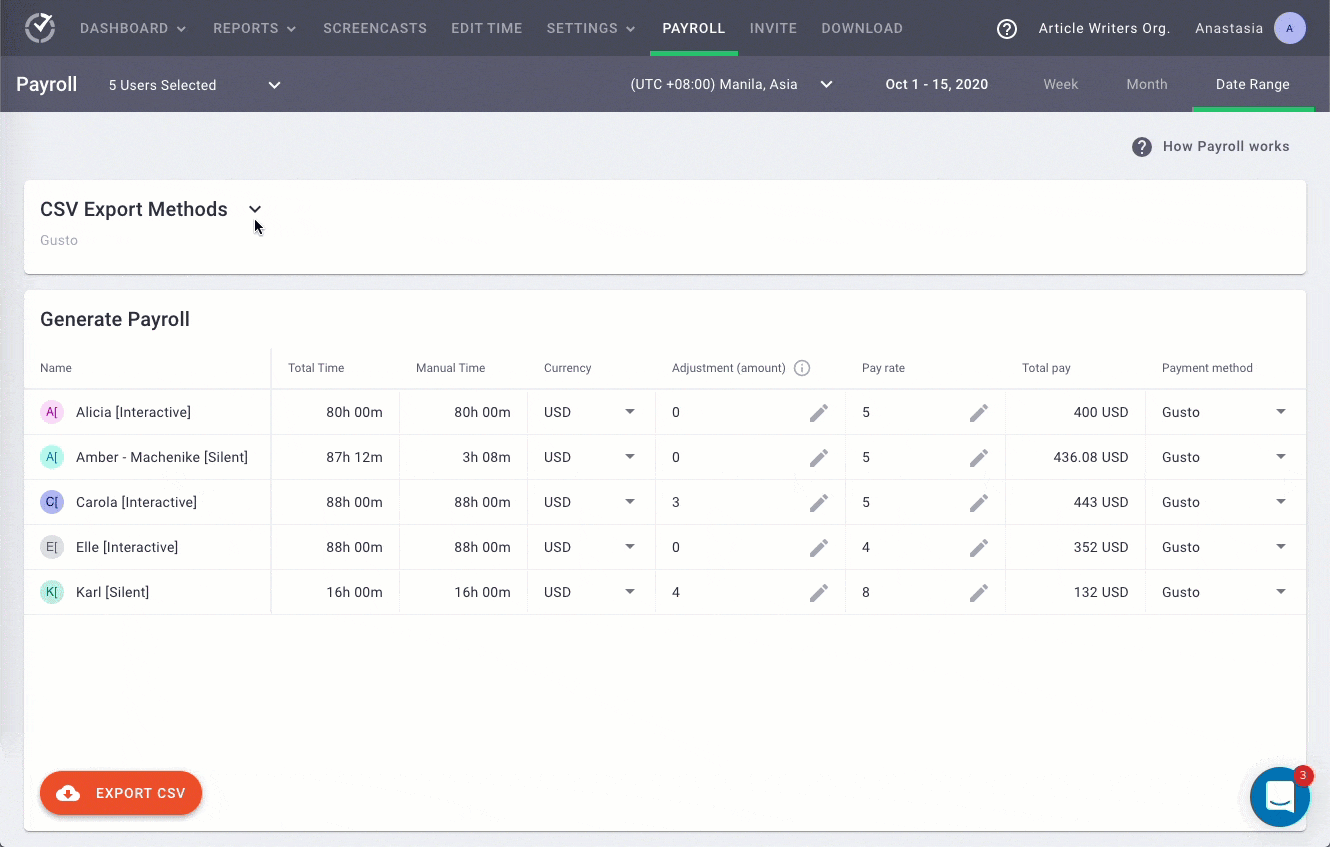
Pricing
Time Doctor offers a 14-day free trial (no credit card required). Paid plans are priced at $7/user per month.
Customer ratings
- G2: 4.4/5 (260+ reviews)
- Capterra: 4.5/5 (390+ reviews)
2. Connecteam
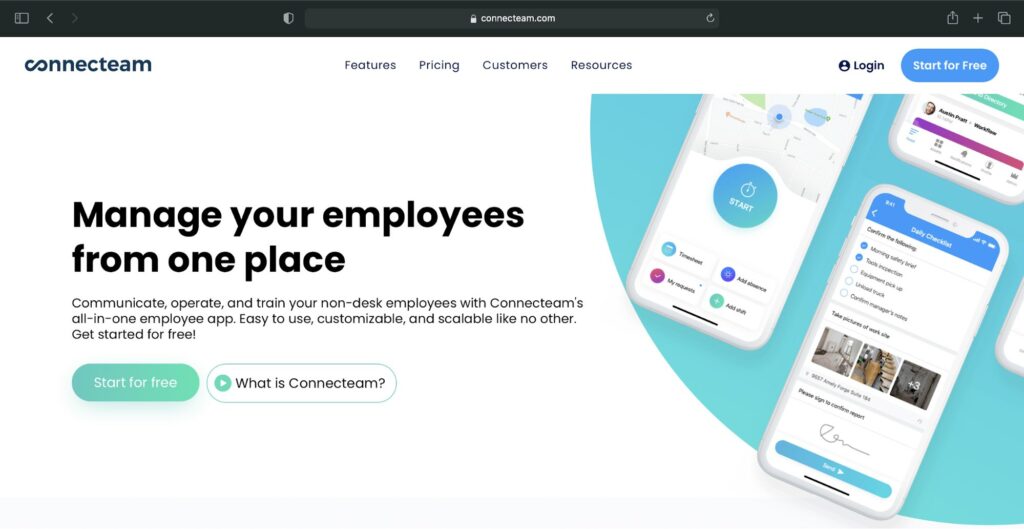
Connecteam is a construction time tracking software solution for independent contractors and large companies. It offers an easy-to-use mobile app that you can access on Android and iOS devices for easy employee management.
Key features
- Real-time time stamps and GPS location tagging allow employees to accurately clock in from their work sites.
- Managers can automate notifications and reminders for employees to track their time.
- Accurate and easy-to-use timesheets that can be exported for easy billing.
- Integrates with apps like Quickbooks and Trello for payroll processes.
Pricing
Connecteam offers a 14-day free trial. Paid plans start at $47/month for the first 50 users.
Customer ratings
- G2: 4.3/5 (30+ reviews)
- Capterra: 4.8/5 (135+ reviews)
3. Quickbooks Time
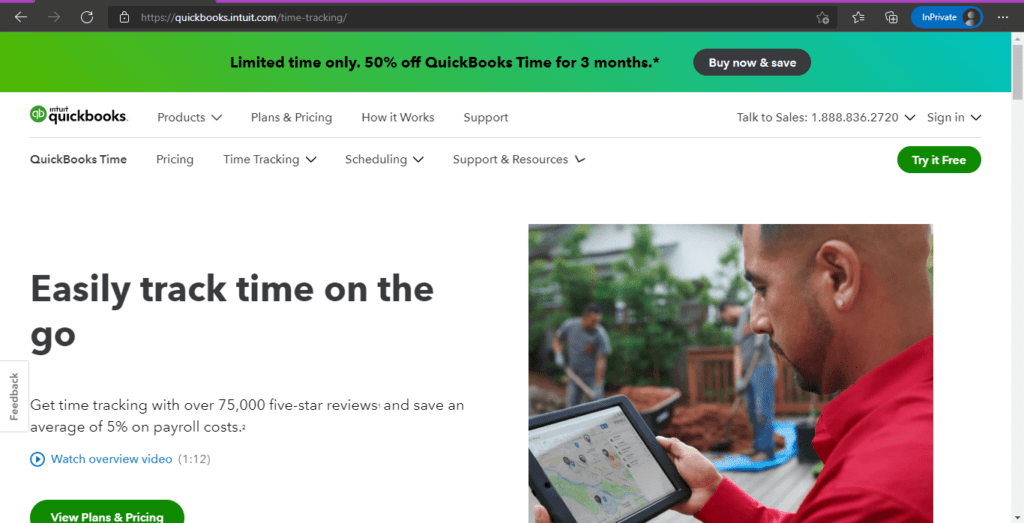
Quickbooks Time (formerly known as Tsheets) is an employee time tracking and scheduling software used by companies of all sizes. Business owners can simplify payroll, invoicing, and labor costs to save time using this tool.
Key features
- Allows managers to simultaneously clock in and out individual team members or the entire team through their device or smartphone.
- GPS tracking and geofencing offer accurate time tracking for construction employees.
- Employees can even track mileage and expenses to streamline payroll processes.
- The in-app dashboard offers real-time job activity, and employees can leave project notes for managers.
Pricing
Quickbooks Time offers a 30-day free trial. Paid plans begin at $8/user per month with a $20 base fee per month.
Customer ratings
- G2: 4.5/5 (1390+ reviews)
- Capterra: 4.7/5 (552+ reviews)
4. Hubstaff
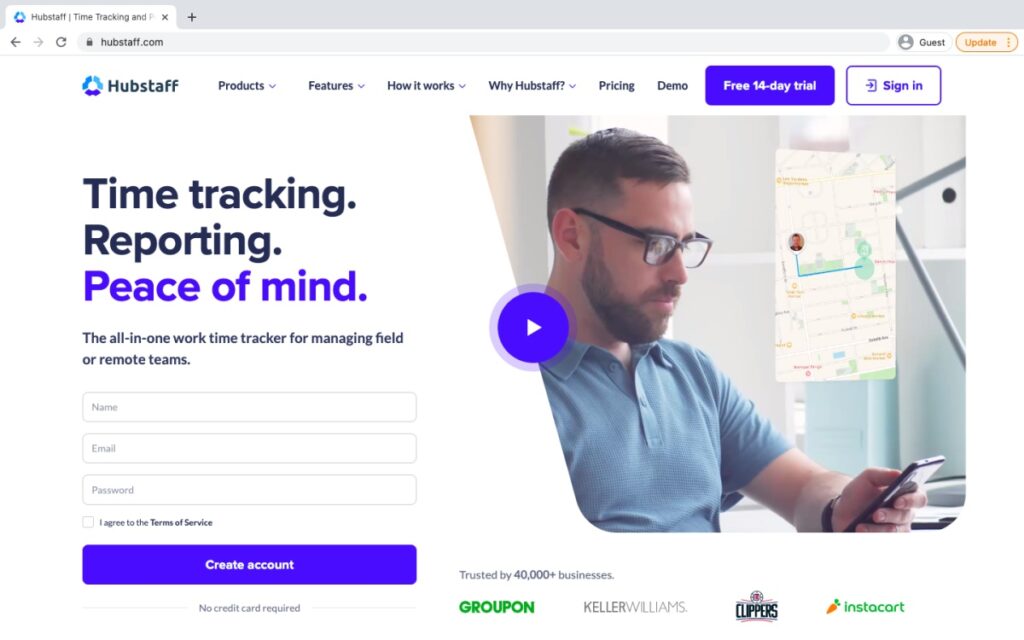
Hubstaff is a popular employee time tracking and management software. It automatically runs in the background when employees clock in so they can focus on getting the work done.
Key features
- Offers convenient payroll processing for faster, accurate payments.
- Managers can use the geofencing feature to create job sites for their employees.
- Managers can also set weekly overtime work hour permissions to prevent overworking and burnout.
- The interactive dashboard presents a detailed, daily report of what employees worked on, their job sites, completed tasks, etc.
Pricing
Hubstaff offers a free plan with basic features. Paid plans start at $7/user per month.
Customer ratings
- G2: 4.3/5 (380+ reviews)
- Capterra: 4.6/5 (1220+ reviews)
5. Buddy Punch
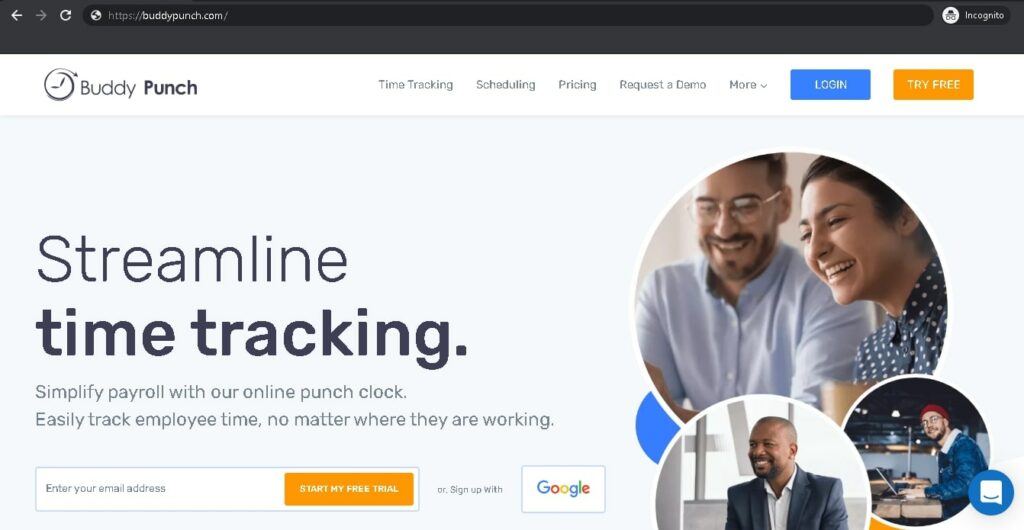
Buddy Punch is a cloud-based GPS time clock app for businesses in the construction industry. It’s a great alternative for paper timesheets or time cards and offers various project tracking and employee scheduling features.
Key features
- Managers can use geofencing to set location boundaries and limit time punching to a certain radius.
- The app automatically records every employee’s location data when they clock in for work.
- An easy-to-use dashboard that records all your shifts and schedules for the day.
- The facial recognition feature identifies your field crew through the iOS or Android webcams to prevent buddy punching.
Pricing
Buddy Punch offers a 14-day free trial. Paid plans begin at $3.49/user per month and a $19/month base fee.
Customer ratings
- G2: 4.8/5 (118+ reviews)
- Capterra: 4.8/5 (650+ reviews)
6. Timely
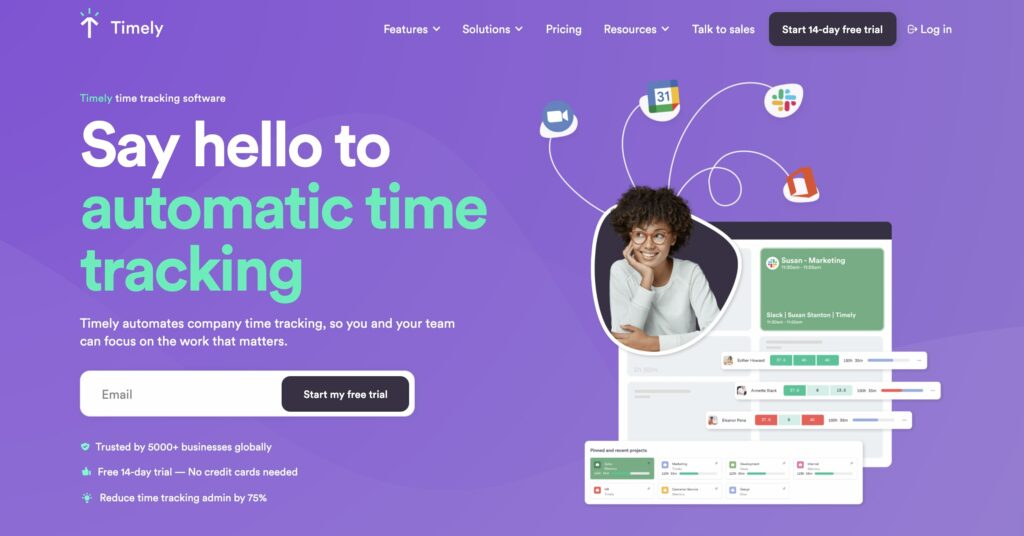
Timely is a timesheet software solution catering to the construction industry. Business owners can integrate it with other project management software to easily manage resources.
Key features
- Offers a detailed timeline view and insightful reports into employee productivity.
- Employees can capture a billable task with the help of a simple time clock.
- Managers can monitor the project and team progress using real-time dashboards.
- Integrates with tools like Jira, Trello, and Asana through the Timely API.
Pricing
Timely offers a 14-day free trial. Paid plans start at $10/user per month.
Customer ratings
- G2: 4.8/5 (210+ reviews)
- Capterra: 4.7/5 (635+ reviews)
7. Clockify
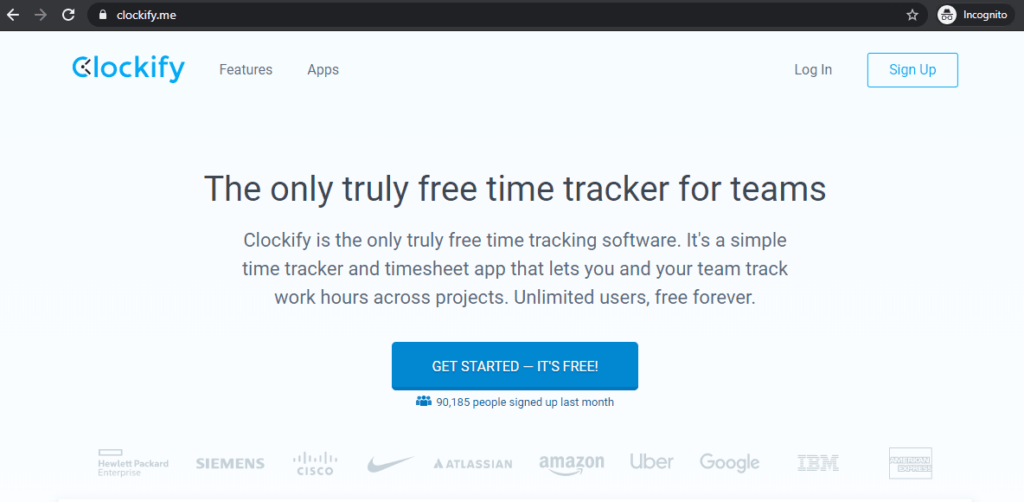
Clockify is a time tracking and timesheet software that lets managers track billable hours, employee productivity, and work schedules.
Key features
- Allows convenient time clock tracking for individual tasks and projects on the go.
- Managers can assign predefined tasks, projects, or schedules to individual employees.
- Managers can have an overarching view of how employees spend their time on-field with interactive dashboards.
- Employees can customize time reports and export them in PDF, CSV, or Excel formats.
Pricing
Clockify offers a free plan with basic features. Paid plans start at $4.99/user per month.
Customer ratings
- G2: 4.5/5 (110+ reviews)
- Capterra: 4.7/5 (1610+ reviews)
8. Clock Shark
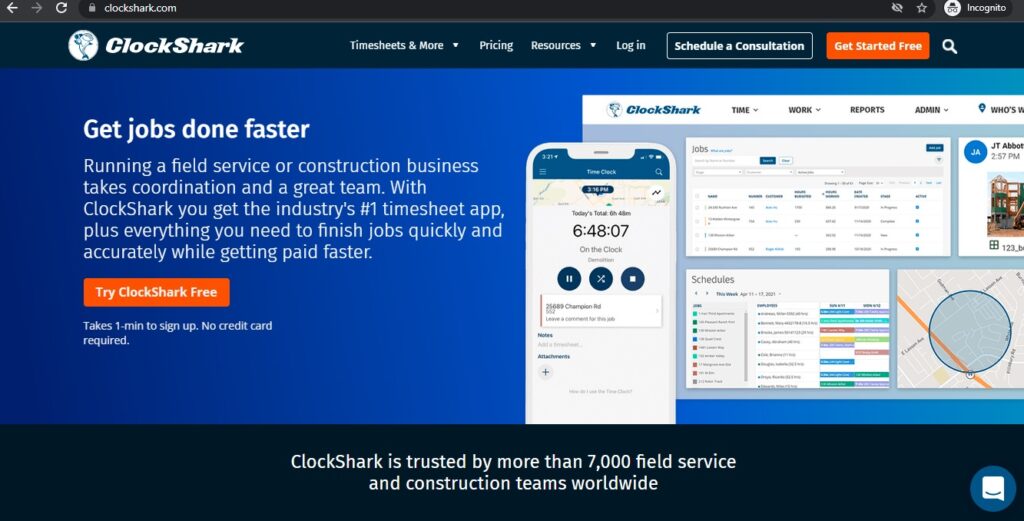
Clock Shark is a time tracking construction software that lets you clock in and clock out through its user-friendly mobile app. It’s a useful software for businesses in construction and field services to manage their mobile workforces.
Key features
- Offers access to construction site progress through real-time webcam functionality.
- Managers can create team and individual shifts and schedules for employees.
- Employees can create accurate invoices for completed projects.
- Integrates with leading construction project management software like Zoho Projects, Sage, etc.
Pricing
Clock Shark offers a 14-day free trial. Paid plans start at $3/user per month.
Customer ratings
- G2: 4.7/5 (270+ reviews)
- Capterra: 4.7/5 (1510+ reviews)
9. Busybusy

Busybusy is a construction timesheet app that big companies and independent contractors can use to manage their construction crew. It’s an on-the-go time tracking solution for mobile employees.
Key features
- Offers advanced budgeting reports and easy integration with payroll apps for timely compensation.
- Managers can create and assign work schedules to employees.
- Users can utilize GPS and geofencing features to log the location of various job sites.
- Employees can utilize the mobile time tracking app to add progress pictures of worksites and any additional notes for their managers.
Pricing
Busybusy offers a 30-day free trial. Paid plans start at $11.99/user per month.
Customer ratings
- G2: 4.4/5 (10+ reviews)
- Capterra: 4.4/5 (320+ reviews)
10. ExakTime
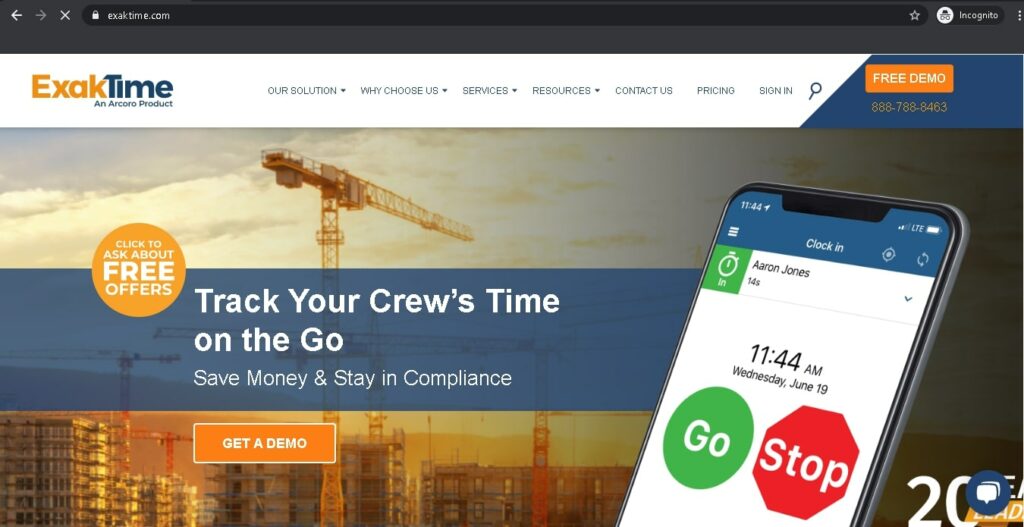
ExakTime is a cloud-based construction time tracking software that offers various employee management solutions for your business. Employees can clock in from anywhere using their mobile app.
Key features
- Offers an easy-to-use mobile app for simple clock-in and out.
- GPS tracking and time clock features allow managers to monitor their field employees.
- Photo-ID verification to verify the user’s identity when they log in to work.
- Integrates with apps like Quickbooks for convenient payroll.
Pricing
ExakTime offers a 30-day free trial. Paid plans start at $8/user per month along with a $30/month base fee.
Customer ratings
- G2: 4/5 (10+ reviews)
- Capterra: 4.1/5 (150+ reviews)
Next, let’s explore the benefits of tracking your time in the construction business.
3 key benefits of time tracking software for construction
Construction businesses can greatly benefit from time tracking tools. Here’s how.
1. Reduced time theft and buddy punching
Time theft and buddy punching affect a large number of businesses every year. To prevent such losses, managers turn to time tracking apps for efficient and accurate billing.
An automatic time tracking feature or distraction alerts can reduce time theft practices.
Some construction time management apps also have user verification requirements like facial recognition, fingerprint scanner, biometrics, etc., for tracking time, preventing buddy punching.
2. Better time estimation and billing
A manual time sheet leaves some scope for human error in billing and approval of the tasks.
Having an accurate log of hours worked, project expenses, job costings, and overtime needs can be useful here.
Once employers fairly compensate their employees based on the time tracking data, they can also estimate future projects with ease. Time tracking also ensures that the construction projects stay on budget and plan for any delays in schedules.
3. Efficient overtime management
With construction projects, overtime often becomes inevitable. Work can be demanding at times and employees may have to work beyond their shifts.
In such a case, time tracking is a great way to ensure accurate billing of overtime hours. What’s more, managers can enable automatic payments to fairly compensate their crews for overtime hours.
Final thoughts
Time tracking can bring in a great change in your construction company.
From faster, more accurate processes to streamlined payroll and lower project costs, tracking employee time will do wonders for your company.
You should look for an easy-to-use time tracking app with handy features like attendance, scheduling, and payroll. Time Doctor has all of these and more!
Why not sign up for Time Doctor’s 14-day free trial to optimize your construction company workflows?


