The COVID pandemic has made time management more crucial than ever.
Working in distributed teams has made professionals heavily rely on communication and mutual trust. This can only work when people understand the importance of time and how wasted time affects everyone else around them.
What are some other benefits of time management?
In this article, we’ll cover the 10 key benefits of time management and six smart tips for managing time efficiently. We’ll then highlight the best tool available today for easy time management.
This Article Contains:
(Use the links to jump to a specific section)
- 10 major benefits of time management
- 6 sure-fire tips for efficient time management
- Time Doctor: The best tool for time management
Let’s get started.
10 major benefits of time management
Effective time management helps you plan how you spend your time to get everything done without exhausting yourself. In other words, with good time management skills, you complete your tasks with less effort.
Here are the 10 key benefits of proper time management:
1. Deliver work on time
Allocating a deadline or time limit to tasks helps you manage your workload effectively and complete them on time.
How?
When you have time-bound tasks, your brain gets wired to follow the schedule and complete the tasks within the set time frame. As a result, you’ll be able to deliver work on time.
With proper time management, you can also allot buffer days for critical projects. This way, you’ll be able to deal with challenges that might arise without worrying about delays.
2. Increased productivity
Effective time management skills let you set clear goals and prioritize your most important thing or task. You can then work diligently to accomplish those goals.
You can do so by:
- Tracking your work time with a time tracking tool.
- Following a calendar.
- Tracking deadlines using a project management software.
- Creating a to-do list of upcoming deadlines.
Over time, this equips you to finish tasks more quickly, leading to increased productivity levels. You may also notice that you’re completing tasks in less time and stressing less about deadlines.
3. Less stress
Poor time management is one of the many reasons behind an increased stress level.
Usually, when you have a lot to do and you’re clueless about how to go about it, you end up doing a rush job under stress.
However, with effective time management, you can plan your daily tasks to work smarter and not harder.
For example, you can schedule critical tasks to when you’re most productive or allocate some extra time for the tasks you feel you might take longer than initially planned.
So, even if you work longer, you will still have time to finish it while remaining calm.
4. Better work-life balance
Maintaining a proper work life balance can be challenging when you work remotely.
If you’re working in an environment full of distractions, you may find yourself taking longer to complete your tasks.
But when you manage time properly, you adhere to a schedule and train yourself in self-discipline. You can also work in a separate room or set up a home office. This way, you’ll be able to give full attention and energy to complete your work in time.
As a result, you finish your workday as planned and step away from work.
5. Greater opportunity for growth
Effective time management can improve the quality of your work, helping you achieve greater success.
By managing time efficiently, you’re not only delivering quality work on time but also working without pressure.
This demonstrates better decision-making skills and leadership potential. In simpler words, you portray qualities that are essential for career growth.
6. Improved focus
Dedicating a specific amount of time for each task prevents you from juggling too many responsibilities simultaneously. And when you manage your time better, you work with increased focus and take control of your day.
Moreover, time management allows you to schedule daily tasks or specific activities in an environment where you can stay focused.
For instance, you might answer emails in a quiet room in your home or work on demanding tasks in a secluded area of the office.
7. Take better decisions
Making critical decisions can naturally take up a lot of time.
However, deciding something as trivial as what to do next can be time-consuming if you don’t have a plan in place.
Effective time management allows you to make certain decisions simply and quickly as you’ve planned for them ahead of time. Planning can improve your ability to identify priorities.
So, for example, you can start working on urgent tasks right away and schedule necessary but non-urgent tasks like weekly meetings towards the end of the week.
8. Helps boost confidence
When you complete a list of important tasks or even smaller tasks to meet your goal, you become more confident in your working abilities. This is the result of the dopamine boost, also known as the feel-good neurotransmitter.
This little boost can help you navigate yourself to reach your goal while learning what works for you and what doesn’t.
Eventually, you stop feeling overwhelmed or stressed and feel more confident in managing your time and workload – enabling you to take more control of your time.
9. Better workplace relationships
When you manage your time well, your coworkers and employer will likely develop a sense of trust in you. They’ll realize that they can rely on you and hold you in higher regard.
You can become known as an individual who doesn’t give in to procrastination or push tasks off on others.
This positive reputation in the workplace can lead to:
- Career advancement.
- Increased earning potential.
- More responsibilities.
- Better workplace satisfaction.
Additionally, if everyone in an office practices time management and effective communication skills, there will likely be fewer workplace conflicts.
10. More leisure time
When was the last time you took some time for yourself to do things you enjoy?
With the lines between professional life and personal life blurred, you might find it difficult to walk away from work at the end of a workday. That’s why you should use an effective time management strategy that lets you plan your day with enough time to complete your tasks.
Moreover, if you finish your tasks as planned, you’ll have more free time to do things that rejuvenate you and make you happy. This can eventually contribute to an improved work life balance.
Aren’t these some attractive benefits?
So, why not manage and use time efficiently?
Here are a few time management tips that can help skyrocket your productivity.

6 sure-fire tips for efficient time management
Here are six useful tips to help you manage your time efficiently:
1. Set achievable goals
Goal-setting helps you realize what you want to achieve. You can then create a time management strategy to meet each goal.
However, your goals need to be realistic and achievable. To do so, you can set your goals using the SMART method. This means your goals should be Specific, Measurable, Attainable, Relevant, and Timely.
2. Prioritize wisely
Prioritizing your daily tasks helps you differentiate between non-essential and essential tasks.
Figuring out the most important task and the urgent ones will allow you to focus on what actually needs to be done.
For instance, you can prioritize tasks based on importance and urgency using the Eisenhower decision matrix:
| Urgent Tasks | Not Urgent Tasks | |
| Important | Do Do these tasks right away. | Decide Decide when to do these tasks. |
| Not Important | Delegate Delegating tasks if possible. | Delete Set these aside to do later or eliminate them. |
3. Take breaks
Working on tasks without any break can make it harder to stay focused. That’s why, when you plan your daily schedule, make space for a break between tasks to clear your head and refresh yourself.
Use your breaks to:
- Grab a brief nap or meditate.
- Go for a short walk.
- Do quick stretches.
- Plugin earphones and listen to your favorite music.
- Do whatever helps you to relax.
4. Find your most productive hours
It’s simple, the more productive you are, the more work you’ll be able to do.
You can analyze your work patterns and identify your most productive hours.
And once you know, you can schedule your highest priority work during these hours. You can also use these hours to work on projects that involve critical decisions and complex thoughts.
5. Eliminate distractions
Social media, mobile phones, and gossip are common distractions at work.
Practice effective time management skills by eliminating or at least minimizing these distractions.
For example, you can allot a fixed time to scroll through your social media feed or join watercooler conversations.
6. Plan ahead
You can make the most of your time only when it’s thoroughly planned.
So, ensure you start your day with a clear idea of what you need to accomplish. You can create a simple to-do list of tasks or use methods like time blocking to plan your day.
This time management technique asks you to divide your workday into blocks of time. Each time block is aimed at accomplishing a specific task or group of tasks.
Now, instead of keeping an open-ended list of things, you’ll start each day with a schedule that shows what you’ll work on and when.
Check out this guide on 12 time management tools and techniques.
These tips can help you immensely. But using a time management software can take your time management strategy to the next level with additional insights into your work pattern through advanced productivity management features.
Time Doctor: The best tool for time management

Time Doctor is a powerful employee time management tool used by SMBs like Thrive Market and large companies like RE/MAX to boost productivity.
Employees can use this tool to track time for all their tasks and projects in real-time.
Moreover, Time Doctor is compatible across all devices that support Windows, Mac, Linux, Android, and Chrome operating systems.
1. Time tracking
The time tracking feature allows you to track your activity with a simple and user-friendly interface.
To track time manually in the Time Doctor app:
- Create a new task or choose one from the task list.
- Press the Play button to begin tracking time for that specific task.
- Simply click on the Stop button once you’ve completed your task or if you want to take a break.
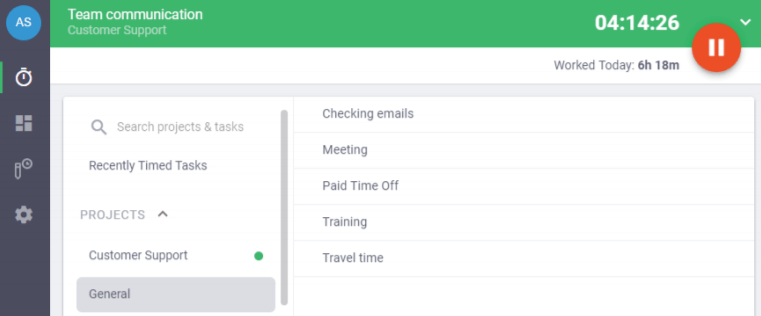
Time Doctor also provides an automatic time tracking mode that tracks work hours with minimal impact on an employee’s daily routine. You can configure the timer to run as soon as you start your computer or during specific hours.
2. Idle time tracking
The idle time tracking feature tracks how long employees track idle time and puts them on a break if they’re inactive (no keyboard or mouse activity for a defined interval).
When there’s no activity, Time Doctor sends an idle time pop-up to prevent employees from getting distracted.
Rest assured, this time management tool doesn’t record keystrokes during activity monitoring to maintain employee privacy.
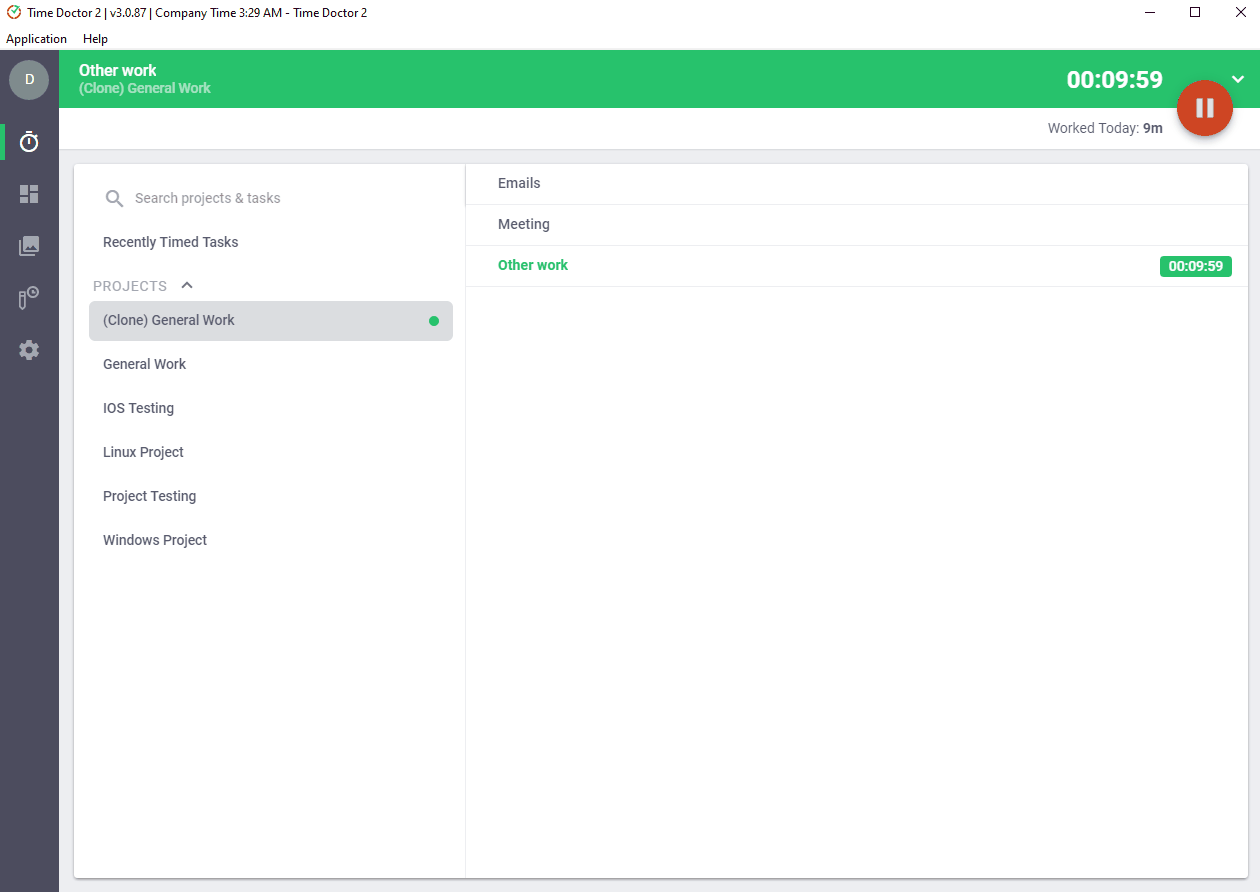
3. Work schedules
With Time Doctor’s work schedules feature, you can create and edit employee shifts from within the app.
Create a work schedule in three easy steps:
- Select all the users and the date range and export as a CSV file.
- Enter the shift timings in the exported CSV file.
- Upload the CSV file back to the system.
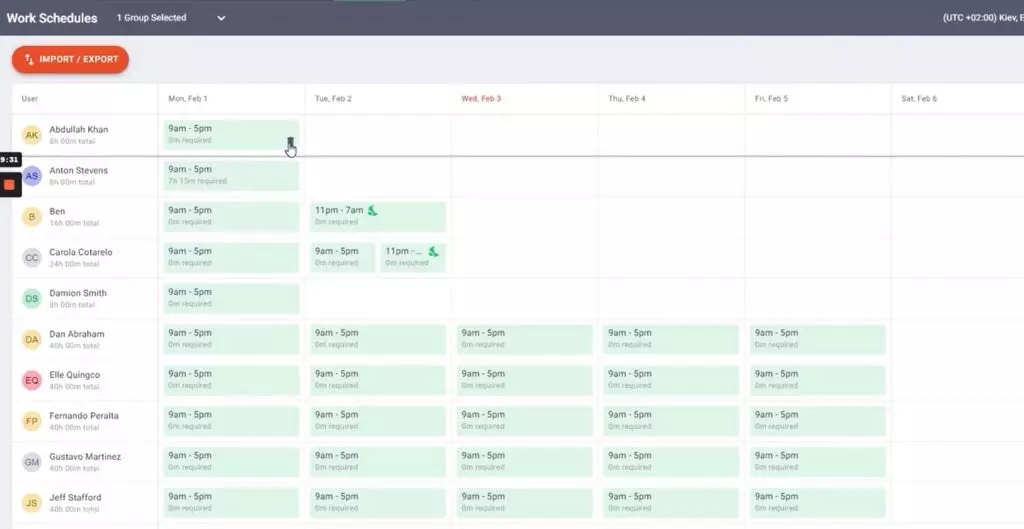
4. Productivity reports
Time Doctor presents the captured time data in visually appealing productivity reports.
Insights from these detailed reports can help boost employee productivity and time management.
Here are some of the reports you can view:
- Hours tracked report: Provides time data for selected periods, like a day, week, or month.
- Projects and tasks report: Shows how much time your employees spent on each task and project.
- Timeline report: Displays an overview of how much time your employees spend working during a day or week.
- Web and app usage report: Displays what websites and apps employees use during work hours.
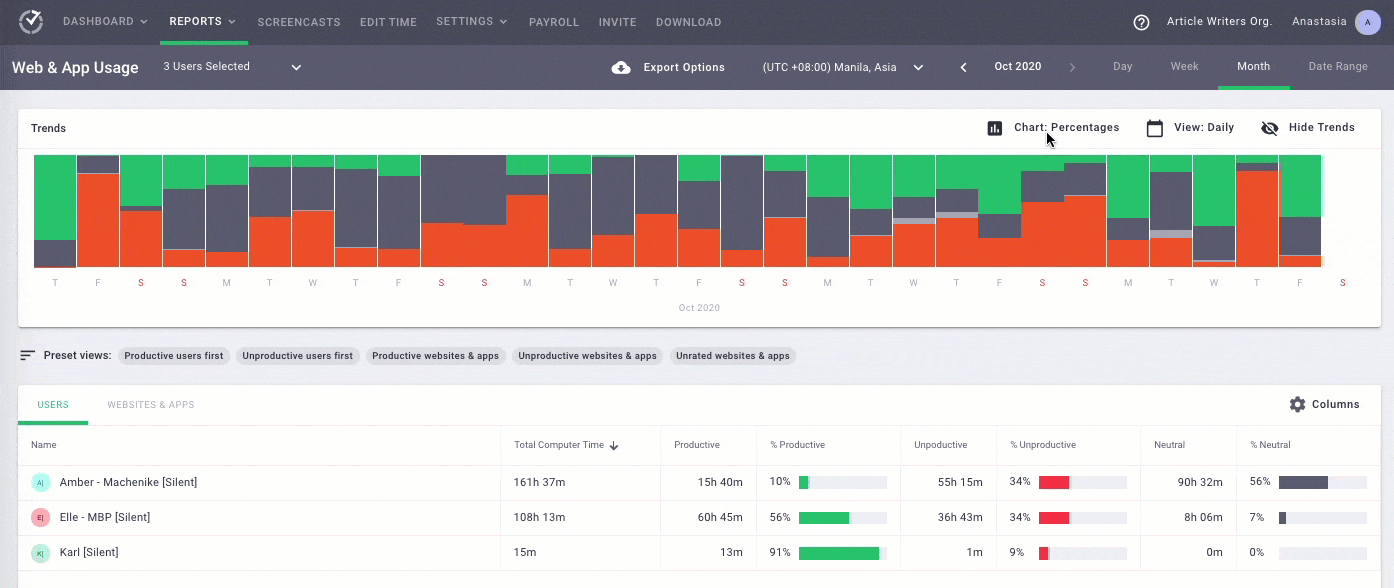
But that’s not all!
Check out other useful Time Doctor features.
Wrapping up
Whether you’re an employee, business owner, or CEO of a startup, efficient time management can help you boost productivity, deliver work on time, streamline your task workflows, and more.
Go through the tips mentioned in the article above to manage your time efficiently.
Moreover, you can use Time Doctor to track your work hours, get productivity insights, create work schedules, and a lot more.
So, why sign up for Time Doctor’s 14-day free trial and amp up your time management skills?

Vaishali Badgujar is a Content and SEO specialist at Time Doctor, an employee-friendly time-tracking system that boosts productivity.


