A company’s success depends a lot on the timely execution of its projects.
Not only does a delayed project affect the company’s reputation, but it also puts a dent in the profits due to higher operating costs.
As a result, businesses must prioritize time management in project management.
In this article, we’ll share what project time management is, its seven key processes, and its benefits. We’ll also share an excellent project time management tool you could use in 2022.
This article contains:
(Click on a link below to read a section)
- What is time management in project management?
- 7 key project time management strategies
- Time Doctor: A robust project time management tool
Let’s get started.
What is time management in project management?
Project time management refers to the practices related to setting project timelines and tracking and managing the time on each task and the overall project. It’s one of the major components of project management and determines how efficiently you execute your projects.
A project manager uses different time management techniques, strategies, and tools to ensure timely and efficient project execution.
Benefits of project time management
Here are some key benefits of prioritizing time management in your project management plan:
- Improves productivity: Having a well-defined project schedule ensures that each team member knows what to do and when — improving the overall operational efficiency.
- Cost management: Keeping a project on target will help you maintain its budget and keep all stakeholders happy.
- Resource management: A delayed project may lead to insufficient resources mid-project, causing further delays.
- Employee satisfaction: Good time management helps your employees finish their tasks within due dates, keeping them free from undue stress.
To understand the concept better, let’s explore the important elements of project time management.
7 key project time management strategies
Here are seven project time management processes essential for project success:
1. Choose a project schedule management strategy
The first thing you need to do is to plan your project time management strategy.
This includes:
- Thoroughly analyzing your project requirements and priorities.
- Adopting the right project planning methodologies, such as Kanban, Critical Path Method (CPM), etc.
- Choosing the project time scheduling and tracking tools accordingly.
Doing this at the start of a project cycle will help you set realistic targets and ensure you follow a consistent time management approach throughout the project.
If your company handles multiple projects simultaneously, it becomes even more important to plan your schedule management strategy ahead.
2. Define project activities
Once you’ve finalized your project time management plan, it’s time to define activities associated with the project and the dependencies between them.
This is also a vital step in your project scope management process that helps you break a project down into more manageable tasks and gives you greater control over its execution. You can also set project milestones during this stage.
So, what tools can you use during this stage?
Project managers commonly use a work breakdown structure (WBS) for the job.
The Project Management Body of Knowledge (PMBOK guide), a flagship publication by the Project Management Institute, describes WBS as a visual tool that lists all deliverable-oriented project activities in a hierarchical order. It categorizes the project into different components that encompass the entire project scope.
The higher levels in the WBS hierarchy represent broad categories, whereas lower levels are more detailed and complex.
Project managers can use WBS for many purposes, such as defining project milestones, finding the critical path, creating a Gantt chart, etc.
3. Create task sequence and set priorities
When you have a clear view of all the tasks required to produce the project deliverables, the next step is to arrange them in the order in which they need to be executed.
You can easily do that using a network diagram or a flowchart.
A network diagram is a graphical representation of tasks, dependencies, and the critical path. It uses boxes to represent tasks and connecting lines to show dependencies.
But to sequence activities correctly, you’ll first need to set task priorities.
Why?
According to a Project Management Institute (PMI) survey, 37% of project failures can be traced back to a lack of well-defined goals and priorities.
A project manager can choose a prioritization technique depending on the project scale and complexity. Some of the popular methods include:
- Eisenhower Matrix: A simple yet effective tool to prioritize project activities based on urgency and importance.
- Bubble-sort technique: A simple sorting algorithm that swaps adjacent entries in the activity list if they are in the wrong order.
- Pareto Principle: It helps you distinguish an important task from one an unimportant one, using the theory that 80% of the results originate from just 20% of efforts or inputs.
4. Estimate time and resources
With a detailed WBS, a project manager can review and evaluate each project activity to estimate the time and resources needed to complete it.
Why is estimation important?
Accurate estimates enable you to prepare ahead and optimize your project plan.
For example, a time estimate gives you an idea of how long it will take to complete the project based on your team’s capability and make any changes if required. It’ll also help you gauge the workload at any given time and maintain appropriate staffing levels.
Similarly, estimating resources help with pre-planning, resource allocation, cost management, and avoiding last-minute delays. Moreover, you can also set a tentative project budget with these estimates, which is beneficial if you charge your clients for each milestone.
To correctly estimate the time and resources, a manager can use:
- Historical records.
- Time tracking software or manual timesheets.
- Bottom-up and top-down estimation techniques.
- Program Evaluation Review Technique.
- A domain expert’s advice.
Thankfully, most project management software solutions today are equipped with such estimation functionalities.
5. Develop a project schedule
With the processes above, a project manager sets the foundation for creating a detailed project schedule.
What’s a project schedule?
A project schedule is a timetable that details:
- All project tasks, subtasks, and deliverables.
- Interdependencies between various project tasks.
- Their start and tentative end times.
- All project milestones.
- People and resources associated with the task.
Businesses usually use a scheduling software tool that takes the above details as input to generate a final schedule.
Once approved, the schedule works as a baseline for the project team to follow till the project completion. However, it’s a dynamic document that you may regularly update to accommodate unexpected scenarios throughout the project life cycle.
A project manager can choose the level of detail in the schedule document based on the audience. Some of the common schedule formats are:
- Master project schedule: A high-level summary of the overall project timeline that helps business leaders and senior management get an overview of the project.
- Milestone schedule: A more detailed schedule that tracks all major project milestones but may not show all the tasks or deliverables. It’s mostly used by the project manager and the client to monitor and report the project progress.
Detailed project schedule: An operational schedule that details every project activity. It guides the entire team and helps them track every project element.
6. Monitor and manage the schedule
Once the project schedule is underway, it’s essential to monitor and manage it through various schedule management techniques.
Schedule management involves reviewing a project task and evaluating its progress against the baseline schedule. It’ll help you identify if the project is ahead of its schedule or lagging behind.
Once you know its real-time status, you can then take corrective measures as necessary. Additionally, actively managing project schedules also help with quality management.
Managers can use different tools like time tracking software, Gantt charts, Project Evaluation and Review Technique (PERT), etc., to monitor and manage the project schedule.
7. Keep all stakeholders in the loop
Inadequate communication can quickly derail a project from its planned schedule.
Maintaining clear communication with all stakeholders is one of the most important project management skills. There will be lesser chances of operational bottlenecks when your senior management, client, project team, and software vendor are all in sync.
Pro tip: Just like you develop a project charter that describes the project in its entirety, you should also have a communication charter to standardize all interactions within your project team.
Now that you are familiar with the steps of project time management let’s check out how an effective software tool can make your job much easier.
Time Doctor: A robust project time management tool

Time Doctor is an excellent time tracking and project management software used by major companies like Ericsson and SMBs like Thrive Market to boost productivity and ensure project efficiency.
With Time Doctor, you can easily track the amount of time spent on specific projects and tasks and log the daily work hours of your employees across projects. You can use it on desktops, tablets, and mobile devices (Android) to track time with or without an internet connection.
With its wide range of features, the tool helps you plan your projects better, meet deadlines and keep your team working efficiently.
Key features
Let’s take a look at some of Time Doctor’s key features:
1. Flexible time tracking
Time Doctor features an interactive timer that lets employees track time for different tasks using a start/stop timer. This gives them better control over how and when they track their time.
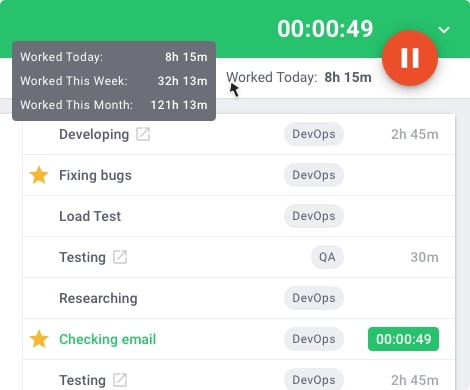
Time Doctor also supports automatic time tracking where the timer starts as the system turns on.
It’s a silent process that runs in the background without interrupting the employee workflow and gives you valuable insights into their time usage.
2. Project and task management
Managers can use Time Doctor’s project management features to easily:
- Create projects and add different tasks to them
- Assign these projects and tasks to employees and groups.
- Track the time spent on various tasks and monitor project progress.
Here’s how managers and admins can create and assign projects in Time Doctor:
- Go to Settings and select Projects & Tasks from the dropdown. If you don’t see this option, you’ll need to enable the feature in Settings / Company settings.
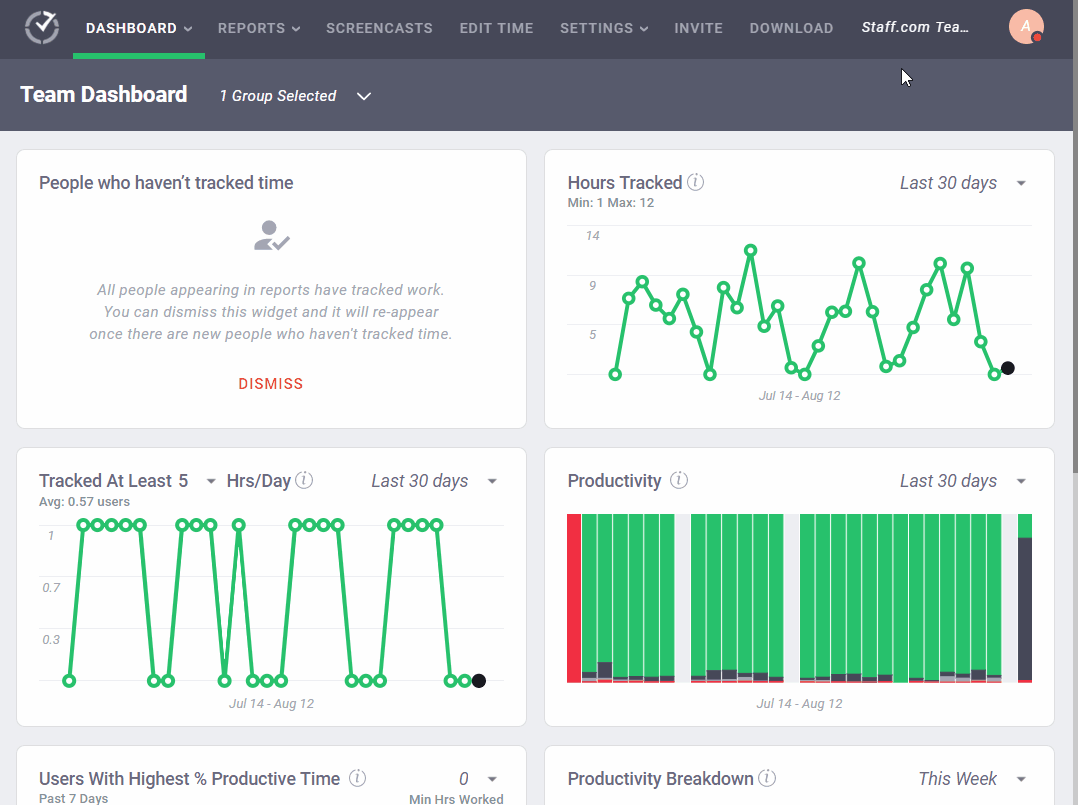
- Now click on Add Project.
- Enter a project name and hit the + icon to add the project to your project list.
- To add a new task, select a project name, click on Add task under the task tab, enter a name for the task, and hit Save.
- To add people, select the people tab under the selected project, and add the team members who should have access to the project and the tasks within.
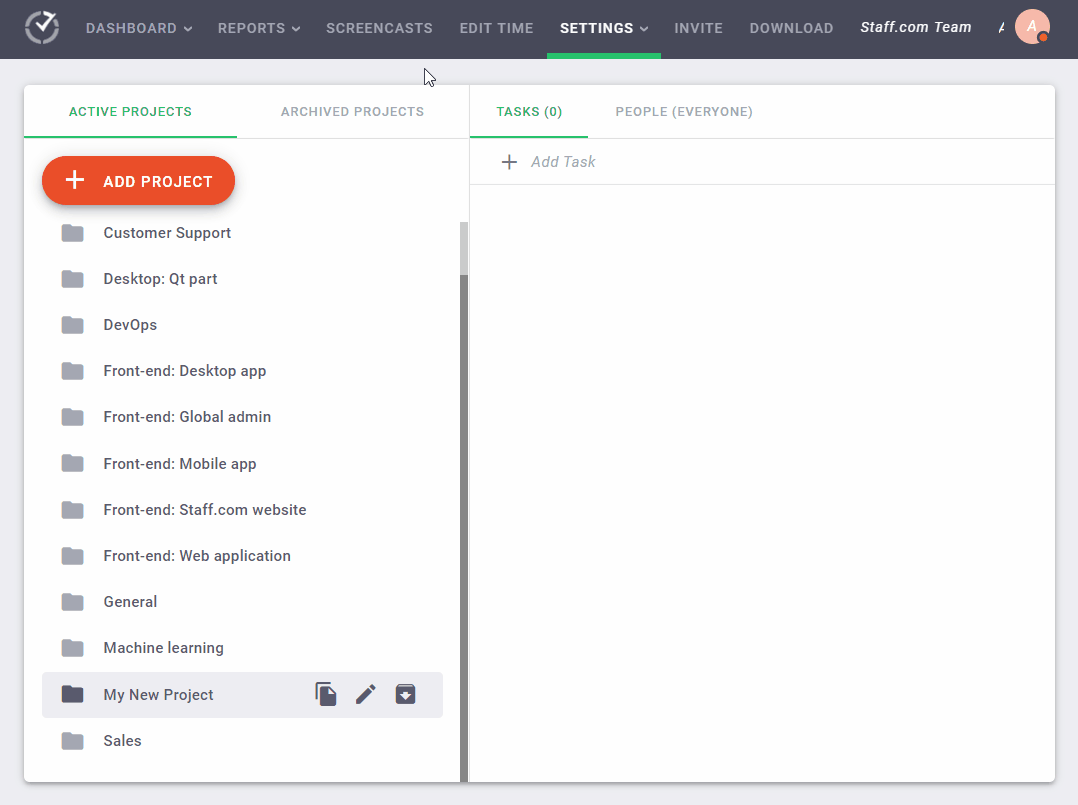
3. Productivity reports
Time Doctor helps you track project time and monitor employee productivity in real-time using its detailed time reports, such as:
- Projects and tasks report: This report shows the time spent on various projects and individual tasks.
- Activity summary report: Shows an employee’s activity duration (in seconds and minutes), unproductive time, manually tracked time, mobile time, etc.
- Hours tracked report: View the total hours an employee has tracked during a specific date range.
- Attendance report: Check if an employee is present, absent, partially present, or late.
- Timeline report: See how much time an employee spends on tasks and breaks through daily or weekly reports.
- Web and app usage report: See the time an employee spends on each app and website from this report.
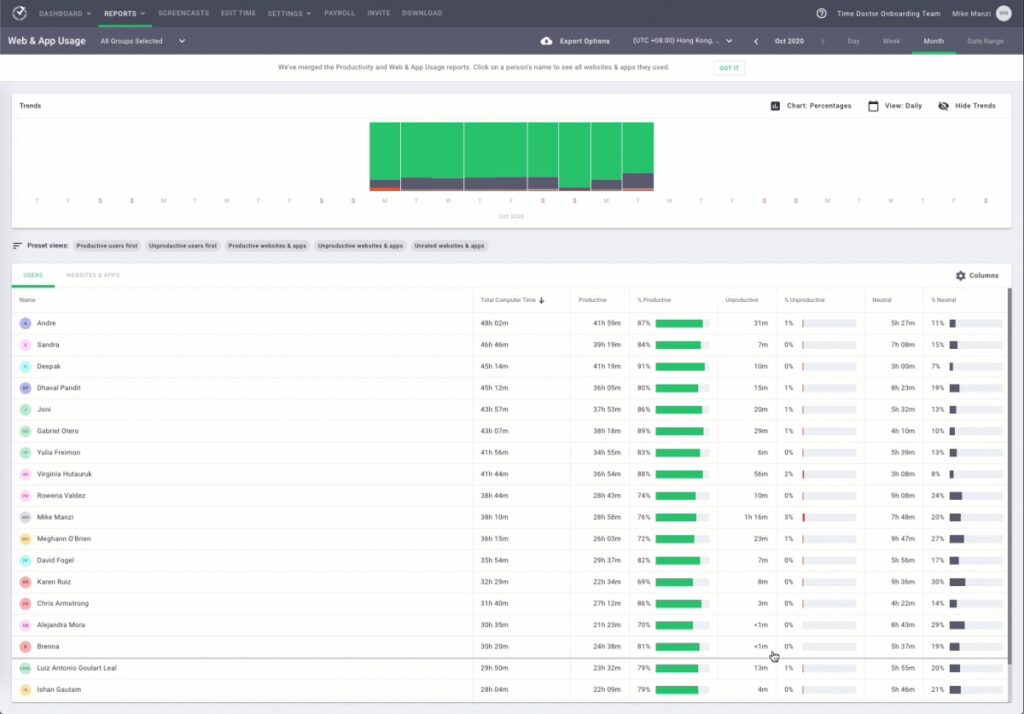
4. Payroll integration
The integrated payroll feature in Time Doctor lets you accurately pay your employees using the time data (billable hours).
The tool lets you automate timesheets for processing batch payments. You can then transfer employee salaries using popular payment gateways like Gusto, ADP, Wise, etc.
Moreover, you can also export the payroll data in CSV, PDF, and XLS formats.
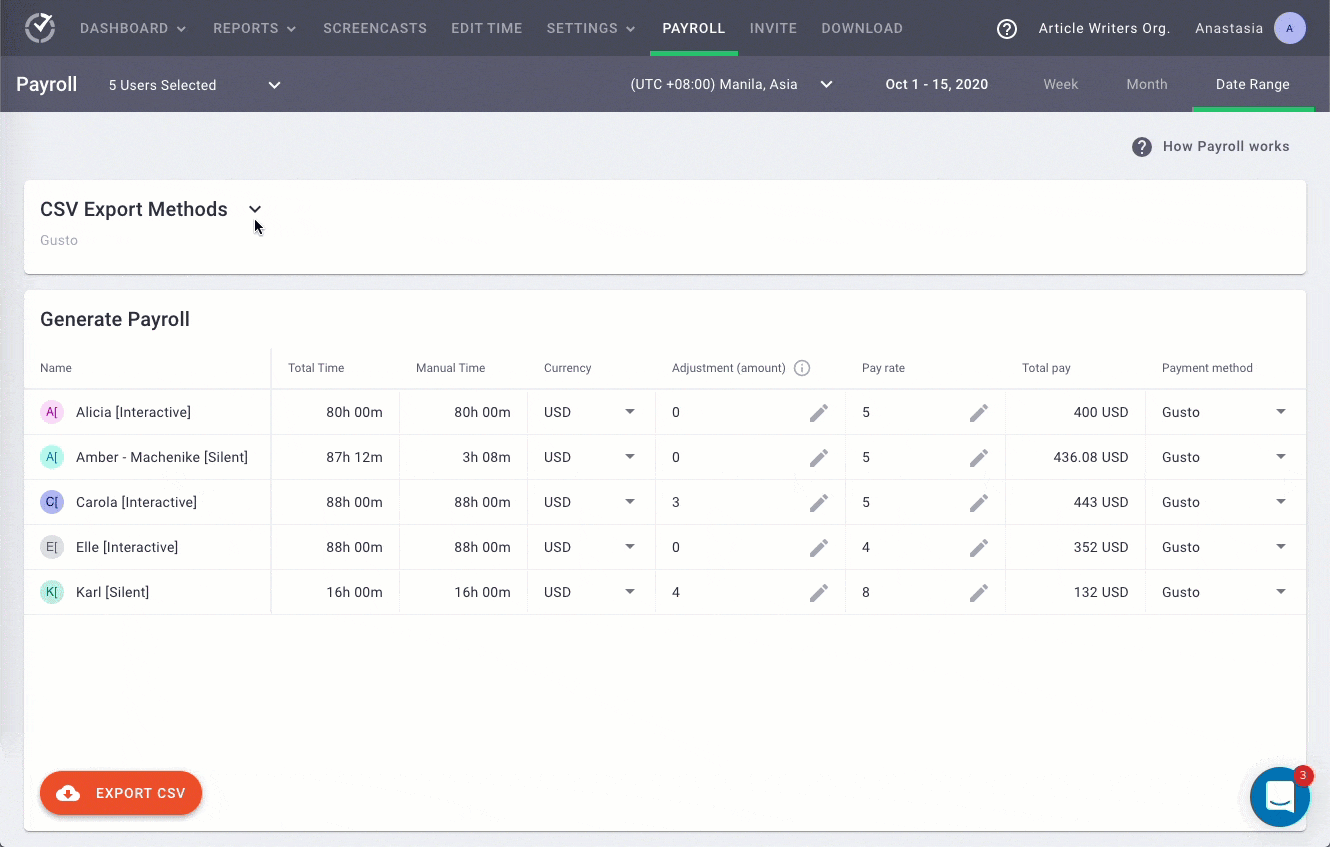
5. Powerful Chrome extension
Time Doctor can easily integrate with over 50 popular business tools like Asana, Jira, Microsoft Project through its Chrome extension.
It allows you to use its powerful time tracking functionality directly from the third-party tool’s interface, saving you time and effort in switching apps.
Here’s how you can set up the Chrome extension:
- Download the extension from the Chrome Web store.
- The extension adds a timer button next to the task list on your preferred third-party tool.
- You can then start and pause the timer to track time for a project activity directly from the tool’s interface.
You’ll be able to see these tasks and projects in the Time Doctor’s desktop app.
Check out all the Time Doctor features here to explore ways it can boost your business performance.
Final thoughts
Good time management is a critical skill in project management and has many benefits. It ensures timely delivery of your projects and prevents you from overshooting the project budget.
But choosing the right project time management methodologies and tools can be tricky.
Use the project time management tips and strategies shared in this article to sharpen your time management skills. And leverage the powerful capabilities of a tool like Time Doctor to develop an efficient project time management system.
So why not sign up for Time Doctor’s free trial to get started today?

Vaishali Badgujar is a Content and SEO specialist at Time Doctor, an employee-friendly time-tracking system that boosts productivity.


