If you have a remote workforce, you know how challenging it is to monitor employee productivity without direct supervision.
That’s why companies adopt remote working surveillance technology to increase employee accountability, boost performance, and spot employee burnout.
But here’s the thing:
If implemented poorly, a remote employee monitoring tool can also make your human resources feel spied on, resulting in a distrustful work environment and poor mental health.
So how do you ensure an employee friendly remote workplace monitoring system?
In this article, we’ll explore remote employee monitoring and three monitoring mistakes companies make. We’ll also cover four solid monitoring practices and an employee friendly time tracking tool for the best employee tracking experience.
Let’s begin!
What is remote working surveillance?
Simply put, remote working surveillance means monitoring employees who work from home using digital surveillance methods like:
- Time tracking.
- Keystroke monitoring.
- Screen-recording.
- Tracking usage of websites like social media during working hours.
Remote employee tracking gained popularity during the Coronavirus pandemic when many organizations adopted remote and hybrid work settings.
In fact, according to ExpressVPN, nearly 78% of employers used a remote workplace monitoring tool post pandemic.
Here are some benefits of using remote working surveillance technology:
- Increased employee productivity: Remote employee monitoring allows you to track employee productivity and use the tracked data to optimize employee performance.
- Identify employee problem areas: An employee tracking tool lets you spot any employee activity they may be struggling with. You can then provide additional help or reassign those tasks to more proficient employees.
- Allocate resources efficiently: You can create more productive schedules as you’ll know what tasks your remote workforce has and their bandwidth. Remote monitoring software also lets you reassign tasks from over-burdened employees to others.
- Track employee attendance: With employee productivity monitoring tools, you no longer have to track attendance manually or maintain tedious timesheets. The employee surveillance software automatically generates attendance reports based on employee login data.
- Avoid employee burnout: Some remote employee monitoring tools offer features that let you spot overworked or stressed-out employees. You can then let them take a break or ease their workload.
You can only enjoy these benefits if you adopt a foolproof employee surveillance system. However, not all companies manage to implement remote monitoring without creating employee resentment.
3 key ways companies often fail with remote surveillance
Here are three mistakes companies may make while monitoring their employees in a remote or hybrid work setting:
1. Create mistrust through unnecessary surveillance
Using apps with unnecessary remote employee surveillance techniques can make employees resent and mistrust their employers.
For example, monitoring employees outside work hours or tracking personal emails, Zoom calls, and chats can cause wariness.
Some employers may even fail to let employees know what, how, and when they’re being monitored.
In fact, a study by ExpressVPN found that nearly 56% of employees feel stressed and anxious about being monitored by their employers. Meanwhile, around 41% of employees constantly wonder if they’re being monitored.
Such practices create poor morale, employee disengagement, and high turnover rates.
2. Micromanage employees
Some employers find managing remote teams or the lack of direct supervision challenging.
Without employees being physically present in the office, they may be more inclined to engage in workplace surveillance every minute, ultimately leading to micromanagement.
However, no employee likes being constantly watched over their shoulders. Employees who feel micromanaged may lose their sense of autonomy and feel devalued.
This may discourage them from going the extra mile for your organization.
3. Threaten employee privacy
Installing time tracking software without appropriate privacy measures may jeopardize sensitive employee data. It can result in your employees completely distrusting the employee surveillance software.
A remote worker may be worried about their personal data, like name, address, contact numbers, etc., being misused or exposed.
For example, using a surveillance tool on employees’ personal devices may track their private conversations, leading to resentment and dissatisfaction.
But don’t worry!
You can overcome these hurdles by adopting some solid employee friendly monitoring policies. Let’s look at a few such methods.
5 best practices for productive remote work surveillance
Here are five pointers to ensure an employee friendly remote work surveillance experience:
1. Be transparent
A Gartner survey reveals that only 30% of employees felt comfortable with their employers tracking their emails. Another 50% of employees felt at ease when their employers told them why they were being tracked.
Transparent and open communication is essential to avoid any feeling of mistrust in your remote work.
Here are some more practices that may ensure a transparent remote working surveillance system:
- Inform your new employees of the possibility of workplace surveillance during onboarding or hiring.
- Explain what activities and devices you’ll track.
- Let your remote team members access their own data. This will allow them to see what’s being monitored and use it to improve their job performance.
2. Establish formal guidelines
Another excellent way to avoid micromanaging your employees is to set formal remote work surveillance guidelines. These guidelines may include what kind of data will be monitored and employee job expectations, such as:
- Expected work hours in a day, week, or month.
- Expected number of work days per week.
- Expected work start and end time.
Such guidelines will set the tone for work, and managers will have fewer activities to track. This way, employees may feel less micromanaged and more valued.
3. Choose appropriate metrics
Ensure that you only track relevant metrics so that you don’t collect any unnecessary employee data.
For example, some tools may automatically track remote employees’ IP addresses and locations (even when employees are allowed to work from anywhere) while monitoring their performance.
If there’s a data breach, such sensitive information may fall into the wrong hands.
Additionally, not all types of work can be done online. Some employees may do a lot of writing or calculations offline.
In such cases, employers shouldn’t solely rely entirely on surveillance algorithms, like mouse or keystroke activity, to make important business decisions, like remuneration.
4. Protect employee privacy
Employers should protect employee data and uphold their privacy rights without them having to do anything.
Here’s how you can do it:
- Seek employee consent for any type of data collection to gain employee trust.
- Prevent misuse of tracked data by managing and restricting unwanted access.
- Limit the data collection of Personally Identifiable Information (PII) like health, personal data, etc.
Now, to monitor employees better, you’ll also need the help of an employee-friendly surveillance software like Time Doctor. Let’s check out how Time Doctor can help monitor your remote employees by cultivating employee trust.
The best remote work monitoring tool: Time Doctor
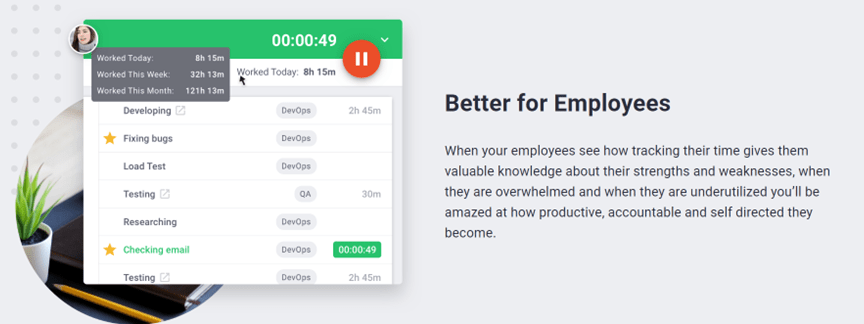
Time Doctor is a powerful employee productivity management and time tracking tool preferred by large organizations like Ericsson as well as small businesses like Thrive Market.
With Time Doctor, you can track employee productivity to check their work progress and the time spent on each task. The time tracking software also lets employees access their productivity reports, allowing them to track their performance themselves.
Here are some Time Doctor features:
A. Time tracking
The interactive or manual mode allows employees to track their time by starting and stopping the time tracker according to their work hours.
Here’s how:
- Employees can open Time Doctor and enter a new task or select a pre-existing task.
- Click start when they begin their workday and hit stop when they’re done or need a break.
- To start another task, they can enter the new task name and repeat the above steps.
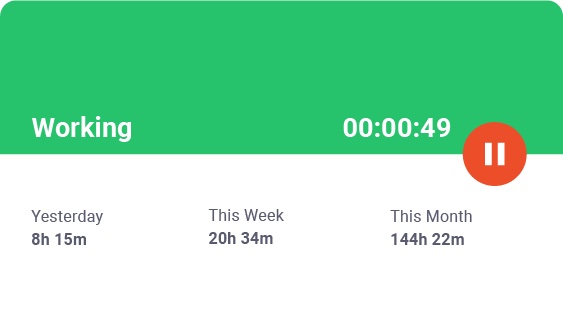
With the automatic or silent time tracker, employees don’t have to start and stop the timer every time they work.
The timer automatically starts tracking computer activity when employees turn on their systems. It runs in the background without disturbing employee workflows.
B. Idle time tracking
To help your employees track their unproductive hours, Time Doctor offers an inbuilt feature called idle time tracking. Managers can set a time limit for inactivity, after which the tool tracks idle work time.
The employee monitoring tool sends an idle time pop-up alert to the employee if it doesn’t detect any mouse movements and keystroke activity after the designated time. If the worker ignores the alert, the tool automatically pauses the timer.
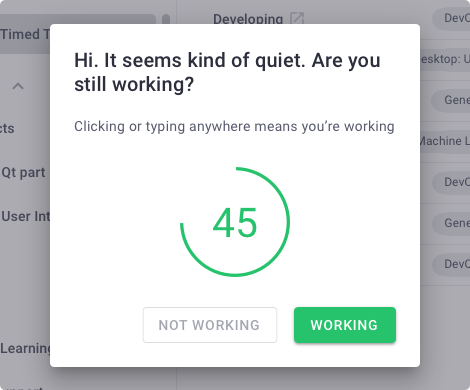
Note: Time Doctor doesn’t support keylogging. It only checks if the keys and mouse are in use to protect user privacy.
C. Screencasts (optional)
To have an accurate insight into your employees’ work hours, you can use Time Doctor’s real-time screenshots feature.
Time Doctor allows you to use the following settings:
- Off: No screenshot or video.
- Video: Continuous video that’s split into three-minute visuals.
- Screenshot: Choose a specific time to take random screenshots.
The feature also lets you view the number of mouse movements and keystrokes registered in the time period (three minutes) of the screenshot.
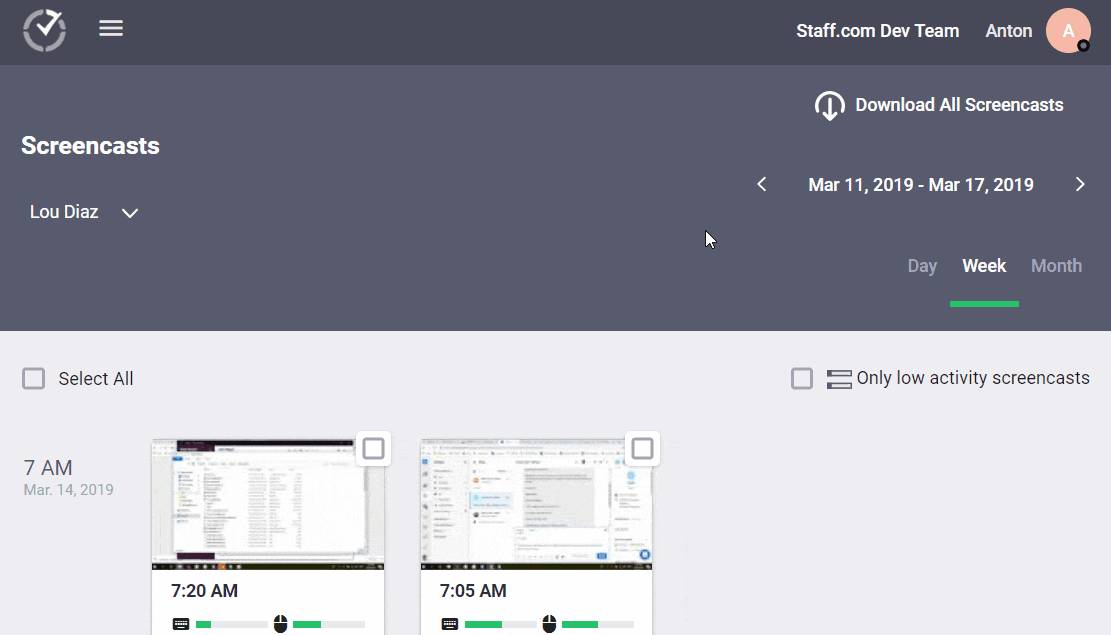
Note: You can also delete or blur the screenshots if they contain sensitive personal data to protect employee privacy.
D. Projects and tasks
The employee monitoring tool further enhances project management by letting you allocate projects or tasks to your employees.
This way, you can monitor employee activity without being overbearing by setting clear expectations, like the number of tasks, deadlines, etc. Using Time Doctor, you can monitor what tasks your employees work on, their due dates, and more.
E. Productivity ratings
Time Doctor’s productivity rating feature lets you categorize apps and websites based on their relevance to the employees’ workflow. This helps you check if your remote employees are spending their work hours productively.
You can classify websites into four categories:
- Productive.
- Unproductive.
- Neutral.
- Unrated.
For example, if your employee uses social media sites like Instagram and Facebook to run marketing campaigns, you can classify the website as productive. But you can rate these sites as unproductive for teams like accounts, software development, etc.
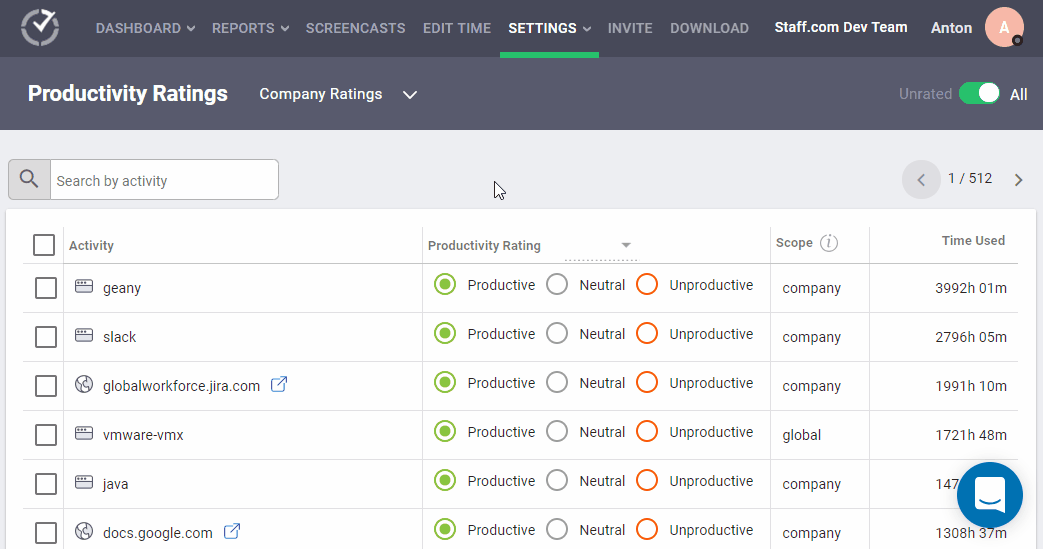
F. Attendance reporting
Time Doctor lets you access attendance reports that you can customize according to your company’s needs.
With attendance reports, you can:
- View employees who are absent, partially absent, late, or present.
- Check when employees start shifts and the shift length.
- See total hours worked by employees.
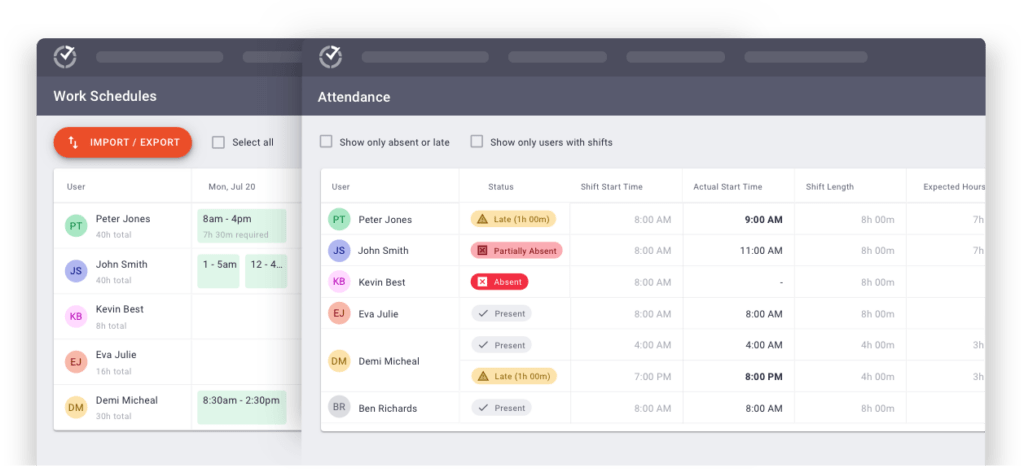
G. Detailed reporting
Time Doctor generates comprehensive reports you can use to view productivity metrics and check the time spent on specific projects.
Here are some of the reports:
- Timeline Report: Tracks the employee’s time spent on each task, project, and client in real-time.
- Web and App Usage Report: Details employees’ work time spent on each website or app.
- Projects and Tasks: Track the total hours worked on a specific project or task.
- Activity Summary Report: Reports employee’s time, such as idle minutes, active minutes, and mobile time during working hours.
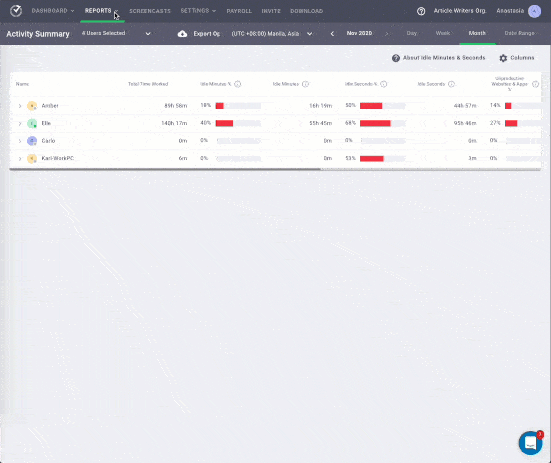
Wrapping up
Ultimately, your remote employees’ morale depends on your choice of workplace surveillance technology and how you use it.
To track remote employee productivity efficiently, avoid micromanagement, be transparent and uphold employee privacy rights. These practices will result in an engaged workforce, increased productivity, and improved bottom lines.
For the best possible results, use a powerful remote employee surveillance software like Time Doctor.
Sign up for Time Doctor’s 14-day free trial to experience how the right workplace surveillance practices can boost your remote employees’ productivity!

Liam Martin is a co-founder of Time Doctor which is software to improve productivity and help keep track and know what your team is working on, even when working from home.


