Remote workforce management became a hot topic more than ever during the global pandemic. But, remote work is here since long.
Statistics show that about one in four workers in the US were working remotely before 2020.
But since the start of the global lockdown, we have seen an astronomical increase in the number of people working remotely. Another recent study published by the Harvard Business School indicates that the trend is bound to continue.
Not to our surprise, many organizations forced to embrace remote work are struggling to effectively manage their workforce.
Challenges in managing a remote workforce
Some of the challenges faced by many organizations and their managers with their remote workforce include:
Difficulty in accessing information
When people work together, sharing information is easy. With remote workers, however, access to information can become an uphill task.
- No physical supervision: Managers feel powerless when they cannot physically monitor their workers. Lack of physical supervision affects both managers and workers.
Remote work can make workers feel unsupported when their managers aren’t around to give support. - Employee distractions: Anyone who has adopted the work-from-home model will agree that distractions are common and pose a real challenge for remote workers.
Remote workers often struggle with separating housework from office work. There is always the temptation to multitask or combine two or more critical tasks. - Loneliness: Working in an office space offers workers the opportunity of informal social interaction with other employees.
Loneliness can negatively affect remote workers. Working alone for a long period can lead to mental health issues such as anxiety, depression, and panic attacks.
Managers need an effective remote workforce management strategy to get the best out of their employees.
What is remote workforce management?
Effective remote workforce management is a process designed to help remote employees attain set goals. The process of remote workforce management involves the use of technology and other strategies to achieve results.
Tips for remote workforce management
Organizations are looking for leaders who will manage their remote workforce for maximum productivity.
Fortunately, the following tips and tools can help remote workforce leaders to get the best out of their team.
1. Listen
A research study by Amy Ogrodnik Sullivan has highlighted the importance of effective listening in an organization.
Communication is key in the management of any remote workforce. Listening is one of the traits of a great leader.
A good remote team leader must constantly feel the pulse of his workers by listening to their feedback.
It is difficult to listen effectively when employees are working from different locations. As a leader, you must find ways to always gauge the feelings of your workers.
Some of the best ways to listen effectively include:
- Taking notes.
- Looking out for non-verbal cues.
- Asking questions.
- Show empathy.
2. Hold regular productive meetings with your remote workforce
A remote workforce is a team and must work together to have any chance of meeting their set goals.
Remote team leaders are responsible for regularly connecting the team for regular meetings. A 2017 research by Nale Lehmann-Willenbrock, Stephen G. Rogelberg, Joseph Andrew Alle, John E. Kello, showed the critical importance of meetings to the leader and organizational success.
Some of the ways to keep your remote workforce constantly in touch include:
- Productive meetings.
- Organize slack games.
3. Encourage social interactions
To overcome worker loneliness and isolation associated with remote work, create a forum for social interaction.
In his paper, “Energizing Social Interaction at Work”, Robert M. Rosales of the University of Pennsylvania, noted that “trust, social support, and other positive emotions are generated and exchanged during social interactions”.
Many tools provide platforms for remote workers to catch up and discuss shared interests.
Leaders should encourage social interaction among their remote workforce to lift employee morale and boost productivity.
4. Create an efficient support channel
Remote workers constantly encounter problems in the course of their work. Some of these problems range from personal to technical issues.
It is important to have a strong support system for workers because any problem bothering an employee will affect productivity.
Giving support to workers is easy when they are working in the same environment. It is however difficult to properly assess employees’ situations when they are working remotely.
In an interview, Jenna Cranmer, Operations Manager at U Eye Laser Cosmetic explained her team’s response to the ever-evolving global pandemic, “We at the UVision group have mobilized a remote workforce to maintain safe work practices and continue with day to day operations.”
To combat some of the challenges of remote work, the UVision group equipped their staff to access their work desktops securely from home, instituted regular check in’s and face-to-face communications utilizing virtual video conferencing, maintaining workforce engagement, and providing emotional support to staff that felt isolated.
Another strategy that worked for the UVision group was to assist employees in maintaining their work-related goals by setting expectations early. They allowed flexibility in the work process while focusing on the end achievements.
Good leaders can emulate this strategy. Virtual leaders can create channels and direct connections with every member of their remote workforce.
5. Keep track of your team’s progress
Tracking the progress of your remote workforce can be a source of motivation for the workers.
One of the best ways to track your remote teams’ progress is to create a schedule and timetable for each task.
Scheduling is a great way to give your remote team focus and let you follow their progress through the project.
Monitoring the progress of your team, however, does not mean you should not give them a breathing space.
6. Learn to manage workforce diversity
A research paper on workforce diversity, published in the African Journal of Business Management observed that “managing workforce diversity is one of the most difficult and pressing challenges of modern organizations”.
Successful remote team leaders recognize and try to manage the diversity of their remote workforce.
Working remotely means that different workers face different challenges depending on their circumstances. To manage workforce diversity, a good leader should:
- Promote interaction between team members.
- Remove discriminatory policies.
- Encourage inclusiveness.
- Acknowledge and celebrate employee differences.
Good leadership recognizes the need to be flexible in the application of the rules of the organization.
7. Acquire the right remote working tools
Most remote teams are as good as the tools they use. Using the right remote tools will determine your team’s success.
Remote team leaders can get the best out of their team members by giving them the right remote working tools.
Security of data is a big issue in managing a remote workforce. According to a study published in G2 Research Hub, 34% of remote workers said they don’t have the security tools mentioned in the study.
With the correct remote tools, you can help your remote workforce to:
- Communicate easily.
- Safely share information.
- Track time.
- Manage tasks.
Remote work tools include both hardware and software technology that makes remote work easy.
8. Encourage your remote workforce to collaborate
One difficult part of being a team leader is getting all your team members to be on the same page.
A good team leader understands the importance of collaboration to the success of any remote team.
Collaboration helps build a positive relationship among members and improves overall team performance.
By working to increase collaboration among your remote team, you will strengthen the bond among them.
Unity of purpose is one of the things that can help a remote team achieve their set goals.
Collaboration can take various forms like:
- Sharing ideas.
- Sharing documents.
- Working on the same project.
- Holding regular meetings.
9. Celebrate your team’s success
Nothing motivates workers more than knowing that management recognizes their contributions to the company’s growth.
Managers should find creative ways to celebrate the achievements of their remote workforce.
Remote workers are more likely to put in more work when they know that their efforts are celebrated.
Some of the ways to celebrate your employees include:
- Celebrating their birthdays.
- Congratulate them on their work anniversary.
- Allow them to take some days off.
- Give them bonuses.
- Celebrate milestones.
10. Build trust with the members of your team
Another great way to effectively manage your remote team is to build trust between workers and management. Trust is vital in the ability of team members to acquire knowledge.
A good way to build trust is to give your remote workforce free hand in taking some decisions.
Some leaders tend to stifle creativity when they constantly monitor their workforce and demand to be updated on every step taken. Doing this will not only stress you out but demoralize your team.
Nothing freaks out a worker more than an intrusive team leader. Cut your remote workers some slacks and see them blossom.
11. Set clear goals
A good team leader knows what he wants to achieve. It is his duty, therefore, to set clear goals for the team.
Remote workers are more prone to distractions. Setting clear goals will keep your remote workforce focused. Employees will be more productive when they understand how their work contributes to company objectives.
As a remote team leader, you must be clear on what you expect from your team members.
Some of the areas you need to make clear to your team include:
- Meetings.
- Working hours.
- The tasks.
- Working tools.
- Channels of communication.
- Deadlines.
12. Be transparent
Being transparent when communicating with your team is a good way to help them increase their productivity. Several pieces of research have established the link between leaders’ behavior and workers’ creativity.
Hoarding and hiding information is a quick way to dampen the morale of a remote team.
Your remote workforce can only function as a unit when information is shared transparently.
Bonus tip: Keep an eye on your team’s welfare
A remote team will be more productive when all team members are functioning at an optimal level.
Some factors like being overworked can affect the ability of a remote team worker to work optimally.
A good remote team leader must therefore keep a close eye on the welfare of each member of his team.
Some factors that can affect the welfare of remote team members include:
- Burnout.
- Illness.
- Stress.
- Low morale.
By monitoring your team’s welfare, a leader can help his team avoid and overcome these challenges.
Tools for remote workforce management
It’s almost impossible to effectively manage a remote workforce without the right remote work management tools.
To achieve your remote team’s objectives and set goals, every leader needs to acquire the right remote work tools.
There are different tools available to remote teams to simplify their work and increase productivity.
1. Remote communication tools
Remote communication tools enable remote teams working in different environments to interact with each other.
Some types of remote communication tools include video communication, instant messaging, time tracking, and project management tools.
Video communication tools – The ability for remote workers to see each other while communicating fosters stronger relationships. Apart from creating a stronger bond among remote workers, video communication increases productivity.
Some of the most popular remote video tools are:
- Zoom – Zoom is a video conferencing app that allows you to virtually communicate with team members. The Zoom video app is a great tool especially for managers who have many people on their team. Zoom video calls can be pre-recorded for future use.

- Skype – Skype is a good video communication tool that allows you to chat with other members of your team. You have the option of communicating from your smartphone, tablet, or computer. Skype is popular among small remote teams with few members.
- Teamviewer – Teamviewer is another remote video tool that lets users view and communicate with others. Teamviewer works well for individuals as well as medium, and large organizations. It is a good collaborative tool as users can share their screens.
2. Remote messaging tools
Messaging tools are popular among remote team members because of their simplicity and asynchronous nature. With messaging apps, remote workers can quickly share information.
One great feature of messaging tools is the ability of users to access the messages anytime they want.
Some of the best messaging tools are:
- Google Hangout – One great feature of the Google Hangout software is that it comes already installed in most devices that use google. This saves you the headache of installation as your team members may already be using it. Users of Google Hangout can see who is online and when messages have been read.
- Facebook Messenger – Many organizations interact with their clients on Facebook. Using the Facebook messenger channel can allow your team to effectively coordinate those conversations.
Sometimes it is difficult for team leaders to keep track of the teams’ communications. Twist provides a channel where team members can catch-up and access the organization’s information.
- Slack – One of the best features of the Slack messaging software is that it offers a wide variety of messaging options to users. Slack also allows users to share files and collaborate on tasks.
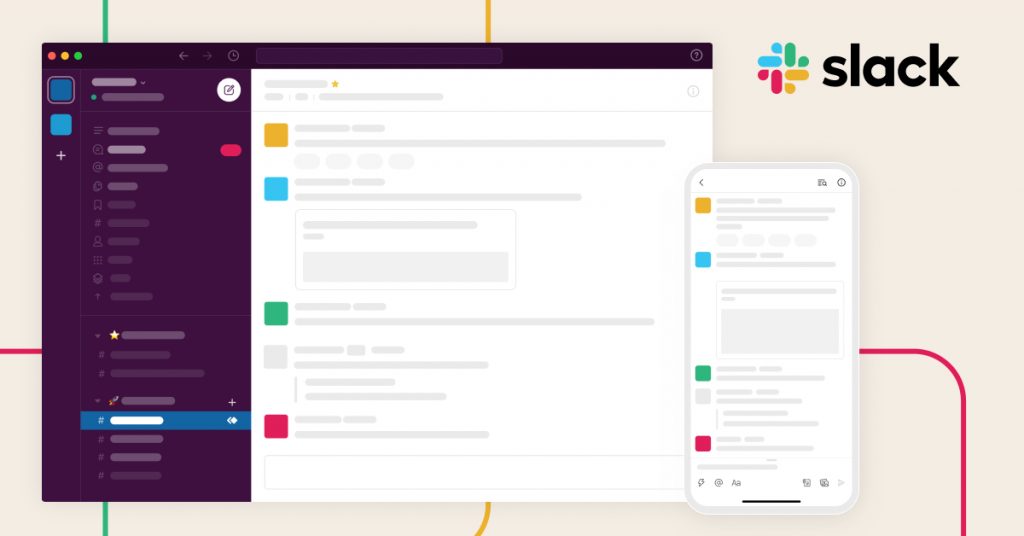
3. Remote project management tools
Project management is a huge part of leading a remote team. A remote team leader must know how to apply the right skills and knowledge to achieve set goals.
The following are some remote project management tools.
- Productboard – Productboard is a remote project management tool used to prioritize and track work progress. The tool also allows you to consolidate and document your tasks.
- Clubhouse – It’s easy to track the progress of your team with the Clubhouse project management software. The Clubhouse software can let your team map tasks and collaborate on different issues.
- Airtable – Airtable is an easy-to-use project management tool that can help your remote team members organize and view the progress of their tasks. Team leaders can easily follow the tasks of each team member. You can also visualize your data with third-party tools
4. Remote time tracking tools
Every remote team leader needs to monitor and track the time spent by their workforce on their tasks.
Time tracking of your remote team will let you know how your remote workforce is spending their time. This will allow a remote team leader to make adjustments where necessary.
Some of the best time tracking tools out there are:
- Time Doctor – Time Doctor is productivity software that allows you to effectively track and monitor your remote workforce. With the Time Doctor software, remote team leaders can track work time, create to-do lists, and manage distractions.
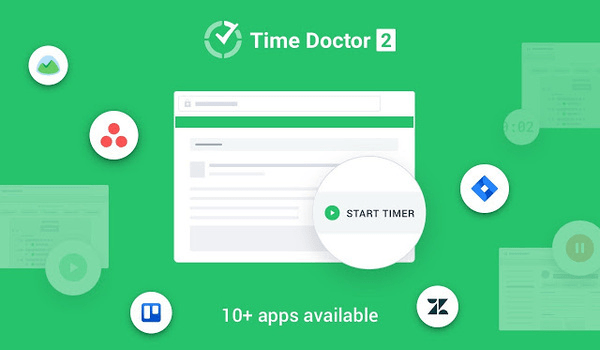
- DeskTime — DeskTime is a time tracking tool that can be used for effective workflow management. It also has features to monitor attendance and measure the productivity of workers. DeskTime can also be connected to other tools for maximum results.
- Harvest — Harvest is a time tracking tool used by remote team leaders to review and approve timesheets for their team weekly. With Harvest, you not only track time but also monitor your expenses.
5. Remote time management tools
Time management tools help remote team leaders keep their employees focused on the tasks at hand. It is however important to get the right time management tool for the project you are working on. The best time management tools have features that allow you to manage your tasks and resources, and also share files.
- ProofHub – With ProofHub remote team leaders can conveniently manage tasks and take care of their project reports. ProofHub is an all-in-one software for effective time management.
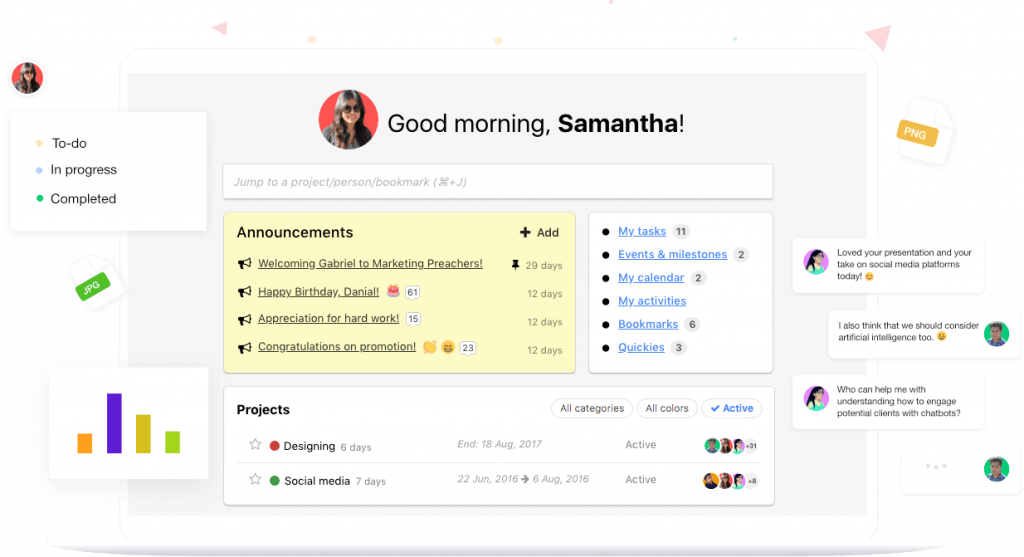
- Monday – Monday is a time management system that can be easily integrated with other time management tools. Monday’s operating system is cloud-based and is ideal for both large and small organizations.
- Timetric – Timetric is a good time management software that gives you control over real-time monitoring. Timetric is not only easy to use but can boost your remote teams’ productivity. For remote team leaders looking for an app with multiple tools for project management, Timetric has work reporting, time tracking, and time billing features.
Final thoughts
Many challenges and obstacles face leaders of remote teams. It’s easy to get discouraged when leading a remote workforce.
Knowing the right strategy and remote tools to use can help you effectively manage your remote team.
The tips and tools contained in this article will help you to bring out the best from your remote workforce.
About the Author

Nonyerem Ibiam is a freelance writer on a wide range of niches including legal, business, technology, marketing, and finance. He is also the founder of LawTruly.


