Grindstone is a time management tool by Epiforge Software. This free tool allows you to track working time and measure employee productivity. It’s compatible with Windows software and can be integrated with other Microsoft Office tools like Office Timeline, Microsoft Project, and Microsoft Access for easy collaboration.
So, why look for a grindstone time tracking alternative?
Well, the application has its own share of drawbacks. For starters, Grindstone has limited features and may not be able to boost the overall productivity of your employees.
But don’t worry. If you’re looking for a more comprehensive and user-friendly time tracking solution, we’ve got you covered.
In this article, we’ll check out the top 10 Grindstone time tracking alternative tools and their key features, pricing, and ratings. We’ll also explore the features to look for when choosing a Grindstone alternative.
Let’s get started!
Top 10 Grindstone time tracking alternative tools
Grindstone is a simple time tracking and task management software that allows you to efficiently boost your team’s productivity by:
- Tracking time with the help of a widget-like stopwatch.
- Connecting with Grindstone Sync allows Grindstone users to see what each member of the team is doing and view their time tracking information live. The feature helps you see, filter, manage, and monitor team members and assignments.
- Gathering information on when employees are away from their system.
However, the app’s features limit you to basic time tracking with a timer. Additionally, the tool doesn’t facilitate in-depth analysis or productivity assessment. Such features are essential to gain actionable insights into your organization.
Are there better time tracking solutions with advanced features?
Yes.
Here’s a list of some of the best Grindstone time tracking alternative tools for your team.
1. Time Doctor
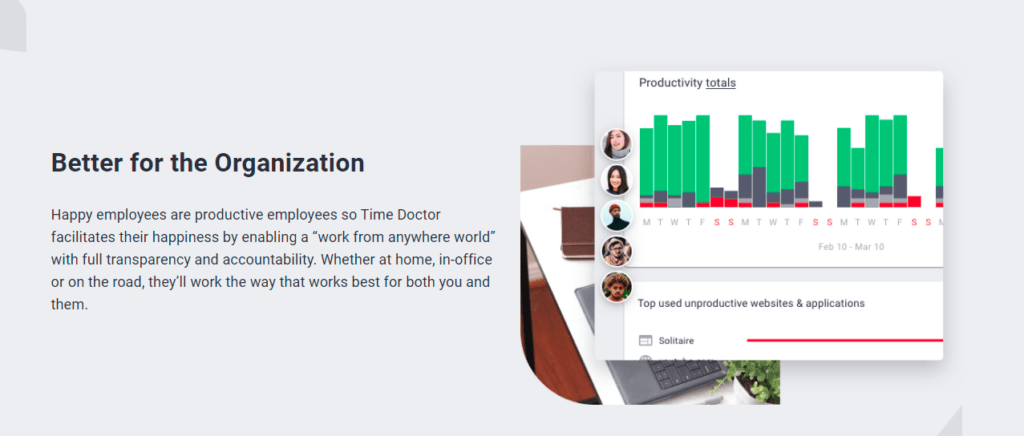
Time Doctor is a powerful cloud-based employee time tracking and productivity management tool. It’s used by big companies like Verizon and Ericsson, as well as small businesses like Firehouse Subs, to boost employee productivity.
The tool has advanced performance management, timesheet, and payroll features, making it a top time tracking software for your business needs. The tool is available as a desktop app and a mobile app (Android).
Key features
Here are some of Time Doctor’s key features that make it a perfect Grindstone alternative:
A. Time tracking
Time Doctor offers manual and automatic time tracking modes.
To use the manual time tracking mode, you need to:
- Add a new task or select an existing one under the relevant project.
- Press ‘Start’ when you want to start tracking time.
- Press ‘Stop’ to stop tracking time or if you want to take a break.
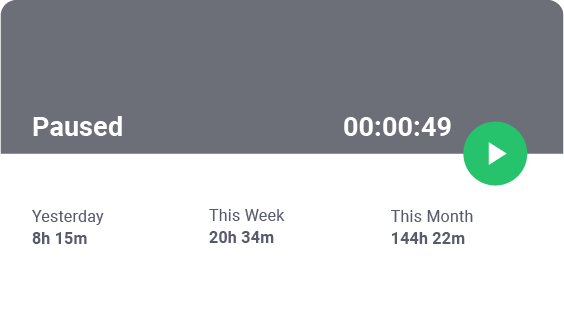
The automatic time tracking mode runs silently in the background when employees start their systems. It helps your team members concentrate on their task without worrying about tracking time every time they start their system.
B. Idle time tracking
Time Doctor helps you track when an employee is idle for a particular amount of time.
The business software also sends a pop-up alert to your employees to re-focus on their task after a certain period (specified by the admin) of inactivity. The timer automatically turns off if the user doesn’t respond.
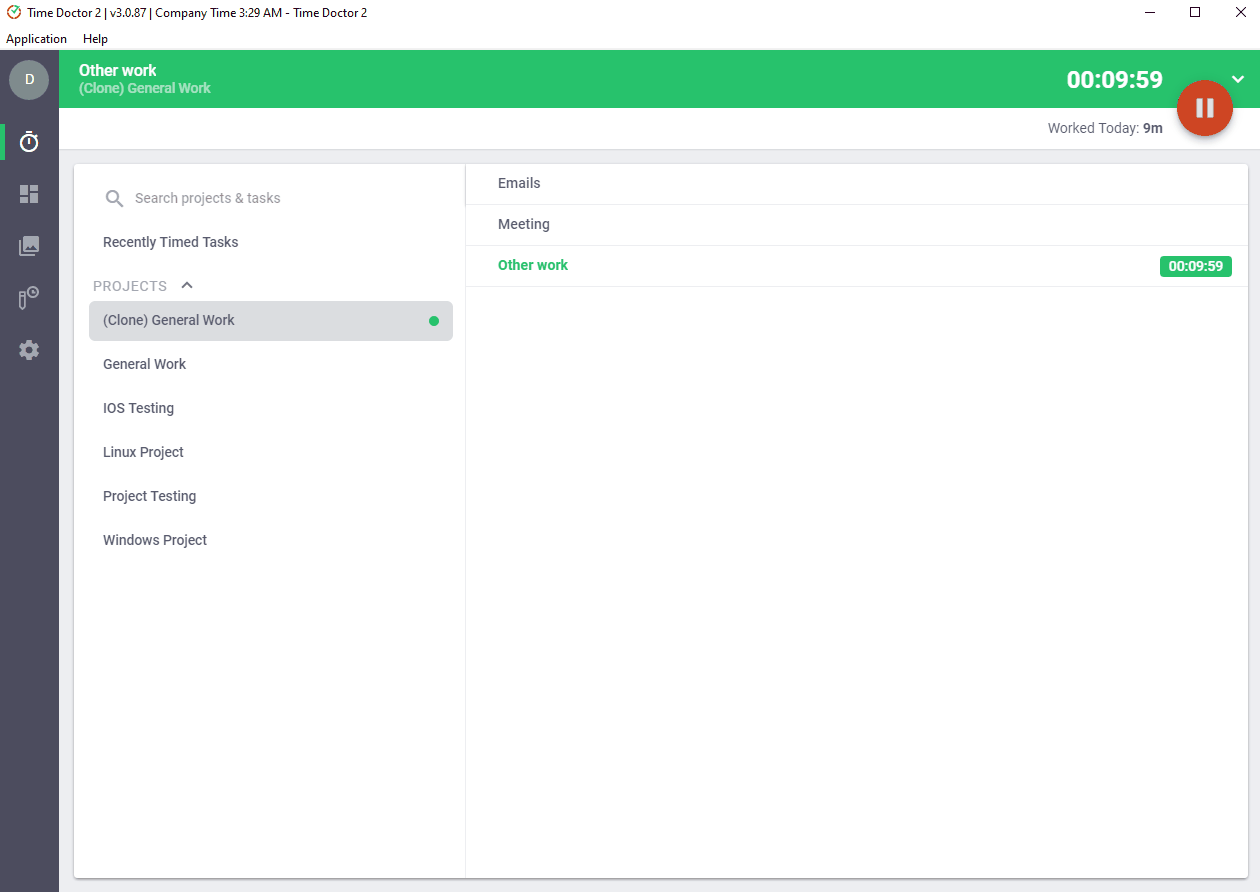
Note: Time Doctor isn’t a keystroke logger. It’ll only check if a user pressed any keys or moved the mouse to determine idle time.
C. Screencasts (optional)
Time Doctor’s screencasts is an effective employee monitoring feature that lets you see what your team members are working on. The app takes screenshots of a user’s screen periodically.
This feature deters employees from engaging in non-work activities during work hours since they’re aware that their screen activities are being monitored.
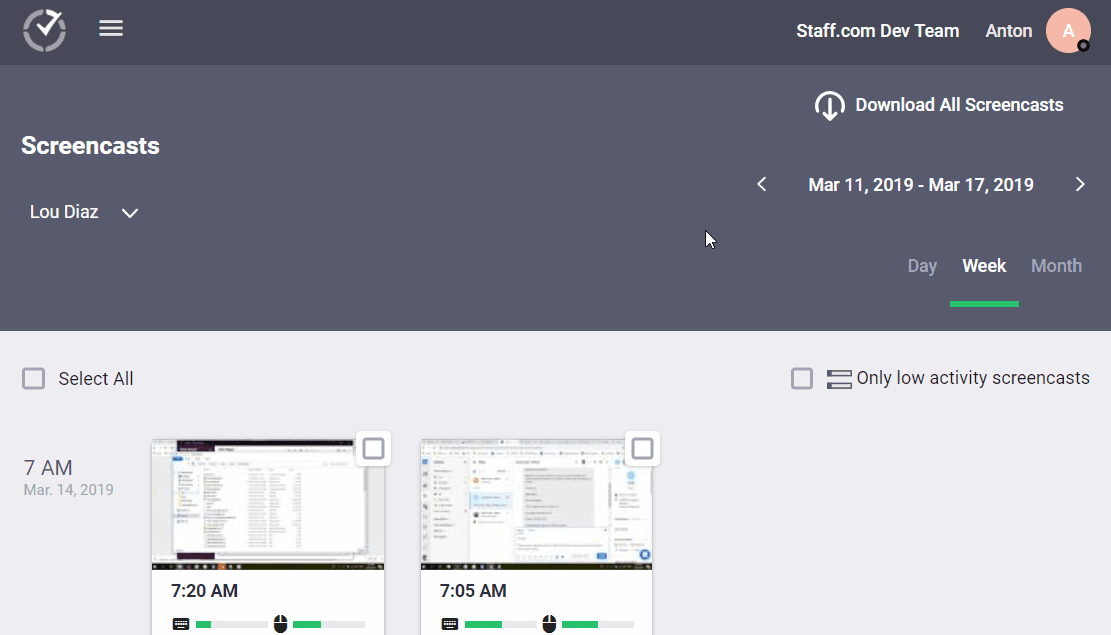
Note: The tool only takes screenshots when employees indicate they’re working. This feature is optional and can be enabled or disabled for a particular user. The admin can blur or delete the screenshots with confidential information to maintain privacy.
D. Productivity ratings
Time Doctor lets you set productivity ratings for different apps and websites, depending on an employee’s tasks and projects.
You can classify the websites as:
- Productive.
- Unproductive.
- Neutral.
- Unrated.
For example, if your team member uses LinkedIn to run social media campaigns, you can classify the website as productive. But, you can rate the website as unproductive for a team member who works in software development.
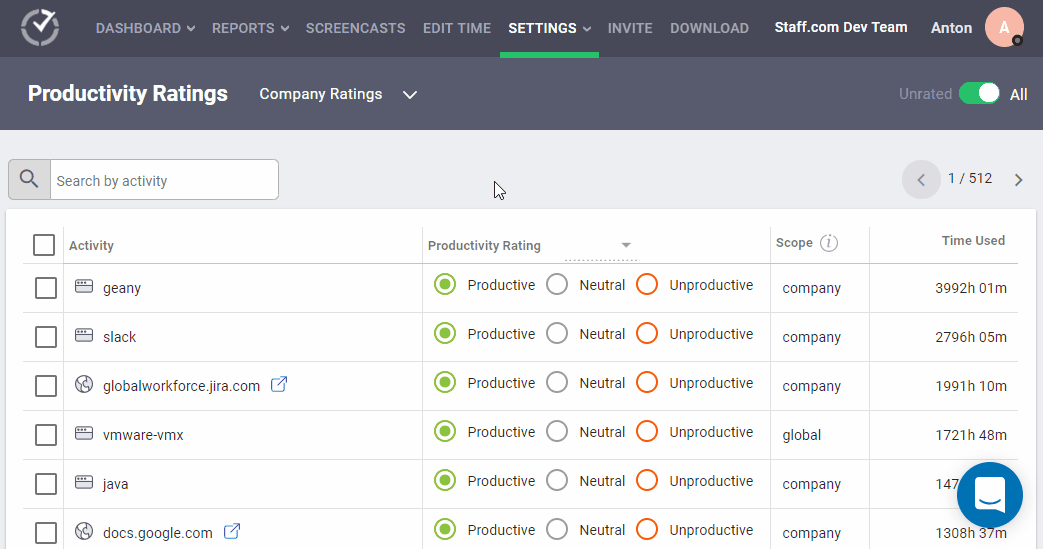
E. Productivity reports
Time Doctor generates multiple comprehensive reports that you can view in real-time.
Here are some of the reports available:
- Hours tracked report: Shows how many hours or minutes your employees have worked per week, workday, or the date range you select.
- Attendance report: Shows if the employee was present, absent, partially absent, or late for their shift. You can filter the report as per requirement.
- Projects & tasks report: Shows how much time was spent on each project and task.
- Custom export reports: Allows you to customize what you want to include in a single exported report rather than combining data from multiple reports.
- Internet connectivity reports: Shows the total time your employee was offline and the percentage of days spent offline while tracking time.
- Timeline report: Shows the exact time your employees sign in and sign out of work every day.
- Web and app usage report: Displays how many hours your team spends on different websites and applications.
- Activity summary report: Reflects your employee’s active seconds, active minutes, unproductive, or mobile time.
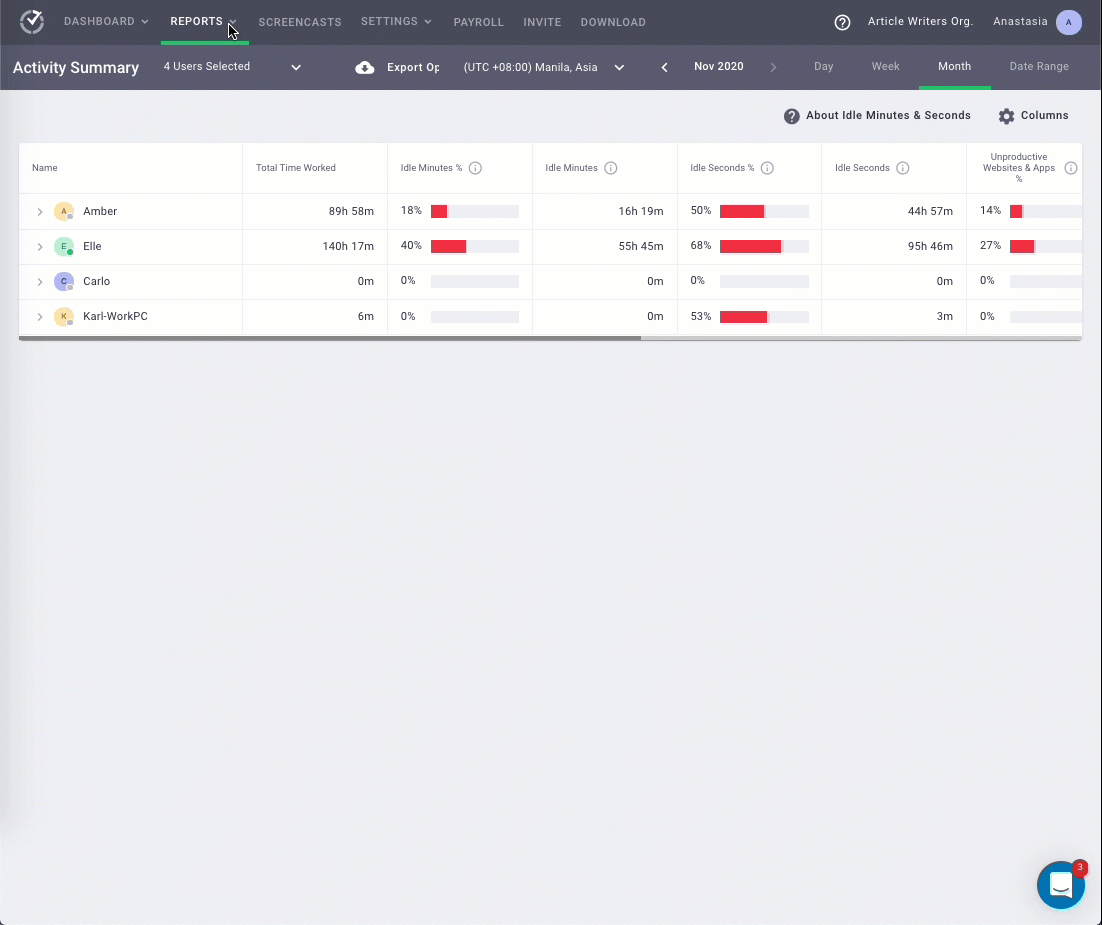
F. Payroll management
Time Doctor also provides powerful payroll management features, like automated timesheets and billing, along with time tracking.
You can integrate Time Doctor with payment gateways like Gusto, PayPal, ADP, or Wise to take care of your payroll needs.
You can customize payroll details like:
- Payment method.
- Payment currency.
- Pay period.
Thus, you can manage your company’s payroll with minimal fuss and increase productivity and profits.
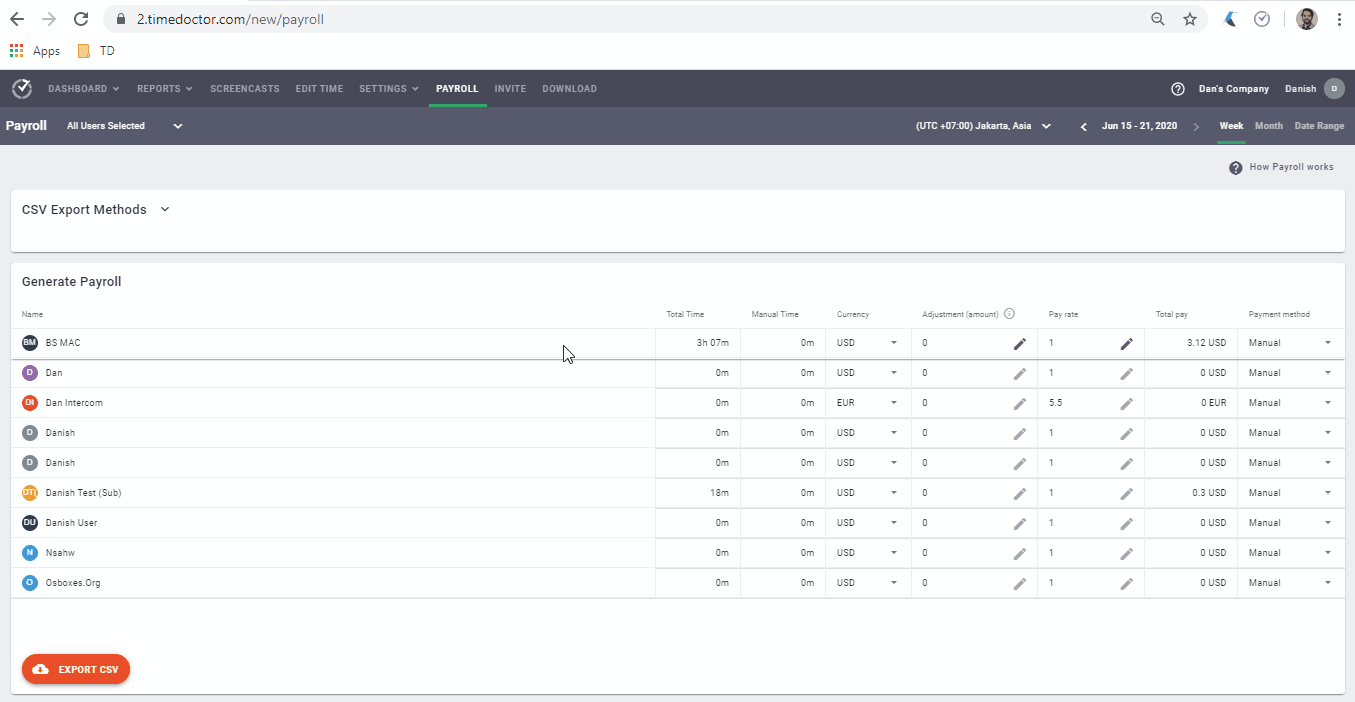
G. Powerful Integrations
You can integrate Time Doctor’s powerful Chrome extension with other apps your team may use. For example, CRM (Customer Relationship Manager Software) and project
management tools like Asana, Zoho Projects, and Microsoft Office.
It also offers integration with Google Calendar.
With these integrations, your employees can use Time Doctor to log time on these other apps with just a single click.
Check out Time Doctor’s features page for more information.
Pricing
Time Doctor provides a 14-day free trial (no credit card required). Its paid plan starts at $7/user per month.
Customer ratings
- G2: 4.4/5 ( 320+reviews)
- Capterra: 4.5/5 (460+ reviews)
2. Paymo
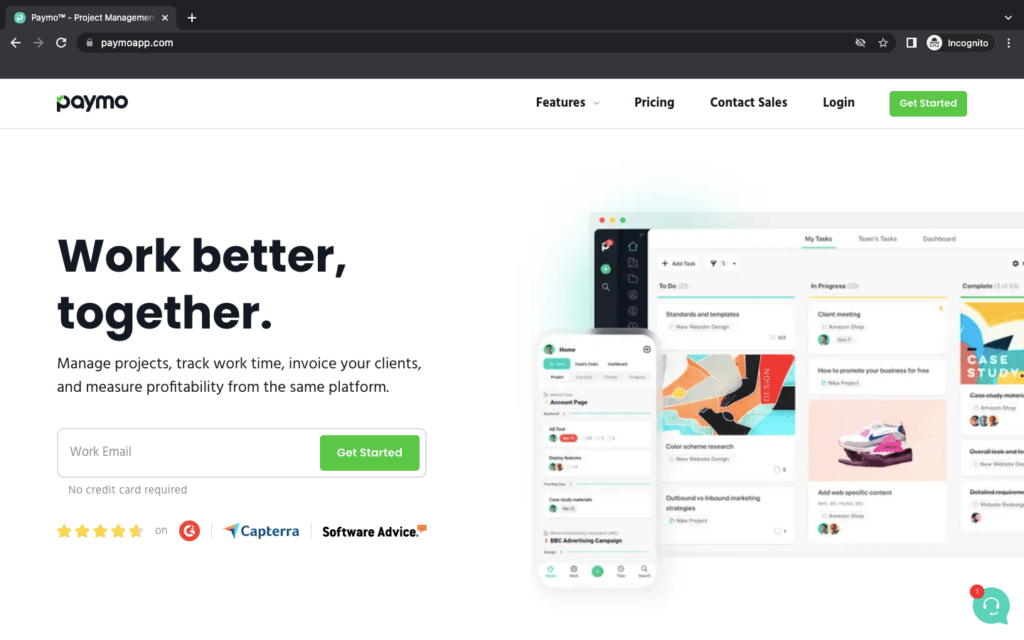
Paymo is a time tracking and management software with project planning capabilities. You can integrate it with your Google Calendar. The tool is suitable for small business and mid-sized companies as well as freelancers.
Key features
- It simplifies task management by letting you track the working time for each task separately and view them as to-do lists, spreadsheets, and task calendars.
- Lets you create a project plan and convert repeated tasks into customizable templates.
- Allows you to add manual time entries for multiple projects at once.
- Generates invoices that you can send directly to your clients.
- Let’s you pay your employees with your preferred payment gateway – PayPal, Stripe, or Square.
Pricing
Paymo provides a 15-day free trial for one user. Its paid plans start at $5.95/per user per month.
Customer ratings
- G2: 4.6/5 (570+ reviews)
- Capterra: 4.7/5 (430+ reviews)
3. DeskTime
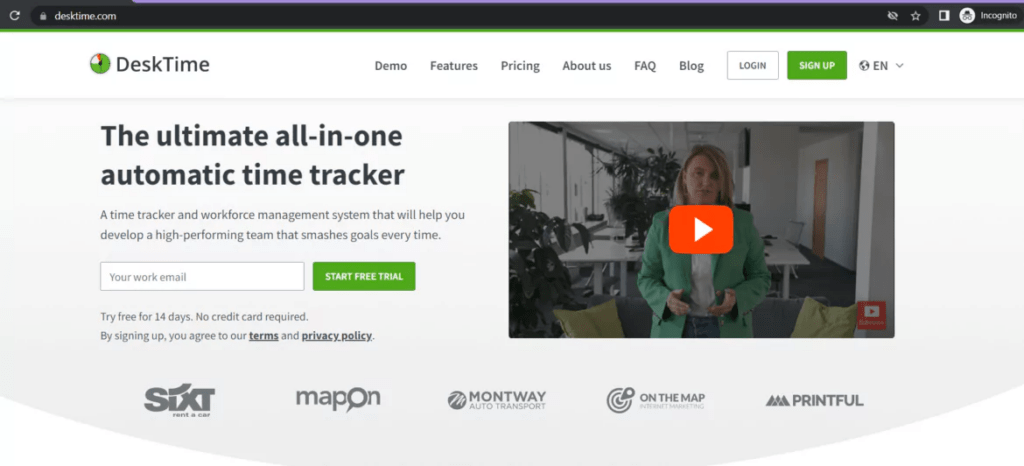
DeskTime is a fully automatic time tracking and accounting software. The time tracker comes with many performance management features that can be used to improve employee productivity.
Key features
- Tracks time based on tasks and projects and automatically calculates the costs incurred.
- Lets you manage employee vacations, shifts, free time, and time-off requests.
- Generates custom reports for your in-house team.
- Integrates with popular workplace software like Google Calendar and Jira to ensure uninterrupted workflow.
Pricing
DeskTime software offers a free plan with limited benefits. Its paid plans start at $7/user per month.
Customer ratings
- G2: 4.6/5 (170+ reviews)
- Capterra: 4.5/5 (470+ reviews)
4. Toggl Track
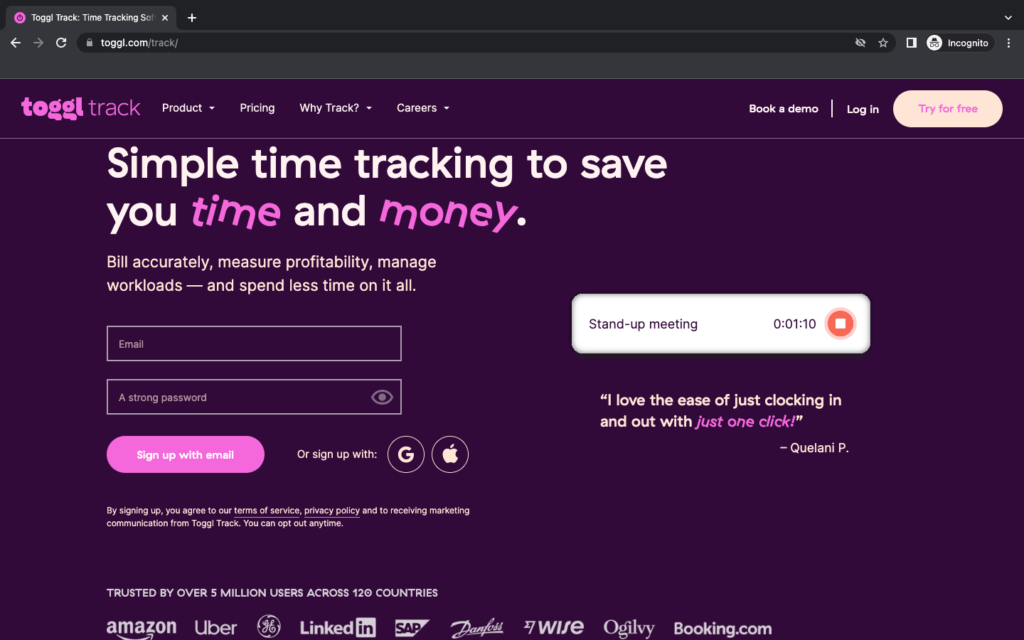
Toggl Track is a web-based time tracking and project management software with an easy-to-use UI (User Interface). You can start tracking time with just a few clicks.
Key features
- Lets you track time for multiple projects and clients.
- Allows you to assign tasks and projects from your web browser, mobile phone, or desktop apps.
- Keeps employees on track by sending automated email reminders if they work less than their daily or weekly target limit.
- Integrates with other CRM or project management software like Jira, Asana, or Github. You can also integrate it with Microsoft Office.
Check out this in-depth Toggl Track review for more.
Pricing
Toggl Track software has a free time tracking plan for up to five users with limited features. Paid plans start at $10/per user per month.
Customer ratings
- G2: 4.6/5 (1500+ reviews)
- Capterra: 4.7/5 (2100+ reviews)
5. Clockify
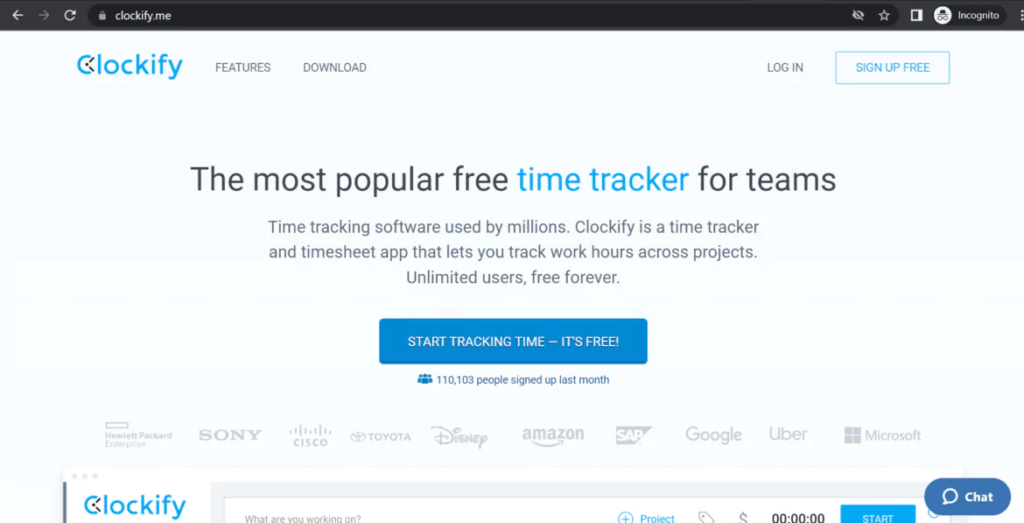
Clockify is a robust cloud-based time sheet and billing software. It also has features like project scheduling and productivity tracking reports. This computer software can be downloaded on Mac, Windows, Linux, Android, and iOS.
Key features
- Starts tracking time automatically or lets you do it manually using a stopwatch.
- Creates multiple projects and tasks and categorizes them by clients.
- Tracks and approves time-off requests within the app.
- Generates detailed billing reports that can be exported as CSV, Excel, or PDF.
For a detailed look at Clockify’s features, check out our comprehensive review.
Pricing
Clockify time tracker offers a free plan for unlimited users and unlimited projects. Its paid plan starts at $4.99/user per month.
Customer ratings
- G2: 4.5/5 (130+ reviews)
- Capterra: 4.7/5 (4300+ reviews)
6. RescueTime
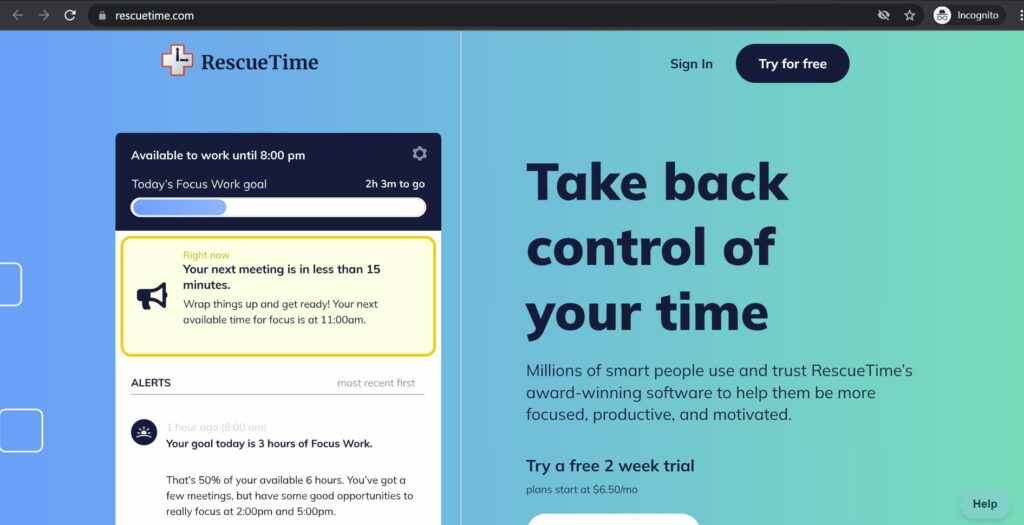
RescueTime is a web-based time tracking and business software that offers an automatic time logging system. It can help you gain more control over your employees’ time and boost their productivity.
It is popular among small business owners and freelancers as well as large/medium-sized enterprises.
Key features
- Gives you a personalized daily Focus Work Goal based on your working style and schedule.
- Generates time sheet reports that help identify which task is more time-consuming.
- Helps you avoid distractions like social media with Focus Session features.
- Improves employee time management with productivity reports.
Read our in-depth review of RescueTime.
Pricing
RescueTime offers a 30-day free trial for new users. Paid pricing is available on request.
Customer ratings
- G2: 4.1/5 (70+ reviews)
- Capterra: 4.6/5 (120+ reviews)
7. Harvest
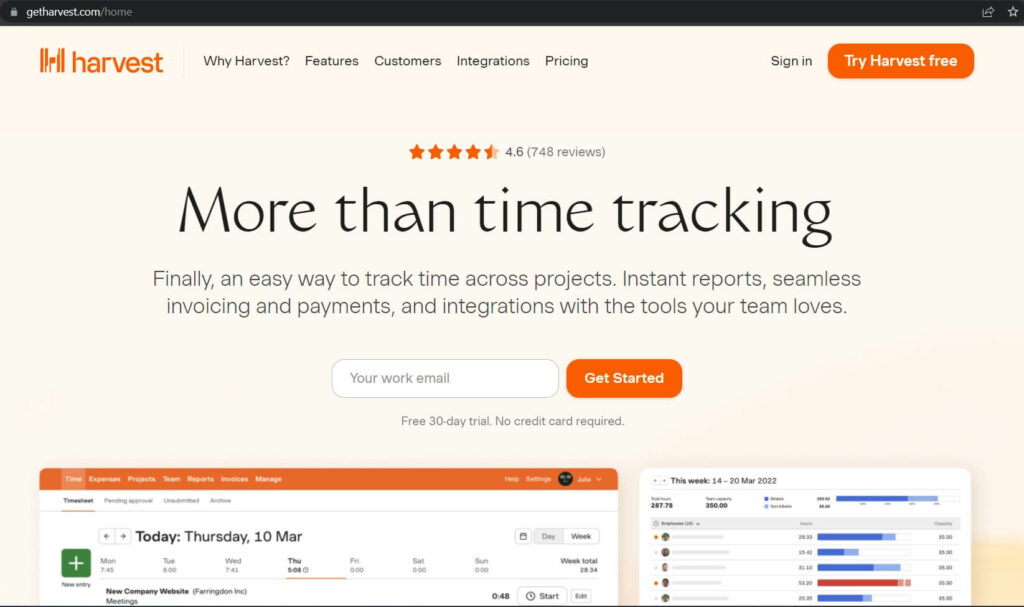
Harvest is a cloud-based time tracking and billing software for time management, budgeting, invoicing, and more. The app is available for Windows, Mac, iOS, and Android.
Key features
- Tracks employee time consistently from desktop, mobile, or browser.
- Records how much time your team spends on each project and provides visual reports.
- Helps in expense tracking and converting them into invoices.
- Helps optimize your workflow by integrating with other workplace project management software like Jira and Zendesk.
Here’s more about Harvest time tracking.
Pricing
Harvest software offers a forever free limited plan for a single user. The app’s paid plan starts at $12/user per month.
Customer ratings
- G2: 4.3/5 (770+ reviews)
- Capterra: 4.6/5 (520+ reviews)
8. QuickBooks Time
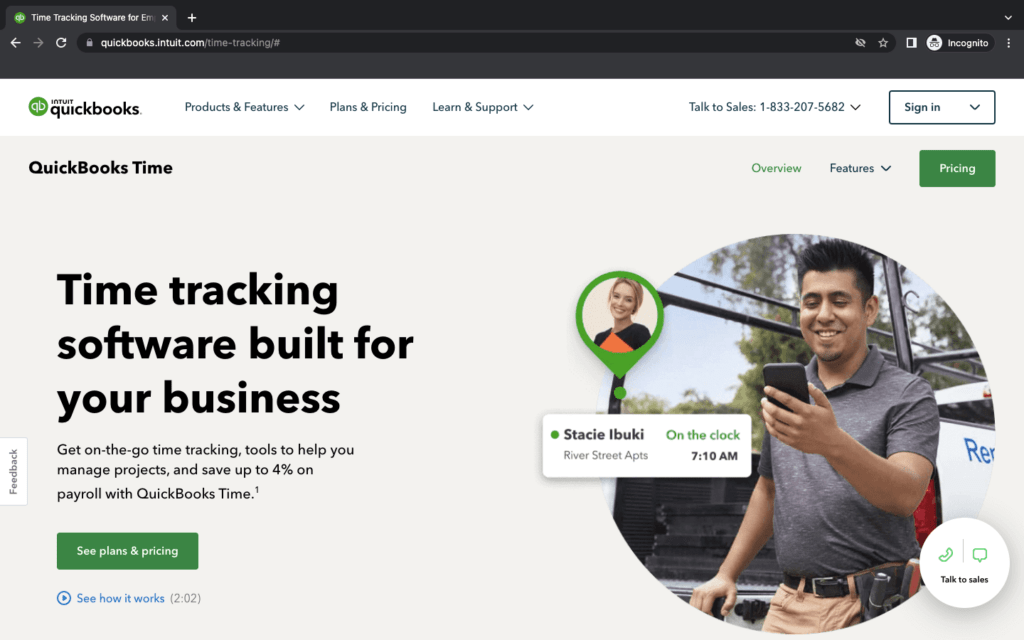
QuickBooks Time (previously known as TSheets) is a robust time tracking, project management, and accounting software.
It is suitable for IT, finance, and other service-based teams.
Key features
- Tracks billing hours and automatically adds them to invoices using the QuickBooks Online app.
- Lets you track, submit and approve time directly using the mobile time sheet app available for Android and iOS.
- Offers customizable time cards and timesheet reports to get valuable insights about current projects, billable hours, and payrolls.
- Helps manage teams by setting up a geofence that reminds employees to clock in and out when they enter or leave the workplace.
Discover more about QuickBooks Time in this informative post.
Pricing
QuickBooks Time offers a 30-day free trial. Its paid plans start at $8/user per month, with a base fee of $10/month.
Customer ratings
- G2: 4.5/5 (1400+ reviews)
- Capterra: 4.7/5 (6000+ reviews)
9. Hubstaff
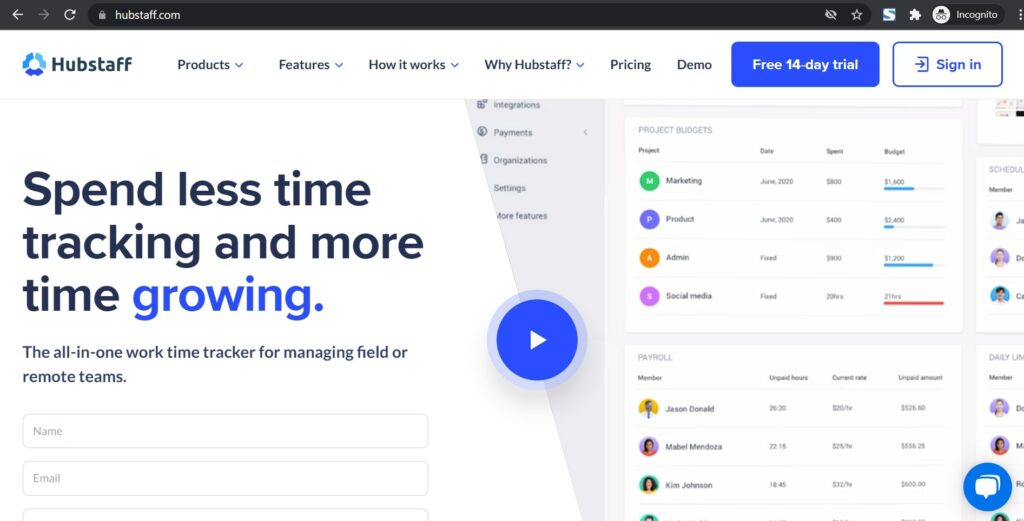
Hubstaff is a simple yet effective time tracker, timesheet, and billing software suitable for teams of all sizes. Along with mobile phones, the app is also available as computer software on platforms like Windows, Linux, and Mac OS.
Key features
- Tracks team members’ online time and work time for each task and project using the manual time tracker.
- Its all-in-one work time tracker helps you manage in-office and remote teams.
- Allows your team to track time as soon as they enter a designated job site with the help of geofencing features.
- Lets you export your timesheet and reports to CSV format.
- Offers over 17 different customizable reports that can be filtered by date, team, member, project, or client.
To learn more about Hubstaff’s features, check out this interesting review.
Pricing
Hubstaff provides a free plan for a single user. Paid plan starts from $7/user per month (minimum of two users).
Customer ratings
- G2: 4.3/5 (400+ reviews)
- Capterra: 4.6/5 (1300+ reviews)
10. Timely
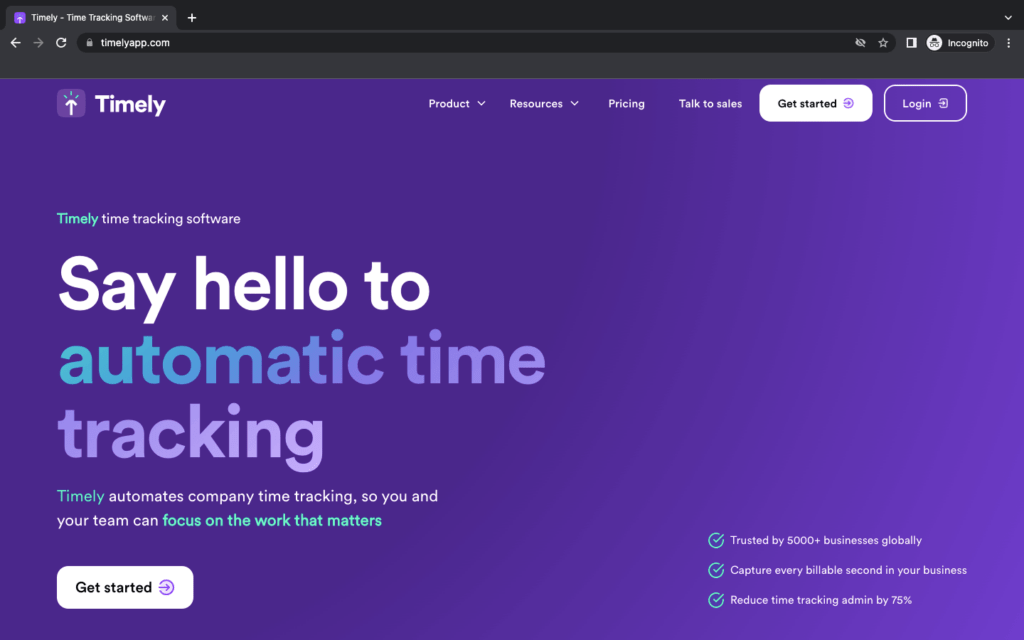
Timely is a time tracking and management software with simple functionality to help you keep track of your team’s productivity.
Key features
- Tracks your billable hours across several devices. The software supports web, desktop, and mobile time tracking.
- Helps you view your team’s activity on a single dashboard.
- Records online time spent on video calls, client meetings, and all digital communication.
- Offers scheduler functionality and expense tracking to help with budget allocation and invoicing.
Pricing
Timely offers a 14-day free trial for new users. Its paid plans start at $11/user per month.
Customer ratings
- G2: 4.8/5 (200+ reviews)
- Capterra: 4.7/5 (200+ reviews)
The time tracking apps mentioned above are loaded with many features, but which of these are the most important?
Let’s look at some key features to look for before investing in a Grindstone time tracking alternative.
5 essential features to look for in a Grindstone alternative
You need to ensure that your time tracking software meets your business needs.
Although time tracking is the most important feature in any time tracking software, it’s not enough. You should also have other features to improve employee efficiency and project management.
Here are some of the key features required in modern time tracking software.
1. Simplified UI (User-Interface)
A simple and user-friendly interface should have the following three things:
- Easy installation and set-up.
- Track time with a single button.
- Simple dashboard for quick highlights.
2. Productivity reports and analytics
To accurately measure the performance of your team members, your time tracking software should also have productivity reports. Reports like attendance, timesheet, hours worked, etc., can give you actionable insights into your team’s productivity.
3. Distraction management
A productive time tracking tool helps eliminate distractions during work hours. The software should have built-in features like blocking or restricting access to websites that are not work-related.
4. Privacy
A good time tracking software should also have strong privacy policies for employee monitoring features to address employee fears about misuse of their personal data. The tool should have features like:
- Allowing employees to view their recorded data.
- A manual time tracker so that employees are aware of their work hours being tracked during work hours.
- Providing legal information and terms to their users.
5. Integrations
Lastly, to take advantage of the various workplace tools you use, your time tracking apps should offer support and integrations with other computer software. This helps sync your data across the apps you use. It also helps streamline your workflow for increased efficiency.
Wrap up
Grindstone by Epiforge software is a straightforward time tracking system to help you track employee work hours, but it’s not the best in the business today.
While we have covered some great time and project management tools in the article, Time Doctor is the perfect option for your time tracking needs. With a host of powerful time tracking and productivity features, Time Doctor makes employee performance management a piece of cake.
So why not sign up for the free trial today and unlock your team’s productivity?


