When you oversee large hybrid or remote teams, you need a reliable solution for monitoring and improving employee productivity. Yet you’ve likely found that most tracking tools fall short when it comes to enterprise-level needs, such as:
- Managed onboarding and migration
- Scalability for large teams and projects
- VIP support and success tools
In this guide, we’ll cover the best employee productivity tracking platforms for enterprise users so you can invest in the right software for your team and budget.
What makes a good employee productivity tracker for a large business?
When you need an enterprise-level platform, a tool made for freelancers and small businesses won’t cut it. Here’s what to look for in employee productivity tracking software for large teams:
1. Scalability: Avoid getting locked into a plan with user and project limits that are far too low for your team. Look for a productivity tracking tool that can scale as necessary to handle your organization’s current and future needs.
2. Enterprise pricing: Standard user-based pricing is often a bad deal for large businesses and may not be the best bet for your budget. Instead, check with sales about enterprise pricing to ensure the structure works for your team.
3. Concierge setup: Configuring access for multiple teams or settings for large organizations can get complex quickly. Seek out a platform that pairs you with a dedicated success manager so you can hit the ground running.
4. VIP support: When you monitor 100, 1,000, or more employees across devices, you’re bound to have at least a few questions. Prioritize a platform that offers VIP support whenever you need it—ideally around the clock.
5. Customization options: An out-of-the-box solution can’t meet the needs of every enterprise. Look for software that allows you to customize elements, like cloud storage and integrations, to help you maximize the value of your investment.
Top 7 employee productivity tracker tools for large businesses
Let’s dive into the top employee productivity monitoring tools for an enterprise. We’ll start with our platform, Time Doctor.
1. Time Doctor: Best overall employee productivity tracker

Time Doctor is a time tracking platform that gives managers and stakeholders visibility into employee attendance and activity. It automatically generates productivity reports to help improve workloads and avoid work-life balance issues.
For enterprise users, Time Doctor offers private cloud services, a dedicated success manager, VIP support, enterprise-grade security, and a 99% uptime service-level agreement (SLA).
Curious how this time tracking tool would work for your frontline managers? Here’s a closer look at some key features.
Scheduling and attendance
Whether your employees work the same shifts every week or rotate schedules regularly, you can easily input them into Time Doctor. The dashboard automatically keeps track of on-time arrivals, absences, and tardiness.
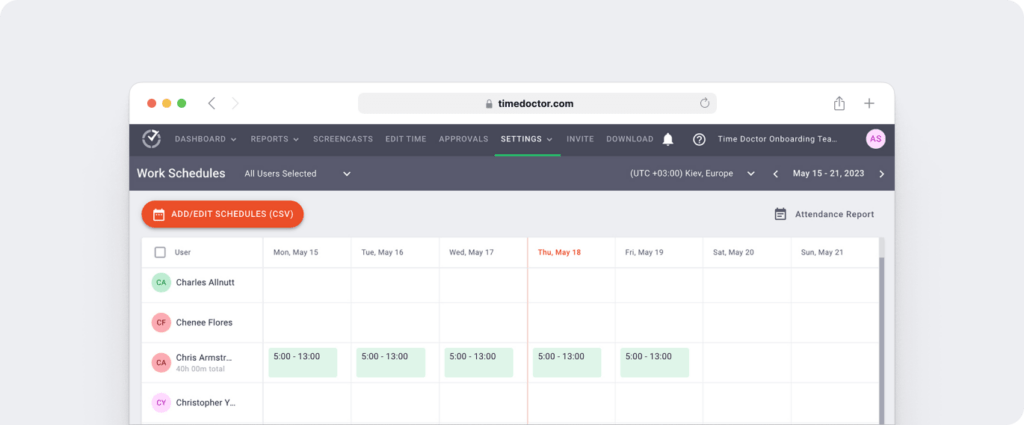
The attendance report shows you each employee’s on-time performance and the total number of hours they worked. If you notice an issue with tardiness or absenteeism, your managers can work with the employee directly to improve attendance.
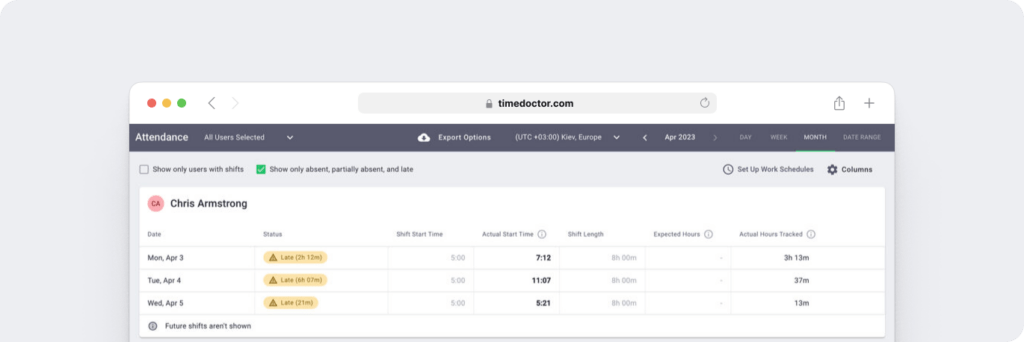
Time and activity tracking
Time Doctor supports both manual and automatic time tracking, so you strike the right balance between control and accuracy. As the platform tracks time, it also records the websites and apps your team uses so you can see how your team spends their workdays.
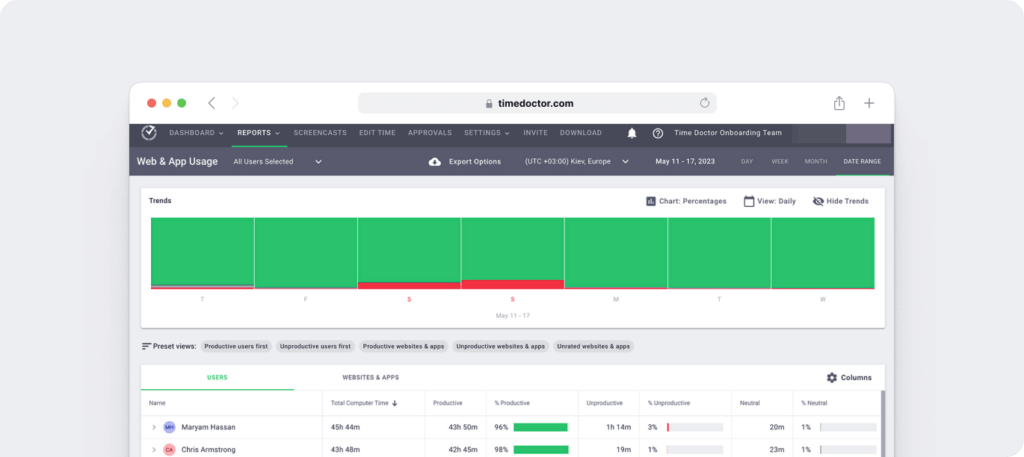
You can mark websites and apps as productive or unproductive depending on how they affect the tasks your teams handle. The dashboard uses these settings to calculate how much of the day or week each employee spends on productive tasks.
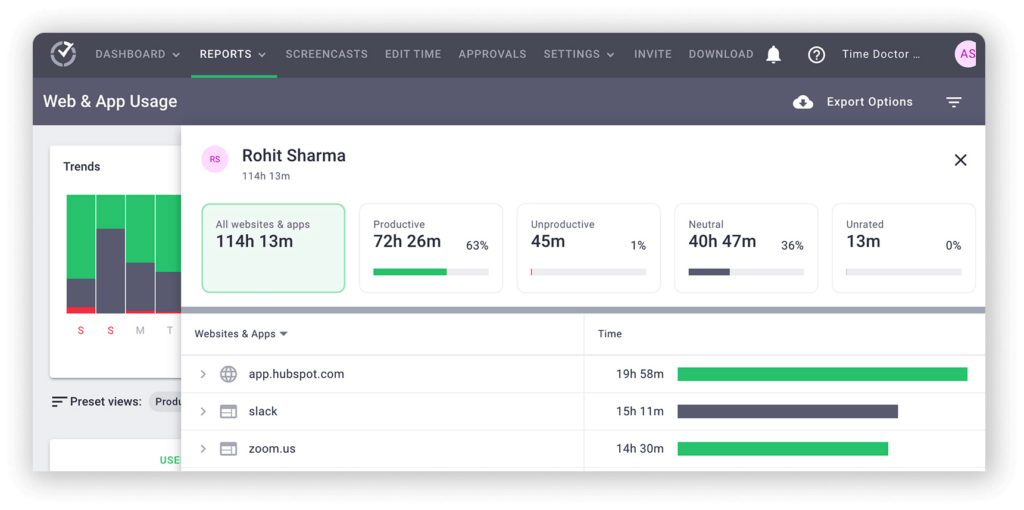
Time Doctor isn’t a keystroke logger and doesn’t take webcam shots of employees as they work. However, the software can take screenshots at random times to give you greater insight into how your remote employees work.
Productivity reports
With Time Doctor’s productivity reports, you can get auto-generated insights about your team’s performance. The dashboard automatically reveals team members with the highest and lowest productivity ratings, which is helpful for rewarding top performers.
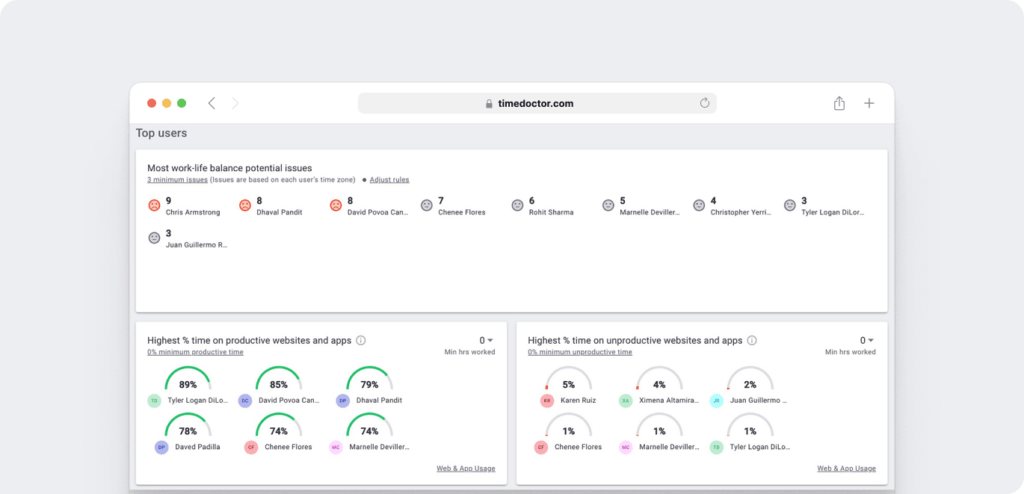
The dashboard also reveals employees most likely to have work-life balance issues based on their hours worked. Using these insights, you can take action before employees experience burnout.
Client login access
Need to provide proof of work to clients? Managed service providers (MSPs) and software development agencies can use Time Doctor’s client login access feature to provide transparency.
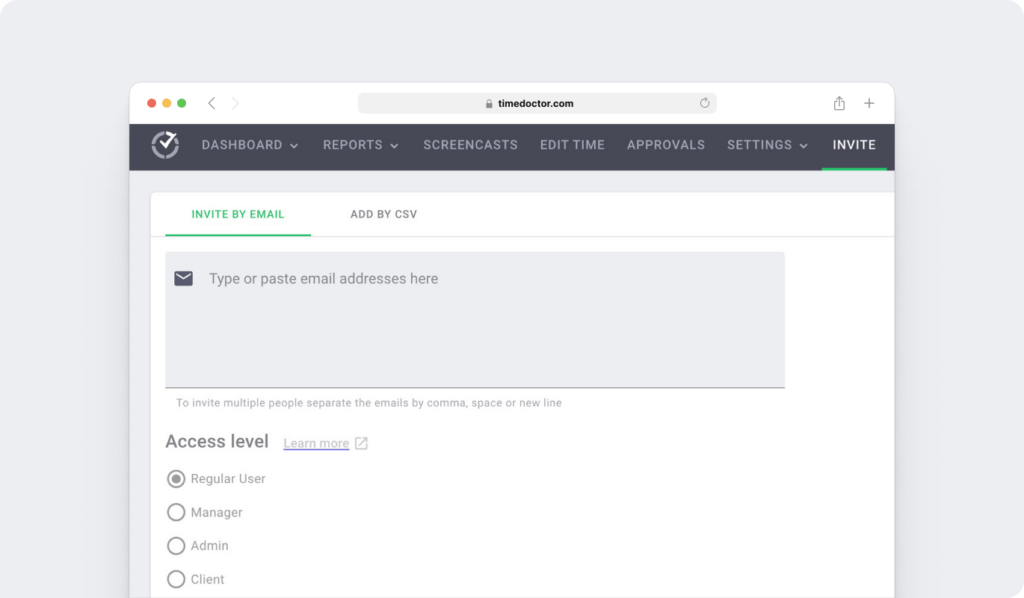
With these login capabilities, you can give clients access to specific projects and tasks so they can track progress. You can also let them view screenshots and reports for increased visibility.
Integrations and API
From project management to payroll, Time Doctor supports over 60 app integrations. Employees can switch on these integrations to add more details to their project and task reports.
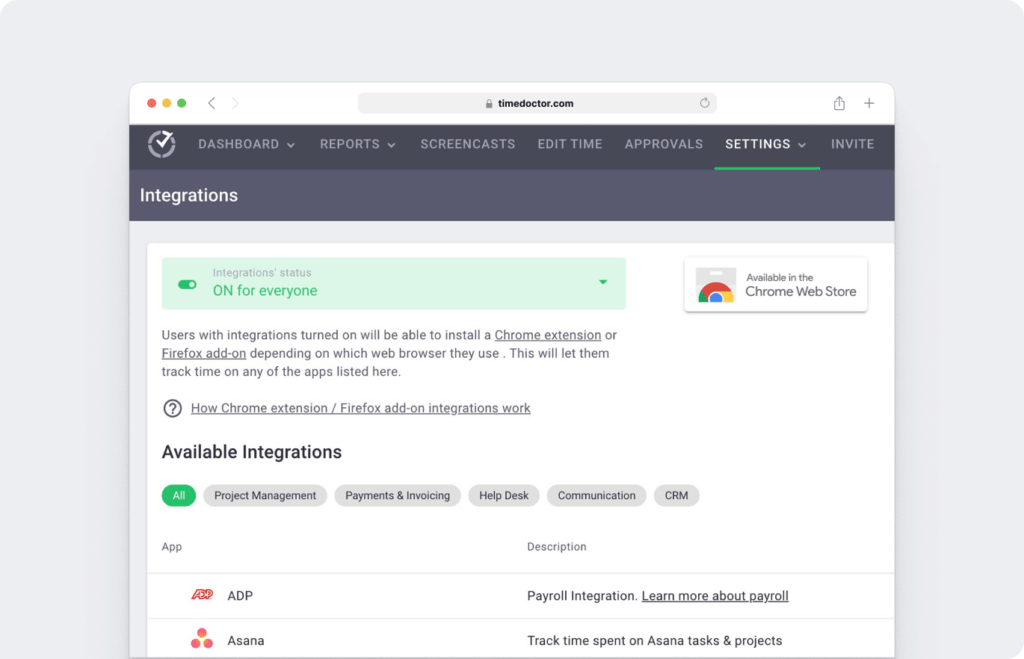
Managers can use payroll and payment integrations to simplify client billing and employee or contractor payments. They can also use the Time Doctor API to integrate directly with apps.
Pricing
Paid plans start at $7/user per month. Enterprise pricing is available upon request, customized to meet your needs.
2. ActivTrak: Best for hybrid organizations
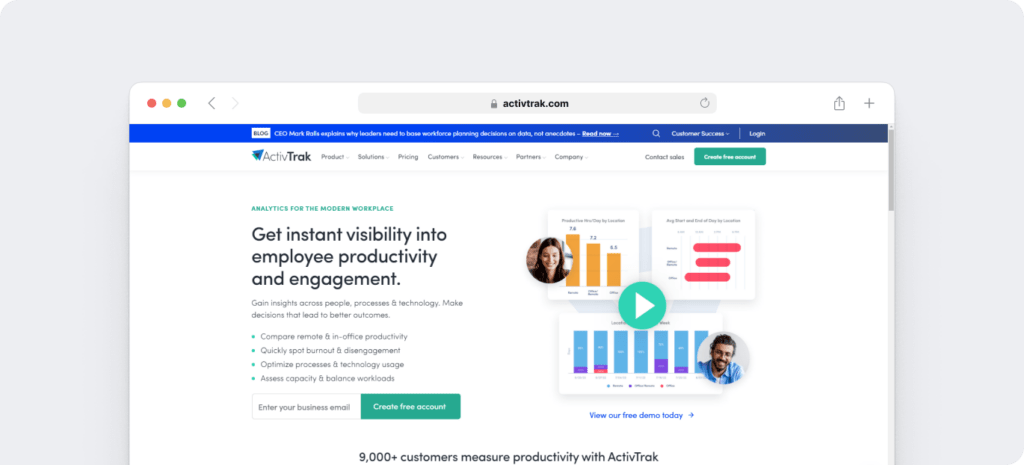
ActivTrak is a platform that offers visibility into employee productivity and engagement. It provides automated insights into burnout, workload balance, and process optimization.
For enterprise users, ActivTrak includes signature support for administrators, Active Directory integration for user management, and impact analysis to measure return on investment (ROI).
Key features
- Track productivity metrics by location and compare results from remote, hybrid, and in-office teams.
- Identify work habits and performance problems to improve employee engagement across locations.
- Reveal underutilized teams and wasted software spending so you can budget more effectively.
- Prioritize employee privacy by avoiding keystroke logging, email monitoring, and webcam recording.
Pricing
Paid subscriptions start at $10/user per month when billed annually. Enterprise pricing is available upon request.
3. DeskTime: Best for software development teams and IT providers
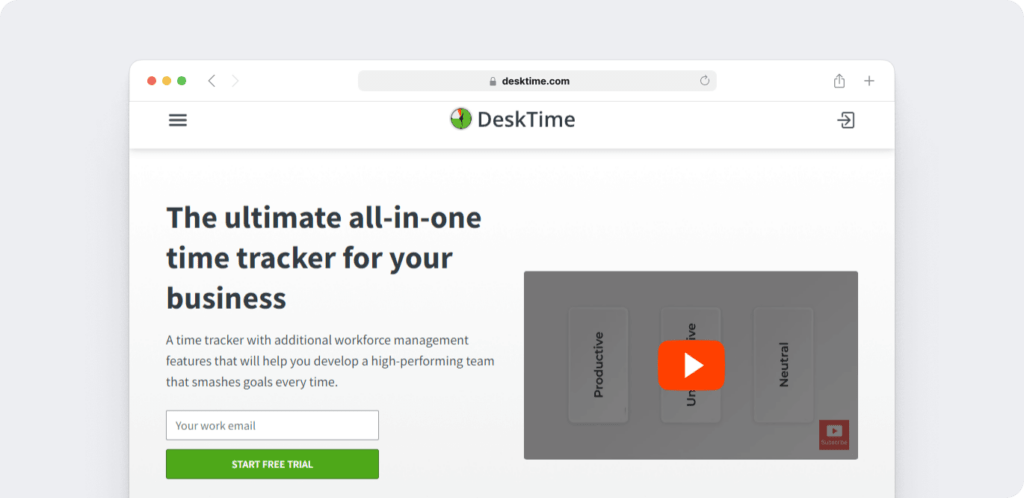
DeskTime is employee monitoring software that tracks time, manages shifts, and generates productivity insights to mitigate burnout and improve resource allocation.
For enterprise users, DeskTime includes VIP support, personalized onboarding, and a custom API.
Key features
- Track employee time and take screenshots of work devices to assess on-the-clock behavior.
- Categorize tasks automatically using document titles, email subject lines, and group chat names.
- Built-in Pomodoro timer encourages regular breaks, improves focus, and increases productivity.
- Generate customizable reports that display the productivity metrics that matter to your organization.
Pricing
Subscriptions start at $7/user per month. Enterprise plan pricing is $20/user per month.
4. Hubstaff: Best for agencies
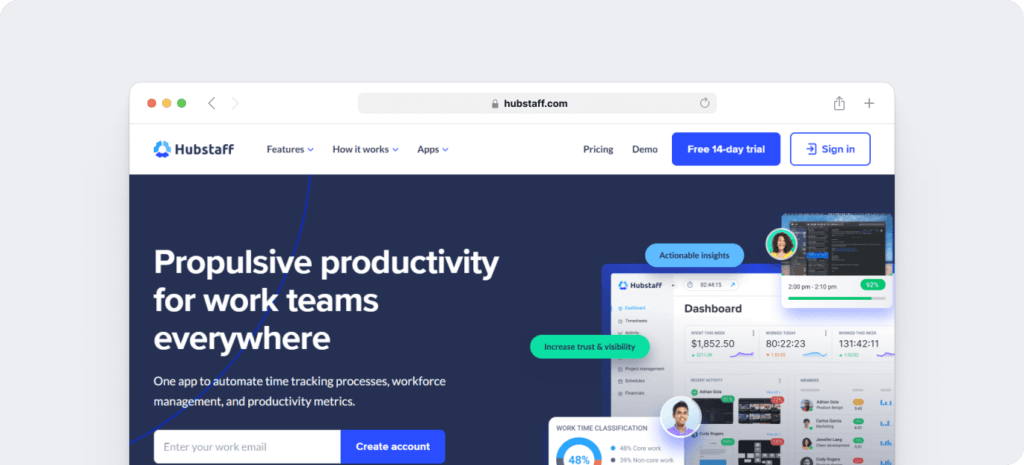
Hubstaff is an employee productivity tracker that monitors work hours, visualizes performance, and generates benchmarks so you can guide your team effectively.
For enterprise users, Hubstaff includes concierge setup, higher public API limits, HIPAA compliance, and single sign-on (SSO) for added security. Enterprise subscribers can also leverage the Hubstaff Insights add-on.
Key features
- Time tracking, employee monitoring, and schedule optimization features help you cut costs and boost productivity.
- Employ real-time insights for in-office and remote teams so you can assess and improve performance anytime.
- Use 30+ integrations to connect the payroll and project management tools you already use.
- Compare your organization’s performance against industry benchmarks to know where you stand to improve.
Pricing
Paid plans start at $5.83/user per month with a two-user minimum. Enterprise pricing is available upon request.
5. Insightful: Best for mixed hybrid and remote teams
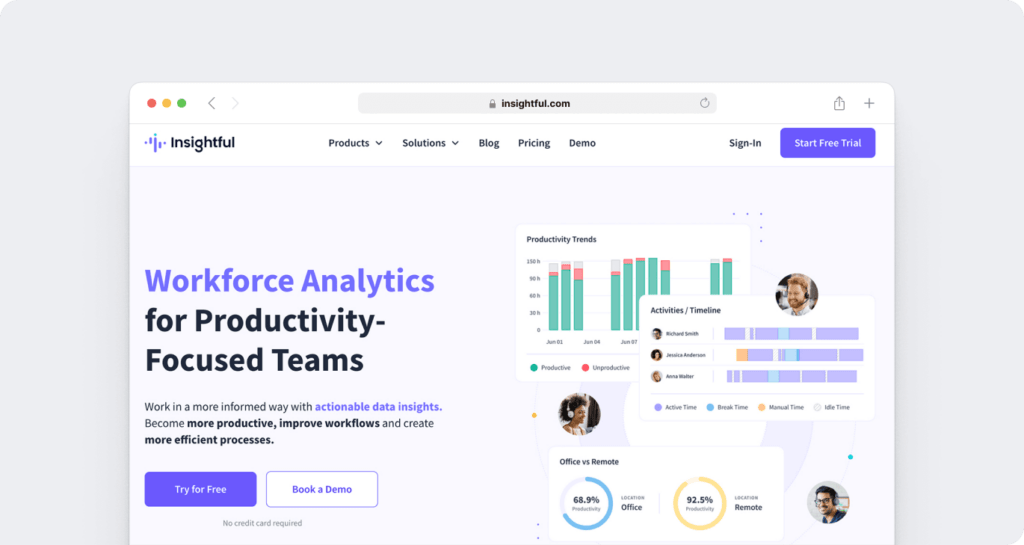
Insightful is a workforce analytics platform that provides productivity insights, tracks performance across hybrid and remote teams, and monitors technology usage to help you increase operational efficiency.
For enterprise users, Insightful includes a dedicated account manager, 24/7 phone support, an SLA, and an option for on-premises deployment.
Key features
- Manage time tracking, team workflows, and projects and tasks on 100,000+ devices across departments and locations.
- Allow real-time monitoring of websites and apps to assess tech needs and gain visibility into workflows.
- Identify performance trends so you can reward top employees and take steps to increase focus time for low performers.
- Give employees control over their own productivity metrics and dashboards so they can improve results.
Pricing
Employee monitoring plans start at $8/user per month. Enterprise pricing is available upon request.
6. Teramind: Best for finance, government, and health care
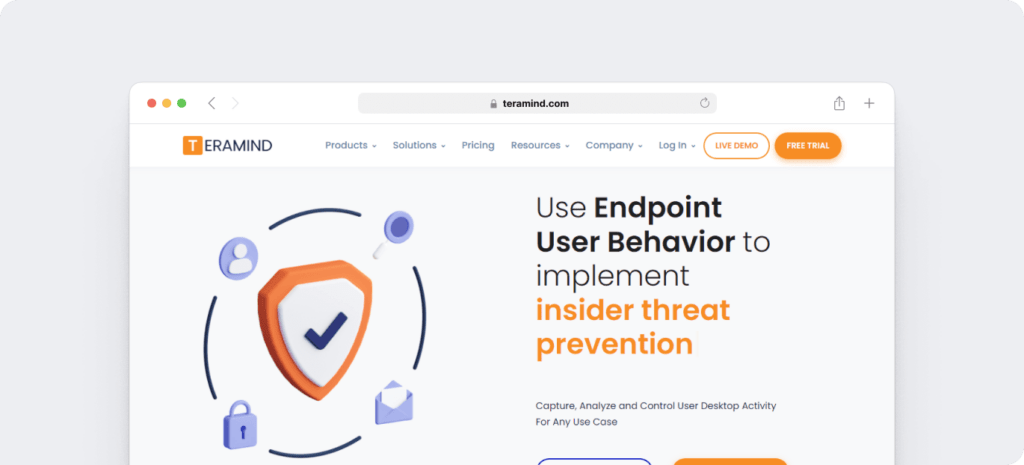
Teramind is a behavioral analytics platform that tracks employee activity, checks for compliance issues, monitors security and privacy concerns, and provides threat intelligence.
For enterprise users, Teramind includes premium support and SLA, enhanced security features, and integrations with Azure and Amazon WorkSpaces government platforms.
Key features
- Monitor endpoint users and analyze user data to see exactly how remote workers use tools and apps.
- Utilize real-time and video screen captures to review security, compliance, and productivity issues.
- Log keystrokes, review instant messages, and analyze emails for maximum visibility into user activity.
- Let managers set key performance indicators (KPIs) per user or per team so you can analyze performance at any level.
Pricing
Plans start at $12/seat per month. Contact Teramind to get custom pricing for 200+ seats.
7. Toggl Track: Best for technology providers and design agencies
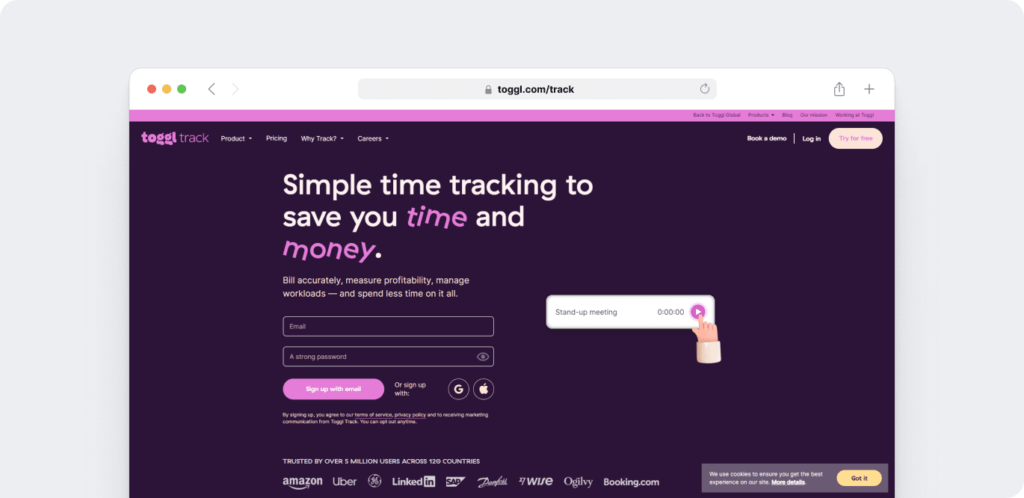
Toggl Track is a time tracker and project management tool that helps remote teams improve productivity by handling timesheets, client invoicing, team payroll, and project budgets.
For enterprise users, Toggl Track offers expert training, priority support, and the option to manage multiple workspaces.
Key features
- Track billable hours to automatically measure and invoice client tasks and projects.
- Employ the simple user interface with enterprise-level reporting for compliance, productivity, and budgeting.
- Allow managers to set milestones and track ROI so they can measure the progress and value of their team’s work.
- Identify underworked and overworked team members automatically so you can build a more productive workplace.
Pricing
Toggl Track subscriptions start at $10/user per month. Enterprise pricing is available upon request.
Next step: Automatically track your team’s productivity with Time Doctor
Curious how one of these top tools would work for your business? Get a free trial of Time Doctor and start measuring employee performance and optimizing productivity today.

Andy is a technology & marketing leader who has delivered award-winning and world-first experiences.


