Distributed companies are no longer unique entities in the global work scene. Since the COVID-19 pandemic, they’re slowly becoming the norm for budding companies and business ventures — even public sector organizations!
And it’s not just about being trendy.
A distributed work setup offers amazing benefits, including access to global talent and reduced operational costs. So, it’s likely that distributed setups will be the future of work.
What sets distributed companies apart from remote companies?
In this article, we’ll explore what a distributed company entails, how it’s different from a remote company, and its major benefits. We’ll also cover popular distributed companies as well as websites and tools to set up a distributed workforce.
Table of Contents
- What is a distributed company?
- How distributed companies differ from remote companies
- 4 amazing benefits of a distributed company
- 5 popular distributed companies
- 5 useful websites to hire a distributed workforce
- 3 best tools to use for distributed work
What is a distributed company?
A distributed company is an organization where a majority, if not all of the employees, are distributed across different locations. It functions like any other office, just without a shared office space.
In some cases, a core in-house team will manage remote teams and employees. But there’s no distinction between the types of employees in these cases, meaning everyone receives the same benefits and job security.
So, a distributed company will mostly have all employees working from different locations. For example, Time Doctor’s employees work from different countries, but all of them get the same benefits, regardless of their location.
But is there a difference between a remote company and a distributed one?
How distributed companies differ from remote companies
Distributed companies and remote companies may seem similar, but they have different setups and processes.
Here are the key points of distinction between the two:
A. Location
Distributed companies include employees or teams that mostly work from different geographical locations. The employees may be working remotely or from physical office spaces.
On the other hand, remote teams usually have a central workspace or a traditional office where the majority of the team is situated. This team can consist of members working from this common workspace, along with offshore workers and remote team members from separate locations.
B. Communication
A distributed company will often use common online channels for communication and collaboration for every team member. So, no employee is out of the loop due to them being in a different location.
In remote work, a company may use different methods of communication for specific teams. For example, in person meetings for in-house members and telephonic conversations for remote employees or contractors.
Unfortunately, these terms are often used interchangeably. And since a remote team is such a broad concept, it can be hard to know where to draw a line between the two.
As a result, you could consider a distributed team as a type of remote team without common office spaces and with standard protocols for all employees.
Find out how to set up and manage a distributed team.
Now, let’s look at why companies are moving towards this structure of work.
4 amazing benefits of a distributed company
Here are the benefits of building the framework for a distributed workforce:
1. Flexibility
A distributed organization can provide the flexibility to improve working conditions for employees without affecting targets.
It can streamline tasks and project deliverables since employees work in different time zones, and managers can easily reassign tasks based on priorities.
For example, a software development team with employees from the United States and India will always have someone available for urgent requirements because of the time zone difference.
Moreover, each employee gains a certain degree of freedom to operate when they’re most productive.
2. Global talent
Since a distributed organization doesn’t need to hire employees from a specific location, it can reap the benefits of hiring from a global talent pool.
This means it can acquire qualified and talented professionals with diverse work experience and backgrounds. Moreover, each employee in a diverse team brings unique perspectives and worldviews to the table.
In fact, a 2018 McKinsey report found that diversity within executive teams correlates to financial success.
3. Reduced operating expenses
Distributed teams can save costs on rent, hardware, and more since employees work remotely and there’s no need for an office space.
For example, a company with a big onsite team will require a large office space. And the overhead costs for supplies also increase with the number of employees. Those employees then need parking, climate control, and an IT infrastructure.
But with a distributed team, these expenses drop considerably. Moreover, using cloud services and software reduces IT and maintenance costs. So, it’s more cost-effective to operate a fully distributed company than an onsite one.
4. Increase work productivity and employee satisfaction
Working from home offers a great boost for employee productivity. It offers employees a favorable work environment, helping them need:
- Shorter breaks.
- Fewer sick days.
- Less time off due to stress.
And when coupled with great company culture, it results in greater employee engagement, job satisfaction, and employee retention.
Check out this article to find out how to track and improve employee engagement.
Read on to know which top companies have adopted a distributed work environment.
5 popular distributed companies
Here are popular companies that operate with a distributed team model:
1. Time Doctor

Time Doctor is a SaaS company based in Las Vegas, United States. It offers a powerful productivity solution for distributed employees. So, it’s not surprising that Time Doctor itself manages a distributed team.
The company has around 140 employees in over 31 different countries worldwide — either working remotely from home or anywhere else. And the founders encourage their distributed teams to work productively wherever they are.
Here’s how they manage their distributed workforce:
- Testing employee compatibility with the distributed work model during the hiring process.
- Sharing real-time insights using collaboration tools like Trello and Skype.
- Setting up annual meet-ups for teams working in the Americas and the East.
2. Zapier
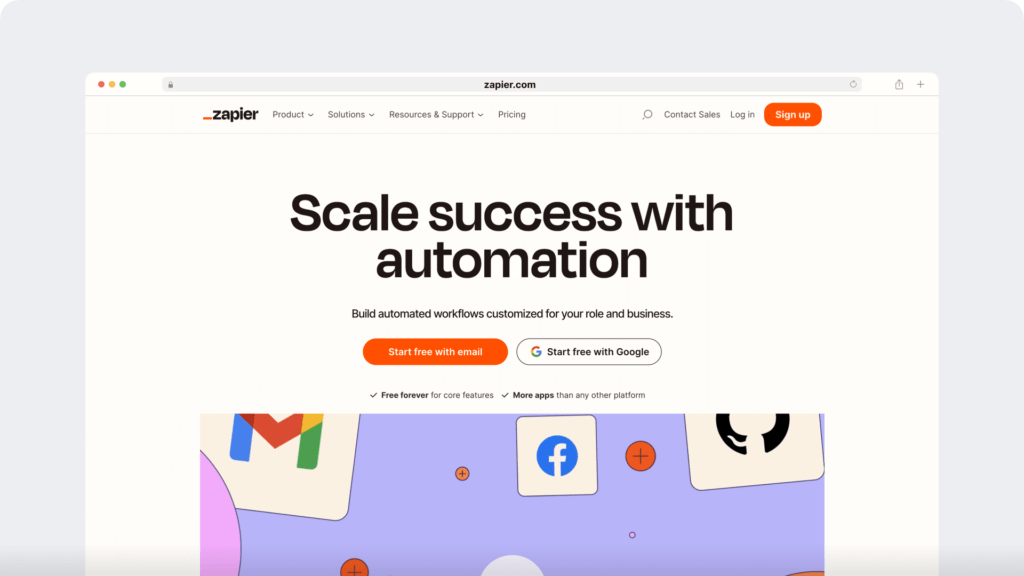
Zapier is a software company based in San Francisco, United States. It has created an automation tool for easy integrations and smooth workflows.
It has a 100% remote setup with employees working from 30 countries. Wade Foster, the co-founder of this fully distributed company, believes hiring a distributed workforce gives them access to smart people worldwide.
Here’s what Zapier does to manage its distributed workforce:
- Providing benefits like flexible work hours, health coverage, and profit-sharing.
- Using project management and communication apps, like Trello and Slack.
- Replacing email communication with an internal blog.
3. GitLab
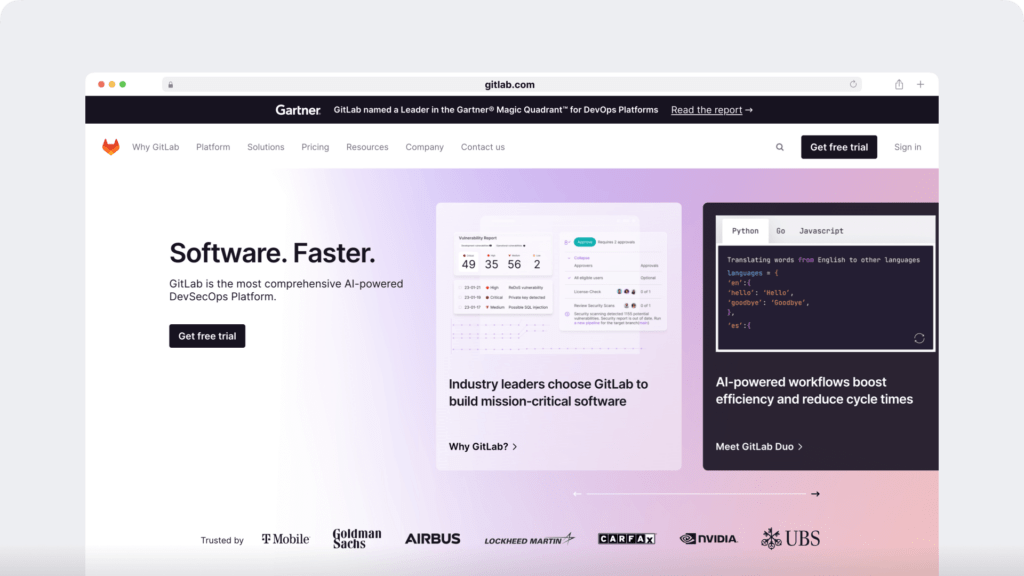
San Francisco based GitLab provides a comprehensive DevOps platform used by companies like Sony and NASA.
It’s one of the world’s largest distributed tech companies, with more than 1000 distributed employees in over 65 different countries.
GitLab’s employee management practices include:
- Using tools for asynchronous communication like Slack and Twist.
- Allowing each employee to have flexible work hours.
- Providing access to open information (books, webinars, etc.) for every team member.
4. Automattic
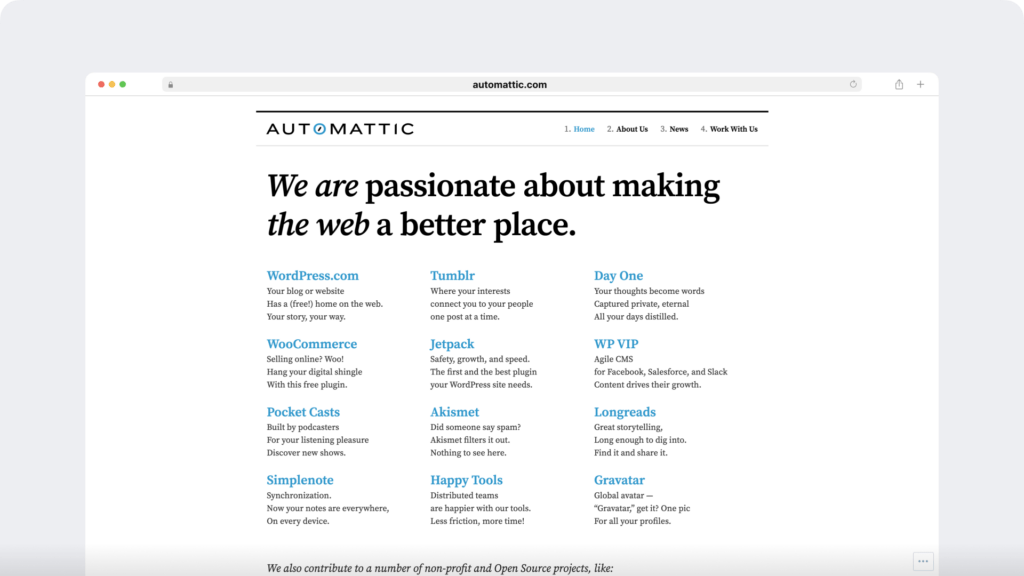
The parent company behind Tumblr and WordPress, San Francisco based Automattic operates in a 100% distributed model.
The company takes diversity to a whole new level with 1,500 Automatticians working from over 84 countries and speaking more than 90 languages. Its co-founder, Matt Mullenweg, even has a podcast on the benefits and challenges of the distributed model as well as that of hiring distributed employees.
Here’s how Automattic manages its distributed teams:
- Employing communication technology like Slack to stay connected and in the loop.
- Allowing employees to operate from co-working spaces or coffee shops — anywhere with a WiFi connection.
- Using P2 (a WordPress theme) to help distributed teams collaborate, discuss, and share openly.
5. Doist
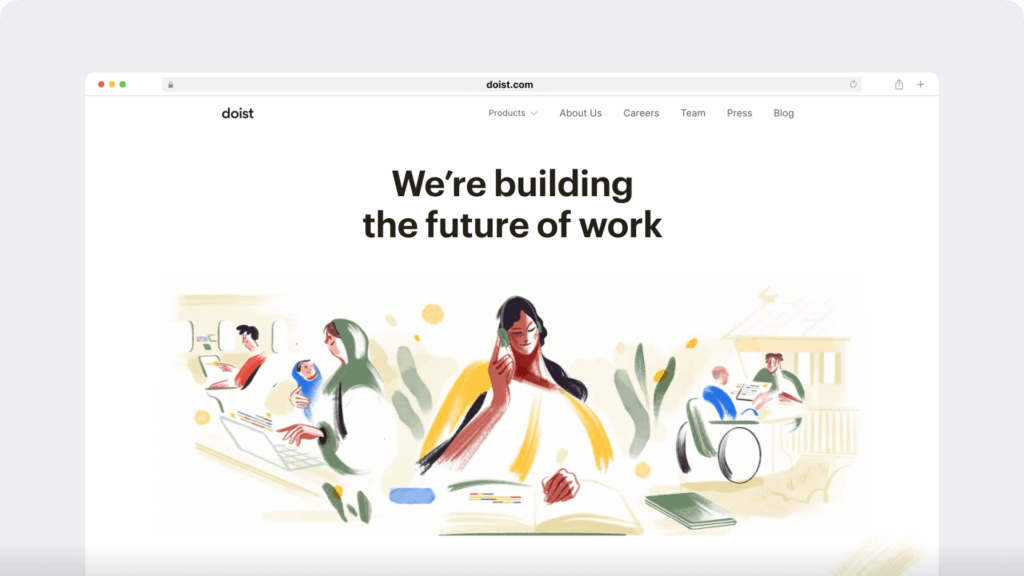
Doist is a Barcelona-based company specializing in productivity software development, creating popular tools like Todoist and Twist.
This remote-first company believes in keeping jobs borderless and has around 93 people working from 39 countries and 75 cities. It also promotes the benefits of a distributed workforce model on its social media channels.
This is how they do it:
- Using a company-wide project management system to streamline tasks and collaboration.
- Maintaining asynchronous communication for transparent and stress-free coordination.
- Conducting virtual one-on-one sessions to discuss employee performance and share feedback.
Interested in adopting a distributed work model?
Discover helpful tips for transitioning into remote work.
But where can you find the perfect employees for a distributed or remote workforce?
5 useful websites to hire a distributed workforce
Here are five sites for building and managing distributed teams:
- AngelList is a job portal for startups and job seekers, specializing in remote jobs.
- Remote is a resource for onboarding and managing a distributed workforce.
- FlexJobs offers plans for onboarding local and offshore employees for remote working.
- Toptal has the top remote talent pool. You can hire a software engineer or any other remote employee on a freelance basis.
- We Work Remotely is a remote work community for finding and enlisting distributed talent.
But to truly explore remote working, let’s look at tools that revolutionize collaboration in a distributed work model.
3 best tools to use for distributed work
Distributed work is dependent on technology to bridge the gap between time and space. So, here are the best tools for managing distributed teams and streamlining communication:
1. Time Doctor
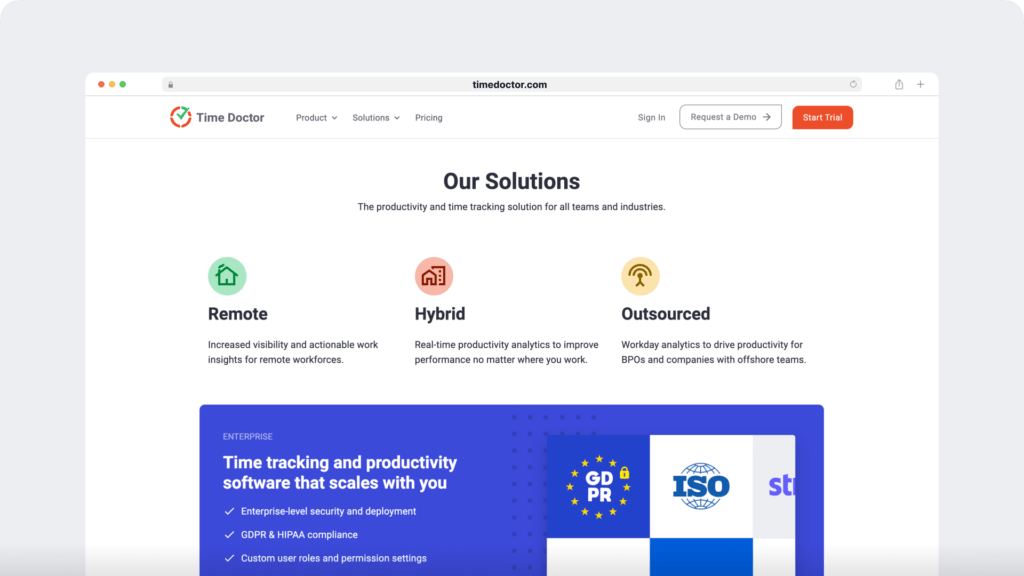
Time Doctor is a flexible time tracking tool that can help boost employee productivity and task management, even for a remote workforce. It’s used by small to medium-sized businesses like Thrive Market as well as large companies like Ericsson to improve project management and profitability.
Key features
- Offers robust time tracking via an interactive or silent tracker to improve productivity for a remote workforce.
- Prevents inaccurate billing of work hours by managing distractions and tracking idle time.
- Allows you to monitor team productivity in real-time with overview dashboards and automated analytic reports with key productivity metrics.
- Manages payroll for employees with integrations like Gusto, PayPal, and Wise.
- Identifies potential work issues like burnout or work-life imbalance to help you maintain employee engagement and satisfaction in work.
Read more about Time Doctor’s powerful features.
Pricing
Time Doctor comes with a 14-day free trial that doesn’t require any credit card information. Its paid plans start at $7/user per month.
Customer ratings
- G2: 4.4/5 (270+ reviews)
- Capterra: 4.5/5 (400+ reviews)
2. Google Drive
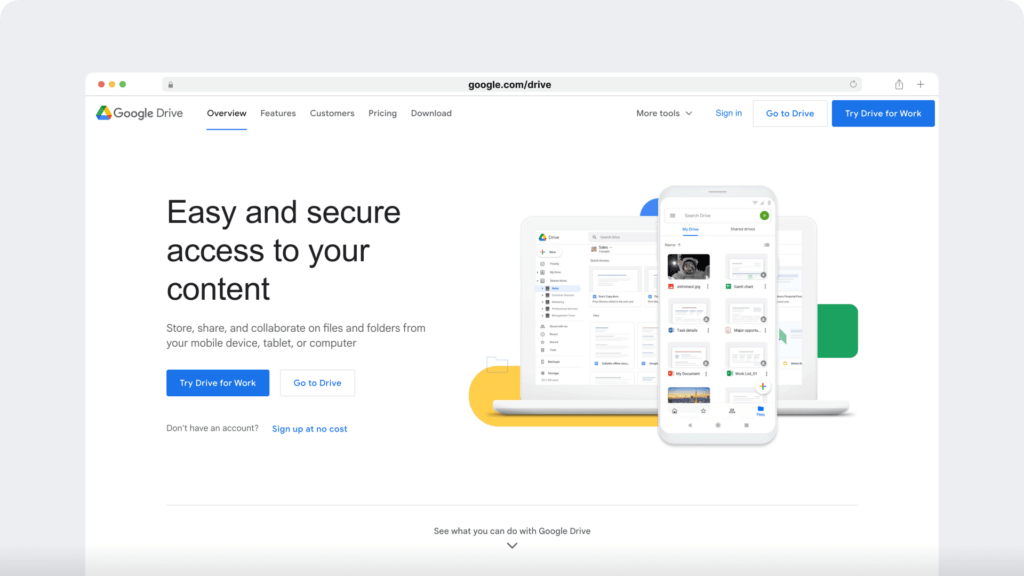
Google Drive is a free service that allows a person to share files and documents, including word docs, excel sheets, and more. It’s essentially a cloud storage space that’s perfect for a remote worker since it enables easy collaboration.
Key features
- Stores files online and allows you to access them easily from anywhere.
- Provides robust permission settings for enabling access and collaboration.
- Synchronizes files and folders promptly to reflect the latest changes and updates.
- Converts files to desirable formats, like PDF to Docs.
Pricing
Google Drive is free for personal use with an allowance of up to 15 GB of storage. However, to increase that space, users need a Google One (for individuals) or Google Workspace (for companies) account that costs $1.99/month or $6/user per month, respectively.
Customer ratings
- G2: 4.6/5 (39,840+ reviews)
- Capterra: 4.8/5 (21,310+ reviews)
3. Slack
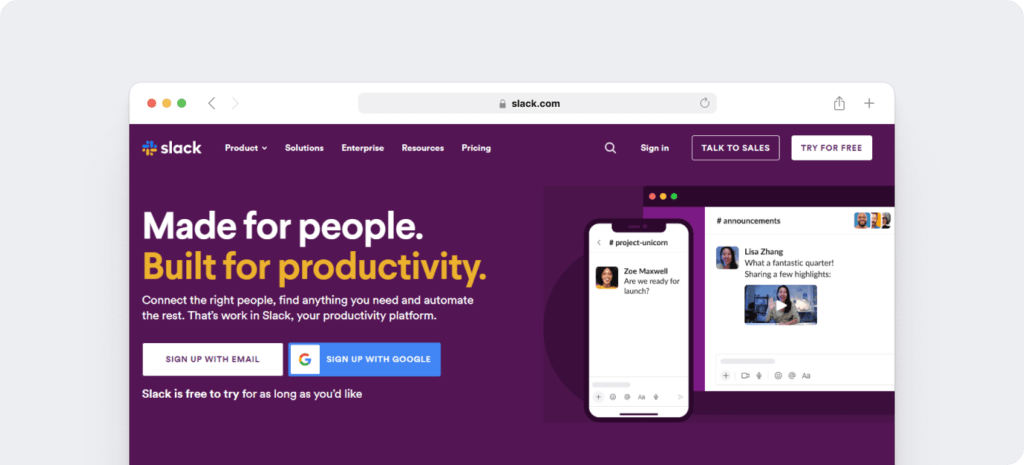
Slack is a breakthrough platform for workplace or team communication. The platform integrates direct messaging and group chats into an all-inclusive communication experience that brings remote teams closer.
Key features
- Organizes communication to enable more efficient and faster team collaboration.
- Offers enterprise-grade data protection to safeguard intellectual property and personal information. It also meets compliance regulations.
- Integrates with third-party apps like Asana and ClickUp to streamline team productivity and coordination.
- Allows you to set notifications for messages from specific channels or chats.
Pricing
Slack has a free plan with limited access to integrations and old messages. Its paid plans start at $6.67/user per month.
Customer ratings
- G2: 4.5/5 (29,700+ reviews)
- Capterra: 4.7/5 (21,300+ reviews)
Other useful tools worth mentioning include Skype for video conferencing, Asana for Project Management, and Salesforce for customer relationship management.
Wrapping up
A distributed company offers the flexibility to work from home offices or anywhere, with greater savings on large office costs. It allows you to create a workplace ready for the future.
If you need more inspiration, you can look at how innovative companies like Time Doctor and others succeed in using a distributed workforce model. You can also use the resources mentioned in this article to create the foundation for a distributed work setup.

Liam Martin is a co-founder of Time Doctor which is software to improve productivity and help keep track and know what your team is working on, even when working from home.


