Whether your team is large or small, in-house or remote, workforce software is critical to ensuring an integrated employee experience.
These tools help with workflow optimization, performance management, time tracking, and enhancing operational efficiency company-wide.
And since there are so many tools to choose from, we’ve compiled a list of the most user-friendly and innovative software for the modern workforce.
In this article, we’ll explore the 10 best workforce software, including each tool’s key features, pricing, and ratings. We’ll also discuss the four most important characteristics to look for in a workforce solution.
Table of Contents
- 10 leading workforce software
- 2. Workforce Software
- 3. EPI Use
- 4. UKG (a.k.a. Kronos)
- 5. Trello
- 6. Shiftbase
- 7. Zoho People Plus
- 8. Calabrio
- 9. Connecteam
- 10. ActivTrak
Let’s dive in.
10 leading workforce software
An organization’s workforce is its most valuable asset. So equipping your team with the best solutions to enhance their productivity is critical.
Here are 10 great tools that can help you optimize your team’s performance:
1. Time Doctor
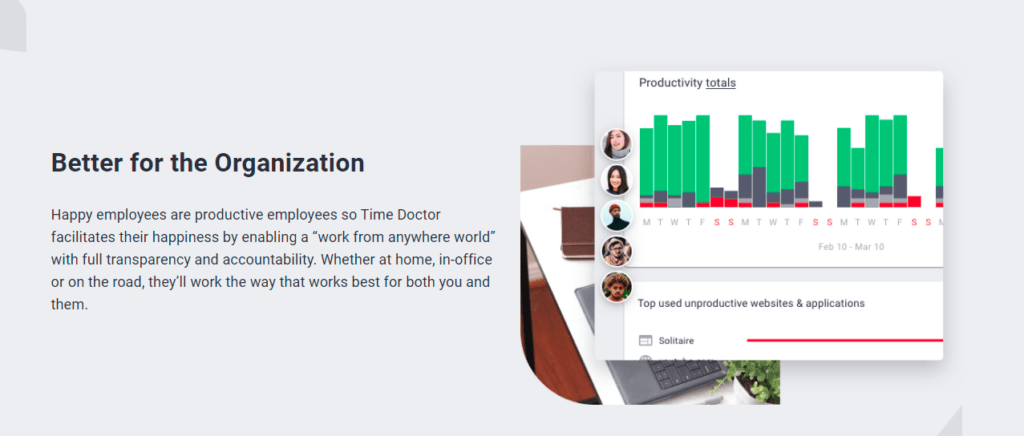
Time Doctor is a leading workforce time tracking and performance management tool used by major companies, like Verizon and Ericsson, and small and mid sized organizations, like Thrive Market, to enhance productivity across the board.
Its advanced, employee-friendly features make Time Doctor the perfect tool for teams of all sizes.
Key features
Let’s explore some of Time Doctor’s powerful features:
A. Flexible time tracking
With Time Doctor, you can track time using two convenient modes.
The interactive timer lets you track time for different tasks using a simple start/stop timer, giving you complete control over the process.
Here’s how it works:
- Open the Time Doctor app and enter a task name.
- Click Start when you want to begin tracking time.
- Click on Stop when you’re done or need a break.

And for those that prefer to track time automatically without having to start and stop a timer, Time Doctor has an automatic mode. In this mode, the timer begins recording as soon as the user turns on their computer.
The app will continue to track time silently in the background as the user works.
B. Idle time tracking
Time Doctor provides accurate workforce management by not only tracking your team’s hours but helping determine whether employees were productive during those hours.
It can track your team’s idle time – the minutes/seconds users spend without mouse or keyboard activity.
Admins can set an idle-time limit. When users reach that limit, they’ll receive a notification on the screen nudging them to continue working or take a break.

Note: Time Doctor isn’t a keylogger and doesn’t record keys pressed. It only checks for mouse and keyboard activity.
C. Tasks and projects
With Time Doctor, you can create and assign tasks and projects to employees.
To create projects, all you have to do is:
- Enable Use projects and tasks in Company settings.
- In Settings, select Projects & Tasks from the dropdown.
- Click on Add Project and enter the project name.
- Click on the + icon to add the project to your project list.
To create a new task under a project:
- Select a project name from your list of projects.
- Click on Add task under the task tab.
- Enter a name for the task and click Save.
If you want to assign a task to an employee, select the people tab under the relevant project. Add team members to provide them access to this project and its tasks.
D. Productivity reports
Time Doctor offers several detailed time reports offering in-depth data based on tracked hours.
Here are some of the comprehensive reports you can generate:
- Timeline Report: View the daily and weekly reports of the user’s total work hours.
- Attendance Report: See whether an employee was present, absent, late, or partially present.
- Hours Tracked Report: View the total number of hours tracked daily, weekly, or monthly.
- Projects and Tasks Report: View detailed reports of time spent on each task and project over a specific period.
- Web and App Usage Report: Discover the websites and applications employees use during work hours.
- Custom Export Report: View data reflecting custom fields according to your preference.
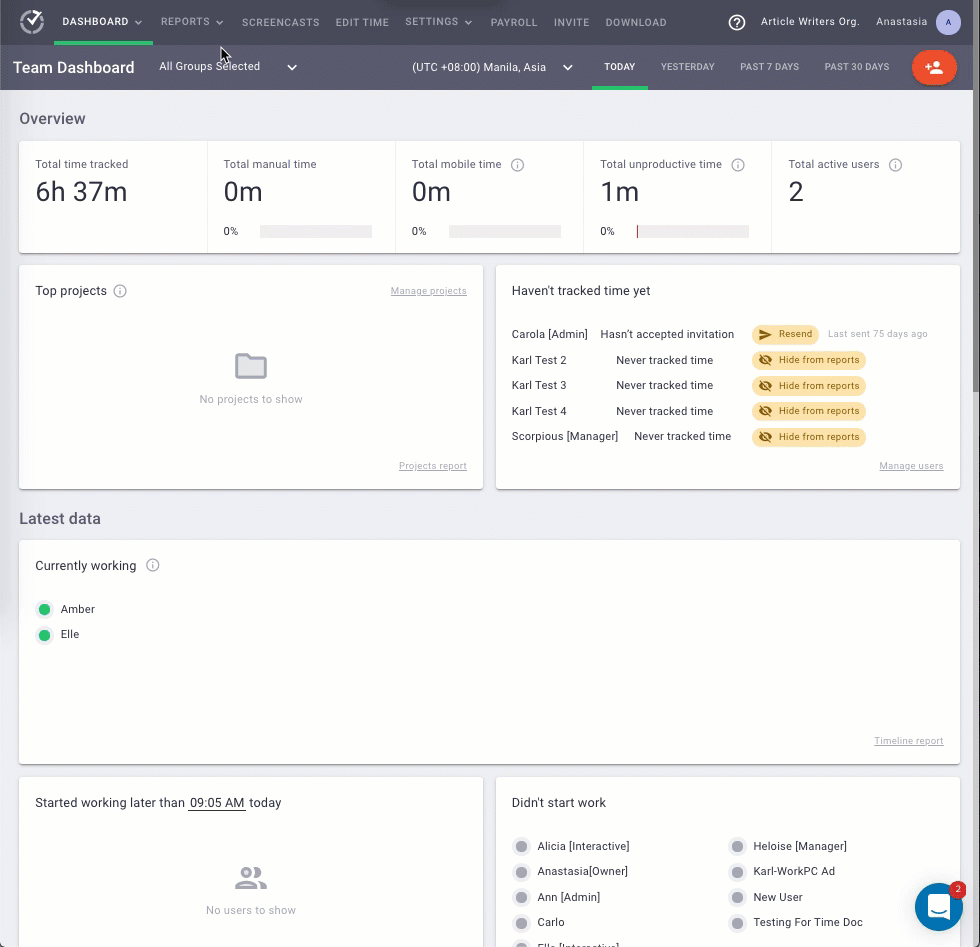
E. Work schedules
Time Doctor has a helpful work scheduling feature that makes it easier to manage shifts, monitor workloads to prevent employee burnout, and avoid payroll mistakes.
Admins and managers can create and edit work schedules within the Time Doctor application. They can also easily export and import CSV files to load shifts.
Managers can also add minimum hours per shift and customize schedules for each team member.
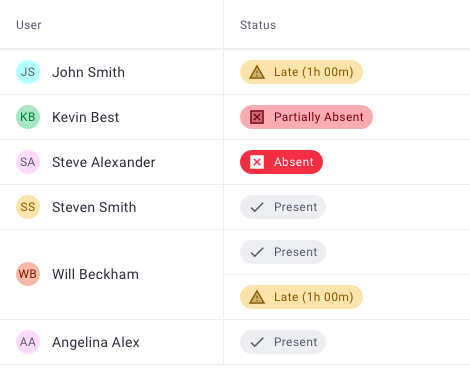
F. Payroll
Time Doctor’s payroll feature can help you streamline your company’s payroll process.
To generate a payroll report:
- Select the employees you want to include in the payroll.
- Set different pay rules for each team member, including pay rate, currency, and pay periods.
- Choose the preferred payment methods – Wise, ADP, PayPal, and Gusto.
You can also make quick batch payments by manually uploading your payroll as a CSV file to PayPal or Wise.
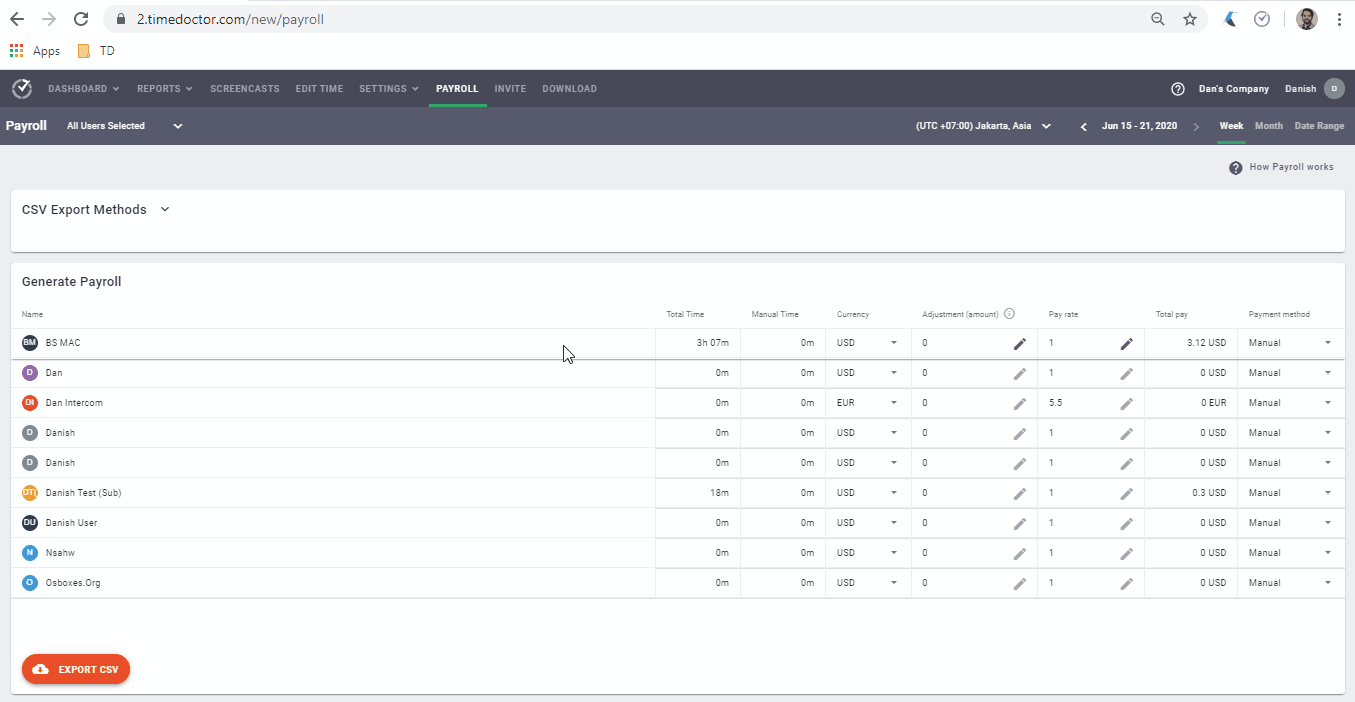
G. Integrations
With the Time Doctor’s Chrome extension, employees can track time across 50+ handy tools.
This way, they can avoid the hassle of juggling between apps to complete a task, save time, and increase efficiency.
Here are some of Time Doctor’s integrations:
- Project management tools: Zoho Project, Basecamp, etc.
- Customer service tools: Zendesk, Freshdesk, etc.
- Task management tools: Todoist, Microsoft To Do, etc.
- Collaboration tools: Google Workspace, Office 365, etc.
Check out more about Time Doctor’s integrations.
Also, explore Time Doctor’s other powerful features.
Pricing
Time Doctor has a 14-day free trial (no credit card required.) Paid plans start at $7/user per month.
Customer reviews
- G2: 4.4/5 (270+ reviews)
- Capterra: 4.5/5 (400+ reviews)
2. Workforce Software
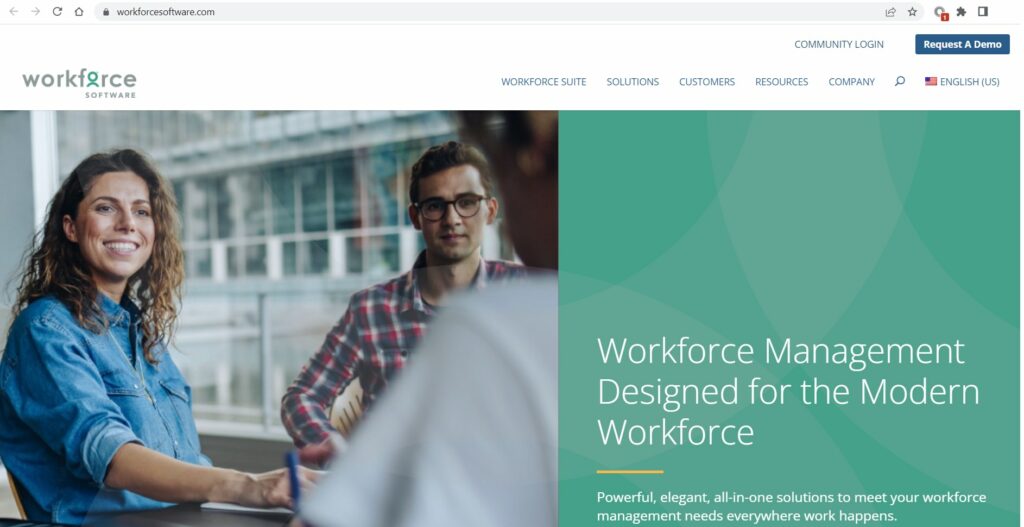
Workforce Software LLC is a software company based in Livonia, Michigan. The Workforce suite of software includes time management, HR (Human Resource), payroll, collaboration, and compliance features.
Key features
- Track time and attendance – use tracked data for labor cost forecasting, employee scheduling, etc.
- Utilize chat, broadcast, and channels for a well connected workforce.
- Automate repetitive tasks to save time and increase efficiency.
- Integration is available with several third-party HCM (Human Capital Management) and ERP (Enterprise Resource Planning) solutions like ADP, SAP, and Oracle.
Pricing
Contact Workforce Software’s customer support team for pricing information.
Customer reviews
- G2: N/A
- Capterra: N/A
3. EPI Use

EPI Use offers a customizable cloud-based workforce management solution with data security, HCM (Human Capital Management), data synchronization, time and attendance management, and payroll functions.
Key features
- Get a complete overview of time and attendance data on a single screen.
- Conduct bulk overtime approvals and shift management.
- Configure your system to ensure compliance with relevant legislation and receive alerts when activity occurs outside the parameters.
- Generate precise payroll reports for accurate analysis, accounts balancing, and employee payments.
Pricing
Contact EPI Use for pricing information.
Customer reviews
- G2: N/A
- Capterra: N/A
4. UKG (a.k.a. Kronos)

UKG (Ultimate Kronos Group), formerly known as Kronos, is a cloud-based team management solution with three main products – Workforce Dimension Services, Workforce Ready Services, and Workforce Central Services.
Key features
- Track team members’ working hours and performance automatically with advanced AI (Artificial Intelligence) and machine learning functions.
- Create configurable workflows automating the performance review cycle and receive alerts for streamlining feedback, approval, and project completion processes.
- Receive real-time alerts via emails and text messages (SMS) to manage employee shifts and overtime.
- Centralize your company’s policy management to minimize regulatory compliance risk.
Pricing
Contact Kronos’ sales team for detailed pricing information based on your required solutions.
Customer reviews
- G2: 4.1/5 (3,850+ reviews)
- Capterra: 4.2/5 (470+ reviews)
5. Trello
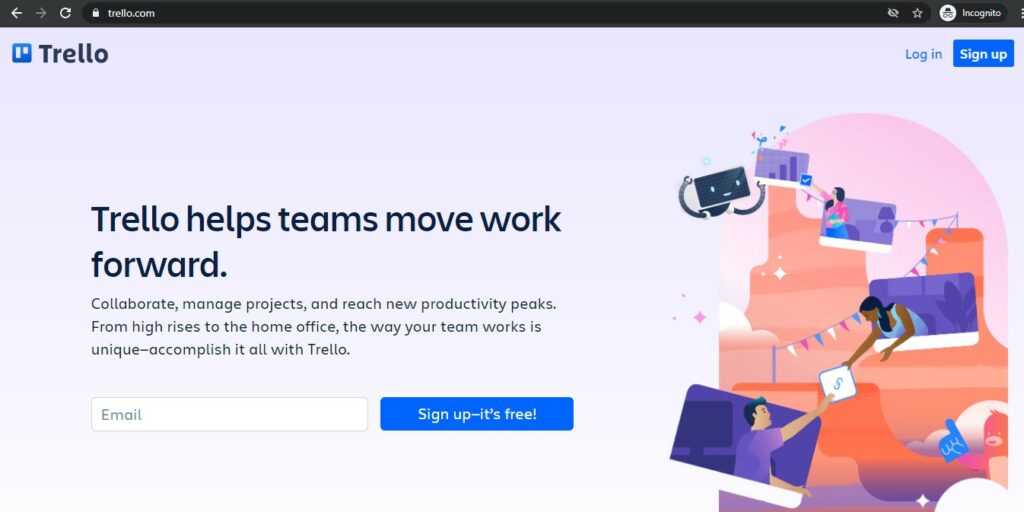
Trello is a work management system that helps you create and manage tasks using three basic elements – Trello boards, cards, and lists.
Key features
- Track projects by creating boards that are visible company-wide and add comments, attachments, and dates.
- Manage your time better with a built-in calendar.
- Automate repetitive tasks to save time.
- Integrate Trello with apps you may already use, like Slack, Google Drive, and Evernote.
Want to find out more about Trello?
Read this article on Trello time tracking and other useful features.
Pricing
Trello has a free limited plan for teams. Paid plans start at $6/user per month.
Customer reviews
- G2: 4.4/5 (12,640+ reviews)
- Capterra: 4.5/5 (20,900+ reviews)
6. Shiftbase
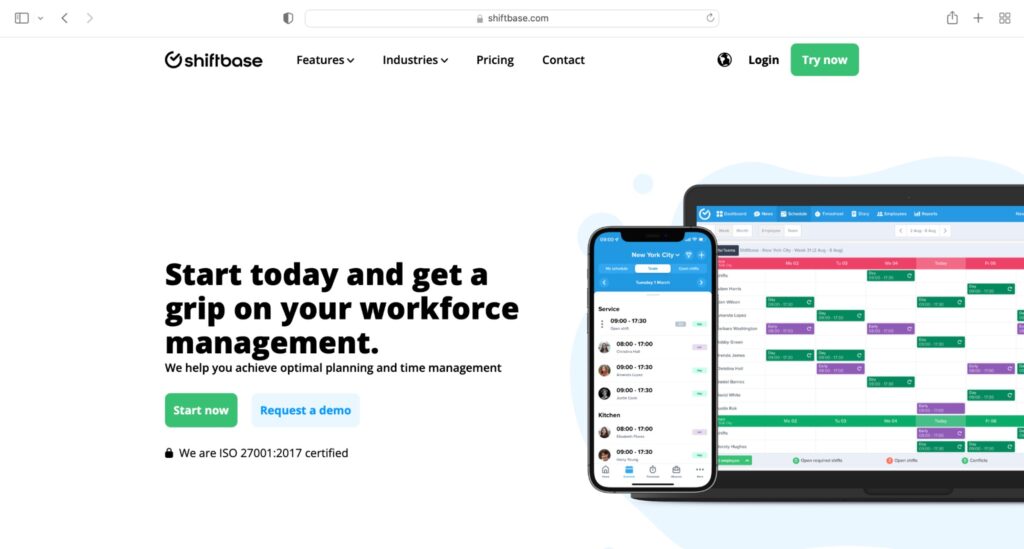
Shiftbase is a user-friendly planning and time management tool. It’s especially popular among service industry businesses, including retail, transport, security, healthcare, and hospitality.
Key features
- Record employee working hours using a simple employee self service punch clock system.
- Clock in from anywhere using the mobile app, desktop, or a clock terminal.
- Schedule recurring shifts easily using a simple drag and drop method.
- Manage time off and vacation hours easily from the desktop or mobile apps.
Pricing
Shiftbase has a free limited plan (maximum 75 employees). Paid plans start at $2.75/user per month (excl. tax).
Customer reviews
- G2: N/A
- Capterra: 4.4/5 (170+ reviews)
7. Zoho People Plus
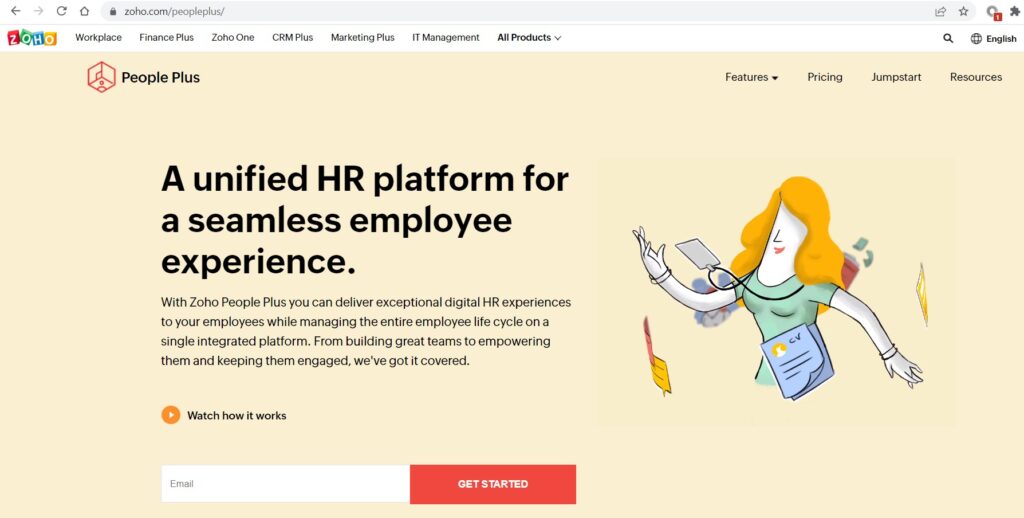
Zoho People Plus is part of the Zoho One suite of work management solutions. The software helps companies manage the entire employee experience on a single platform.
Key features
- Track employee working hours with digital timesheets for accurate HR and client billing.
- Streamline your labor sourcing and recruitment process, applicant tracking, onboarding, and offer letter management.
- Manage employee performance and appraisals with data-driven insights.
- Remote absence management with geo and IP tracking.
Pricing
Pricing plans for Zoho People Plus start at $10/user per month.
Customer reviews
- G2: 4.3/5 (140+ reviews)
- Capterra: N/A
8. Calabrio
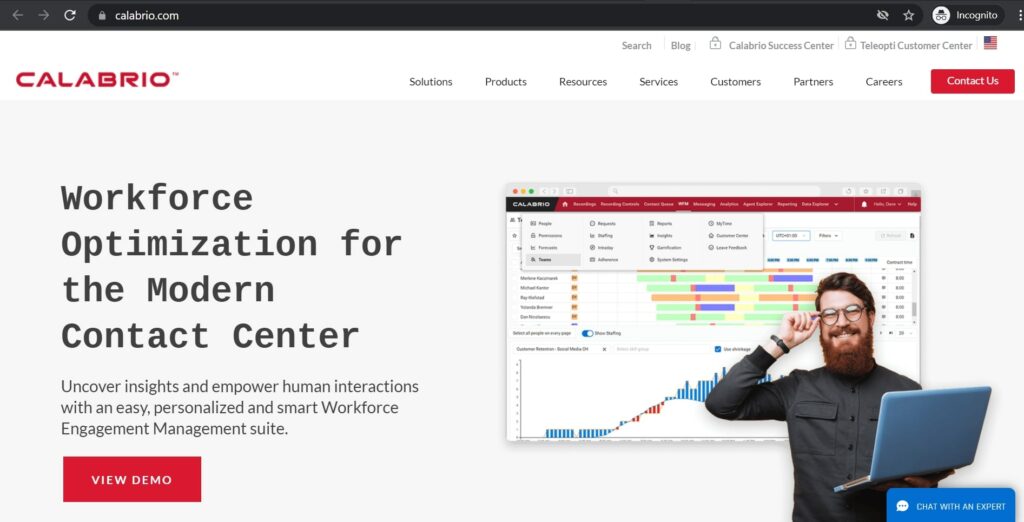
Calabrio is an intuitive workforce management software for contact center businesses. Whether you have a local or global workforce, this cloud-based solution is suitable for your entire team – both remote and office-based.
Key features
- Record and retrieve calls quickly and easily for compliance and quality control.
- Manage workload spikes or dips with real-time employee scheduling software.
- Automate and customize your critical quality management reports.
- Encourage healthy competition among team members with built-in gamification tools.
Pricing
Contact Calabrio’s support team for pricing information.
Customer reviews
- G2: 4.3/5 (130+ reviews)
- Capterra: 4.3/5 (80+ reviews)
9. Connecteam
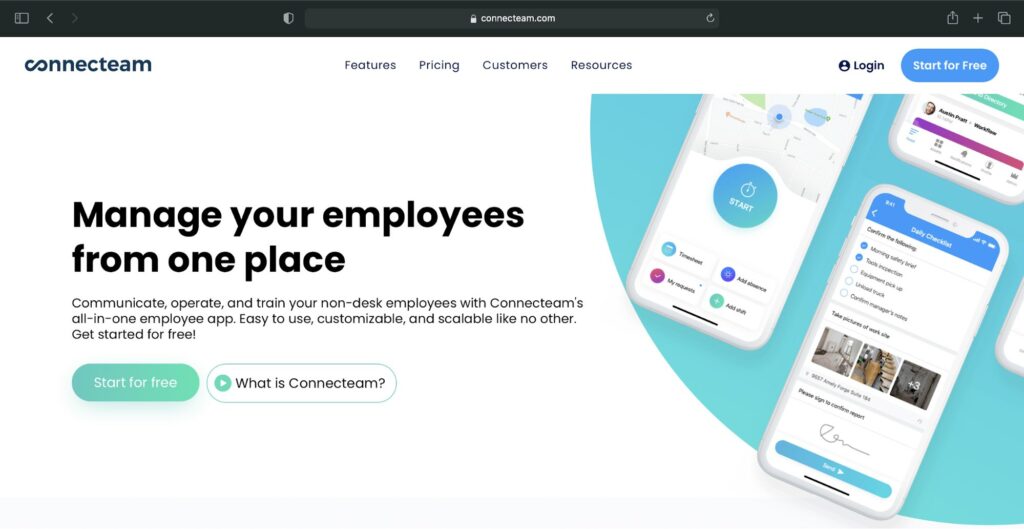
Connecteam is a feature-rich solution that enables team communication, productivity management, training, etc. It’s user-friendly and a good option for companies scaling up.
Key features
- Track and categorize employee work hours by job, project, or client.
- Create and manage team schedules easily from wherever you are.
- Communicate with employees, host webinars, post announcements, etc., all in a single app.
- Manage employee engagement with innovative features like mobile training, rewards, quizzes, and employee milestones.
Pricing
Connecteam has a free limited plan. Paid plans start at $47/month for the first 50 users.
Customer reviews
- G2: 4.3/5 (30+ reviews)
- Capterra: 4.8/5 (140+ reviews)
10. ActivTrak
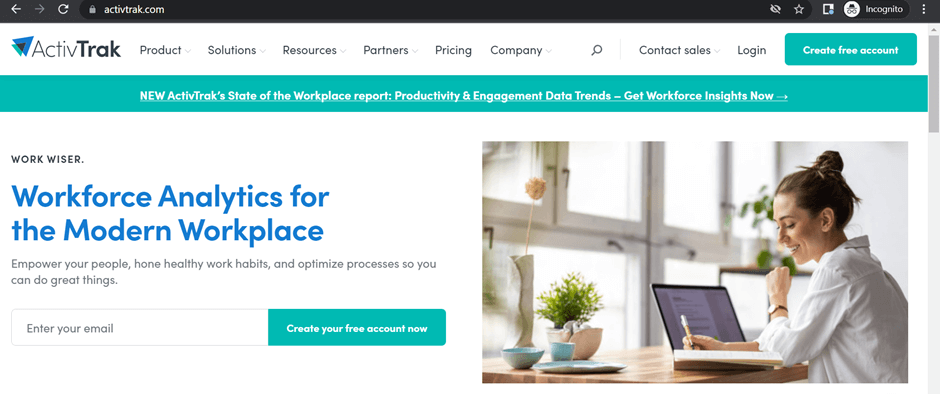
ActivTrak is a workforce management tool that tracks employee working hours and offers comprehensive analytics into team performance.
Key features
- View a snapshot of company-wide performance from the dashboard and drill down for more details.
- Generate productivity reports to identify trends relating to total working hours and labor demand, as well as gain strategic business insight.
- Monitor your team’s real-time availability status and current activity to avoid interrupting focused work.
- View screenshots to see what employees are doing during working hours.
Check out this comprehensive ActivTrak review for more information.
Pricing
ActivTrak offers a free limited plan for up to three users. Paid plans start at $9/user per month (minimum five users.)
Customer reviews
- G2: 4.5/5 (190+ reviews)
- Capterra: 4.6/5 (430+ reviews)
The best workforce software should have integrated employee experience capabilities. In other words, they should bring together all the workplace, HR, and management practices that impact employees.
But what other must-have functions do you need? Let’s take a look.
4 essential features to look for in workforce software
Given that there are so many workforce software to choose from deciding on the right one for your company’s needs is crucial.
Here are a few essential features that a good workforce software should have.
1. Flexible time tracking
The best workplace systems offer flexible time tracking to enable in-office, remote, and mobile time management.
This will reduce absenteeism and tardiness as employees are less likely to arrive late or call in sick if they’re held accountable for their work hours.
It should also let employees track time offline. The app should be able to sync their offline data when they connect to the internet again.
Many companies also prefer tracking solutions that offer both manual and automatic time tracking. This gives employees the option to choose how they prefer to track time.
2. Easy integrations
If you’re looking to provide a breakthrough employee experience, where employees are happier, more engaged and productive, your solution should make work easy for them, not more complicated.
For this, you’ll need a tool that integrates seamlessly with the tools they already use, like Time Doctor and Trello.
This way, employees can avoid switching between multiple apps throughout the day and tediously transferring data from one app to another.
3. Automated and on-demand reporting
By examining historical data, you can predict future trends and demands. You can then proactively plan and meet customer demands.
That’s why your workforce management solution should offer comprehensive reporting, including on-demand and automated analytics and performance metrics.
Reports should be quick and easy to access, and simple to understand. This will enable you to make informed forecasting and business decisions regarding workforce planning, talent management, scheduling, and profitability.
4. Employee friendliness
If your employees view the software as negative, it will impact their engagement, performance, and job satisfaction.
It’s best to opt for a solution that ensures a favorable employee experience. The best tools offer employees access to their own analytics to improve their time management, ensure optimal performance, avoid burnout and enjoy a work life balance.
Final thoughts
The best workforce software equips organizations to streamline workflows and maximize team productivity.
All the tools we’ve highlighted can help you accomplish this with powerful performance management, tracking, and workflow optimization features.
But if you want a user-friendly, robust, and versatile tool, Time Doctor is the best option.
So sign up for Time Doctor’s free 14-day trial and watch your workforce smash their productivity goals!


