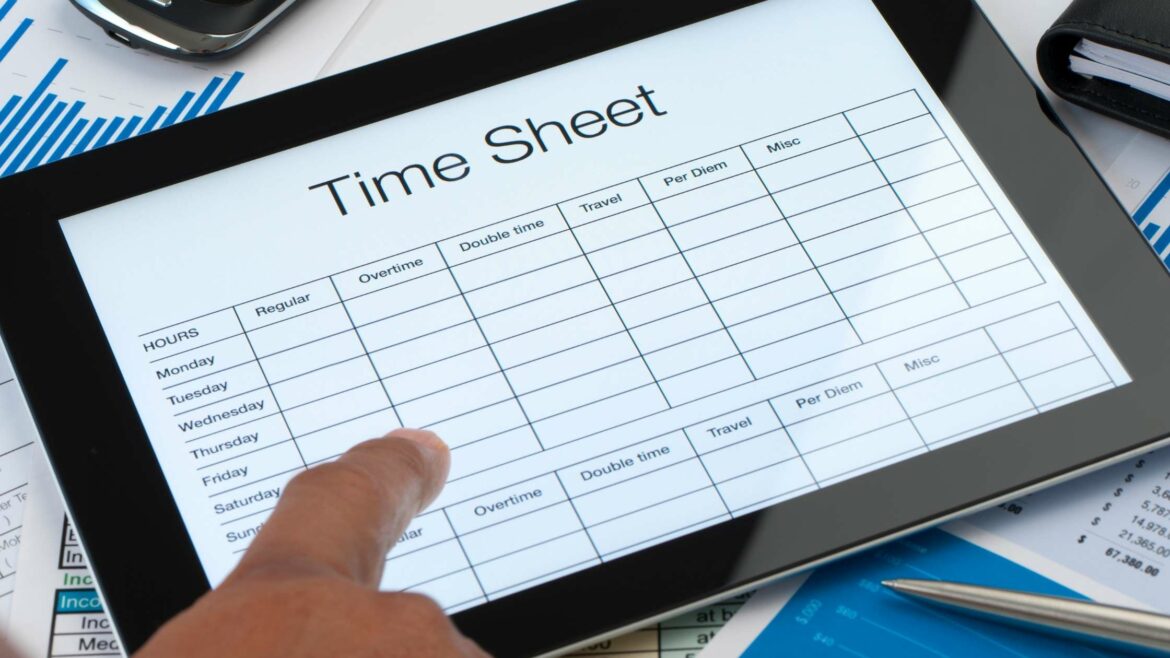Maintaining timesheets help companies keep track of employee work hours — whether you do it using spreadsheets or time tracking tools.
While it’s crucial for employees who work on an hourly basis, using timesheets for salaried employees can be beneficial too. It helps you generate accurate payroll, track time-offs, manage projects, and optimize business processes.
In this article, we’ll cover everything you need to know about timesheets for salaried employees. We’ll discuss its legality, benefits, along with three tips for efficient timesheet management.
As a bonus, we’ll highlight an efficient alternative to manual timesheets you can use today.
This article includes:
(Click on the link to go to a particular section)
- Is it Legal for Salaried Employees to Fill Out Timesheets?
- 8 Key Benefits of Timesheets for Salaried Employees
- 3 Effective Tips to Introduce Timesheets for Salaried Employees
- Time Doctor: A Powerful Alternative to Manual Timesheets
Let’s get started.
Is it legal for salaried employees to fill out timesheets?
Yes. However, it’s not mandatory in all countries.
For example, in the USA, the Fair Labor Standards Act (FLSA) governs the minimum wage, overtime pay, and work hours.
It states that all non-exempt employees are entitled to minimum wages and overtime pay for all hours worked beyond 40 in a workweek.
But there is no such rule for an exempt employee.
Wait… what are exempt employees and non-exempt employees?
An exempt worker is an individual who is paid a fixed amount of money irrespective of how many hours they work. On the other hand, a non exempt employee or hourly worker receives a salary based on the hours they have worked.
And a salaried non exempt employee receives overtime pay.
So, in order to calculate the overtime pay, you need to maintain timesheets.
Similar to FLSA, Australia follows the Fair Work Act, according to which companies are obligated to record the clock in and clock out times of salaried employees.
Although laws vary across countries, there are quite a few reasons why you should still track time for salaried employees.
8 key benefits of timesheets for salaried employees
Let’s look at a few reasons why you should maintain timesheets for exempt employees:
1. Exact billing for departments
Often, employees can work for two or more different departments at the same time. This means that their salaries come from the budget of more than one department.
For example, a UX designer could be a team member of a company’s advertising and IT departments.
Employers can easily use the time card to track hours for each department and generate payroll based on the pay rate.
Learn all about generating accurate payroll in this article on timesheet conversion.
2. Accurate billing for clients
Timesheets can help you track the time your employees spend for each client and generate invoices accordingly.
For example, let’s say an exempt employee spent 30 hours on a project for a law firm, and 42 hours for an IT company. To generate accurate invoices, the employee’s supervisor can track the number of hours they worked for the pay period.
Additionally, the tracked data can be used as proof of work for your company’s services. It can come in handy for legal claims.
3. Error-free overtime compensations
Without tracking work hours, you can’t know the exact extra hours a salaried employee works. This directly affects the overtime pay calculation.
You can determine their hourly rate based on the annual salary and use the overtime hours tracked to calculate their overtime pay.
You can also offer promotions or appraisals based on the overtime hours they worked. This can boost employee morale.
4. Track time off
Most employees have a fixed number of annual leaves in a year — which is why it’s important to track them.
For example, let’s say an employee requests a sick leave and they’re entitled to 12 sick leaves. You can easily use the timesheet record to track the leave balance and approve the leave request.
Moreover, if your company’s leave policy requires you to pay for the leave balance, a timesheet can help you calculate this quickly and avoid any future legal trouble.
5. Efficient project management
Employee timesheets can help managers decide how to allocate resources and manage project budgets. They can use the timesheet data to gauge employee productivity and plan individual and team targets.
Timesheets can also aid in estimating project deadlines.
Employees can estimate how long they’ll take to finish each task before they start. You can then analyze the data collected over a period of time to determine the average value.
This way, you can know the progress of projects in open stages and estimate the submission date based on the determined value.
6. Better time management
An employee can use their time usage data to improve their productivity. It gives them a granular view of their day and helps them identify room for improvement.
Additionally, time tracking is a great way to hold employees accountable for their job.
Employers can use the logged tasks in the timesheet to check whether employees are completing tasks on time.
7. Helps prevent employee burnout
A salaried worker is required to work for a minimum number of working hours.
However, at times, due to larger workloads or pressing deadlines, they work overtime or even during weekends.
Working like this regularly can cause stress, employee burnout, and decrease job satisfaction. The employee’s supervisor can use the timesheet data to see whether they’re working for too long and take measures to prevent it.
8. Easy tax credit approval
Many countries like the USA and China provide a tax credit to companies carrying out R&D (Research and Development).
Hence, timesheets for lab employees like scientists and technicians can act as proof that you run R&D. You can even use the timesheet to record the nature of the work done.
3 effective tips to maintain timesheets for salaried employees
With tons of data and time entries, maintaining timesheets can seem daunting.
Here’s how you can make this process easier:
1. Make it consistent
Once you implement timesheets, you should ensure that all your salaried employees, including those in senior positions, follow them.
Otherwise, employees who fill in timesheets might see this task as a burden and feel they’re not being treated equally.
Additionally, if the timesheet doesn’t contain the time entries of all salaried employees, it may lose its credibility — making it a less reliable solution.
2. Educate employees of its importance
Since federal laws like FLSA don’t mandate timesheets for salaried (exempt) employees, they might not see the need for it.
That’s why you should educate employees about the importance of timesheets.
You can even offer rewards or non-monetary incentives like free movie tickets to employees who regularly track their work time. Additionally, you should also highlight the importance of filling timesheets on time.
3. Use the right method
Manually filing paper or electronic timesheets can be a tedious task.
And while you can use advanced technology, like a biometric timekeeping system, they can’t record the work employees do.
Instead, you should implement a solution that’s sustainable and convenient — such as an online timesheet tool. These tools help automate time tracking, attendance, and payroll management — making the process accurate and effortless.
But which timesheet tool should you use?
Thankfully, there’s a solution that’s suitable for businesses and teams of all sizes.
Time Doctor: A powerful alternative to paper timesheets
A manual timesheet can be:
- Tedious to fill in.
- Prone to human error.
- Difficult to store and manage — especially if you manage a large team.
Read more on why you should shift to paperless timesheet solutions.
Fortunately, online timesheet tools like Time Doctor help you overcome all these drawbacks and simplify record-keeping.
What is Time Doctor?

Time Doctor is a powerful employee time tracking and productivity management tool used by small businesses like Thrive Market, as well as large firms like Ericsson and RE/MAX, to boost employee productivity.
Here’s a detailed look at Time Doctor’s features:
1. Interactive time tracking
Time Doctor offers a powerful interactive time tracker to track employee hours for each workday accurately. Employees can press ‘Start’ and ‘Stop’ to begin and pause or stop working, respectively.
Moreover, unlike manual timesheets, it also tracks the time your employees spend on each project. This eliminates the need for calculating time spent on each project or client.
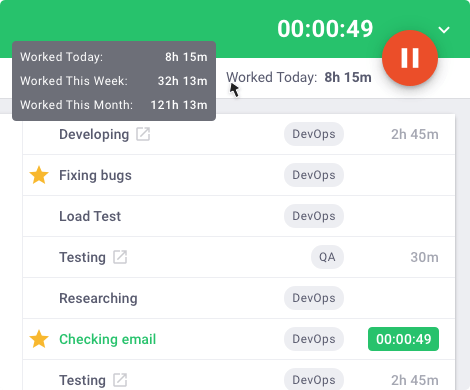
Note: Time Doctor also has an automatic time tracking that automatically tracks the time employees work when the computer is switched on.
But what if your worker has a field job?
Don’t worry. Time Doctor also offers an advanced Android mobile app that enables employees to track time on the go.
2. Productivity ratings
This time tracking tool allows you to rate websites and applications based on their relevance to work. They can be classified as:
- Productive
- Unproductive
- Neutral
- Unrated
You can implement these settings across the entire company as well as individual users.
For example, you can rate social media sites like LinkedIn as ‘Productive’ for the HR department (Human Resource).
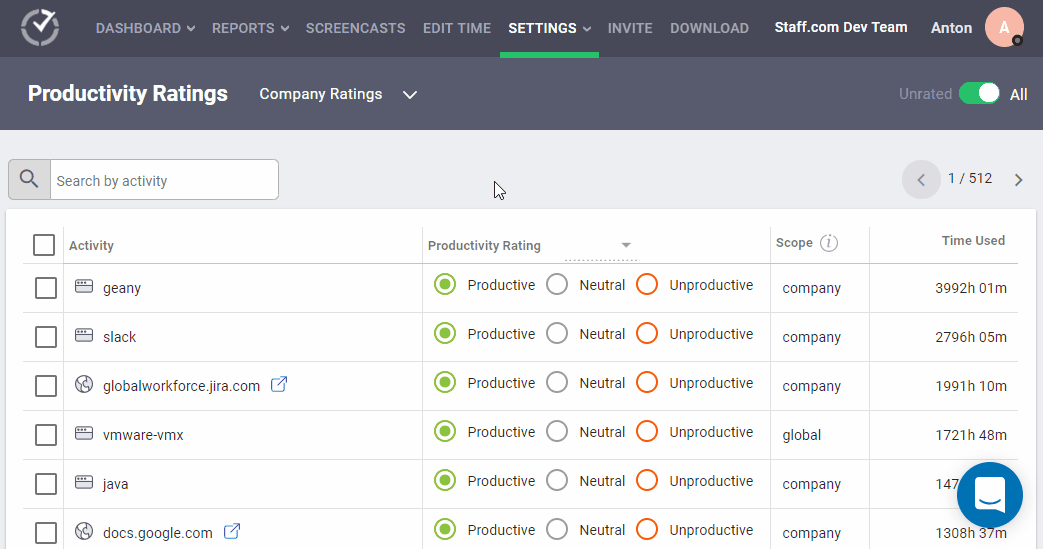
3. Idle time tracking
As the name suggests, Time Doctor’s idle time tracking feature tracks the idle time of employees.
Idle time is measured in idle seconds and minutes.
What’s that?
An idle second is one second without any keyboard and mouse activity. Similarly, an idle minute is one full minute without keyboard and mouse activity.
This ability to track inactive work hours helps employers manage an employee’s time efficiently.
Moreover, upon detecting inactivity for a set limit, Time Doctor automatically stops tracking time and displays an idle time pop-up – nudging the employee to focus on tasks.
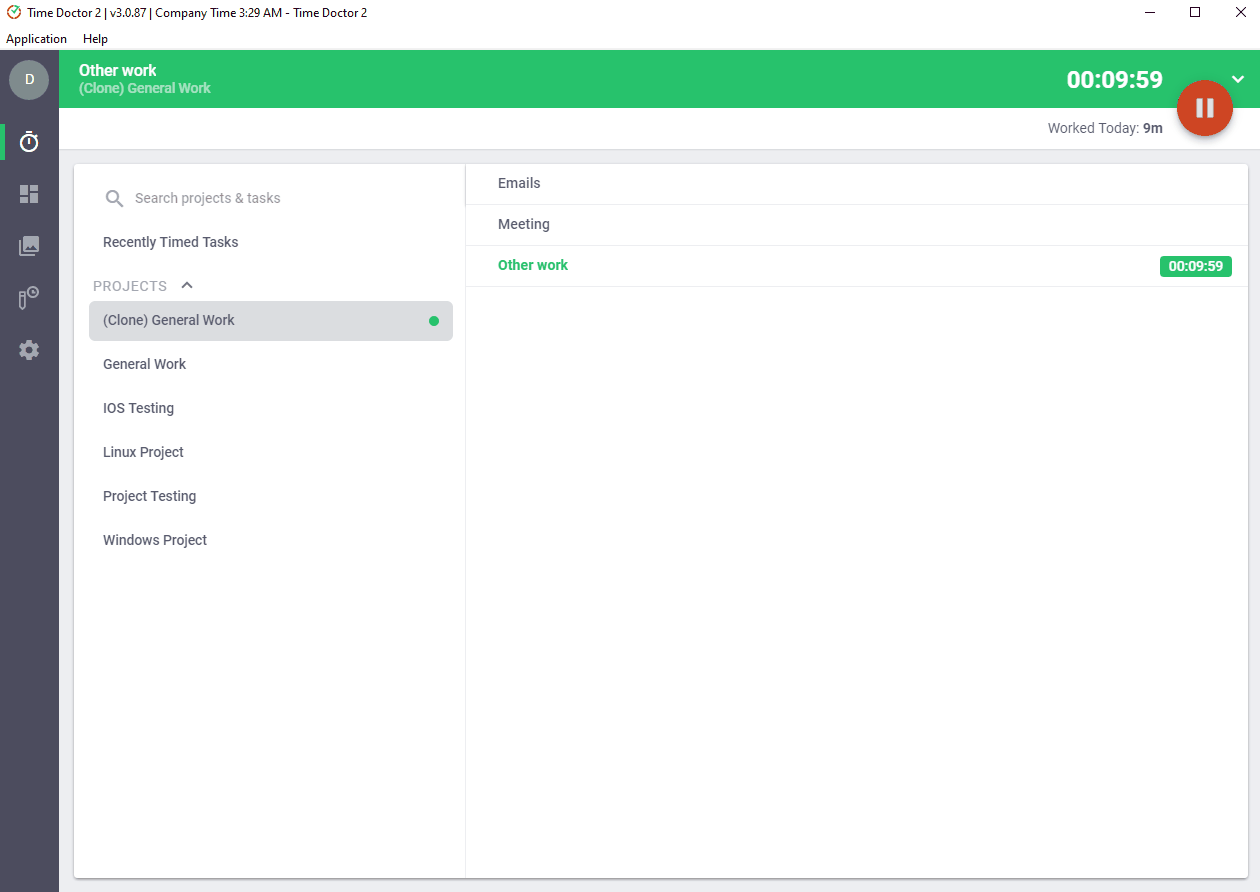
Note: Time Doctor only tracks whether the employee has pressed the keys and not the employee’s keystrokes — to protect their privacy.
4. Detailed productivity reports
Time Doctor generates insightful productivity reports based on the tracked time records.
Let’s take a look at some of its reports:
- Hours tracked report: Shows the hours tracked in a day, a week, or any time period.
- Projects & tasks report: View the time spent on each project and task.
- Activity summary report: See each employee’s active minutes, unproductive time, mobile time, etc.
- Attendance report: Shows whether an employee was present, absent, partially absent, or late.
- Internet connectivity report: See an employee’s total offline time and the percentage of the day they spent offline while the app was running.
- Timeline report: View the time spent on tasks and breaks per day, who’s online and working, etc.
- Web & app usage report: Shows the employee’s productive and unproductive time according to the productivity ratings you’ve set.
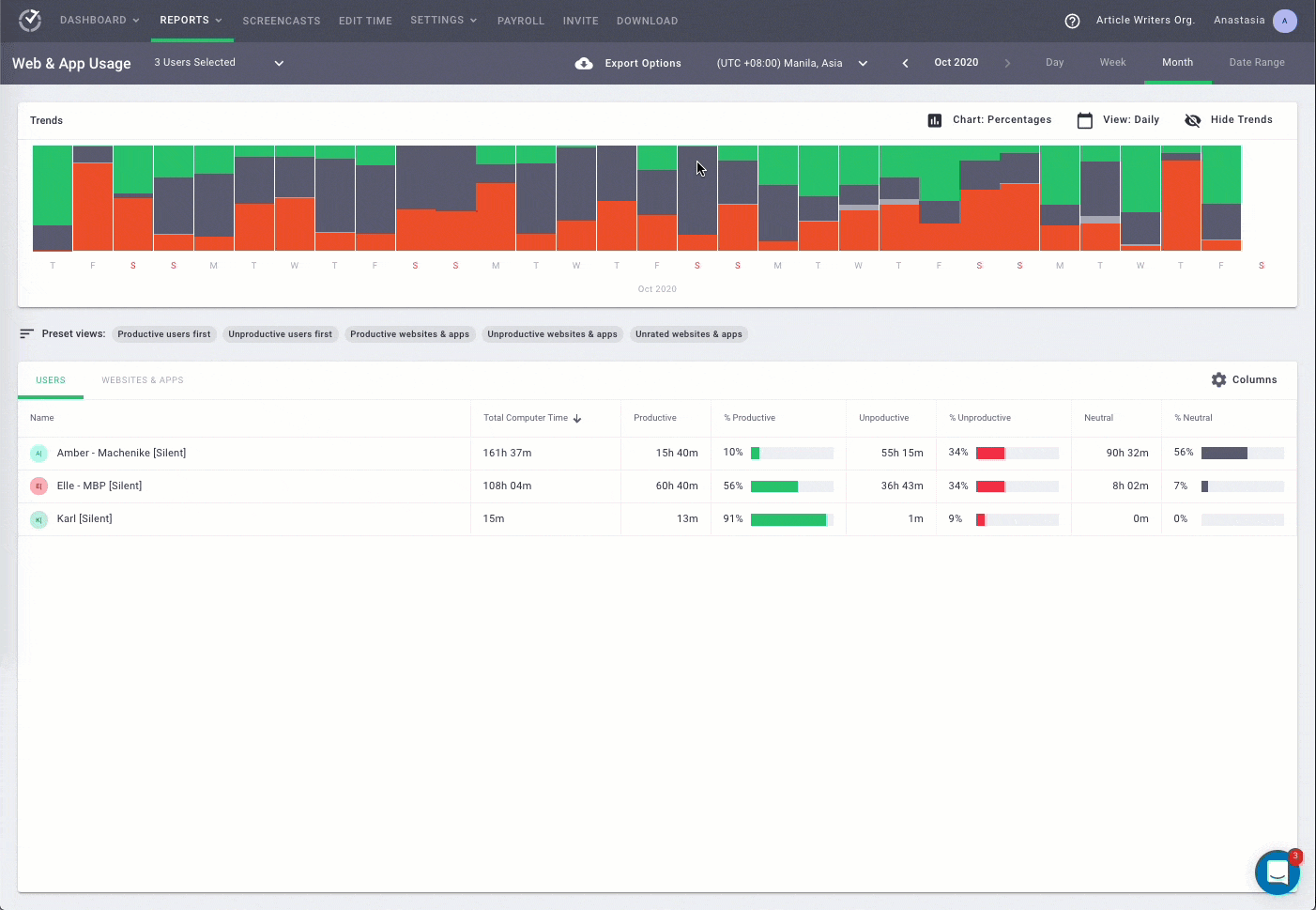
5. Work schedules
Time Doctor’s work schedules feature allows you to schedule fixed or flexible shifts for each employee.
All you need to do is export and import CSV files to load shift schedules into the software. This helps you easily manage timesheets for large teams as well.
You can also add the minimum working hour requirements per shift and customize schedules for each employee.
Use the work schedules feature to:
- Save time on manually creating and updating schedules.
- Prevent employee burnout by monitoring and managing workloads.
- Ensure adequate staffing at all times by easily adjusting schedules.
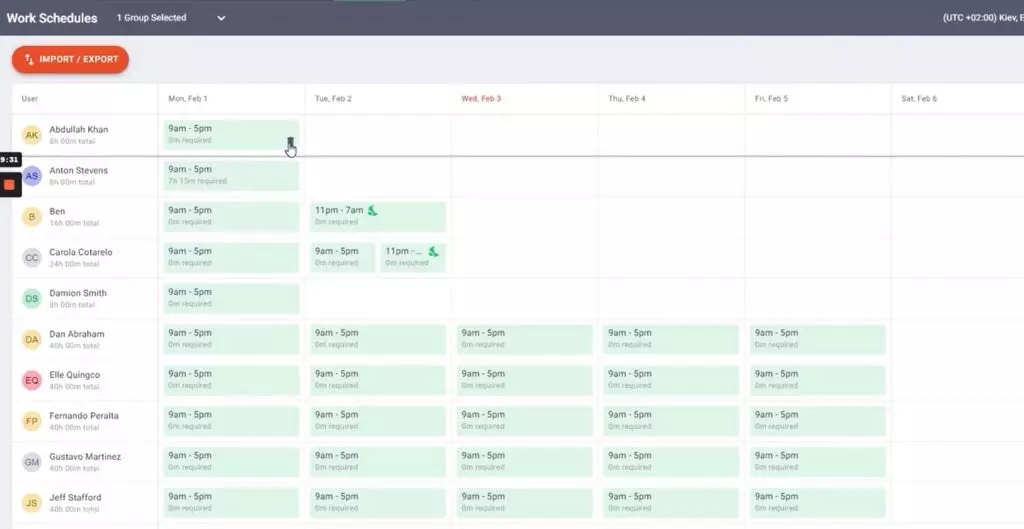
6. Chrome extension and integrations
Time Doctor offers a robust Chrome extension that integrates with 50+ software to streamline processes and enable smooth business functioning.
This will include a ‘start’ and ‘stop’ button to your browser window so that you can track time without leaving the comfort of your workspace.
Some of its integrations are:
- CRM: Zoho Desk, Pipedrive, etc.
- Project management: Evernote, Zoho Projects, etc.
- Help desk: Zendesk, Freshdesk, etc.
- Communication: Podio, and more.
Wrapping up
Maintaining timesheets for salaried employees isn’t a legal requirement for every business owner. But it does offer tremendous benefits.
While using traditional timesheet solutions, like paper or spreadsheet-based timesheets, may seem easy at first glance, it can be prone to errors and are less reliable.
Instead, you should use time tracking tools like Time Doctor that offer more than just timesheet management. With a host of productivity and project management features, Time Doctor makes tracking employee hours a breeze.
So why not sign up for Time Doctor’s 14-day free trial today and manage timesheets for salaried employees with ease?

Vaishali Badgujar is a Content and SEO specialist at Time Doctor, an employee-friendly time-tracking system that boosts productivity.