What websites do remote teams use? We’ve done our research and found some of the “theoretical best tools for managing remote teams.
Tools like Asana and Basecamp for project management frequently get mentioned. And apps like Hipchat and Slack are at the forefront of team communication.
But the simple question we asked ourselves is:
What are the tools and sites that remote teams are using in the real world to get work done?
So, we queried our database and found the top 10 most popular websites and top 10 most popular apps that teams throughout the world are using.
And what we’ve found was fascinating.
10 most popular websites in the world as tracked by Time Doctor
I’ll admit, when I first asked to run this report, a part of me thought we were going to discover that our users “waste” a lot of time during work hours.
But that is far from the truth.
In fact, the most used website that we’ve tracked is GMAIL. In fact, our users spend a LOT of time on Google web properties. One big surprise is Helpscout. Seems that we have a growing number of customer service reps using Time Doctor. (Welcome aboard! 🙂 )
As you might expect, Facebook is the leading social media site followed by Youtube.
Finally, our users spend do spend some time on Amazon.
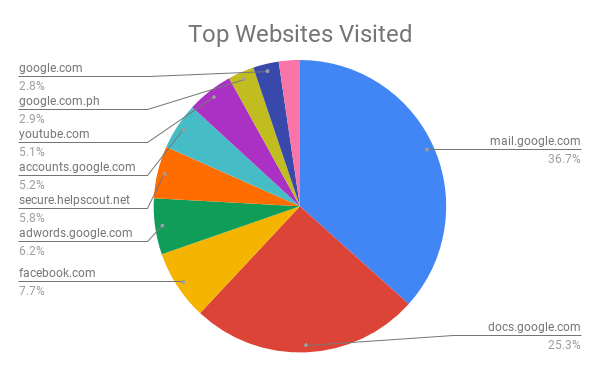
Google web properties rules the websites that remote workers use. And there are a number of reasons why.
For instance, here at Time Doctor, Google Docs is our choice of office productivity software.
By far the single most important feature is the ability to have your team edit a single document, no matter where they are on the planet.
Gmail is the top email client of choice among the remote workers, while Google search still dominates.
Oh yeah, Google Docs are free to use!
Helpscout
Helpscout is a help desk and ticketing software for small businesses. The tool makes it easier for businesses and customer support teams to manage incoming requests.
It’s no surprise that Facebook is the number one social media site that our users visit.
The average person spends 51 minutes per day on social media, with Facebook taking up 40 of those minutes. Time Doctor’s users are simply keeping form with the rest of society.
While it’s easy to dismiss this time as wasted, we should remind you that Facebook is a great platform to research and message people and create highly targeted ad campaigns.
We suspect that while some of the time is used for looking at pictures of friends, that a lot of it is also related to work.
10 most used apps worldwide as tracked by Time Doctor
If sharing is the common theme among websites visited by Time Doctor customers, then communication is the theme when it comes to apps.
In fact, people spend as much time on Skype as they do on the next 9 apps combined!
While Skype seems to be the transcendent app across all teams and professions, the remaining 9 apps that we tracked center around specific careers and job functions.
Many of our users tend to be software developers and designers, which is why these tools show up so prevalent in our database of hours tracked.
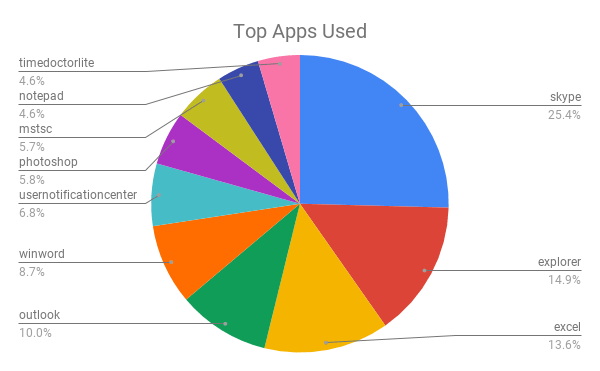
Skype
While there are a number of communications apps, Skype is by far the dominant player among Time Doctor users, however time spent on it relative to the other top apps is diminishing. Skype was once used 50% of the time in comparison to the other apps. Now it is down to just over 25%.
We like to consider ourselves Skype Ninjas, so we get the appeal.
You can host group meetings, have video chats, IM and share screens and documents. Given that the tools is free (another perk), it’s easy to see why such a powerful app is also the most used.
How to eliminate time sucks
Before I end this post, I wanted to show you some free tools to help you eliminate some of the time sucks that invade our work day.
Look, we aren’t naive to think that every second spent on Google Search, or Facebook, or Twitter, or YouTube is work related.
We’re guessing that some of that time is spent on entertainment.
So let’s say that you want to block out some time and eliminate all distractions to write a blog post, or code, or design a new website.
The tool I like to use is SelfControl.
SelfControl is a free tool for the Mac that will eliminate all distractions from your computer including websites, your mail servers, or anything else on the Internet.
Just set a period of time to block for, add sites to your blacklist, and click “Start.”
Until that timer expires, you will be unable to access those sites, even if you restart your computer or delete the application.

Facebook tool
The problem with Facebook is that you might not be able to avoid it for the entire day.
I know, I can’t.
Like many of you, I’m constantly going there to look someone up, or to check out my ads, or message someone. So, instead of using the SelfControl app, I use a free Google Chrome extension called Kill News Feed.
You see, the thing that makes Facebook so addictive is the news feed scrolling.
You’re only naturally curious to see what your friends are doing and what pictures they’re posting.
The Kills News Feed app eliminates that “addiction”.
Conclusion
Communication and collaboration.
When it comes to remote teams, these features seem to be most paramount. (It also helps that Skype and Google Docs are free!)
Remote teams work in different cities, countries, or in our case, continents, yet we all need to collaborate in groups in order to achieve our goals.
When we decided to find out what apps and websites our users were using most, we weren’t 100% what we’d discover.
However, looking over the data, we really shouldn’t be too surprised.
Communication and collaboration.
The beating heart of every successful organization.

Liam Martin is a serial entrepreneur, co-founder of Time Doctor, Staff.com, and the Running Remote Conference, and author of the Wall Street Journal bestseller, “Running Remote.” He advocates for remote work and helps businesses optimize their remote teams.


