Looking to acquire more customers? How about more leads? Hoping to boost sales?
Getting more customers and revenue may take you all day and night, and the same is true for every business owner.
However, you cannot focus on every aspect of sales and achieve your dreams alone.
That is where a virtual sales assistant comes to the rescue.
A virtual sales assistant works remotely from their own home office. They sell products and services online to customers who are located around the world.
These remote workers perform many routine sales and administrative tasks. They write and send emails and follow-ups, make calls, manage social media accounts, look for new clients, upload customer information into the CRM, and much more.
We have compiled a list of 100 tasks that you can outsource to virtual assistants. Check it out here.
Sounds good? With their help, you will also be able to properly organize the sales funnel and set up its management.
While most employees work from home instead of being at the office (thanks to the pandemic), virtual assistants can be an excellent addition to the team. They are used to working remotely, are flexible, and are cost-effective.
A sales assistant constantly working online helps establish communication with potential customers. As a result, they keep new leads flowing, and you can target an entirely new audience.
In this article, we cover everything about a virtual sales assistant including their tasks, why hire them, and tools you can use for increased sales team efficiency and productivity.
How virtual sales assistants support your sales
Every company can choose such an assistant, which will be adapted to specific tasks and virtual sales.
For some companies, sending cold emails or supporting clients will be enough. But some utilize them for all stages of the sales cycle.
For this, you will have to determine the tasks and time for which you are planning to work with a sales assistant.
Let’s take a closer look at what a virtual sales assistant does:
1. Turn cold leads into hot leads
The most profitable option for maintaining great virtual sales is having “hot” interested customers. Your virtual sales assistant can increase sales by establishing contact with cold leads, eventually turning them into warm leads and ultimately into your consumers.
2. Maintain CRM software
Your CRM (customer relationship management software) will always be updated with discovery and follow-up information about new leads when you outsource these mundane sales tasks to a virtual assistant.
3. Lead research
Sales assistants can provide highly targeted, curated lead lists. With their help, you can ensure that your sales team is making progress and that you have a thriving sales pipeline of qualified prospects.
4. Scheduling
A sales assistant can assist with organizing meetings between the prospects and your sales reps. They can answer customer phone calls and emails and organize product demos and installations. Moreover, they can also input customer information into the company’s CRM to keep your customer information updated.
5. Preparation and assistance with sales reports
Reports on your sales team’s performance help you stay on top of the situation. Assistants can help produce clear, concise reports utilizing the information they collect into CRM on a regular basis.
6. Social selling
Social media customer acquisition activities are time-consuming, and it’s difficult to find time for them in a busy schedule. The virtual assistant can easily establish contact with your users in well-known social media, including Facebook, Linked In, Twitter, and others.
Why should you hire a virtual sales assistant?
If you haven’t yet made a decision to hire a new employee to the office or transfer repetitive tasks to a virtual assistant, try to identify the main advantages of such cooperation:
1. Saving your budget
A remote sales assistant costs a lot less than an employee who works in the office every day. You can save a lot of money since you pay per hour and don’t have to spend money on taxes, bonuses, and so on. With constant cooperation, such a worker will cost you several times less in any case.
2. Flexible schedule
Assistants are used to flexible work, so they work on tasks at a convenient time. Thanks to this, your tasks will be completed on time, since such employees are not distracted by other things and chatting with colleagues.
3. Remote work experience
Office workers find it difficult to tune in to productive work at home. Those who work remotely don’t need additional motivation.
Hiring a virtual sales assistant makes it easy to replenish the staff with remote employees. You won’t need to free up time for interviews, testing candidates, and choosing a new workplace. Assistants are already adapted to work from home and don’t need additional conditions to complete assigned tasks.
4. Competency
Sales assistants are experts in all aspects of sales. This makes them understand all your business processes much faster. They already have experience working with clients and have completed a sufficient number of projects. As a result, they perform all tasks at a high level without the need for constant monitoring.
For additional guarantees in the experience and skills of a new employee, contact a reliable outsourcing service provider. They employ specialists in different fields, so you will be able to find the right virtual assistant.
Tools for effective virtual sales assistant’s work
To make the sales assistant’s job easier and more efficient, you need additional tools.
Choose programs designed to perform high-quality tasks remotely and watch your income increase.
1. Time Doctor

Many companies need to analyze and determine the time spent by employees on job tasks. Time Doctor performs these functions, plus you can also set up work schedules for each employee and study their performance.
The tool can be used not only by company representatives but also by virtual sales assistants who want to manage their working time and increase their productivity.
With this software, you will be able to minimize time-consuming distractions, such as browsing the Internet for personal reasons, playing games, and reading items that are not work-related.
The main features of Time Doctor include:
- Accurate time tracking
- Web and app usage tracking
- A number of reports to check user activity, projects, tasks, attendance, hours tracked, internet connectivity, timeline as well as custom reports.
- Integration with top apps (some popular ones are Bitrix24, Asana, Google Docs, ZenDesk, Trello, etc.)
- Screenshots to help you analyze the actions of your colleagues
- Easy payroll generation and exports for various payment methods like PayPal, Gusto, and Wise.
When your sales assistant uses Time Doctor for time tracking, you will receive statistics on the time they spent on each project or communicating with clients. Time tracking is carried out in real-time. You will know exactly if the sales assistant started the task and how efficiently they work on it.
2. Snov.io
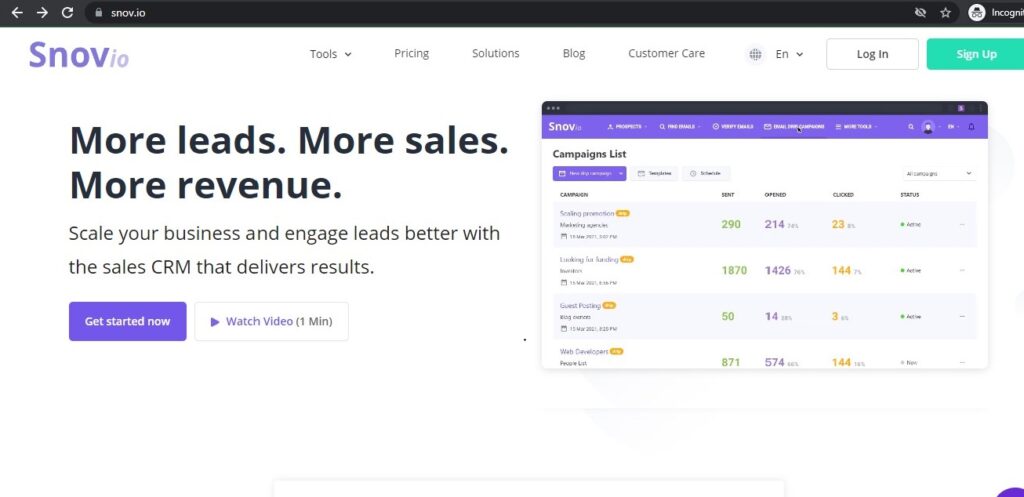
Many companies need to automate cold newsletters or conduct an email address search of the prospects. Snov.io provides numerous functions for filling the database with new addresses or removing inactive emails. It helps improve the efficiency of your bulk mails.
The main features of the service are:
- Email search for new contacts
- Verification of addresses
- Triggered mailings
Using Snov.io, a sales assistant will be able to configure the search for addresses — they will be found one at a time or a full list, which will be offered in an easy-to-view form. When choosing a list for search, they can also specify additional information, including name, company, or registration.
With the help of snov.io, they will be able to easily select a certain domain or several ones that your potential customers use. The list of found contacts can be sorted by various parameters, including job position, place of residence, and so on.
3. Slack
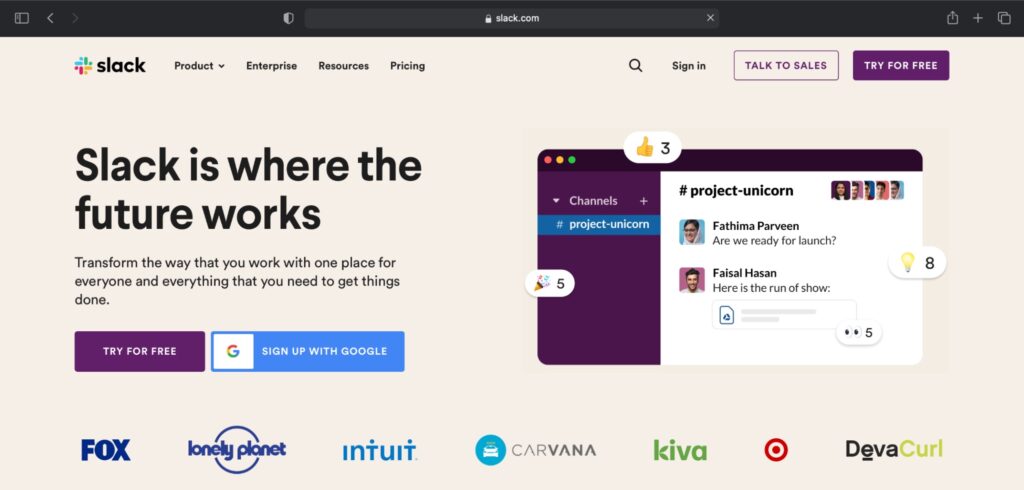
You can use Slack to improve communication and send instant notifications to your sales assistant. It’s often used to discuss important work points with your team and sales assistants. Structuring across multiple channels allows you to transfer messages from the inbox, instant messengers, or social networks to the program.
How to simplify communication with the sales team? You can set up communication with permanent employees of your company or those with whom you work from time to time. Your colleagues will have all rights, while other contacts will be able to hold communication in several channels.
4. MeetEdgar
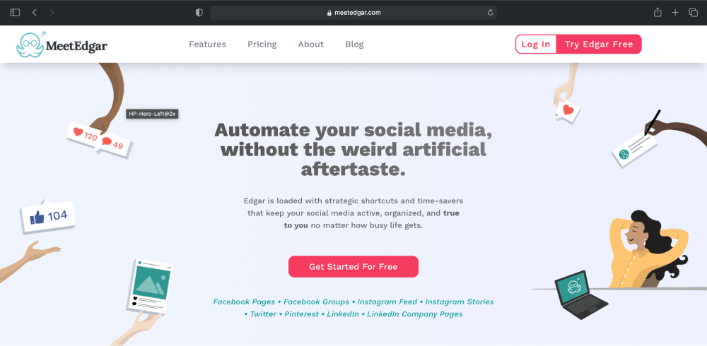
You can promote your services on social media. For this, try using the MeetEdgar tool, which helps to manage activities on the social network. This means that you will be able to automate the publication of new content, plan the time of posting, and creating articles.
The functionality of the service allows you to manage your account’s materials on such networks as Facebook, Twitter, and Linkedin, as well as Instagram. Updates will be posted on all platforms at the same time, with no personal control over the posting. The tool is suitable for both private entrepreneurs and small businesses.
5. ContentStudio
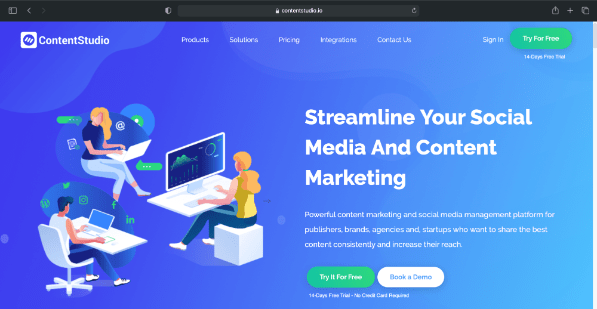
How to increase your social media reach? An efficient way is to use the ContentStudio tool. The platform allows brands, startups, agencies, and other businesses to manage their social media content.
If you already know what a sales assistant does, invite the specialist to use this tool. This will help them automate your ad campaign in various channels, including not only social networks but also information leaflets, or blogs. You will forget that there is such a thing as a lack of information or a delay in approving a publication. The program adjusts sendings of chain emails and restores the efficiency of ad placement processes.
The main functions of the tool include:
- Search and analysis of content suitable for your field of activity, its automatic publication.
- Time planning calendar for posting.
- Optimization of posts across all channels.
- KPI statistics, performance measurement, and reporting.
- Reminding employees to assess and approve selected content.
- Library of media files. Storage of all data for further use in advertising.
With this tool, your sales assistant will be able to improve the efficiency of your marketing campaign and provide real-time performance reports.
6. Picmonkey
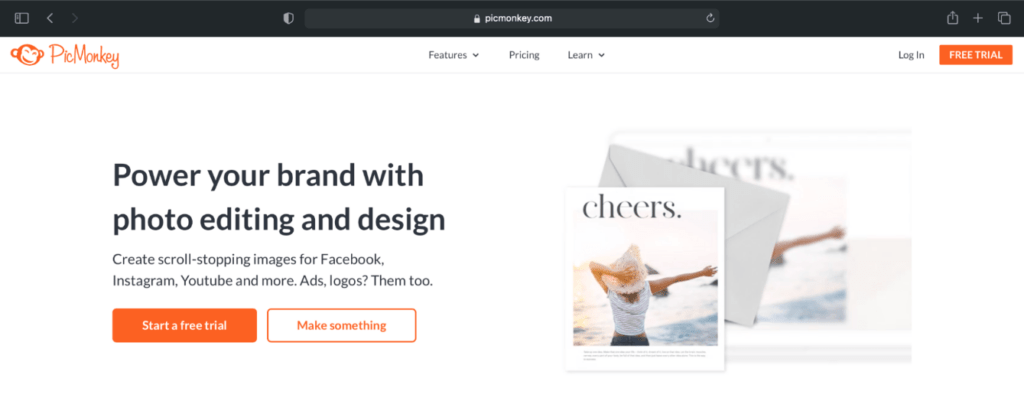
For convenient photo editing, creating sales presentations, and collages, try the Picmonkey software. The graphic design will no longer be a problem if you need to quickly create new elements using your mobile phone. The app is available for portable gadgets on iOS and Android. To store the app, the service is integrated with Dropbox and OneDrive cloud storage services.
The main functions of the app include:
- placing text on photos;
- templates for social networks;
- overlay and clipart;
- a large collection of fonts, photo frames, and various templates that simplify image processing.
Lots of filters will help you quickly edit photos, apply new layers and work with text tools to create high-quality content. Put your photos into collages and add suitable captions.
With a library of templates, it’s easy to create a logo or a business card for your company. Your sales team can use them to create social media posts, postcards, or covers.
Here is a detailed list of best virtual assistant software for better productivity.
Wrap up
Do you need help developing your business and completing business tasks? Find out what a sales assistant does.
With the help of remote sales assistants and special tools you will be able to create compelling sales campaigns and attract new business.

Yulia Zubova works at Snov.io as an outreach specialist.


