Did you know that as many as 77% of high-performing projects use project management software? Both startups and Fortune 500 companies use these utilities to manage deadlines and work schedules for their remote consultants.
Project management tools aren’t just for task scheduling and collaboration, though. The statistics show that file sharing and time tracking are the most common uses for this software.
Of the many project management utilities in use today, monday.com is one of the most popular thanks to its unique features. Let’s learn more about this tool and how the Time Doctor integration can make it even more powerful.
The unique features of monday.com

monday.com is a Work OS that allows users to create customer workflow applications for any project or process. This is done through beautifully designed dashboards that display all that information in an easy-to-understand manner.
Having all analytics available at a glance makes it easy to check that everything’s on track. All projects and tasks are shown along with the team members they’ve been assigned to. The workflow, updates, and alerts are all customizable. New members can be added whenever you need them.
What’s more, monday.com is an amazing collaboration tool. For teams with multiple employees, this utility helps everyone to stay on track and up to date. Teams can communicate easily, uploading files or leaving notes to clarify what needs to be done, for example. You don’t need a monday.com account to follow the project updates.
With Time Doctor’s time-tracking integration, you can get even more out of monday.com. Time Doctor has been globally recognized as one of the best time management utilities, helping boost productivity levels for physical and virtual teams. Time Doctor makes tracking time for monday.com a breeze.
How the Time Doctor and monday.com integration works
By connecting your existing monday.com account with the Time Doctor app, you can bring the time management and analytics capabilities you need on monday.com.
But how does it really work?
Well, the Time Doctor and monday.com integration helps you manage everything from a single interface. You won’t have to continuously switch back and forth between multiple tools or tabs. The monday.com interface is all you need.
Step 1: Begin by simply installing the Time Doctor Chrome extension.
Step 2: Install the Time Doctor app for your operating system. Time Doctor offers apps for all popular operating systems, including Windows, Mac, and Linux.
That’s it! The Time Doctor extension will allow you to start and stop the work timer right from the monday.com dashboard. Now you can seamlessly track when and where your time’s being spent right from the monday.com web interface you already know!
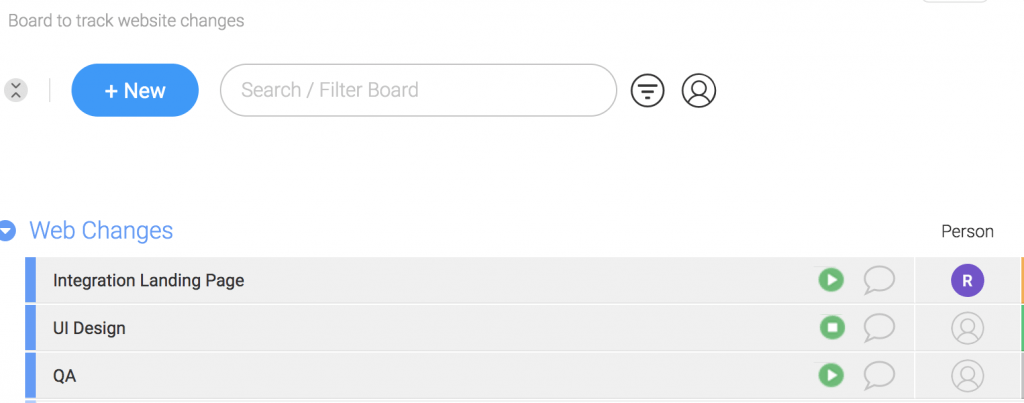
Tracking employee time on monday.com: How Time Doctor benefits users increase project profitability
Even if your business doesn’t charge your clients on an hourly basis, you’ll need to track the number of hours you spend on each project. This is essential to ensure your revenue exceeds costs.
If you track your time with a tool like Time Doctor, you can see how much time was actually spent on each project. You might discover that you spent more time than initially anticipated or that some projects were unprofitable. Time-tracking tools can really help give powerful insights into your profits.
Make accurate estimations
The biggest advantage of using time tracking with monday.com is that managers will be able to see data about individual employees and where they spend their time. This data can be useful when it comes to making your estimates more accurate. You can use past time data when creating timelines for your clients, which will help you avoid overpromising or missing deadlines.
Apart from timelines, the data from time tracking can also help you plan and schedule all projects. With the right schedule and planning in place, you’re much more likely to complete projects successfully while exceeding your client’s expectations.
Meet your goals
If you use monday.com without a time-tracking tool, you’ll be able to manage your projects but will have no way to see if you’re working at the right pace. Timesheets make it possible to detect if your team’s been working too slowly.
If you identify time drains, you can remove them so that the work is completed more quickly. This will help you consistently meet your goals without letting your clients down.
Consider your pricing
Have you found that you’ve been incurring losses or are less profitable than expected? Your pricing might be to blame. What if you’re charging your clients much less than you actually should? This could happen if you spend more time on projects than anticipated.
With tools like Time Doctor, you’ll have access to extensive records of past work on monday.com. This will allow you to see how long it took to complete similar projects in the past and charge your new clients accordingly.
Prioritize activities and projects
For project managers, it’s important to see how much time your team spends on different activities. This helps them analyze everyone’s performance and estimate how long it will take to complete the project.
Timesheets give project managers records to use as a reference point. These can help guarantee that a task doesn’t take more time than allocated and prioritize certain activities.
Improve your workflow
Managers can use time-tracking data to identify productivity leaks and make their workflow more efficient. Wasteful activities can be eliminated to ensure the business is spending critical resources on what really matters.
Timesheets can yield a lot of unexpected information. You might discover work habits and patterns you’d never considered. Many freelancers and businesses, for example, often end up spending a lot of time on calls and in meetings. With timesheet data in hand, you can rapidly gain insights and then work to improve the way you and your team work.
Monitor time for yourself and your team
If you charge your clients on an hourly basis, tracking your time using Time Doctor is a great idea. You can seamlessly generate invoices based on your timesheets and get paid. Time-tracking tools take the guesswork out and allow you to work with real-time data.
Do you need even more control over your employees’ activities? Time Doctor can take screenshots of their screens while they’re working. Remote professionals use tools like this to justify time billed to their clients.
“We are so happy to have Time Doctor join our integrations library. With more and more companies going remote, time tracking is more important than ever before. Using Time Doctor and monday.com, companies can easily track their employees’ time and keep the momentum going on projects, processes, and worfklows.” mentioned Elina Papernaya, Tech Partners Lead at monday.com
Support multiple apps
The Time Doctor extension supports multiple apps. Email utilities, project management tools, and calendars all work together with the range of features offered by Time Doctor itself.
As soon as employees begin to track time on monday.com, you’ll be able to see their web usage, including any visits to non-work related sites. You’ll also be able to manage their payroll.
Avoid burnouts
It’s easy to get caught up in a task and end up overworking. Without proper time tracking in place, there’s no way to estimate the time you’ll need to complete a project. Apart from causing fatigue and reducing productivity, this can cause indirect losses.
The best way to avoid burnout is to have a constant reminder in the background to stay on track. The Time Doctor time tracker will stay by your side, clearly showing you where you ended up spending your time. Time Doctor can help when scheduling to avoid overburdening teammates who already have a full load. Project scheduling is also made easier using time tracking alongside monday.com.
Best practices for time tracking on monday.com
Here are some useful tips that you can use when you track employee time on monday.com.
Simplify your categories
Keeping your categories as simple as possible really helps. Use easy-to-understand terms and phrases such as “Training,” “Meeting,” and “Editing.”
This helps everyone understand each category at a glance. It also helps to use the same categories consistently, project by project, to avoid wasting time.
Time tracking shouldn’t be a hassle
Let’s face it, time tracking can be difficult. This is especially true if you’ve been using complex apps.
Time Doctor was created to make this process as simple as possible. One simple Chrome extension can help you accomplish so much with so little effort. Just set it up and forget about it.
Use productivity trends
Managers should be on the lookout for the times when their employees are the most productive. Using monday.com to assign them tasks at those times can help boost productivity and get high-priority projects done faster.
Use both tools together to achieve the best possible results.
Data-driven decision making
Time Doctor makes time tracking for monday.com simple. That doesn’t mean you’ll never take the time to really understand the detailed reports it provides.
Use the graphs to identify common bottlenecks and consider how you can eliminate them. The Time Doctor and monday.com integration is so simple that you might just underestimate the invaluable insights you’ll receive.
Changing your perspective
Remember to look at time tracking from the right perspective. Too many people consider it a burden to be avoided, but tracking your time can help boost your productivity.
For employees, this means working smarter rather than harder. For managers, it leads to better workforce management. You’ll also see significantly improved productivity levels for everyone. Time Doctor plus monday.com equals higher engagement.
Time tracking is for everyone
More often than not, managers forget to track their own time. It’s important to note that time tracking is for everyone, from senior management down.
You should make a point of using Time Doctor at every level of your organization. It really can help boost productivity throughout the company.
Multitasking isn’t good
Keep in mind that multitasking can actually hurt your business. Working on one task at a time helps you stay focused, improves productivity levels, and helps you avoid making mistakes.
Cutting down on multitasking will also help keep your timesheets and billing accurate.
Time tracking policies
Time tracking can cause a lot of confusion. What can be tracked? What’s impossible to track? How long should idle times be? Can idle time be tracked?
Having solid policies for time tracking in place can help save costs. You can reward teammates who abide by these policies to encourage everyone to follow them.
Final words
The Time Doctor and monday.com integration offers great advantages to both managers and employees. It’s the best way to add time management functionality to monday.com without changing your workflow.
Everything happens right inside the monday.com dashboard. Time Doctor will simply become a part of the interface. You start the timer right from the dashboard and can access detailed analytics for your entire team in the Time Doctor app.
It’s the best of both worlds: combining the power of project management with award-winning time management. Are you ready to elevate your monday.com experience to a whole new level? Track employee time on monday.com using the Time Doctor extension today!
About The Author:
 Rob Rawson is a co-founder of Time Doctor which is software to improve work productivity and help keep track of what your team is working on, even when working remotely.
Rob Rawson is a co-founder of Time Doctor which is software to improve work productivity and help keep track of what your team is working on, even when working remotely.


