In many business environments, such as restaurants, call centers, and healthcare facilities, it’s crucial to ensure adequate and organized staffing.
Rather than depend on manual employee scheduling, businesses can use staff scheduling software to simplify and automate the shift management process.
In this article, we’ll explain the purpose of staff scheduling software and compare 10 examples based on their features, pricing, and customer ratings.
Table of Contents
Let’s begin.
10 best staff scheduling software
The primary function of staff scheduling software is to create and share employee work schedules. These tools also help prevent common scheduling issues such as last-minute no-shows or a scheduling conflict.
Some critical functions of staff scheduling software include:
- Ensuring adequate staffing.
- Tracking employee time, attendance, and productivity.
- Reporting and optimizing labor costs.
- Facilitating organized team collaboration by ensuring employees are aware of their schedules.
- Ensuring labor law compliance by scheduling breaks and maximum work hours.
Let’s now look at 10 excellent shift scheduling tools and their features, pricing, and reviews.
1. Time Doctor
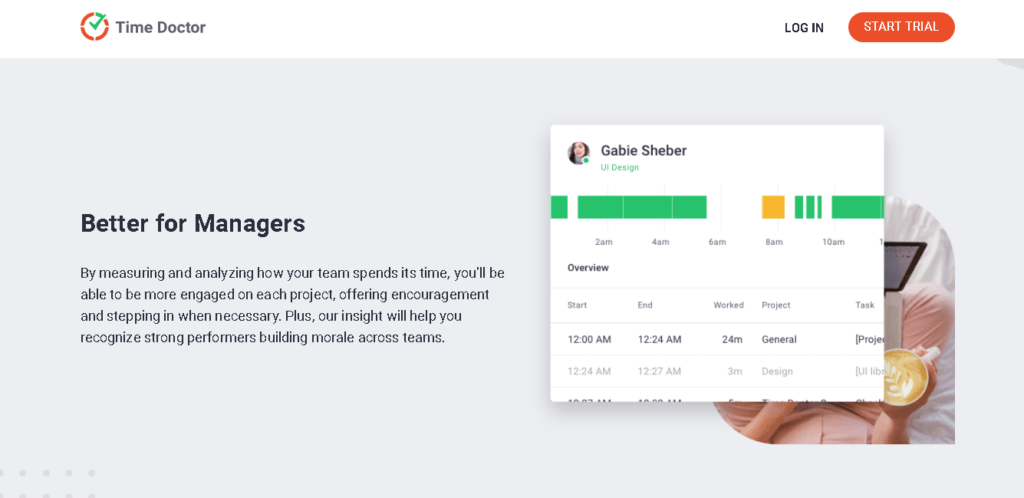
Time Doctor is a robust time tracking and performance management tool that offers staff scheduling functionality.
It’s used by large companies like Ericsson and Better Business Bureau, as well as small businesses like Thrive Market, to boost productivity.
Time Doctor helps you accurately track employee hours worked and shift attendance by combining the time tracking and scheduling features.
Time Doctor is available as a desktop app for Windows, macOS, and Linux. It also offers a mobile app for Android mobile devices and a Chrome extension that facilitates integrations with 50+ other apps.
Key features
Here are some of Time Doctor’s main features:
A. Easy staff scheduling
Time Doctor’s Work Schedules feature lets you create and edit shifts easily and has other employee scheduling functionalities including:
- The ability to edit individual shifts or make bulk edits on a spreadsheet.
- Allowing managers to set permissions as to who can create and edit schedules.
- Tracking time and attendance by checking clock-in times against the schedule.
Here’s how to create a shift schedule on Time Doctor:
- First, go to Settings > Company Settings and toggle use work schedules on.
- Then, go to Settings > Work Schedules and click the Import/Export button.
- Select a timezone and date range for your schedule and click Export.
- In the Excel spreadsheet, you can enter the desired shifts for each employee in the Time Doctor format.
- Save the document in CSV format and return to the Import/Export screen.
- Select the CSV file and click Import.
Your work schedule will then be visible on Time Doctor. The app will then track employee attendance based on the schedule.
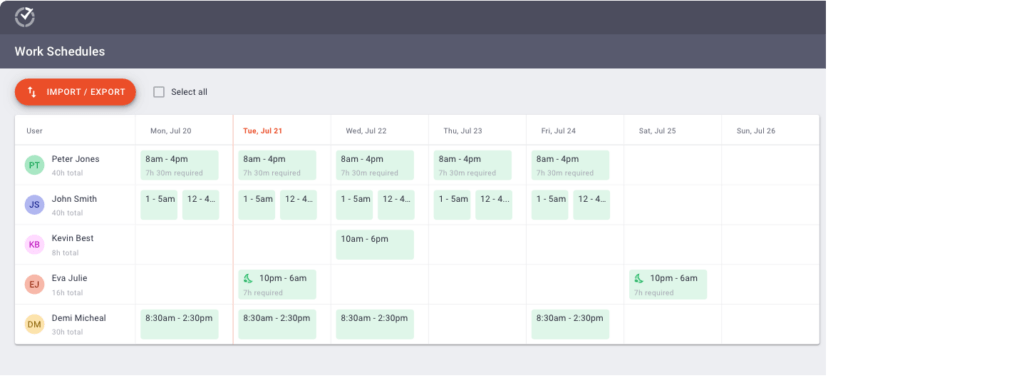
B. User-friendly time tracking
Time Doctor offers two ways to track time: interactive and silent.
The interactive mode allows employees to track time manually by clicking “Start” and “Stop” on a timer. The app only collects time and activity data when the timer is running.

The silent mode is an automatic time tracker that runs in the background while employee devices are in use. It stores time data in an automatic timesheet. This feature helps minimize disruptions to employee workflows and inaccuracies caused by forgetting to start or stop the timer.
C. Idle time detection
Time Doctor can detect keyboard and mouse usage and track inactivity. It also records the total percentage of idle time.
The app can also display an idle time pop-up on an employee’s screen after a chosen period of inactivity. Time Doctor automatically stops the timer if the employee doesn’t interact.
This feature helps prevent time theft and inaccuracies caused by forgetting to stop the timer during a break.

D. Detailed reports
Time Doctor can generate several comprehensive time and activity reports, including:
- Activity report: Shows when employees were active, idle, or unproductive.
- Hours report: Displays the total hours each employee tracked in a day or selected period.
- Projects & tasks report: Shows the time your team tracked for specific tasks and projects.
- Timeline report: Provides a visual breakdown of employees’ workdays in real-time.
- Web and app usage report: Shows which websites and applications employees accessed and for how long.
- Custom export: Allows you to create a custom report and export it in PDF or CSV format.
- Attendance report: Shows when employees were absent, present, partially absent, or late based on the shift schedule.
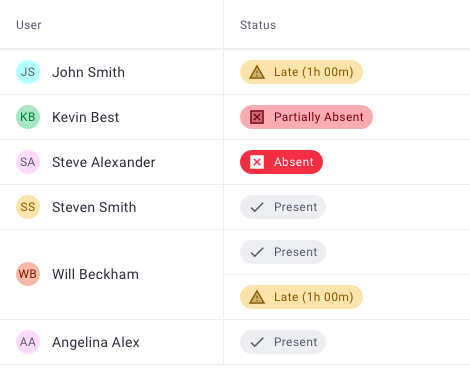
E. Convenient payroll integrations
Time Doctor can also automatically generate payroll based on set hourly rates and hours tracked for each employee.
The software offers integrations with popular platforms like PayPal and Wise to send payments automatically.
You can customize the payroll in the following ways:
- Change the payment currency and period.
- Choose to pay your workforce based on an hourly rate or monthly salary.
Pricing
Time doctor offers a fully-featured 14-day free trial without requiring credit card information. Its paid plans start at $7/user per month.
Customer reviews
- G2: 4.4/5 (270+ reviews)
- Capterra: 4.5/5 (400+ reviews)
2. Deputy
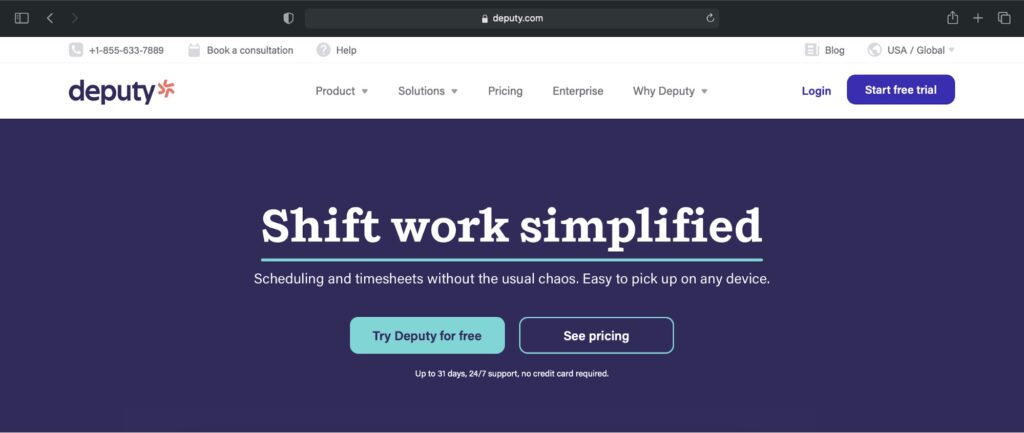
Deputy is a workforce management tool that offers staff scheduling and time tracking. It’s available as a web app and mobile app (Android and iOS) and offers Point of Sale (POS) system integrations.
Key features:
- Creates AI-powered automatic schedules based on demand trends like sales traffic forecasts.
- Allows managers to adjust shifts easily based on qualifications and availability.
- Allows managers to send shift notification messages to staff via the desktop or mobile app to facilitate team communication.
- Lets you schedule different kinds of breaks for staff to ensure labor law compliance.
Pricing
Deputy offers a 31-day free trial. Paid plans start at $2.50/user per month.
Customer reviews
- G2: 4.6/5 (200+ reviews)
- Capterra: 4.7/5 (550+ reviews)
3. When I Work
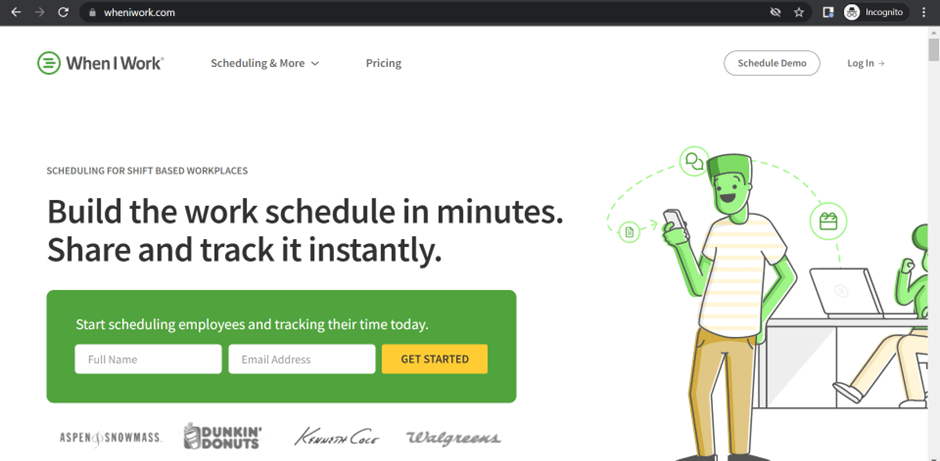
When I Work is an employee shift scheduling software and time clock tool. It allows you to manage schedules, track attendance, and communicate with your staff through one app.
Key features
- Auto-scheduling, shift templates, and copy-paste features help you quickly create schedules.
- Allows employees to indicate availability, request time off, and trade shifts.
- Enables employees to view schedules, track time, and communicate on the free mobile apps for Android and iOS.
- Lets you set up alerts, thresholds, and limits to prevent unnecessary overtime.
Pricing
When I Work offers a 14-day free trial. Its paid plans start at $4/user per month.
Customer reviews
- G2: 4.4/5 (250+ reviews)
- Capterra: 4.5/5 (900+ reviews)
4. ScheduleFlex by Shiftboard
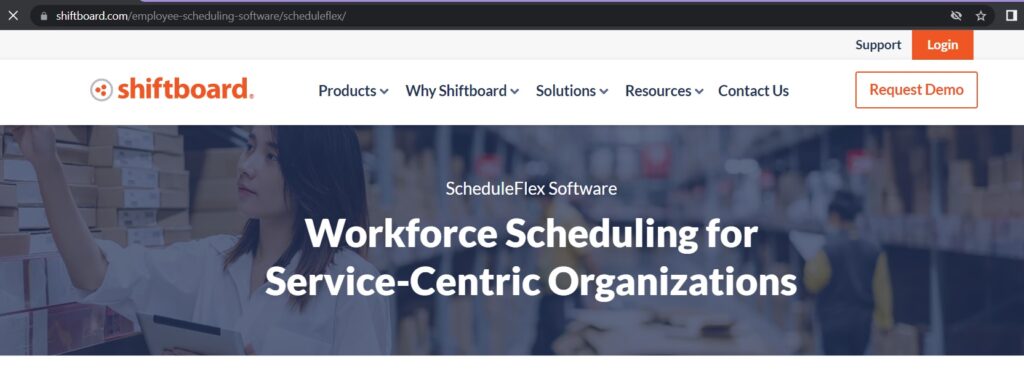
ScheduleFlex is an employee scheduling software solution by Shiftboard designed for service industries, including healthcare, customer support call centers, and government sectors. It offers integrations with payroll software such as Ceridian and Paychex.
Key features:
- Lets managers create and adjust schedules based on employee qualifications and availability.
- Provides schedule optimization suggestions based on your business goals.
- Includes a number of options for flexible schedules, such as for full-time versus part-time employees.
- Provides employee self-service access on a mobile app where they can see automatic schedule updates.
Pricing
Pricing is available on request. ScheduleFlex also offers a free demo.
Customer reviews
- G2: 4.6/5 (40+ reviews)
- Capterra: 4.4/5 (200+ reviews)
5. Homebase
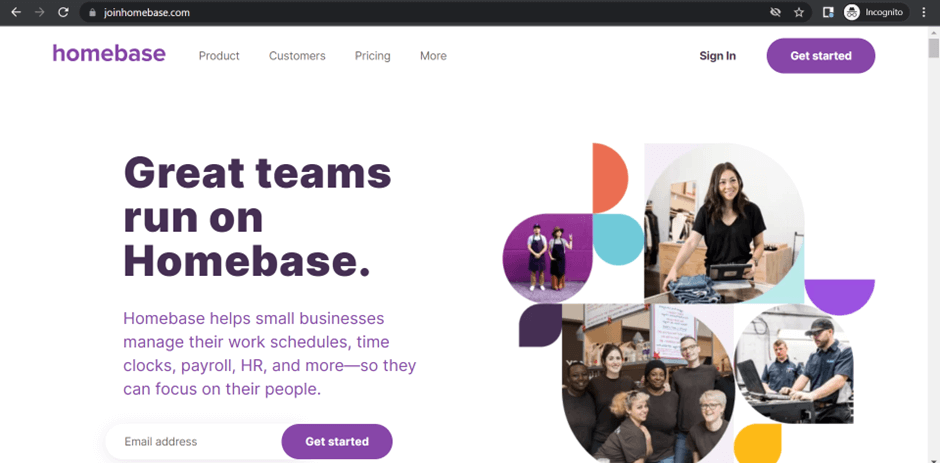
Homebase is a human resources (HR) management and employee scheduling app. It’s compatible with many payroll and POS software.
Key features
- Provides schedule templates and auto-scheduling.
- Notifies team members of published and updated schedules and upcoming shifts via SMS, email, and in-app notifications.
- Includes employee availability tracking and leave management features.
- Lets you set overtime alerts.
Pricing
Homebase offers a fully-featured 14-day free trial. Its paid plans start at $19.95/month per location.
Customer reviews
- G2: 4.2/5 (80+ reviews)
- Capterra: 4.6/5 (820+ reviews)
6. Paycor Scheduling
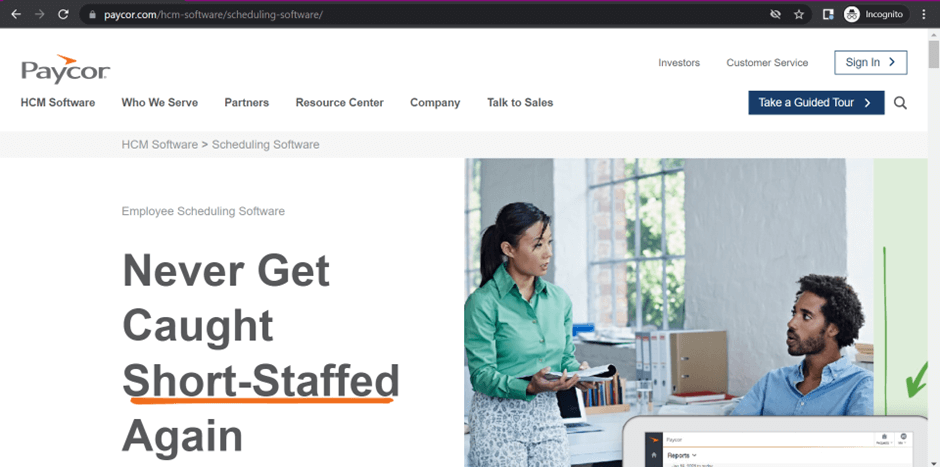
Paycor is an all-in-one HR software that also offers employee scheduling features. It helps businesses manage scheduling, payroll, taxes, onboarding, and compliance from one app.
Key features
- Lets managers easily create and edit schedules, design templates, and assign employee shifts.
- Offers a mobile app to manage schedules and send shift reminders.
- Allows team members to indicate availability and swap shifts.
- Provides expense forecasts and the ability to set labor budget limits.
Pricing
Paycor offers a one-month free trial. Its paid plans start at $99/month plus $5/user per month. Adding the time and scheduling feature carries an extra fee, for which you can request a quote.
Customer reviews
- G2: 4.1/5 (450+ reviews)
- Capterra: 4.4/5 (2,000+ reviews)
7. Zoho People
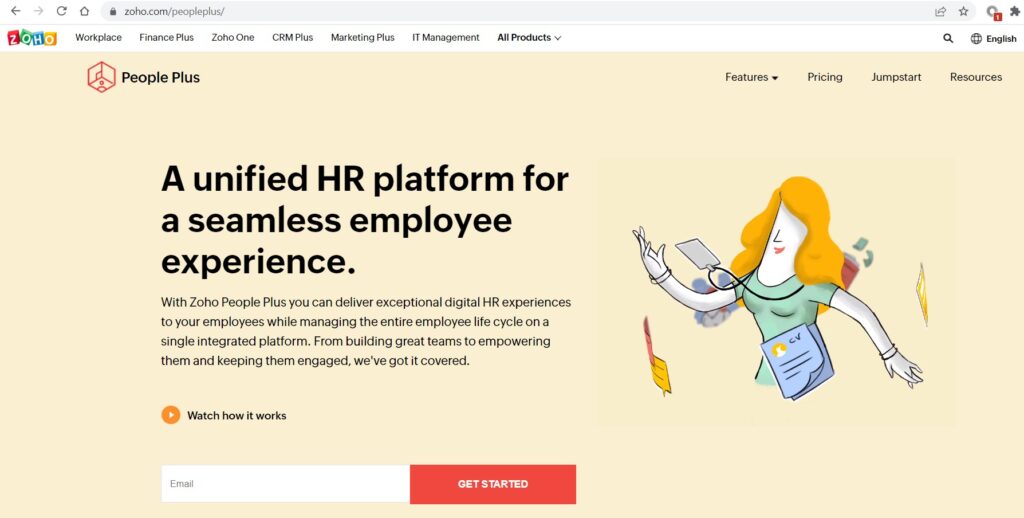
Zoho People is a program that helps businesses simplify and automate various HR functions, including staff scheduling. It’s part of the Zoho software suite, which includes apps like Zoho Books and Zoho CRM.
Key features
- Allows you to implement a shift rotation system.
- Lets you define and schedule breaks.
- Sends automatic schedule change notifications to your workforce via mobile and web apps.
- Enables automatic attendance tracking based on the schedule.
Pricing
Zoho People offers a limited free plan for up to five users. However, staff scheduling is only included in paid plans starting from $2/user per month.
Customer reviews
- G2: 4.3/5 (140+ reviews)
- Capterra: 4.3/5 (180+ reviews)
8. QuickBooks Time
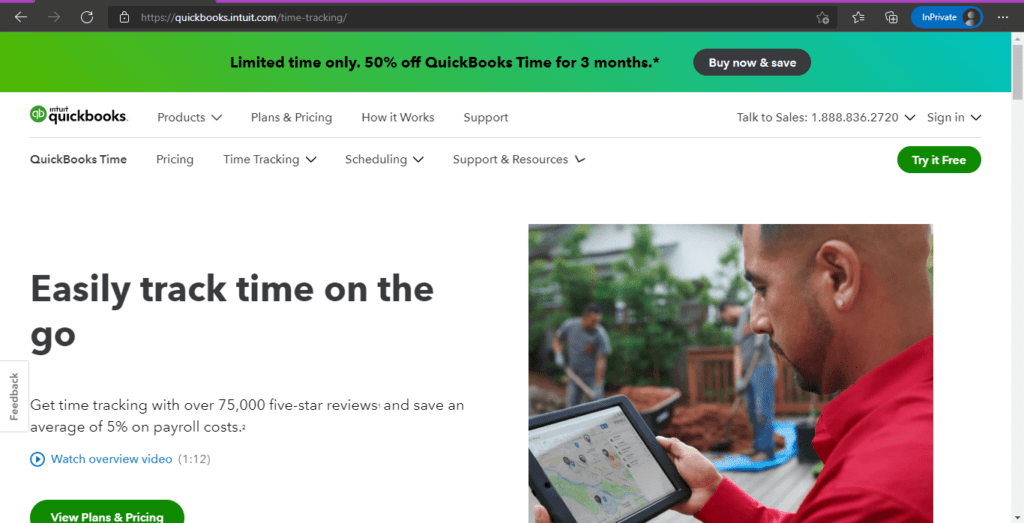
QuickBooks Time is a cloud-based time tracking and scheduling app with features for payroll and invoicing. It has native integration with the QuickBooks Online accounting app.
Key features:
- Lets managers drag and drop information to create and adjust a shift schedule.
- Provides a real-time list of available employees for urgent jobs.
- Supports automatic schedule alerts via the desktop and mobile apps (for Android and iOS).
- Permissions to ensure only managers can create and change schedules.
Pricing
QuickBooks Time offers a 30-day free trial. Its paid plans start at $8/user per month plus a $20/month base fee.
Customer reviews
- G2: 4.5/5 (1,400+ reviews)
- Capterra: 4.7/5 (5,500+ reviews)
9. 7shifts
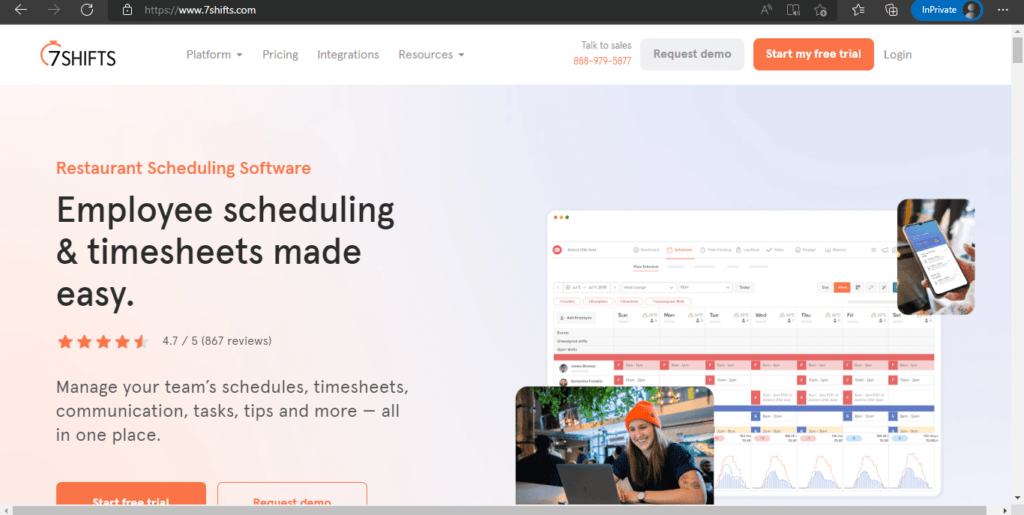
7shifts is a time tracking and scheduling tool used most often in the restaurant industry and provides features to ensure labor law compliance. It offers integrations with apps like Slack and Google Calendar.
Key features:
- Allows managers to drag and drop shifts to build a staff schedule.
- Displays the schedule, hours worked, and employee pay on a calendar.
- Tracks employee time and attendance on each work shift.
- Sends scheduling notifications to your workforce on the mobile apps (Android and iOS).
Pricing
7shifts offers a free plan with limited features for up to 30 employees at one location. Its paid plans are $39.99/month per location for up to 30 employees or $79.99 for unlimited employees.
Customer reviews
- G2: 4.6/5 (50+ reviews)
- Capterra: 4.7/5 (870+ reviews)
10. Shiftbase
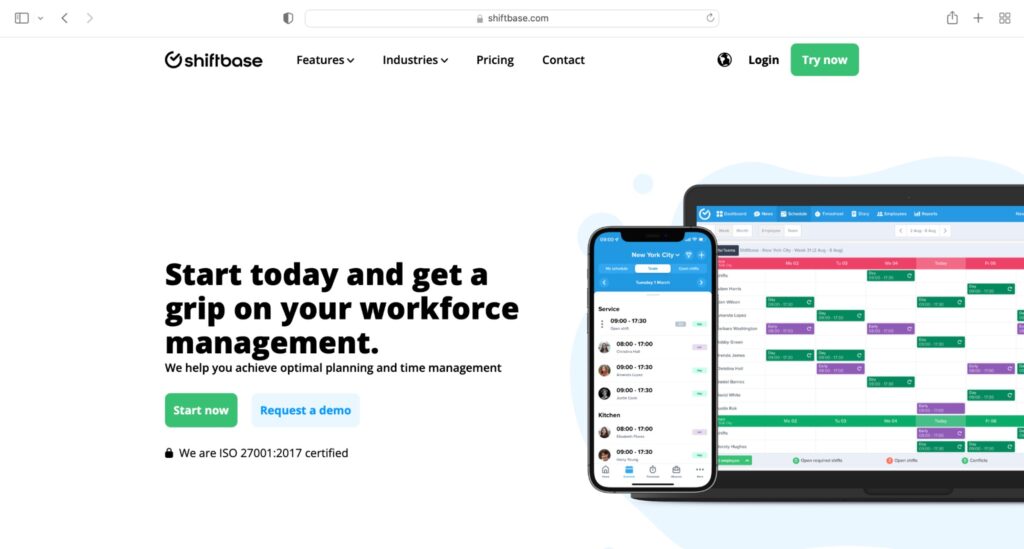
Shiftbase is a workforce management software with time tracking and scheduling functions. It can help minimize manual actions required for scheduling. Its free plan makes it a good option for small and medium businesses.
Key features
- Lets managers drag and drop shifts and check for availability to create an employee schedule.
- Allows managers to set up recurring shifts and minimum or maximum shift requirements for employees.
- Calculates projected time and labor costs and notifies you when it exceeds your chosen budget.
- Lets you advertise an open shift for employees to pick up and includes a shift swap feature.
Pricing
Shiftbase offers a free plan with limited features for up to 75 users. Its paid plans start at $2.75/user per month, excluding tax.
Customer reviews
- G2: N/A
- Capterra: 4.4/5 (170+ reviews)
Wrapping up
A scheduling app can help streamline and automate the scheduling process to reduce the time spent making the work schedules manually.
You can use this comparison guide to help you choose the best employee scheduling software solution for your business.
But if you’re looking for a tool for scheduling employees and tracking their attendance and work hours in real-time, Time Doctor is an excellent choice. It also includes several additional features like payroll, reports, etc., to help you boost your overall business productivity.
So, why not sign up for Time Doctor’s fully-featured 14-day free trial and experience its benefits today?


