Providing a customer experience that’s consistently superior isn’t always easy with a distributed team of call center agents. If you’ve tried introducing customer service policies without having the right tools in place, you might have found that you:
- Don’t have a realistic way to analyze calls or measure outcomes.
- Can’t track agent time or activities accurately.
- Won’t be able to assess performance or provide much-needed coaching.
With quality monitoring software, you can collect agent and call data and generate insights automatically—often in real time. As a result, you can do more of what’s working and address what isn’t to keep improving your team.
In this article, we’ll cover the 10 best call center quality monitoring software options so you can choose the right one to manage remote agents and deliver the optimal customer experience.
(click on the below links to read a specific section)
Table of Contents
- 10 best call center quality monitoring software
- 2. Talkdesk
- 3. Genesys Cloud CX
- 4. Playvox
- 5. NICE CXone
- 6. Five9
- 7. EvaluAgent
- 8. Calabrio ONE
- 9. Aircall
- 10. Medallia Agent Connect
Let’s get started.
10 best call center quality monitoring software
Before we explore the tools, let’s quickly discuss what quality monitoring software means.
Quality monitoring (QM) software is a tool that allows call center or contact center managers to measure agent performance using key performance indicators (KPI). It helps them identify the root cause of problems that prevent agents from meeting customer service goals.
Then, managers can take timely steps to address these issues.
Advanced quality assurance software even have self-monitoring features that help agents spot and correct potential issues in real-time.
An effective quality monitoring system should have functionalities such as:
- Data sourcing: Gather data for a quality check using different means like call and screen recording, transcription, etc.
- Analytics: Speech and text analytics to process the customer interaction data (call recording, emails, chats, etc.) and rate each interaction based on customer satisfaction.
- Agent Evaluation: Assess current agent performance on different parameters like communication, workflow, time management, etc.
- Agent Feedback: Provide actionable feedback and help the agent improve incrementally.
- Compliance: Ensure that all communications and processes meet regulatory compliance.
So, here’s our list of best quality monitoring software:
1. Time Doctor

Time Doctor is a feature-rich agent performance management tool that’s ideal for both on-premises and distributed teams. It’s particularly optimal for outsourced call centers, which use the platform to improve productivity and boost performance.
Call centers can be demanding, high-pressure environments where time management presents a constant challenge. Time Doctor empowers agents to take control of their time and utilize their work hours better.
a. Key features
Here’s how Time Doctor can enhance quality monitoring for contact centers:
i. Agent time tracking
With Time Doctor’s time tracking tools, you can keep agents accountable and help them make better use of their time. The platform offers both automated and manual time tracking so your call center can find the right balance between giving agents control and ensuring accuracy.
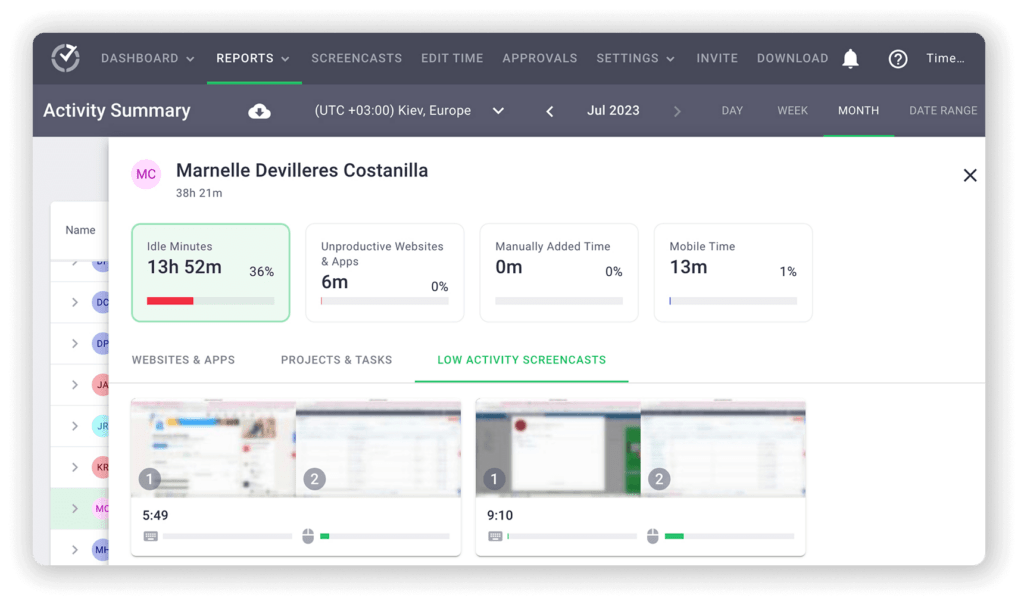
Since Time Doctor integrates with dozens of project management, customer relationship management (CRM), and help desk tools, the platform can easily monitor the websites and apps agents use during the day. The software also tracks projects and tasks so you can see how much time agents spend on each.
ii. Productivity reports
Managers and supervisors can use Time Doctor’s detailed reports to evaluate agent productivity in real time and on a weekly or monthly basis. These reports are designed to identify areas that need improvement so you can help with agents to eliminate distractions and work more efficiently.
Some of the reports include:
- Activity summary: See the total, manual, idle, and unproductive time for each agent, including a breakdown of projects, tasks, websites, and apps.
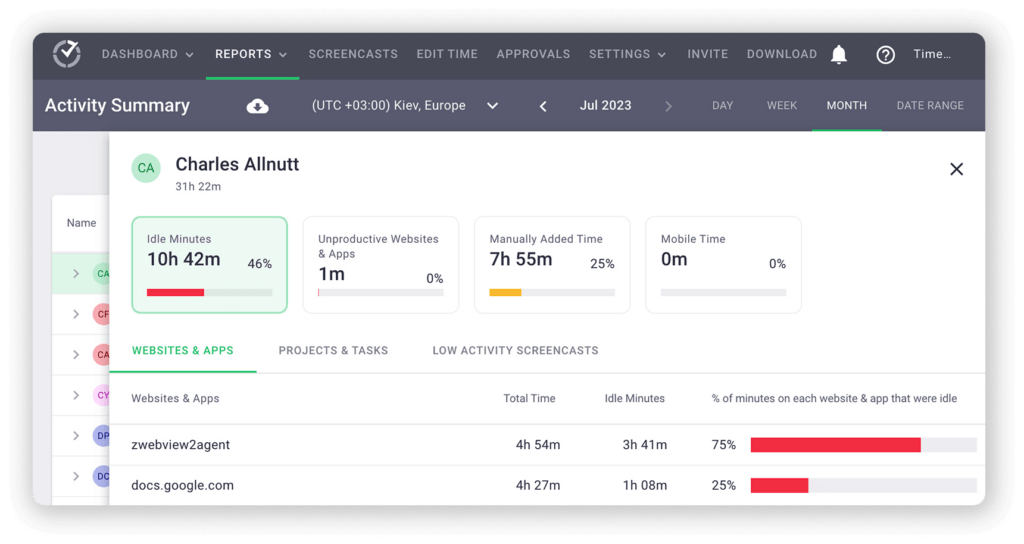
- Attendance: Review on-time arrivals, late arrivals, and absences for individual agents in order to spot attendance issues.
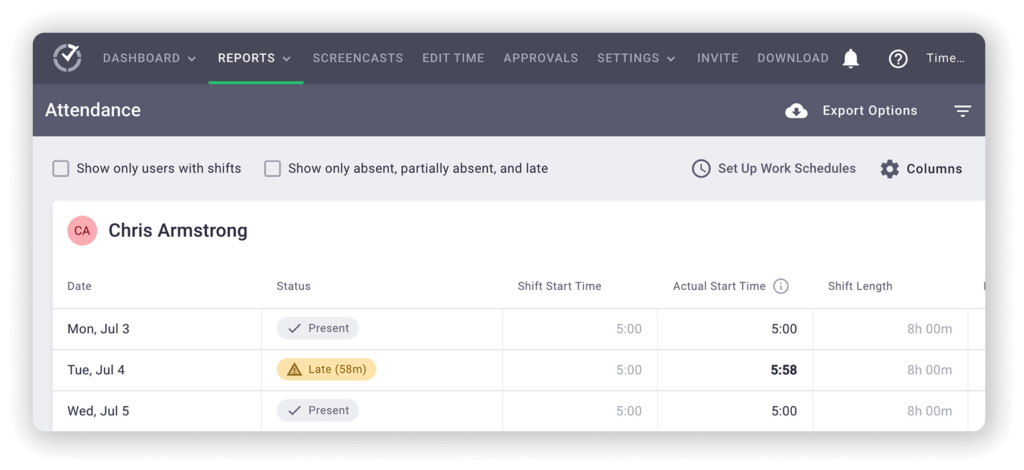
- Hours tracked: Check how many hours agents have tracked in a day, week, or during a selected time period.
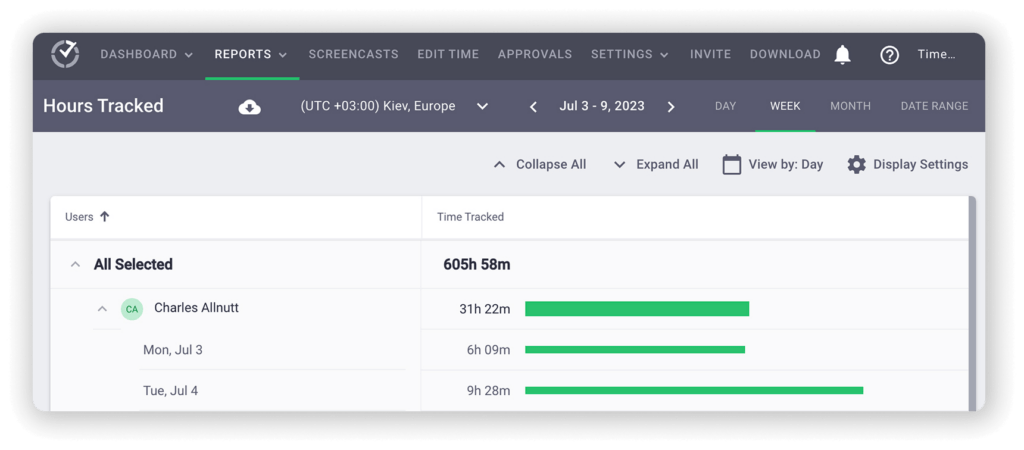
- Timeline report: View breakdowns of agent activity each workday, including projects and tasks—and their related websites and apps.
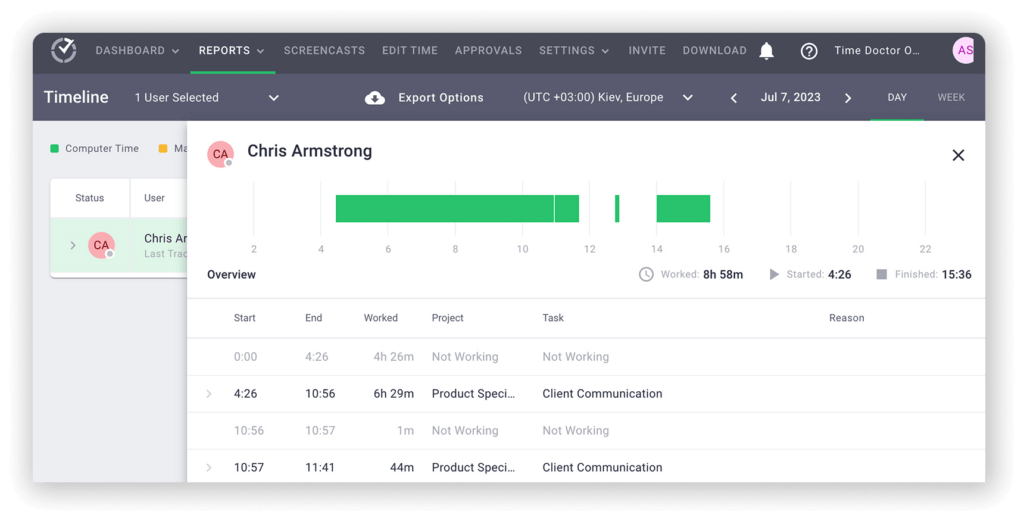
- Web and app usage: Check how long agents spend on both productive and unproductive websites and apps to find patterns and trends.
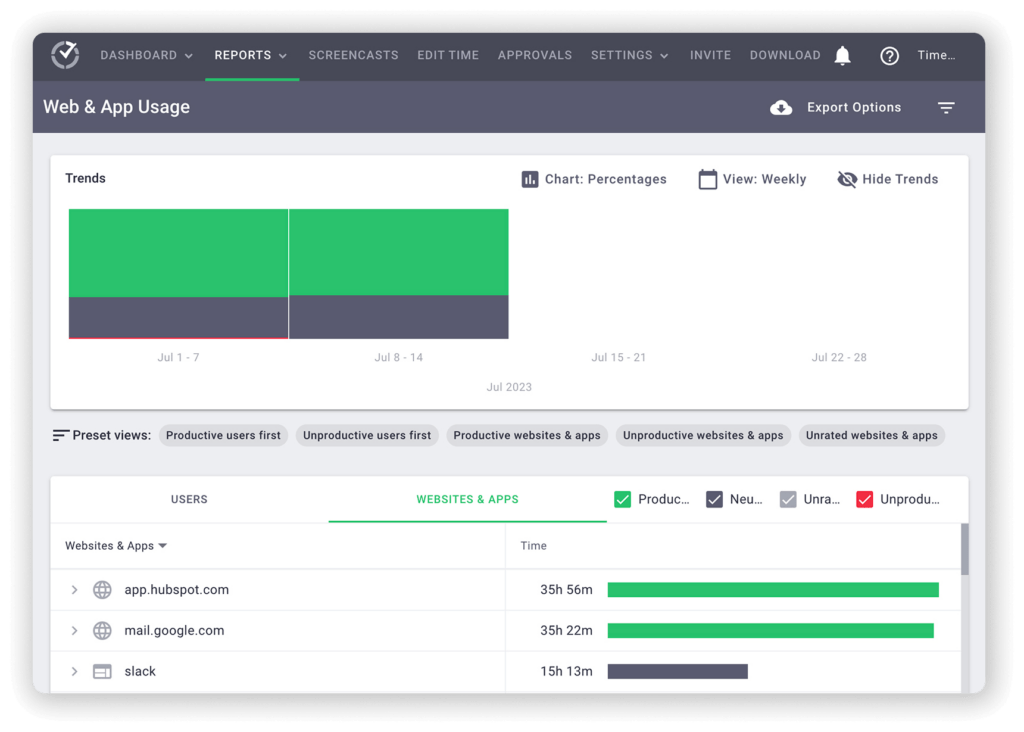
- Projects and tasks: View the time agents spend on various tasks and projects.
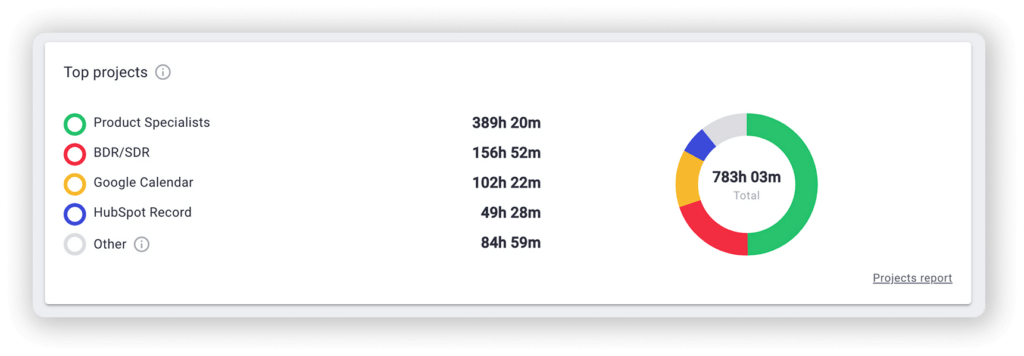
iii. Screencasts
This Time Doctor feature allows you to take screenshots of agents’ screens as they work. It enables you to examine the keyboard and mouse activity of remote agents, giving better insights into their productivity levels.
You can automate the process, setting the software to take screenshots at approximate intervals. That way you can collect snapshots of agent activity throughout a given workday.
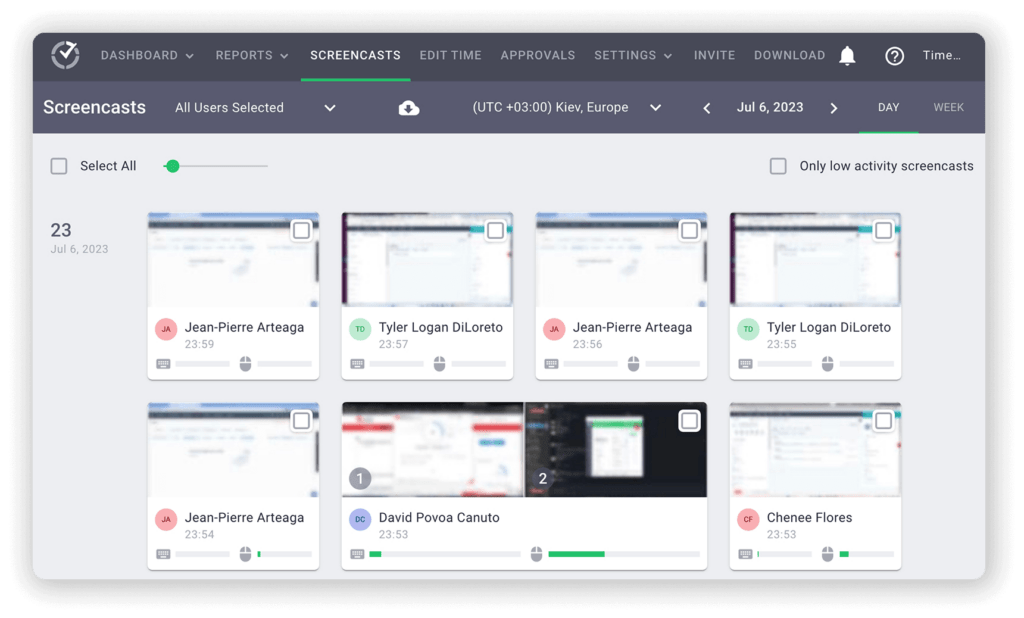
While these screencasts are ideal for monitoring efficiency and activity, they can also serve as proof of work. Managers can download screencasts to share with clients or provide clients with login access for added transparency.
Note that Time Doctor protects employee privacy allowing agents to blur screenshots with sensitive information. It’s also important to clarify that Time Doctor is not a keylogger. The software only detects keypresses to measure activity.
b. Pros
- Create tasks and projects and easily assign them to agents.
- Export reports in either .CSV or .XLS formats for easy access.
- Set “productivity ratings” for websites to track employees’ unproductive time.
- Make accurate payments to your agents using the integrated payroll management system.
- Benefit from policies for data security and privacy.
- Track time using a dedicated Android app or desktop apps for Windows and Mac.
- Manage agent shifts with the work schedules feature.
c. Pricing
Time Doctor’s paid plans start as low as $7/user per month, and there’s also a free 14-day trial (no credit card required).
d. Customer ratings
- G2: 4.4/5 (350+ reviews)
- Capterra: 4.5/5 (500+ reviews)
2. Talkdesk
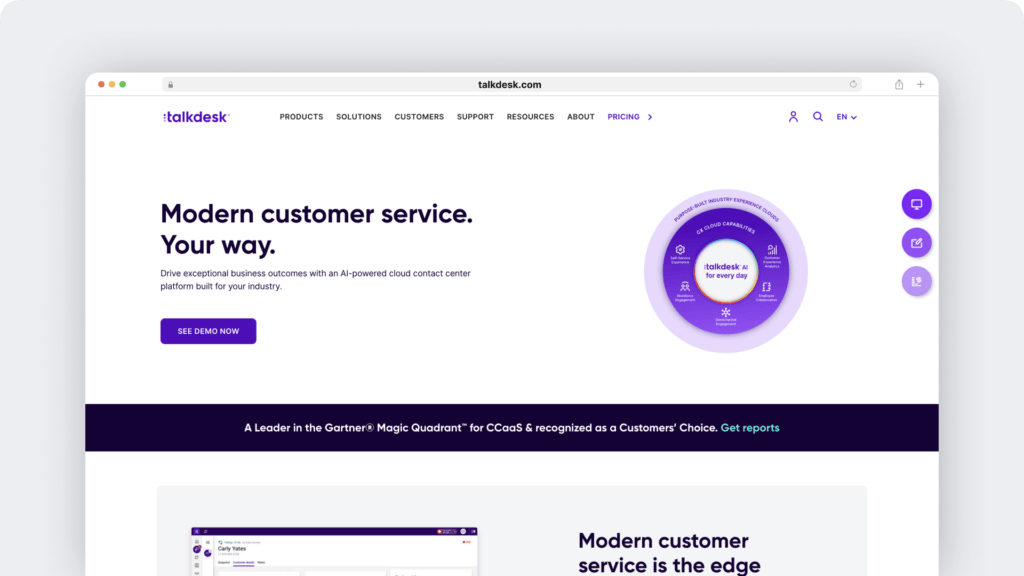
Talkdesk is a cloud-based contact center solution with good quality monitoring features. It helps improve customer experiences and agent performance with a thorough evaluation and feedback cycle.
a. Key features
- Intuitive and user-friendly interface to streamline the quality management process.
- Offers features like voice recording, agent screen activity, omnichannel transcripts, etc., to monitor all customer touchpoints.
- Helps evaluate and rate customer interaction using scorecards.
- Has a time-stamped annotations feature to give targeted feedback to your agents.
- Artificial intelligence (AI) based features like speech analytics and customer sentiment analysis for automated scoring of each interaction.
b. Pricing
Talkdesk plans start at $75/user per month.
c. Customer ratings
- G2: 4.4/5 (2125+ reviews)
- Capterra: 4.5/5 (710+ reviews)
3. Genesys Cloud CX
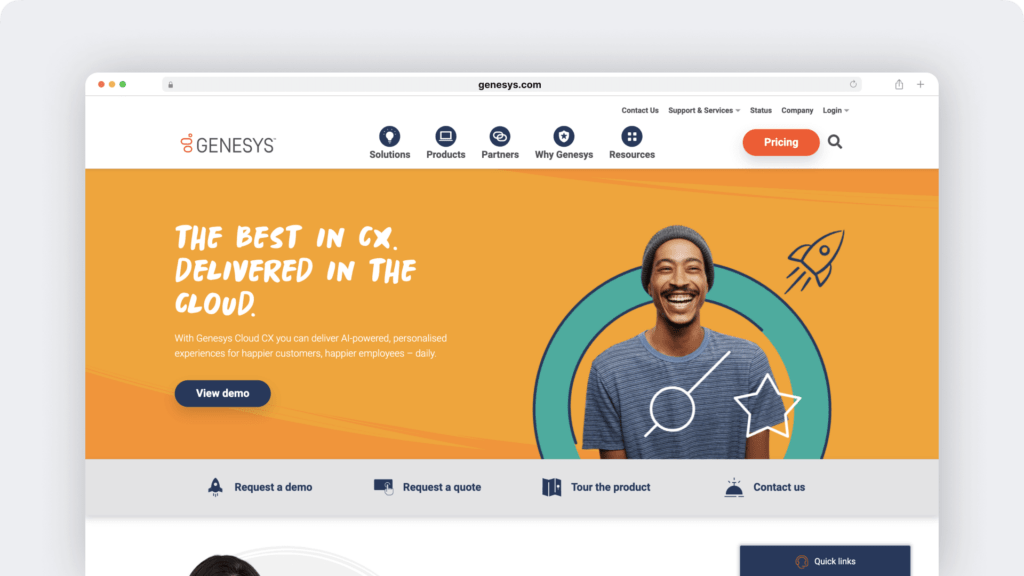
Genesys Cloud CX is an omnichannel customer service software for smooth and efficient operations. It offers quality management features that focus on improving business outcomes by keeping the customers satisfied and agents happy.
a. Key features
- Multi-channel support including voice, email, webchat, SMS, etc.
- Offers valuable insights on customer engagement by recording and analyzing every interaction using text and speech analytics.
- Supports IVR (Interactive voice response) with natural language understanding (NLU) to resolve customer issues quickly and effectively.
- Can proactively send personalized notifications to the customer at a fixed time to reduce inbound call volumes.
- Powerful analytics with real-time performance dashboard to track and monitor multiple channels and teams.
b. Pricing
Pricing plans for Genesys Cloud CX start at $75 per month.
c. Customer ratings
- G2: 4.3/5 (1290+ reviews)
- Capterra: 4.3/5 (185+ reviews)
4. Playvox
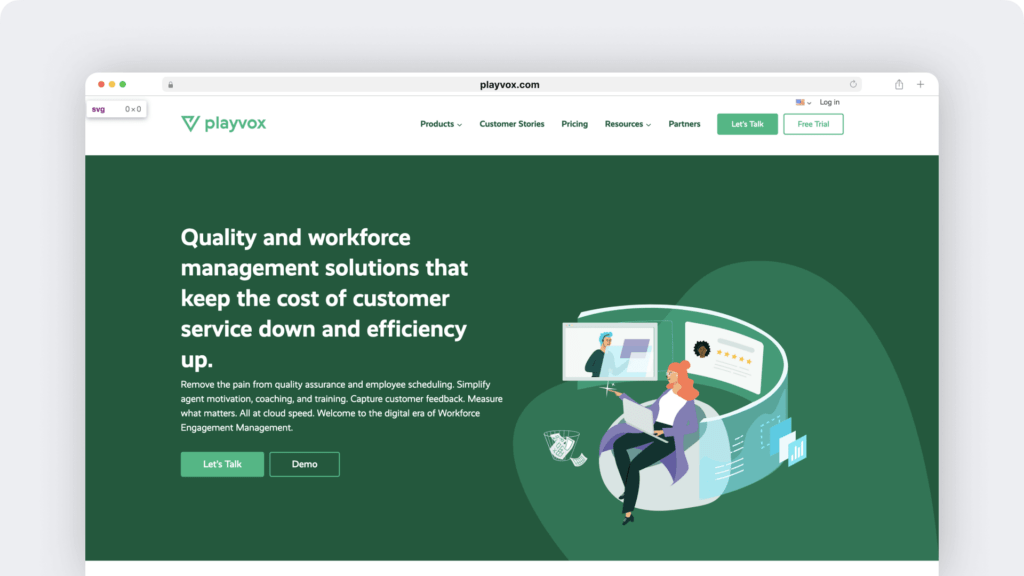
Playvox is a contact center tool that offers comprehensive solutions for workforce management, quality management, coaching, etc.
These solutions have advanced automation and other intelligent features that empower agents, QM managers, and team leaders to meet customer expectations.
a. Key features
- Allows screening of customer interactions across channels based on ticket type, close date, priority, or a custom field.
- Offers ‘Workload’ feature that populates the analysts’ pipeline with relevant interactions as per daily, weekly and monthly goals.
- Allows agents to track their performance metrics using dashboards.
- Supports digital service channels like chat, email, social media, etc.
- Intuitive design makes it easy to learn and use for all team members.
b. Pricing
Pricing is available on request.
c. Customer ratings
- G2: 4.8/5 (900+ reviews)
- Capterra: 4.8/5 (90+ reviews)
5. NICE CXone
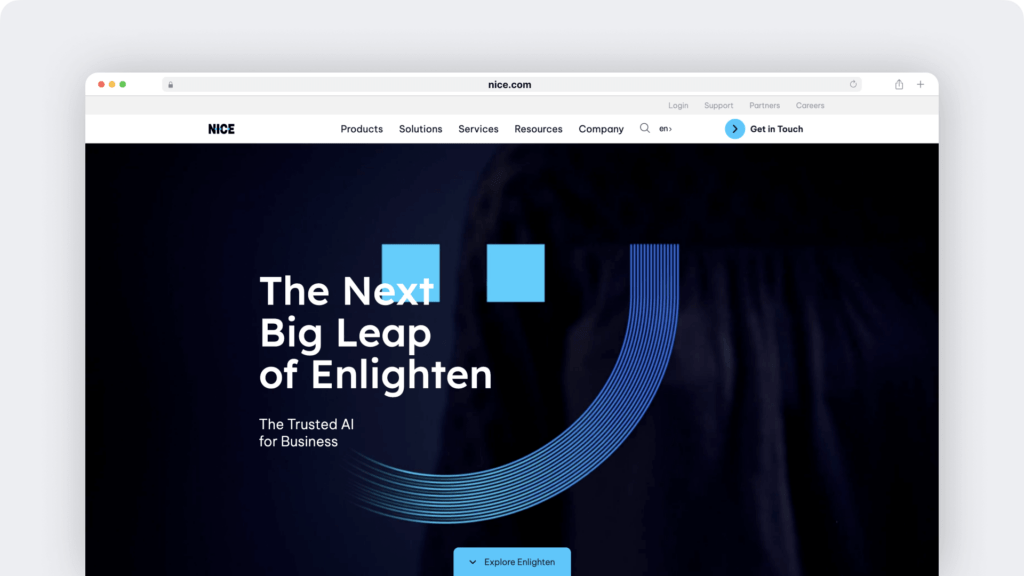
NICE CXone is a web-based contact center software that helps businesses connect with their customers via multiple channels.
It offers advanced quality management features like intelligent automation and customizable dashboards, making the process more efficient and effective.
a. Key features
- Users can create customized evaluation and coaching forms using a drag-and-drop builder.
- Automatically send alerts and distribute work (interaction recording, training modules, etc.) to evaluators.
- Customizable dashboards for agents, supervisors, and leaders to see the relevant metrics.
- Easily scalable with a pay-per-use model.
- Excellent support with continuous software updates.
b. Pricing
Contact the sales team for pricing.
c. Customer ratings
- G2: 4.3/5 (1575+ reviews)
- Capterra: 4.2/5 (540+ reviews)
6. Five9
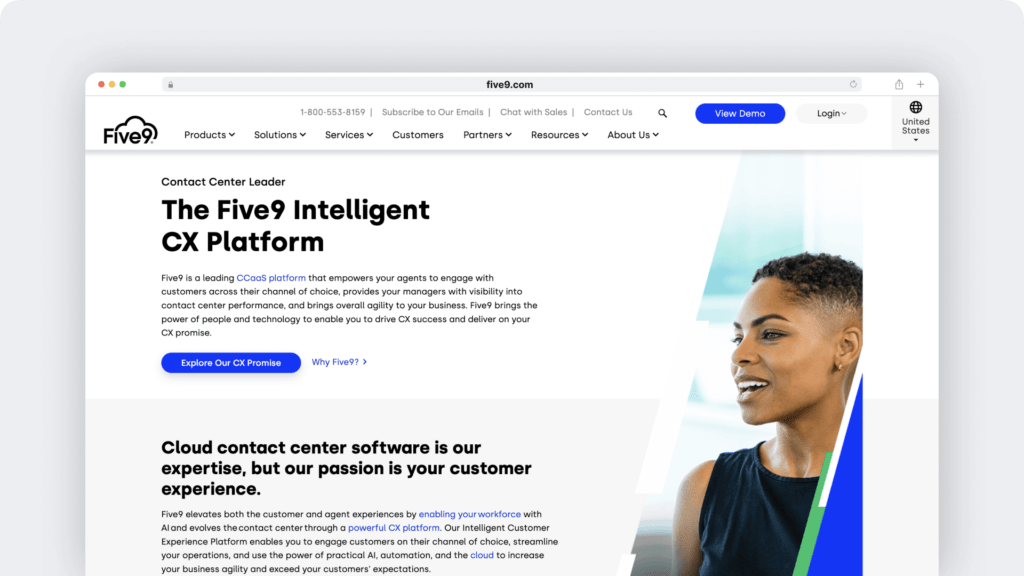
Five9 is a leading platform for innovative cloud contact center solutions that help deliver quality services over call, chat, email, and more. It empowers businesses to engage their customers in a meaningful way — without investing in expensive on-premise systems.
a. Key features
- Offer powerful ways to gather customer data such as voice and screen recording and transcripts from digital channels.
- Enable quality assurance managers to monitor and coach on-premise and remote teams virtually and in real-time.
- Allows evaluators to create custom evaluation forms to capture agent performance across channels.
- Intelligent algorithms that process all interactions and shortlist ones with high value for evaluation.
- Can integrate with your CRM tool to extend powerful QM functionality.
b. Pricing
Five9 plans start at $149/user per month.
c. Customer ratings
- G2: 4.0/5 (375+ reviews)
- Capterra: 4.2/5 (445+ reviews)
7. EvaluAgent
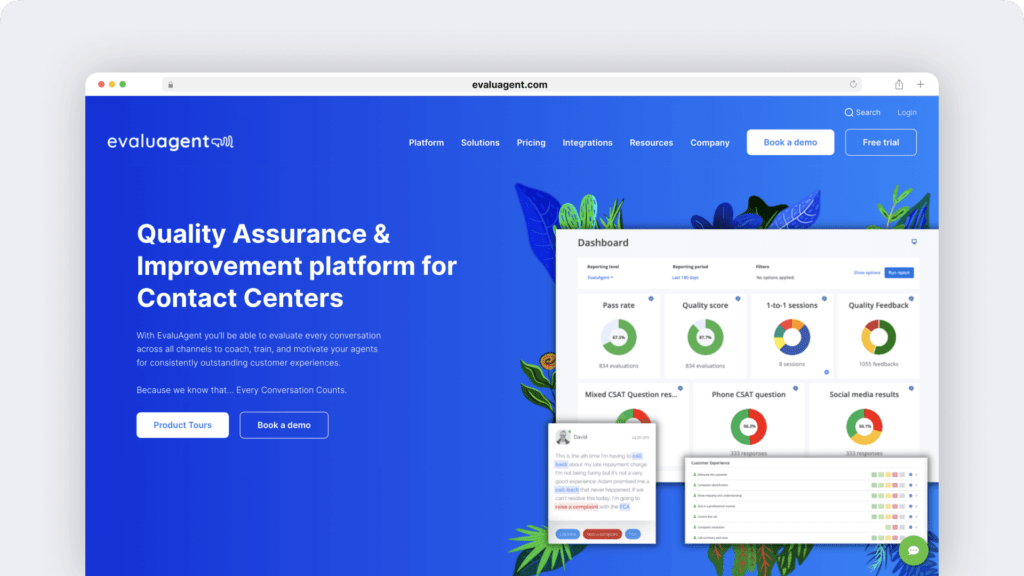
EvaluAgent is a call center quality assurance (QA) software that can boost performance while ensuring compliance. You can use this QA tool to evaluate, train, and engage your front-line agents.
a. Key features
- Automatically sorts and rates voice calls, chats, emails on factors like service quality, regulatory compliance, etc.
- Integrated LMS (Learning Management Systems) system for efficient knowledge transfer.
- Users can compare customer feedback with internal quality scores to gauge the effectiveness of the quality monitoring program.
- Enables managers to give hands-on feedback in real-time to remote and on-premise agents.
- Integrates with major CRM (Customer relationship management) tools like Zendesk, Salesforce, etc.
b. Pricing
EvaluAgent plans start at £18/user per month.
c. Customer ratings
- G2: 4.7/5 (200+ reviews)
- Capterra: 4.6/5 (15+ reviews)
8. Calabrio ONE
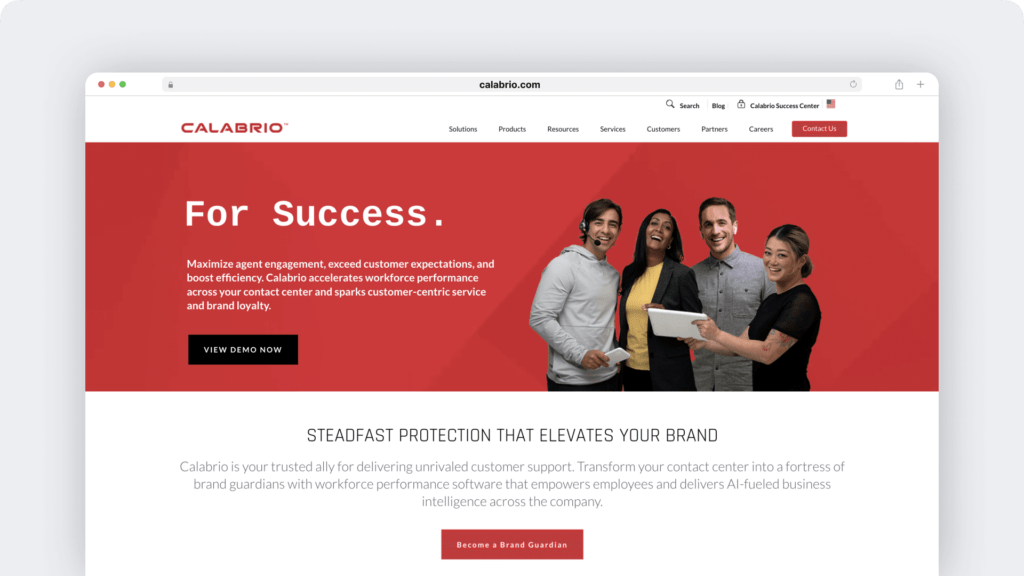
Calabrio ONE is a cloud-powered customer service platform with integrated solutions like workforce optimization, quality management, etc.
It allows users to capture customer interactions across different channels and runs predictive and prescriptive analytics to offer actionable insights.
a. Key features
- Offers a simple user interface to track the entire customer journey.
- Pre-built evaluation forms and customizable scorecards based on specific business goals.
- Powerful artificial intelligence (AI) and machine learning(ML) driven analytics for effective evaluation and training.
- Feature-rich dashboards to monitor performance and give instant feedback.
- Built-in tools to generate detailed performance reports and create timely feedback loops to keep the agents engaged.
b. Pricing
Contact the sales team for pricing.
c. Customer ratings
- G2: 4.3/5 (160+ reviews)
- Capterra: 4.3/5 (85+ reviews)
9. Aircall
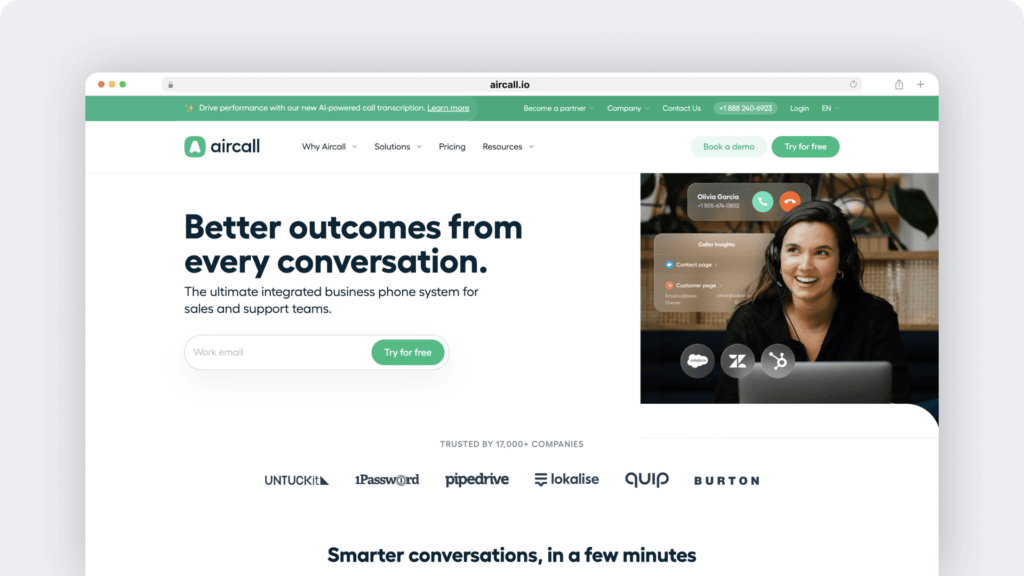
Aircall is cloud-based call center software with advanced telephony and quality monitoring capabilities.
You can use Aircall with popular helpdesk and customer service platforms to gather valuable insights and anticipate customer needs.
a. Key features
- Intelligent IVR and routing systems to guide customers to the right teams.
- Call recording with a pause feature to block out sensitive customer information.
- Helps agents collaborate with each other or reach out to supervisors during live phone calls.
- Live activity feeds to get real-time performance insights.
- Integrates with CRM and helpdesk software like HubSpot, Zoho, Salesforce.
b. Pricing
Aircall plans start at $40/user per month.
c. Customer ratings
- G2: 4.3/5 (865+ reviews)
- Capterra: 4.3/5 (370+ reviews)
10. Medallia Agent Connect
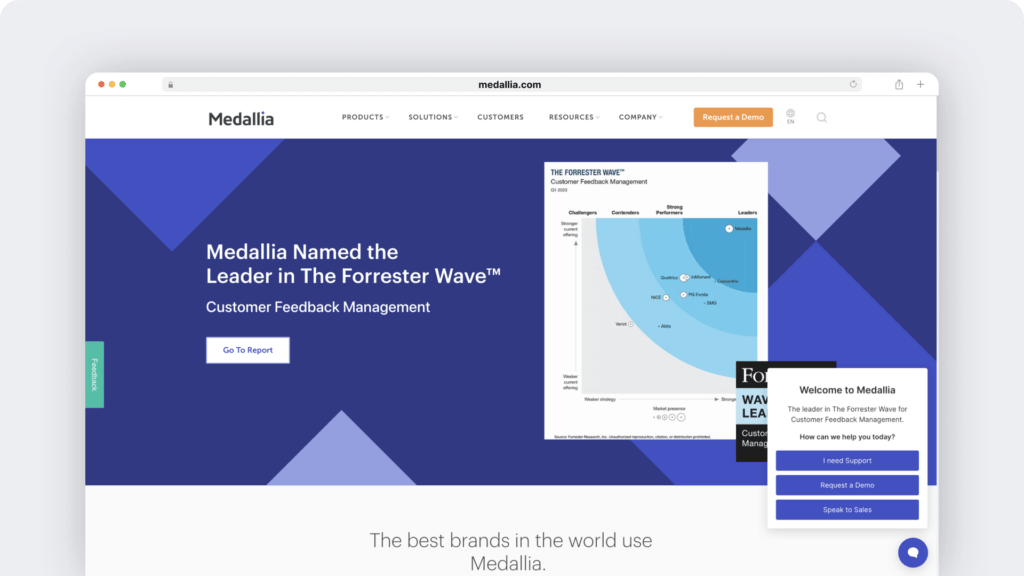
Medallia Agent Connect is a customer service quality management platform that helps improve agent performance using customer feedback.
a. Key features
- Helps launch evaluations directly based on customer feedback.
- Enable QA managers to rate agent interactions and give real-time feedback for maximum impact.
- Customizable scorecard based on specific customer service goals.
- Customer feedback can be directly shared with the agent along with action steps required to improve.
- Team leaderboards to promote healthy competition.
b. Pricing
Contact the sales team for pricing.
c. Customer ratings
- G2: 4.6/5 (270+ reviews)
- Capterra: 4.9/5 (15+ reviews)
A quality monitoring software that fits your business needs will help you build a high-performing team of agents, resulting in better customer satisfaction.
Let’s check out in detail how quality monitoring can benefit your business.
3 key benefits of call center quality monitoring
Here are three ways your quality monitoring efforts can help optimize your customer service:
1. Improved customer experiences
Quality monitoring keeps you in tune with your customers’ needs and expectations. The QM process evaluates every interaction and looks for red flags. Once you identify customer pain points, you can then take corrective measures to minimize them in future interactions.
As your quality program moves forward, you’ll notice fewer instances of dissatisfaction and a steady stream of loyal customers.
For more tips, read this 10-step guide to improved customer experiences.
2. High-performing workforce
Despite long and expensive training programs, call centers often fail to groom their agents to achieve their customer service goals.
This might be due to an ineffective training program that fails to coach agents on the basics of customer engagement.
Quality control processes will give you real-world insights to implement in your agent training program. Once the agents finish their training and start interacting with the customer, they’ll be better equipped to deliver high-quality services.
Moreover, the QM process also ensures continuous learning among agents through regular feedback from the customer and their supervisors.
3. Reduced employee turnover
Call centers and contact centers usually face high employee turnover rates. One of the biggest reasons behind this is work-related stress.
The quality monitoring process sets realistic customer service benchmarks and empowers the employees with the right set of tools to achieve these goals. These tools include self-learning platforms, call scripts, guided workflows, and a self-monitoring dashboard.
These QM steps reduce the agent’s work uncertainty and keep them motivated and satisfied with their job. It’s also a great practice to involve your agents in the quality process. For example, you can ask for their feedback and encourage collaborative evaluations.
For more tips, read this detailed guide on call center turnover rates and how to reduce them.
Improve call center quality monitoring
Start monitoring and improving your call center’s quality today. Request a Time Doctor demo to see how our call center workforce management platform can simplify agent tracking, productivity insights, and resource allocation.

Andy is a technology & marketing leader who has delivered award-winning and world-first experiences.


