Confused about the differences between productivity vs efficiency?
Productivity and efficiency are both crucial metrics when it comes to assessing the performance of your business. In fact, they’re so extensively used that most people use them interchangeably!
However, even though they’re closely related, they’re not the same thing.
In this article, we’ll take a closer look at them, cover the key differences between them, and show you the best ways to optimize both your efficiency and productivity levels.
This article contains:
(Click on the links below to go to a specific section)
- What is Productivity?
- What is Efficiency?
- Productivity vs Efficiency (Key Differences)
- Best Apps to Help You Optimize Your Productivity and Efficiency
Let’s get started.
What is productivity?
Note: The following sections on productivity and efficiency are essential to get a good idea of what the two terms are before comparing them. However, if you already know what they mean and their pros and cons, feel free to skip to our comparison section.
Productivity measures the rate at which you produce a given output.
If a business manages to produce more goods and services per labor hour, it essentially has higher productivity rates.
However, productivity is measured differently in each business.
If you manufacture a physical product, it’s easy to measure the number of units completed. For example, if in week 1 you produce 1000 units and in week 2 you produce 1200, your productivity was higher in the second week.
However, measuring the productivity of a more complex service like sales productivity could be more challenging. That’s because the sales team could be handling intangible products, and it might take time to see the results.
That’s why it’s important to form a unique idea of your industry’s expected productivity rates to understand if you’re achieving them.
Pros and cons of using productivity as a tool of measure
Let’s take a look at how measuring productivity can help you, and what it fails to capture:
Pro: Great for measuring raw output
If you simply want to track your output over time, productivity is the right way to go about it.
You can see how a specific employee, department, or branch is performing compared to others during a given period of time.
This way, you can understand whether their operations are running smoothly and how to improve low productivity levels.
Pro: Accurate performance measure
You can measure productivity to assess personal performance. It gives you an accurate idea of an employee’s personal productivity when you compare their current work with their past performance.
This can help you recognize and address problems much faster, as you can determine if your employees are progressing or regressing.
Con: Doesn’t consider the resources invested to complete the work
One weakness of the productivity metric is that it doesn’t consider the resources you invest to get a certain output. This can be money, raw materials, time, etc.
This way, you can have an employee with outstanding productivity measures who completes work quickly. However, that won’t necessarily always result in a larger profit.
Why?
If they are wasting more resources than your other employees to generate that output, then you might end up actually making a loss from all that increased productivity.
So, how can you account for the resources you use to achieve your desired goal?
It’s simple, just track efficiency.
What is efficiency?
Efficiency measures the level of resources you needed to get a specific output.
If you can generate high total output with fewer resources, while maintaining a high quality standard, you are more efficient.
For example, you have 2 manufacturing plants with equal production rates of 1000 tools per month. However, if the first production plant spent $1500 in resources for the month while the second one only spent $900, the latter has a significant efficiency gain.
Essentially, the goal of efficiency is to achieve the same result with little or no wasted resources.

Pros and cons of using efficiency as a tool of measure
Now, let’s see what the advantages and disadvantages of the efficiency metric look like:
Pro: Great for measuring relative profit and waste
Efficiency is a useful metric when it comes to deciding whether a particular task or project is worth the resources it requires. It’s also the preferred metric to use when it comes to tracking the effectiveness of machinery and processes.
For example, if you have to choose between production line A and B, you can first look at their productivity. If A can produce 200 units per hour while B produces 150, you will want to go for option A.
However, you also have to look at their efficiency expressed as energy consumption. So, if you discover that A is wasting 70% more energy, then the better choice would be B.
Pro: Helps formulate your business strategy around working smarter, not harder
Efficiency helps you see your business from another angle and make a more informed decision on how to structure your operations. This way, you can set up your strategy around working smarter, not harder.
You can aim for productive efficiency rather than simply being productive. This means you not only increase output volume, but focus on performing it in a shorter time with fewer resources.
Con: Doesn’t show the cause of low-efficiency levels
Efficiency levels don’t show you what causes their change. For example, if a machine is suddenly less efficient, then the metric will not point to the problem causing this drop.
Also, measuring labor efficiency is challenging as many intangible variables go into what you invest in a worker and the factors that affect their output. That’s why it’s better to apply an efficiency KPI to machines and processes rather than people.
Productivity vs efficiency (key differences)
Here are the two key differences between productivity and efficiency:
1. Productivity measures quantity while efficiency measures quality
Productivity is all about the quantity of work done in a certain amount of time, while efficiency is about producing quality output while paying attention to resource consumption.
2. Productivity doesn’t count for costs, but efficiency does
As productivity only deals with output, it doesn’t consider the resources needed to generate that output. However, as efficiency focuses on the resources behind an output, it’s a good measure to monitor to keep your costs low.
When should you use each of them?
Productivity is a good personal performance metric.
As it focuses on output, it can measure the overall productivity of an employee. For example, if a content writer churns out two extra articles a month, it’s reasonable to say that their performance has improved compared to last month.
However, productivity won’t give you information on why you observe certain productivity trends over time.
If you notice low employee productivity levels, that might be a result of many things. Your employee might be facing personal issues, overworking, or may just need help with their tasks.
Efficiency is a good process performance metric.
When using efficiency, you can evaluate how many resources a process needs. You can also understand what causes inefficiency and wasted resources.
This can be a great starting point to analyze how to save more resources and time.
Efficiency is also the preferred metric when it comes to machine performance. That’s because machines usually have consistent productivity rates. And since productivity isn’t the issue there, wasted resources become far more important.
The best apps to help you optimize your productivity and efficiency
Balancing efficiency and productivity can be challenging.
To make it easier, use apps to measure your employee productivity and to help you achieve increased efficiency.
Let’s take a look at a few apps that can help you balance your productivity and efficiency:
1. Time Doctor

Time Doctor is a powerful productivity and time management software that can help you increase labor productivity and efficiency. Time Doctor is used by businesses of all sizes.
But how exactly can Time Doctor help you increase team productivity and efficiency?
Key features
Let’s take a closer look at the key features that make Time Doctor the perfect efficiency and productivity tool:
A. Simple time tracking
Efficiency is all about reducing the resources you put in to get results, right?
And time is one of the most valuable resources you have!
To ensure that you have a reliable way to track the time you spend on tasks, just use Time Doctor.
You just have to:
- Download the app.
- Sign in with your credentials.
- Enter the task or project you’re working on.
- Hit the Start button to start tracking your work time.

And once you’re done working or want to take a break, just hit the Stop button. This will put the timer on pause until you’re ready to get back to work.
This way, your employees can easily track how long they spend on tasks to determine if they’re putting in more resources than they should.
Note: Time Doctor also lets you track time automatically for maximum ease of use.
B. Productivity ratings
Measuring productivity can be challenging.
After all, you need to ensure that resources like time are spent on the right things.
For example, spending an hour on Netflix isn’t as helpful to your output as spending an hour working on a document. To help you with that, Time Doctor helps your employees keep up with their web and app usage during work hours.
How does it work?
You can rate each website or app with 4 different Productivity Ratings:
- Productive
- Unproductive
- Neutral
- Unrated
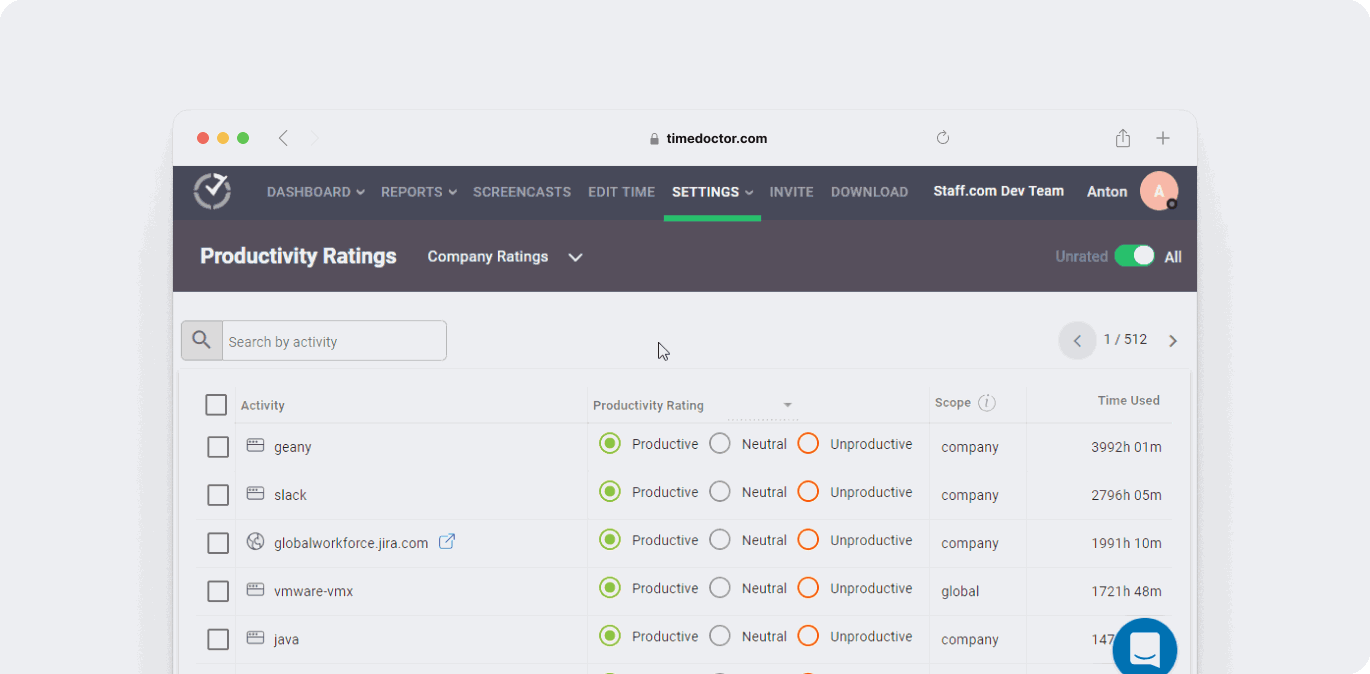
You can rate work-related sites and apps as productive – and gaming, social media platforms, and news websites as unproductive.
This way, your employees can determine if the way they’re spending time while working on administrative tasks is productive or not.
C. Productivity reports
To understand your employees’ productivity levels even better, Time Doctor generates powerful productivity reports.
They include:
- Activity summary report: Only admins/managers have access to this type of report. It shows how much time each employee spends on different activities.
- Hours tracked report: Informs you on how many hours employees spend working for a specific time period.
- Productivity report: Gives you information on each employee’s productive/unproductive time based on the productivity ratings.
- Projects & tasks report: Shows the time an employee spends on a project/task.
- Timeline report: Shows the total time tracked, time spent on each task, and time spent on breaks.
- Timeline (detailed) report: Gives you a detailed breakdown of each task.
- Web & app usage report: Shows you how much time employees spend on specific apps and sites.
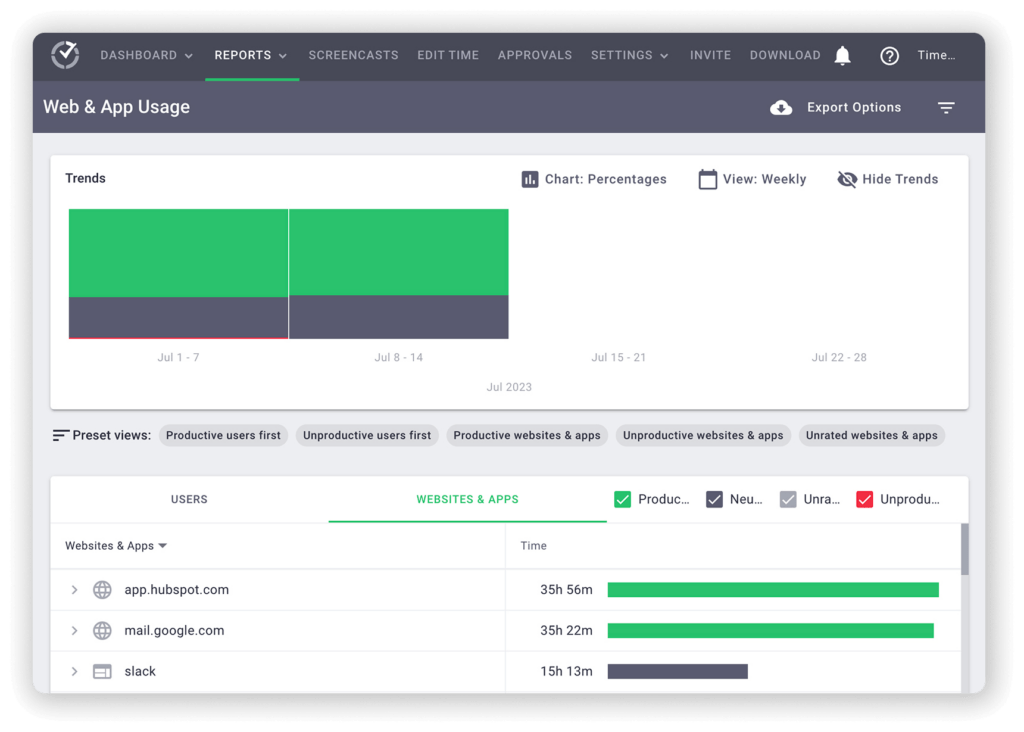
Your employees can also take a look at a few of these reports for a better idea of where they can improve to become more productive and efficient.
D. Idle time tracker
Efficiency is all about making the most of the resources you have.
And to ensure that your employees make the best use of their time, Time Doctor has a built-in idle time tracker.
How does it work?
When the timer is running, Time Doctor detects the idle seconds/minutes as a percentage of the total work time.
What is an idle second/minute?
Time Doctor monitors the mouse and keyboard activity of your employees. The idle seconds/minutes are the time when there’s no mouse or keyboard activity.
As idle time is usually associated with wasted time, it can be a useful metric for your employees to keep a check on their efficiency levels.
Note: To protect privacy, Time Doctor does not record what keys are pressed. It only determines if any keys are used only when the timer is running.
E. Powerful integrations

Time Doctor integrates with over 50 other powerful employee management and productivity apps. Among them are Asana, Slack, Trello, and Jira.
This allows you to use Time Doctor in collaboration with the tools your employees are already using to achieve higher productivity and better results. This will also increase your efficiency since employees won’t have to switch from one app to another.
Pricing
Time Doctor has a 14-day free trial, with no credit card required. The paid plans start at only $7/user per month.
Customer ratings
- G2: 4.3/5 (100+ reviews)
- Capterra: 4.5/5 (300+ reviews)
2. Trello
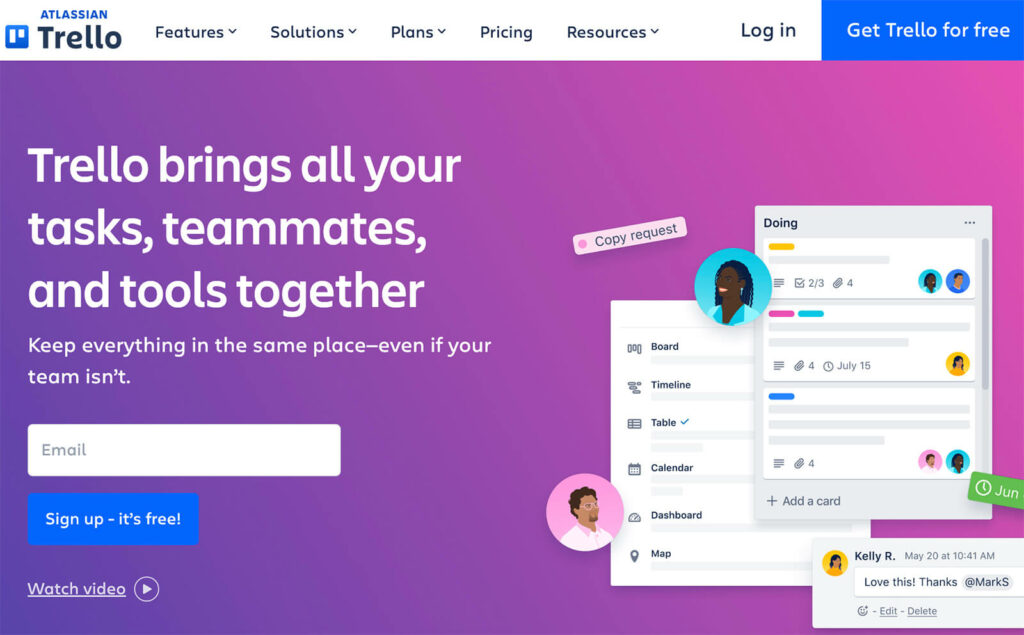
Trello is a project management tool with a user-friendly interface. You have a Kanban-style dashboard with task cards that can be dragged and dropped easily across the board. As it’ll help you breeze through projects, it’s a good productivity tool.
Key features
- Automate tasks to increase employee productivity.
- Use the software as a desktop and mobile app.
- Add useful links, files, and photos directly to each task card.
- Organize task cards with labels, tags, and comments.
Pricing
Trello has a free version, and the pricing plans start at $12.50/user per month.
Customer ratings
- G2: 4.3/5 (10000+ reviews)
- Capterra: 4.5/5 (17000+ reviews)
3. Zapier
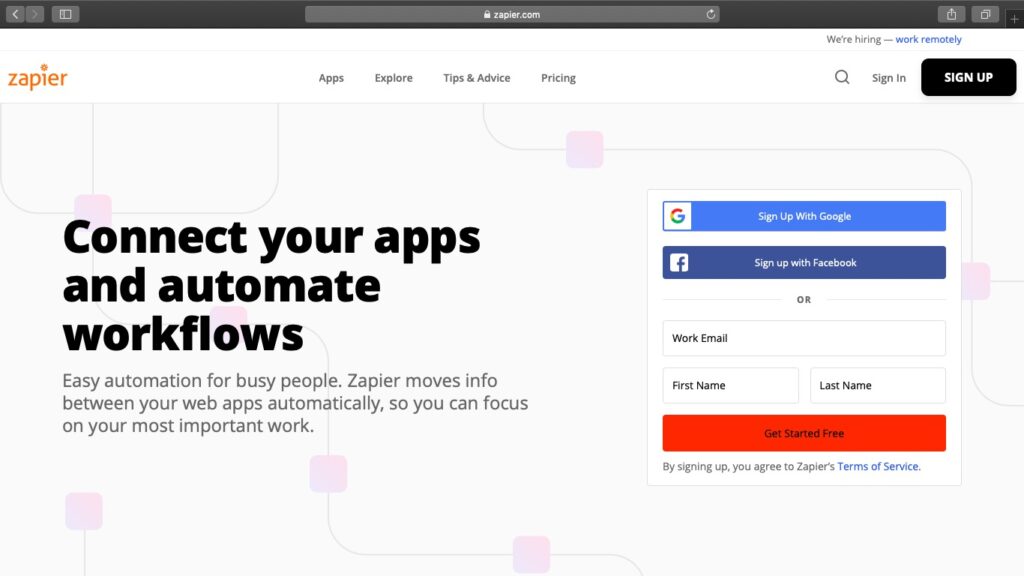
Zapier is an online automation tool that can enhance the efficiency of your business operations. You can automate repetitive tasks and relocate your human resources efforts to other more important tasks.
As it helps you make the best use of your resources, it’s a good efficiency app.
Key features
- Set up triggers and actions in your workflows.
- Connect your favorite apps onto one unified platform.
- Automate tasks easily.
Pricing
Zapier has a free plan, and the paid plans start at $24.99 per month.
Customer ratings
- G2: 4.5/5 (600+ reviews)
- Capterra: 4.7/5 (1500+ reviews)
Wrapping up
Finding the balance between efficiency and productivity can be difficult as the metrics focus on different things.
However, as they don’t measure the same things, it’s essential that you track both of them. Tracking productivity will help you maintain your expected output levels, while efficiency will ensure that you remain profitable while pursuing those output goals.
But remember, you can’t monitor productivity and efficiency on your own. To do that, simply use the tools we listed here, and you’ll have no trouble in achieving better results and inspired employees in no time.

Liam Martin is a serial entrepreneur, co-founder of Time Doctor, Staff.com, and the Running Remote Conference, and author of the Wall Street Journal bestseller, “Running Remote.” He advocates for remote work and helps businesses optimize their remote teams.


