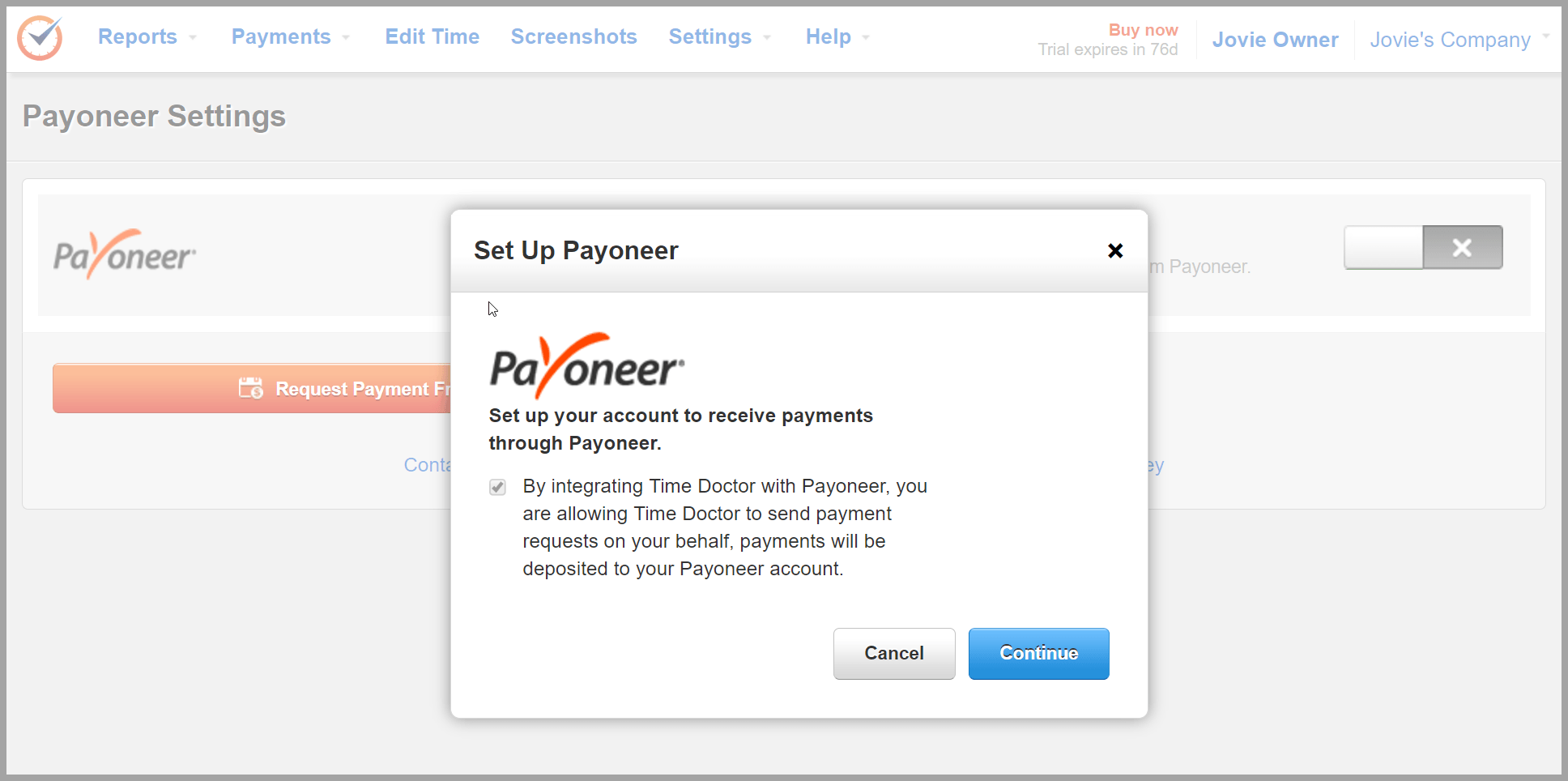We’ve implemented a new integration with Payoneer which allows you to pay team members or to request money from clients.
Why we use Payoneer to pay some of our team
We use Payoneer internally to pay a large number of our contractors for a few reasons:
- It’s really easy to use and send payments to multiple people.
- Recipients can get the money into a card and withdraw it from an ATM. This is a great option for some countries as they might not want to use a local bank account as bank accounts may be difficult to set up or put them under scrutiny from the government. They can also withdraw from an ATM in multiple countries which makes it easier when travelling.
- It is available in almost every country. If you look at PayPal or Transferwise or some other method, they are not available in as many countries. You can receive PayPal in almost any country, but unless there is a local transfer method to withdraw the money from PayPal, then it’s not a legitimate option. Contractors need this ability to withdraw the cash so they can live. They can’t pay for their daily living expenses using PayPal online! Payoneer is available in most countries with only a few exceptions (such as Sudan and Iraq).
Employers – how to pay contractors with Payoneer
Each employee needs to first activate their account with Payoneer. They can do that by going to settings and then Payoneer settings and then activate the Payoneer integration.
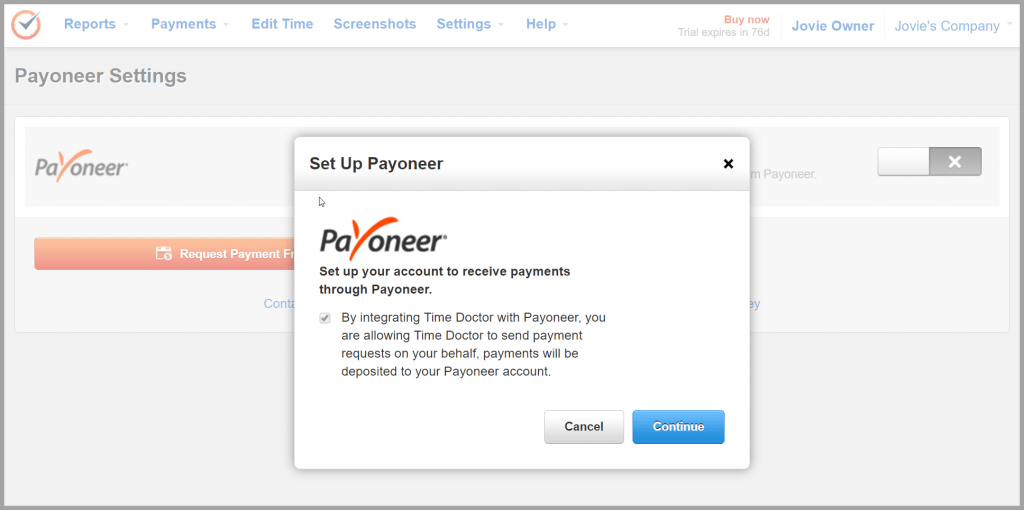
Employers can also go to “Send Payment” and then they can request their contractor to activate their Payoneer account. Once the contractor’s payoneer account is set up and activated the employer can send payments at any time with this “Send Payment” link.
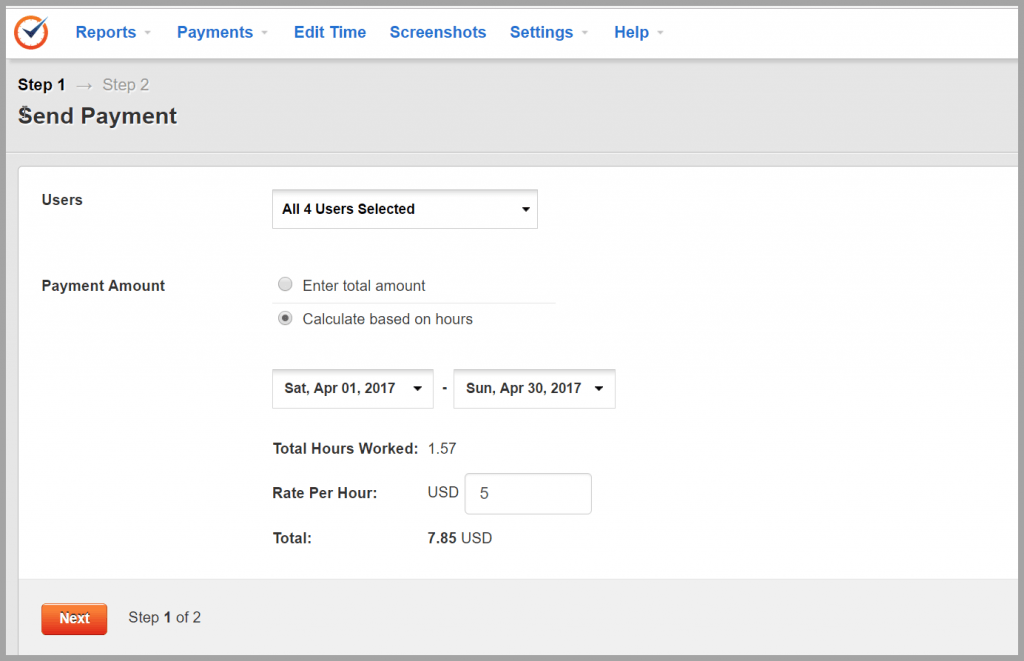
Using Time Doctor and Payoneer to request payments from clients and provide proof of work done
This is a great option if you are located in a country where you can not easily bill clients. For example let’s say you are located in India and have a client in the US. Time Doctor allows you to prove work done by providing screenshots of the work for that client. You provide a login for your client using the client feature (activate this under settings then clients in the menu). Your client can log in and see screenshots of work done. You can even white label this login so that they log into YOUR website to see the screenshots. So they don’t need to know it’s Time Doctor that you are using. For example, let’s say you provide a web development service in India: xyzwebdevelopment.com is your website. You can set it up so that your clients log into your website at xyzwebdevelopment.com and your clients will see screenshots of the work done for yourself or any contractors working in your company.
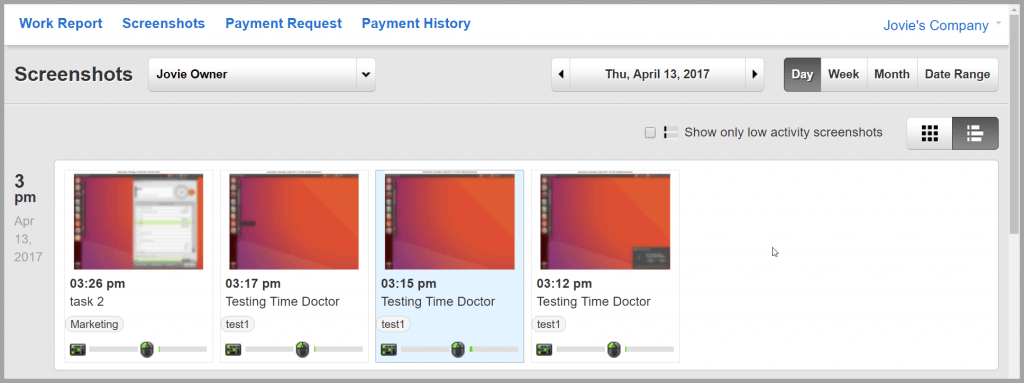
Then when it comes time to charge your client you go to “Payments” in the Time Doctor menu then “Request Payment from client”. Your client will get an email with a link to pay you for the work done, using Payoneer.
This is true globalization! Previously it was difficult for contractors around the world to charge their clients in the US or Australia or wherever their clients are located. Now contractors can provide proof of work done and charge their clients using Time Doctor and the Payoneer integration.

Liam Martin is a co-founder of Time Doctor which is software to improve productivity and help keep track and know what your team is working on, even when working from home.