Companies need to keep precise time records in order to pay employees accurately, manage overtime hours and time off, while complying with labor laws.
For this, employees can create a timesheet and fill out their working hours daily. Or they could use a timesheet template to make things a little easier, like the customizable template we’ve provided.
But for companies looking for an easy and efficient way to track hours, online automatic timesheets are the way to go.
In this article, we’ll give you a free monthly timesheet template and discuss the benefits of using it. We’ll also explore the limitations of manual timesheet templates and highlight a better time tracking alternative.
Table of Contents
- Downloadable monthly timesheet template
- Why use monthly timesheet templates
- 5 concerning limitations of monthly timesheet templates
- Time Doctor: A superior alternative to timesheet templates
Let’s dive in.
Downloadable monthly timesheet template
Using this free timesheet template will save you time if you pay your team on a monthly basis.
The printable timesheet template we’ve provided lets you track how many hours an employee or contractor works each month. And since it’s quite detailed, you can also see how many hours an employee works each day of the month, including lunch breaks.
You can also view the weekly breakdown of that information.
All you need to do to start using this template is:
- Download the template using the link provided below and save the file.
- Customize the template to suit your company’s needs.
- Distribute the blank timesheet template to your team members so they can manually input each working hour.
- Get your team to submit completed timesheets each month.
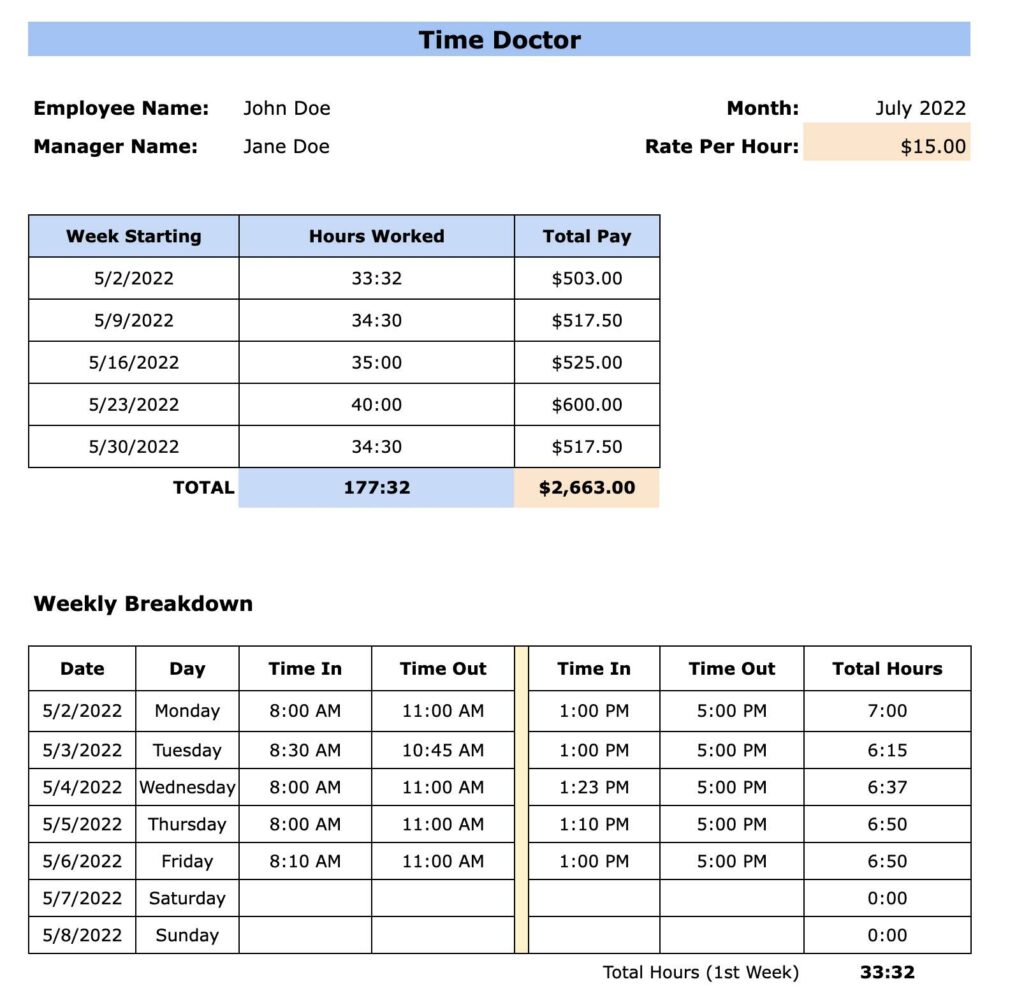
Download links:
Looking for a weekly timesheet template instead? Check oute this article.
Let’s now discuss why using monthly timesheet templates is beneficial.
Why use monthly timesheet templates
If you aren’t tracking employee time, you’re making payroll, PTO (Paid Time Off), overtime, sick leave management, and client billing much more difficult.
A simple timesheet template makes it easy to track overall working hours, ensure accurate staff payments and invoicing, and stay consistent.
Here are a few benefits of using a monthly timesheet template to record your teams’ working hours:
1. Provides a quick overview
Using a timesheet template to record each work hour makes it simpler to keep track of your team, especially if you aren’t currently tracking time.
At a glance, you can see each employee’s approximate daily, weekly, and monthly time. Since employees will be entering their start and end times each day, you can identify tardiness and problematic absences.
Here’s a free Excel timesheet template for multiple employees.
2. Simplifies data payroll and budgeting
An employee timesheet template can also make tracking hours for contractors and hourly paid employees easier.
If you’re a freelancer, consultant, or agency owner that charges clients an hourly rate, you can use the timesheet template to record billable hours.
In this way, timesheet templates help fast-track the payroll and invoicing processes. Timesheets also ensure you have proof of billable hours to show clients or team members in the case of payment discrepancies.
Check out this post for a free consultant timesheet template.
3. Affordable timekeeping
You can edit and reuse the template without creating a new one.
A monthly timesheet template is an affordable way of keeping track of every working hour compared with biometric time clocks and manual time card systems where you have to clock in and out. These systems have high installation and maintenance prices.
Now, let’s examine a few disadvantages of using a timesheet template.
5 concerning limitations of monthly timesheet templates
Although monthly time sheet templates can help with basic attendance tracking, they fall short in several areas.
Here are some of the most notable drawbacks of monthly time sheet templates:
1. Risk of human error
Whether your team is using paper timesheets or electronic ones like an Excel spreadsheet, there’s a possibility of employees entering the incorrect start and end times.
When using a Google sheet or Excel timesheet, employees could use the wrong formulas, add the incorrect times, or forget to fill in their hours altogether. This can lead to massive miscalculations in employee pay rates.
Alternatively, employees could delete their timesheets, causing an even bigger problem as retrieving these deleted timesheets may not be possible.
2. Doesn’t communicate actual hours worked
A timesheet in PDF format, a Word doc, Google Sheet, or Excel timesheet template doesn’t offer you a facility to track actual hours worked in real-time.
Timesheets are based only on reported hours worked, manually inserted in the spreadsheets, whether these hours are correct or not.
Although five or 10 minutes may not seem like a massive discrepancy, these minutes add up and could cost the company a significant amount of money over time.
Other problematic practices like buddy punching and time theft can also occur, affecting your company’s productivity and profitability. And if your team works remotely, there’s no way at all of knowing whether they’re actually working during the times recorded.
3. Inability To modify or update data
Efficient time tracking always requires some level of modification, whether it involves a sudden new task or a discrepancy. However, a timesheet template doesn’t always allow for easy adjustment.
Modifying data on spreadsheets is a very time-consuming process.
If the updates are seen too late, or the employee or client has already been incorrectly billed for a lower amount, it can cause negative implications in the future.
4. It’s difficult to assess productivity
Although timesheets in a Google Sheet or Excel template can show you how many hours an employee works, assessing actual productivity is difficult.
The format of the data isn’t easy to assess, and the chances of a manager misinterpreting information are pretty high. In other words, spotting trends and analyzing productivity over time is extremely hard.
Also, timesheets only help you see when employees worked, not what they did during those hours or how much progress they’ve made on a particular task or project.
For example, if you wanted to know what tasks an employee did throughout the day, you’d need a daily timesheet template or an hourly timesheet template.
Completing these timesheets would be tedious and time-consuming for employees. It would also be overwhelming for managers to review due to the sheer volume of data that would have to be manually entered and reviewed.
5. You don’t have access to “real-time” analytics
Whether your team uses a daily, monthly, weekly, or biweekly timesheet template, you will only receive the data much later, depending on when your team submits their timesheets.
So, you don’t have access to any real-time analytics to allow you to make quick decisions to optimize workflow and boost productivity.
It also inhibits you from proactively identifying problems such as absenteeism, tardiness, etc.
For example, if multiple employees are absent or late for a shift and the workload needs to be redistributed, you won’t be aware until it’s too late. This will significantly impact productivity.
Let’s look at a better way to record working hours using an online timesheet app.
Time Doctor: A superior alternative to timesheet templates
While monthly timesheet templates can be useful for companies that aren’t tracking billable hours at all, they have significant drawbacks.
Here’s a much more reliable and efficient way to track employee hours using timesheet software.
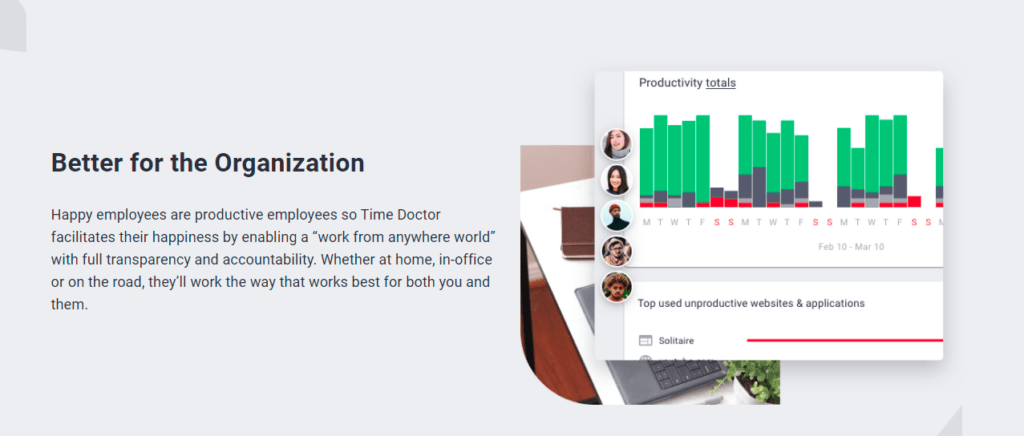
Time Doctor is a leading online timesheet and performance management tool used by major companies, like Verizon and Ericsson, and medium and small businesses, like Thrive Market, to boost company productivity.
Its powerful, employee-friendly features make Time Doctor the ideal time tracking solution for teams of all sizes, from solopreneurs to multinational corporations.
Let’s explore some of Time Doctor’s robust features:
A. Flexible time tracking
With Time Doctor, you can track time using two convenient modes.
The interactive timer lets you track time for different tasks using a simple start/stop timer, giving you complete control over the process.
Here’s how it works:
- Open the Time Doctor app and enter a task name.
- Click Start when you want to begin tracking time.
- Click on Stop when you’re done or need a break.

And if you want to track time automatically without having to start and stop a timer, Time Doctor has an automatic mode. In this mode, the timer begins recording as soon as you turn on the computer.
The app will continue to track time silently in the background as you work.
B. Idle time tracking
Time Doctor not only tracks your team’s hours but helps determine whether employees were productive during those hours.
It can track your team’s idle time – the amount of time in minutes/seconds users spend without mouse or keyboard activity.
Admins can set an idle-time limit. When users reach that limit, they’ll receive a notification on the screen nudging them to continue working or take a break.

Note: Time Doctor isn’t a keylogger and doesn’t record keys pressed. It only checks for mouse and keyboard activity.
C. Projects and tasks
With Time Doctor, creating and assigning tasks and projects to employees is simple.
Here’s how you can create projects:
- Under Company settings, enable Use projects and tasks.
- In Settings, select Projects & Tasks from the dropdown.
- Select Add Project and enter the project name.
- Select the + icon to add the project to your project list.
To add a task under a project:
- Click on a project name from your project list.
- Click on Add task under the task tab.
- Enter a name for the task and Save.
Here’s how to assign a task to an employee:
- Select the People tab under the relevant project.
- Add team members to provide them access to this project and its tasks.
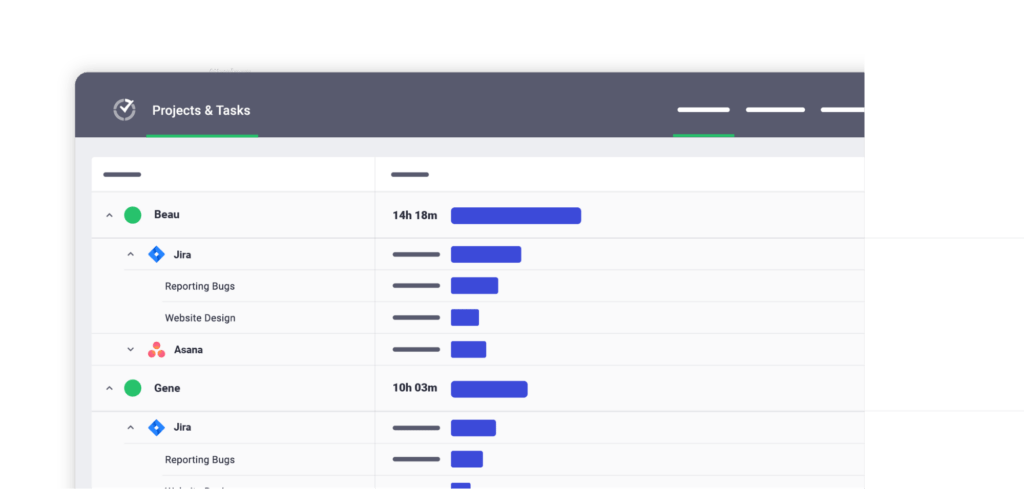
D. Comprehensive reports
Unlike monthly time sheet templates, Time Doctor doesn’t just track when employees start and end their shifts.
It also offers valuable insight into what employees did during those hours and how many of those tracked hours were spent productively.
Here are some of the comprehensive reports you can generate:
- Attendance report: See whether an employee was present, absent, late, or partially present.
- Timeline report: View the daily and weekly reports of the user’s total hours.
- Hours tracked report: View the total number of hours tracked daily, weekly, or monthly.
- Projects and tasks report: View detailed reports of time spent on each task and project over a specific period.
- Web and app usage report: Discover the websites and applications employees use during work hours.
- Custom export report: View data reflecting custom fields according to your preference.
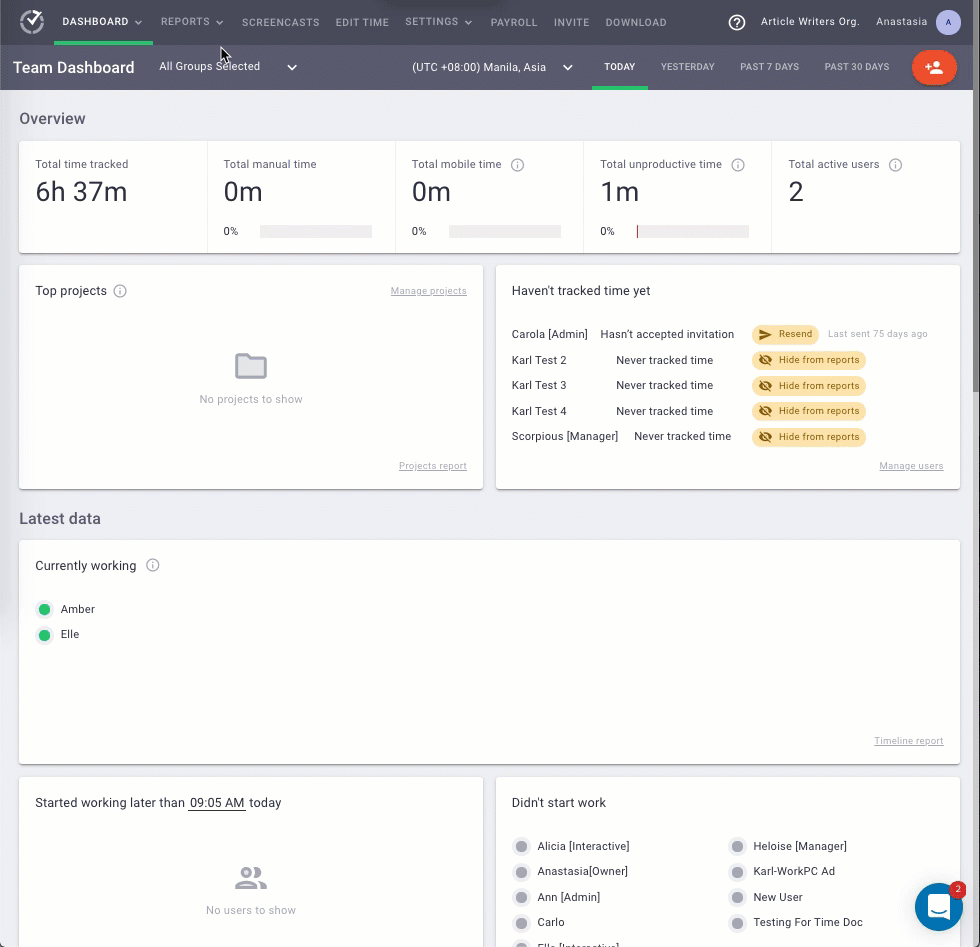
E. Work schedules and attendance reporting
Time Doctor has a great work scheduling feature that makes planning shifts and managing your workforce a breeze.
If you generally have multiple projects going on simultaneously, this feature could prove especially valuable.
It also helps you monitor workloads and view who is working outside of regular hours to prevent employee burnout.
You can activate the feature on the Company Settings page.
Once this feature is activated, you can view a comprehensive attendance report to track the real-time availability of your team.
With this report, you can:
- See the scheduled start and end times of an employee’s shift
- View employees’ real-time availability status – Late, Present, Partially Absent, or Absent.
- See the Actual Start Time and the Actual Hours Worked for each employee (during the scheduled shift hours.)
- View the Total Time Outside Shifts for each employee to help identify possible burnout.
You can also add minimum hours per shift and customize schedules for each employee.
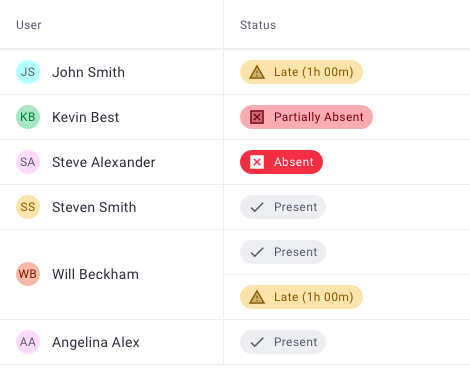
F. Payroll
With the payroll feature, you can easily process payroll based on employee timesheets.
To generate a payroll report:
- Select the team members you want to include in the payroll.
- Set different pay rules for each team member, including pay rate, currency, and pay periods.
- Choose the preferred payment methods – Wise, ADP, PayPal, and Gusto.
Time Doctor also lets you make quick batch payments by uploading your payroll as a CSV file to PayPal or Wise.

G. Integrations
With the Time Doctor’s Chrome extension, you can track time across a range of 50+ handy tools.
You can use Time Doctor with other platforms you may already be using – to track employee hours and productivity with ease, streamline work processes, and ensure accurate timesheets.
Here are some of Time Doctor’s integrations:
- Task management tools: Todoist, Microsoft To Do, etc.
- Project management tools: Zoho Project, Basecamp, etc.
- Customer service tools: Zendesk, Freshdesk, etc.
- Collaboration tools: Google Workspace, Office 365, etc.
Discover Time Doctor’s full range of powerful features.
Final thoughts
Monthly timesheet templates make payroll and invoicing slightly easier for those companies that currently aren’t recording working hours.
Unfortunately, manual timesheets don’t ensure accurate time tracking and leave too much room for human error. This can actually hamper the billing and payroll procedures and negatively impact your company’s profitability.
If you’re looking to upgrade your timekeeping methods from traditional systems to more efficient and reliable ones, Time Doctor is the ideal solution.
It can help you track employee time and billable hours and enhance productivity across the board.
So why not sign up for Time Doctor’s free trial and start creating accurate timesheets today?

Carlo Borja is the Content Marketing Manager of Time Doctor, a workforce analytics software for distributed teams. He is a remote work advocate, a father and a coffee junkie.


