Here at Time Doctor, we talk to companies every day who are striving to increase the productivity of their teams. Consistently analyzing employee productivity and making strategic changes are crucial for growth.
However, before a business is able to increase productivity, they must be able to accurately measure it.
As companies continue to transition to remote and hybrid workforces, many are struggling with two major areas:
- Lack of visibility
- Lack of workday data
Some organizations lost this visibility and data when they were forced to go remote due to the pandemic while others realized quickly that they never actually had it in the office. This has led to a spike in demand for time tracking and productivity software.
Time Doctor is the leading software solution that provides real time, actionable Workday Insights into all areas of an organization. Time Doctor tracks all workday activity helping companies to easily see how time is spent day to day and quickly identify where resources and improvements are needed to increase efficiency and productivity.
Based on experience with some of our most successful customers, here are the top 3 productivity strategies for remote and hybrid companies. Then we explain how to use Time Doctor data to get these valuable workday insights at your company.
Top 3 Productivity Strategies from Time Doctor
- Identifying benchmarks & targets
- Defining tasks
- Measuring with transparency
Increasing employee productivity step #1: Identifying benchmarks & targets
What is benchmarking?
Benchmarking is the process of comparing business processes and performance metrics to industry bests and best practices from other companies. Dimensions typically measured are quality, time and costs.
While comparing industry best practices and even competitor best practices is a great strategy, we recommend to first set your benchmarks at the team level.
Why?
Benchmarks and targets will change based on the industry but more importantly they will change based on team and the job role. Benchmarks need to be set by comparing similar job roles with similar job functions.
Every team is unique and their top skills can vary based on what they do and what their strengths are. For example, a marketing department might have a strict project timeline benchmark because they are expected to turnaround projects quickly. Whereas a customer success team might need a longer project timeline benchmark because their main focus and skill sets are focused on taking client calls and client satisfaction.
Benchmarks need to be set by comparing similar job roles with similar job functions.
It’s also key to align benchmarks and targets with the overall KPIs and goals for the team. You want to set targets and benchmarks that are attainable. Employees can get discouraged and unmotivated if their targets are not realistic or relevant.
Time Doctor is critical in helping to set benchmarks in two major ways.
First, Time Doctor tracks all workday activity giving you accurate performance metrics to use in your analysis.
Time Doctor Performance Metrics:
- Number of projects and tasks completed
- Project Timelines- Hours spent on projects and tasks
- Attendance- start and end times
- Total hours worked per day, week, month
- Daily productivity levels
- Idle Minutes and Seconds
- Website and App Usage
Second, Time Doctor helps you identify top performers, faster. By identifying these top performers you can analyze their performance and workflows and help to set standards for the rest of the team.
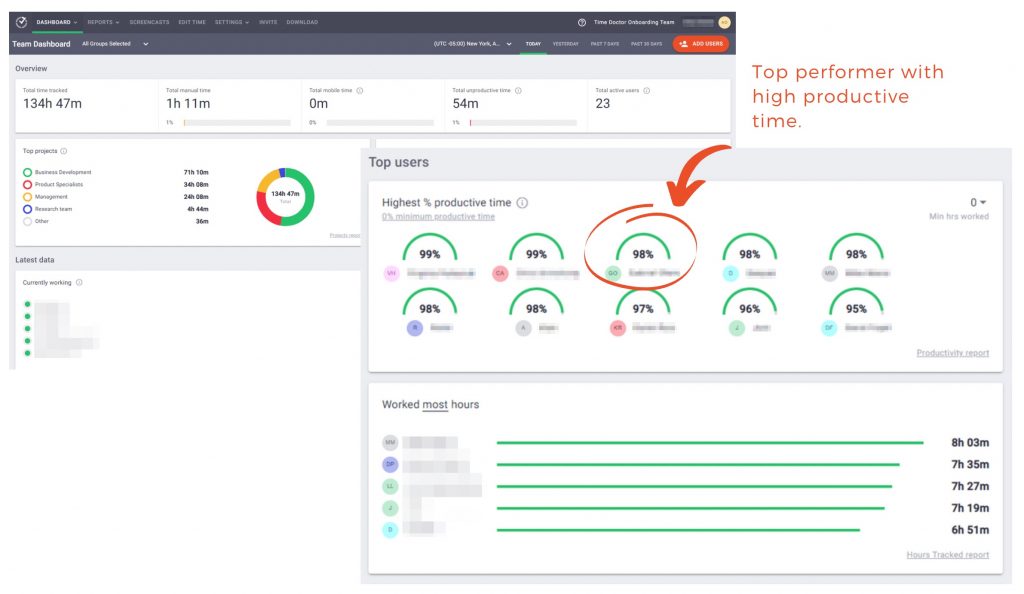
- Quickly identify top performers on the overview dashboard.
- Once identified, dig into their activities and see where they spend their time and what activities they work on through our analytic reports.
- Activity Summary
- Website and App usage
- Projects and Tasks
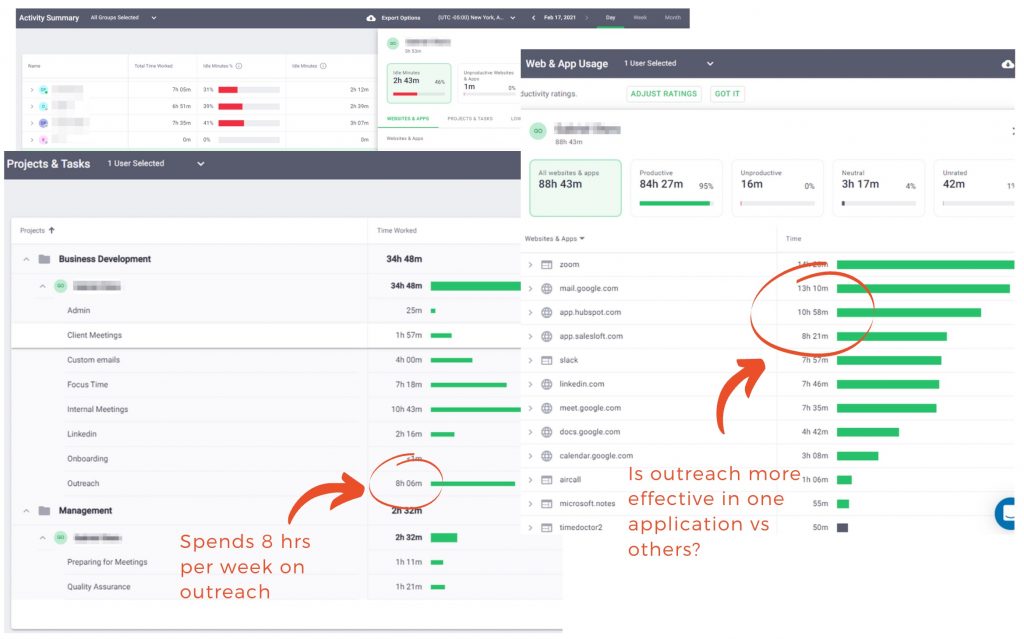
Increasing employee productivity step #2: Defining tasks
Now that you have set your benchmarks and targets, you need to clearly define what tasks are associated with these measurements. By clearly defining what has to be done and what the target metrics are for each task employees can reach goals and KPIs faster and significantly increase their own productivity.
This strategy can also lead to creating more accountability for employees which directly affects engagement and productivity. Setting clear goals and expectations can result in higher performance allowing leaders to recognize and reward employees more often.
Time Doctor gives you the control to create the projects and tasks for teams and individual employees.
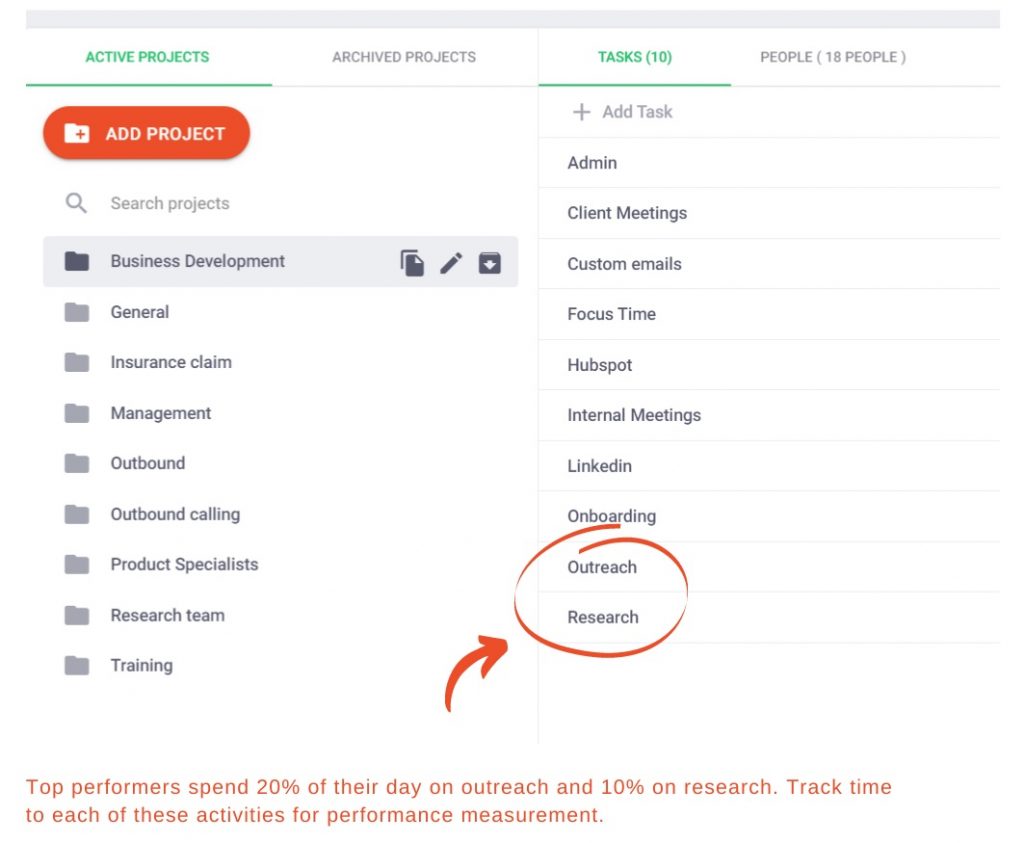
Team Members can easily switch to different tasks and projects through the interactive application. Integrate with over 60 options to track in one centralized place.
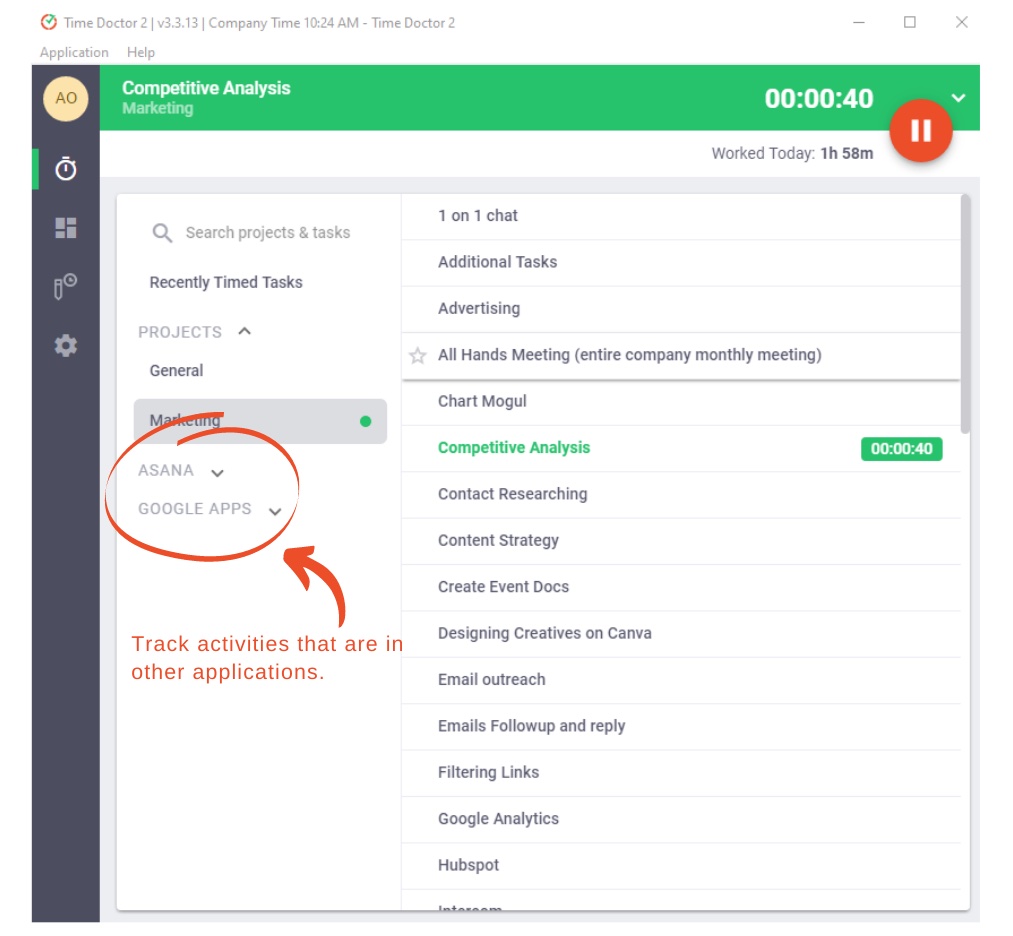
Our Chrome extension makes switching tasks seamless and sets up in minutes.
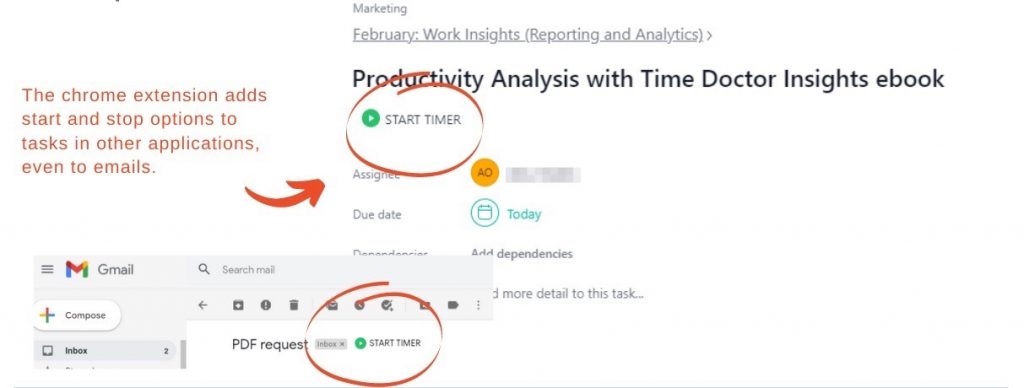
Increasing employee productivity step #3: Measuring with transparency
The final strategy we want to touch on is measuring with transparency. We all know that consistently measuring progress and providing feedback to employees is crucial to increasing productivity. However, the most engaged and top-performing employees benefit from high levels of transparency with their managers.
By sharing what activities are monitored and what data is collected, employers can create an open and trusting environment. To take it a step further, sharing data across the team and even departments can help employees to see their overall impact on the team and the company. This can also help with more collaboration and better communication.
Time Doctor helps you measure with transparency by offering customizable options on how you can share data and also by creating visibility through our overview dashboards and detailed analytic reporting.
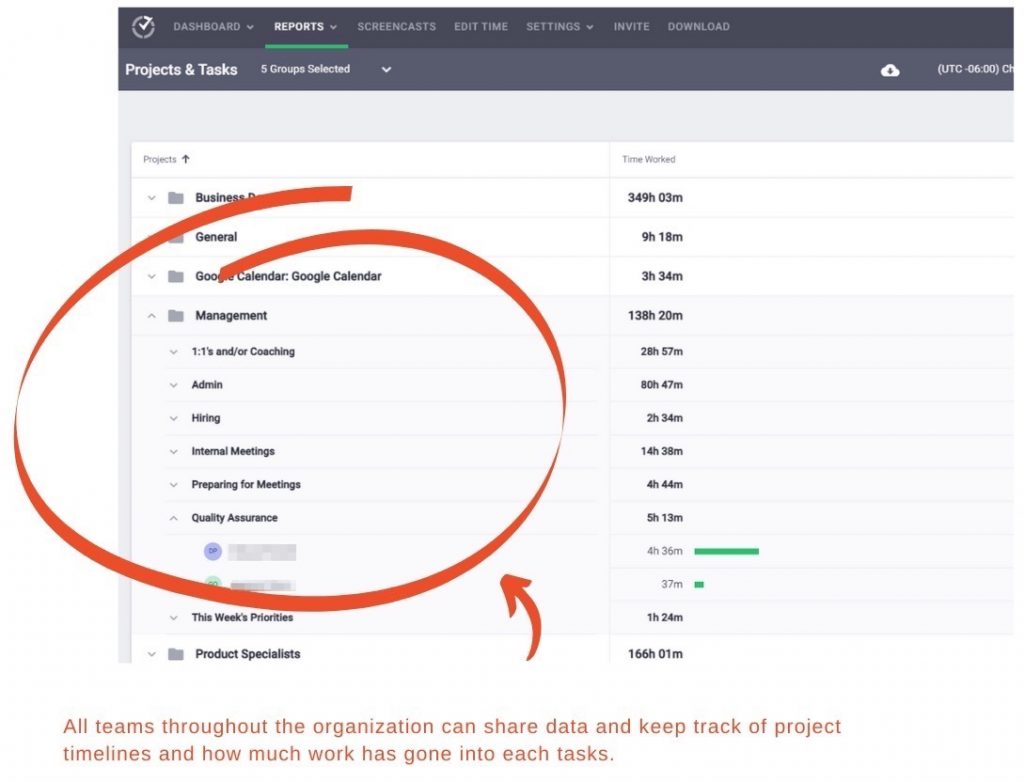
Time Doctor provides accountability for managers, giving them the confidence that employees are optimizing their time. Employees also get visibility into their work and confidence that their work will be recognized.
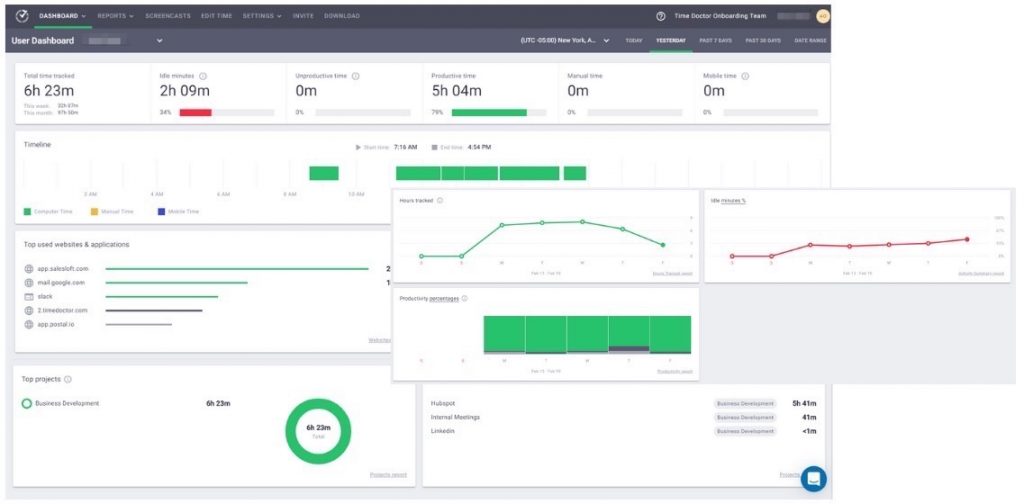
Want to see what else Time Doctor can do?
Start a 14-day FREE trial today.

Rob Rawson is a co-founder of Time Doctor which is software to improve work productivity and help keep track of what your team is working on, even when working remotely.


