The Covid-19 pandemic saw employees enjoy the flexibility of remote work, with many reluctant to return to full-time on-site work modes. However, not all work can be done remotely.
Fortunately, you can have the best of both with hybrid work schedules!
A hybrid work schedule combines on-site and remote work modes. It lowers infrastructural costs, reduces absenteeism, and increases employee engagement — ultimately boosting your company’s productivity.
Interested in learning more about hybrid work schedules?
In this article, we’ll cover two types of hybrid work schedule models, four pros, and a few challenges of hybrid work schedules. We’ll also explore five ways to help you create productive hybrid work schedules.
Table of Contents
- 2 basic types of hybrid work schedule models
- 4 incredible benefits of hybrid work schedules
- 3 key challenges of hybrid work schedule
- 5 best practices for an effective hybrid work schedule
Let’s go!
2 basic types of hybrid work schedule models
According to a Zoom (2021) survey, nearly 65% of the respondents stated hybrid work as their ideal work model. This is mainly because the flexible work mode allows a hybrid team to choose between remote and office work options.
There are multiple hybrid work schedule models that function in different ways. You can choose a hybrid schedule type that works well with your business and employee needs.
Let’s discuss these types in detail:
1. Cohort schedules
A cohort schedule model is a structured work plan where you can set fixed schedules for your hybrid employees.
For example, you can create a schedule where your hybrid employees work from the office two days a week and remotely for the remaining days.
Here are some popular cohort schedules:
A. 3:2 model
In this work policy, your entire hybrid workforce will spend three days of the week working from the office and the rest as remote days. The model eliminates any confusion employees may have about their hybrid work schedule.
However, the 3:2 model may not be suitable if you want to downsize your office space.
Since the schedule applies to all employees, your entire staff will be present during on-site work days. As a result, you won’t be able to reduce your office size or other infrastructural costs.
B. Bottom-up model
In this flexible work arrangement, your company’s employees can pick the days they work from the office or home.
Managers can set goals like two days of office time per week, while the employees (as a team) can decide which two days of the week work for them.
And since only specific teams will be present on different days, you can cut operational costs as it allows you to downsize your office space.
C. Staggered schedule
This rigid hybrid schedule model includes fixed remote and office time, employee shift timings, as well as employee working days.
A staggered schedule is usually used by shift-oriented industries, such as hospitals, factories, and shops. This way, firms will have specific teams to cover shifts off-site and on-site without affecting the company’s workflow.
For example, a staggered schedule in a hospital helps in appointment management as doctors will be available under strict shift timings. You can easily find replacements even if a staff member misses their shift.
2. Flexible work schedules
These schedules allow a flexible work arrangement where employees can freely choose their work location (home or office) and working hours.
Here are some common flexible work schedules:
A. Flexi-place
This flexible schedule allows employees to choose off-site or on-site locations for office work on any given day as long as they complete their working hours.
If you want to reduce office space, you can club the flexi-place plan with a desk reservation system. This means employees can reserve a workspace before they come to work to ensure that their schedule doesn’t clash with other employees.
B. Flexi-time
Flexi-time is a hybrid work schedule that lets employees choose their working hours on office and remote days.
These companies don’t usually have strict open and close timings. So, employees can sign in early or late as per their convenience.
For example, when working from home, employees can log in for a few hours in the morning, run errands, and complete their remaining working hours in the evening.
To learn more about the hybrid work model, check out our article on the hybrid workforce.
Curious about how hybrid work schedules can help your company?
4 incredible benefits of hybrid work schedules
Here are four reasons why you should adopt a hybrid work schedule:
1. Increases productivity
Some employees concentrate better when working remotely, while many prefer offices for in person collaboration. A well-made hybrid work schedule combines the best of both worlds to enhance employee satisfaction and productivity.
Hybrid work schedules also motivate employers to reconsider traditional productivity metrics, such as rating productivity just in terms of the total hours employees work on-site.
Meanwhile, in a hybrid environment, employers note each employee’s contribution and what they’ve achieved in a day instead of their working hours.
This helps employers create effective schedule templates with clear workflows to boost productivity.
2. Reduces operating costs
According to a McKinsey (2020) study, companies saved around 30% on real estate costs by going hybrid.
That’s because adopting hybrid work schedules means there will be fewer employees in the office at a time. This allows you to enjoy perks like reduced expenses on office space, IT infrastructure, etc.
3. Maintains work life balance
The flexibility of a hybrid work model ensures better work conditions as hybrid employees can manage their personal life with their job responsibilities.
Companies adopting flexible hybrid work models enable employees to plan their working hours around important personal commitments, like picking up kids from school. As a result, employees can connect with their loved ones, reduce stress, and work productively.
In fact, a 2021 Salesforce survey found that 59% of employees felt that a hybrid work schedule positively impacted their mental health.
That’s because hybrid scheduling accommodates different employee needs to create a productive, stress-free hybrid workforce with excellent work life balance.
4. Improves company culture
Some employers believe employees should be physically present in offices daily to maintain a strong company culture.
But in reality, giving hybrid employees control over their work schedule motivates them to stay proactive and contribute more to the company’s bottom line.
Since employees choose when to work on-site, they’re likely to select office work during their most productive days. This positively impacts the company’s work environment.
Moreover, most firms ask employees to come to the office for a team meeting, company event, etc., to enhance team communication and build a positive hybrid work environment. Coupled with virtual meetings and overlapping team tasks (where multiple departments work together), these activities help firms nurture a sense of belonging.
All of this results in a supportive company culture that reduces human resources issues.
However, hybrid schedules can have a few drawbacks.
3 key challenges of hybrid work schedule
Here are three challenges to address before adopting a hybrid work schedule:
1. Not suitable for all industries
Although nearly 63% of high-growth companies and 83% of employees favor the hybrid model, not all industries function well with a hybrid schedule.
For example, hospitals may not support a fully remote or hybrid workplace as some consultations may need on-site check-ups for an accurate diagnosis.
However, hospitals can adopt hybrid work models like staggered schedules where doctors are available in shifts so that patients can have 24/7 medical access.
2. Difficulty in standardizing productivity checks
Managers may find it challenging to track productivity in a hybrid work model using traditional metrics since employees work different hours at various places.
To counteract this added layer of work, managers can use productivity tools like Time Doctor that track employee working hours and report how productive or unproductive they are.
This decreases managers’ workload and gives hybrid employees a sense of autonomy.
3. Security concerns
Hybrid work, especially the remote work aspect, can worry some employers as remote employees may have to take confidential information to an insecure work location. It could result in data corruption or data theft.
To avoid this, you can adopt the following measures to tighten data security when your remote employee works from home:
- Secure internet connections and VPNs.
- Two-factor authentication.
- Encryption software to protect data.
- Firewalls, antivirus, and anti-malware software.
For a problem-free hybrid working environment and enhanced employee experience, you can follow certain hybrid workplace practices. Let’s check them out.
5 best practices for an effective hybrid work schedule
Here are five good practices to help you build a productive hybrid work environment :
1. Set clear KPIs
Setting clear Key Performance Indicators (KPIs) can help you measure:
- Employee performance.
- Employee productivity.
- Employee satisfaction.
- Employee engagement.
But to do this, you need the right KPIs for your hybrid employees. Here are a few KPI examples you can follow:
- Task completion time.
- Employee Net Promoter Scores (eNPS).
- Hybrid employee turnover rates.
- Adoption rates of new technical tools.
2. Choose appropriate modes of communication
To have excellent communication systems, you can choose synchronous or asynchronous communication systems depending on your organizational needs.
Synchronous means communicating in real-time, while asynchronous communication refers to delayed response.
For example, customer support employees may adopt synchronous communication with team members to resolve customer issues (via live chat, video calls, phone calls) swiftly. Meanwhile, employees can rely on asynchronous communication for tasks like emails, chat message replies, etc.
To enhance employee experience and communication in a hybrid work environment, you can have:
- 1:1 meetings (virtual or in person).
- Team brainstorming sessions.
- Regular team meet-ups.
- Virtual games.
3. Ensure transparency
Since your team may not see each other daily, transparency and trust are essential to keep the on-site and remote team connected.
Here are some ways to ensure transparency:
- Create a Single Source of Truth (SSOT): This allows every remote employee access to critical information.
- Share a preferred mode of communication: Let your team member know where you prefer to be contacted (calls, Slack, Microsoft Teams, etc.). Also, ask your team to change their status based on when they’re available or unavailable to answer messages.
- Communicate your sign-in and sign-outs: Conveying log-ins to the team notifies employees of each other’s availability. It also helps remote employees set boundaries when offline.
4. Create an accountable hybrid workforce
Since managers can’t always check in on their remote team, remote employees must work responsibly and be held accountable in a hybrid work environment.
Moreover, accountable employees are more likely to set goals, be conscious of deadlines, and participate in vital decision-making.
Here are some ways to increase employee accountability:
- Set clear employee expectations.
- Promote quality communication.
- Follow productive project management.
- Use a result-based approach to measure success.
- Celebrate employee achievements and milestones.
5. Invest in the right tools
For a productive hybrid team, equip your remote team with centralized workspaces and technology that enhance communication as well as collaboration.
Luckily, there are employee productivity management tools that help bridge the gap, whether your team works off-site or on-site.
For example, Time Doctor is a powerful time tracking tool that can monitor your team’s performance effortlessly and help boost productivity.
What Is Time Doctor?
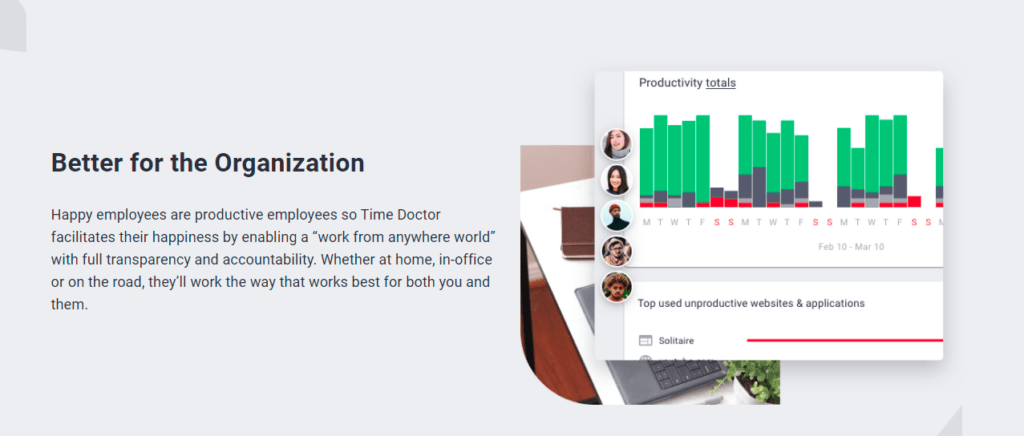
Time Doctor is a powerful employee productivity management and time tracking tool preferred by large organizations like Ericsson as well as small businesses like Thrive Market.
Here are some incredible Time Doctor features:
- Track your employees’ working hours.
- Use the in-built idle time tracking tool to track employee unproductive time.
- Categorize apps and websites as productive and unproductive via the productivity ratings feature.
- Check work productivity via screenshots, web and app monitoring.
- Generate comprehensive productivity reports.
- Identify employees with burnout risks and ensure employee well-being with Time Doctor’s work-life balance widget.
- Protect your employees’ data with strict security and privacy policies.
Discover more of Time Doctor’s amazing features!
Wrapping up
Hybrid work schedules not only help your team stay productive but also support employee wellbeing and collaboration.
Initially, you may worry about employee productivity as well as communication issues between your on-site and remote team. But it’s nothing that can’t be solved with powerful tools like Time Doctor, Slack, Google Workspace, etc.
So, why wait?
Use our guide to roll out a hybrid work schedule that helps your company benefit from the best of both worlds!

Liam Martin is a serial entrepreneur, co-founder of Time Doctor, Staff.com, and the Running Remote Conference, and author of the Wall Street Journal bestseller, “Running Remote.” He advocates for remote work and helps businesses optimize their remote teams.


