Most of us struggle to find a single tried-and-true way to handle our day-to-day commitments. We keep wondering about how to prioritize various tasks at home and at work and to enjoy a harmonious and peaceful life.
Managing personal schedules is hard. Things get even more complicated when there are organizations at stake. Team managers juggle to oversee dozens of activities at once – meet deadlines and make surgically-precise forecasts.
It seems that these days, we are all about recognizing the value of time and increasing the efficiency of spending productive hours. However, after years of trying, we still don’t get everything done on time.
If that’s the case — maybe we shouldn’t?
In this post, I want to talk about an important yet often misinterpreted aspect of time management — prioritization.
I will take a look at strategies and tools companies and individuals can use to tell impactful tasks apart from time-eaters and reduce the heavy-workload-induced stress.
There’s no plural to priority
A few months ago, I got a Hustle newsletter in my mailbox that covered three Ps of burnout. At that time, I had quite burned out myself so I checked it out. One of the observations the writer made caught me by surprise.
The post pointed out that, if you compare the usage of words “priority” and “priorities” over centuries using Google N-Gram, you’ll discover that priority was used as a singular noun all the way until the 1940s.
Then, after the post-war industrialization and factory boom people started growing into the habit of juggling commitment, the plural form appeared — priorities.
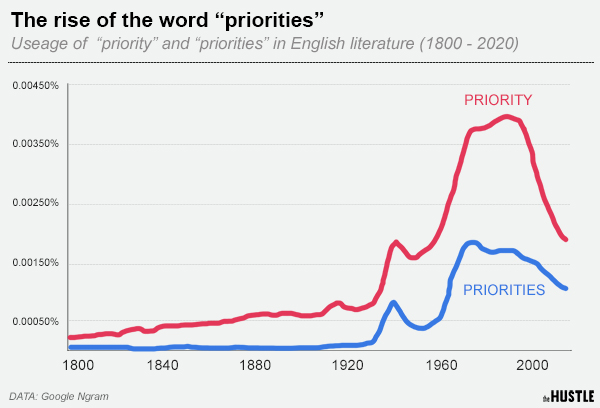
Then I went ahead and looked up the definition of “priority”. The dictionary read:
Priority — Something given or meriting attention before competing alternatives.
In other words, literature and science define priority as something that comes first. Naturally, there’s no way two or more things can do that at the same time.
Thus, the very desire to have “priorities” instead of “priority” is the reason why employees burn out when juggling tasks, and managers lose the sense of reality when coming up with strategies.
Takeaway: Prioritizing one goal, vision or idea is the first step to improving the efficiency of time management.
With that out of the way, let’s move on to the next important point — the science behind prioritizing.
How to prioritize personal activities
Even if you don’t manage large teams, chances are, you still wouldn’t mind getting better at time management and prioritization.
Personally, as a content writer, I am always on the lookout for ways to work productively and accomplish all tasks on my to-do list. On my quest for time management efficiency and prioritization, I tried using various strategies.
Here are the four ways to separate important tasks from less relevant projects that help me the most.
1. Triaging
In a TED Talk titled “An ER doctor on how to triage your busy life,” Darria Long, who is an emergency room physician, explains the system medical professionals use to choose which patient to help on the accident scene. She also shares how it is just as efficient when it comes to handling personal life emergencies.
She describes that in ER medicine triaging is used to assess a patient’s condition and make a choice: “Is it urgent?”, “Can it wait?”.
Physicians use colored tags to label the injured based on their physical condition.
- Black tags are used when the injury is so life-threatening that a patient will not make it to the hospital. In this case, a doctor has to focus on explaining the situation to the family and move on to helping other accident victims.
- Red tags are used to identify first-priority patients. Although their injuries are severe, time is the key to whether they live or die. That’s why taking care of red-tag patients first is an ER doctor’s duty.
- Yellow tags are assigned to cases that aren’t as urgent. These patients will survive even if they are taken care of on the accident site.
- Green tags are assigned to mildly injured people who don’t require around-the-clock assistance and can function properly.
The same system, according to Dr. Long, works efficiently when prioritizing errands or work-related tasks. We, too, can label the most urgent, impactful, and responsible tasks as red, mildly important ones as yellow, and low-urgency tasks as green.
Such a system helps remove stress from our daily lives. Rather than focusing on crossing everything off the to-do list, we can take baby-steps to get rid of the most pressing tasks. We should not worry about the “yellow” and “green” ones — no one is going to die if we don’t tick these checkboxes right away.
Takeaway: Know your reds and make sure that your non-reds cannot distract you from them.
2. Clearing the decks
Some tasks are predictable like clockwork.
When I am cooking a meal or doing grocery shopping, I have a solid understanding of how much time each step takes (getting to the store — 5 minutes, shopping — 15 minutes, paying at the cash deck — 3 minutes, coming back — 5 minutes).
Thus, when planning my day, I can comfortably allocate about 40 minutes for groceries.
However, there are assignments we haven’t done before so we have no idea how much time they are going to take. Ironically, these are often the most impactful tasks on our to-do lists — research a business opportunity, finish a thesis, email prospective partners, or brainstorm product ideas.
To avoid the anxiety associated with these tasks, I love using the strategy Harvard Business Review refers to as “clearing the deck”.
Here’s how it works:
- When you face a complex task, dedicate the entire day to this assignment, without imposing deadline restrictions.
- Shrink highly intimidating tasks to make them feel realistic (for example, if you plan to clean the house, break the process down into smaller action-based tasks like “organize the drawer, water the flowers, etc).
- Accept anxiety associated with a challenging task. As soon as you understand that working on an unpredictable assignment makes you feel uncomfortable, the feelings become much easier to manage.
Takeaway: Don’t put deadlines on unpredictable tasks.
3. Changing focus
While taking care of the most important and urgent tasks seems compelling, I discovered that stacking the to-do list up with mentally-challenging tasks leads to faster burnout.
There are two reasons why putting only the most challenging tasks on the to-do list makes it much harder to stay productive:
- Challenging tasks demand constant focus. When asked to work on several mentally strenuous tasks in a row, there’s no way to let our guard down. On the other hand, by mixing intense and mundane tasks, we create a window for mental rest.
- There’s a cognitive limit past which people lose productivity. In a survey studying the practice habits of virtuoso violin players, scientists were surprised to discover that few players can play more than four hours in a row. Practicing an instrument as cognitively challenging as violin takes a lot of concentration. Therefore, the limit of concentration and focus is easier to reach than that for other, less demanding tasks.
- Taking a break from a task and switching to a new one improves problem-solving. Another argument in favor of task rotation is that, after staying at one activity for a long time, we make it harder for our brains to pull facts or details from the memory. On the other hand, working on a more relaxing task with less mental pressure allows our minds to enter a diffused state and acquire a fresh perspective once we are back to a difficult project.
Takeaway: Take turns between demanding and easy-to-accomplish tasks to be more efficient.
4. Get help from technology
Until recently, I was quite skeptical about using productivity and prioritization apps. I thought I was managing my life well on my own — until I no longer wasn’t.
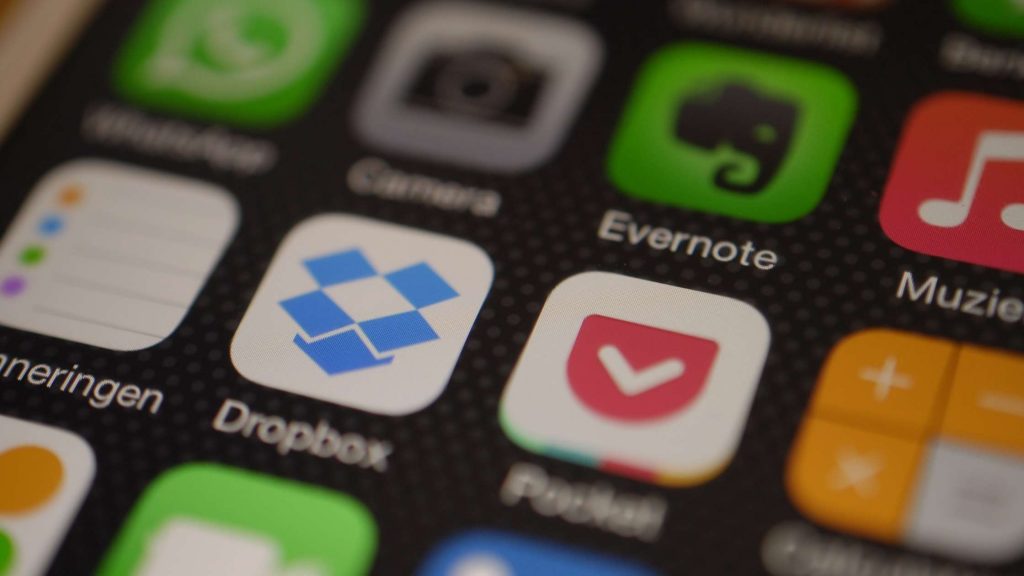
To make sure I can keep up with work, home errands, and family commitments, I started researching useful prioritization apps.
Here are a few of my favorite tools for sorting through my personal schedule:
- Todoist — allows creating and managing to-do lists. Easy-to-use interface and a well-designed mobile app.
- Remember the Milk — a perfect tool for managing errands and grocery shopping. This app, too, allows creating to-do lists and sharing them with family members.
- OmniFocus — another simple and easy-to-use task manager for personal use.
Takeaway: Look for technology that helps sort through tasks.
How to prioritize team projects
Keeping personal work and family commitments under control and identifying time-consuming tasks is challenging enough. Managing a team and wondering how to prioritize everybody’s tasks takes the challenge to a new level.
When it comes to prioritizing the projects of your employees, it’s better to get technical and dive into research before you make executive decisions.
Here are the strategies that helped the managers I admire successfully juggle busy workloads.
1. Create a prioritization matrix
Drawing diagrams instead of clearing to-do lists sounds counterproductive. However, a priority matrix is, in fact, a powerful way to separate relevant projects from those your team can easily postpone.
Let’s take a closer look at how to make a priority matrix for your team.
Step #1. Draw a rectangle on a whiteboard, and divide it into four quarters.
Step #2. Put the selection criteria on the matrix:
- Crucial
- Not crucial
- Do now
- Do later

This is a powerful way to represent task urgency and impact.
Step #3. Sort through assignments
The most important assignments will be those the team puts in the upper left quadrant. These are the tasks that are both impactful and urgent.
There are tasks that will pay off but don’t have a deadline. The team should take care of these as soon as they are done handling the important assignments.
As for assignments that are urgent but not impactful — allocate them to a team employee. The tasks that are in the fourth quadrant of the matrix are the team’s time-eaters — be sure to remove them from the to-do list.
2. A priority master-list
We can aim for having a single high-priority task when it comes to personal lives. But when it comes to teams, your team members typically have different tasks, work-related goals, and priorities. How can a manager keep track of all the important work?
One of the most effective ways to manage workload is by creating time-based master lists. One of my team managers used to group all tasks in four separate Trello boards:
- Long-term goals. This list included all the tasks a team can’t accomplish in a day, week, even a month. To make sure these long-term goals aren’t forgotten about in the daily rush, my manager put goals, ideas, and far-fetched project plans on this board. Once in three months, the entire team would comment on the progress for each of these tasks and assess their relevance.
- A board with monthly goals. Here, a manager can put large-scale tasks that will take about one month to complete. Putting essential but not urgent tasks in such a monthly agenda board helps the team separate daily routine tasks from far-fetched projects.
- A list of weekly assignments. These are the tasks that give teammates an understanding of how to structure their next week. Ideally, a manager should assign weekly assignments to employees on Friday of the previous week. This way, you will help your team reduce their anxiety levels for the upcoming week.
- Daily to-do list. This one should feature the tasks that are urgent — if the team doesn’t handle them today, these assignments will no longer be relevant tomorrow.
3. Prioritizing time management
If you want to make sure everyone on the team carefully prioritizes their daily tasks, it’s important to educate the members of the organization on the importance of time management.
In my experience, project progress suffers because everyone in the company treats time as a limitless resource. When teams lack awareness of how important time is, they struggle to prioritize it.
Eventually, managers start facing some or all of the following issues:
- Initiative overload — teammates offer a lot of exciting ideas — however, no one has a clear understanding of how much time accomplishing them takes.
- Spending too much time communicating — Sometimes asynchronous communication (email and messengers) eat-up a lot of the team’s time. Instead, quickly tackling issues in to-the-point video or phone conversations can help. According to McKinsey’s survey of top executives, most successful managers prefer face-to-face video meetings over other forms of communication.
- Lack of documentation — If there is no documentation, managers and employees have to ask and answer repetitive questions.

So, one of the ways to become great at prioritizing tasks is to make time your team’s priority. Keep track of how long your meetings are, be thorough in documenting insights and ideas to avoid repetitive discussions, and offer teammates ways to monitor personal productivity.
Using Time Doctor, for one, is a way for managers and team members to get the awareness of how much time each routine task takes and find ways to optimize routines.
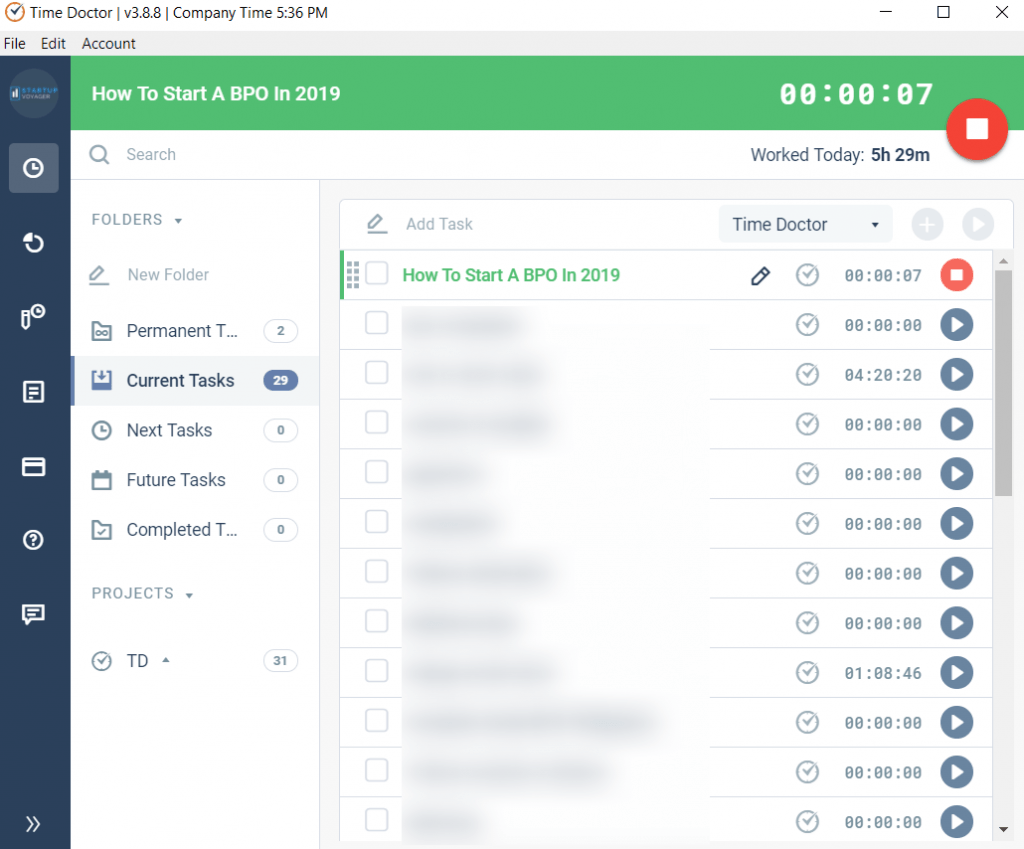
4. Introduce the rule of 5 to team meetings
Although running daily standups is a powerful way to share insights and discuss work issues as a team, unfortunately, most managers don’t structure their meetings.
As a result, more outspoken employees elaborate on their work progress while reserved teammates might feel uncomfortable talking for a long time in front of colleagues.
To improve the team’s skills at task prioritization, introduce them to the Rule of 5.
When the founder of Stack Exchange described how he is using the method he said that, during a standup meeting, team members describe:
- Two tasks they are working on at the moment.
- Two tasks they plan to work on in the future.
- One task people expect them to do that they don’t actually work on.
Such a structure gives both managers and peers a clear understanding of the tasks everyone on the team is and isn’t responsible for.
5. Automate time-consuming tasks and optimize processes
Despite a manager’s desire to get rid of as many tedious and time-consuming tasks as possible, some assignments are impossible to fully get rid of — updating task manager boards, reviewing and editing designs, or publishing social media posts (for marketing teams).
While it’s impossible to give daily tasks up, a manager should try to make them as fast and straightforward as possible. One of the ways to do that is by introducing automation tools and other assistive technology.
Here are the examples of workplace automation tools I find helpful:
- Pics.io — a digital asset manager that reduces the time needed to file, share, or comment on a draft by huge numbers.
- Spark — a smart tool that aggregates all mailboxes on different hostings and accounts into a single inbox.
- Sisense — a business intelligence tool teams use to generate detailed reports automatically.
- Google Canned Response feature helps quickly answer low-priority emails using canned reply templates.
- Kissflow — a tool for creating automatic workflows, saving your team from refreshing pages manually, or wasting time on repetitive tasks.
- Social Pilot: a digital marketing tool that streamlines social media marketing. With its precise analytics and automation tools, you can seamlessly manage your Pinterest, Twitter, and Instagram accounts.
Conclusion
Prioritizing is a smart way to avoid burnout and stick to family commitments and work projects.
Granted, choosing a single thing to fully dedicate your time to is challenging. However, having a well-defined focus and knowing how to prioritize crucial projects over non-relevant tasks is a life-saver both for personal and team projects.
By using the prioritization strategies listed above, business owners and team managers can use their time carefully, meet deadlines, and have enough time for strategic planning of projects.
About the Author

Nadia Vashkovska is a freelance writer and editor. She has contributed to business, design, and marketing blogs. She currently writes for Pics.io, a company that specializes in digital asset management.

Liam Martin is a serial entrepreneur, co-founder of Time Doctor, Staff.com, and the Running Remote Conference, and author of the Wall Street Journal bestseller, “Running Remote.” He advocates for remote work and helps businesses optimize their remote teams.


