Employee scheduling software lets you schedule shifts in minutes, update or edit schedules, and avoid miscommunication.
The best employee scheduling software not only saves you hours but also ensures that your employees are rostered efficiently, maximizing productivity and profits.
That’s why these tools are popular among small and big companies, as they can easily schedule multiple employees working at different locations and shifts.
In this article, we’ll explore 12 incredible employee scheduling software, along with their features and prices. We’ll also discuss four reasons why you should start using an employee scheduling tool.
Let’s go!
Table of Contents
12 incredible employee scheduling software
Here are the 12 best employee scheduling apps for a hassle-free scheduling experience:
1. Time Doctor
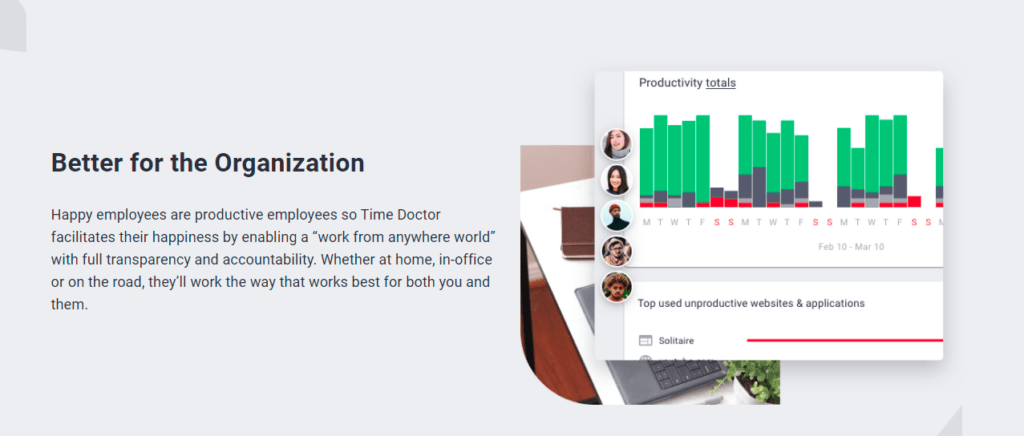
Time Doctor is a powerful performance management tool preferred by many small businesses as well as major companies.
With Time Doctor, you can schedule employees efficiently, generate insightful reports, optimize labor expenses, and more! Let’s take a closer look at some amazing Time Doctor features.
Key features
1. Work schedule
Time Doctor offers excellent scheduling features that help managers create and edit work schedules from a single location.
Here’s what you can do with the work schedule:
- Add daylight savings for specific time zones and teams in foreign countries.
- Take bulk actions or add/delete single cells.
- Create individual schedules for each employee.
- Set custom permissions so that only selected employees can edit or view.
- Generate .CSV file format for easy storage.
2. Attendance reporting
After you add work schedules, Time Doctor lets you access attendance reports. You can customize these reports according to your company’s needs.
With attendance reports, you can:
- View employees who are absent, partially absent, late, or present.
- Check when employees start shifts and the shift length.
- See total hours worked by employees.
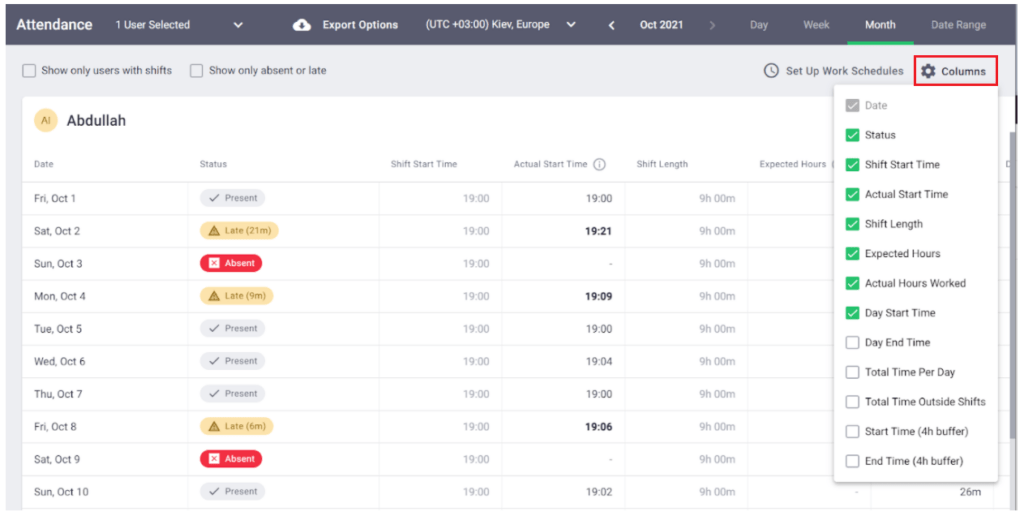
3. Reporting
Time Doctor’s detailed reports help you track your employees’ work time and view productivity patterns. The tool uses powerful time tracking data to offer the following reports:
- Hours tracked report: Check the total number of hours tracked by employees during any date range.
- Timeline report: Break down your team’s user activity over a selected time period.
- Activity summary report: Check employees’ active minutes, idle minutes, manual time, and mobile login.
- Projects and tasks: Track the total hours worked on a specific project.
- Attendance report: Check when an employee is present, absent, late, etc., according to their login information.
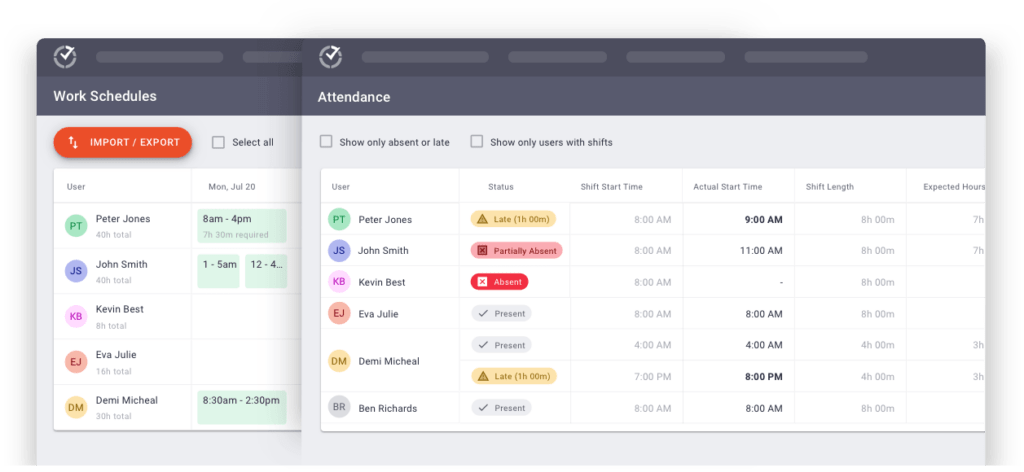
4. Time tracking
Time Doctor offers manual and automatic time tracking features for your employees to track their productive and non-productive work hours.
The interactive or manual mode lets your employees decide when to start and stop the timer according to their work hours. Your employees can click Start when they begin and Stop when they’re done or need a break.

With the automatic time tracker, the timer starts tracking computer activity when your employees turn on their computers. This way, your employees don’t have to turn the time tracker on and off every time they begin work.
5. Project and tasks
Time Doctor helps manage projects effectively by letting you assign tasks to organize individual workload. You can start by creating the main task and then break it down into smaller tasks.
Here’s how you can do it:
- Select Project/Tasks in Settings.
- Click on Add Project to create a new project.
- Then click on New Task in the Tasks tab to create smaller tasks.
- Finally, select your project assignees on the People tab.
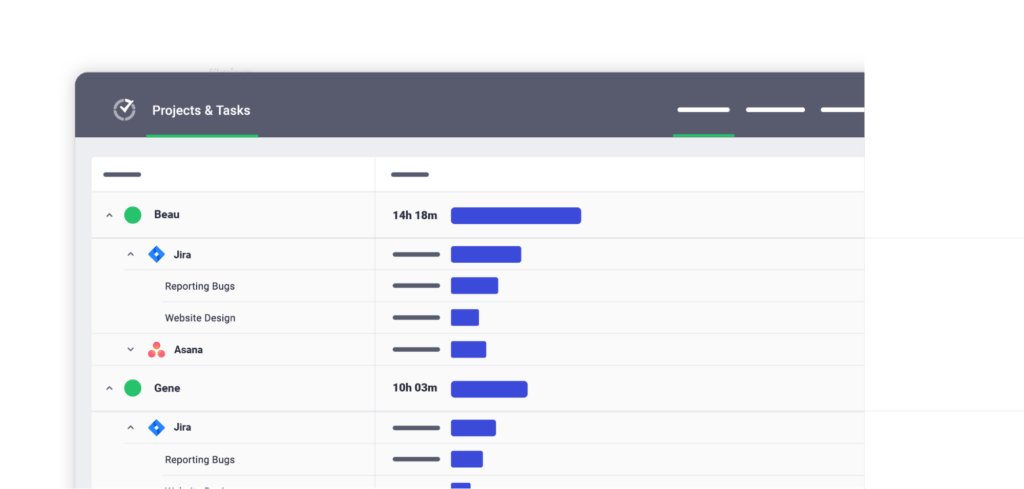
Other pros
- Automate payroll management and pay salaries on time with Paypal and Wise (previously Transferwise) integrations.
- Protect your employees’ data with a strict security and privacy policy.
- Monitor computer usage during work hours through the screencast feature.
- Give productivity ratings to websites and apps based on the employee’s or team’s roles.
- Integrate via Chrome Extension with apps like Jira, Asana, etc.
- Use Time Doctor on Android, Windows, macOS, and Linux operating systems.
- Export reports in either CSV or XLS formats for easy storage.
Check out Time Doctor’s other amazing features.
Pricing
Time Doctor offers a 14-day free trial that doesn’t require any credit card information. The paid plans start from $7/user per month.
Customer ratings
- G2: 4.4/5 (275+ reviews)
- Capterra: 4.5/5 (405+ reviews)
2. Planday
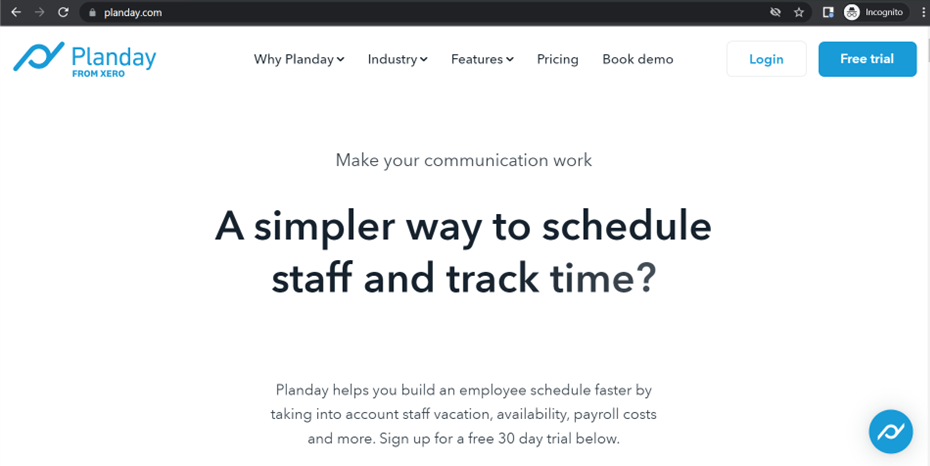
Planday is an employee scheduling app suitable for shift-based businesses like restaurants, clubs, security firms, etc. The software meets your scheduling needs by helping managers create schedule templates, manage time-off requests, and track time.
Key features
- Creates a smart schedule according to employee skills, demands, and work regulations.
- Offers an employee schedule template to save time.
- Lets you view weekly, bi-weekly, and monthly schedules.
- Calculates payroll based on schedules to control labor costs.
Pricing
Planday offers a 30-day free trial. The paid plan’s price is available upon request.
Customer ratings
- G2: 4.5/5 (80+ reviews)
- Capterra: 4.3/5 (50+ reviews)
3. Deputy
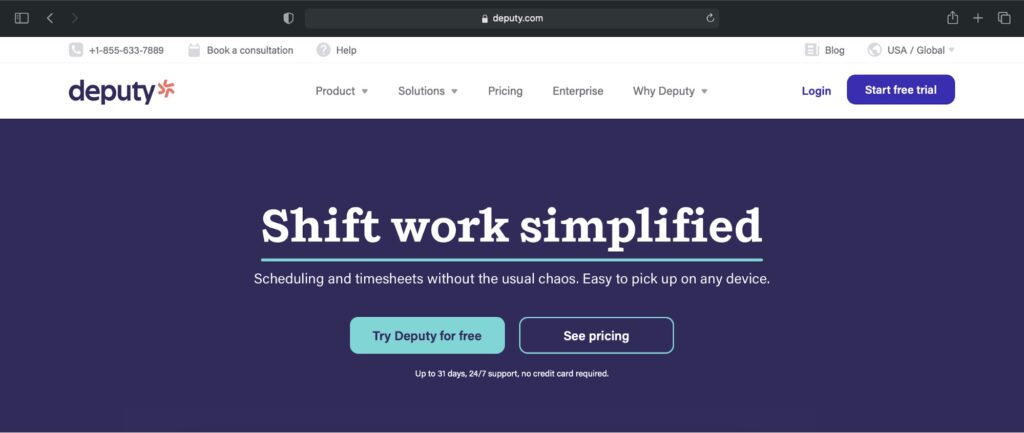
Deputy is a workforce management app that helps managers check shift changes, track attendance, and optimize labor costs. The app also integrates with payroll software and Point-of-Sales (POS) system providers to automate invoicing as well as billing.
Key features
- Allows you to find last-minute employee replacements by showing available employees.
- Lets your team members track shifts, time-offs, and important updates.
- Automates compliant employee shift swapping.
- Uses Auto-scheduling to create AI-powered schedules.
Pricing
Deputy scheduling app offers a 31-days free trial. The app’s paid plans start from $2.50/user per month.
Customer ratings
- G2: 4.6/5 (205+ reviews)
- Capterra: 4.7/5 (575+ reviews)
4. QuickBooks Time
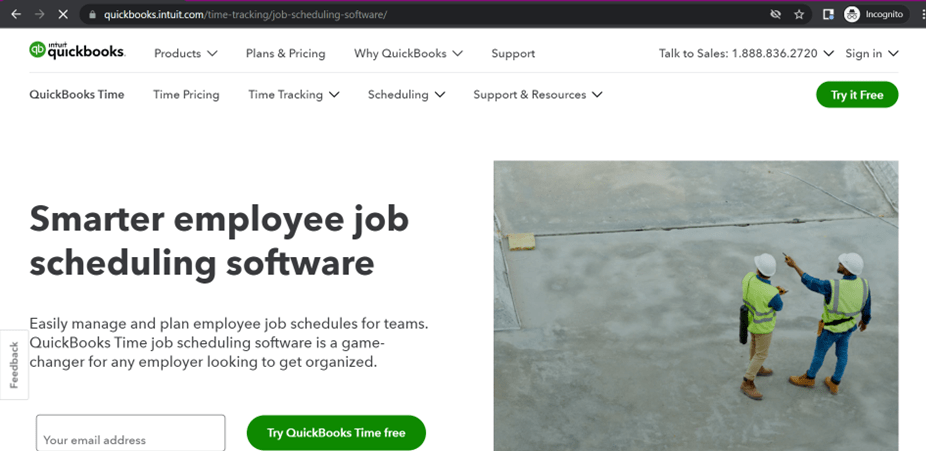
QuickBooks Time is an employee scheduling tool that makes schedules easily accessible to employees. The user-friendly software offers integrations with apps like Gusto, Knowify, JazzHR, etc., to automate other business processes like payroll, HR, etc.
Key features
- Provides an intuitive drag and drop feature for easy shift management.
- Offers schedule views like weekly, working hours, week start, and total hours.
- Syncs with apps like Outlook, Google Calendar (on Android and iOS devices), etc.
- Enables employees to manage team schedules through special permissions.
Pricing
QuickBooks Time offers a free trial for 30-days. Its paid models begin from $20/user per month.
Customer ratings
- G2: 4.5/5 (1395+ reviews)
- Capterra: 4.7/5 (5540+ reviews)
5. Workforce
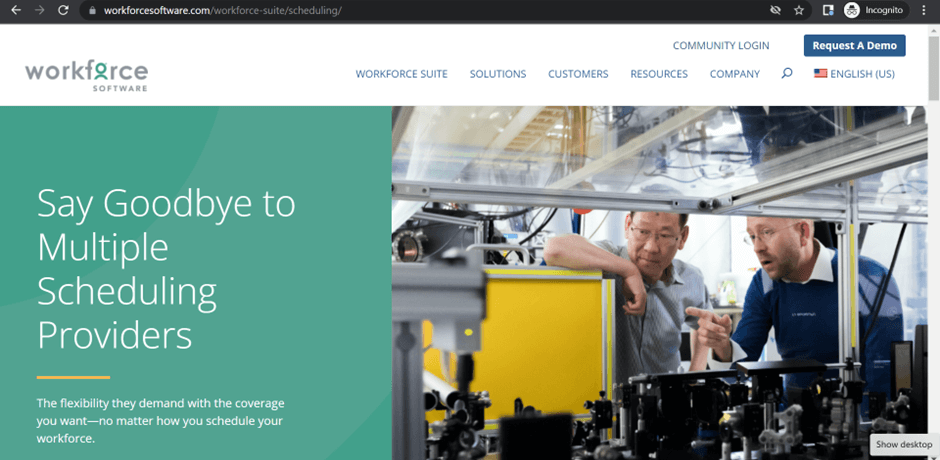
Workforce.com is a workforce management and time tracking tool best suited for large organizations. The software streamlines staff scheduling, automates payroll, and simplifies leave management.
Key features
- Generates an employee schedule based on business data like sales forecasts, project due dates, etc.
- Optimizes schedules to meet labor costs and job qualifications.
- Adjusts staff schedule according to real-time wage cost and employee availability from the Live Insights reporting feature.
- Creates a legally compliant employee schedule.
Pricing
You can try out the app with its 14-day free trial. Workforce.com’s paid models begin at $4/user per month.
Customer ratings
- G2: 3.8/5 (15+ reviews)
- Capterra: 4.6/5 (N/A)
6. Homebase
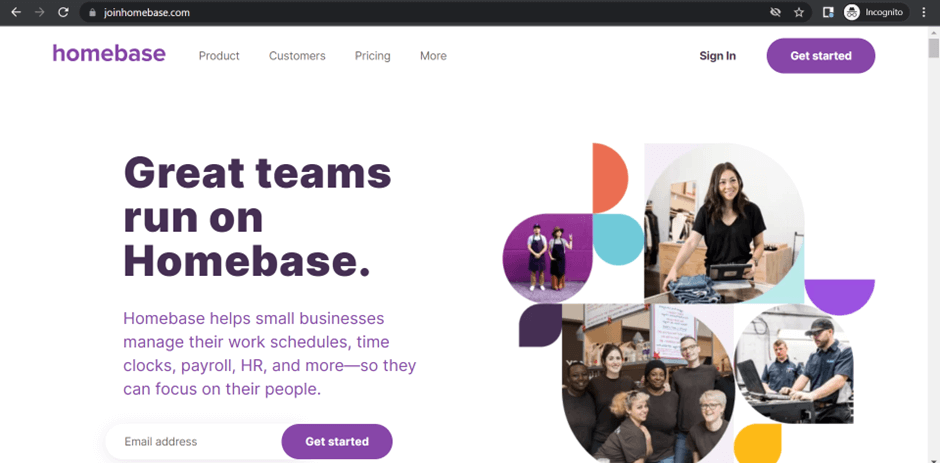
Homebase is a time tracking and employee scheduling software suitable for industries like healthcare, retail, beauty, and hospitality. The app offers free employee scheduling, time clock, and budget forecasts.
Key features
- Notifies your employees of an open shift and shift changes via texts, email, or apps.
- Avoids scheduling conflicts by tracking employee availability and time-offs.
- Controls time-off requests via blacked-out dates, advance notice, and request limits.
- Helps managers in overtime and attendance tracking.
Pricing
The app offers a free plan for a single location and unlimited employees. Homebase’s paid plans start from $19.95/location per month.
Customer ratings
- G2: 4.2/5 (80+ reviews)
- Capterra: 4.6/5 (825+ reviews)
7. Paycor
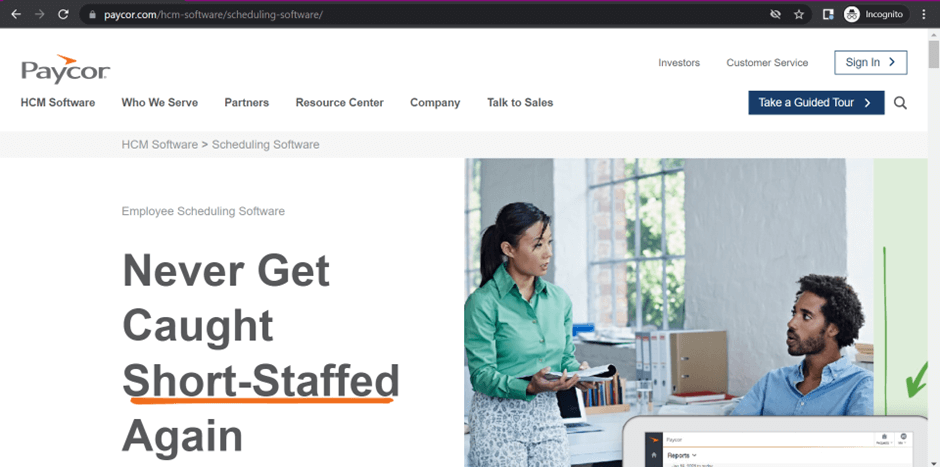
Paycor is a user-friendly workforce management software that provides powerful staff scheduling systems, mitigates compliance risk, and offers great customer support. It integrates with apps like HireTech, Points North, and Zillion to automate payroll management.
Key features
- Aligns employee qualifications with appropriate departments for optimized scheduling.
- Allows employees to set their availability and pick or drop shifts with Mobile Scheduling.
- Creates rules like minimum break time for employees.
- Alerts employees on shift schedule changes with real-time communication.
Pricing
Paycor offers a 14-day free trial. The app’s paid plans start from $99/month for the app, with an additional $5 for every employee.
Customer ratings
- G2: 4.1/5 (565+ reviews)
- Capterra: 4.4/5 (2120+ reviews)
8. When I Work
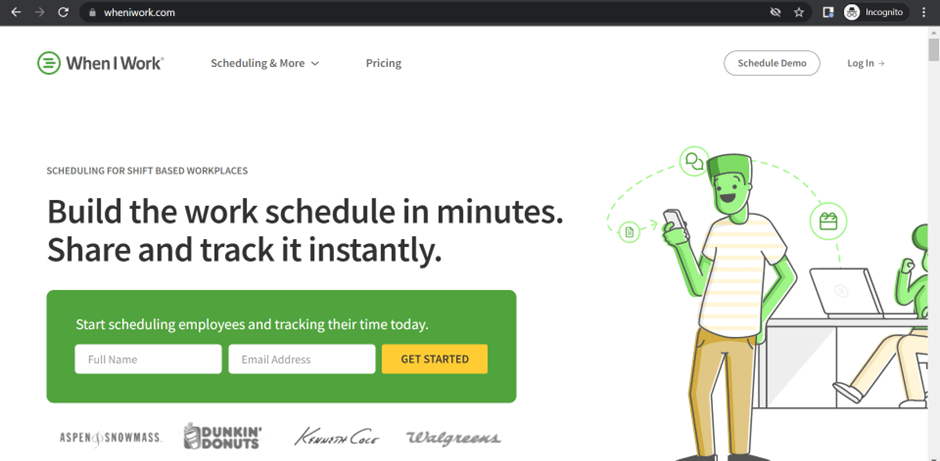
When I Work is an employee scheduling software best-suited for shift-based workplaces like hospitals. It eliminates overlapping employee shifts, notifies employees of scheduling changes, and is available as desktop and mobile apps.
Key features
- Supports single and multiple location scheduling.
- Matches employee qualifications and shift requirements to assign the right people.
- Alerts managers of unnecessary overtime.
- Lets you create a work schedule in a single click with its Auto Scheduling feature.
Pricing
You can try out When I Work with its 14-day free trial. Its paid plans start from $4/user per month.
Customer ratings
- G2: 4.4/5 (250+ reviews)
- Capterra: 4.5 (920+ reviews)
9. ZoomShift
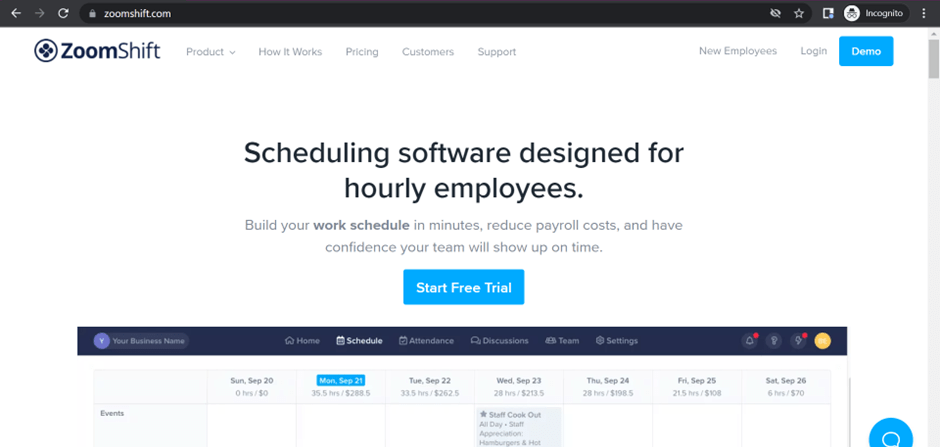
ZoomShift is a cloud-based employee scheduling software that helps you manage employee availability, time-off requests, and shift coverage. Along with staff scheduling functions, ZoomShift also offers time tracking, payroll, and labor costs monitoring.
Key features
- Creates an employee scheduling template for recurring tasks.
- Alerts employees of shift schedule changes via messages, push notifications, and email.
- Lets you respond to time-off requests faster by adding manager and supervisor permissions.
- Allows your team to access schedules 24/7 with free Android and iPhone apps.
Pricing
ZoomShift provides a 14-day free trial. The software’s paid models start from $2.50/user per month.
Customer ratings
- G2: 4.9/5 (10+ reviews)
- Capterra: 4.5/5 (90+ reviews)
10. Google Calendar
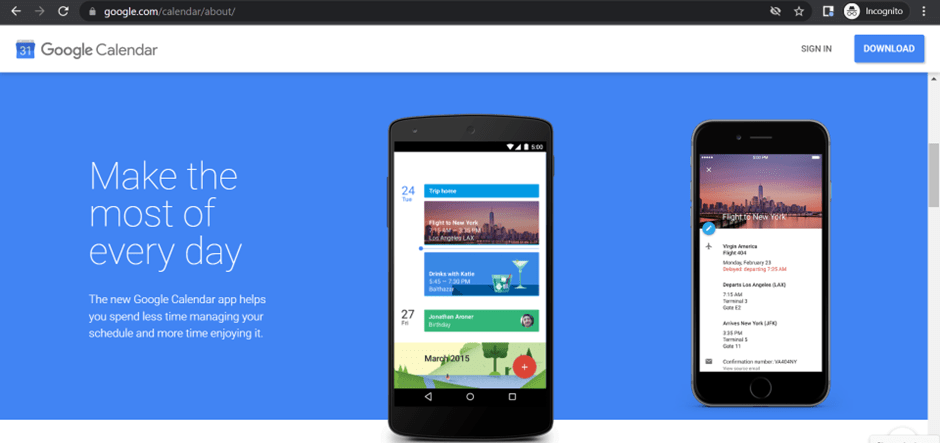
Google Calendar, offered by the Google Workspace suite, is widely used for personal and business needs. The software offers easy shift scheduling and integrates with other calendar apps like Outlook and Apple Calendar to sync information across multiple platforms.
Key features
- Creates reminders to notify employees of an upcoming shift.
- Tracks team’s vacations and time-offs.
- Shows monthly and weekly views for a complete picture of the employee schedule.
- Makes schedules available to employees with easy sharable options.
Pricing
Google Calendar is a part of the Google Workspace suite and offers free personal plans. Its business plans start from $6/user per month.
Customer ratings
- G2: NA
- Capterra: 4.8/5 (1615+ reviews)
11. Snap Schedule
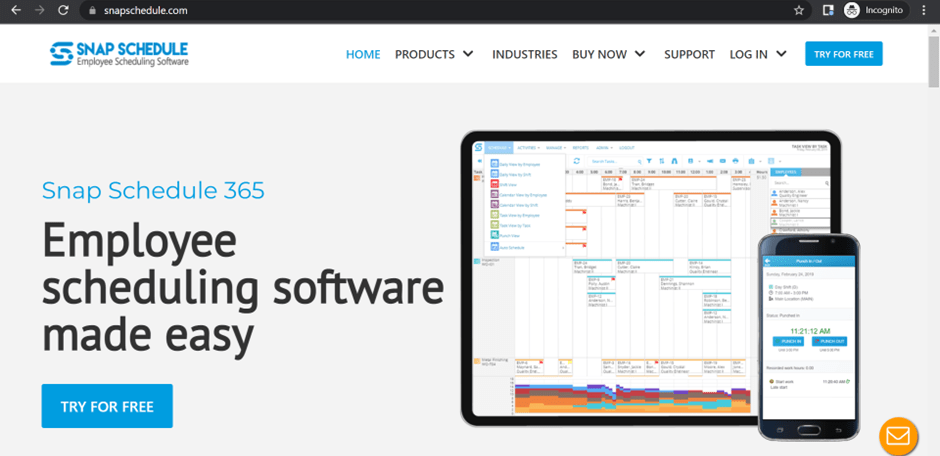
Snap Schedule is an employee scheduling app suitable for almost any workplace like construction sites, schools, call centers, etc. The app helps avoid scheduling conflicts, comply with labor laws, and increase employee satisfaction.
Key features
- Tracks employee clock-ins, time-off, and overtime costs to make informed decisions.
- Schedules employee breaks and tasks at predefined timings.
- Gives employees and managers access to scheduling functions on mobile devices.
- Optimizes employee schedules according to changing company demands.
Pricing
Snap Schedule is available as a one-time purchase. The app’s price starts from $450/computer.
Customer ratings
- G2: N/A
- Capterra: 4.5/5 (10+ reviews)
12. ShiftBoard
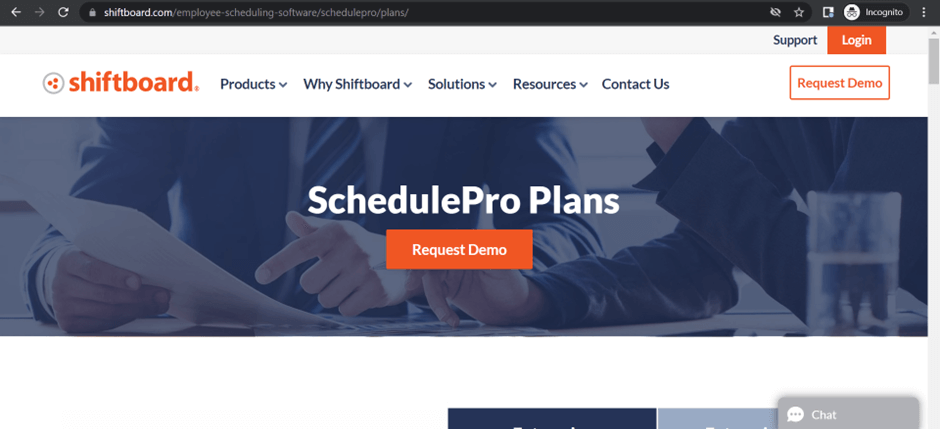
Shiftboard is a scheduling app that offers employee scheduling solutions, powerful automation, and easy team communication with multiple location scheduling. It supports industries like manufacturing, warehousing, energy, and healthcare.
Key features
- Automates staff scheduling to reduce time spent on the process by 50%.
- Lets your managers easily find replacements for last-minute shift schedule changes.
- Allows you to customize scheduling functions according to your company’s needs.
- Integrates with human capital management apps like Oracle PeopleSoft, Microsoft Dynamics, Ceridian, etc.
Pricing
The price of Shiftboard’s paid plans is available on request.
Customer ratings
- G2: N/A
- Capterra: N/A
These scheduling tools can help optimize your scheduling process. But if you feel hesitant to invest in these apps, let’s check out some incredible advantages of an employee scheduling tool that’ll convince you.
4 key benefits of employee scheduling software
Here are four reasons why you should invest in an employee scheduling app:
1. Increases employee communication
Most employee scheduling apps help make communication between managers and employees fast and efficient. That’s because these apps enable employees to:
- Track new schedule changes.
- Update their availability.
- Pick and drop shifts.
- Swap shifts.
- Request time-offs.
And more.
These tools also notify employees of new shift schedules and changes, helping them stay updated and avoid scheduling confusion. Moreover, these features are available on multiple devices like desktops and mobiles, enhancing employee engagement and accessibility.
2. Ensures compliance
With employee scheduling software, managers can create schedules compliant with all federal, state, and local labor laws, such as:
- Working hours.
- Overtime.
- Break time.
- Minimum wages.
This can save time and overhead costs such as heavy fines and legal issues.
3. Evaluate employee resources
Employee scheduling software lets you access vital staff information like employee no-shows, qualifications, performance ratings, etc. This helps monitor your organization’s resource pools effectively.
For example, employee scheduling software lets you check if you’re filling important roles with appropriately qualified employees. Or if your labor costs fit within your budget.
Additionally, access to data like overlapping leave requests helps you schedule better, avoiding confusion and employee shortage.
4. Reduces labor costs
The best employee scheduling software generates optimized schedules that help you utilize your workforce in the most profitable way. This includes avoiding unnecessary overtimes, break times, over-staffed shifts, etc.
Some apps also have features that show the number of hours employees work and labor expenses. It’ll help you plan your budget or change your employee schedules to accommodate your budget.
Wrapping up
An employee scheduling tool helps managers stay organized, save time, control labor costs, and enjoy other benefits like payroll automation.
However, you must choose a powerful employee scheduling tool with robust features and aligns perfectly with your business needs. Best employee scheduling software like Time Doctor lets you create work schedules in minutes, track employee time, and automate payroll management.
So to enhance your scheduling process with the most effective employee scheduling software, sign up for Time Doctor’s 14-day free trial today!


