Wondering how to host a fantastic Zoom happy hour?
After a busy week, most of us enjoy catching up with colleagues and friends over a pint down at the local bar. Unfortunately, with COVID 19 and social distancing still top of mind, it’s quite challenging to loosen up over a few drinks with friends.
As a compromise, people have been turning to video conferencing software.
While many options are available, such as Facetime, Skype, Google Hangout, and Houseparty, Zoom has become the first choice for many.
However, now that we’ve been quarantining for a while, Zoom fatigue has likely started setting in, and we’ve had to find creative ways of filling our social interaction needs.
In this article, we’ll highlight fun games and activities to help spice up your Zoom happy hour. We’ll even include some tips to make sure everyone has a good time.
This article contains:
(Click on the links to jump to a section)
- What is Zoom?
- 17 activities for an enjoyable Zoom happy hour
- 5 tips for hosting an awesome Zoom happy hour session
Let’s get started.
What is Zoom?
Zoom is a virtual meeting platform for remote teams that became increasingly popular due to the Coronavirus pandemic.
Besides powerful video calling functionality, Zoom also offers features that can help make your meetings lighthearted and fun — making it an excellent tool for a virtual happy hour.
Using a virtual background, for example, allows users to set up a green screen and select from a range of different images to use as a Zoom background.
How to join a Zoom happy hour?
Joining a Zoom happy hour is incredibly easy.
You can join your fellow virtual happy hour guests either by opening Zoom and entering the meeting ID or by clicking the Zoom link a friend sends you.
17 activities for an enjoyable Zoom happy hour
Instead of organizing yet another Zoom meetup, why not liven up your video call with these games and activities?
Some of the activities in this list can be used as excellent team-building exercises too.
Now let’s take a look at some fun happy hour meetings you can have with your Zoom crew:
Pro tip: Create a Spotify playlist to help build some atmosphere for your Zoom happy hour.
1. Try outback’s escape room experience

A Virtual Escape Room experience, though challenging will help lighten the mood of your team in a Zoom happy hour.
Your team would have to uncover hidden clues and solve difficult challenges together.
This is great for encouraging more collaboration, brainstorming and creative problem solving!
If you are doing everything virtually, this one is a must try for your team.
Outback also has a great variety of virtual team building activities your team will enjoy.
2. Around the world
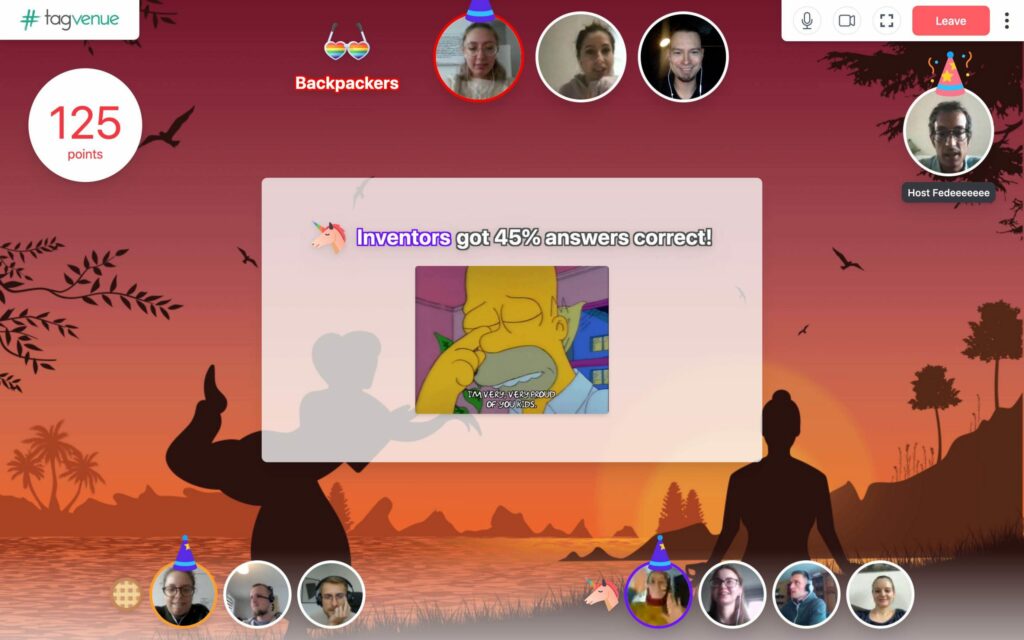
Take your team on a journey across the world! You will set off in London and follow the route of the legendary Phileas Fogg. There are checkpoints on your way and challenges you’ll need to overcome.
Your goal is to acquire as many points as possible throughout your journey. The team with the best score will be crowned the winner at the end.
Before the event, you will get a link to the game. Just share it with your teammates and click on it when the time comes. No downloads or registrations. And the best part: it comes with a hilarious host to cheer you on!
Check out more here.
3. Scavenger hunt

Create a list of household items and have everyone in the Zoom meeting try and find them in their own room. The last one to find the item takes a drink.
The items could be anything from essential household items, like a hairbrush or a pencil, to obscure things, like a shoelace or a birthday card. Alternatively, it could be something as simple as fetching their favorite snack.
This activity can either be a competition or a fun way of getting to know everyone better.
4. Put a twist on your favorite cocktail

Friday get-togethers wouldn’t be complete without some cocktails.
However, instead of asking everyone to make a margarita, why not mix it up a bit?
Take your virtual cocktail party up a level by picking a common ingredient that everyone must include in their happy hour drink.
It could be something simple like lemon or bitters, or it could be more adventurous like peppercorns or egg whites.
For an alcohol-free game, try making mocktails instead.
5. Work-themed trivia

This trivia game will help you get to know your coworkers better.
Have everyone complete a simple questionnaire with facts your coworkers might not know — for example, their favorite animal, dream destination, etc.
You can then insert all the answers into one document, shuffle them, and remove the names.
Then, everyone can take turns guessing who has answered which question. Those who get an answer wrong have to take a drink for that round.
Here are 2 popular trivia games you can try out for your team: Virtual Jeoparty Social and Virtual Trivia Time Machine.
6. Minority/majority

One person begins by asking a simple either/or question, such as ‘cats or dogs?’, ‘summer or winter?’.
To avoid people switching their answers, have everyone write their reply on a piece of paper.
After everybody has written their answers, ask each guest to hold up their answers simultaneously. Once everyone’s answers are revealed, those in the minority take a drink. If it’s a tie, everyone drinks.
7. Virtual cook-off

No recipe books or cooking is necessary during this Zoom meeting.
Instead, get the discussion started by asking everyone to share a picture of their best, worst, or most ridiculous culinary creation of the week.
8. Show and tell

Take your Zoom call back to school by organizing a show and tell with your Zoom crew.
For this happy hour idea, ask each participant to bring something to show off during the next Zoom happy hour.
The item can be anything, such as the best movie they watched during the lockdown, their favorite purchase, or something funny they saw on YouTube.
9. Geoguesser

The game rules are straightforward, and the only tool you need is Google Maps street view.
Before starting the game, decide whether you’ll be playing in teams or individually.
Then, open a random location on Google Maps and have the opposite team or individuals guess where that image is from.
10. Wikipedia race

Begin by selecting a Wikipedia page for everyone to start on.
You’re free to pick whatever page you want, whether it’s on Karl Marx, the history of the candle snuffer, or the Revolutions of 1848.
The aim of the game is for everyone to work their way to a certain Wikipedia page using only the links contained within the starting Wikipedia article.
Additionally, you can include certain rules such as:
- Players may not use ctrl+f to find words.
- Players may not use the “back” button to retrace their steps.
Whoever gets to the page first is the winner. The losers have to take a shot.
11. Water or not water

The HBO show Run popularized this fun guessing game.
The game involves pouring yourself several shots of clear alcoholic spirits and one shot of water.
The alcohol could be Vodka, Gin, Tequila, or any other transparent liquid. Then, during each round, one person chooses a glass and takes a shot.
That player then says either that the liquid they drank was “water” or “not water.” Everyone else then takes turns guessing whether they’re telling the truth or not.
12. Never have I ever: Quarantine edition
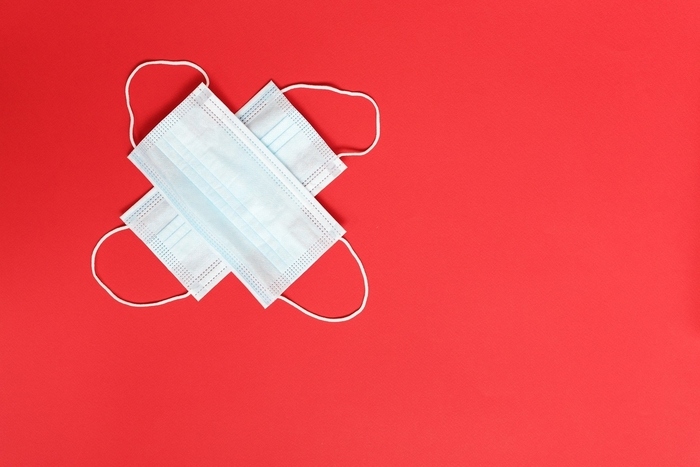
Let your true self-isolating colors shine.
The Quarantine Edition works like the original version, with each player holding up five or ten fingers at the start of the round. Then, each player takes a turn saying “Never have I ever…” with things you haven’t yet done during the quarantine.
For example, “Never have I ever… watched a show from start to finish,” or “Never have I ever… stayed in bed all day while isolating.” When someone puts a finger down, they have to drink. If they put all their fingers down, they have to finish their drink.
13. Sneak it in
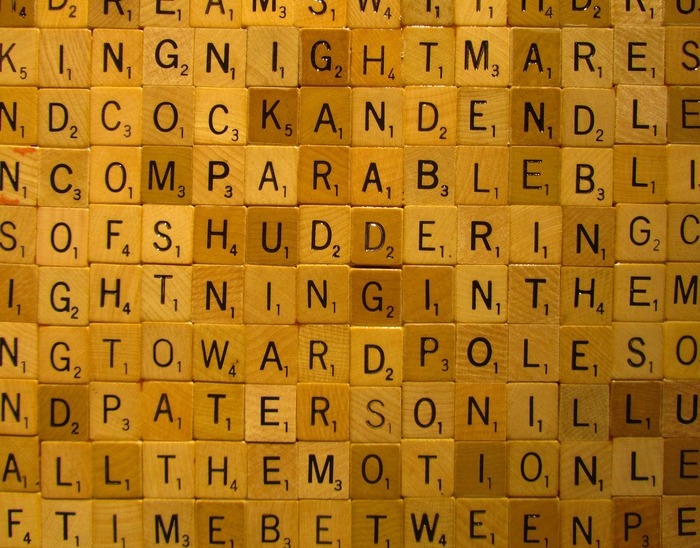
This zoom game involves trying to insert a particular word into a sentence as many times as possible without being discovered.
Before the Zoom happy hour, each attendee receives a secret word, which can be almost anything like “meow,” “catnip,” or “hovercraft.”
Players receive a point every time they successfully insert the word into a conversation without anyone else noticing – but all points are lost if found out.
The game can be played with individuals or teams. If playing in teams, separate into groups and discuss your strategy.
Throughout the game, each team must sneakily insert their word as many times as possible while uncovering the opposing teams’ word.
14. Penumbra

This game requires some careful thought.
One person in the call must say the name of someone famous. It could be anyone, an actor, musician, author, and so on.
You should then pick a friend or colleague in the group you think will recognize the name but will be unable to state why they know the name.
For example, if you pick “Adam Lambert,” and the other player knows the name but can’t state why they know the name, they drink. Whereas if you pick “Bob Marley,” everyone will know the name and why he’s famous, so you’ll have to drink.
Additionally, if you pick a name and the person has no idea who you are talking about, you’ll have to take a drink. The aim of the game is to choose a name that will be familiar to people but is not too obvious.
15. Act out a scene from a show or movie

This activity is pretty self-explanatory.
You can find free screenplays from several sites. Try and pick one show or movie that everybody enjoys, like The Office. Then, simply assign roles and start acting. Bonus points if someone dons the character’s clothes.
16. Charades

Charades is another great game that can be played remotely.
Begin by organizing everybody into pairs. You can either come up with words and phrases on your own or use a game word generator.
The game word generator is handy as it allows you to adjust the difficulty level so you can ease into it. Or if your Zoom Crew are masters of charades, you can amp up the difficulty to “really hard.”
Bear in mind that platforms like Zoom tend to favor the person who’s speaking, so it might be easier if everyone takes a turn guessing one after another.
17. Netflix party drinking game

Using Netflix Party (now Teleparty), agree on a movie that everyone has to watch.
Like the game Bingo, where you cross out an item from the card after it’s been called, in this game, you’ll have to take a drink when something happens in the movie.
For example, let’s say you have decided to watch an Indiana Jones movie.
Then, you can tell everyone to take a shot when Indy punches someone in the face or uses his whip, or anytime somebody says, “Dr. Jones.”
5 tips for hosting an awesome Zoom happy hour session
While playing games and activities with your Zoom crew creates a fun environment to help fight video chat exhaustion, it’s essential to be mindful of Zoom etiquette.
Here are some things to keep in mind when joining or hosting Zoom happy hours:
1. Don’t invite too many people
As you’d limit the number of people you invite to a dinner party, you should limit those who receive Zoom invites as well.
If your Zoom party is too crowded, not everyone will have a chance to meet, people might get bored, and it can become complicated if one person dominates the conversation.
It may go without saying, but don’t post meeting details on social media like Facebook or Twitter.
2. Schedule a time that works for everyone
One of the most important things to keep in mind when having a virtual happy hour is to schedule a time that suits everyone.
Zoom comes equipped with a feature that lets you schedule a one-time meeting or several recurring meetings at a set time every week.
One time meetings are useful for groups of friends that have moving schedules.
However, if everyone is free on a Friday at 7 pm, you can send out a weekly reminder, though it’s always good to double-check first.
3. Don’t be late
Just as you wouldn’t want to be kept waiting before a meeting, you shouldn’t keep your Zoom guests waiting either.
The rest of the guests might be waiting for you before they begin. If you can’t avoid being late, let the host know.
4. Take your host duties seriously
If it’s up to you to organize and host the Zoom happy hour, you have obligations to your guests.
Depending on your Zoom settings, you may have to be in the call before anyone else is allowed to join. Additionally, if any introductions need to be made, wait until everyone is online.
It’s also your job as the host to keep the conversation going and to prevent one person from dominating this virtual event.
Another important consideration to keep in mind is that you would be in charge of setting the length of the party. It’s a good idea to limit the length of your Zoom happy hour to no more than an hour or two.
If you’re using the free version, the meeting time limit is capped at 40 minutes if you have more than three participants.
5. Don’t be distracted
Whether or not you’re the host, it’s important that the other participants feel like you’re engaged and present in the conversation.
Nobody enjoys telling a story only to have the person on the other side tapping away at their phone or computer the entire time. Of course, there are exceptions, such as checking in with the kids.
If distractions can’t be avoided, make sure to click that mute button, so you don’t interrupt the meet up. You should try and remember to unmute yourself to avoid that awkward moment we’ve all experienced during video calls.
However, if you can see your guests are drifting off, it might be a good idea to give them an out. Don’t make them stay if they’re losing interest.
Wrapping up
While social distancing has limited the number of people we can catch up with in person, Zoom has provided a platform to get around that.
However, now that we’re all quite well acquainted with the Zoom happy hour, the new challenge is keeping it exciting and fun.
So why not grab a beer, a bottle of wine, or a cocktail (or all three), some takeout, and try these games and activities with your colleagues this weekend?

Liam Martin is a serial entrepreneur, co-founder of Time Doctor, Staff.com, and the Running Remote Conference, and author of the Wall Street Journal bestseller, “Running Remote.” He advocates for remote work and helps businesses optimize their remote teams.


