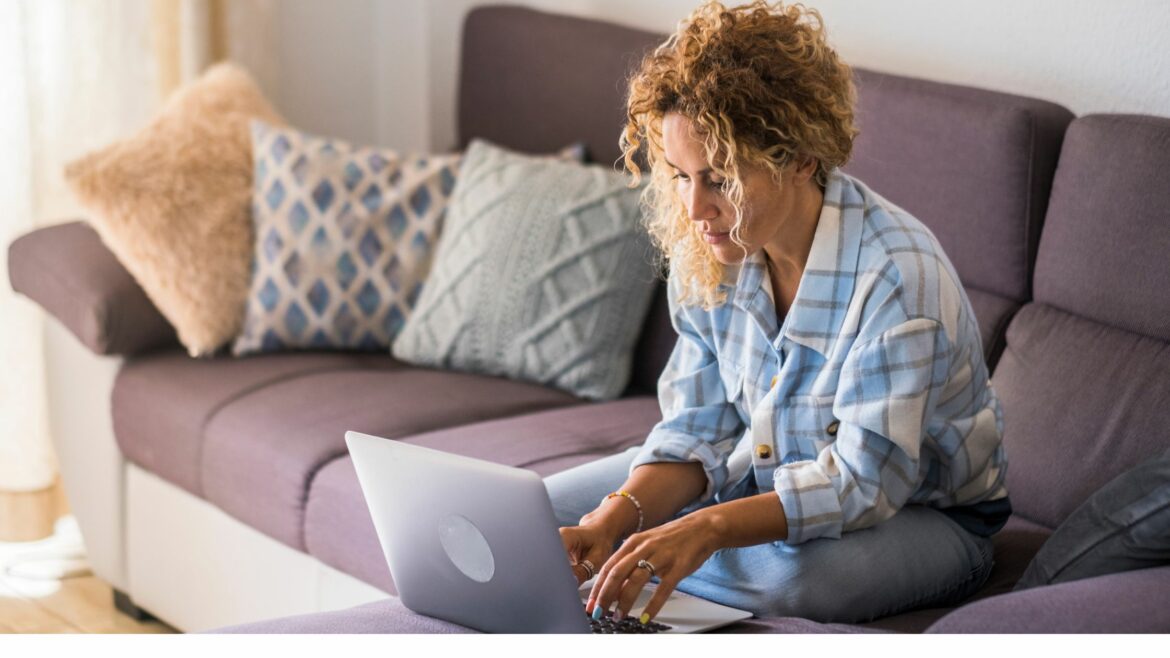Whether you’re building a remote-first business or you’re transitioning to a hybrid model, a work from home policy is crucial for setting expectations and establishing guidelines.
Over the past decade, our fully remote team has grown to 100+ employees in 31+ countries. The Time Doctor team knows first-hand just how important it is to create a clear policy for both employees and managers.
In this article, we’ll cover what to include in your policy, offer tips for a successful rollout, and provide a template you can use as a framework for your business.
Table of Contents
- What is a work from home policy?
- What to include in a work from home policy
- Work from home policy template
- How to make a work from home policy successful
Let’s get started.
What is a work from home policy?
A work from home policy is the set of established norms and guidelines between an employee and their employer that cover the various aspects of working from home. This kind of policy is also sometimes called a remote work policy or a telecommuting policy.
Some companies opt for a formal document that both parties sign, while others broadcast a set of rough guidelines that their employees are expected to follow.
Why do you need a work from home policy?
Sometimes remote work becomes necessary due to unforeseen circumstances, like during the coronavirus pandemic. An effective work from home policy can help employees cope with this shift in working style.
The policy can help employees and employers alike by setting out clear expectations around topics like:
- Who can work from home
- Request and approval process for working from home
- Work hours
- Communication channels
- IT support and equipment
- Cybersecurity and confidentiality
- Physical work environment
- Grounds for termination
- Acknowledgement of receipt
(Don’t worry – we’ll be covering all these aspects in detail later on in the article)
What to include in a work from home policy
The goal of any work from home policy is to set clear expectations for employees. However, knowing what to cover can be difficult.
You’ll want to make sure your policy covers all the ways that telecommuting affects an employee’s workday.
So, what should you include?
1. Eligibility and scope
Right now, many companies have a vast majority of their employees working from home due to the coronavirus pandemic.
The norm is, “Anyone who can, should.”
While this is feasible long term for some companies, it just isn’t for others.
Decide who is eligible to work from home, based on factors like:
- Individual employee personality
- Job duties
- Equipment needs
- Legal and tax implications
Consider if your full-time, part-time and hourly employees are eligible for teleworking.
For example, someone might not be able to take inventory at home, but a digital marketing specialist can do their job at home. Working from home works for some jobs, but not for others.
As the COVID-19 crisis evolves, these policies can also evolve to provide guidelines for returning to the office.
2. Request and approval process
Once your policy establishes who can work from home, it’s a good idea to lay out how they should go about requesting to work from home.
As many companies are now open to working from home even after the pandemic, it is essential to let employees know what they need to do in order to be allowed to do so.
For example, lay out if they need to get the day approved with human resources to keep things transparent. This is especially true for employees that only work at home part-time.
3. Work hours
Some companies have expectations for how many hours employees should work at home or for when employees need to be present.
Define if full-time employees must complete an 8 hour workday or if employees need to be available from X time to X time.
When companies have employees across different time zones, then these norms might be extra important to ensure that team members and coworkers overlap as necessary..
4. Productivity measures and time keeping guidelines
Managers want to ensure that their employees are getting their work done.
But when your employees aren’t in the same office as you, how do you do this?
You might set out specific productivity measures to keep remote workers on track such as specific deadlines or monitoring tools.
One common method is measuring the time spent on a task or project. If they’re spending too long on a task, it could be a sign that they’re either struggling with the task or are distracted.
It might also be a good idea to monitor the sites and apps that an employee accesses during their work day to ensure that they remain productive.
Luckily, productivity tools like Time Doctor help you manage all these employee productivity measures to ensure that your work gets done.
If you opt to use one of these tools, include clear expectations about its usage in your Remote Work policy.

5. Communication expectations
What tools do you want your employees to use to communicate with each other?
From video conferencing software like Zoom, to online chat tools like Slack, it’s a good idea to establish what you’ll use and specify norms around their use.
Want employees to use Slack for chatting? Specify that.
Then, they won’t find their chats spread across Google Meet and SMS instead. This makes for a more streamlined workflow where conversations are neatly ordered for future reference.
You also might expect employees to:
- Respond within a certain amount of time to certain kinds of communication.
- Be present in certain meetings, check-ins or phone calls.
- Acknowledge when they have received the details and instructions for a task.
If so, outline that in this section of your policy to ensure that everyone’s clear on your communication guidelines.
6. Equipment and IT support
A shift in the technology that employees use at work is a major issue when switching to remote work.
This is especially important during an emergency work from home situation, such as during the COVID-19 pandemic.
Employees might be working on personal computers or different equipment than what they’re used to, so technical issues are unavoidable. Consider utilizing a tool like Microsoft Remote Desktop to allow IT personnel to remotely access employees’ computers when there is an issue.
7. Physical work environment
Do you expect employees to work from a desk? Does your employees’ work environment have to meet certain standards?
While this may not apply to all companies, your company may need to comply with certain safety standards for their employees’ workspace.
For example, if you have an employee using many different pieces of electronic equipment, you may be obligated to ensure it is not a fire hazard in their home.
If so, specify what employees need to do in order to make their home offices meet those guidelines in this section. You can also outline what the ideal remote work environment should be like..
8. Cybersecurity and confidentiality
Cybersecurity is often a top concern for companies in all industries, but it becomes even more tricky to manage with employees at home.
A telecommuting policy should outline the necessary cybersecurity measures employees need to take. They might include only working on company computers or avoiding public WiFi.
If the company provides employees with encryption, antivirus or Virtual Private Network (VPN) software, be sure to mention that.
9. Expenses
Although it might seem like remote employees might save money from skipping commutes, that isn’t always true. There are often other expenses that arise from accessing high speed internet connection to using office supplies at home.
If you plan to provide an allowance or reimbursement to offset these expenses for employees, clarify in writing how that will work in your remote work policy.
10. Grounds for termination
No one wants to have to let an employee go, but it’s still important to include a section on grounds for termination.
In this section of the policy, be explicit about what an employee shouldn’t be doing and what the potential implications could be. It could be excessive use of social media apps like LinkedIn or Facebook or missing multiple productivity measures that you’ve previously established.
11. Acknowledgement of receipt
As with any policy, it’s a good idea to keep track of if employees have read and understand it. Test out e-signature software to get your employees to sign the policy.
This is also important for legal reasons, especially in relation to the grounds for termination. An employee’s signature shows that they read, understand and have agreed to the terms you’ve specified.
Work from home policy template
You don’t have to create this document from scratch. With our template, you can get the basic structure down and then customize your organization’s policy quickly.
How to use this template
Review this document carefully and replace the bracketed text with your own. Then get approval from your HR or legal team to ensure the policy complies with your company’s needs.
Disclaimer: This policy recommendation we’ve provided is only meant to be a general guide, and should only be used as a reference. This policy template may not account for local, state, or federal laws and other applicable laws, and should not be considered a legal document. Neither the author nor Time Doctor will assume any legal liability that may arise from the use of this sample Work From Home policy.
Sample template: Work from home policy
[Company] Work From Home Policy
Eligibility and scope
At [Company], department heads determine which employees are eligible for working from home. Although this is a case-by-case decision, department heads generally consider the following factors:
- Job duties
- Equipment needs
- Legal and tax implications
Both full- and part-time employees may be considered for remote work. However, employees whose roles require frequent on-site work or in-person collaboration are not eligible for telework.
Request and approval process
To request a work from home arrangement, employees should submit an official request [insert link] for consideration. The employee’s department head will respond to the request within [number] business days.
If approved, employees will receive a confirmation of the number of days and/or hours they may work from home each week. Employees will be informed if they must request specific remote work days in advance.
Work hours
Eligible exempt employees may work from home up to [number] days per week. Eligible non-exempt employees may work from home up to [number] hours per week.
All full-time employees are expected to complete [number] hours of work per day and a total of [number] hours of work per week, whether they work remotely or in person.
All part-time employees are expected to complete [number] hours of work per day and a total of [number] hours of work per week, no matter where they work.
Employees are expected to clock in and out using [time tracking app] on the schedule set by their department head.
Productivity measures and time keeping guidelines
[Company] requires employees to use [time tracking app] to record time worked at home and in the office. This software must be set to track time and tasks automatically.
Employee work time and productivity will be measured by preset KPIs:
- Number of hours worked per week (full-time): [number]
- Number of hours worked per week (part-time): [number]
- % of work time productive: [percent]
- % of work time idle: [percent]
Communication expectations
[Company] expects employees to communicate regularly with department heads and colleagues. Employees are required to respond to internal communication within [number] minutes, acknowledging receipt of the message.
[Company] uses [messaging app] to communicate internally. While working from home, employees are expected to keep this app open and maintain an active status during work hours.
[Company] uses for team meetings and 1:1 check-ins. Employees working remotely are expected to enable video capabilities while using this platform.
Equipment and IT support
[Company] will not provide devices or equipment for employees to use for remote work. Instead, Employees working remotely must use their own devices.
While teleworking, employees must use [remote desktop software] to log into their in-office computers, where they can access software, data, and resources.
Physical work environment
While working remotely, employees must have a dedicated workspace, which may be in the home or in a shared coworking space. Workspaces must have a desk, chair, computer, and reliable internet connection.
Cybersecurity and confidentiality
For security reasons, remote employees may not log into company software or databases directly from their own devices. In addition, they may not save company files directly to their own devices.
By using [remote desktop software], employees can access required resources remotely from their in-office device or via cloud-based storage.
Expenses
Within [number] business days of approving an employee’s work-from-home request, [Company] will provide a one-time stipend of [amount]. Employees may use this stipend to prepare their home workspace or purchase equipment.
For employees working from home more than [percent] of assigned hours, [Company] will also provide a monthly stipend of [amount]. Employees may use this stipend for internet access and other recurring expenses.
Grounds for termination
Employees who don’t meet the KPIs specified above for [number] or more consecutive weeks must meet with their department head to discuss the status of their remote work arrangement.
At the discretion of the department head, [Company] may terminate this remote work arrangement with a [number]-day advance notice.
Acknowledgement of receipt
When submitting a request to work from home, employees must confirm that they have read and understood these terms. To acknowledge receipt of this work from home policy, click below to provide an e-signature.
How to make a work from home policy successful
Even the most well-thought-out policies can fail if they’re not well-executed.
Here are a few steps you can take to make the policy the best it can be:
A. Feedback from all sides
Get feedback on how the policy is working both for employees and managers. If they point out a place where it can improve, try to incorporate their ideas.
Why?
You’ll find yourself with a stronger, more employee-friendly policy. Additionally, when employees have a say in the policy, they’ll be more likely to follow it.
B. Emphasis on communication
No matter what you decide to include in your work from home policy, put communication in the spotlight. When working from home, communication can be one of the biggest strains, so try to ease these difficulties by focusing on your expectations around it.
Some general tips for improving communication include:
- Specify preferred means of communication
- Choose a tool for video conferencing, like Google Meet or Zoom.
- Establish where employees should chat, like via Slack.
- Note if daily or weekly meetings, check-ins or phone calls are mandatory.
- Lay out expected response times to messages or task assignments.
C. Lead with trust
Remote employees need to be trusted to ensure that they have the best environment to perform well. This applies whether they’ve been forced to work from home due to a pandemic, or are part of a pilot work from home.
Why?
High levels of trust are linked to better employee motivation.
When employees feel a sense of autonomy and control over their work, they’re more motivated to do it well.
Conclusion
A solid work from home policy can help your company navigate the issues usually associated with remote working.
It’ll also help you really benefit from the advantages of remote work and give your employees the support they need to perform well.
To get started, just go over each of the points we’ve listed here and you’ll craft an effective work from home policy in no time!

Carlo Borja is the Content Marketing Manager of Time Doctor, a workforce analytics software for distributed teams. He is a remote work advocate, a father and a coffee junkie.