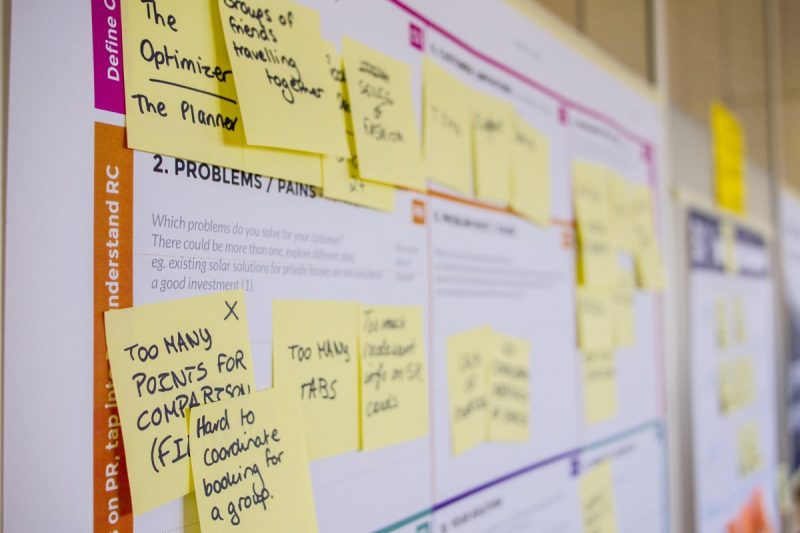New ideas and approaches are the lifeblood of modern businesses. Today’s commercial world is faster moving than ever before. Organizations must be agile and forward-thinking to stay on top. That’s why firms of all shapes and sizes love brainstorming sessions.
Engaging brainstorming sessions help companies get the most from their workforce. They provide an arena in which inspiration can strike. It’s in a cut and thrust brainstorming session that the best ideas get developed for many firms.
If – like many – you’re now managing remote teams, you may think that brainstorming is trickier. Like many things, though, you can still achieve a good brainstorm when working from home. You merely need to know how.
While your team members are busy setting up a home office, you can learn how to brainstorm over distance. Your best first step is to read on and take onboard all our top tips. They can help you create the novel ideas that will get you through these uncertain times.
Once you know how, too, you can keep running online brainstorming sessions with your remote team for as long as you like. They’re not only useful for when you physically can’t collaborate in person. They can be a permanent weapon in your planning and development arsenal.
Top tips for running engaging brainstorming sessions remotely
Traditional brainstorming is a recognizable process. Team members get together in a conference room to thrash out new solutions or approaches. Often, a manager or outside pro leads the sessions. They guide the group through the best ways to come up with novel brainstorm ideas.
HD video conferencing means remote meetings don’t now look much different from the real thing. There’s more to brainstorming, though, than seeing and hearing your colleagues as if they’re in the same room. You all need to collaborate and bounce ideas off one another creatively.
That’s why it takes work to run an engaging brainstorming session with your remote team. That work’s worth the effort, though, and the following tips will help you on your way.
Plan & understand the participants
As is the case with all of the most productive meetings, it’s the participants that are key to an engaging online brainstorming session. If you’re going to run virtual brainstorms, your first step should be to plan who’s going to take part.
Not every single member of your team needs to take part in every remote brainstorm. To get the best results, though, you’ll want the right mix of different people to (virtually) attend each session. Brainstorming is about finding new ideas and options. You won’t get those without seeking diverse perspectives.
Whatever the main focus of your session, invite workers from across your organization. You may be pleasantly surprised at the insights colleagues from different departments can offer. That’s even if the main subject of the session is technically outside their expertise.
Take, for instance, brainstorm about new tech your firm could use to boost productivity. Your IT pros will have the technical knowledge to suggest that you could install a chatbot. A customer service agent, though, would have the experience to explain how it may work in practice.
Once you’ve pinned down who’s taking part, you must take the time to understand those participants better. Different people need diverse management to work at their best. The most engaging remote brainstorming sessions account for such requirements.
The following are some personality types you may need to get the most from during your sessions
- Introverts — Some of your team members won’t, by nature, be confident. Introverted individuals often dread large group activities. In many cases, when such events get held remotely, it’s even worse. Introverts feel even more exposed when asked to contribute to a video call or meeting.
As their manager, you need to make the shyer members of the team as comfortable as possible. That’s how to get the most from them. One helpful idea is to give advance warning of what’s going to happen in your session. Doing so gives them a chance to prepare themselves and feel less self-conscious. - Extroverts — You won’t struggle to get extroverts to contribute to a brainstorm. They’ll go ten to the dozen, trying to make as much of a splash in your meeting as possible. Their passion may spill over and see them start to dominate proceedings, whether they mean to or not.
Your role as the leader of the brainstorm is to rein these individuals in. You must harness their energy but not let them ride roughshod over your other team members. Introducing a little more structure to sessions can help with this. For instance, you may want to give individuals an allotted time to speak. - Creatives — You’re going to want members of your creative team in your brainstorms. Designers, writers, and others are all about coming up with new brainstorming ideas. You need to be careful, though, that what they contribute are novel approaches.
When someone works creatively all the time, they can fall into patterns. They might offer the same ideas in every meeting, without realizing it. Try to encourage them to chart new waters as and when you can. - Practical-Minded Colleagues — You may not think that non-creatives are ideal participants for your sessions. By excluding them, though, you’ll be missing out. They may offer fewer ideas, but those they do contribute are often innovative.
Get these team members suitably engaged, and your brainstorms will benefit. You can achieve that by prompting them to share their thoughts. Make sure, too, to respond positively when they do.

Know your role & those of others
You’ve now got a grasp of who to invite to your virtual brainstorming sessions. You also know a bit more about getting the most from each participant. Your next step is to think about and define the roles that are necessary to make your session work.
All brainstorming sessions are different. There are loads of ways to design and arrange them. We’ll talk about some of the options a little later. In general, there are some functions that all productive sessions need:
- Leader or Facilitator — The person who makes the session work. They’re responsible for moving things forward and getting everyone involved. This is a role that you’re going to want to take up for yourself.
- Timekeeper — Time and tide wait for no one. Even the most creative brainstorming sessions need some structure. Someone must keep an eye on the clock and make sure everything gets covered that needs to be. You may also do this yourself, trust a colleague, or use a time tracking tool.
- Collator — At the end of your session, you’ll have created lots of potentially useful resources. Mind-maps, lists of ideas, and more that could all help your firm move forward. Make sure you give someone the responsibility of collecting and organizing those resources.
Now that you’ve got a handle on the human element of your sessions, you can think about the brainstorming itself. As with many business processes, solid preparation is your most sensible first move.
Prepare & share resources in advance
Your virtual brainstorming session should have an ultimate goal in mind. That may be a particular problem to address or maybe a new kind of product to develop. You need to prepare in advance of the session to ensure that you have the best chance of achieving it.
Think about the exercises you want participants to undertake. Then, draw up instruction sheets or slides explaining how those exercises work. Such resources are excellent for keeping your remote team members on the same page.
You can, of course, also share directions via audio. Connections may be spotty, however, and participants could miss something. Once you’ve drawn up instructions once, too, you can add them to a kind of internal knowledge base. Then they’re there to reuse them for future sessions.

Sometimes, too, brainstorming participants may need other resources for your meeting. That might be the specs for a new product, online store trends, or statistics on your target market or website. Prepare these and get them out to your team in advance. If they can study such info ahead of time, they’ll hit the ground running when your session begins.
Choose the right blend of tools
Communication and collaboration tech has come on leaps and bounds in recent years. It’s part of the reason why remote working is now viable for more firms. Many companies use multiple tools. That’s either combined as a unified communications platform or otherwise.
When planning a brainstorming session, you’ll need a blend of tools. You want to replicate the experience of a physical brainstorm session as closely as possible. That may mean using several solutions all at once. Here are some types of tool to consider
- Communication & Collaboration Apps — There are lots of remote work tools now on the market. They often blend instant messaging, project management, and other features.
- Video Conferencing Solutions — Virtual meeting platforms are great for brainstorming sessions. They let your team members interact more like they’re in the same room. You get almost all the same non-verbal communication you would in a physical meeting.
- Online Whiteboards — Online whiteboards and other collaborative tools are tailor-made for virtual brainstorming. They – and similar solutions – offer a canvas onto which remote team members can all add their ideas.
Precisely which tools you need will depend on the type of session you wish to run. You’ll also want to consider how readily your workers can get access to different solutions. Is there a free software option available? Or, are you prepared to invest in a better platform for your entire remote team?
Use tutorials or warm-ups to teach new tools
If your organization is new to remote working, team members must learn on the job. New home workers may not be familiar with even the virtual office essentials. What some may see as a straightforward tool can still take some getting used to.
When you’re running a brainstorming session, you must account for this. You can’t expect everyone to know the workings of all software without some assistance. Fortunately, it’s easy to offer that help as part of your virtual meeting.
Quick tutorials or warm-up activities are a superb way to begin any session. They act as icebreakers and get your team into a more collaborative mood. Design them well, and they can also serve to teach the principal features of the tools you plan to use.

Say, for instance, you plan to use an online whiteboard in your session. Your icebreaker might ask each participant to add some fun facts about themselves to it. In the instructions for the activity, you can explain to your team how to contribute to the brainstorming board. That way, they’ll be raring to go when the brainstorming starts in earnest.
Take the lead
Brainstorming sessions are collaborative by nature. That doesn’t mean, however, that they don’t need a firm hand on the tiller. You need to take the lead and facilitate all participants to be as productive as possible.
That can be easier said than done in the case of remote sessions. You often won’t be able to see or hear everyone taking part. Some team members might mute themselves, and others may not switch their webcams on. There may be some parts of your session where not everyone’s connected at once.
In those scenarios, you need to stay on the ball. Check-in with participants and make sure they all know what they’re doing. When you explain something, too, open the floor to questions. If one of your team is uncertain about something, the chances are that more of them are too.
When you do ask for questions, leave space for them to arrive. Delays and spells of silence are to be expected when working remotely. Most people will naturally wait to see if someone else is going to speak first. Don’t take a couple of seconds of silence as a signal that you can continue.
Try different virtual brainstorming techniques
By now, you’ve got together the best people for your session. You’ve ensured they’ve got the tools and resources they need. You’ve also taken charge and got them up to speed on the solutions you’re using. That means it’s time for the actual brainstorming to begin. But how should you go about it?
There are lots of techniques for brainstorming, either in person or over distance. It makes sense to try out the different alternatives and find those that work best for you and your team.
Here are some options to consider
- Mind-Maps — Set up your central question or issue at the center of an online whiteboard (or other shared document). Invite your team to collaborative build out from it with their ideas or thoughts. Link up related points to create a map of information, opportunities, and issues.
- Rapid Ideation — A bit of time pressure is sometimes the recipe for creativity. Give your session participants a limited timescale to come up with as many ideas as possible. This works on the principle of necessity being the mother of invention.
- Figuring Storming — In this technique, you ask your team to imagine what someone else thinks about a topic. Tell different participants to put themselves in someone else’s shoes. That may be a customer, a supplier, or a member of the general public. Then get them to imagine those people’s responses to different questions.
- Stepladder Brainstorming — This method of collaboration is great for giving everyone their say. First, you create a virtual meeting with only two of your team members. Ask the pairing to discuss a topic or issue for a given time. Then, add another participant to the meeting. Get their perspective on the same subject, and then get the trio to discuss things further. Repeat the process until your full team is back involved.
Be flexible & forgiving
Even if you follow the above tips, there’s no guarantee your first brainstorm will go without a hitch. Especially if your team isn’t yet used to working from home. As a manager, you need to expect that there will be bumps in the road. Try to be flexible and forgiving when issues arise.
For instance, you might have planned to use your cloud phone system for the audio element of your session. As the meeting is due to start, though, you may find that one participant can’t access that system. Be prepared to think on your feet and make the brainstorming work, any way you can.
It also pays to be forgiving of those team members who take a little longer to get up to speed. Someone who’s never used a tool before will need some more time to perform tasks and processes. Account for this when planning your session. Build in some leeway to offer people extra opportunities to finish activities. You don’t want to miss out on a great idea because a team member didn’t have an extra ten seconds to jot it down.
Invite feedback & work to improve
Once you’ve finished a first brainstorming session, don’t rest on your laurels. The chances are it wasn’t perfect. All that means is that you have room to improve for next time. The best people to ask for help in enhancing your sessions are those who took part.
Reach out to the colleagues with whom you brainstormed and ask for feedback. It’s best to use a channel that gives your team ample time to arrange their thoughts and feelings. Rather than call them, send an email asking for their opinions on the aspects of your session.
When they’ve had time to process the pros and cons, your colleagues can then get back to you. Their feedback about the online brainstorming process will likely prove invaluable. It can provide insights you’d never have thought of yourself. You can then use those to tweak and optimize future sessions.
Virtual brainstorming keeps the ideas flowing
In uncertain times, businesses increasingly rely on innovative solutions. If a firm can offer customers something new, they get a jump on their competition. Equally, if they can chart a unique path through a problem, they’ll come out the other side stronger.
Brainstorming sessions are excellent for generating such novel solutions and approaches. While traditionally held in person, there’s no reason you can’t run an engaging session for your remote team. All you need to do is follow the tips outlined above. That way, you’ll keep the lifeblood of ideas flowing through your organization.
About The Author:

Sam has a passion for innovation and loves exploring ways to collaborate more with dispersed teams. He has written for websites such as Novatech and Davinci Virtual.