Looking to hire a virtual assistant?
With the rise in popularity of remote workers, it’s easier than ever to hire a virtual assistant in 2020!
However, before hiring anyone, you need to clear everything up with a detailed virtual assistant contract. In this article, we’ll go over what a virtual assistant contract is, why you need it and what goes into it.
Here’s what this article contains:
(You can use the links below to jump to a specific section)
- What Is A Virtual Assistant Contract?
- Why Do You Need It?
- The Three Main Forms Of VA Contracts
- The Five Key Elements In A VA Contract
- How To Implement Your VA Contract using Time Doctor
Let’s get started.
What is a virtual assistant contract?
A virtual assistant contract is a legal working agreement between the virtual assistant and the person or company that hires them.
It establishes, in clear and legal terms, what both parties are expected to do. This includes:
- all of the virtual assistant services you expect
- the number of hours they’re hired for
- the details of your professional relationship
- the grounds for termination
It also helps your assistant know what to expect from you, like:
- The jobs they’ll be working on
- When and how you’ll be paying them
- How long you’ll be employing them
- What information they cannot disclose
Once the terms have been filled, you and your assistant can sign the contract. If filled correctly, your virtual assistant contract is legally binding for both you and your assistant.
If you’re hiring someone from a virtual assistant company, they’ll typically offer you a standard PDF or Word contract that can be directly used. If not, you can easily find free templates on Google to get started immediately.
Why do you need a virtual assistant contract?
Virtual assistant contracts ensure that both you and your virtual assistant are on the same page. They help you clear things up and protect both parties.
Here’s how:
1. It clarifies things and helps resolve disputes
Contracts help you clearly define expectations. A well-written contract will mention everything a business owner and their VA is expected to do as part of their professional relationship.
You’ll clearly outline:
- What a VA is expected to do
- Their working hours
- The standards they have to maintain
- The payment rate and method to be used
This ensures that both parties are very clear about what is supposed to happen. This in turn, will help you resolve disputes in case they pop up.
When a disagreement arises, you can reference your VA contract to see whether it’s in contradiction to the terms you’ve outlined earlier. This ensures that most differences in opinion are swiftly dealt with!
2. Contracts protect your reputation
While VAs are generally trustworthy, you’ll have to take additional steps to ensure that your company’s reputation isn’t put in jeopardy due to their work.
A good virtual assistant contract will clearly outline:
- What a virtual assistant isn’t supposed to do
- What information they’re allowed to share
- To what extent they can be involved in your company
This prevents them from being in a position to potentially hurt your company’s reputation or disclose important confidential information.
Additionally, with NDAs and non-compete clauses, you can prevent any potential mishaps from happening in case you fire a VA. These clauses can prevent them from approaching your rivals, poaching your clients or ruining your reputation.
3. Contracts give you legal protection
The most important thing about VA contracts is that they’re legally binding.
This ensures that you can use these contracts as proof of an agreement before a court of law. This way, you won’t have to depend on verbal agreements or memory to protect you in case something goes wrong.
Just refer to your VA contract and you’ll have all the data you need to make a compelling case when defending yourself. That’s why it’s always important to take some legal advice when devising a VA contract to ensure that it’s comprehensive enough to cover all possible courses of action.
The three main forms of VA contracts
There are largely three types of virtual assistant contracts:
1. Independent contractor agreement
This is a simple legal document for a service or project. It highlights that the assistant is being hired for a specific service or project and is not an employee.
This is the simplest contract you can draw up and is suitable for most short-term VA engagements. As this is a straightforward agreement, you can use a simple virtual assistant contract template to personalize it to your needs.
2. Retainer/pricing plan agreement
In retainer agreements, you specify that you’ll be paying in advance for your assistant’s work. Retainers are usually one-off payments that are refundable if the work isn’t performed.
This kind of contract is perfect if you’re hiring your assistant for a fixed period of time at a fixed rate. While paying them upfront can be risky if they don’t deliver, if you have a refund agreement built-in to the contract, this won’t be a problem.
3. Non-disclosure agreement (NDA)
NDAs create a confidential working relationship between you and your assistant. It legally protects you and your assistant’s private information, preventing both parties from sharing it. NDAs are usually used when there are tons of sensitive information being exchanged regularly.

The five key elements in a VA contract
Your virtual assistant contract needs to contain five key things:
1. Description of services
This part of your contract describes what you are hiring your assistant for.
It outlines the deliverables you expect from them, their monthly hours, availability and any other expectations.
Your contract should answer these questions:
- What does your assistant need to do on a daily, weekly and monthly basis? Talk about your VA’s expected duties. Mention the results you expect and the amount of work you’ll be giving them.
- How many hours do they need to spend on work? Mention the minimum hours they’re expected to put in as part of your agreement. This is also a great place to mention how and if you’ll be paying for extra hours.
- What’s their work scope like? Mention if you’re hiring your VA for a particular job or project, or if they’ll be working on multiple different activities.
2. The payment terms
Your contract needs to include your payment terms clearly.
You’ll have to mention:
- their payment rate
- when they’ll be paid
- the form of payment (PayPal, Payoneer, bank transfer)
- the invoicing requirements
Clarifying this at the beginning is an excellent way to streamline your payment process once the work is done. As you’ve already pre-established the rate and mode of payment, you can quickly go through with it.
You can also protect yourself by establishing what will happen if your assistant doesn’t deliver.
Will you cancel the payment? What has to happen for the payment to be canceled? What would happen if your clients cancel a project?
Explaining this thoroughly will set the record straight on the monetary consequences of not getting the work you expect.
3. Termination clauses
Clarifying the grounds for termination is one of the most essential elements of any virtual assistant contract.
Why?
It helps your VA know what’s expected of them and what falls below that standard. As you’re clarifying the grounds for termination in your contract, your VA can’t dispute a potential termination as it was already explained to them.
Your termination clauses also need to include the notice period you’ll give them and how you’ll be handling any pending payments.
4. Non-disclosure & non-solicitation clauses
NDAs protect you from confidential information being shared, such as new product/ feature releases or new go-to-market plans. This way, no VA can share that info with your competition and compromise your standing.
And since you’re sharing that info with your VA, you should also add a non-solicitation clause. This prevents your assistant from using your information for personal gain, like setting up a competitor business themselves.
It also protects you from your VA trying to sell directly to a new client. This is particularly useful if your VA has direct access to your customers or if you’re training them to do a particular job.
5. Miscellaneous clauses
Depending on your needs, you may want to include some extra clauses to cover all your bases.
A. Schedule and off-day clarifications
How will sick days be handled? What about holidays? If you’re hiring an overseas VA, will you observe their holidays?
Different countries have different holidays and different laws on vacations. With a contract, you can establish your VA as a service provider and not an employee. That way you’ll have more control over which holidays you’ll respect and what your sick day policy is.
B. Liability
This would include the liabilities of both parties if certain conditions are not met or if certain terms are violated. For example, if your VA joins a competitor, are they liable to pay you damages?
C. Relationship of parties
This section usually indicates that your VA is not an employee. They’re therefore not entitled to employee benefits like insurance, paid vacations, etc.
Most virtual assistant businesses already handle this aspect for you in your client agreement. However, if you’re hiring a VA by yourself, this clause is extremely important as you’ll be directly employing them.
This helps you manage expectations between you and the freelancer you hire. It clearly establishes what each party expects of each other and how they’d be treated. It can even leave the door open for future growth or subcontracting!
How to implement your VA contract using Time Doctor
While drawing up a VA contract is essential, it doesn’t guarantee that you’ll get the quality you expect. Remember, a VA contract is just the groundwork. You need to actively implement it if you want your VA to deliver the work you want.
Luckily, performance monitoring tools like TimeDoctor will help you do just that. They’ll ensure that:
- Your work clauses are met
- You can pay your VA accurately for their work
What’s Time Doctor?
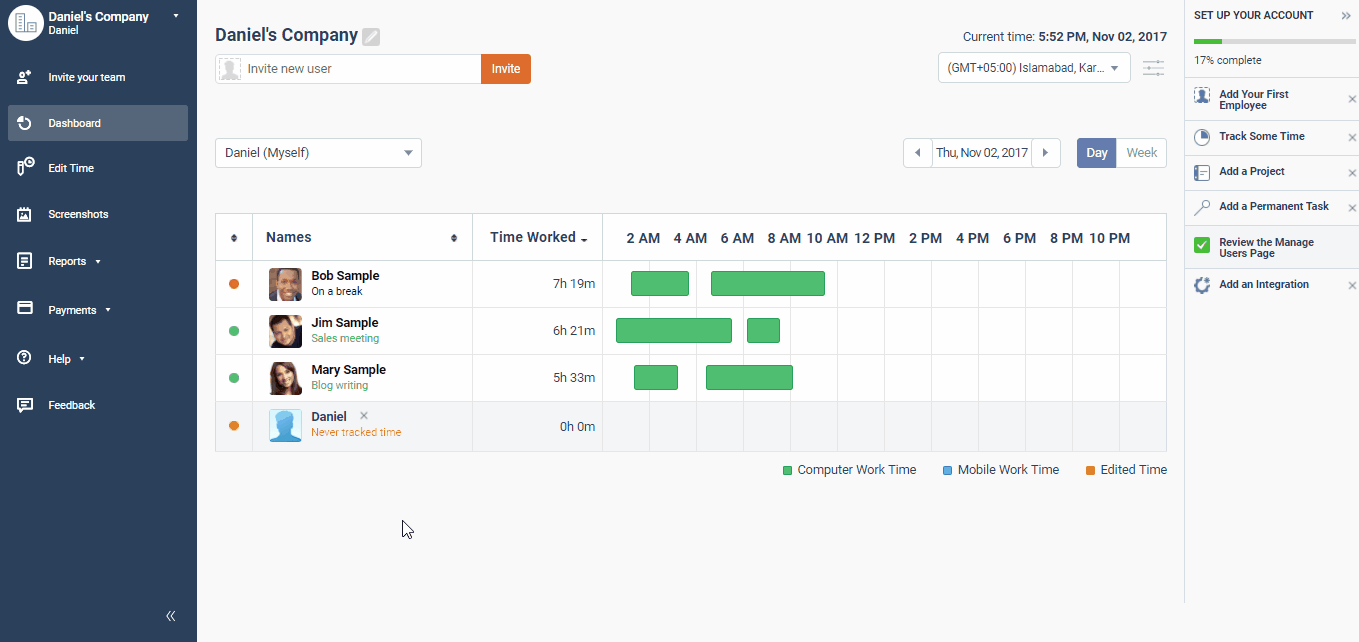
Time Doctor is a powerful performance monitoring tool used by companies as well as SMBs and startups that’ll help you monitor your VAs to ensure that they’re working and abiding by your contract. It’ll also help you pay them for the hours they put in.
How Time Doctor ensures that your work clauses are met
Time Doctor has multiple features to ensure that your VAs are sticking to your work contract such as:
- Putting in the recommended number of working hours
- Not accessing unproductive websites during work hours
- Not passing off idle time as hours worked
Here’s a closer look at how Time Doctor does this:
A. Use Time Doctor’s reports to keep track of their work hours
Time Doctor has powerful reporting features to keep track of your assistant’s work. You get reports like:
- Timesheet Report: The total hours worked by all your VAs over a given duration.
- Time Use Report: The time spent on all tasks by a single VA over a given period.
- Projects Report: Shows you which VAs worked on what projects and for how long.
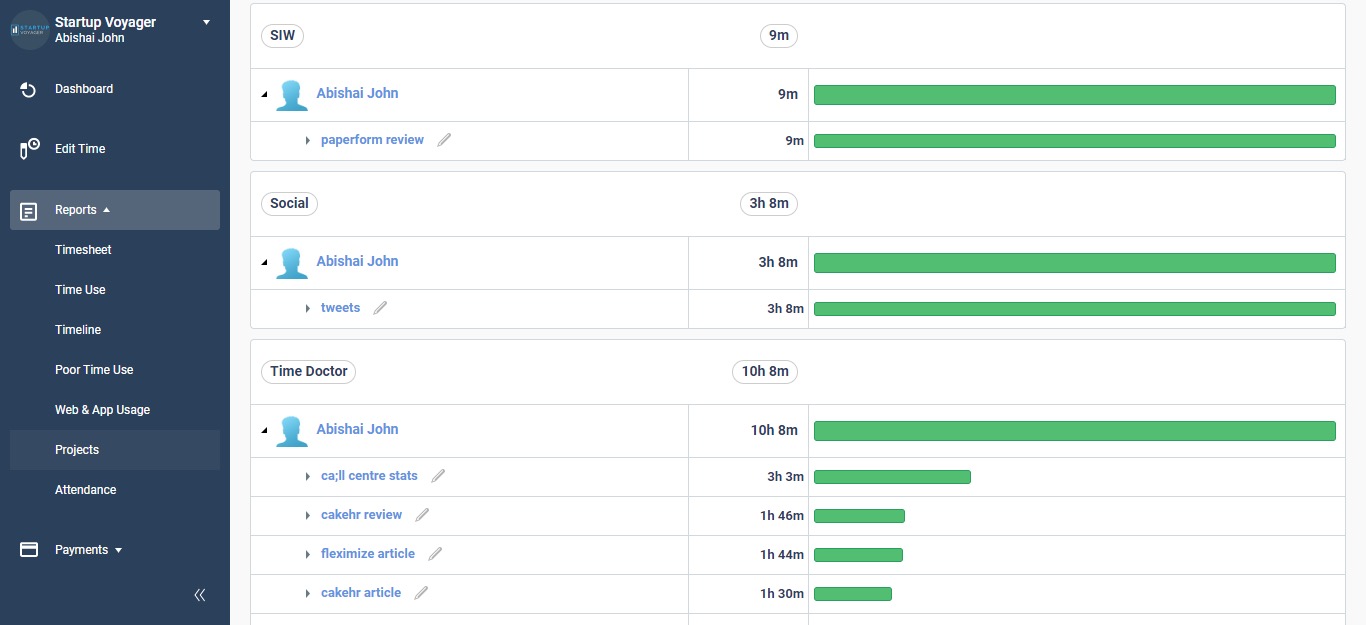
- Timeline Daily Report: Chronological breakdown of time spent on work by a VA in a day.
- Poor-time use: Time spent on non-productive sites and apps by a VA.
This way, you can easily keep track of your VA’s work hours to ensure that they’re meeting their requirements.
B. Use built-in distraction management features to keep your VAs focused
Time Doctor has built-in distraction management features to ensure that your VA isn’t accessing unproductive or potentially unsafe websites and apps.
Whenever they access such a site, TimeDoctor displays a pop-up asking them if they’re still working. This nudge is usually enough to get them back to work.
C. Inactivity tracking for accurate time tracking
Don’t worry about your VAs marking idle time as time worked with TimeDoctor.
TimeDoctor automatically pauses the timer after three minutes of no keyboard or mouse activity. This way, your VAs can’t track their hours unless they’re actively working!
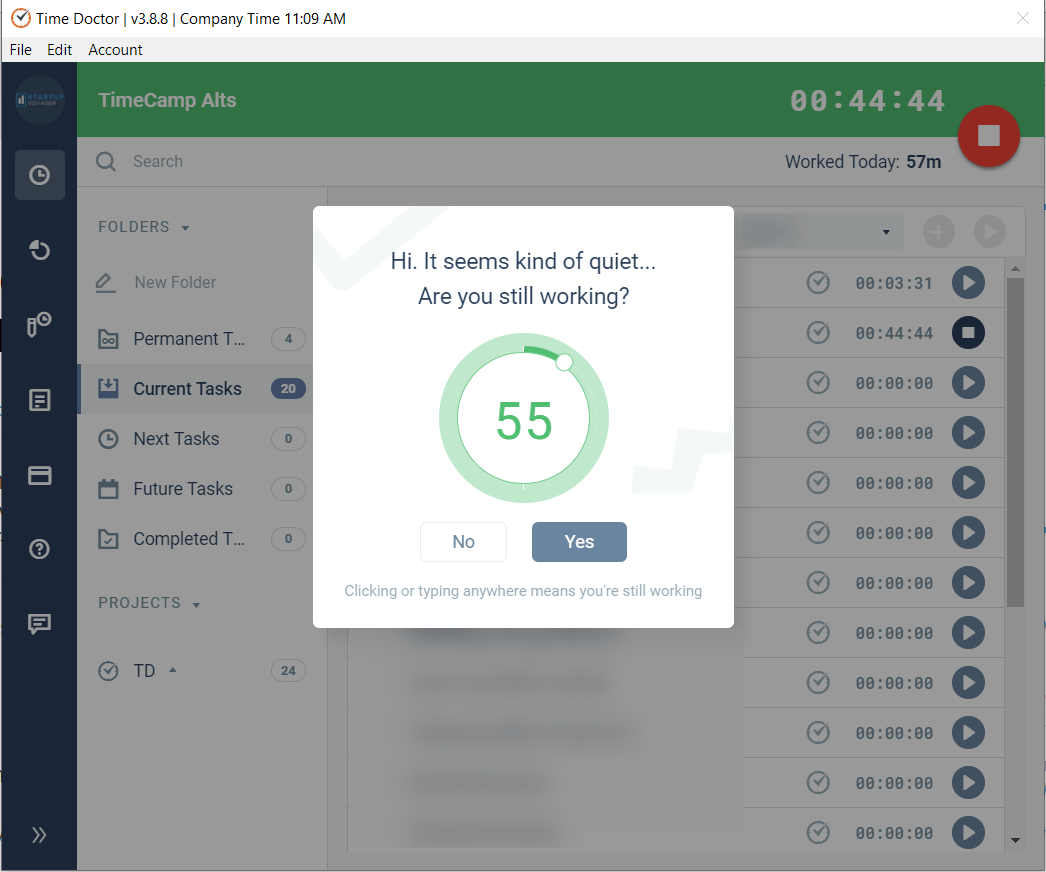
Note – For privacy reasons, TimeDoctor does NOT track which keys were pressed – it only determines if any keys were pressed or not.
How Time Doctor helps you pay your virtual assistants easily
With Time Doctor’s built-in payroll features, paying your VAs for hours worked is a breeze!
It automatically calculates your VAs earnings and lets you pay them with your preferred payment method. For added convenience, Time Doctor integrates with TransferWise, PayPal and Payoneer. However, you can also use a custom payment method for your assistants.
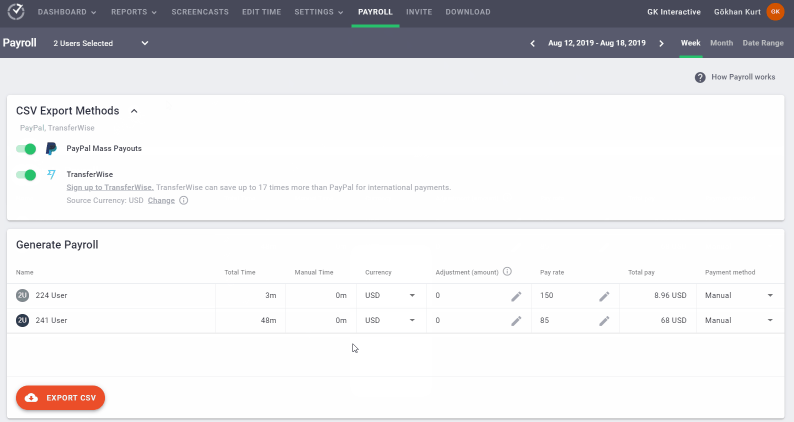
Note – Time Doctor does NOT charge any additional fees for this service.
The Payroll feature is also fully customizable. It lets you select:
- The payment method – select a default payment integration or use other methods to pay your virtual assistant.
- The payroll period – select from a list of default values or set a custom payroll period.
- The rate type – specify a fixed payment rate or opt for an hourly rate as per your virtual assistant’s payment policy.
- The rate per hour
- The currency – choose from a list of global currencies.
Conclusion
Hiring a virtual assistant is one of the easiest ways to grow your own business today.
However, you can’t hire one without a detailed virtual assistant contract.
Luckily, creating one is super easy!
Just follow the tips and steps we listed here, and you’ll be able to create a detailed VA contract in no time!

Andy is a technology & marketing leader who has delivered award-winning and world-first experiences.


