If you’re in the engineering field, you’ll need to accurately record your billable hours for invoicing. Time tracking software is the ideal way to do it, especially if you’re working on multiple projects at a time.
But the right time tracking software for engineers can do more than just record hours. It can also help you manage your time more efficiently and boost productivity.
So which time tracking solution is the best fit for your business?
In this article, we’ll look at 15 excellent time tracking software for engineers, along with the most important characteristics to look for when choosing a time tracking tool.
Table of Contents
- 15 great time tracking software for engineers
- What to look for in time tracking software for engineers
Let’s get started.
15 great time tracking software for engineers
Here’s a look at 15 of the best time tracking tools for engineers:
1. Time Doctor
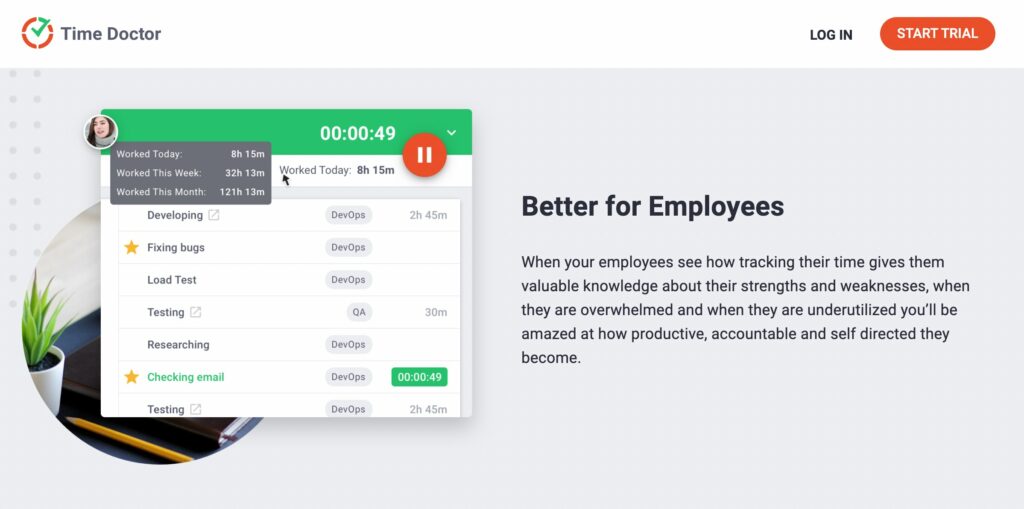
Time Doctor is a powerful time tracking and employee productivity management software used by major companies, like Verizon and Ericsson, and SMBs, like Thrive Market, to boost performance company-wide.
Engineers can use this tool to track billable hours and generate accurate invoices.
Additionally, with comprehensive productivity reports, distraction management features, and project management tools, Time Doctor can help boost your work efficiency.
Key features
Let’s look at some of Time Doctor’s robust features:
A. Flexible time tracking
Time Doctor offers both interactive and automatic time tracking.
To track time interactively, an engineer simply needs to start and stop the timer. This interactive time tracking feature allows engineers to track only their billable hours.

If you opt for automatic time tracking, Time Doctor’s automated timesheet tool will record your computer activity as soon as you turn on your computer. This automatic or silent time tracker runs in the background without interrupting your work.
B. Insightful productivity reports
Productivity insights can help you understand trends and optimize your workflow.
Time Doctor provides these insights through its comprehensive productivity reports.
Some of these reports include:
- Activity report: Get insights on the desktop and mobile app time, unproductive time, active time, and so on.
- Hours tracked report: Discover how many hours you’ve tracked during a specific duration.
- Timeline report: Discover how much time you’ve spent on different tasks in a day.
- Project and task report: See the exact time you’ve spent on each project and task.
- Web and app usage report: Find out which apps and websites your team of architects uses.
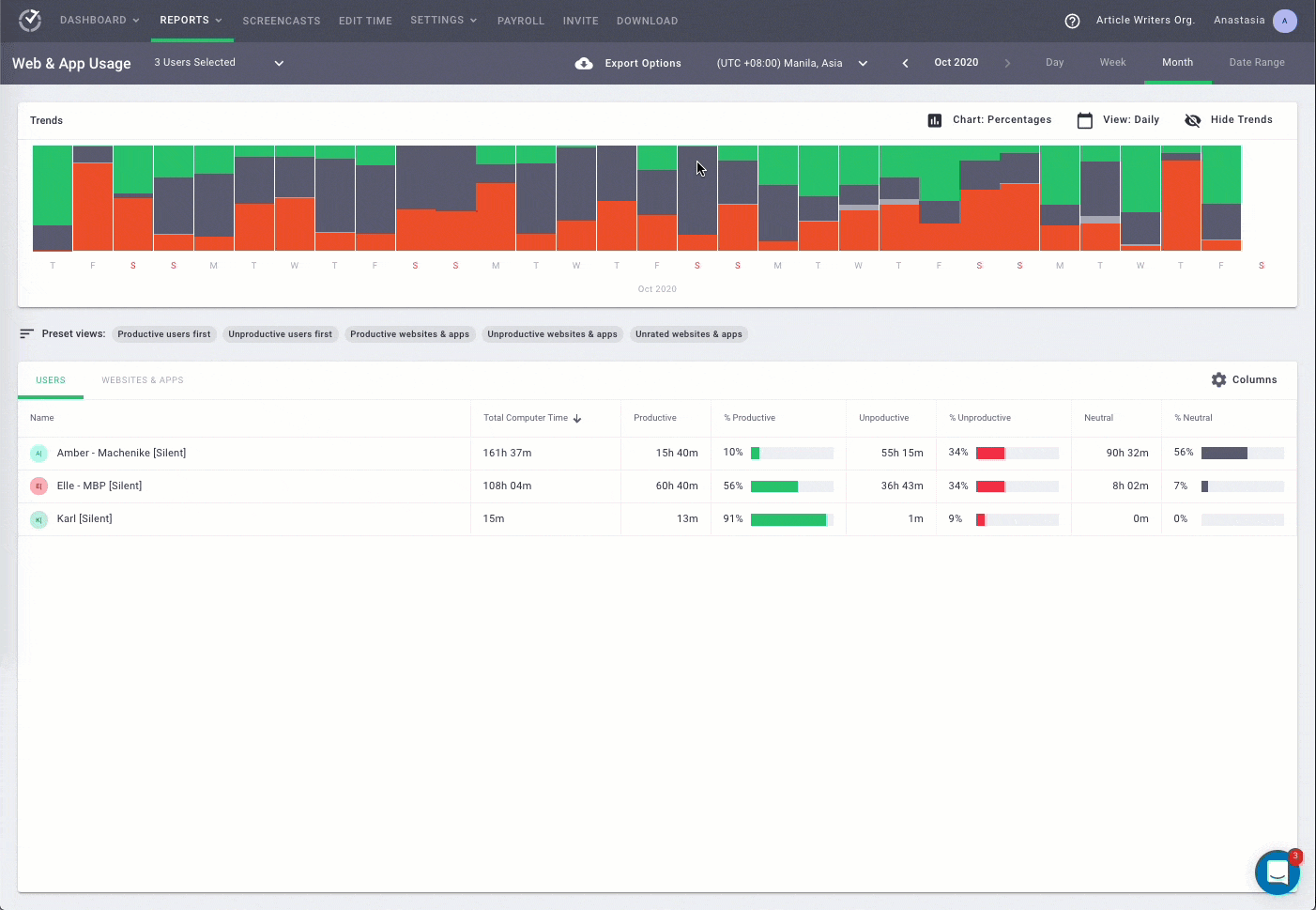
C. Smart payroll management
Tracking your billable hours based on accurate time tracking data and billing correctly every time increases your credibility among your clients.
Moreover, if you’re an employer, time tracking data allows you to streamline the payroll process and ensure accuracy.
With Time Doctor’s smart payroll management feature, you can:
- Automate timesheets to pay your team regularly.
- Approve timesheets manually or automatically.
- Customize your payroll system.
- Use Time Doctor’s payroll integrations with payroll software like Paypal and Wise.
- Export your payroll as a CSV file. Make batch payments by uploading this file to PayPal, Wise, or Gusto.

D. Assign projects and tasks
Create and assign projects and individual tasks to a team or team member.
Time Doctor will also track how long your team takes on each project or specific task.
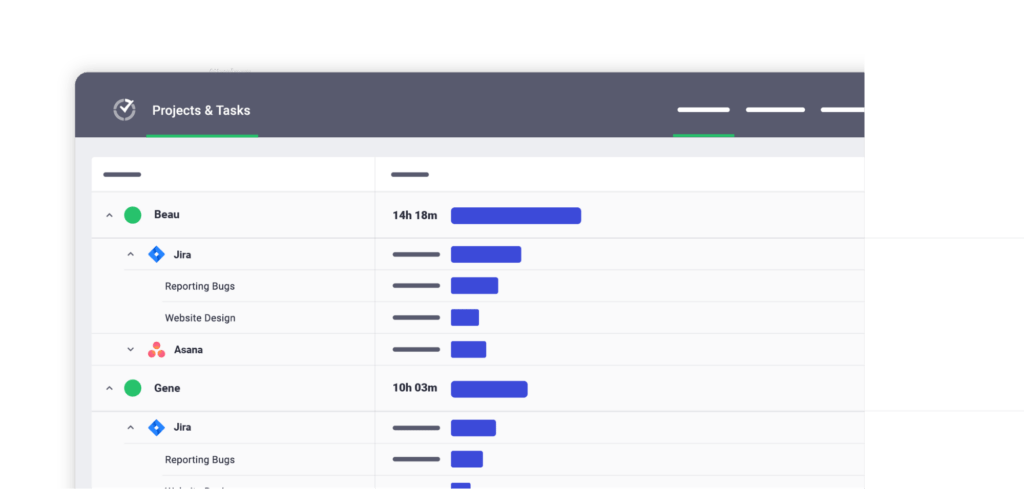
E. Work-life balance management tool
Time Doctor has a handy work-life balance widget that helps identify when you or a team member are at risk of burnout.
The app can detect if a user:
- Works too many hours.
- Worked late hours.
- Works outside of scheduled hours.
- Works on a weekend.
You’ll be able to see who has the highest number of potential work-life balance issues based on the rules your company specifies.
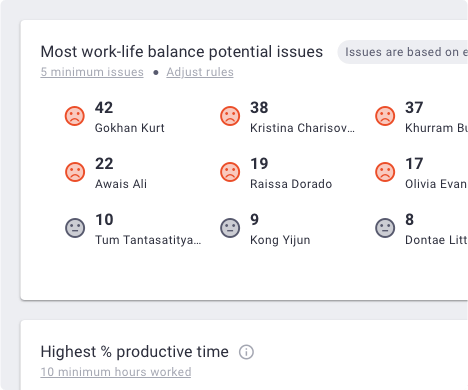
F. Chrome extension and integrations
Time Doctor offers an easy-to-use Chrome extension that integrates with premium tools you may already use. This way, you can avoid switching between tools to track time.
Some of its popular integrations are:
- Project management software: Zoho Projects, Asana, etc.
- CRM software: Salesforce, Pipedrive, etc.
- Help desk software: Zendesk, Freshdesk, etc.
Pricing
Time Doctor’s paid plans start at $7/user per month and there’s a free 14-day trial (no credit card required).
Customer ratings
- G2: 4.4/5 (270+ reviews)
- Capterra: 4.5/5 (390+ reviews)
2. Accelo
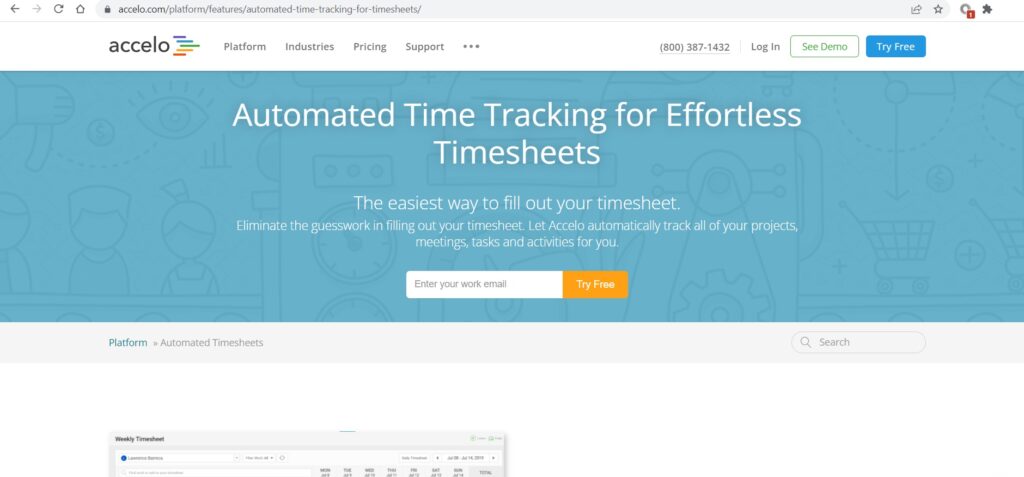
Accelo is a versatile work management platform popular among professional services businesses. It isn’t just a time clock app, you can also use it for project management, invoicing, etc.
Key features
- Track time automatically or manually edit timesheets to reflect employee time.
- Create and assign tasks to team members and track each other’s progress.
- Allocate specific time limits and project costs for individual projects and tasks.
- Easily create invoices from tracked project time, service issues resolved, and contracts.
Pricing
Accelo’s plans start at $24/user per month (minimum five users). A free trial is available.
Customer reviews
- G2: 4.4/5 (400+ reviews)
- Capterra: 4.5/5 (140+ reviews)
3. BigTime
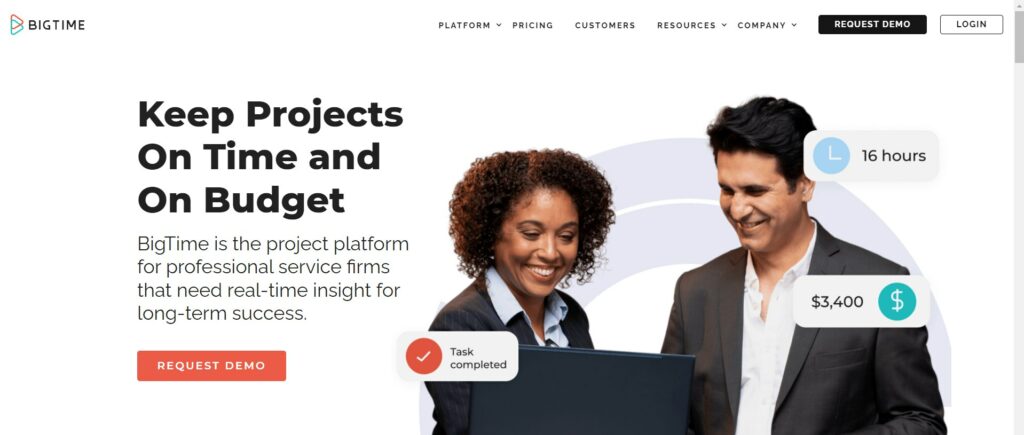
BigTime is an easy-to-use time tracking system with built-in invoicing functionality. It’s a popular choice among employees in the professional services industry.
Key features
- Records time automatically while you work. You can also add working hours manually.
- Customize timesheets to reflect only the data you require.
- Track expenses to internal project records or a billable client project.
- Integrate with premium apps like Slack, GSuite, Salesforce, etc.
Pricing
BigTime’s pricing plans start at $10/user per month (minimum five users).
Customer reviews
- G2: 4.5/5 (1080+ reviews)
- Capterra: 4.6/5 (560+ reviews)
4. Timewatch

Timewatch is a professional services software with time tracking, resource management, and project billing features. An on-premise solution is available for companies that prefer to keep systems in-house. There’s also a more affordable cloud solution.
Key features
- Schedule resources and get a birds-eye view of all resources on one screen.
- Integrate with Outlook, Teams, and GSuite to turn appointments into timesheet entries.
- Adds expenses and advanced billing data to timesheets.
- View and analyze your timesheet data in comprehensive reports.
Pricing
Contact the Timewatch sales team for pricing details.
Customer reviews
- G2: N/A
- Capterra: N/A
5. Timely
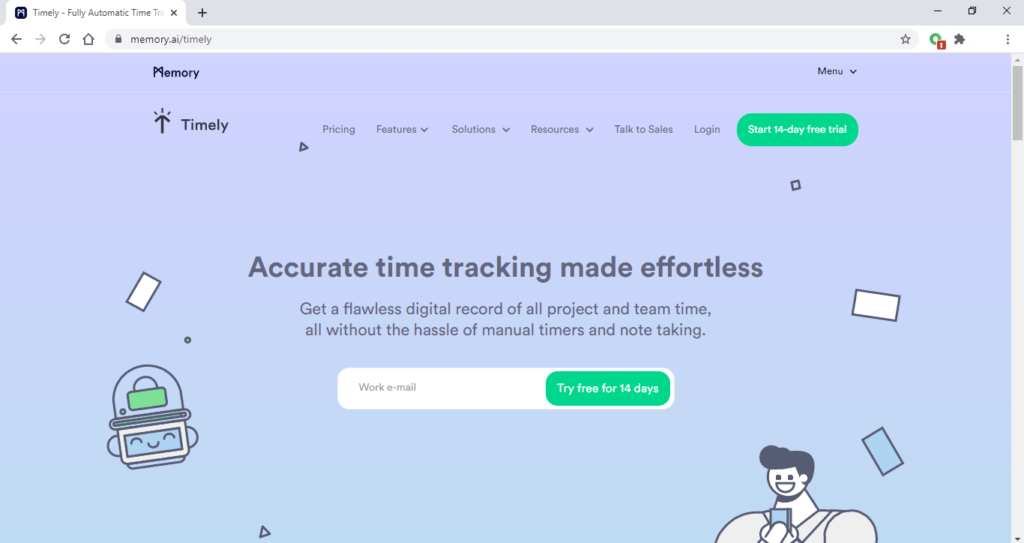
Timely is an automatic time tracking solution that tracks all your activity in every web and desktop app you use throughout your workday.
Key features
- Track your billable hours across several devices.
- View your entire team’s activity on a single dashboard.
- Record time spent on client meetings, video calls, and all digital communication.
- Use Timely via the web, desktop, and mobile apps.
Pricing
Timely’s paid plans start at $10/user per month. There’s also a free 14-day trial available.
Customer reviews
- G2: 4.8/5 (200+ reviews)
- Capterra: 4.7/5 (630+ reviews)
6. ClickTime
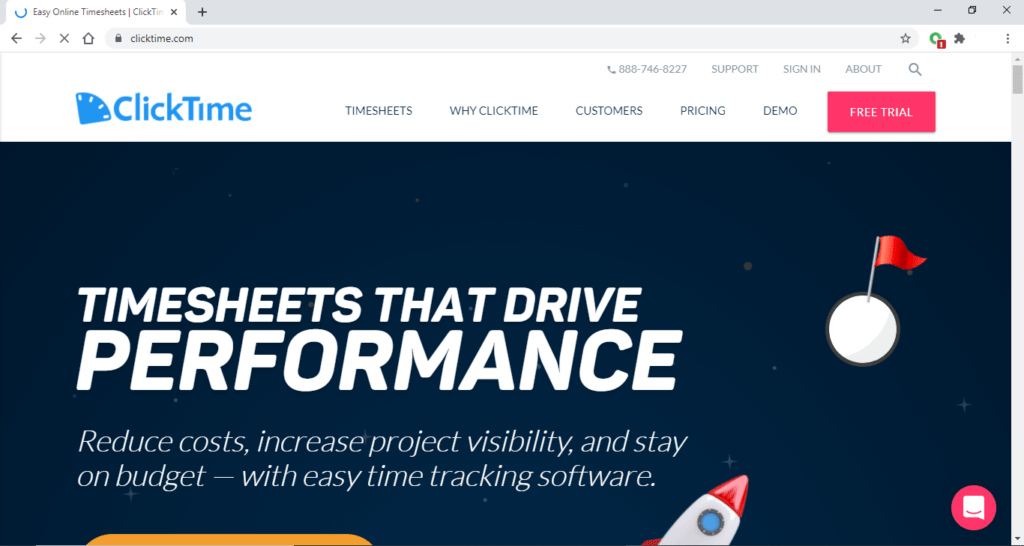
ClickTime is a time tracking software for project and resource management. The app helps you plan, track, and manage your time and productivity.
Key features
- Generate comprehensive timesheets based on the hours you track.
- Get a complete view of critical data and statistics on the dashboard.
- Check your progress against your goals for various projects and manage your budget for each one.
- Track time via the web app, Chrome extension, Android, or iOS.
Pricing
ClickTime’s pricing plans start at $12/user per month. There’s also a 14-day free trial.
Customer reviews
- G2: 4.3/5 (150+ reviews)
- Capterra: 4.6/5 (200+ reviews)
7. Harvest
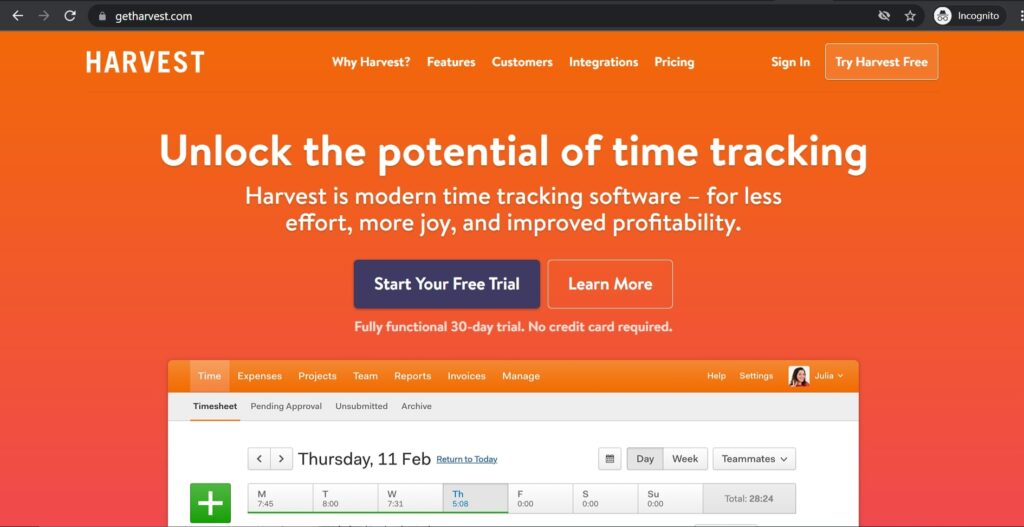
Harvest is an interactive, online time tracking app for invoicing, project estimates, and online payment capabilities.
Key features
- Track time with a timer or manually add work hours to your daily timesheet.
- Allows your clients to pay recurring invoices automatically via the online payment platform Stripe.
- Lets you add time entries from Google Calendar and Outlook events.
- Generate a range of insightful, visual reports for data analysis and performance management.
Pricing
Harvest’s paid plans start at $12/user per month. There’s a free 30-day trial for two projects.
Customer reviews
- G2: 4.3/5 (740+ reviews)
- Capterra: 4.5/5 (460+ reviews)
To find out more, check out this detailed Harvest review.
8. TimeCamp
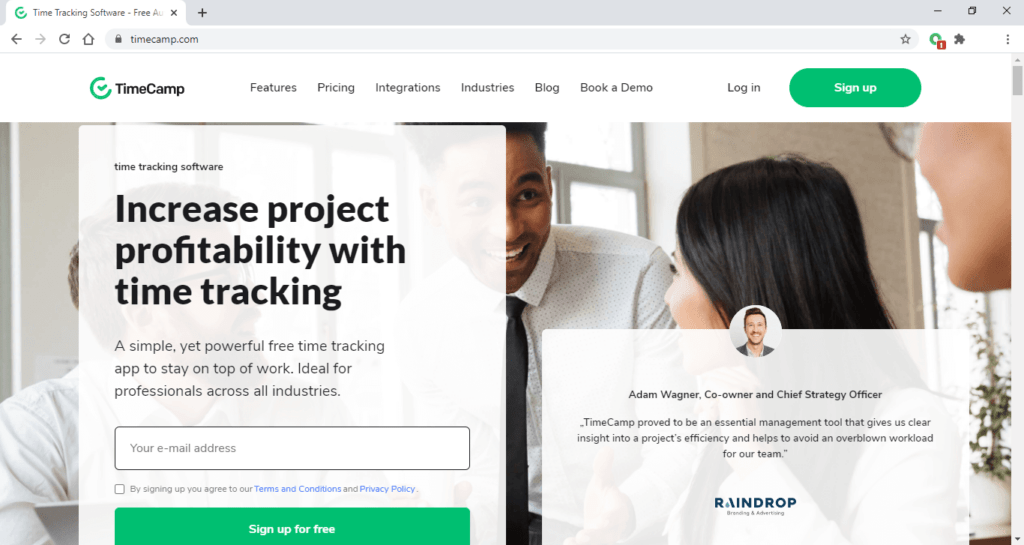
TimeCamp is an automatic timesheet software suitable for professional industries, including the engineering field. It lets you track time and allocate it to a particular category like a customer, project, or task.
Key features
- Track billable hours as well as hours spent on various websites and apps.
- Generate and share customized, data-rich reports.
- Create client invoices based on tracked data.
- Set cost and timeline budgets for each project.
Pricing
TimeCamp’s paid plans start at $7/user per month, and they offer a free 14-day trial.
Customer reviews
- G2: 4.7/5 (170+ reviews)
- Capterra: 4.7/5 (540+ reviews)
9. TrackingTime
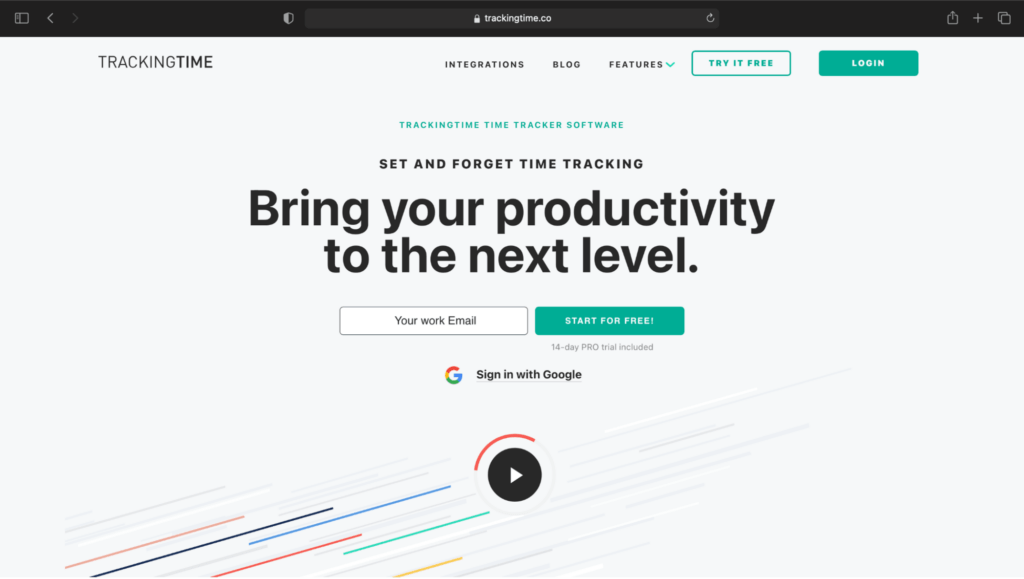
TrackingTime is a user-friendly interactive time tracker suitable for freelancers as well as companies of all sizes.
Key features
- Track billable hours against specific projects or clients.
- Create company-wide online timesheets.
- Generate reports on project budgets, client billing, payroll data, productivity analytics, etc.
- Employees can clock in and out from the desktop app, on their smartphones, or via Slack and Microsoft Teams.
Pricing
TrackingTime offers a free limited plan for up to three users. The paid plans start at $7/user per month.
Customer reviews
- G2: 4.2/5 (15+ reviews)
- Capterra: 4.6/5 (30+ reviews)
10. Toggl Track
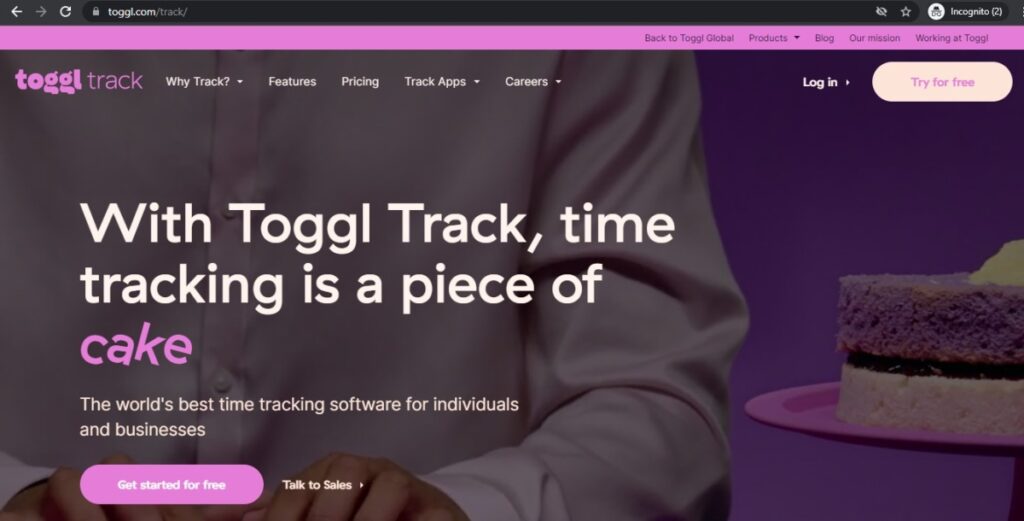
Toggl Track is a cloud-based time tracking solution that’s simple to use. In addition to straightforward time tracking, you can also use the app to track revenue.
Key features
- Track billable hours from whichever website or app you’re working on.
- Boost your productivity by using the built-in Pomodoro timer for focused work sessions.
- Create several data-rich reports that you can export as PDF, XLS, or CSV files.
- Get a birds-eye-view of your team’s activity in real-time on the dashboard.
Pricing
Toggl Track offers a limited free plan for up to five users. The paid plans start at $10/user per month.
Customer reviews
- G2: 4.6/5 (1490+ reviews)
- Capterra: 4.7/5 (1770+ reviews)
Want to know more about this tool?
Check out this comprehensive Toggl Track review.
11. Time Analytics
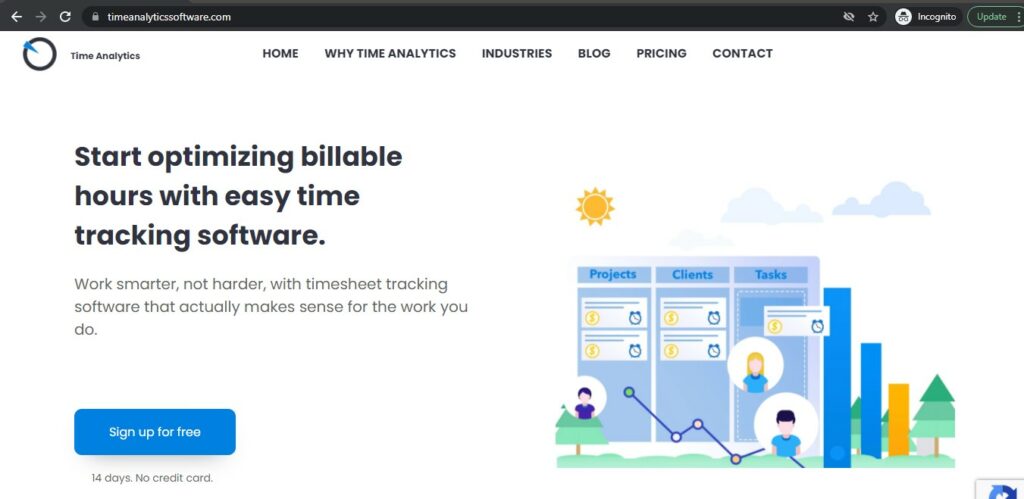
Time Analytics is simple time tracking software that engineers can use to manage their time and enhance productivity.
Key features
- Track your billable hours and view time data on comprehensive timesheets.
- Get an overall picture of company performance via the dashboard.
- Generate detailed reports, including records of billable and non-billable hours per employee.
- Keep track of budgets and costs for each project and client.
Pricing
Time Analytics offers a free limited plan for up to five users. The paid plans start at $4,99/user per month.
Customer reviews
- G2: NA
- Capterra: NA
12. Replicon

Replicon is a time management solution for engineering firms and other professional services businesses. It offers complete visibility of current projects and business metrics.
Key features
- Track billable data and customize your timesheets to reflect the data you want to see.
- Track time from anywhere using the mobile app.
- Team members can book time off on the app, which is reflected on the timesheet.
- Integrate with premium CRM, HR, project management software, and accounting tools like Quickbooks.
Pricing
Replicon’s time tracking plan (Time Bill) costs $60/month for up to five users. Additional features such as project and expense tracking incur extra costs.
Customer reviews
- G2: 4.2/5 (530+ reviews)
- Capterra: 4.5/5 (420+ reviews)
13. actiTIME
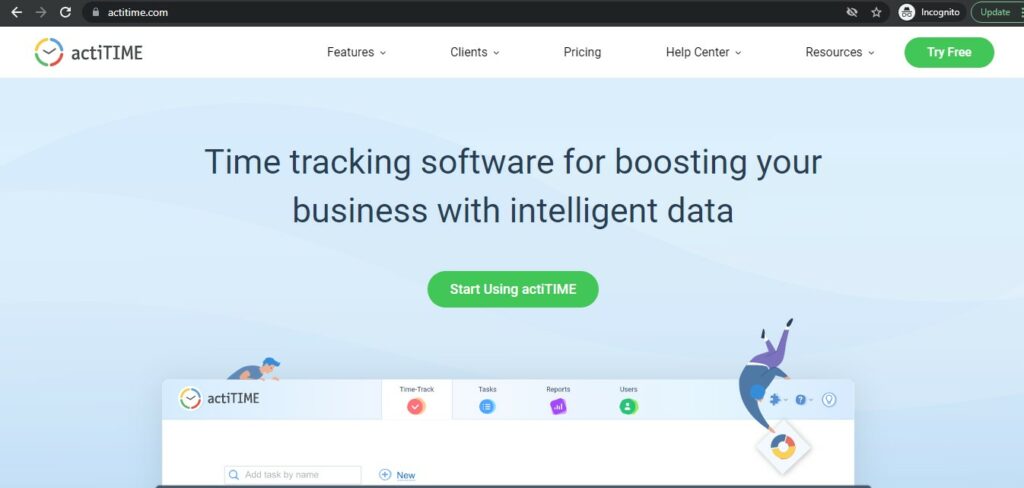
actiTIME is a flexible time tracker that you can use to track time and bill clients based on tracked data. It also lets you create and assign tasks with time deadlines.
Key features
- Track time automatically or interactively with the Chrome extension or using the mobile app.
- Assign tasks and projects to specific team members.
- Gain insight into daily time expenses, overtime values, work and leave time balances through detailed reports.
- Assign custom billing rates to various tasks or clients for easy invoicing.
Pricing
actiTIME offers a free limited plan for up to three users. The paid plans start at $7/user per month.
Customer reviews
- G2: 4.5/5 (30+ reviews)
- Capterra: 4.6/5 (80+ reviews)
14. TimeLog
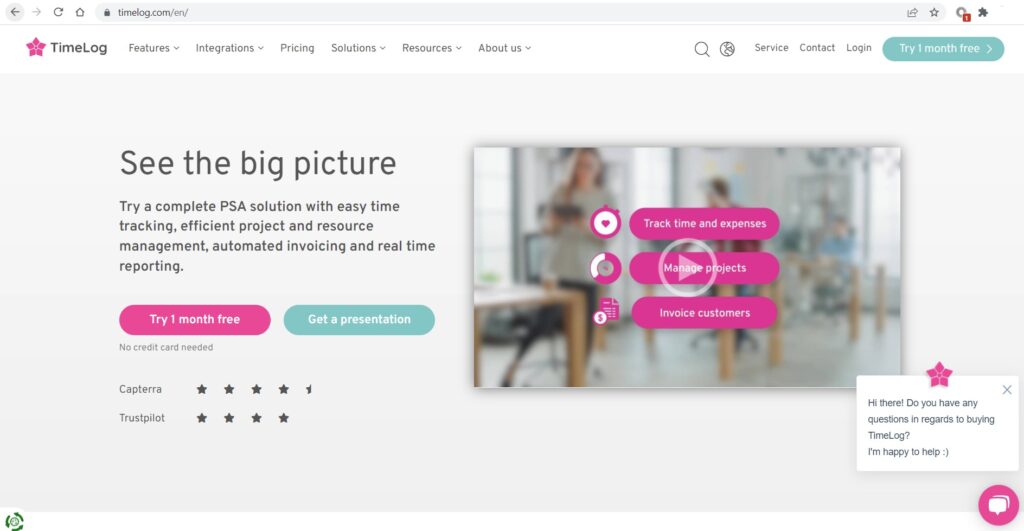
TimeLog is a simple time tracking software with project and resource management features. It’s a good option for contract engineers, solopreneurs, and engineering businesses.
Key features
- Track time via the mobile app, online time tracker, or Outlook integration.
- View tracked time for every task, project, and customer.
- Generate around 80 management reports based on tracked data.
- Automate your invoicing by linking clients to ready-made invoice templates.
Pricing
TimeLog offers a free plan with limited features. The paid plans start at $10/user per month.
Customer reviews
- G2: 4.3/5 (10+ reviews)
- Capterra: 4.6/5 (40+ reviews)
15. BQE Core
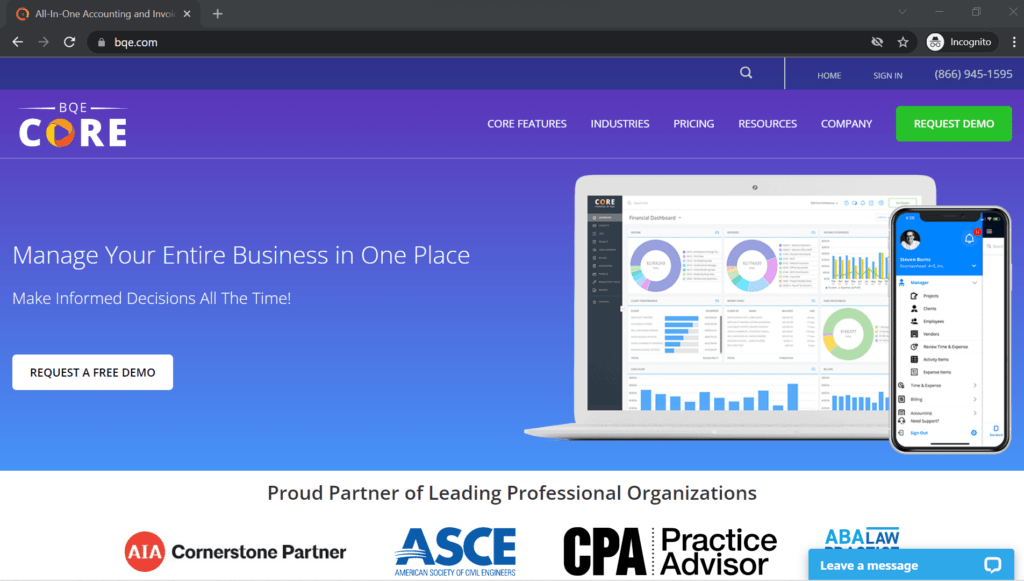
BQE Core is an intuitive time and expense management solution, ideal for engineering firms due to its project management, HR, and invoicing functions.
Key features
- Generate intuitively pre-filled timecards, which you can easily submit for approval each week.
- Customize the dashboard to see the information you require.
- Track project progress in real-time and generate business intelligence reports.
- Access the tool’s full functionality via the mobile app.
Pricing
Contact the BQE Core team for pricing.
Customer reviews
- G2: 4.5/5 (110+ reviews)
- Capterra: 4.4/5 (520+ reviews)
Now let’s look at the most important features that every good time tracking solution should have.
What to look for in time tracking software for engineers
Here are a few essential features for time tracking software:
1. Time tracking flexibility
You may need to track time from multiple client locations and devices. The best time tracking apps let you track time via desktop apps, browsers, and mobile apps – online and offline.
The tool should also let you track time manually or automatically, depending on your preference.
2. Ability to distinguish between active and inactive time
Your tracking solution should be able to differentiate between billable and non-billable time for 100% accurate payroll, client billing, and productivity management. The best tools do this by separating your productive time from your idle (inactive) time.
3. Reporting functions
The best time tracking tools do more than record time. They also offer multiple data-rich reports. This way, you can analyze performance, take action to boost productivity, and in turn, increase profitability.
4. High-level of data security
Ensure that the tracking tool you choose has state-of-the-art security features to prevent data breaches and protect your confidential data.
Final thoughts
Time tracking software enables engineers to efficiently record every billable hour. It also helps them manage their time and improve their productivity.
But not all time tracking tools are created equal. Fortunately, we’ve highlighted some of the best time tracking software for the job. You’ll have to decide on the ideal solution for your needs.
If you want an easy-to-use yet feature rich tool, Time Doctor is the best option. It offers flexible time tracking, comprehensive reports, payroll management, and more.
So why not sign up for Time Doctor’s free trial to see how it can boost your team’s productivity today?


