Considering a task list template to get yourself organized?
Relying on your memory (and thousands of post-its) is not a reliable way to keep things organized. In fact, all it’s going to do is make you feel overwhelmed.
Luckily, task list templates are a great way to organize your work and personal life. You can include custom fields to suit your needs, track your tasks, and achieve your goals.
In this article, we’ll talk about the need for a task list template and its various types. We will also give you a task list template to download for free, and ten tips for managing your list effectively.
This article includes:
(Click on a link below and jump to that section)
- Free Downloadable Task List Template
- What is a Task List?
- What is the Purpose of a Task List Template
- Three Common Types of Task List Templates
- How to Use a Task List Effectively
Let’s get started.
Free downloadable task list template
Before we get into the nitty-gritty of how you can conquer your task list, here’s a task list template you can download for free.
Note: If you first want to learn about what task lists are, their purpose, common types, and how to use one effectively, jump to this section.
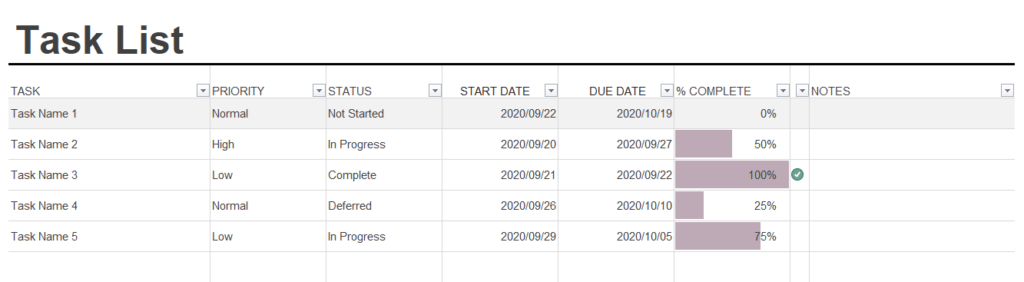
Download Links:
Note: The Excel template includes drop-down lists and progress bars.
What is a task list?
A task list (or to do list) is a prioritized list of everything that you need to do. It allocates time for your tasks and tells you what to expect and when to expect it.
While most people think that a task list is just a reminder of how much work you have to do, its real purpose is to help you organize your life. When your tasks are organized, you stress less and get more done!
How do people work with task lists?
Some people like to print their checklist on paper, and some prefer to work off an Excel spreadsheet. Either way, their tasks are neatly organized on some form of list to easily track task progress.
And using a task list template will help you get organized straight away — you won’t have to make one from scratch!
So let’s take a deeper look into task list templates and how they can help you.
What is the purpose of a task list template?
A task list template is a pre-formatted checklist template that helps you populate your to do list.
A basic list template could include task description, start date, due date, status, assignee, and a notes column. An advanced task template could have subtasks to outline the work that needs to be completed.
The best part?
You can duplicate the template every time you start a new project and then customize it according to your needs!
But what if I want to create my own template?
Don’t worry.
There are many ways you can design your own task list template:
You can get inspiration from templates you can download online (like the one we have shared above).
Or if you are looking for a task list template with advanced project management functionality, go for project management tools like Asana, Trello, and ClickUp that can help you create one from scratch.
However, remember that it can be time-consuming to design your list template — especially when you need to include conditional formatting or a drop-down menu in your checklist template.
Three common types of task list templates
You can use a to do list for almost everything, but it doesn’t mean multiple projects should be on one list. To make it easy to follow, you can use a different list for each area of your life.
Let’s look at three common types of task list templates:
1. Daily and weekly task list
A daily to do list is all about what happens on a specific day of the week and shows what important tasks need to be accomplished at work as per your daily schedule.
Responding to emails, attending meetings, and making calls can all be included on this list.
A daily to do list is incredibly useful for time and task management. (We will talk more about time management a bit later).
On the other hand, weekly task lists help you get a bigger picture of what needs to be done during an entire week. Weekly task lists are the most popular type of list because people prefer organizing their work and life in weeks. It also helps you break down tasks and schedule your daily task reminders.
2. Personal/family task list
Have a busy family schedule?
No problem.
Set up a task list for your family members so that they know what to do and where to be.
You can organize your list to help you stay on top of the simplest of chores such as cleaning, shopping, and family events. Remember to put a checkbox next to the action items so that tracking tasks are made easy.
A family to do list can also be used to track a timeline like school holidays, shopping lists, family events, and special occasions.
3. Project task list
Any project, no matter how big or small, will have various smaller tasks — all of which need to be finished on schedule. And that’s where project task lists can be helpful.
These lists can be slightly more complicated than personal task lists, depending on how large the project plan is. And usually, a project task list includes details like task name and description, assignees, priority, task status, and more.
How to use a task list effectively

Your task template is set up, and you’ve started adding tasks to the list.
The next step is to make sure you manage your task list effectively.
But how do you do that?
Here are ten tips to help you manage your task list:
1. Use the urgent important matrix
Remember, the purpose of a task list is to help you see what tasks need to be done first.
But when you have 100 tasks on the list, how do you decide which one gets top priority?
To decide which tasks have a high priority and which have a low priority, you can use the urgent important matrix.
Also known as the ‘Eisenhower Matrix’, this time management strategy can be easily paired with your task list.
Here’s what the matrix looks like:
| DO FIRST: Important – Urgent These tasks are top priority and have either happened unexpectedly or need to be done today. | LESS URGENT/ DO LATER: Important – Not Urgent These are tasks that help you achieve your goals and complete important work – however, they aren’t necessarily urgent. |
| DELEGATE: Not Important – Urgent These tasks are urgent but not important. You could delegate such tasks to someone else. | DON’T DO: Not Important – Not Urgent These tasks are not a priority, and are just there to distract you – avoid them or schedule them for a later time. |
When you look at each task, see which box it fits into.
Then, schedule the task accordingly in your task list.
2. Create a “done” list
Have you ever had such a busy day, but still feel like you didn’t accomplish anything?
There is nothing more satisfying than ticking off a hard task after completion. That’s why you need a done list or column in your task list.
Not only does this tell you what is done and when, but it also lets you know what you have accomplished — making you feel more productive at the end of the day.
3. Take your task list online
Instead of using a piece of paper or spreadsheet to manage your task list, use a dedicated online task management tool to do the job.
Not only does it ensure that your task list is stored safely on the cloud, but you can also access it easily whenever you want to.
Popular task management tools include software like Todoist, Asana, and Trello. They are known for their easy to use dashboards, creative layout, and features like a Gantt chart and support for a task dependency.
As most of these online to do list options are also configured for mobile devices, you can track your task list wherever you are.
4. Learn to love deadlines
Giving your tasks a due date lets you take control of your time and focus more on the task. This lets you feel more productive during the day and accomplished at the end.
However, remember to be reasonable when setting a deadline. If you know a task or subtask will take three hours to finish, don’t give yourself an hour to get it done.
5. Add tasks when they’re fresh
As soon as you have a new task (or think about another task assignment you have to do), just add it to the list.
This may seem like a disruption in your workflow, but imagine forgetting to do the task or constantly being distracted, trying to remember it!
6. Revisit your task list
A task list is never final.
You will be adding and removing tasks to your list as you progress through the day.
Allow yourself some wiggle room to revise your list throughout the day so that you can keep track and not get overwhelmed. Revisiting your list also lets you know where you are with your goals.
7. Write tasks, not goals
A major mistake people make is writing the end goal in the task list instead of what needs to be done.
The purpose of the task list is not to list your goals.
Instead, it’s a checklist of the steps/tasks you need to take to achieve those goals.
Breaking down your goals into steps gives you the roadmap to the end.
And remember, the purpose of the list is to help you, not to overwhelm you.
8. Keep it specific and simple
Use simple and specific language when you write down your tasks.
When you get too wordy with your tasks, reading them becomes another chore. However, when they are kept short, you can glance over it and see what needs to be done easily.
For example, instead of writing “Go get the manuals from the finance head”, write “Collect Finance Manuals”.
9. Have multiple lists
You can use task lists to track and remind you of so many different things.
A smart way to not get overwhelmed is to have different lists when dealing with multiple projects.
Remember, you can have a separate checklist for your grocery list, daily schedule, family members, and their activity, as well as a project task list.
10. How long did it take you?
Have you ever measured how long it takes you to complete a daily task?
Time tracking is a great way to boost your efficiency and give you an idea of how much you can accomplish during the day.
While you can time yourself using a stopwatch, you can also take advantage of productivity and time tracking software like Time Doctor. You can simply integrate it with your task list app to see how long your tasks take you.
This will help you stay focused, and it’ll help you arrive at better estimates for how long things take. This way, you can create more realistic lists and due dates for the future.
Tip: Time Doctor integrates with several tools like Jira and Zendesk to make this a breeze.
Final thoughts
An integral part of staying organized, task lists show you all your important tasks at a glance.
And using a to do list template will help you save valuable time every time you start a new project. Design your own template or get started straight away with the template we’ve shared in this article.
However, remember to keep your task list updated, simple, and take advantage of apps and software to keep track of time. Once that’s done, you’ll start to feel more in control of your life and start checking off all those list items with ease!

Carlo Borja is the Content Marketing Manager of Time Doctor, a workforce analytics software for distributed teams. He is a remote work advocate, a father and a coffee junkie.


